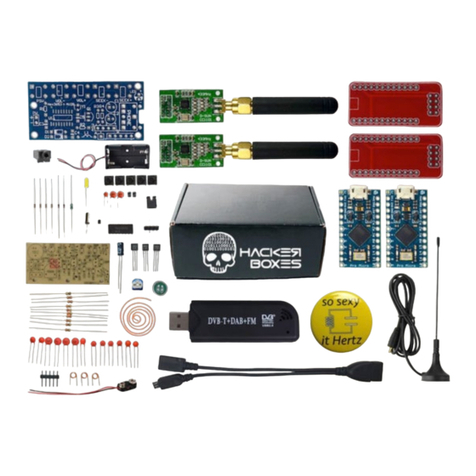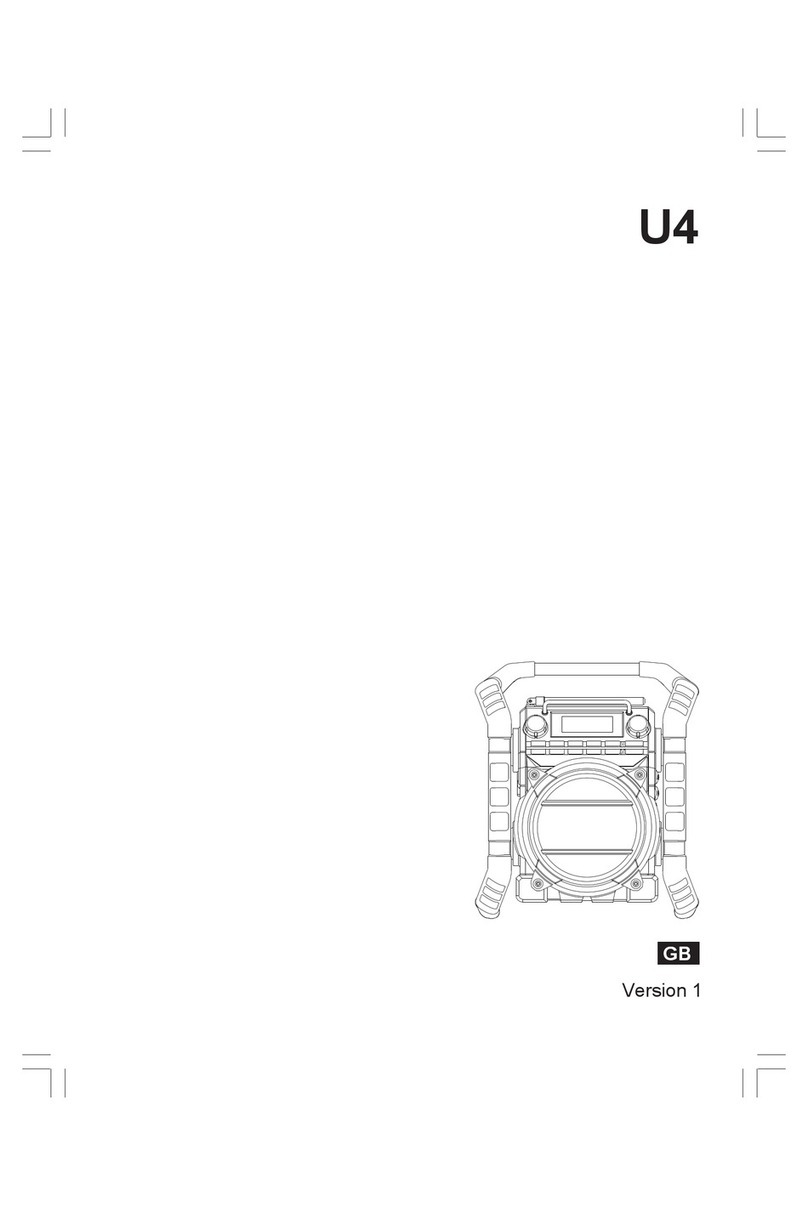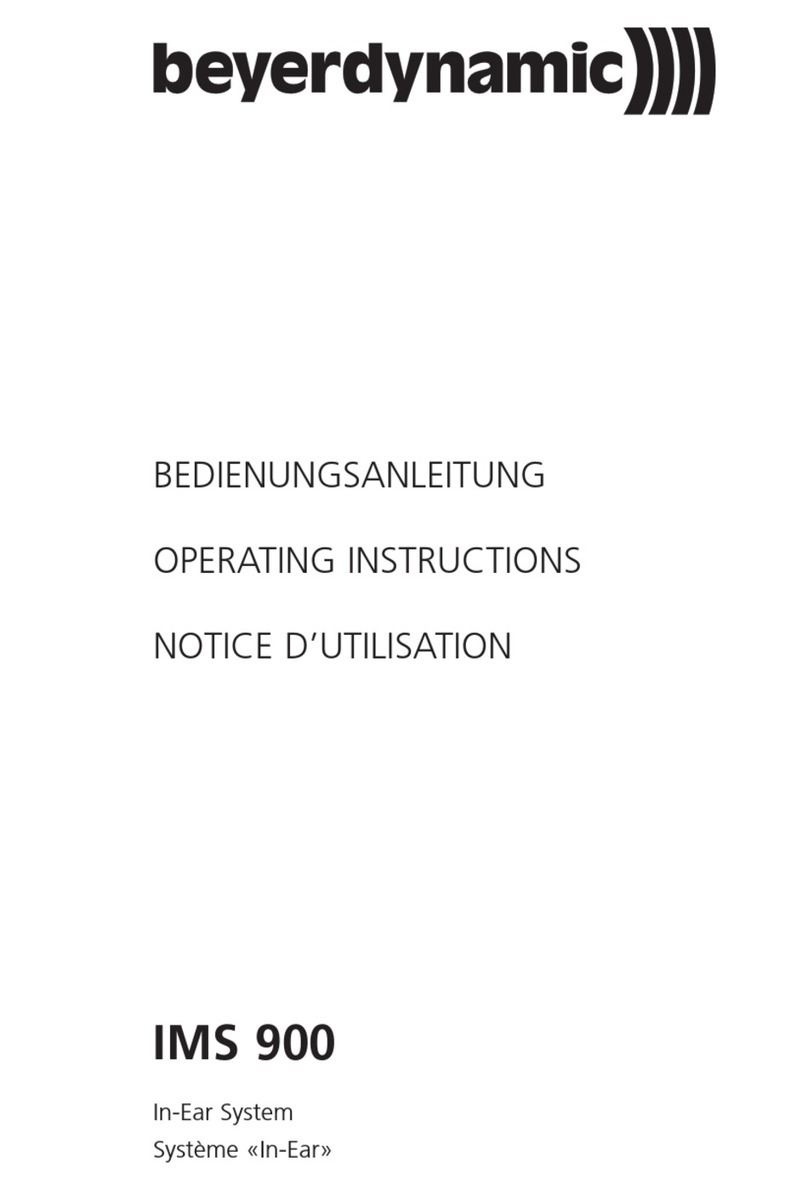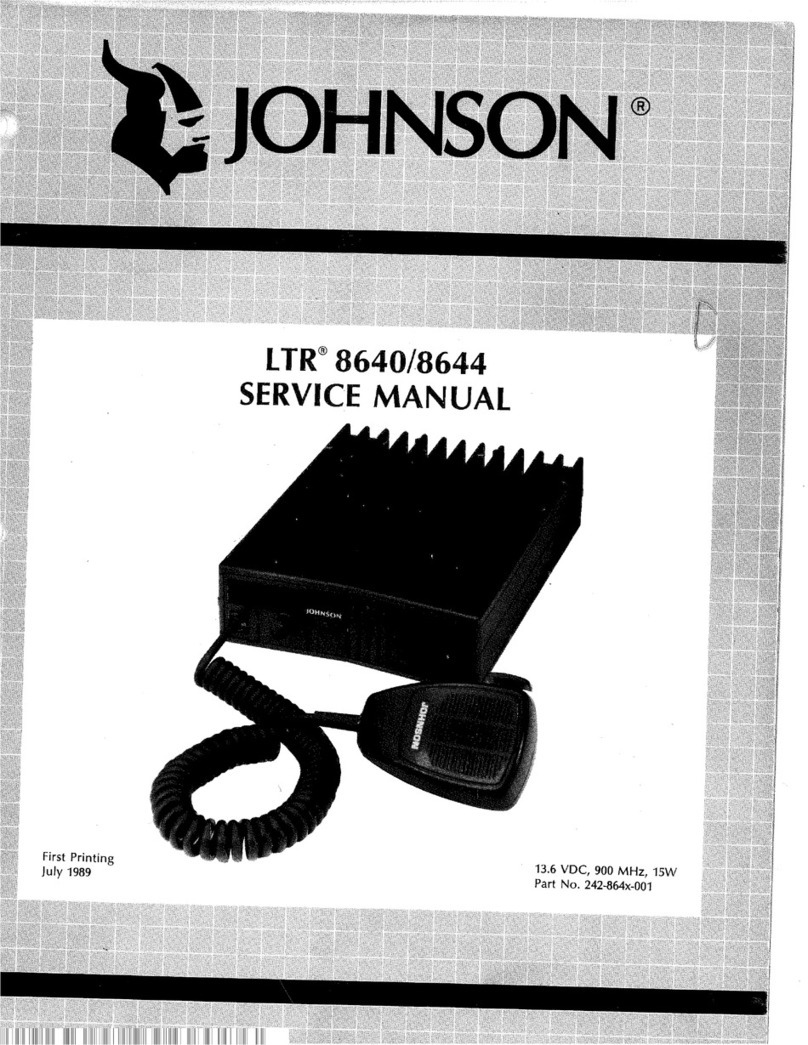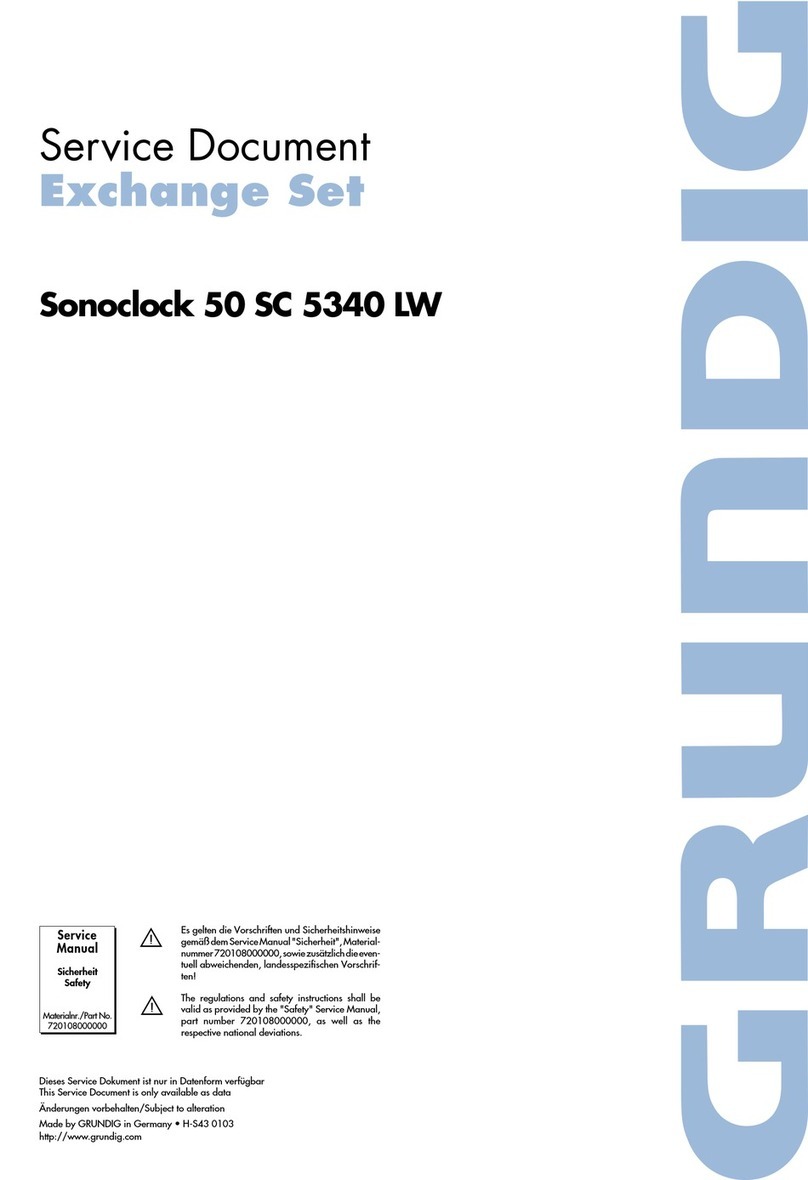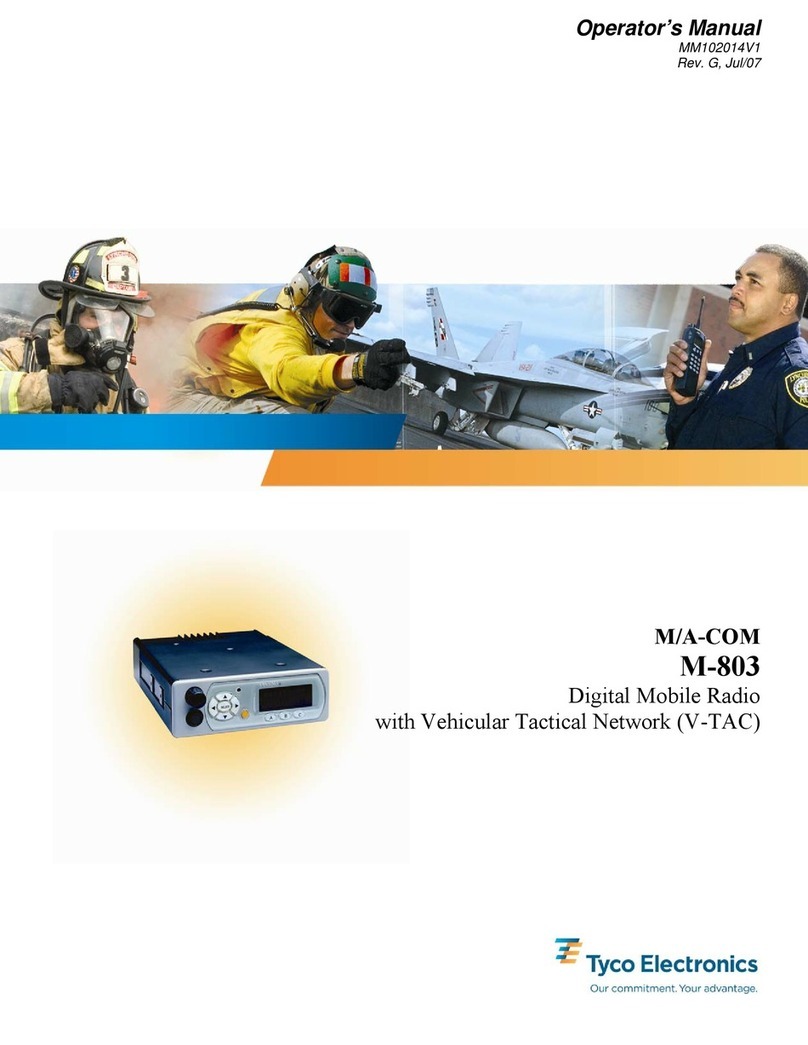Smith-Style DELUXE User manual

DELUXE
Radio DAB+/FM

Contnt
P.3
P.3
P.3
P.4
P.4
P.4
P.5
P.5
P.5
P.6
P.6
P.7
P.8
P.9
P.10
P.10
P.11
P.12
P.13
P.14
P.14
P.15
P.15
P.16
P.16
P.16
P.17
P.17
Your Digital Radio
Packing List
Switch on by Main
Mode change
Volume Control
Menu
Slide Show
Timer
Sleep
My EQ Setup
Time / Date
Language
Error Messages
Guarantee

Preset
/Menu

1. Switch on by Main
3. g
Standby
16:02
Digital Radio
BBC World Service
News
London UK
B B C
Digital Radio
BBC World Service
News
London UK
B B C
Mode/ Menu
Mode
DAB
FM
AUX
in
Note: Standby modeonly availablewhen radio powered by adapter.
4

4. Vntrol
6.
Volume 16:02
16
Station List
31 RTHK PTC
32 CNR HK
33 RTHK Radio 3
34 RTHK BBC(WS)
16:02
FM
92.65MHz
[No Radio Text]
FM
92.65MHz
[No Radio Text]
5

Digital Radio
BBC World Service
News
London UK
B B C
Digital Radio
BBC World Service
News
London UK
B B C
B B C
News - London UK
B B C
Mode/ Menu
for 2 secs
Digital Radio
>
16:02
Digital Radio
>
>
>
16:02
DRC
Hi
Low
Off
16:02
System Settings
Sleep
Alarm
16:02
press
6
Digital Radio
>
Full Scan
Manual Tune
Prune Invalid
DRC
System Settings
Info
16:02
Digital Radio
>Full Scan
Manual Tune
Prune Invalid
DRC
System Settings
Info
16:02
DRC
Hi
Low
Off
16:02
System Settings
Egg timer
Sleep
Alarm
Equalisier
Time/Date
Backlight
Language
16:02
Digital Radio
BBC World Service
News
London UK
B B C
WORLD
SERVICE
Digital Radio
BBC World Service
News
London UK
B B C
WORLD
SERVICE
B B C
WORLD
SERVICE
News - London UK
B B C
WORLD
SERVICE

System Settings
Sleep
Alarm
16:02
9.
Mode/ Menu
for 2 secs
Digital Radio
>
16:02
Digital Radio
>
16:02
7
01:00
16:02
>
EGGTIMER
Egg timer
01:00
16:02
EGGTIMER
Timeglass
press press press
Select from 1 to 99 minutes; press POWER to stop the buzzer.
Note: After the alarm goes off, just wait for
re-connection of the radio, it depends on
the signal strength.
Digital Radio
>Full Scan
Manual Tune
Prune Invalid
DRC
System Settings
Info
16:02
System Settings
Egg timer
Sleep
Alarm
Equalisier
Time/Date
Backlight
Language
16:02
Digital Radio
>
Full Scan
Manual Tune
Prune Invalid
DRC
System Settings
Info
16:02
>
Digital Radio
>Full Scan
Manual Tune
Prune Invalid
DRC
System Settings
Info
16:02
Digital Radio
>
Full Scan
Manual Tune
Prune Invalid
DRC
System Settings
Info
16:02

System Settings
Sleep
Alarm
16:02
Mode/ Menu
for 2 secs
Sleep Timer Off
16:02
Set Sleep Timer
15 minutes
16:02
Set Sleep Timer
30 minutes
16:02
Set Sleep Timer
90 minutes
16:02
Set Sleep Timer
60 minutes
16:02
Set Sleep Timer
45 minutes
16:02
Set Sleep Timer
Digital Radio
>
16:02
Digital Radio
>
16:02
8
press press
System Settings
Egg timer
Sleep
Alarm
Equalisier
Time/Date
Backlight
Language
16:02
Digital Radio
>Full Scan
Manual Tune
Prune Invalid
DRC
System Settings
Info
16:02
Digital Radio
>
Full Scan
Manual Tune
Prune Invalid
DRC
System Settings
Info
16:02

Alarm 16:02
Y No
System Settings
Sleep
Alarm
16:02
Mode/ Menu
for 2 secs
Alarm
Alarm 1
Alarm 2
16:02
off 01:00 >
off 06:00 >
Alarm 1 info
Alarm
16:02
Alarm 1 info
Alarm
Save
16:02
on
Alarm 1 info
Alarm
16:02
off
Frequency 16:02 Source
FM
16:02
Duration
15
30
45
60
120
16:02 Volume
8
16:02
Wake Up time 16:02
01:00
Digital Radio
>
16:02
Digital Radio
>
16:02
9
press press press press
System Settings
Egg timer
Sleep
Alarm
Equalisier
Time/Date
Backlight
Language
16:02 Alarm
Alarm 1
Alarm 2
16:02
off 01:00 >
off 06:00 >
Alarm 1 info
Alarm
Frequency
Wake Up time
Source
Duration
Volume
16:02
Digital Radio
>
Full Scan
Manual Tune
Prune Invalid
DRC
System Settings
Info
16:02
Alarm
Save changes?
16:02
Y No
Alarm 1 info
Alarm
Frequency
Wake Up time
Source
Duration
Volume
Save
16:02
on
Alarm 1 info
Alarm
Frequency
Wake Up time
Source
Duration
Volume
16:02
off
Frequency
Daily
Once
Weekends
Weekdays
16:02 Source
Buzzer
Digital Radio
FM
16:02
Duration
15
30
45
60
90
120
16:02 Volume
8
16:02
Wake Up time 16:02
01:00
Digital Radio
>Full Scan
Manual Tune
Prune Invalid
DRC
System Settings
Info
16:02

Digital Radio
>
16:02
Digital Radio
>
16:02 System Settings
Sleep
Alarm
16:02 Equalizer
Normal
Pop
My EQ
16:02
Equalizer
Pop
My EQ
16:02
10
Mode/ Menu
for 2 secs
press press press
AUX IN
Auxiliaty Input
Digital Radio
>Full Scan
Manual Tune
Prune Invalid
DRC
System Settings
Info
16:02
Digital Radio
>
Full Scan
Manual Tune
Prune Invalid
DRC
System Settings
Info
16:02 System Settings
Egg timer
Sleep
Alarm
Equalisier
Time/Date
Backlight
Language
16:02 Equalizer
Normal
Classic
Jazz
Pop
Rock
Speech
My EQ
16:02
Equalizer
Classic
Jazz
Pop
Rock
Speech
My EQ
My EQ Setup
16:02

Digital Radio
>
16:02
Digital Radio
>
16:02 System Settings
Sleep
Alarm
16:02 Equaliser
Pop
My EQ
16:02
My EQ Setup
Treble
Bass
16:02
Treble
0
+1
+2
+3
+4
+5
+6
16:02 Bass
0
+1
+2
+3
+4
+5
+6
16:02 Loudness
Yes
No
16:02
>
>
>
Mode/ Menu
for 2 secs
11
press press press
press
press press press
Digital Radio
>
Full Scan
Manual Tune
Prune Invalid
DRC
System Settings
Info
16:02
Digital Radio
>
Full Scan
Manual Tune
Prune Invalid
DRC
System Settings
Info
16:02 System Settings
Egg timer
Sleep
Alarm
Equalisier
Time/Date
Backlight
Language
16:02 Equaliser
Classic
Jazz
Pop
Rock
Speech
My EQ
My EQ Setup
16:02
My EQ Setup
Treble
Bass
Loudness
16:02
Treble
0
+1
+2
+3
+4
+5
+6
16:02 Bass
0
+1
+2
+3
+4
+5
+6
16:02 Loudness
Yes
No
16:02
>
>
press press press
press press press

at
Digital Radio
>
16:02
Digital Radio
>
16:02 Time/Date 16:02
System Settings
Sleep
Alarm
16:02
Set Time/Date 16:02
Time Saved
16:02
24 - 10 - 2016
16 : 02
Auto Update 16:02
from Any
from FM
No Update
Set 12/24 hour 16:02 Set Date Format 16:02
>
>
>
>
Mode/ Menu
for 2 secs
12
press press press
press press press press
Digital Radio
>
Full Scan
Manual Tune
Prune Invalid
DRC
System Settings
Info
16:02
Auto Update 16:02
from Any
from Digital Radio
from FM
No Update
Set 12/24 hour 16:02
12 hour
24 hour
Set Date Format 16:02
DD-MM-YYYY
MM-DD-YYYY
Digital Radio
>
Full Scan
Manual Tune
Prune Invalid
DRC
System Settings
Info
16:02 Time/Date
Set Time/Date
Auto Update
Set 12/24 hour
Set Date Format
16:02
System Settings
Egg timer
Sleep
Alarm
Equalisier
Time/Date
Backlight
Language
16:02
>
>
>
>

15. Backlight
Digital Radio
>
16:02
Digital Radio
>
16:02 System Settings
Sleep
Alarm
16:02
Timeout 16:02 On Level 16:02
Hi
Low
On
Timeout 16:02
Dim Level 16:02
Backlight
On Level
16:02
Hi
Low
Mode/ Menu
for 2 secs
13
press press press
press press press
Digital Radio
>
Full Scan
Manual Tune
Prune Invalid
DRC
System Settings
Info
16:02
Digital Radio
>
Full Scan
Manual Tune
Prune Invalid
DRC
System Settings
Info
16:02 System Settings
Egg timer
Sleep
Alarm
Equalisier
Time/Date
Backlight
Language
16:02 Backlight
Timeout
On Level
Dim Level
16:02
Timeout 16:02 On Level 16:02
Hi
Medium
Low
On
10 sec
20 sec
30 sec
45 sec
60 sec
90 sec
Timeout 16:02
20 sec
30 sec
45 sec
60 sec
90 sec
120 sec
180 sec
Dim Level 16:02
Hi
Medium
Low

14
English
Italiano
Nederilands
Norsk
Polski
Suomi
Svenske
Dansk
Deutsch

Preset 5 Saved
16:02
To Store Preset
Digital Radio
BBC World Service
B B C
Preset
Hold for 2 secs
Save to Preset
>
16:02
Digital Radio
BBC World Service
News
London UK
B B C
Preset
Save to Preset
>
1: BBC Sport
3: (Empty)
4: (Empty)
5: (Empty)
6: (Empty)
16:02
15
press
press
1: BBC Sport
2: BBC Weather
3: (Empty)
4: (Empty)
5: (Empty)
6: (Empty)
News
London UK
Save to Preset
>
1: BBC Sport
2: BBC Weather
3: (Empty)
4: (Empty)
5: (Empty)
6: (Empty)
16:02
Digital Radio
BBC World Service
News
London UK
B B C
WORLD
SERVICE

Errg
name.
16

General Information
Care and Maintenance
Your radio is of superior design and manufacture and should be treated with care. The suggestions below
will help you to enjoy this product and the benefits it brings for many years.
- Keep the product and all its parts out of reach of small children.
- Keepit dry. Avoid exposure to precipitation, humidity and liquids which could all affect the product circuitry.
- Do not leave it in high temperatures as electronic devices and plastic parts may warp in heat.
- Do not leave it in low temperatures as moisture can form inside the product, which may damage the circuit
board.
- Do not store in dusty or dirty areas.
- Do not use harsh chemicals, cleaning solvents or detergents to clean the product. Wipe with a damp (not
wet) soft cloth to clean.
- Do not attempt to open the product. Unauthorised handling of the device may damage it and will void
your warranty.
- Only use the power supply that came with the product. Using an unauthorised power supply will invalidate
your guarantee and may irrecoverably damage the radio.
Guarantee
This product is guaranteed for 1 year from the date of original purchase against mechanical and electrical
defects.You will get extra 2 years warranty period by registered your product within 30 days after purchase.
Please fill in required information on the warranty card and email back to cs@smith-style.com within 30
days of purchase.
Any defect that arises due to faulty materials or workmanship will either be replaced, refunded or repaired
free of charge where possible during this period by the dealer from whom you purchased the unit.
The guarantee is subject to the following provisions:
- The guarantee does not cover accidental damage, misuse, cabinet parts, knobs or consumable items.
- The product must be correctly installed and operated in accordance with the instructions contained in
this manual.
- It must be solely for domestic purpose.
- The guarantee will be rendered invalid if the product is re-sold or has been damaged by inexpert repair.
- Specifications are subject to change without notice.
The manufacturer disclaims any liability for the incidental or consequential damages.
- The guarantee is in addition to and does not diminish your statutory or legal rights.
Guarantor: Smith Style Consumer Products Company Ltd.
Unit 5 KBF House
55 Vitoria Road, Burgess Hill
West Sussex
RH15 9LH
This symbol indicates that this product should not be treated as normal household waste and it
should be recycled. Please take it to your nearest collection facility or for further details contact
your local council or visit
www.recycle-more.co.uk
Batteries contain substances that may be harmful to the environment and human health. Keep out
of the reach of children and seek immediate medical help if swallowed.
This symbol indicates that batteries should not be disposed of in the normal household waste but taken to
appropriate local recycling facilities, where and when these are available.
Never throw batteries in a fire or attempt to open the outer casing.
17



Table of contents
Other Smith-Style Radio manuals