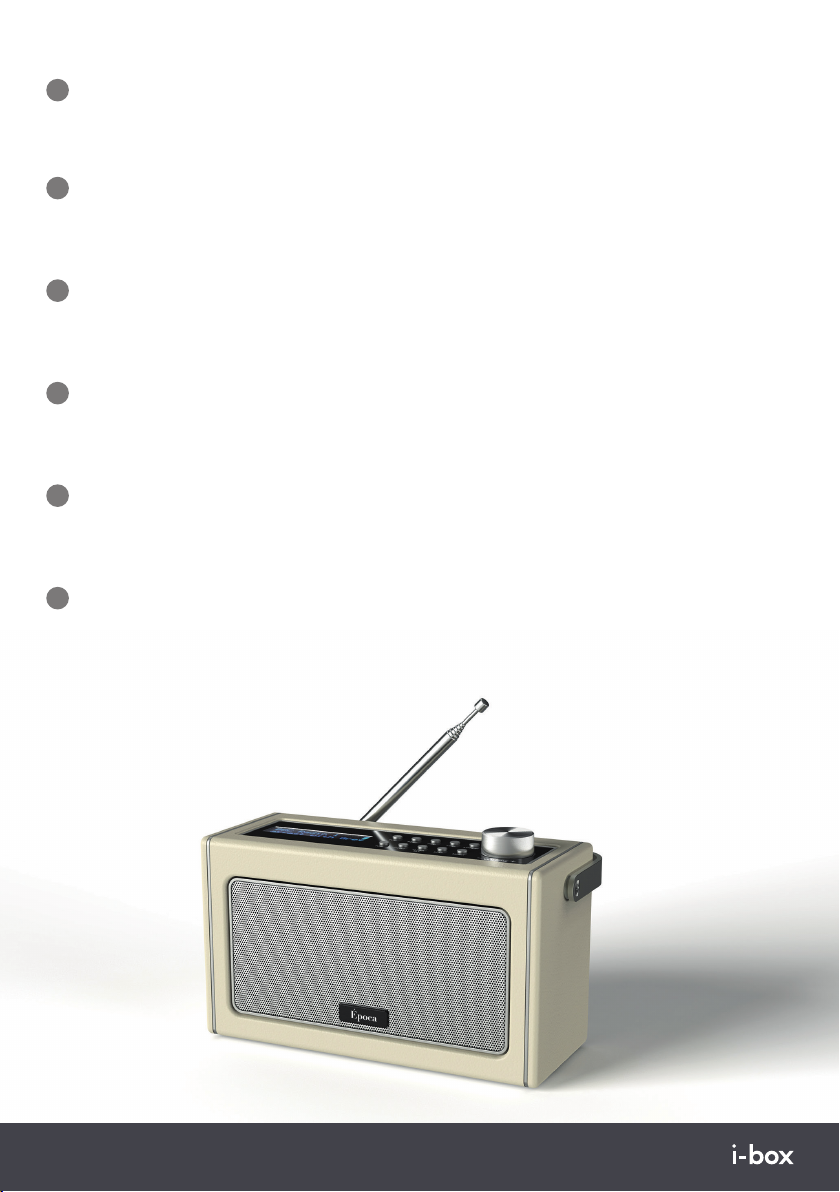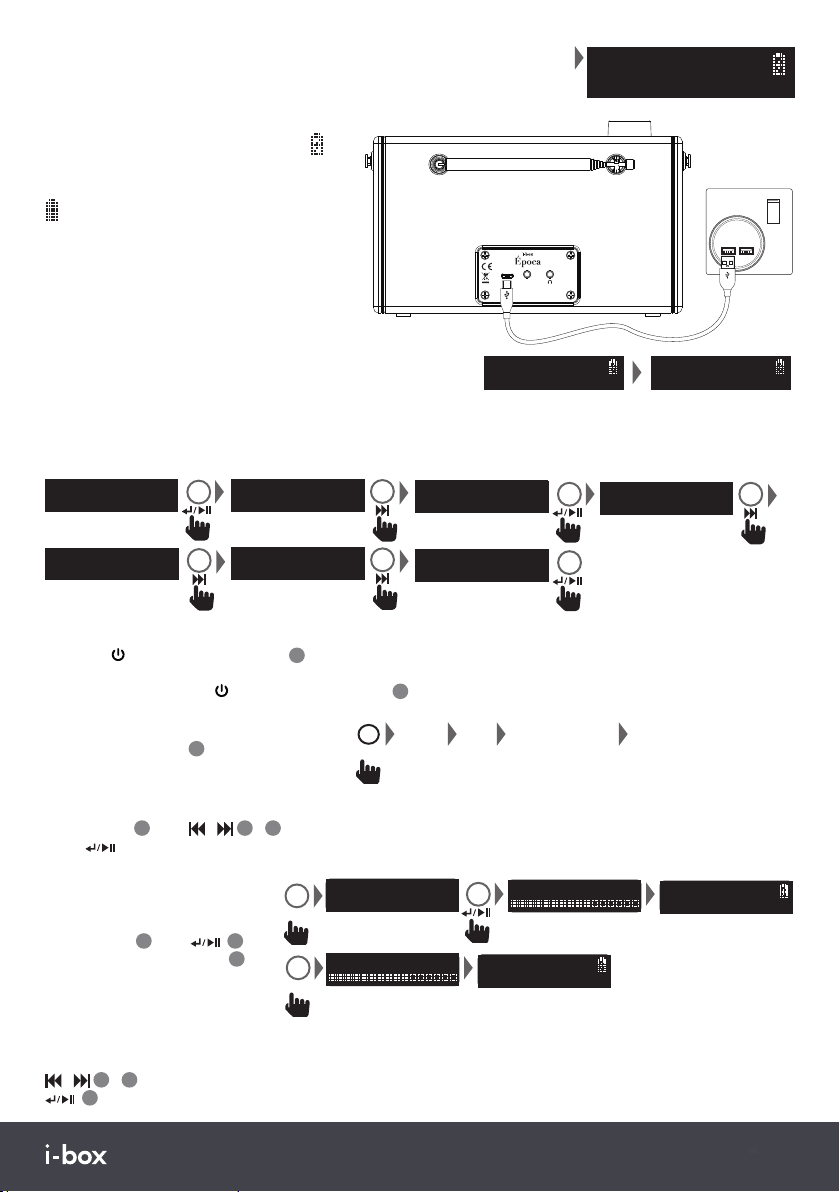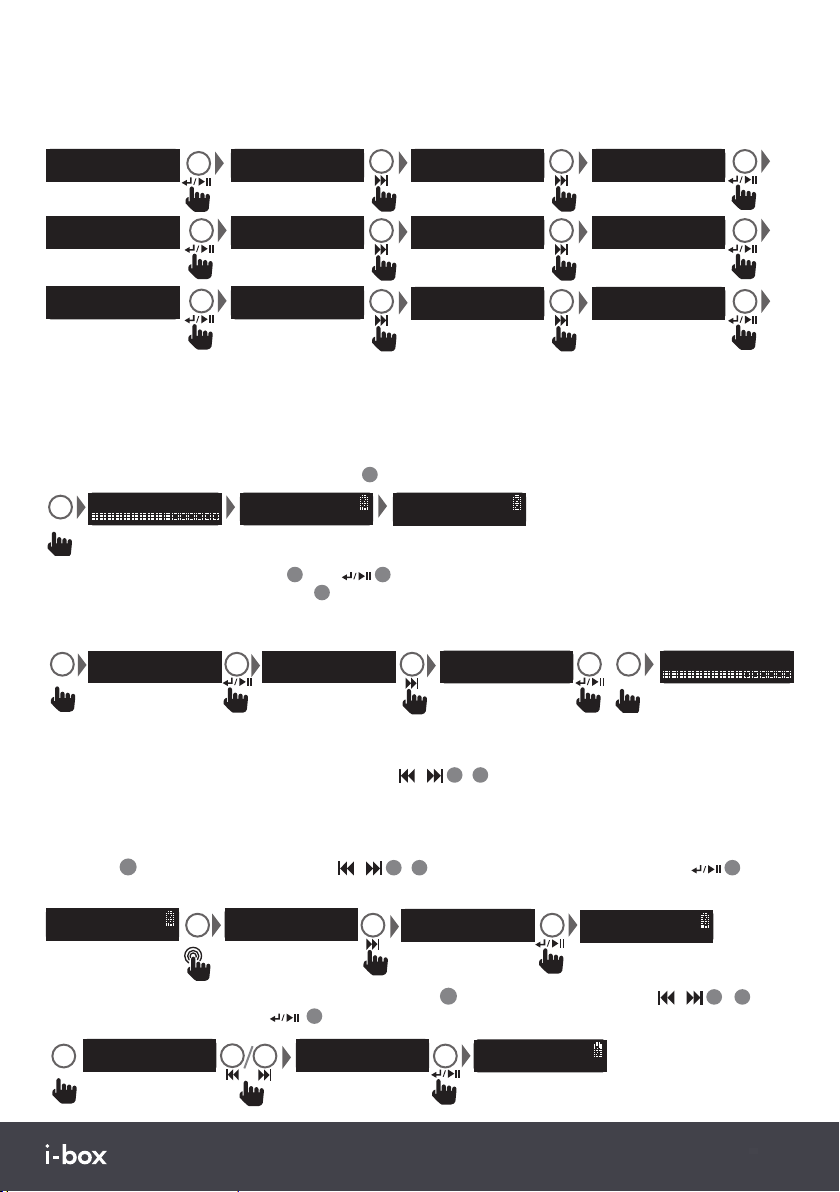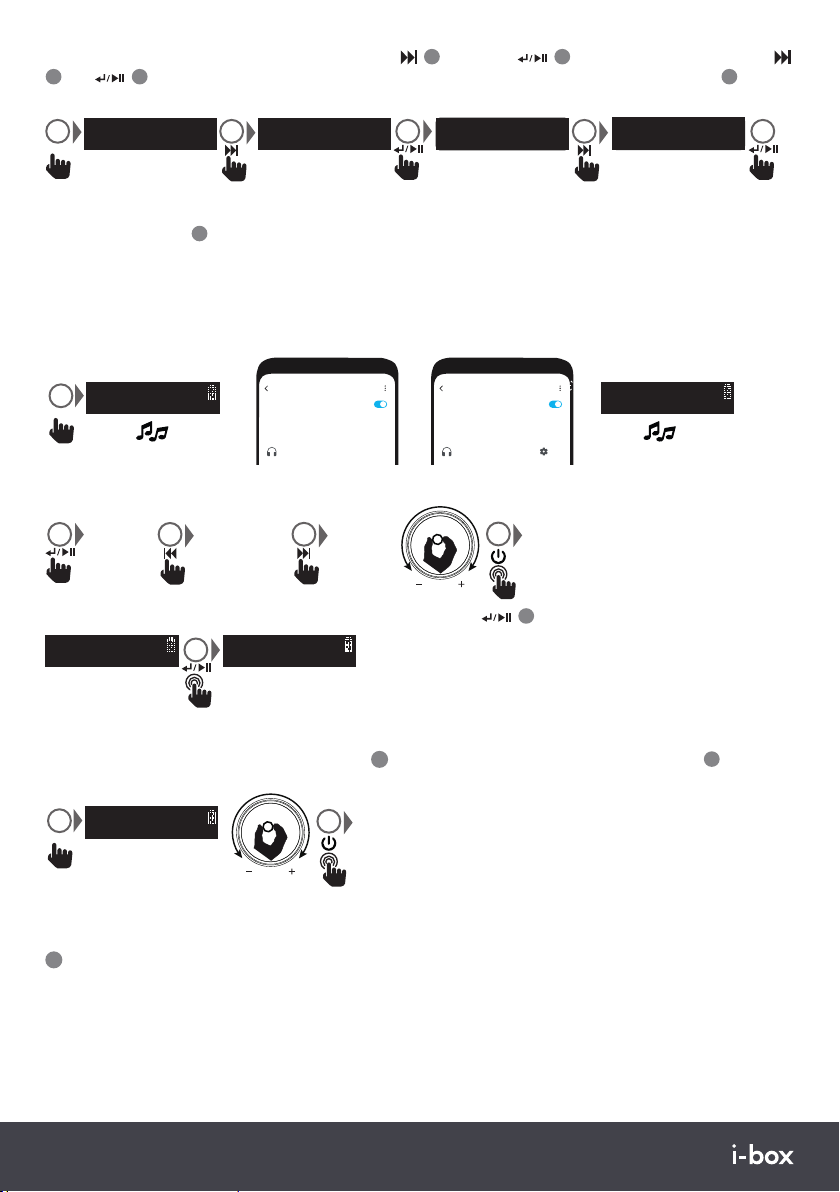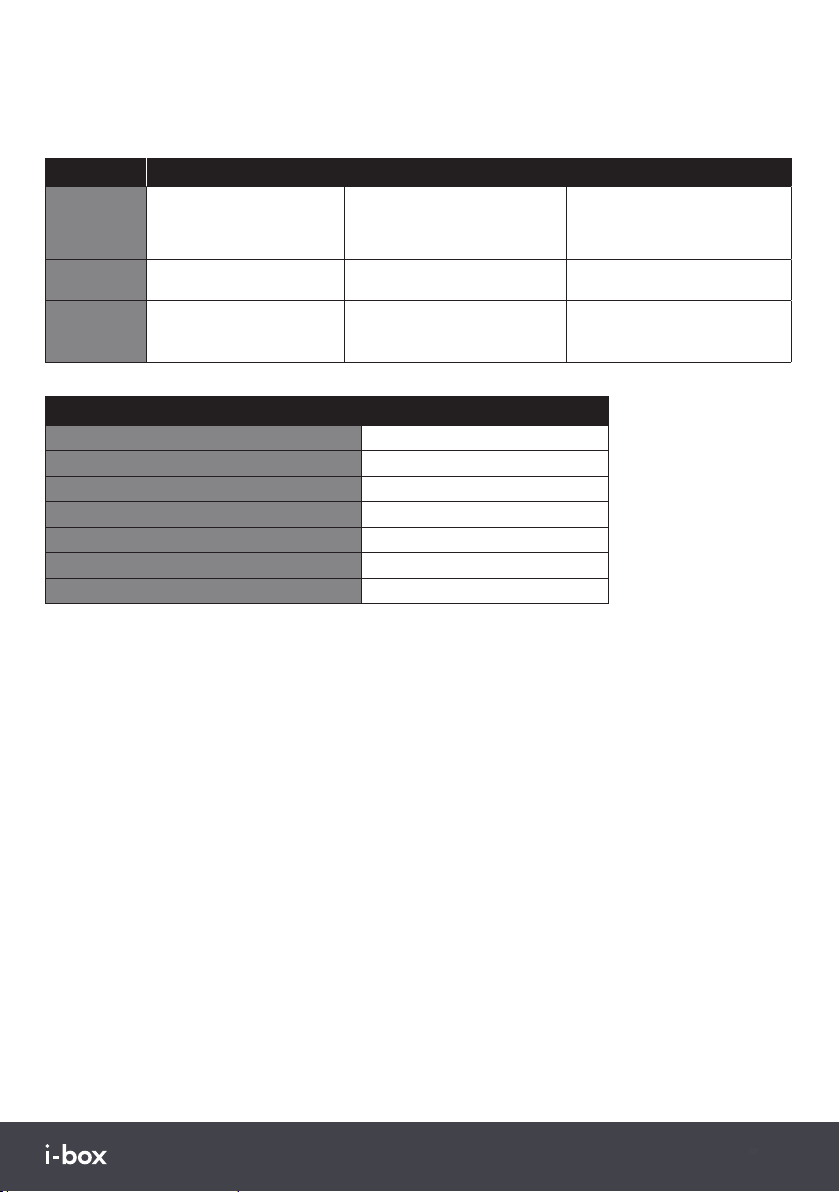10 | Época
Inhalt
Sicherheitshinweise..............................................................................................10
Bedienelemente und Funktionen .....................................................................11
Uhr einstellen ..........................................................................................................12
DAB-Radio-Betrieb/Voreinstellungen...................................................... 12-13
Systemmenü............................................................................................................13
Schlafmodus............................................................................................................13
UKW-Radio-Betrieb/Voreinstellungen..........................................................14
Bluetooth-Verbindung/-Betrieb .......................................................................15
AUX In modus..........................................................................................................15
Kopfhörerbuchse....................................................................................................15
Fehlerbehebung......................................................................................................16
Technische Daten...................................................................................................16
Technischer Support .............................................................................................16
Platzieren Sie das Radio nicht in der Nähe von offenen Flammen, wie brennenden
Kerzen usw.
Halten Sie es fern von tropfenden oder spritzenden Flüssigkeiten.
Das Gerät sollte nicht direktem Sonnenlicht, sehr hohen oder tiefen Temperaturen,
starken Magnetfeldern, hohen Frequenzen oder staubigen Umgebungen ausgesetzt
werden.
Verwenden Sie keine Schleifmittel, Benzin, Verdünner oder andere Lösungsmittel
zur Reinigung des Geräts. Reinigen Sie dieses Gerät mit einem weichen, sauberen
Tuch, das mit etwas milder Reinigungslösung angefeuchtet wurde.
Versuchen Sie niemals, Drähte, Stifte oder ähnliche Objekte in Öffnungen des Geräts
einzuschieben.
Zerlegen oder modifizieren Sie das Radio nicht. Es enthält keine vom Benutzer
wartbaren Teile.
Verwenden Sie das Plattenspieler nicht, wenn es beschädigt ist oder nicht richtig
funktioniert. Rufen Sie einen qualifizierten Servicetechniker.
Die Belüftung darf nicht dadurch behindert werden, dass die Belüftungsöffnungen
mit Gegenständen wie Zeitungen, Tischdecken, Vorhängen usw. abgedeckt werden.
Dieses Produkt enthält einen eingebauten Lithium-Ionen-Akku. Dieser ist
vorschriftsmäßig zu verwenden und aufzuladen. Bei unsachgemäßem Gebrauch
kann der Akku in Brand geraten oder explodieren, was zu schweren oder sogar
tödlichen Körperverletzungen führen kann.
Dieses Produkt verwendet Batterien, und sowohl das Produkt als auch die Batterien
sollten entsprechend entsorgt werden. Sie dürfen am Ende ihres Lebenszyklus nicht
mit dem Hausmüll entsorgt werden, sondern müssen zu einer Sammelstelle für
das Recycling von elektrischen und elektronischen Geräten und Batterien gebracht
werden. Bitte erkundigen Sie sich bei Ihrer Gemeindeverwaltung nach Hinweisen
zum Recycling.
Pflege Ihres
Época Radio
DE Benutzerhandbuch