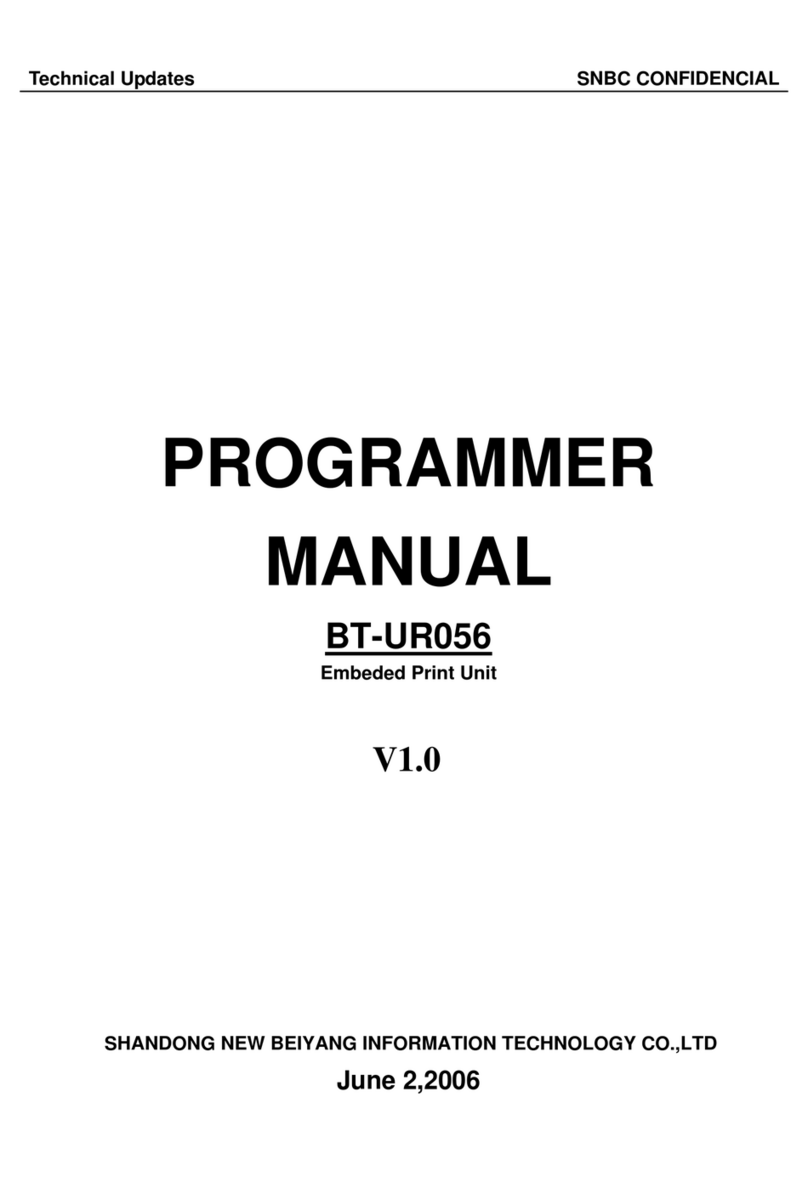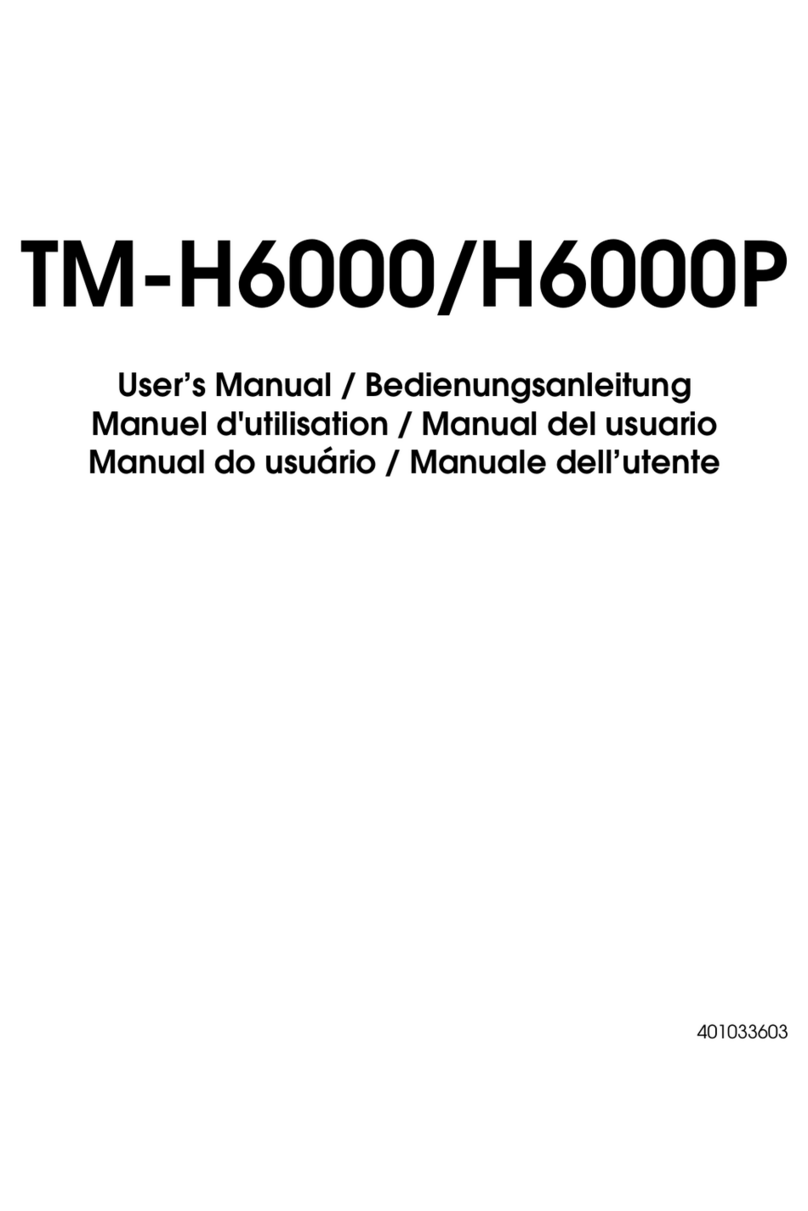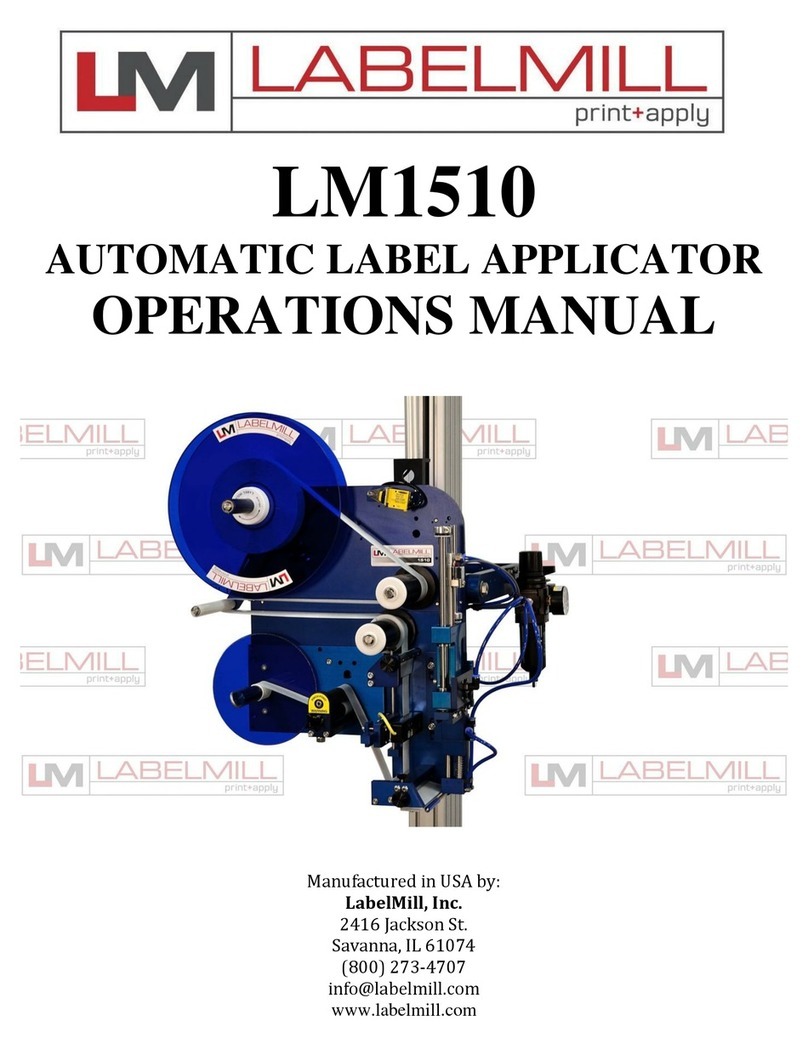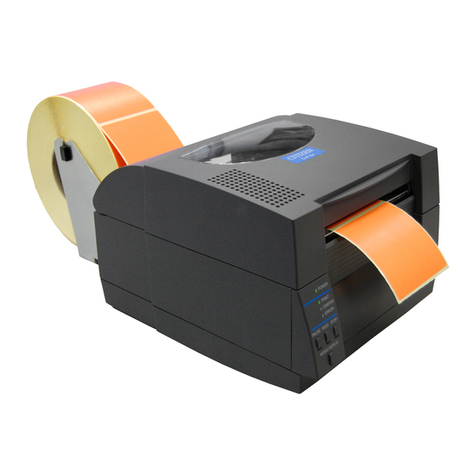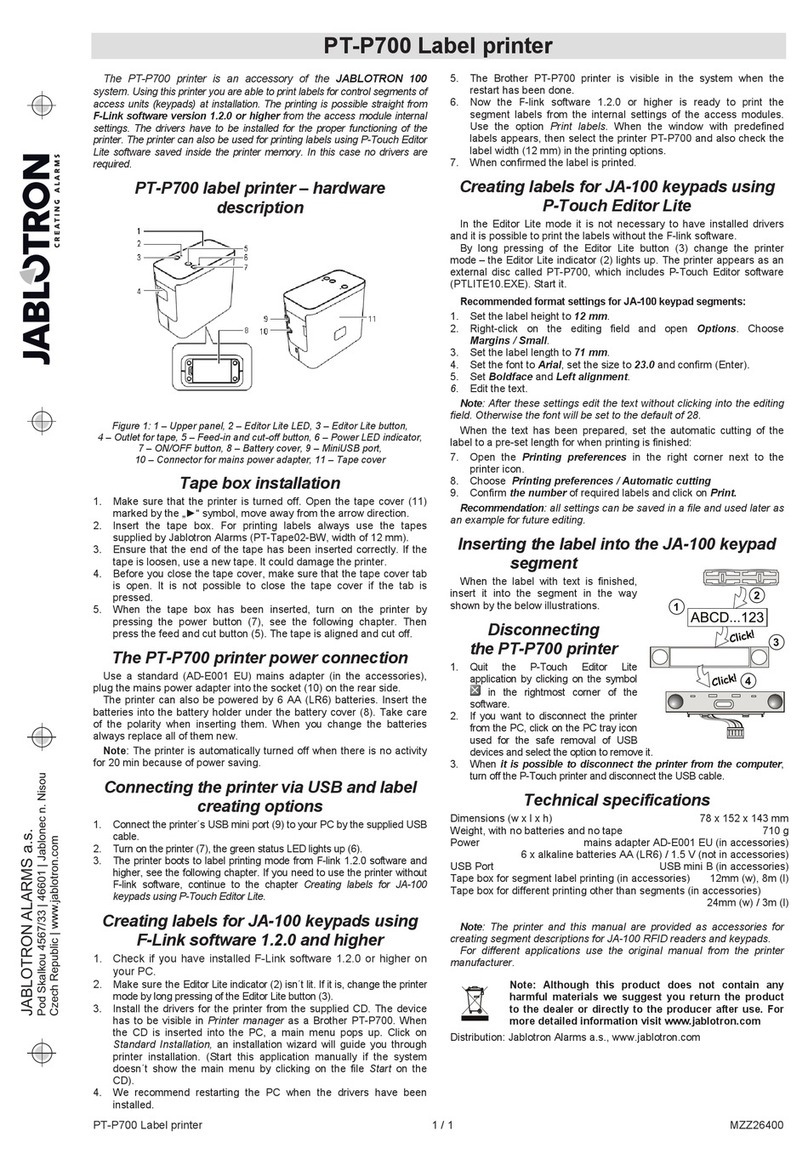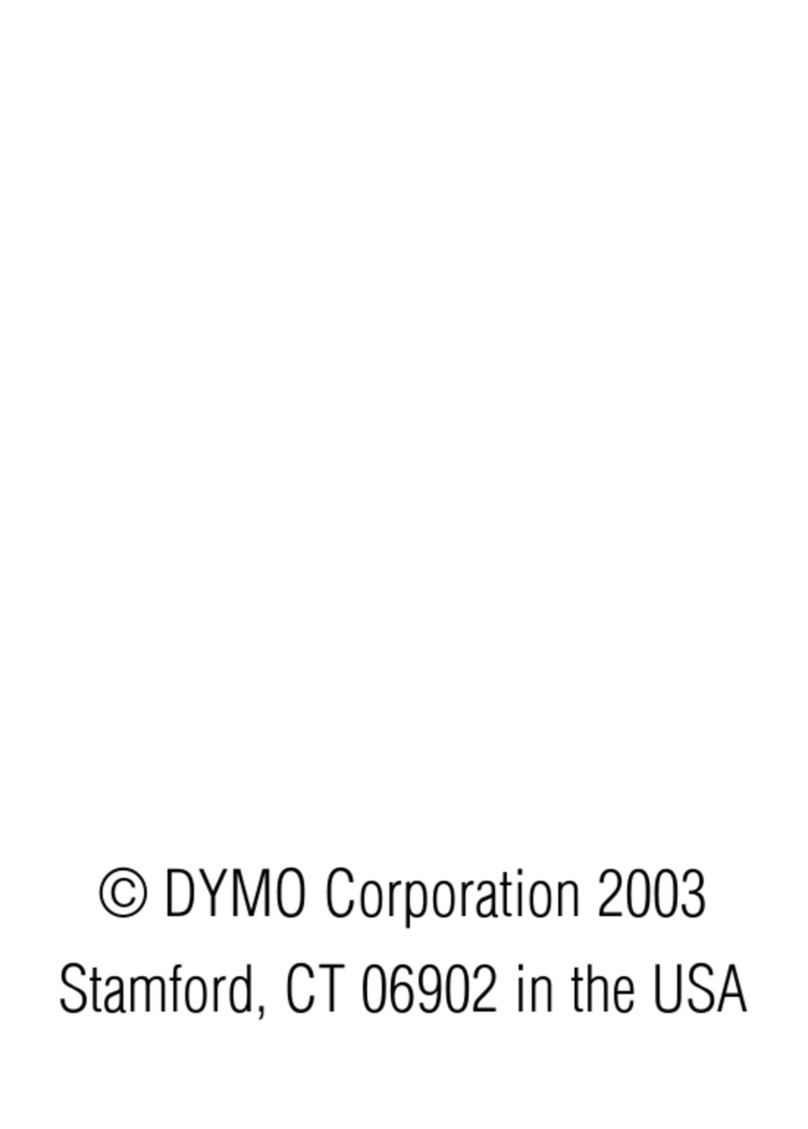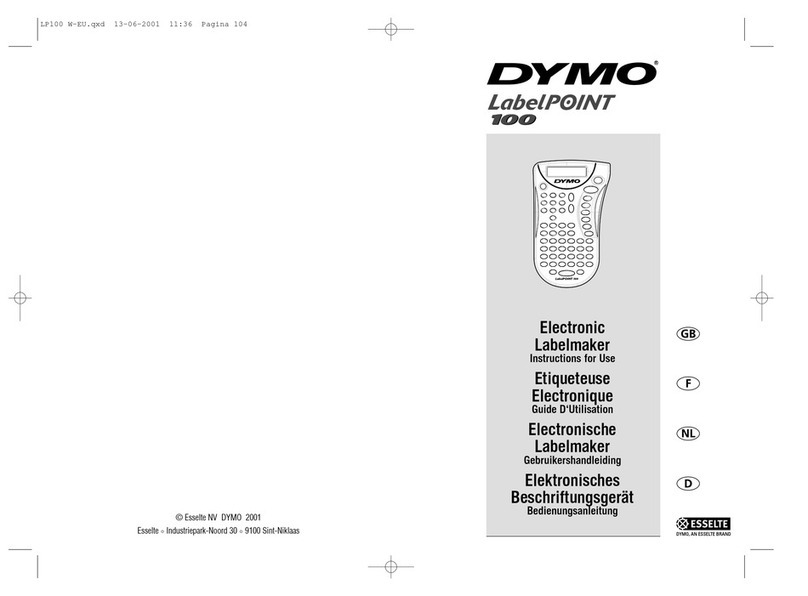SNBC BTP-3200E Owner's manual
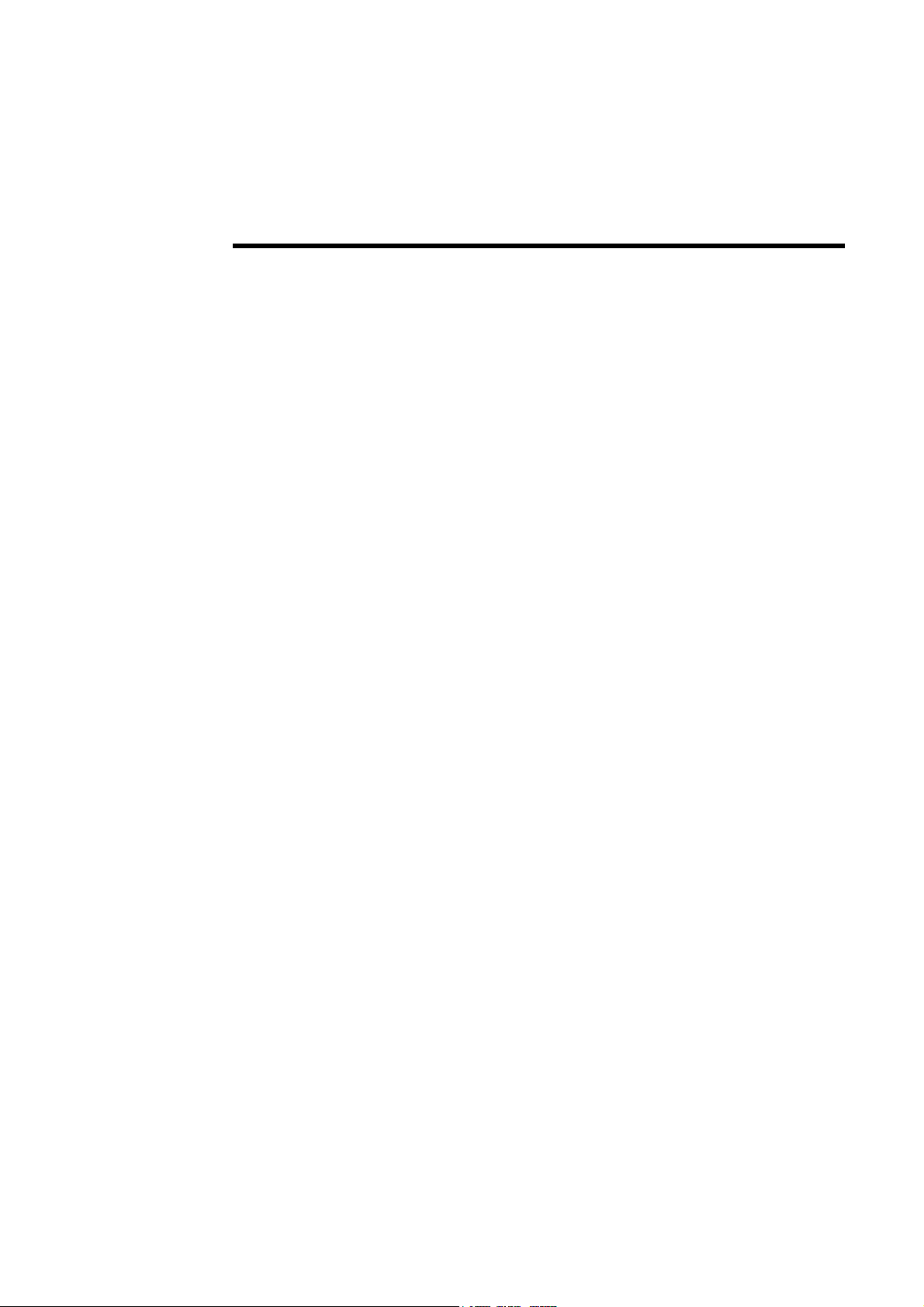
Product Specification
Label Printer
BTP-3200E/3300E
Shandong New Beiyang Information Technology Co., Ltd.
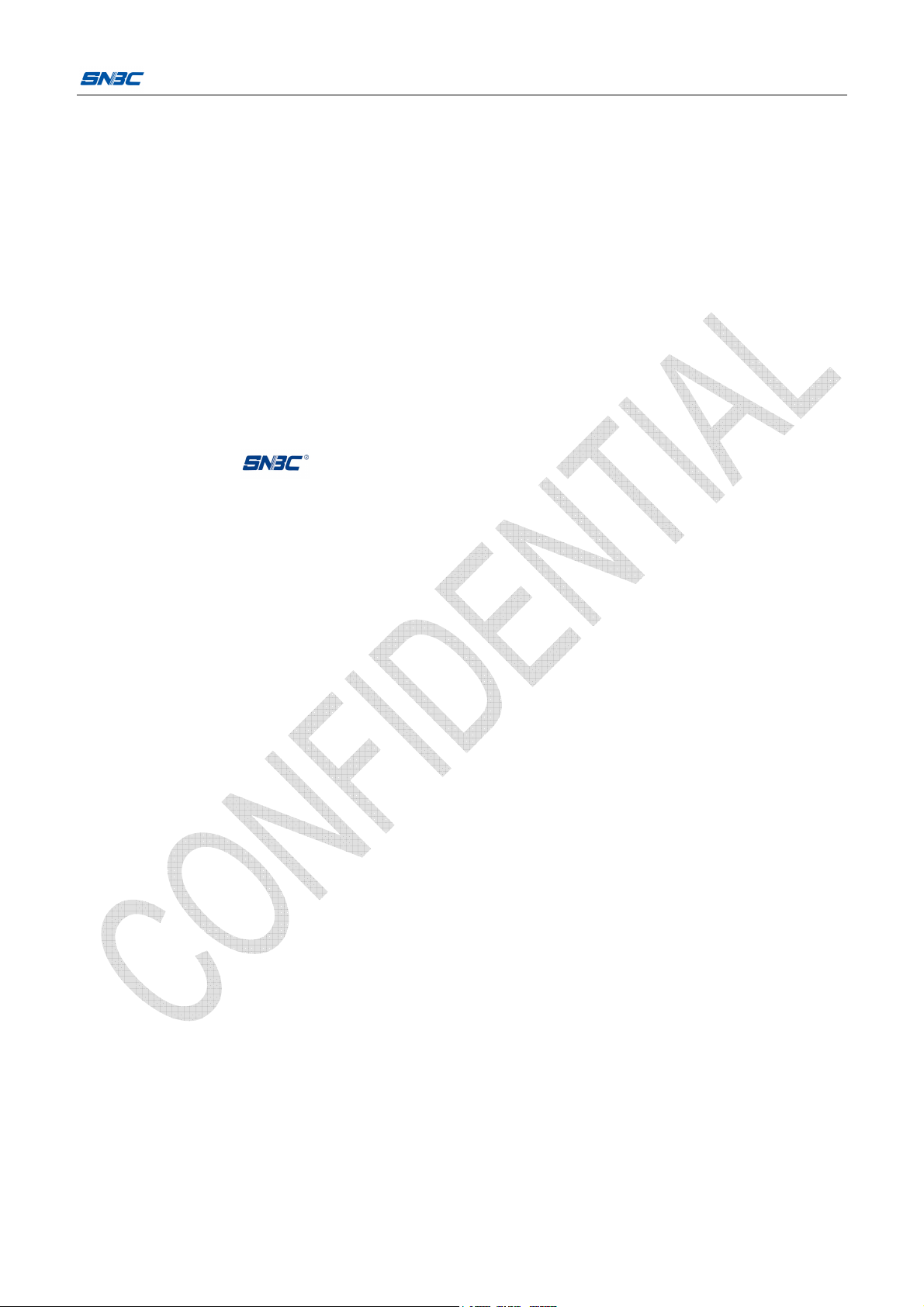
BTP-3200E/3300E Product Specification
- 1 -
Declaration
This manual applies to BTP-3200E/3300E Label printer, and the information in this document is subject to
change without notice. SHANDONG NEW BEIYANG INFORMATION TECHNOLOGY CO., LTD.
(hereinafter referred to as “SNBC”) reserves the right to improve products as new technology, components,
software, and firmware become available. If users need further data about these products, please feel free
to contact SNBC or your local dealer.
No part of this document may be reproduced or transmitted in any form or by any means, electronic or
mechanical, for any purpose without the express written permission of SNBC.
Copyright
Copyright © 2013 by SNBC
Trademark
Registered trademark: .
SNBC has been approved by the following certifications:
ISO9001 Quality Control System Certification
ISO14001 Environmental Management System Certification
OHSAS18001 Occupational Health and Safety Management System Certification
IECQ QC 080000 Hazardous Substance Process Management System Certification
Contact us
ADD: No.169 huoju road, high-tech zone, Weihai, Shandong
Technical support: +86—631—5675118 8008601368
Fax: +86—631—5656098
PC: 264209
Website: www.newbeiyang.com.cn

BTP-3200E/3300E Product Specification
- 2 -
Contents
1 Overview ...................................................................................................................................................1
1.1 Product name, model, version ............................................................................................................1
1.2 Product function..................................................................................................................................2
2 Function introduction .................................................................................................................................3
3 Physical features .......................................................................................................................................4
3.1 Component structures ........................................................................................................................4
3.2 Appearance and color.........................................................................................................................4
3.3 Overall size and weight.......................................................................................................................4
3.4 Trademark and nameplate ..................................................................................................................5
3.5 Mounting mode ...................................................................................................................................5
4 Human-machine interface .........................................................................................................................6
4.1 Medium installation .............................................................................................................................6
4.1.1Installing paper roll ........................................................................................................................6
4.1.2 Installing the ribbon ......................................................................................................................7
4.2 Power switch, button and LED............................................................................................................9
4.2.1Power switch………………………………………………………………………………………………9
4.2.2LED function……………………………………………………………………………………………….9
4.2.3Button function…………………………………………………………………………………………….9
4.2.4Error LED…………………………………………………………………………………………………10
4.3 Self-test page....................................................................................................................................10
4.3.1Printer configuration information .................................................................................................10
4.3.2Print head test information ..........................................................................................................12
5 Product performance index .....................................................................................................................13
5.1 Print specifications............................................................................................................................13
5.2 Character specification .....................................................................................................................14
5.3 Barcode specification........................................................................................................................15
5.4 Image specification ...........................................................................................................................16
5.5 Tear-off/peel-off/paper cutting module...............................................................................................16
5.6 Status detection ................................................................................................................................16
5.7 Print area ..........................................................................................................................................17
5.8 Print and paper out position ..............................................................................................................17
5.9 Memory.............................................................................................................................................18
6 Media specification..................................................................................................................................19
6.1 Paper or paper roll ............................................................................................................................19
6.2 Label and (or) marked paper ............................................................................................................19
7 Communication interface.........................................................................................................................20
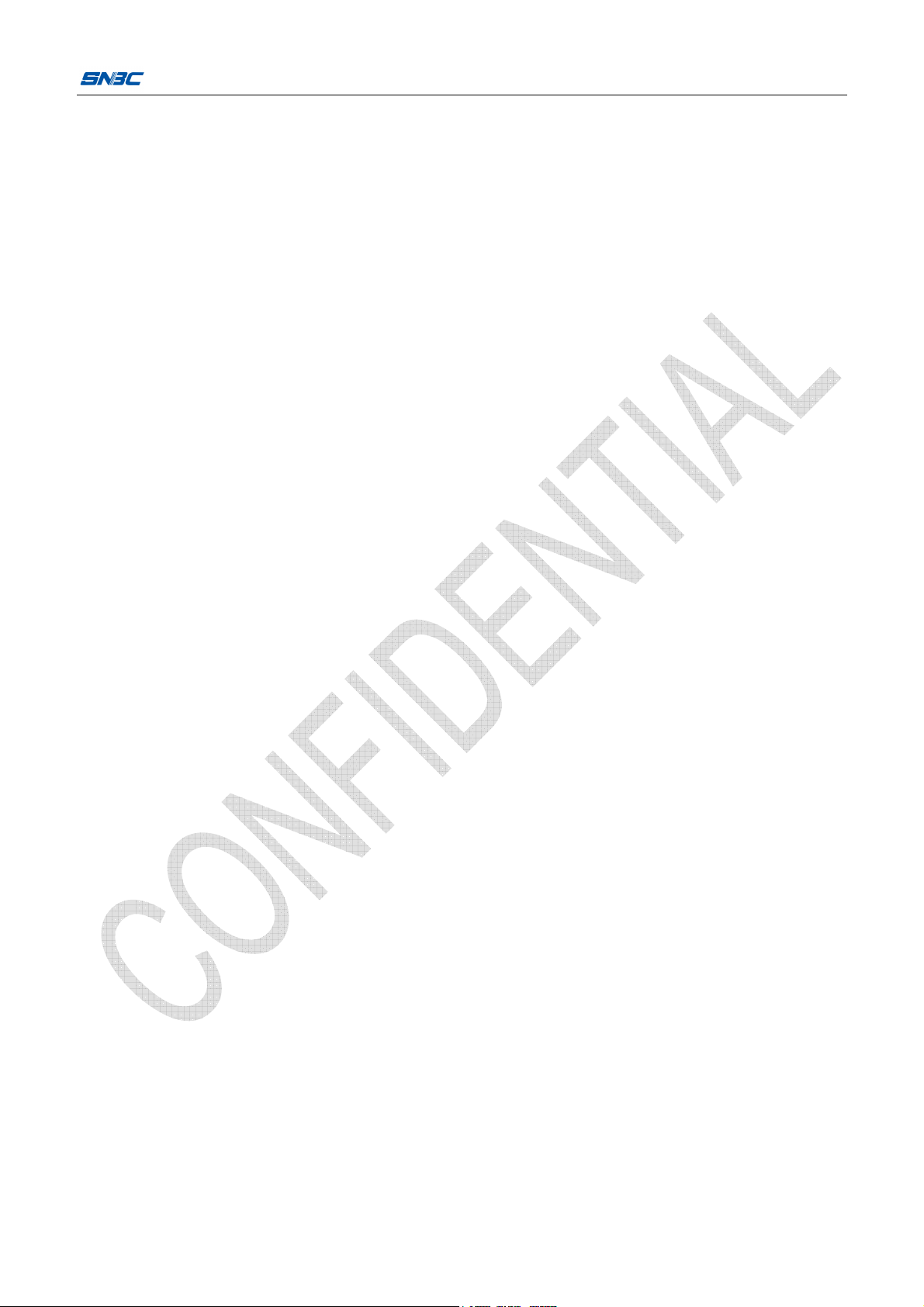
BTP-3200E/3300E Product Specification
- 3 -
7.1 Interface parameters.........................................................................................................................20
7.1.1 USB interface .............................................................................................................................20
7.1.2 9-pin serial interface...................................................................................................................20
7.1.3 Parallel interface ........................................................................................................................21
7.2 Communication cable .......................................................................................................................24
7.2.1 9-pin RS-232 interface communication cable.............................................................................24
7.2.2 IEEE1284 parallel interface communication cable .....................................................................24
7.2.3 USB interface communication cable...........................................................................................24
8 Power ......................................................................................................................................................25
8.1 Power supply requirements ..............................................................................................................25
8.2 Power adapter ..................................................................................................................................25
8.3 Power cord........................................................................................................................................25
9 Easy to use..............................................................................................................................................26
9.1 Easy operation..................................................................................................................................26
9.2 Easy maintenance ............................................................................................................................26
9.2.1 Error alarm type .........................................................................................................................26
9.2.2 Printer status when an error occurs............................................................................................26
9.2.3 Re-print after an error occurs .....................................................................................................26
9.2.4 Maintenance of key parts ...........................................................................................................26
9.3 System updating ...............................................................................................................................26
10 Printer reliability.....................................................................................................................................27
10.1 Printer .............................................................................................................................................27
10.2 Print head .......................................................................................................................................27
11 Standard compliance .............................................................................................................................28
11.1 Business and quality standards.......................................................................................................28
11.2 Certification .....................................................................................................................................28
12 Deliveries...............................................................................................................................................29
12.1 Complete documents......................................................................................................................29
12.2 Package..........................................................................................................................................29
13 Storage and usage ................................................................................................................................30
13.1 Transportation characteristics .........................................................................................................30
13.2 Storage ...........................................................................................................................................31
13.3 Requirements in use .......................................................................................................................31
14 Routine maintenance ............................................................................................................................32
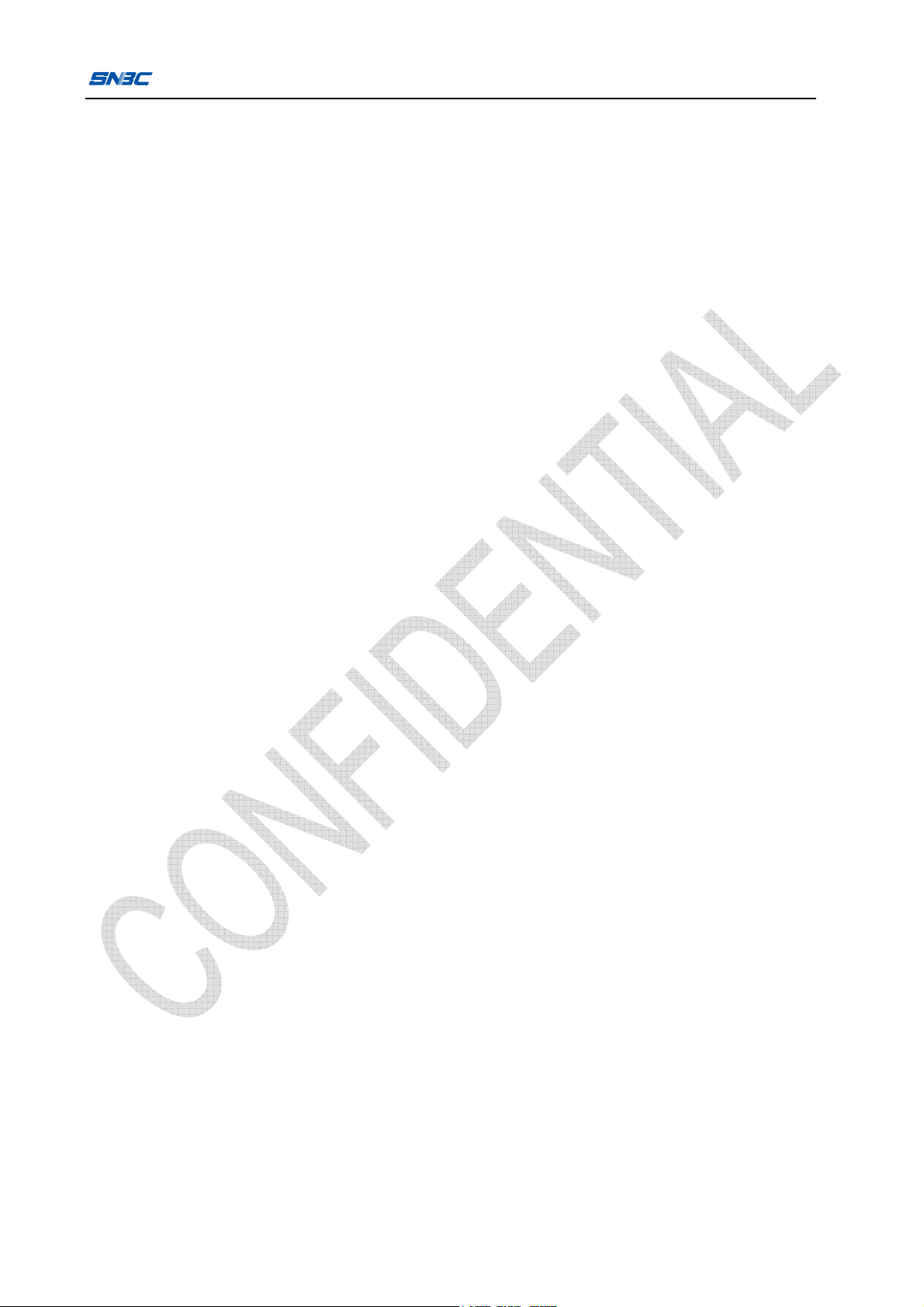
BTP-3200E/3300E Product Specification
- 1 -
1 Overview
1.1 Product name, model, version
Product name: 104mm thermal/thermal transfer printing label printer
Model:
BTP – 3200E X X X X X X X X
a b c d e f g h
BTP – 3300E X X X X X X X X
a b c d e f g h
Model description:
a: Paper out mode
Default: tear-off mode (standard configuration)
P: Peel-off/paper existence sensor module
C: Paper cutting/cutter module
b: Expanded FLASH
Default: None (standard configuration)
F2: 2MB FLASH
F4: 4MB FLASH
F8: 8MB FLASH
c: Interface
Default: USB interface+9-hole RS-232C
P: USB interface+36-pin byte parallel interface
E: USB interface+JK-E02 wired Ethernet interface
W: USB interface + wireless Ethernet interface
d: Character set
Default: Simplified Chinese, for domestic use
C: Traditional Chinese
E: English
Tu: Turkish
H: Hebrew
F: Farsi
e: Command set
Default: BPLA
B: BPLB
Z: BPLZ
f: Color
Default: Gray (standard configuration)
g: Resolution
Default: 203DPI (standard configuration)
3: 300DPI

BTP-3200E/3300E Product Specification
- 2 -
h: LCD
N: No LCD (standard configuration)
Y: LCD
Example: BTP-3200E F4PY
Take BTP-3200E barcode printer for example. Paper out mode: tear-off; 4MB expanded FLASH;
Communication interface: USB interface and parallel interface; Programming language: BPLA,
Resolution: 203DPI, LCD.
1.2 Product function
BTP-3200E label printer is an ideal label and barcode printing device for office use, with delicate
appearance and excellent performance. It can apply to many fields, such as real-time label printing,
product label batch printing, transportation and logistics label printing, medical label printing and
business label printing.
BTP-3200E label printer can be connected with external devices via serial or other interfaces. It can
provide common drivers for the operation systems such as Windows 2000/Windows XP/vista/Windows
7/Windows server 2008/Windows server2003 and the software developing kit based on DLL.
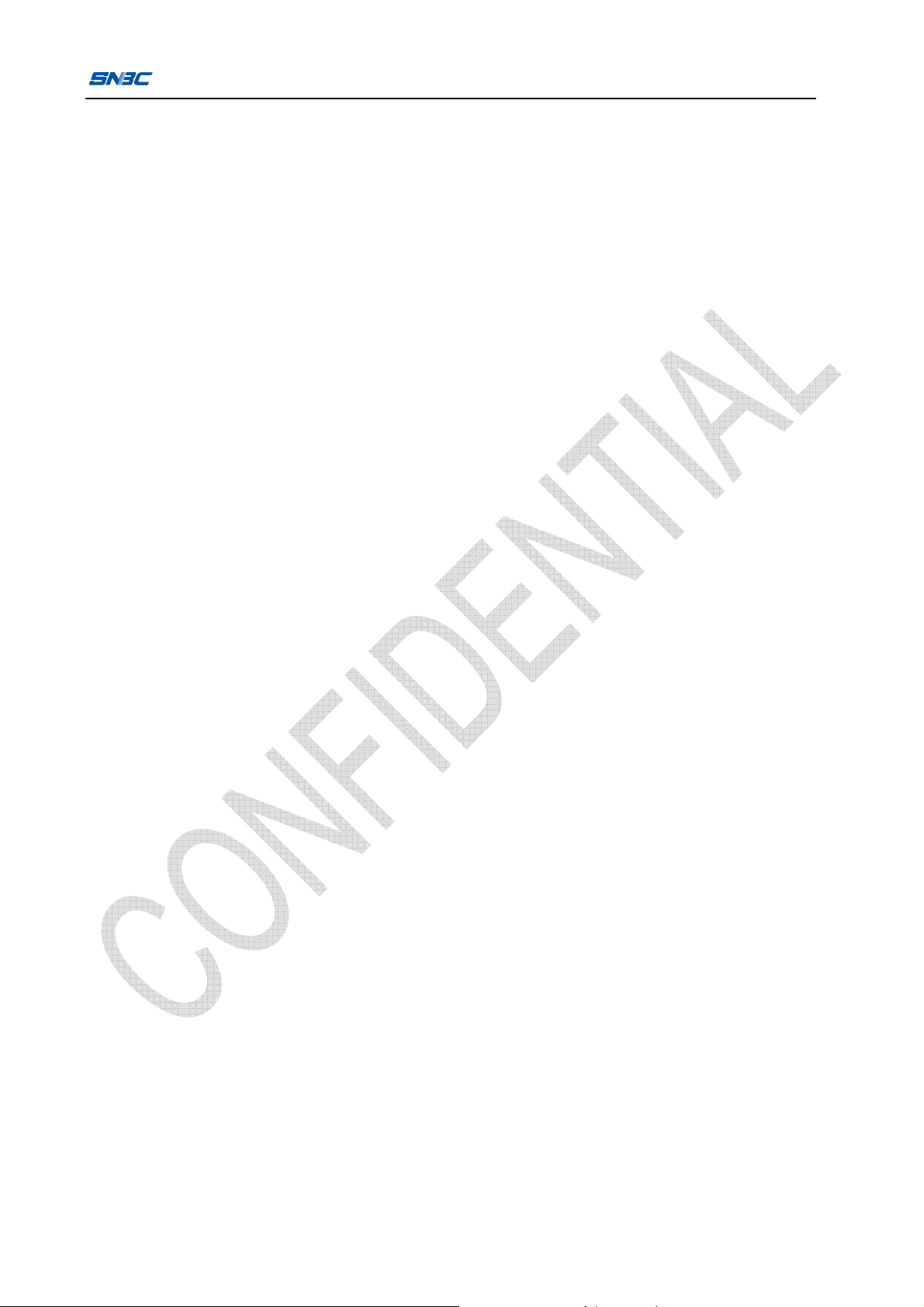
BTP-3200E/3300E Product Specification
- 3 -
2 Function introduction
1) Printing
¾High speed printing
203DPI model: 150mm/s (Max); low-noise, high-reliability thermal/thermal transfer printing;
¾Support continuous paper, label paper, marked paper and other types of paper;
¾Adopt thermal history and temperature self-adapting control, high print quality.
2) Optional configuration
¾Peel off / existence sensor module;
¾Cutter module;
¾LCD module;
¾Expanded FLASH memory card.
3) Application software
¾Character printing: The printer is equipped with abundant internal character library. The
expanded character library can be downloaded to expanded FLASH and main board
SDRAM for user to call; Characters can be enlarged 1-8 times in vertical and horizontal
direction, rotation print (0°, 90°, 180°, 270°), support mirror image and vertical typesetting
print;
¾Barcode printing: Support 20 kinds of 1D barcodes and 4 kinds of 2D barcodes printing;
¾Bitmap printing: Image files such as binary format, PCX, BMP, IMG, HEX can be downloaded
to expanded FLASH and main board SDRAM for user to call.
4) Printer maintenance
¾Replace paper roll easily;
¾Clean and disassemble print head and platen roller easily;
¾Position of reflective and transmissive sensor can be adjusted, support various types of
paper detection;
¾Firmware online updating.

BTP-3200E/3300E Product Specification
- 4 -
3 Physical features
3.1 Component structures
Component parts: housing, print mechanism, control board module, communication cable;
Function units: print part, paper holder, ribbon release and rewind module, and button module.
3.2 Appearance and color
¾This product is a desktop barcode printer, which basically belongs to office product. Its whole
appearance adopts streamline design, with the design new and fashionable;
¾The appearance color of the printer is mainly black and gray, supplemented by blue, and the
LOGO silk-screen of the product is printed on the front board of the printer;
¾The printer is configured with a transparent window, which not only adds aesthetic feeling of the
whole printer, but also makes it convenient for user to observe the status of paper roll;
¾The optional LCD configuration adopts the design of turning in several angles, which is
convenient for the user to use and also improves the technological feeling of printer.
3.3 Overall size and weight
1) For overall size, please refer to the following figure (unit: mm):
2) Weight: about 3.45Kg (excluding paper roll and ribbon)

BTP-3200E/3300E Product Specification
- 5 -
3.4 Trademark and nameplate
1) Product nameplate
2) Product trademark
3) Warning symbol
3.5 Mounting mode
Place the printer flat on the operation table, which must be waterproof, dampproof and dustproof.
Figure 3.5
Caution:
The incline angle should not exceed ±15°and only the paper feed direction is allowed. The incline
in other directions is not allowed;
Keep the printer far away from water source, electrical equipments with big power consumption
and heat resources;
Do not place the printer in the place exposed to vibration and impact;
Keep the printer safely grounded;
It is recommended to keep at least the space as shown in figure 3.5-1, in order to guarantee the
reliability and operational convenience of the printer.
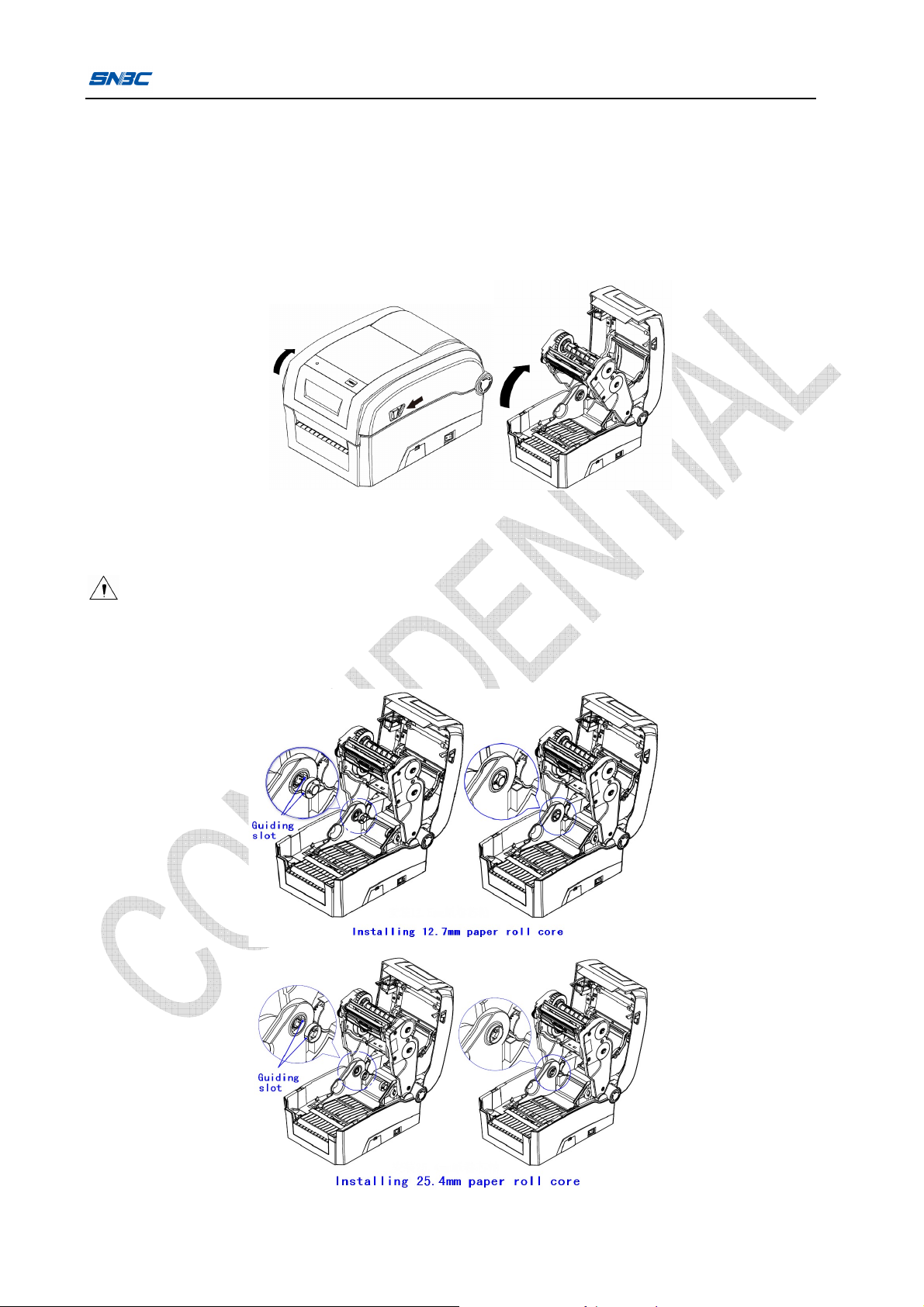
BTP-3200E/3300E Product Specification
- 6 -
4 Human-machine interface
4.1 Medium installation
4.1.1 Installing paper roll
1) Press the cover open spanner with both hands and turn the top cover upwards to open it (see
figure 4.1.1);
Figure 4.1.1
2) Insert the caps of two paper holders into the central holes of left and right paper guides along the
guiding slot.
Caution:
There are two kinds of paper roll with ID 12.7mm (1/2 inch) and 25.4mm (1 inch). When the paper roll
ID is different, the method to insert the cap of paper holder is also different. For detailed operation
method, please refer to the following figure (see figure 4.1.2):
Figure 4.1.2

BTP-3200E/3300E Product Specification
- 7 -
3) Pull the left and right paper guides apart, load the paper roll, and insert the left and right caps into
the paper roll core. Then pull the front of paper roll out to spread it in the print path, and press the
paper into the paper guide.
Caution:
The print side should be upward. If it is marked paper, please put black mark downwards.
Figure 4.1.3
4) Turn the thumb wheel according to the label on the middle cover to make the paper holder a little
wider than that of paper roll and decrease the force on paper roll (see figure 4.1.4);
Figure 4.1.4
4.1.2 Installing the ribbon
1) Push the ribbon core slightly towards the ribbon cap, and take off the ribbon core. Then insert the
ribbon core into the ribbon and the empty ribbon shaft according to Figure 4.1.5.
Figure 4.1.5

BTP-3200E/3300E Product Specification
- 8 -
2) Push one end of the assembled ribbon module into the ribbon pushing and pressing cylinder,
push the other end into the ribbon releasing wheel and rotate the cover of ribbon releasing wheel
to assemble the bulge into the slot of ribbon core. Then finish the assembly of ribbon module
(see Figure 4.1.6); Assemble the empty ribbon shaft module onto the ribbon rewinding wheel
module using the same method (see Figure 4.1.7);
Figure 4.1.6
Figure 4.1.7
3) Round the ribbon below the print head module, and stick the front end of ribbon onto the empty
ribbon shaft, then push the ribbon rewinding wheel to tighten the ribbon (refer to Figure 4.1.8 for
installed paper roll and ribbon);
Figure 4.1.8
4) Close the top cover module of printer, then the top cover is in locking status.
Caution:
Confirm the print method: If selecting thermal transfer printing, the ribbon needs to be installed;
If selecting thermal printing, the ribbon needs not to be installed.
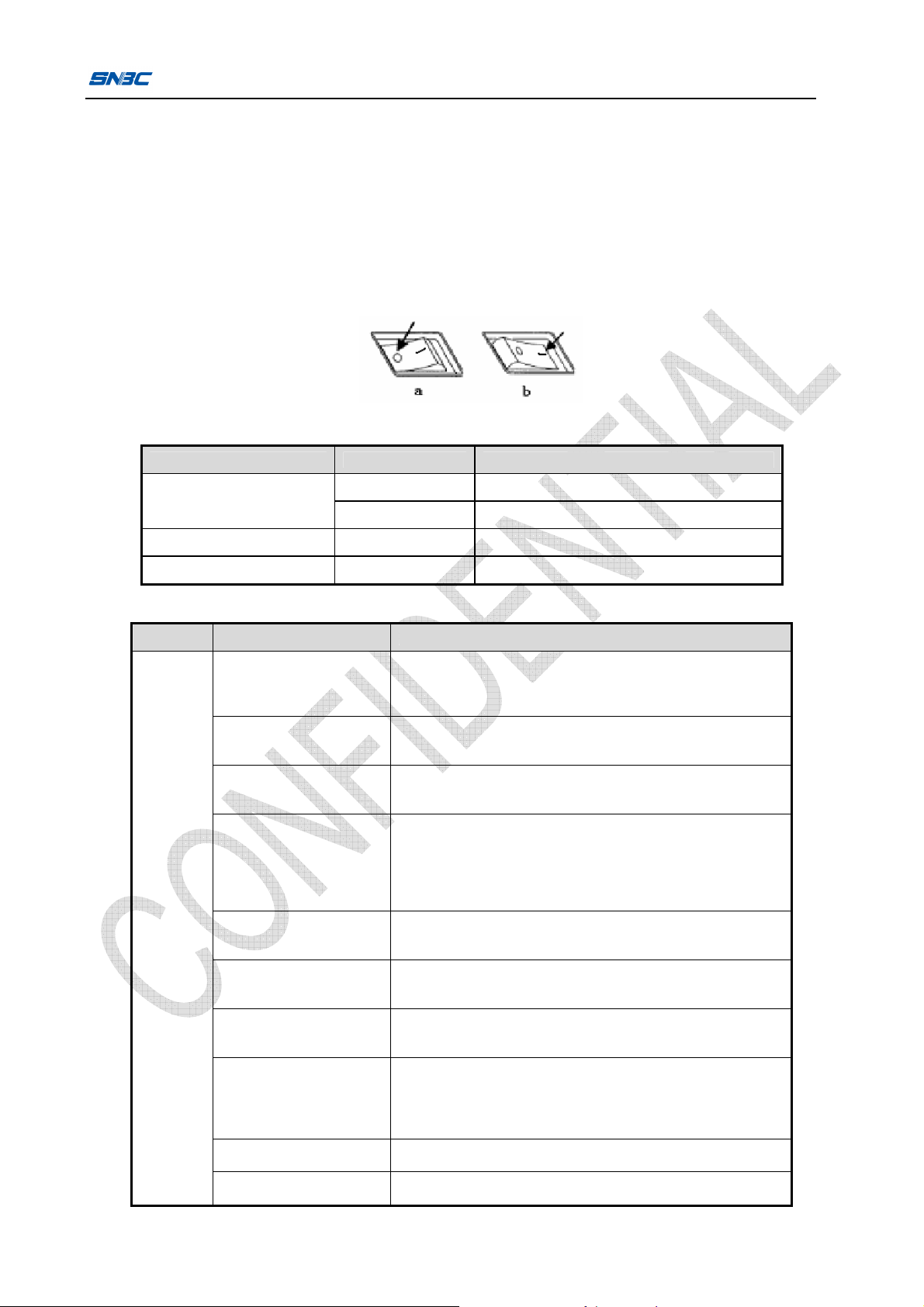
BTP-3200E/3300E Product Specification
- 9 -
Under normal condition, the width of the ribbon selected should be wider than that of print media.
During the process of installing the ribbon, be careful to make the ribbon as smooth as possible
to avoid the wrinkle or damage of ribbon while printing.
4.2 Power switch, button and LED
4.2.1 Power switch
The power switch is located on the right side of printer, a little back. Press “O” to turn off the power,
and press “ —” to turn on the power.
4.2.2 LED function
LED name Status Explanation
Always on Printer is in standby status.
Power LED (green)
Flash quickly Printer is busy.
Pause LED (yellow) Always on Printer is in pause status.
Error LED (red) Flash Printer has an error.
4.2.3 Button function
Button Function Explanation
Press the button to feed
paper
Press the feed button in standby mode and then release it.
The printer will feed one label for discontinuous paper; for
continuous paper, the printer will feed paper according to the
stored label height.
Print self-test page
Press the feed button in standby mode, and release it after
the power LED flashes one time. Then the printer will print
self-test page.
Paper calibration
Press the feed button in standby mode, and release it after
the power LED flashes two times. Then the printer will start
paper calibration.
Restore the default baud
rate
Press the feed button in standby mode, and release it after
the power LED flashes three times. The printer will restore the
default communication (38400, N, 8, 1, hard handshake, no
auto paper loading), but it will not be stored if turning off the
printer. If supporting RTC, the printer will display the current
time.
Restore printer factory
settings
Press the feed button in standby mode, and release it after
the power LED flashes four times. Then the printer will restore
factory settings.
Print sensor oscillogram
Press the feed button in standby mode, and release it after
the power LED flashes five times. Then the printer will print
sensor voltage oscillogram, and then reset.
Switching between
calibration mode and
calibration-free mode
Press the feed button in standby mode, and release it after
the power LED flashes six times. The LCD will display the
mode after switching.
Confirm the label has
been taken away
In peel-off mode, the printer is not equipped with existence
sensor. When having finished printing one label, the pause
LED is on. User presses down the feed button to confirm the
label has been taken away; the printer will retract paper and
start printing the next label.
Cancel pause When the pause LED (orange) is always on, press the feed
button to cancel pause.
FEED
button
Troubleshooting Pressing the button to clear printer errors, the printer will
return to pause mode.

BTP-3200E/3300E Product Specification
- 10 -
4.2.4 Error LED
Check list of error information and flashing of LED.
Error information LED
Print head lift-up
Command grammar
error
Paper end
Serial interface
communication error
Paper calibration error
Abnormal print head
voltage/temperature
System error
Table 4.2.3
4.3 Self-test page
Self-test page includes printer configuration information, printer internal fonts and print head test
information. The printer configuration information and printer internal fonts reflect the current internal
configuration of the printer, and the print head test information reflects the status of the print head.
4.3.1 Printer configuration information
Method to print the self-test page:
Keep pressing the feed button in standby mode, and release it after power LED flashes once. The
printer starts to feed paper and print the self test page.
Content of the self-test page (BPLA command set):
<PRINTER CONFIGURATION>
MODEL..............................................................................BTP-3200E
BOOT FIRMWARE...............................................................FV1.000
MAIN FIRMWARE.................................................................FV1.000
HARDWARE VERSION.........................................................BARKV2
PRINT MODE.................................................................TEAR-OFF MODE
PRINT METHOD...........................................................THERMAL TRANSFER
PRINT BUFFER............................................................DOUBLE BUFFER
SERIAL CHECK...........................................................UNALLOWED
BAUD RATE.............................................................................38400
DATA BIT...............................................................................8 BITS
PARITY....................................................................................NONE
STOP BIT..............................................................................1 BIT
HANDSHAKE MODE........................................HARD HANDSHAKE
PAPER SENSOR.........................................................TRANSMISSIVE
THRESHOLD...............................................................................197
CURRENT VALUE........................................................................255

BTP-3200E/3300E Product Specification
- 11 -
FLASH MEMORY....................................................................8192K
RAM.........................................................................................64M
AVAILABLE RAM.....................................................................56M
AUTO PAPER LOADING.............................................UNALLOWED
ASB RETURN..............................................................UNALLOWED
REAL-TIME COMMAND...................................................ALLOWED
COMMAND DETECTION............................................UNALLOWED
MEASURE UNIT..........................................................................MM
SYSTEM BUFFER.....................................................................032K
LABEL LENGTH.....................................................................080MM
BUFFER WIDTH.................................................................104BYTE
TPH WIDTH............................................................................104MM
PRINT DARKNESS....................................................................18
PRINT SPEED....................................................................125MM/S
FEED SPEED.....................................................................125MM/S
RETRACT SPEED..............................................................125MM/S
CALIBRATION MODE....................................................UNNEEDED
PAPER TYPE..............................................................LABEL PAPER
COMMAND MODE....................................................................BPLA
RESOLUTION.......................................................................203DPI
(IF ETHERNET INTERFACE IS CONFIGURED, THE SELF-TEST PAGE ALSO INCLUDES THE
FOLLOWING CONTENTS)
INTERFACE TYPE..........................................................ETHERNET
INTERFACE VERSION..........................................................................FV2.020
IP ADDRESS.................................................................192.168.1.152
PHYSICAL ADDRESS......................................................254321 332459
SUBNET MASK...........................................................255.255.255.0
GATEWAY........................................................................192.168.1.1
DHCP...............................................................................DISABLED
Note: The above information is just for reference. Each parameter will change according to the
current status of printer.

BTP-3200E/3300E Product Specification
- 12 -
4.3.2 Print head test information
Print head test pattern can be used to detect whether the print head status is normal or not.
The following figure is a test pattern printed by TPH in normal status:
Figure 4.3.1 Normal TPH test pattern
The following figure is a test pattern printed by a print head in bad condition. The reason is possibly
that there are some small solid particles attached to the print head or the print head is damaged. If it
still cannot work normally after cleaning, please contact your local dealer or SNBC.
Figure 4.3.2 Abnormal TPH test pattern

BTP-3200E/3300E Product Specification
- 13 -
5 Product performance index
5.1 Print specifications
Item BTP-3200E/3300E
Resolution 203DPI/300DPI
Print method Thermal/thermal transfer
Print width (Max.) 104mm
Print speed (Max.) 203DPI: 150mm/s
300DPI: 102mm/s
CPU 32bit RISC embedded microprocessor
Memory
RAM: 64MB
FLASH: 4MB
Expanded FLASH: it can be expanded to 8MB.
Print head
temperature detection Thermal resistor
Print head position
detection Micro switch
Paper mark detection Photoelectric sensor
Printing
Communication
interface
Standard configuration: RS-232 serial interface (interface board)+USB
interface (onboard)
Alternative interfaces of serial interface include parallel interface, Ethernet
interface and WLAN interface.
Paper type Continuous paper, label paper, marked paper, etc.
Paper roll OD (Max.) 127mm (5 inches)
Paper roll width (Max.) 118mm
Paper roll ID 25.4mm (1 inch)/12.7mm (1/2 inch)
Media
Paper out mode Tear-off/peel-off/ rewind/cutting (optional)
Character
enlargement/rotation
All characters can be enlarged 1-8 times horizontally and vertically.
Rotation printing (0°, 90°, 180°, 270°)
BPLA: Single byte font: FONT0 to FONT8, 6 kinds of ASD smooth fonts, 8
kinds of Courier fonts
BPLB: 5 kinds of dot matrix fonts, 20 codepages
Character set
User-defined font: User can define font and download it to FLASH or
SDRAM.
Image Plain bit-image in binary system, HEX, PCX, BMP and IMG file can be
downloaded to FLASH or RAM.
Character
Barcode
Image
Barcode
One-dimensional barcode:
39 CODE, UPCA, UPCE, Interleaved 2 of 5, 128 CODE, EAN13, EAN8,
HBIC (code 39 with verify symbol), Codabar, industry/interleaved 2 of 5,
storage and transportation code, UPC2, UPC5, 93 CODE, Postnet 25
(China), UCC/EAN CODE, matrix 25, POSTNET CODE etc.
Two-dimensional barcode:
PDF417, MAXICODE, QR CODE, etc.
Operation
interface Button, LED 1 button, 1 LED,1 LCD (optional)
Input AC 110~240V, 50/60Hz
Power
adapter Output DC 24V, 2.5A
Operating environment +5℃~45℃,20%~90%(40 , without condensation)℃
Environmental
requirements Storage environment -40℃~60 , 20%℃~93%(40 )℃
Overall size 306mm*216mm*185mm (L*H*W)
Physical
features Weight About 3.45Kg
Table 5.1 Print specifications
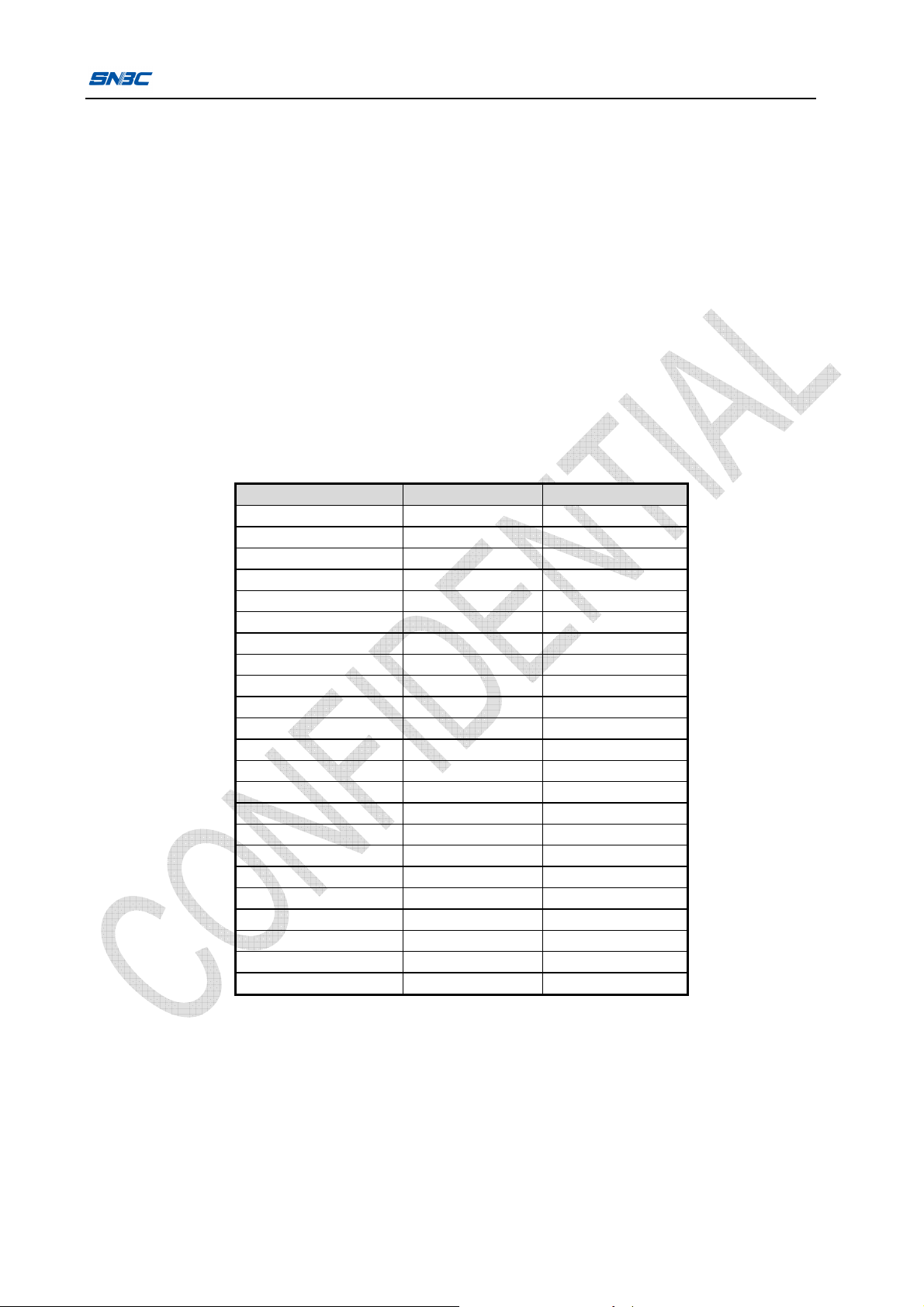
BTP-3200E/3300E Product Specification
- 14 -
Notes:
DPI: Print dots per inch (1 inch ≈25.4 mm);
Printer automatically lowers the print speed for high duty ratio and high darkness, in order to meet
the requirements of print effect.
5.2 Character specification
BTP-3200E label printer supports internal font library FONT0 to FONT9 (FONT9 contains 6 kinds of
ASD smooth fonts and 8 kinds of Courier fonts), and each font has only one name and ID.
FONT0~FONT6 adopts slashed 0 to distinguish it from letter O. The slashed 0 can be change to be 0
without slash via label format command. 000~007 in FONT 9 is Courier font without proportion, that is,
all characters take up the same space, making it convenient to use variational data in fixed space. P06,
P08, P10, P12, P14, P18 in FONT 9 are ASD smooth font with proportion, that is, different character will
take up different space, e.g. Character M will take up more space than character I.
Nominal dimension of internal font is shown in the following table:
Font Height (dot) Width (dot)
FONT 0 10 6
FONT 1 16 9
FONT 2 27 12
FONT 3 35 16
FONT 4 43 21
FONT 5 59 21
FONT 6 67 36
FONT 7 35 20
FONT 8 31 20
FONT 9 000 50 25
FONT 9 001 50 25
FONT 9 002 50 25
FONT 9 003 50 25
FONT 9 004 50 25
FONT 9 005 50 25
FONT 9 006 50 25
FONT 9 007 50 25
FONT 9 P06 23 5
FONT 9 P08 30 7
FONT 9 P10 36 8
FONT 9 P12 42 10
FONT 9 P14 50 12
FONT 9 P18 64 15
Table 5.2 Nominal dimension table of internal character library
Notes:
Character size does not include character spacing, and each font can be enlarged 1-8 times in
vertical and horizontal directions;
The character height and width are just nominal values, and each character has its actual height
and width.
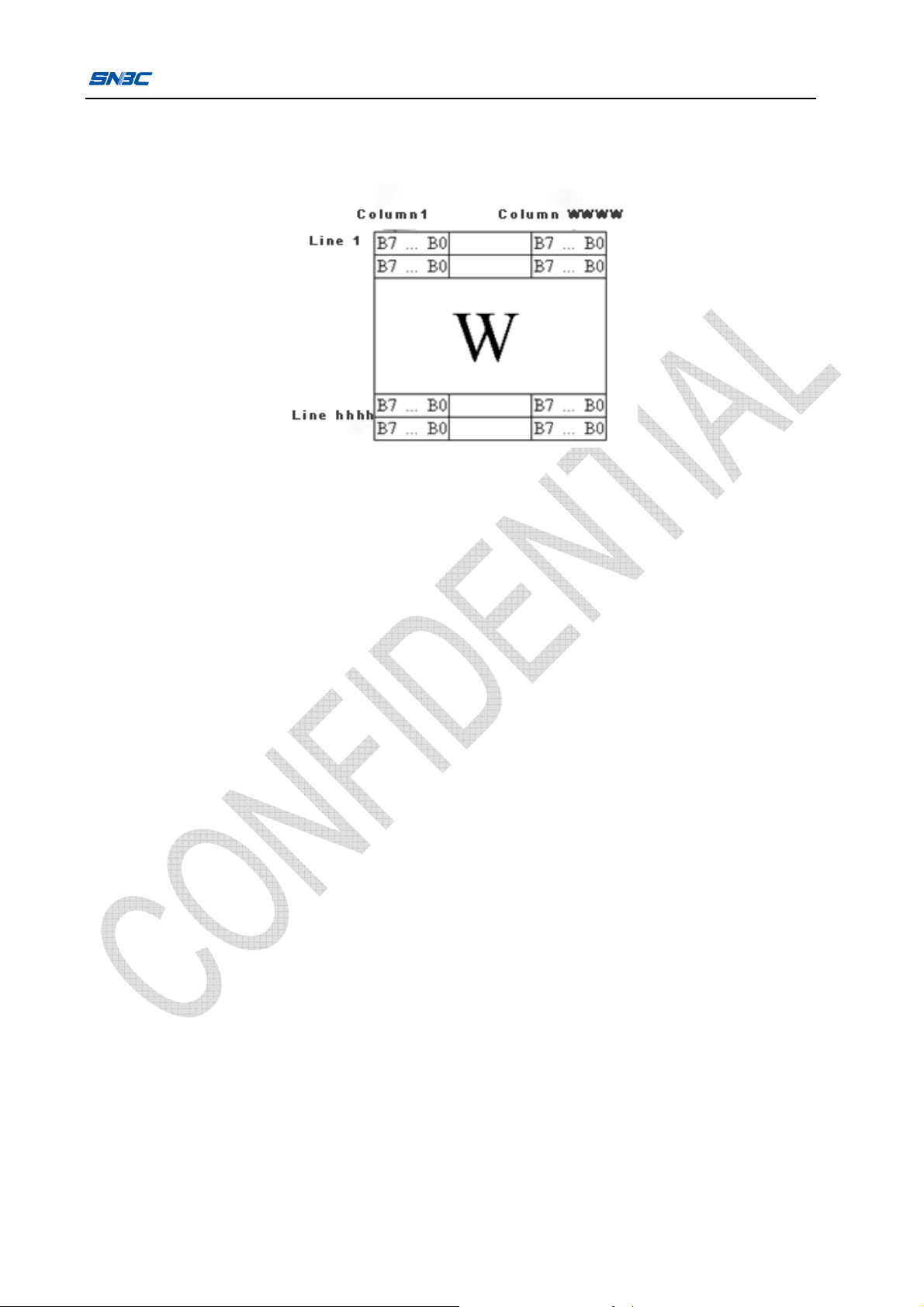
BTP-3200E/3300E Product Specification
- 15 -
BTP-3200E label printer supports the download of user-defined fonts, but the downloaded font must be
dot matrix bitmap and the bitmap coding format is binary system. The character coding format is as
follows:
Figure 5.2 Coding format of expanded character library
Coding length of each character is: (wwww+7)/8 * hhhh byte;
Type of expanded character library: GB2312 standard, GB18030-2000 standard, user-defined (for the
method to quote and download character library, please refer to BPLA Programming Manual).
5.3 Barcode specification
BTP-3200E (BPLA command set) label printer supports 20 kinds of one-dimensional barcode and 4
kinds of two-dimensional barcode, and the height, width and print direction of barcode can be set
through sending different barcode print command to the printer;
Supported barcode types:
¾Code 39
¾UPCA
¾UPCE
¾Interleaved 2 of 5 (without checkout)
¾Code 128
¾EAN13
¾EAN 8
¾HBIC (code 39 with checkout)
¾Codabar
¾Interleaved 2 of 5 (with checkout)
¾Industry interleaved 2 of 5
¾Storage and transportation code
¾UPC2
¾UPC5
¾Code 93
¾Code POSTNET
¾Postnet 25 (China)
¾UCC/EAN

BTP-3200E/3300E Product Specification
- 16 -
¾Matrix 25 (European standard)
¾Matrix 25 (Japanese standard)
¾MAXICODE(two-dimensional barcode)
¾PDF417(two-dimensional barcode)
¾QRCODE(two-dimensional barcode)
5.4 Image specification
This printer supports the printing of images with various formats, including 7 hexadecimal, binary
system encoding bitmap, BMP8 bit (single color), IMG8 bit (single color) and PCX8 bit (single color).
Image formats are as follows:
1) BMP, IMG and PCX are standard bitmap formats;
2) 7 hexadecimal format:
Hex format includes three parts (see table 5.4.1):
Record type Format Description
Data 80xx[……]
xx: Hexadecimal value, representing the number of bytes in one line.
[……]: Image data, 2 hexadecimal digits represent one byte raster
image.
Repeat 0000FFxx
xx: Repeat times, the following record is the data that needs to be
repeated, and at most 255 (FFH) times;
If it needs to be repeated more than 255 times, the repeat times should
be parted into various times to meet the requirements.
End FFFF Hexadecimal format file ends.
Table 5.4.1
3) Binary system encoding bitmap:
The length of the first word is used as the width of bitmap, the length of the second word is used as the
height of bitmap and the length of the last word is the bitmap coding with line coding. The bytes of
bitmap are aligned, the length of bitmap is (width+7)/8*height, and the unit of the bitmap is byte;
The length of total binary file is: 2 bytes (bit width) +2 bytes (line height) + (width+7)/8*height (bitmap
coding), unit: byte.
5.5 Tear-off/peel-off/paper cutting module
BTP-3200E is equipped with tear-off bar. After the printing is over, the paper can be located
automatically and be torn off via tear-off bar.
BTP-3200E has label peel-off function, and the peel-off module is optional.
BTP-3200E has paper cutting function, and the cutter module is optional.
5.6 Status detection
The following sensors are equipped to detect printer status:
1) Mark sensor 1:
Type: Reflective photoelectric sensor
Function: used for calibration, detection and location of media like black marked paper.
2) Mark sensor 2:
Type: Transmissive photoelectric sensor
Function: used for calibration, detection and location of media like label paper.
This manual suits for next models
1
Table of contents
Other SNBC Label Maker manuals