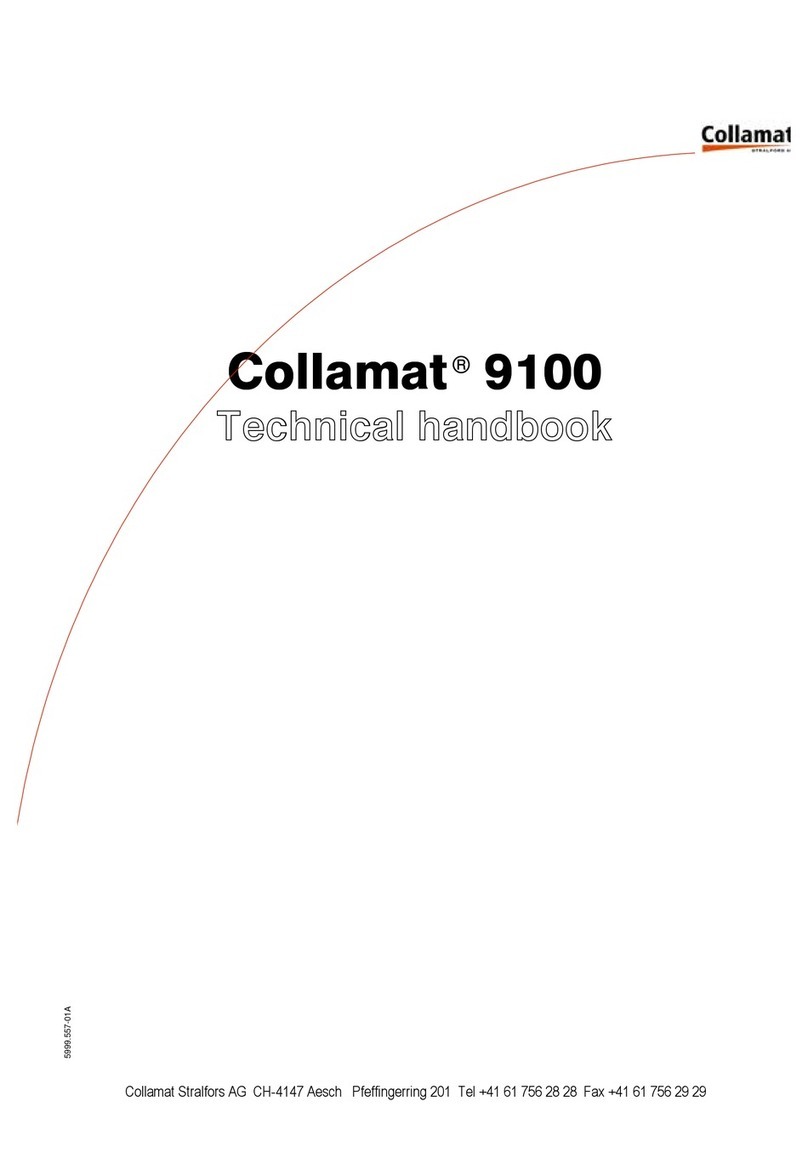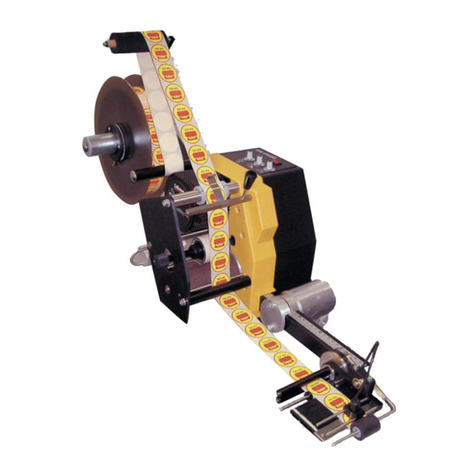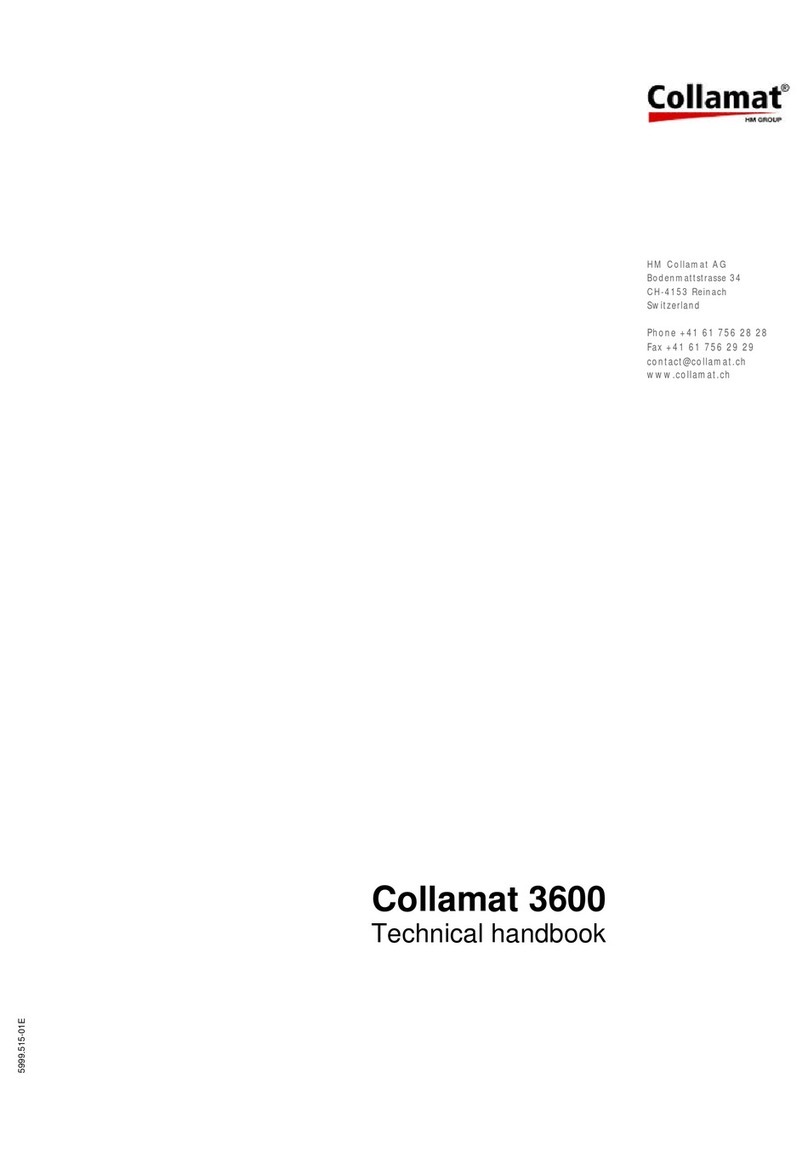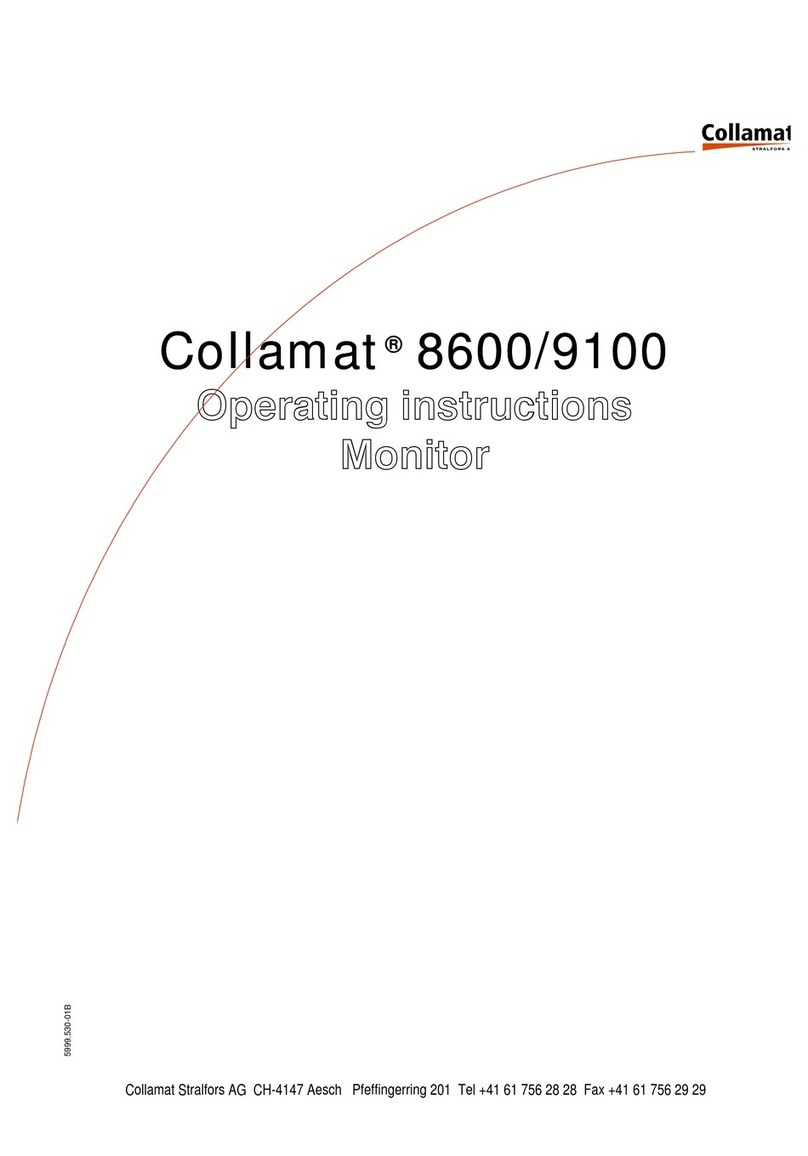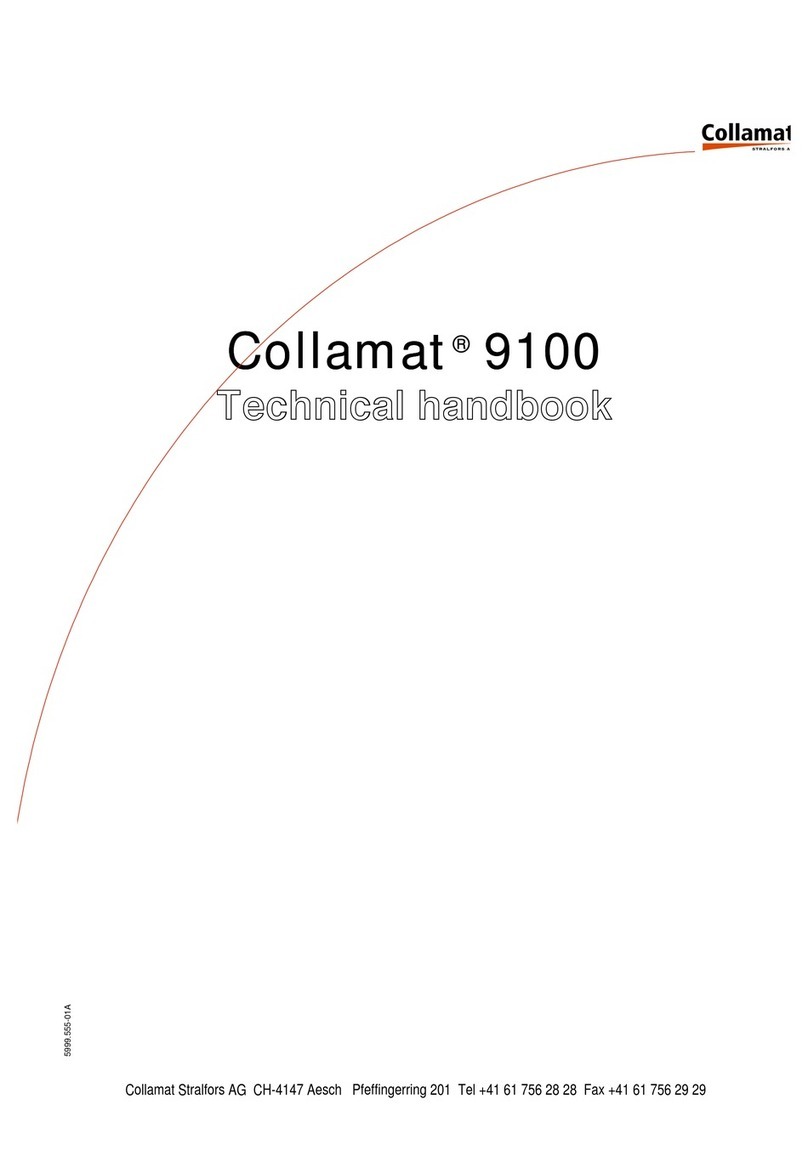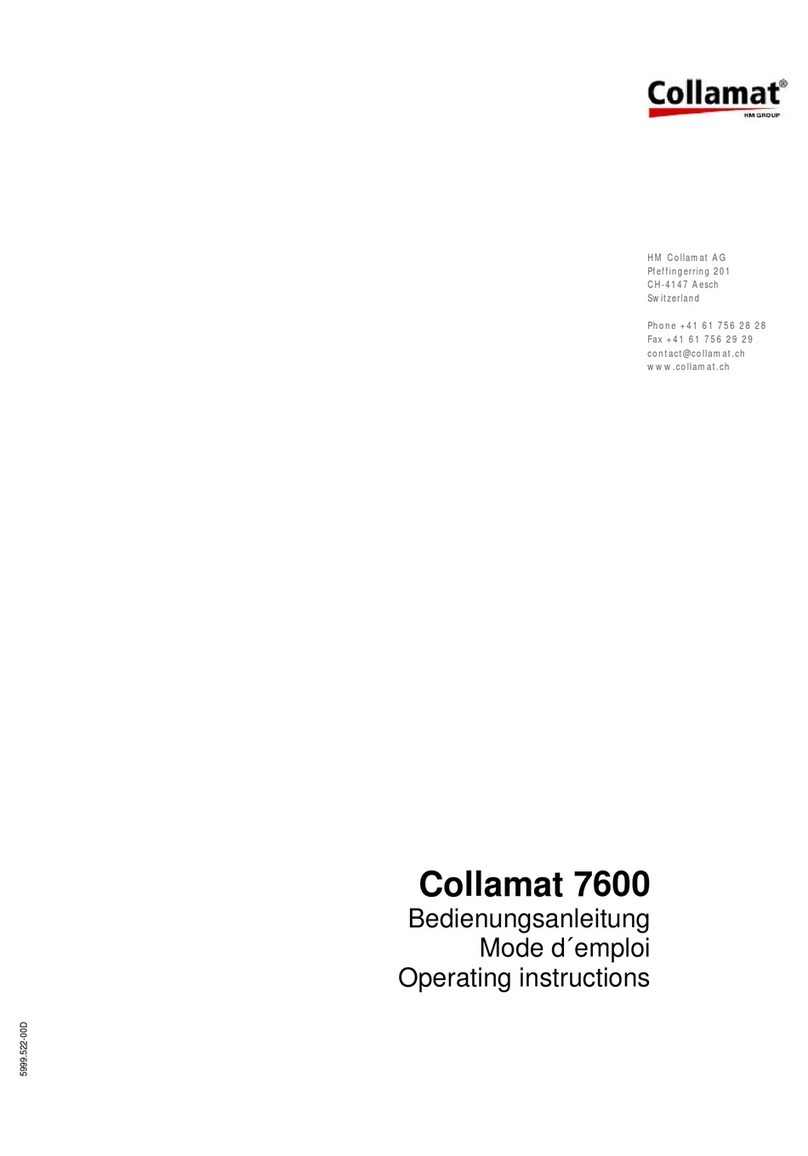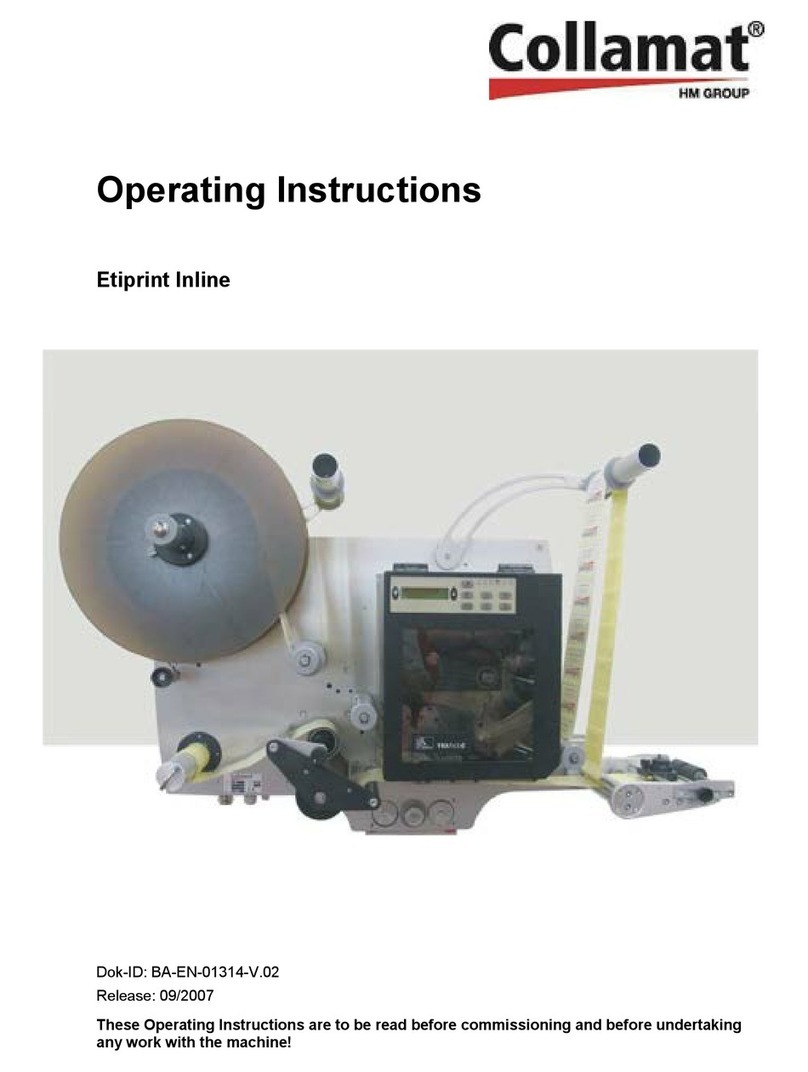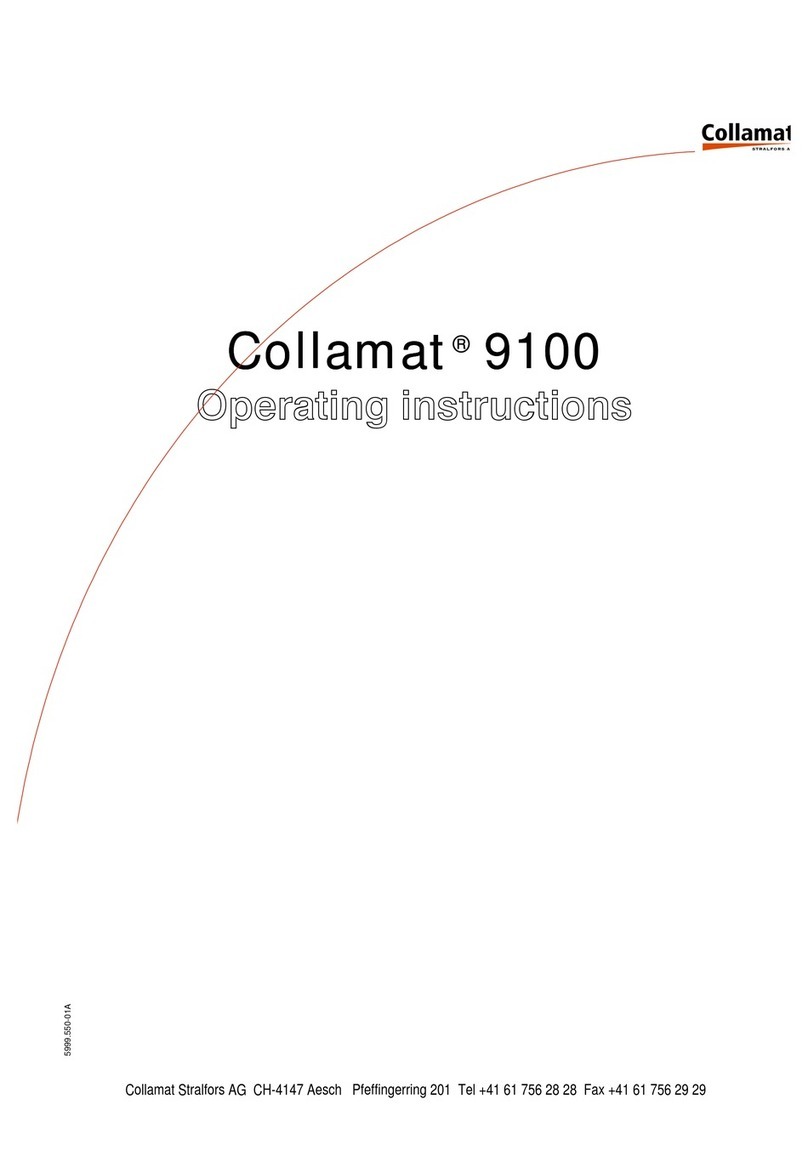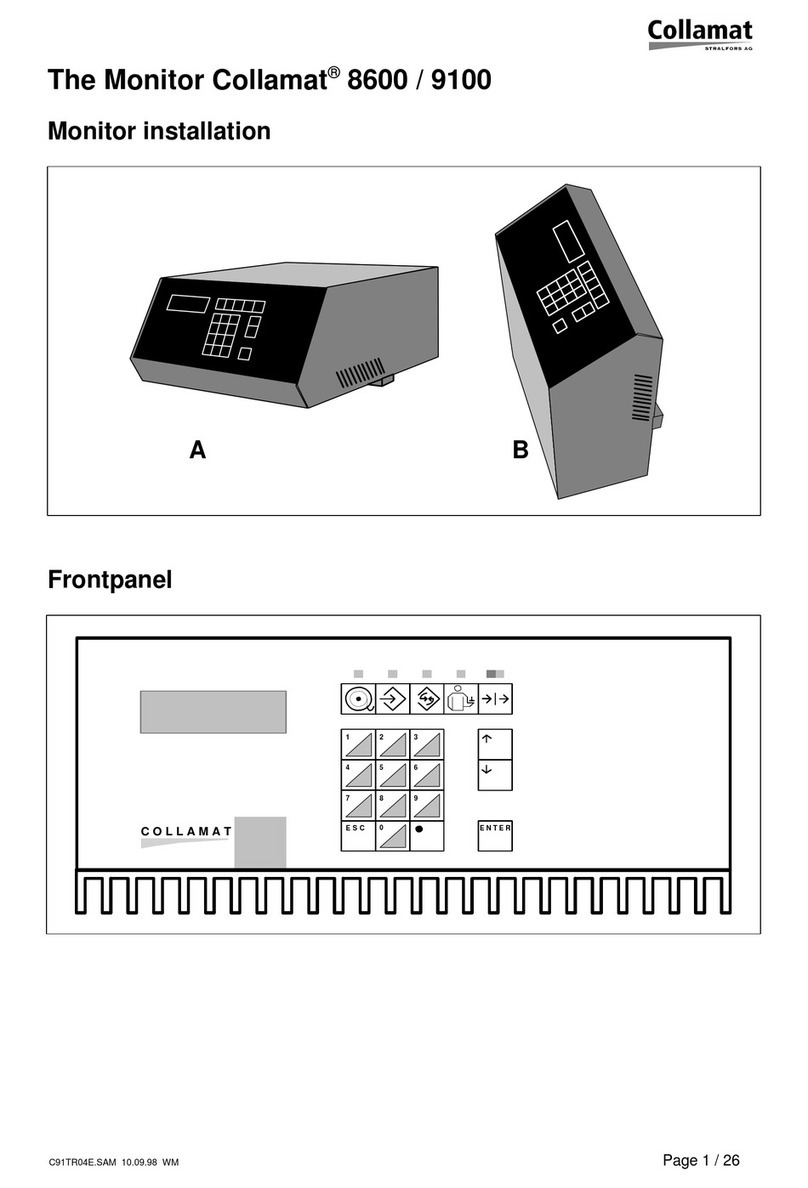Collamat S Series
General
4 Release: V1.15/05/2013
3.1.3 Setup.......................................................................................................................................... 50
3.1.4 Nonstop Control-Table............................................................................................................... 51
3.1.5 Nonstop cabeling ....................................................................................................................... 52
4 Inputs + Outputs..................................................................................................................................... 53
4.1 Inputs + Outputs (Electronic)............................................................................................................. 53
4.1.1 Inputs ......................................................................................................................................... 53
4.1.2 Label sensor – inputs................................................................................................................. 56
4.1.3 Outputs....................................................................................................................................... 58
4.2 Inputs + Outputs (description)........................................................................................................... 61
4.2.1 Input details................................................................................................................................ 61
4.2.2 Output details............................................................................................................................. 64
5 Maintenance............................................................................................................................................ 66
5.1 Safety ................................................................................................................................................ 66
5.2 Maintenance schedule ...................................................................................................................... 68
5.3 Cleaning ............................................................................................................................................ 69
6 Faults, repair and maintenance work................................................................................................... 70
6.1 Safety ................................................................................................................................................ 70
6.2 Restarting after remediation of faults................................................................................................72
6.3 Table of faults.................................................................................................................................... 73
6.4 Performing maintenance and repair work.........................................................................................74
6.4.1 Replacing the pressure roller..................................................................................................... 75
6.4.2 Changing the traction cylinder ...................................................................................................76
6.4.3 Setting the belt tension (traction)...............................................................................................77
6.4.4 Changing the timing belt (traction).............................................................................................78
6.4.5 Changing the OOL spring ..........................................................................................................78
6.4.6 Changing the drive motor (traction) ...........................................................................................79
6.4.7 Ligth tube / Sender board replacement......................................................................................80
6.4.8 Adjusting the rewinder pendulum (RW active + passive)..........................................................81
6.4.9 Setting the belt tension (RW passive)........................................................................................82
6.4.10 Changing the timing belt (RW passive)......................................................................................83
6.4.11 Adjusting the friction clutch (RW passive)..................................................................................84
6.4.12 Reconditioning the clutch disks (RW passive)...........................................................................85
6.4.13 Setting the belt tension (RW active)...........................................................................................86
6.4.14 Changing the drive belt (RW active)..........................................................................................86
6.4.15 Changing the rewinder board (RW active).................................................................................87
6.4.16 Replacing Rewinder-Sensor-Board ersetzen (RW activ)...........................................................88
6.4.17 Changing the rewinder motor (RW active).................................................................................89
6.4.18 Replacing the mainboard (HMC0601) .......................................................................................90
6.4.19 Replacing the master controller (RCM4010) .............................................................................90
6.4.20 Firmware Update – Master-Controller (RCM4010)....................................................................91
6.4.21 Firmware Update – Slave-Controller (dsPIC) ...........................................................................92
6.4.22 Details to Menu - Service - Read PIC reg 0-63 .........................................................................96
6.4.23 Details to Menu - Service - Inputs..............................................................................................99
6.4.24 Details to Menu - Service – Read Outputs............................................................................... 100