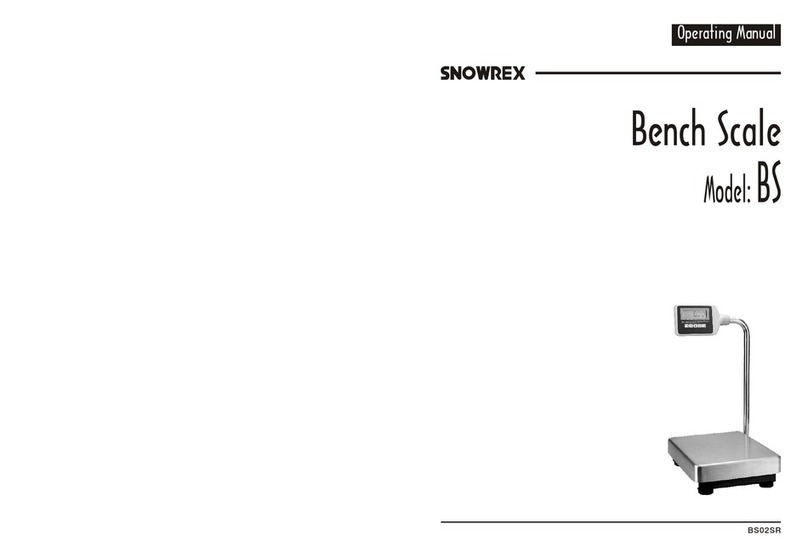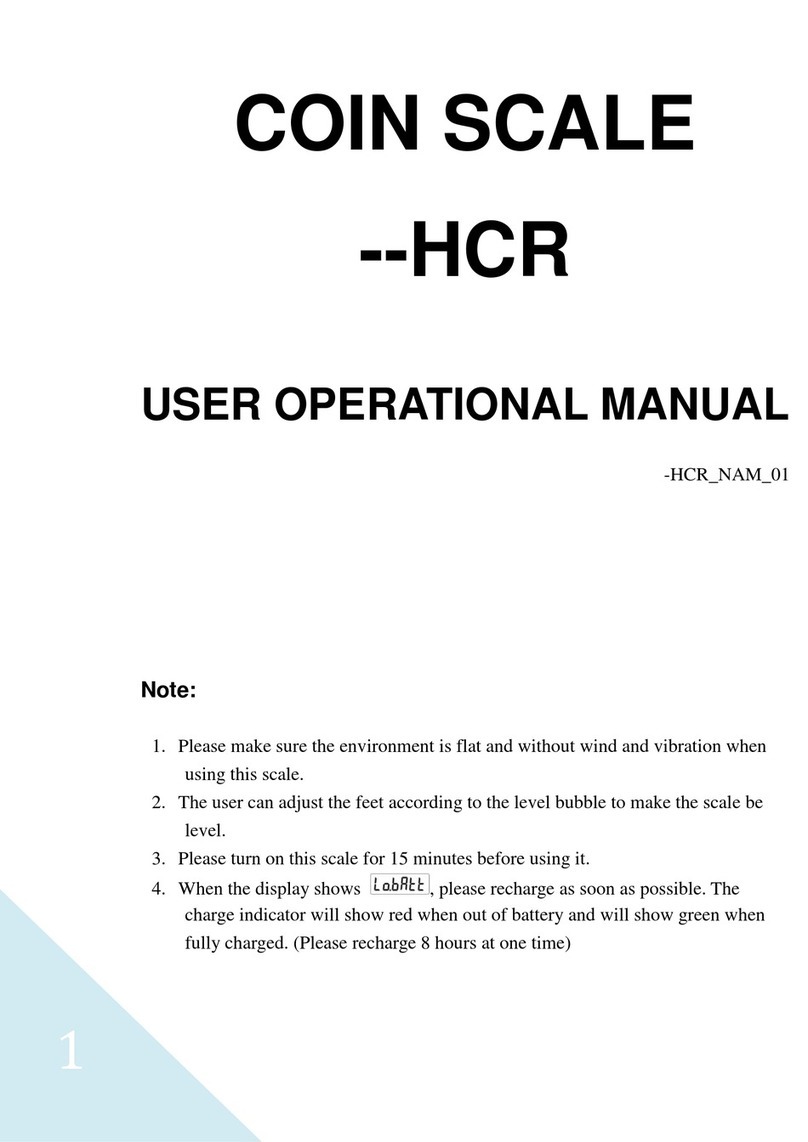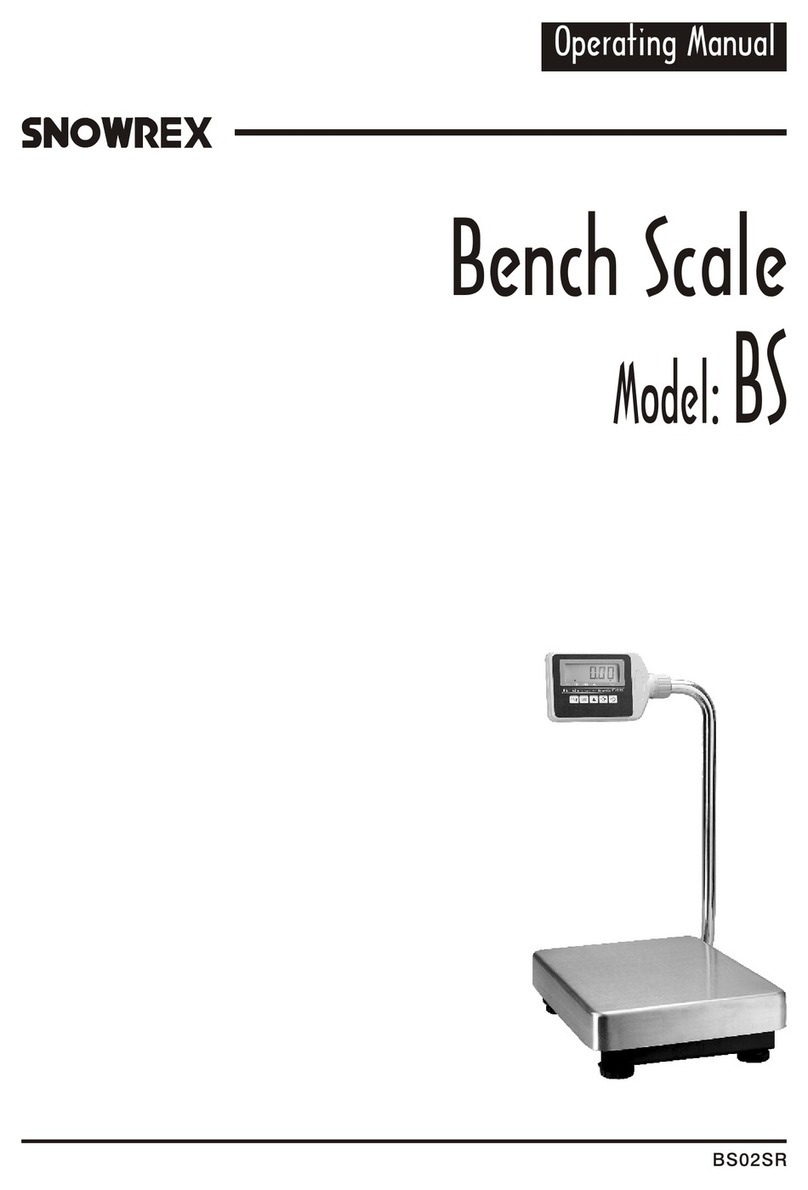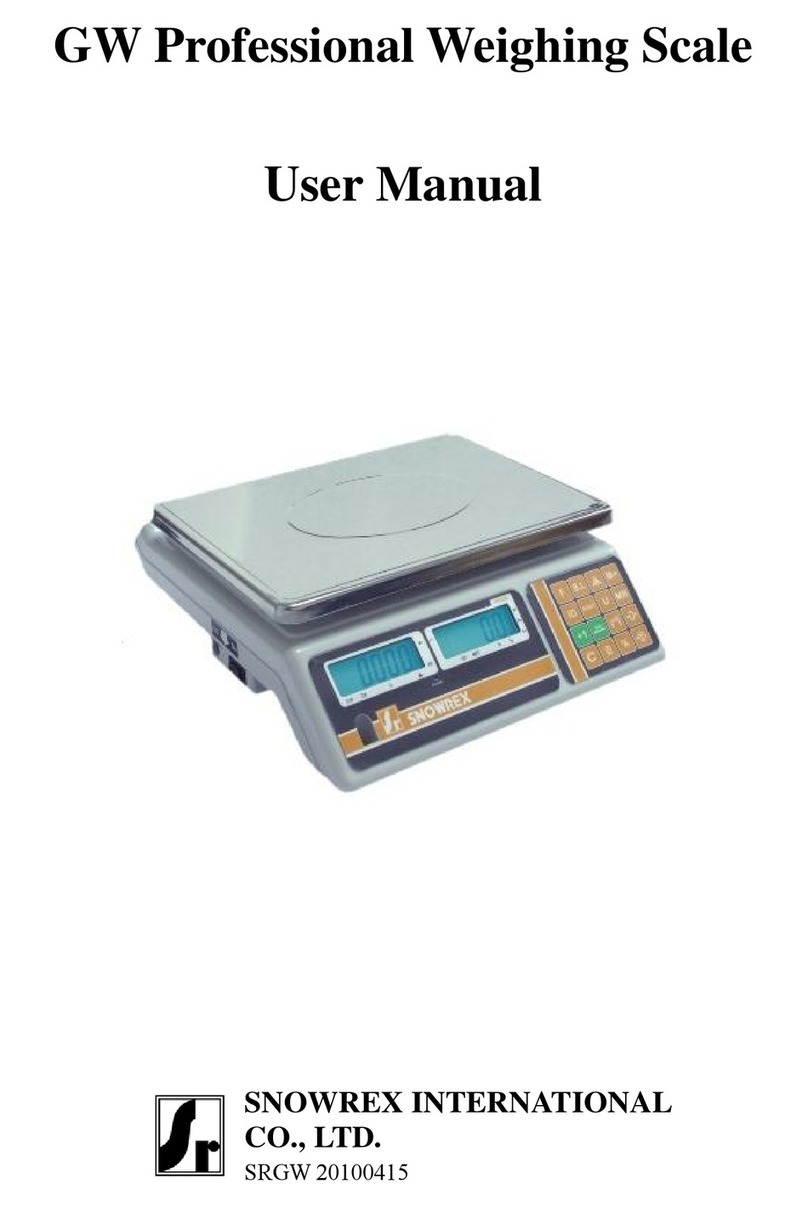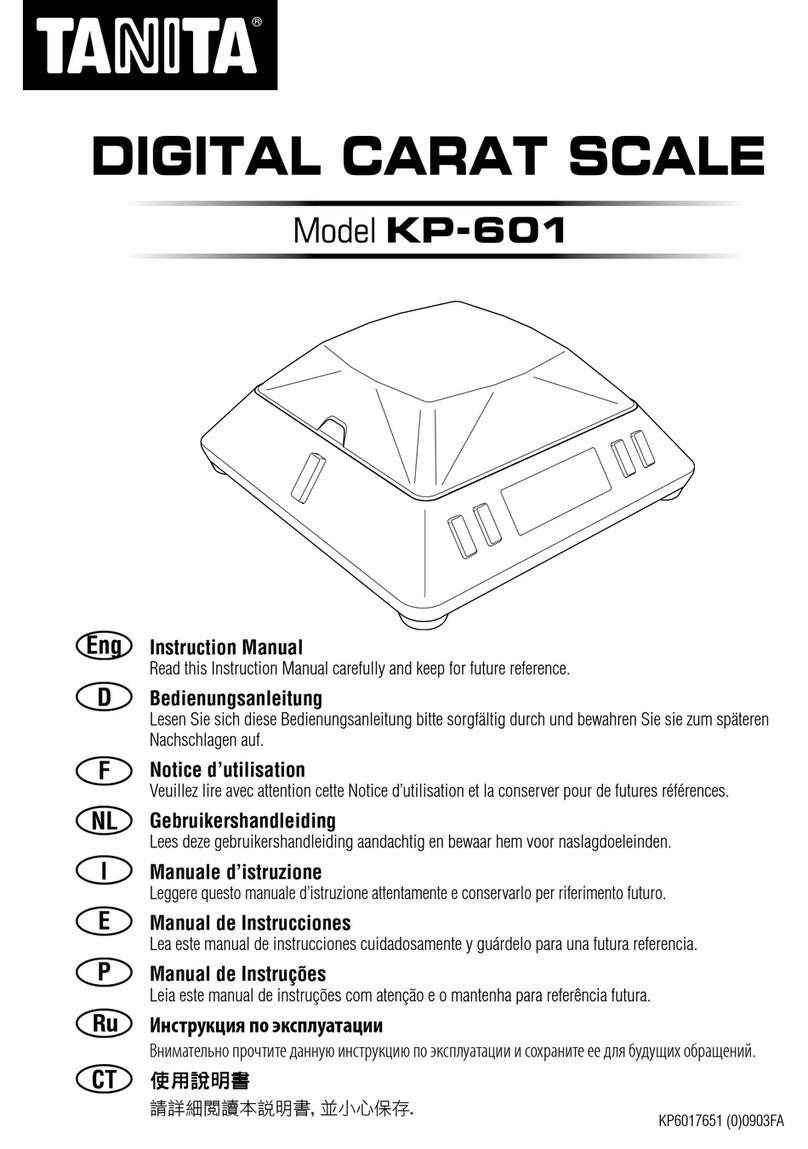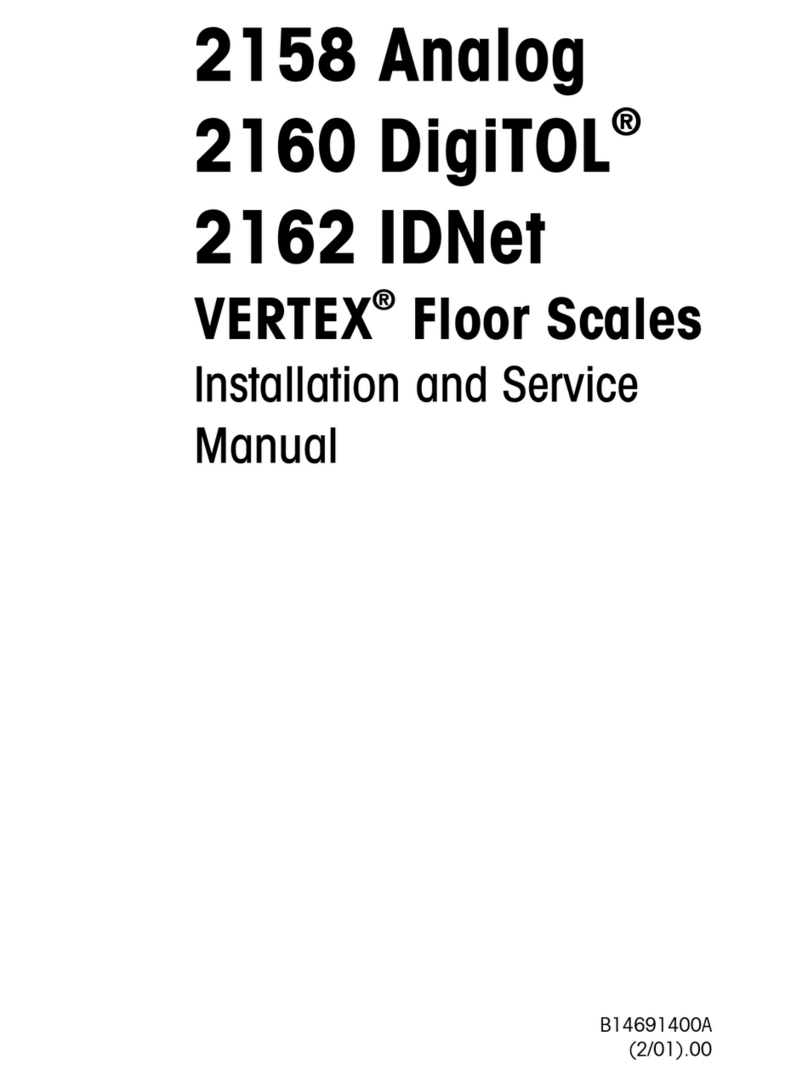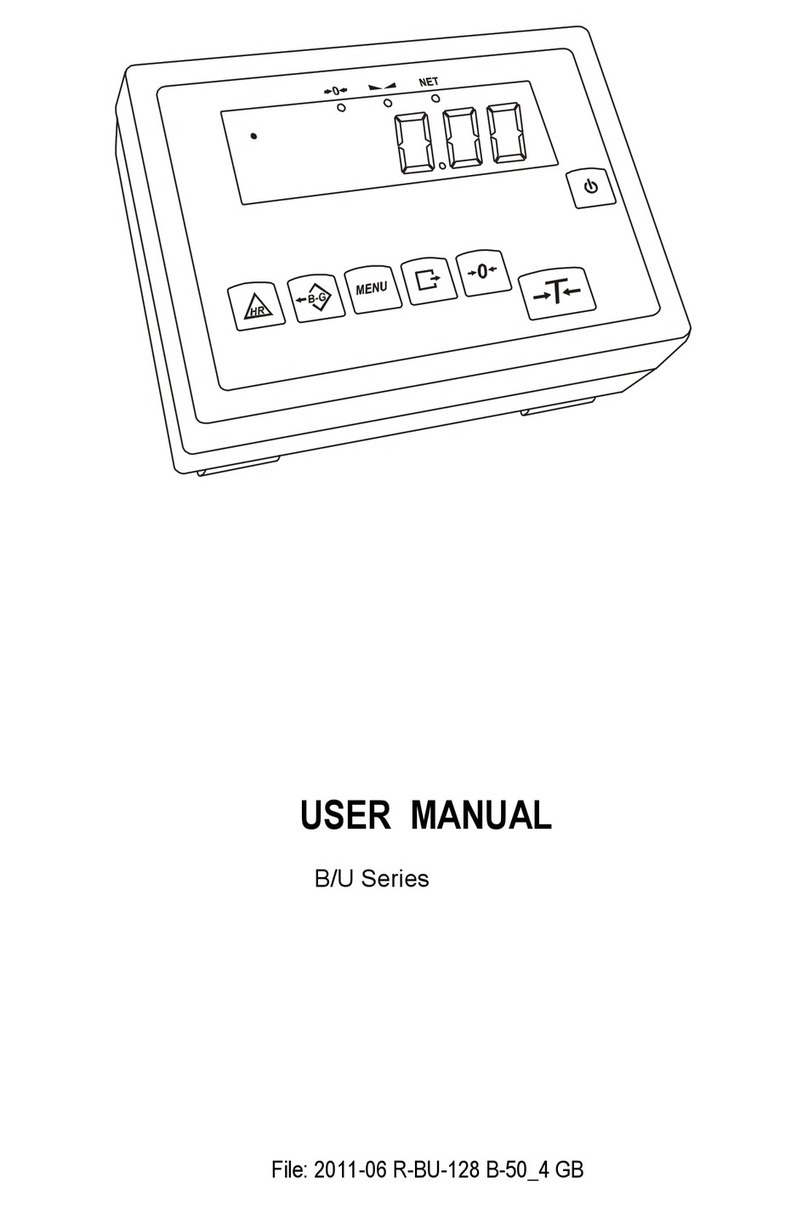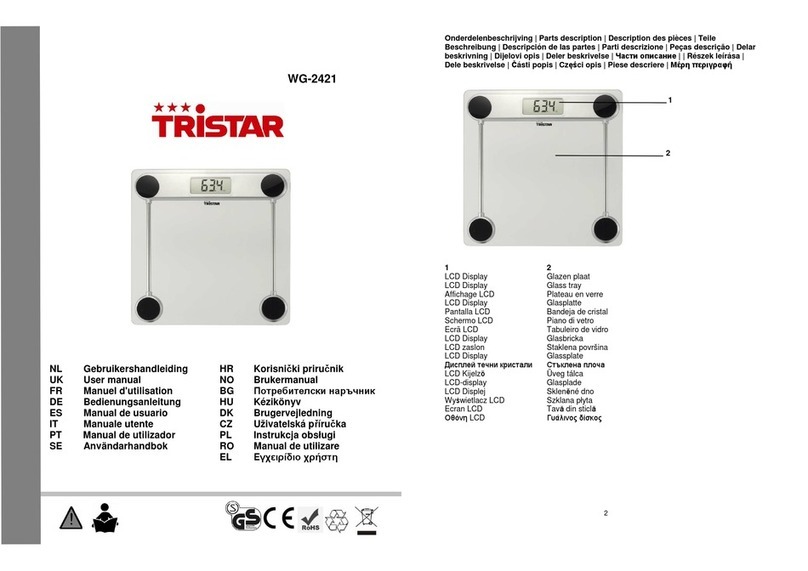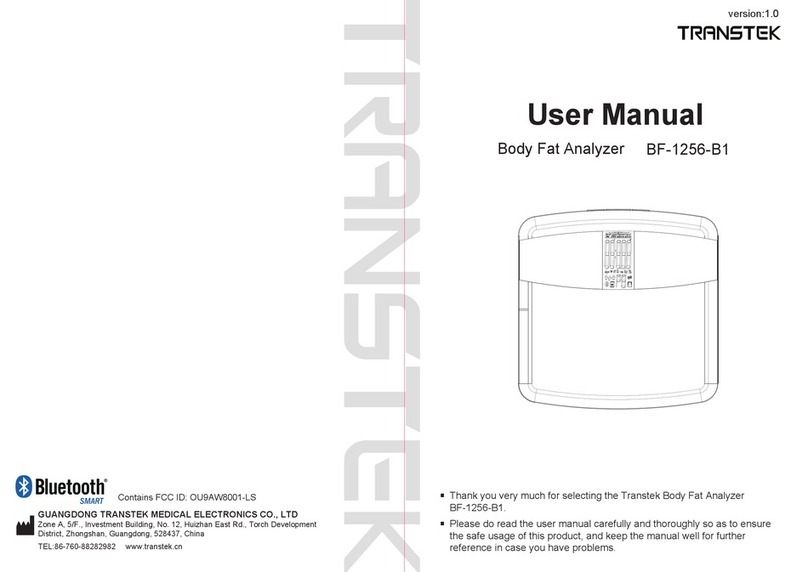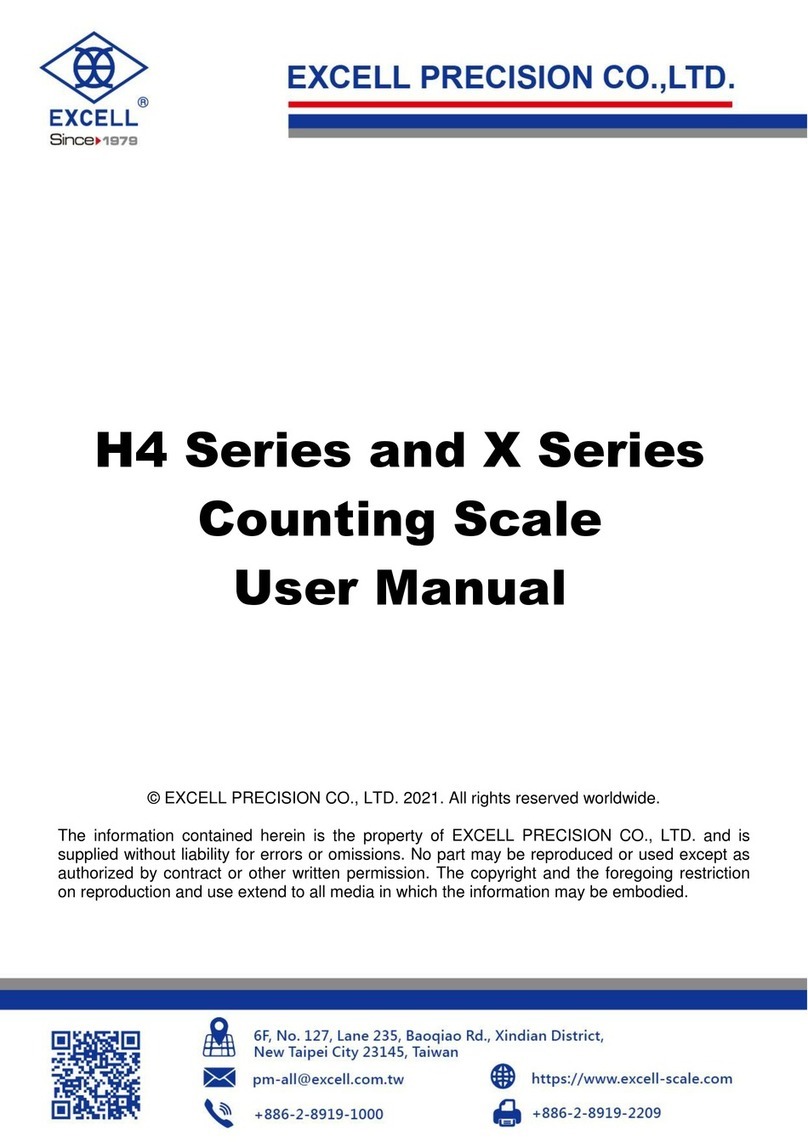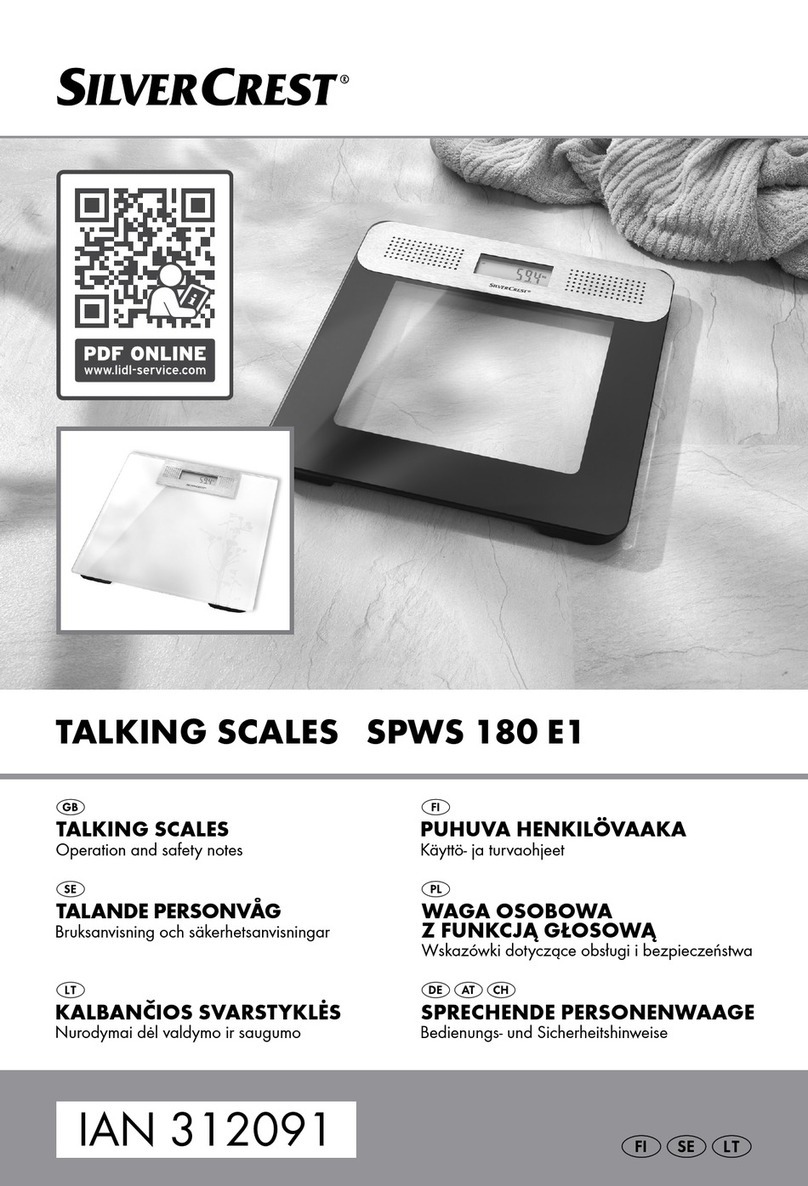Snowrex Coin Checker NCR01SR User manual

NCR01SR
Operating Manual
Model: NCR
Coin Checker

1
You ha ve pu rcha sed a quality preci sion wei ghing inst rum en t tha t req uires ha nd ling with care.
Read entire con ten ts of this Opera tion Manual pri or to operat ing you r ne w inst rum en t.
Calibrate your instrument using reference weights of the appropriate tolerance (class).
An instrume nt can be no mo re accurate than the standard to wh ich it has been compared.
For assistance in the selection of reference we ights, please contact the factory.
Caution : Ch anges or mo difications not expressly approved by the ma nufacturer
could void the user's authority to operate this equipme nt.
Thank you for choosing one of our instruments. Your instrument is designed and
manufactured to the most rigorous standards in order to give you years of service.
First, check the contents of the shipping carton. You should find the following :
Next, follow the instructions for installing your instrument.
Now you ar e read y to be gi n us ing you r ins trumen t. To tak e ad van tag e of its man y featur es,
car eful ly read you r op erat ing manua l.
It con tai ns step-by -step proc edu res, exampl es, an d ot he r vital inf or mat ion .
War ning : Use of thi s pr oduct in a manner not specified by the man uf ac tur er may impair any
saf ety pr ot ection pr ov ide d by the equ ipmen t!
Disclaimer Notice
Introduction
6
( 20% of Cap.)
Error message
RS232C Specifications & connections
Symptom Cause Solution
Over load :
* Weighing range exceed > Unload scale or reduce preload
Under load :
* Weighing pan not in place > Ensure the weighing pan is correctly
installed and surrounding parts are
not touching
* Weighing range zero below > Set scale to zero
* Contact between weighing > Apply pre-load
Zeroing not possible :
* Zeroing outside the zero > Ensure that zeroing is performed
setting range in the admissible range
A. Specification :
Baud rate : 2400/9600
Parity : none
Data bit : 8
Stop bit : 1
C. Connections : DB-09 Male
Pin no. 2 5 others
TXD GND NC
B. Data Stream :
1
0
0 1 2 3 4 5 6 7
LSB
MSB
^
^
Start bit Stop bit
D. Format :
S/N
COIN
$.
C
)ACC($.
C
--------------------------
1
2
.
.
--------------------------
XX
TOTAL:

52
Model NCR - 15 NCR - 30
Range 15 kg 30kg
Display LCD, height 19mm
Denomination : 6 digits, Value : 6 digits
Pan size 260 ×200 mm ( W L )
×
Dimensions 270 330 115 mm ( W L H )
××××
Net Weight 4kg
Temperature Limits 0~40 85RH
Power Supply
9V/500mA, AC adapter
Built in 6V Rechargeable-battery.
Battery operating limited at 5.5V and display will show
In this time the instrument should be charged.
This product is intended for indoor use.
* Select a suitable work area.
* Work area should be relatively free from drafts and vibrations.
* Work surface should be level and rigid.
* Do not locate near magnetic material or equipment/instruments which use magnets
in their design.
* Avoid area which have variations in room temperatures or have excessive room
temperatures. Room temperatures above 40 or below 0 could affect instrument
operation and accuracy.
Remove instrument and accessories from the carton.
Save packing material for transportation purposes.
* If using the AC adapter, insert power cord into the receptacle located on the side
panel of the unit (behind On/Off switch). Firmly push in the plug.
* Allow the instrument to warm up for 30 minutes prior to use.
Your instrument features a numeric display that continuously shows your weighing
results.
Specification
Preparation
Installation
Programme
Display shows:
1. Press and Hold any key while switching machine ON.
A. Auto off
None
30 min. After
20 min. After
10 min. After
5 min. After
Baud rate 2400
Baud rate 9600
C. Baud rate
None
B. Print out
For cctv
Manual (Press )
Press for selection ; Press to confirm.
2. Please press old key for the test of LCD.
3. Please press new key for the test of keypad.
4. Please press key for the setting.
of parameter :
* When the display appear CAL, please press the hidden key which is
below key for returning back to the number mode of coin
checker.
5
5
5
0
MMOODDEE
M+
MMOODDEE

4
3
Display & Indication
Motion detect. The indicator turns on while the weight unstable.
Indicator turns off while the weight to be stable.
Capture a new center of zero.
The indicator lights in red while battery is charging,
The indicator lights in Green While Battery is charging fully.
If press Key,
the
indicator will turn on it.
Cha r g e
The indicator turns on when accumulation to be used.
When
shows in the VALUE window, the battery
must be charged.
Display & Keypad Key Functions
2. Key Capture a new center of zero.
3. Key Reduce the gross weight on the platter, ie. Box or
Container...etc.
4. Key Used for accumulating the total value, and print out.
( Every denomination could be accumulated 1 time when
motion detect indicator turns off. )
5. Key Used for checking the total amount.
The total value will show in the right window )
Press key to delete accumulating memory in Acc. xx
6. Key
7. Key This key is used for backlit selection in ''Close","Open"
,"Auto" sequence.
New
Old
The indicator turns on when using New Currency.
The indicator turns on when using Old Currency.
Calibration
The procedures are as follows :
1. Please take off the jumper on Jp3.
2. Press any key when power on , and the display appears '' CAL'',
3. Press old key , and the display appears offset value.
4. Press key , and the left window shows ''0''.
5. Put the standard weight on the plate.
6. Press key for selecting the correspondent numbers to the standard
weight( 10000g , 20000g , 30000g)
7. Then press and the Calibration is done.
8. Please put the jumper on Jp3.
( The accumulating times will show Acc. xx in the left window,
.
( NEW / OLD ).
Currency selection.
1.
Denomination Keys Used for choice Denomintion as
Old 1
020
5
New 1
00
1
0500
25
5
5
0
M+
RM
MMOODDEE
*
1
0
MMOODDEE
Table of contents
Other Snowrex Scale manuals