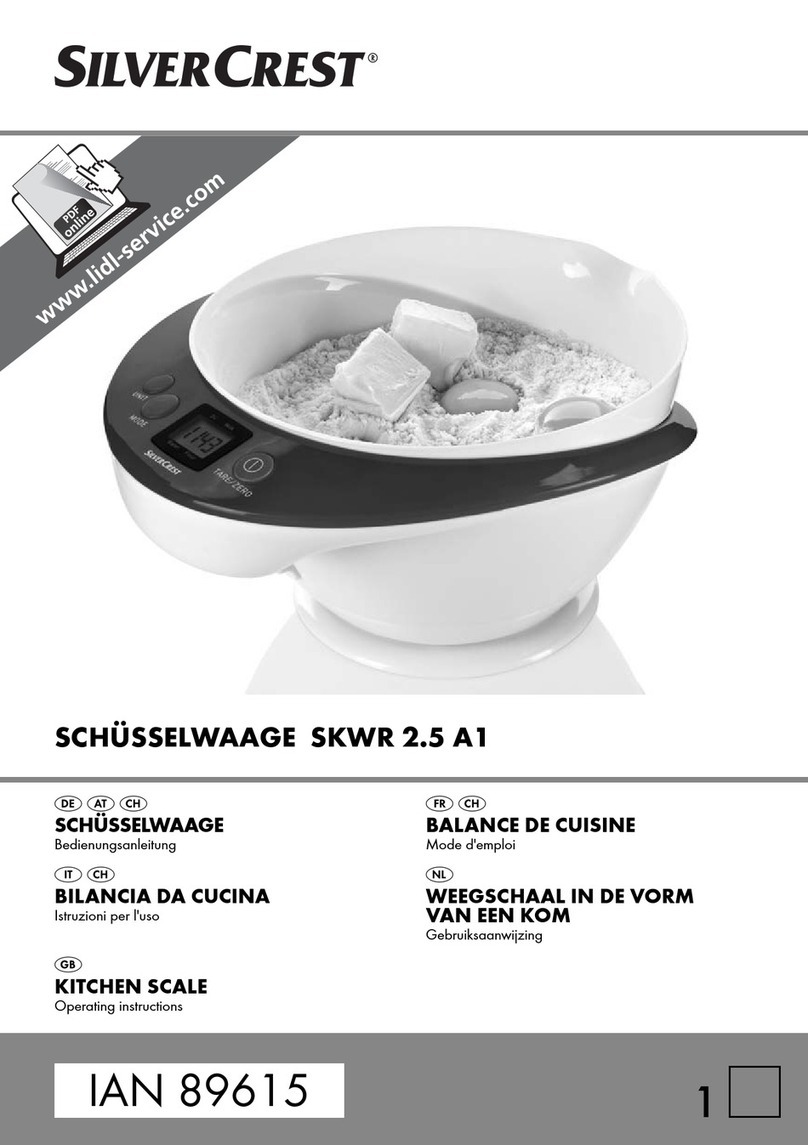Snowrex PS 20 User manual
Other Snowrex Scale manuals
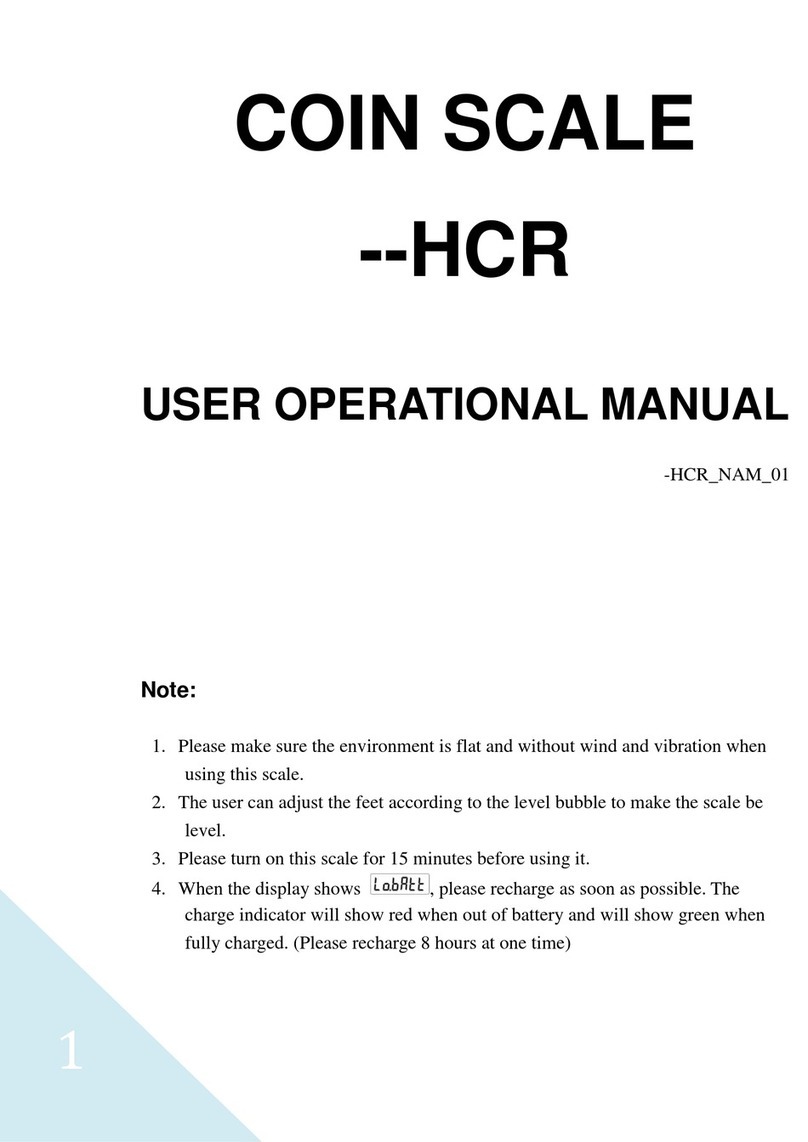
Snowrex
Snowrex HCR Quick start guide

Snowrex
Snowrex NV-1.5 User manual

Snowrex
Snowrex GC-6D User manual

Snowrex
Snowrex GP-3H User manual
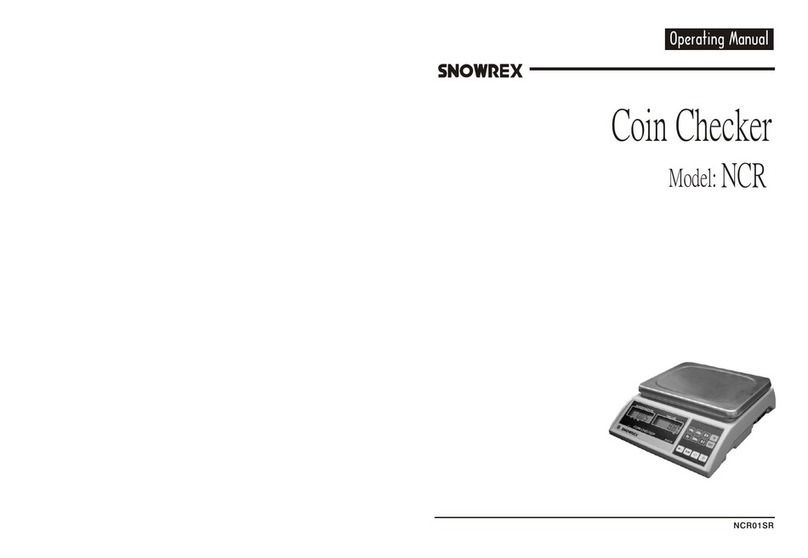
Snowrex
Snowrex Coin Checker NCR01SR User manual
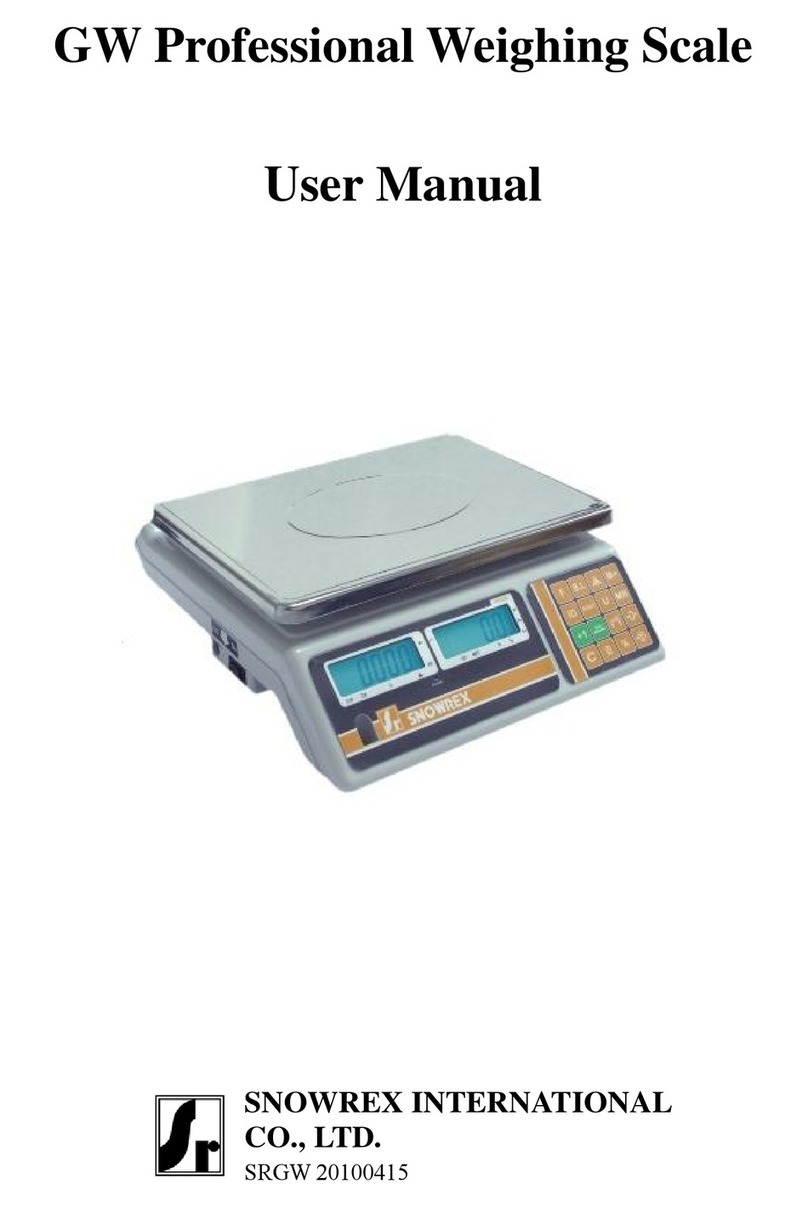
Snowrex
Snowrex GW-6D User manual

Snowrex
Snowrex EJ-600 User manual
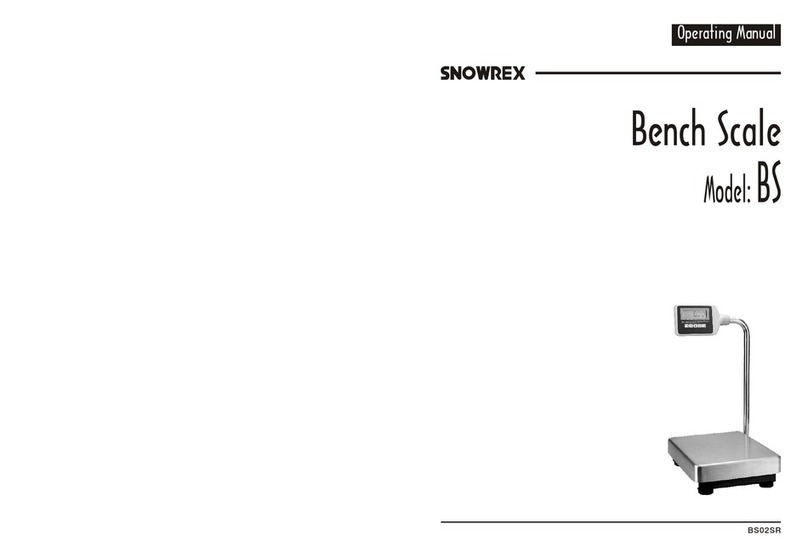
Snowrex
Snowrex BS series User manual
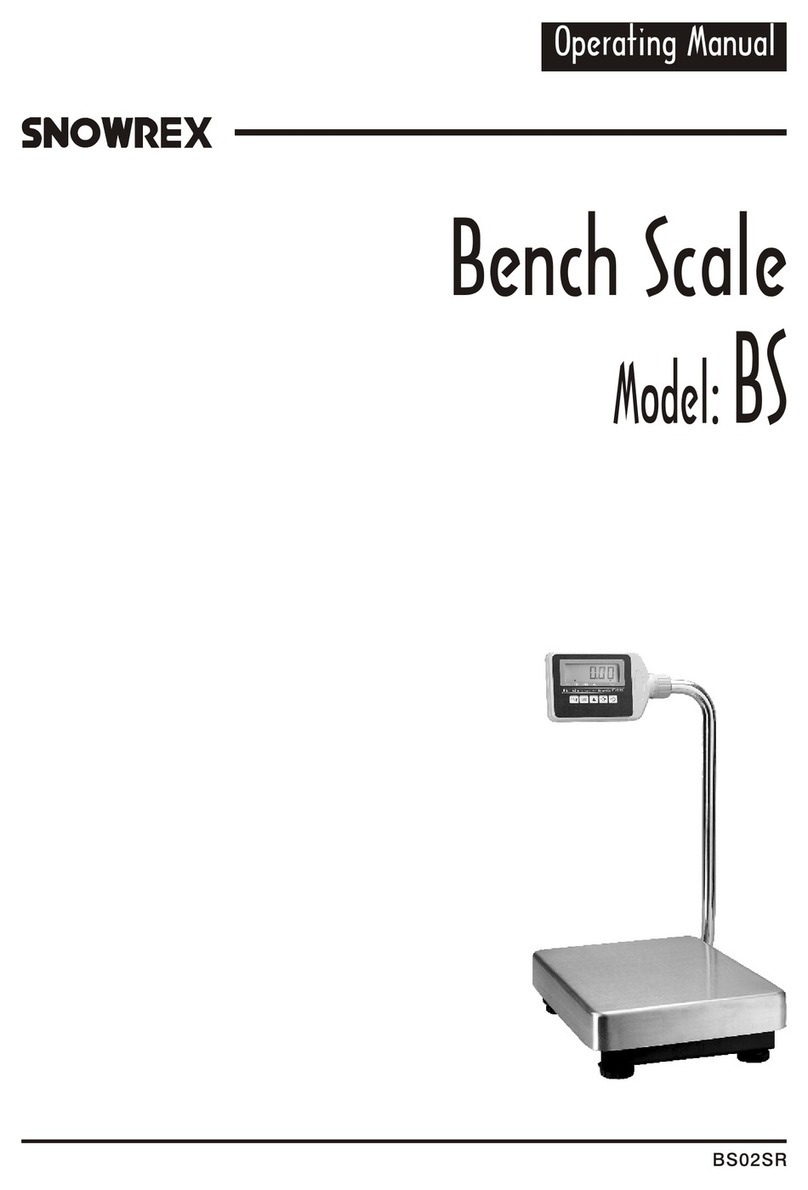
Snowrex
Snowrex BS User manual
Popular Scale manuals by other brands
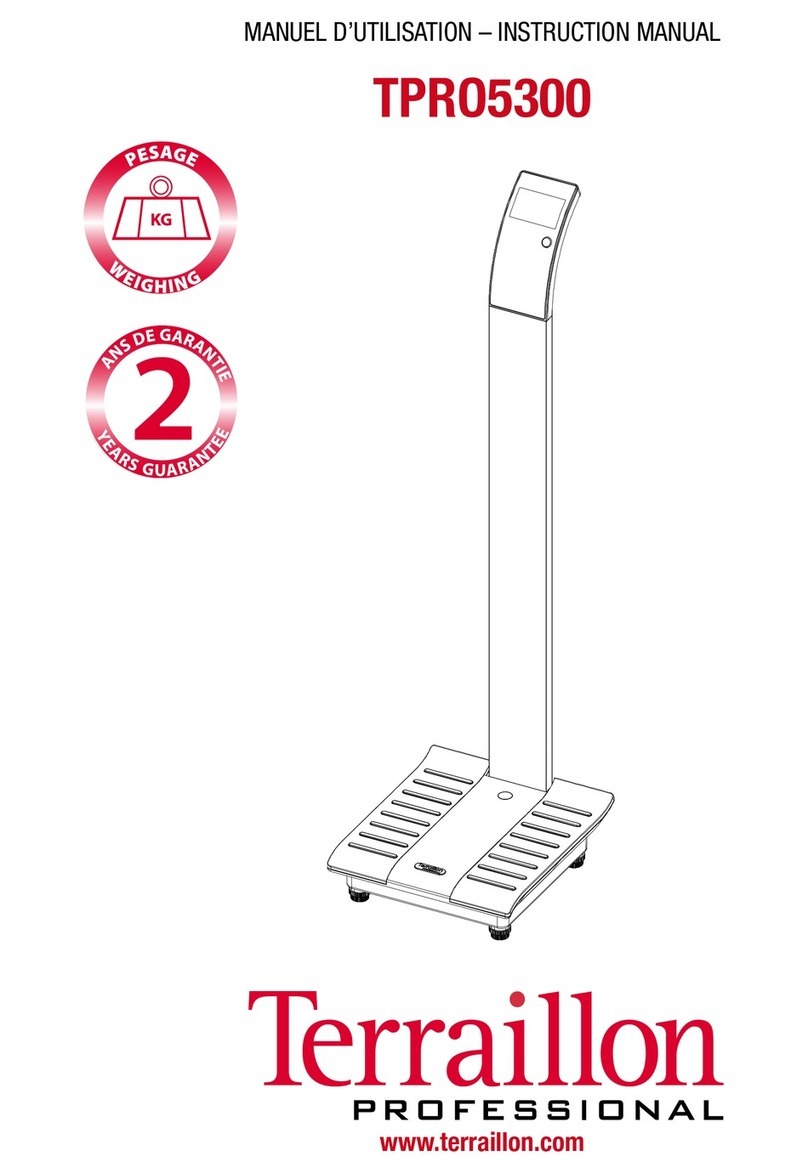
Terraillon
Terraillon TPR05300 instruction manual
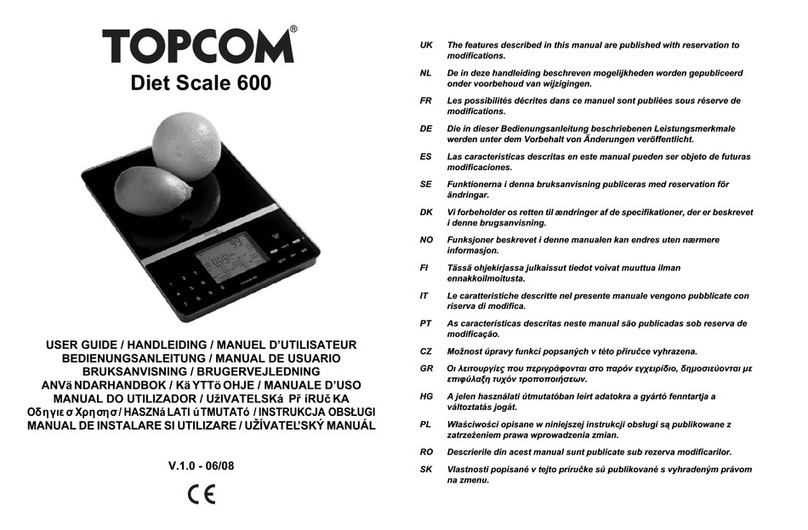
Topcom
Topcom Diet Scale 600 user guide

san ignacio
san ignacio 43808 instruction manual
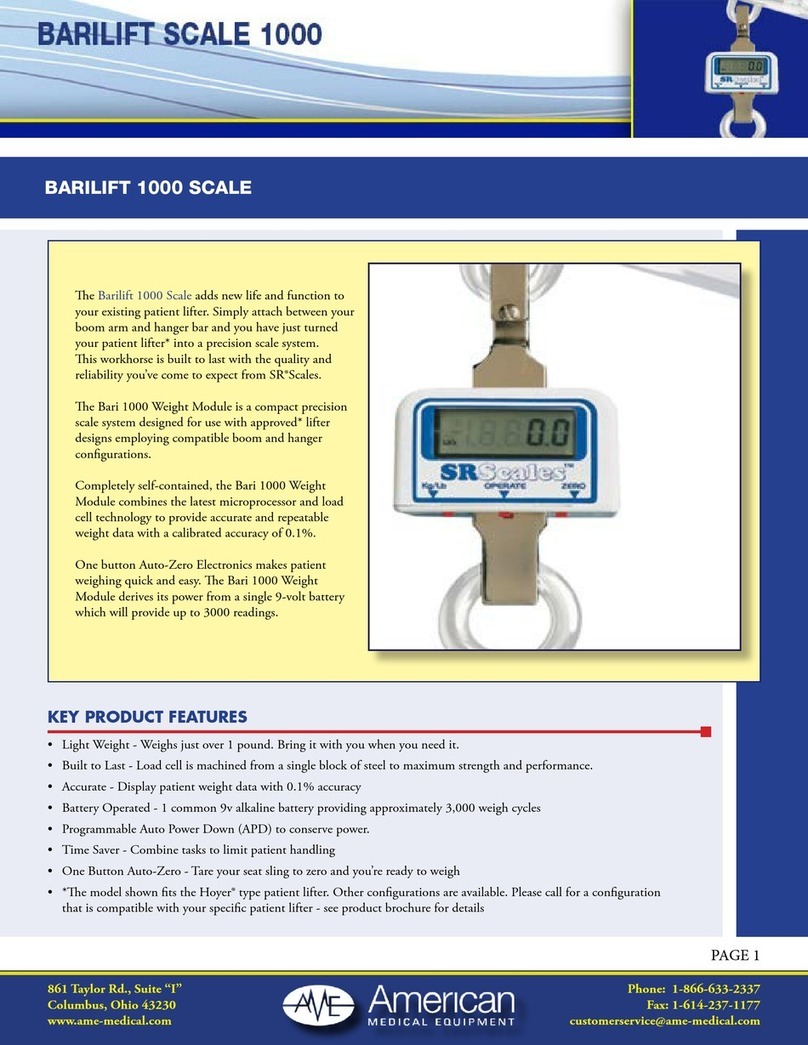
SRScales
SRScales Barilift Scale 1000 quick start guide

Silvercrest
Silvercrest 91925 Operation and safety notes

Silvercrest
Silvercrest SNAW 1000 C1 operating instructions

Master cool
Master cool 98210-B1 CALIBRATION PROCEDURE

Excell
Excell SI-132 user manual

Silvercrest
Silvercrest Z31622B Operation and safety notes

Air Weigh
Air Weigh LoadMaxx 5809 user guide

Silvercrest
Silvercrest SPWG 180 G1 Operating instructions and safety instructions
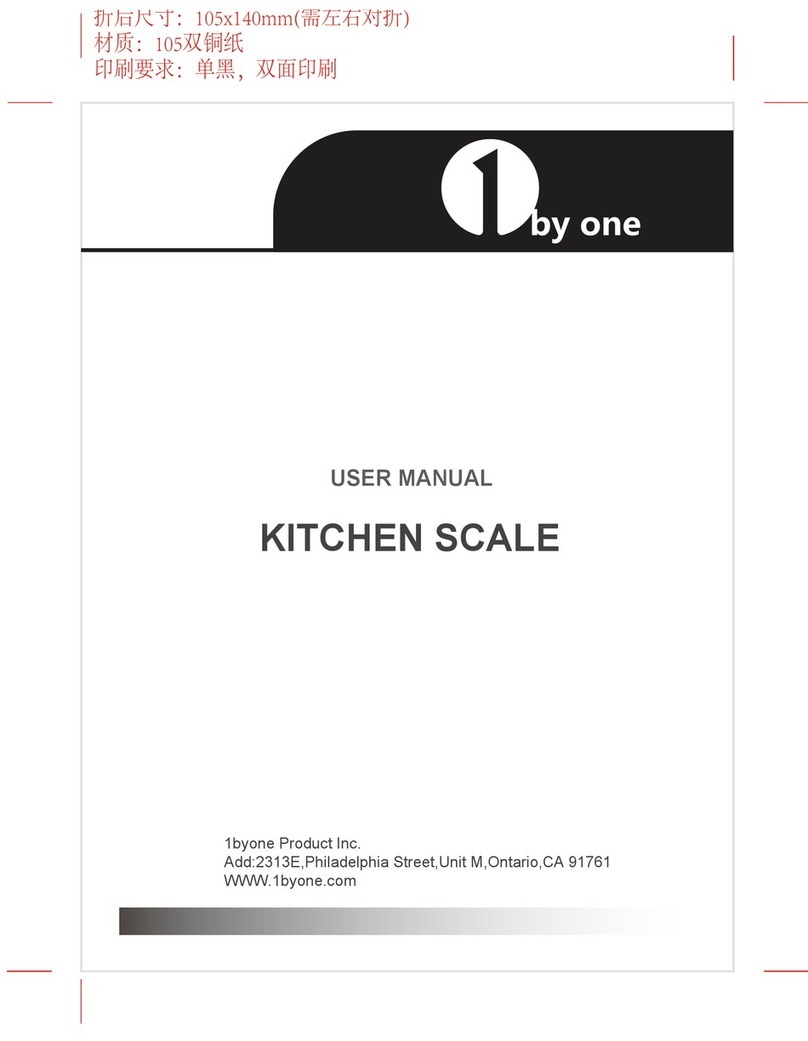
1 BY ONE
1 BY ONE 700US-0003 user manual