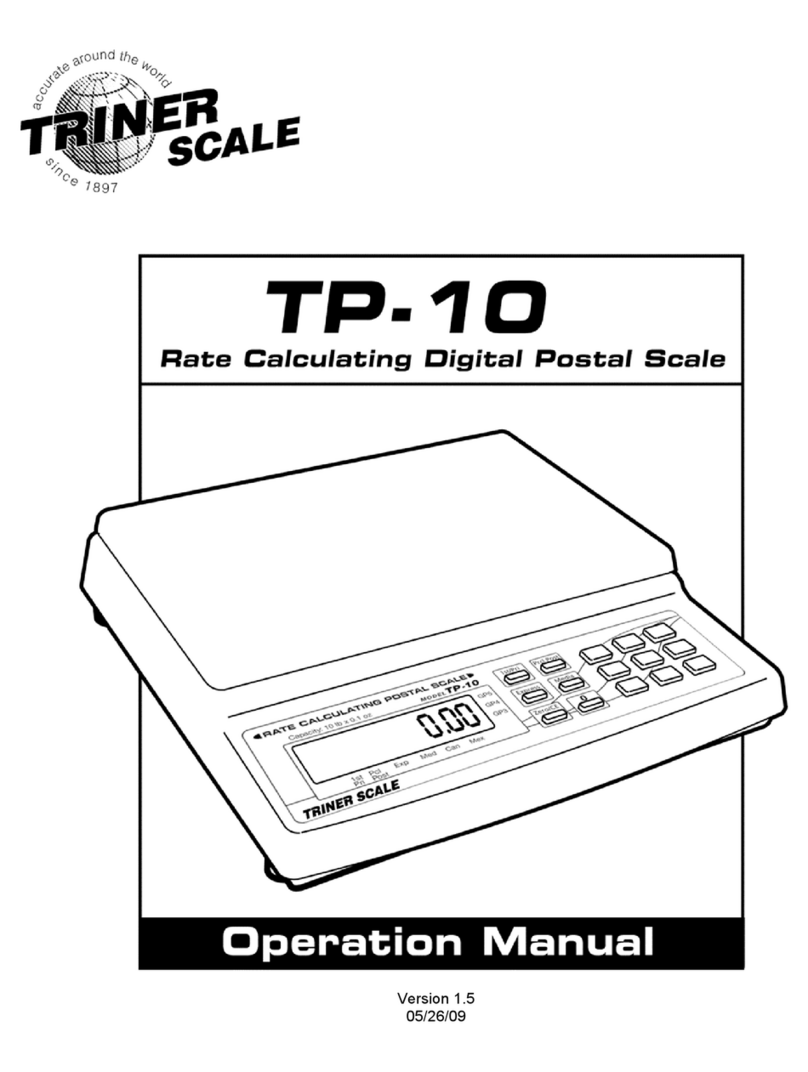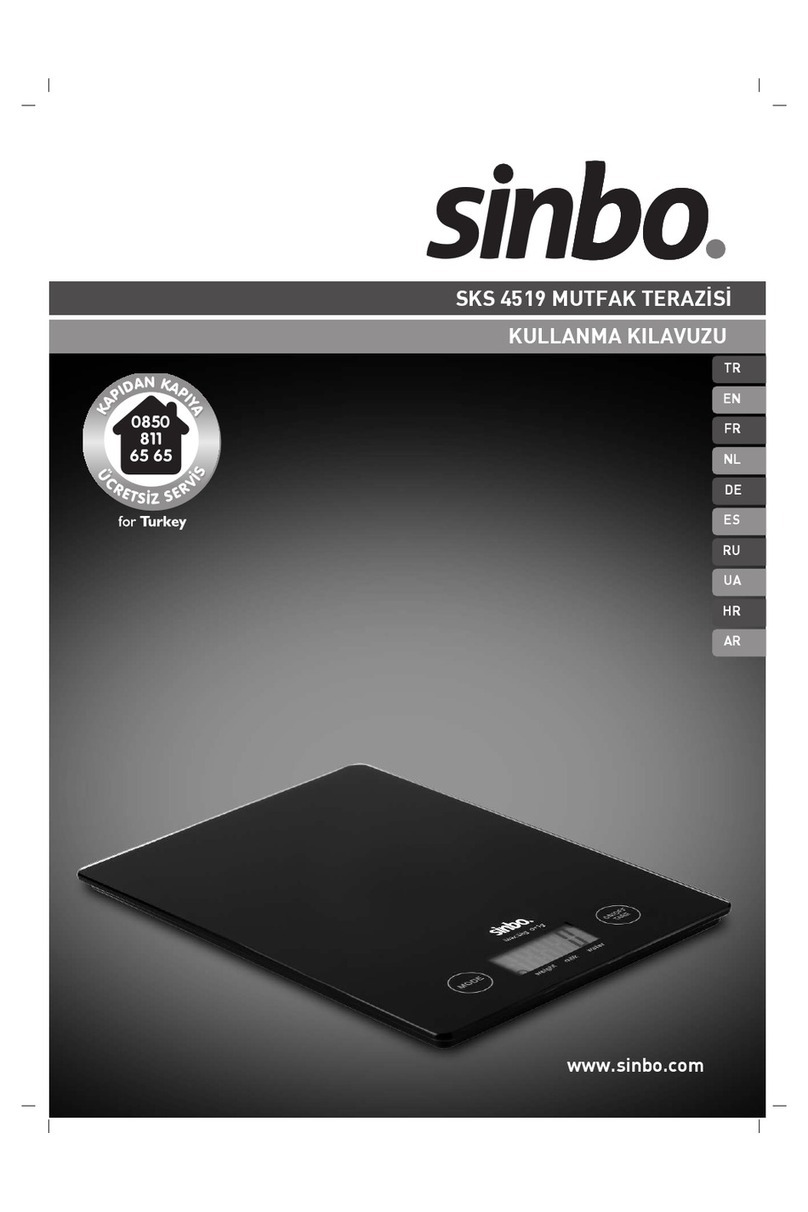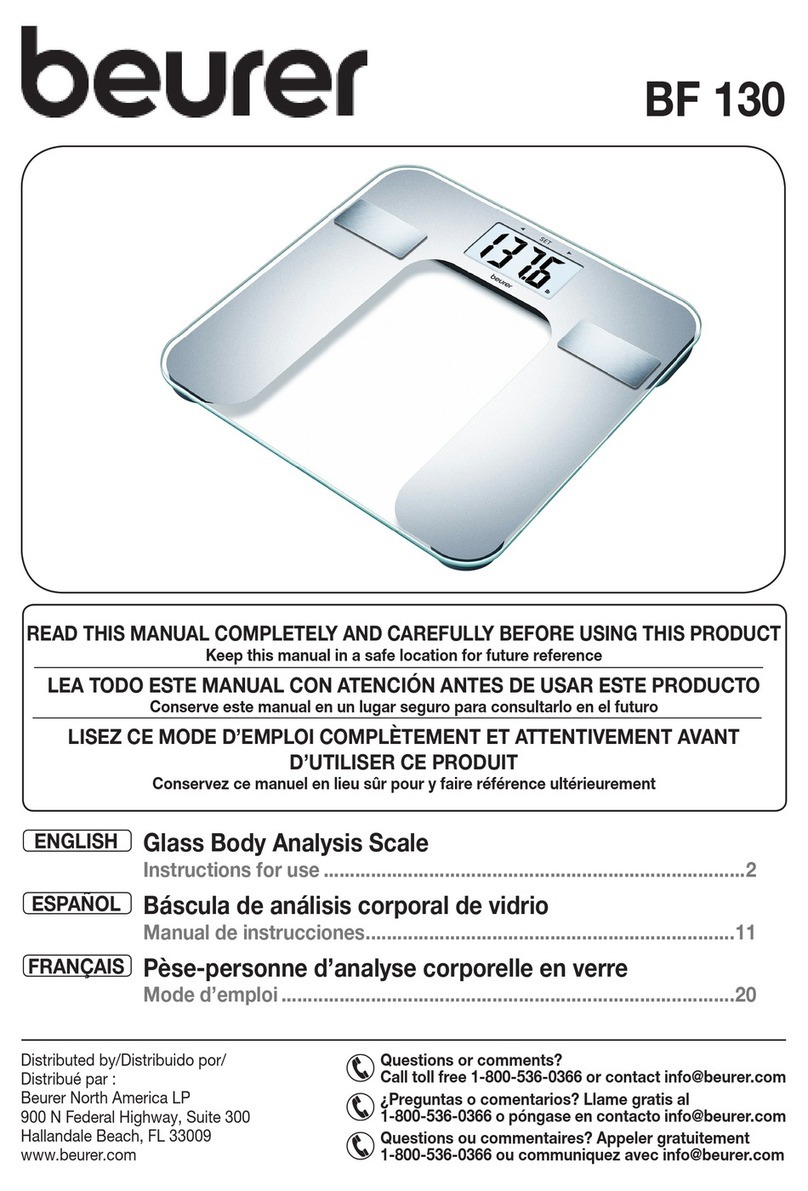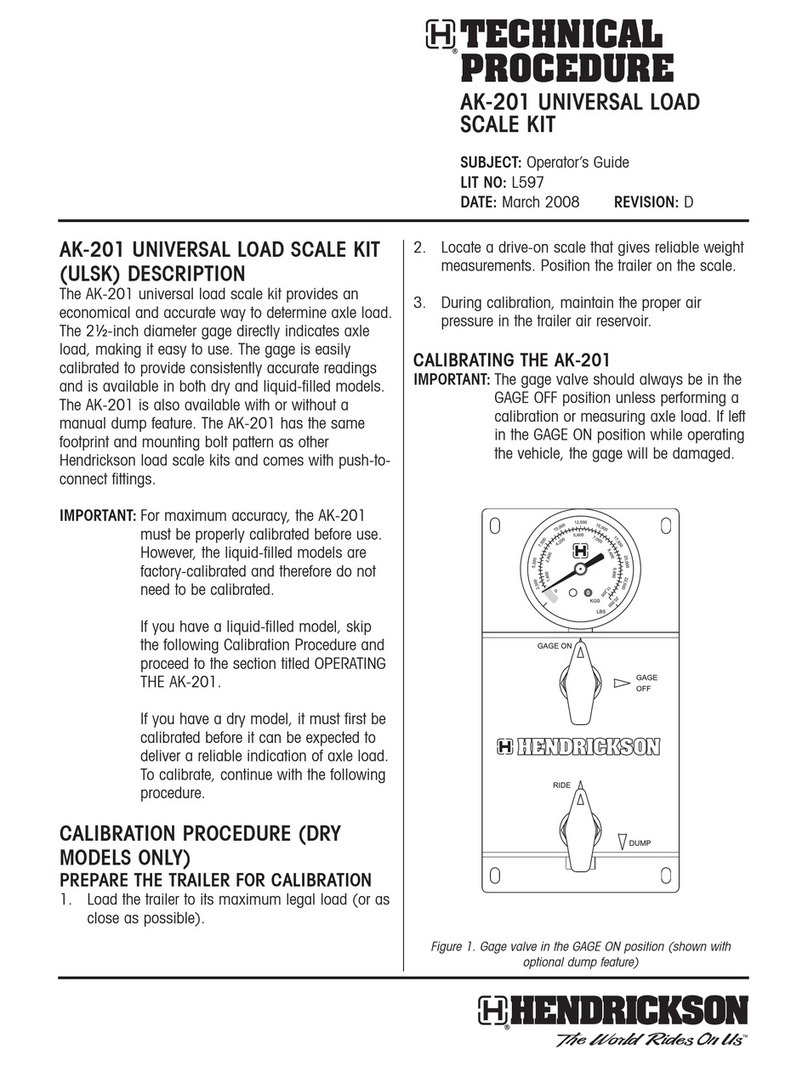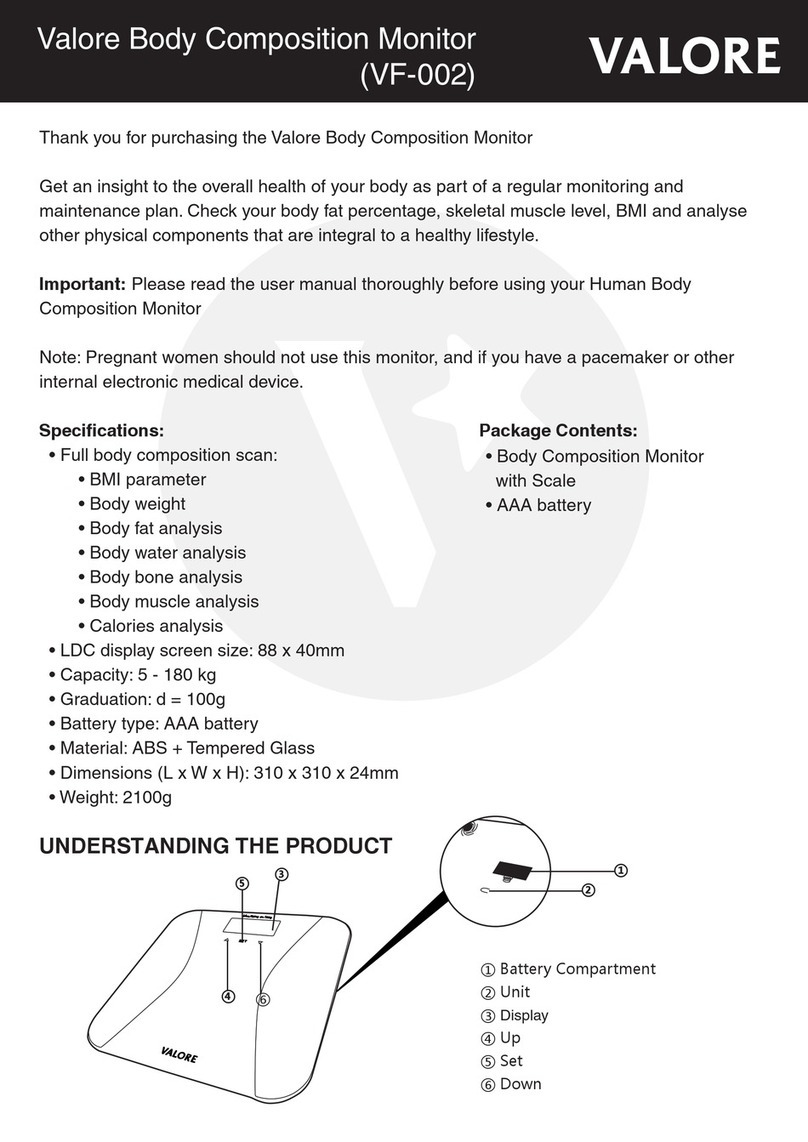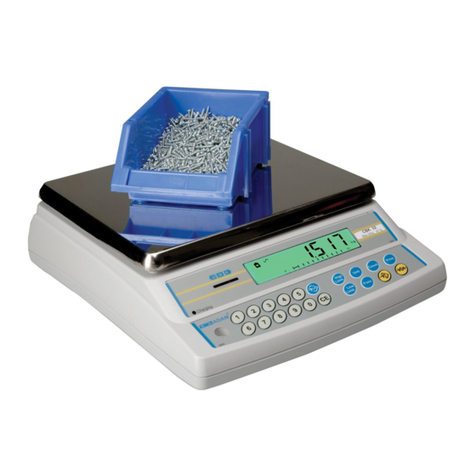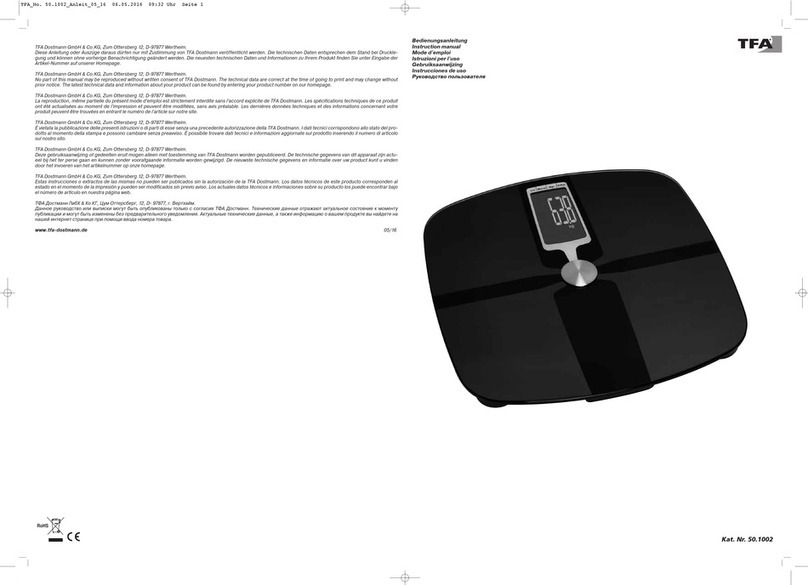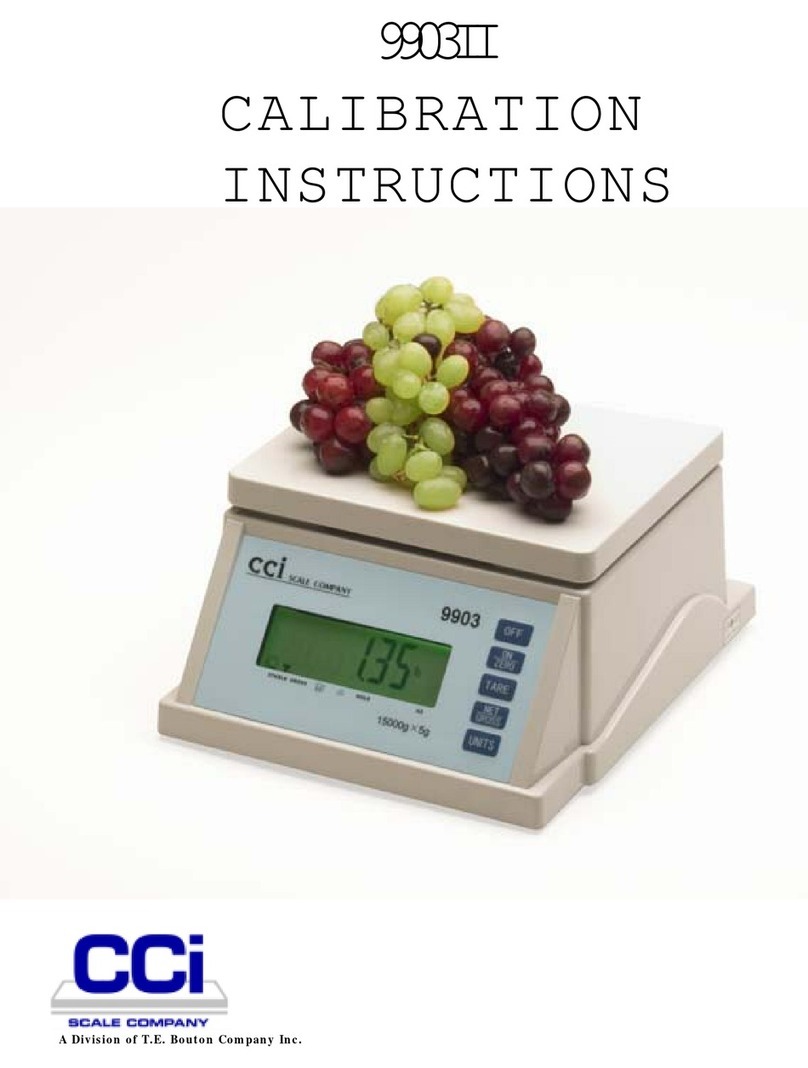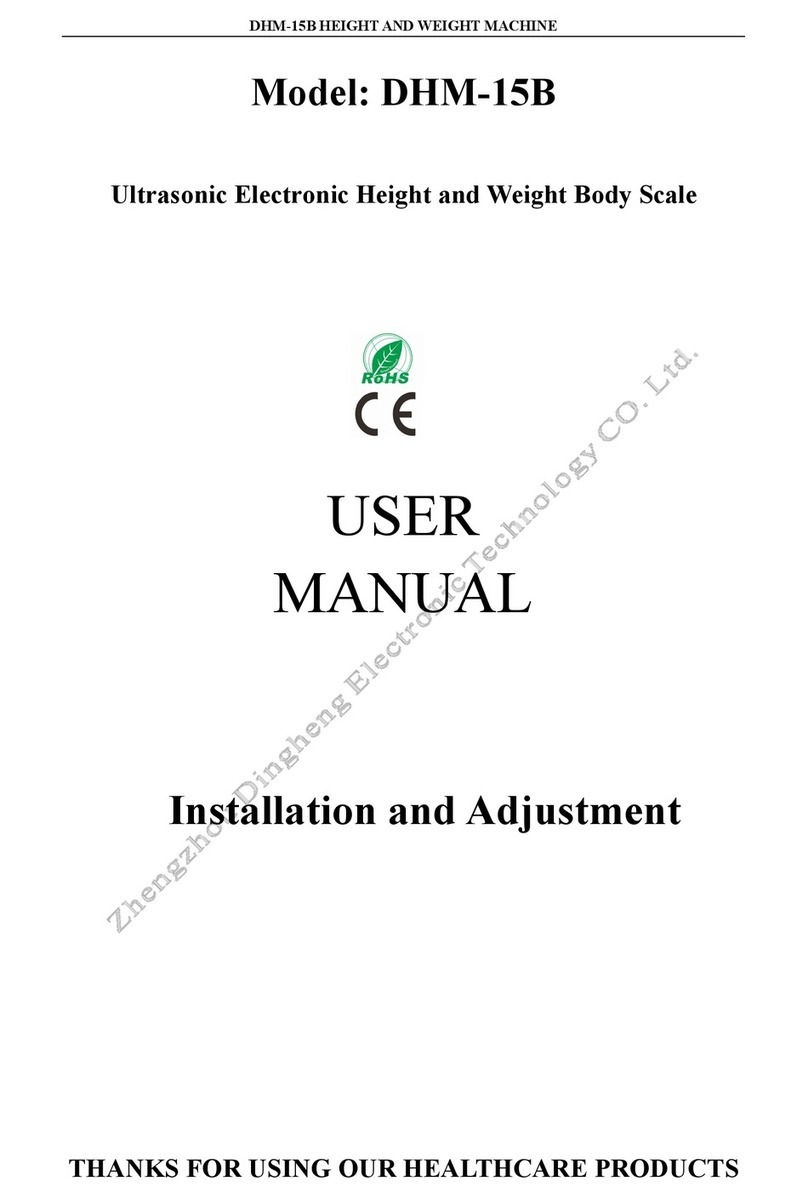Triner Scale 7600 User manual

Version 2.0_12-15-19
Custom Bench Scale
Barcode Scanning and Label Printing:
Bench Scale Application
Operating Guide


Operating Guide | Custom Bench Scale
1
Table of Contents
Specifications
7600 Model Digital Indicator ............................................2
TBS-1616 Model Weighing Platform...............................2
Quick Start: Connecting, Powering On and Operating
Location of Use ..........................................................QS-1
Step by Step Connecting & Powering On ................QS-2
Connections Diagram................................................QS-3
Initialize the Bar Code Scanner ................................QS-4
Weigh, Scan & Print ..................................................QS-4
Trouble Shooting the System....................................QS-5
Keypad Keys Functions ........................................................3
Settings Menu, 7600 Digital Indicator .................................5
Error Codes, 7600 Digital Indicator......................................6

Operating Guide | Custom Bench Scale
2
Specifications
7600 Digital Weigh Indicator
ENCLOSURE: Stainless Steel, NEMA 4X
DIMENSIONS: 9” W x 6.25” H x 4” D
LOAD CELL A/D CONVERTER: 24 bit delta sigma,
16 mv signal input
EXCITATION: 5 VDC, 120 mA max.
SENSITIVITY: 0.1 uV/grad
UPDATE RATE: 30 update/second
DISPLAY: Six digits, 0.6 inch LED, lb, kg, Set 1, Set 2,
Gross, Net, Zero, Stable
KEYPAD: Full numeric, plus function controls
POWER INPUT: 117/217 VAC, 50-60 HZ, 20 watts,
fuse 0.25A
SERIAL PORT: RS-232, full duplex (standard)
TBS-1616 Weighing Platform
NTEP Certified, Legal for Trade
CAPACITY: 250 lb x 0.05 lb
UNITS: Lb, kg
DIMENSIONS: 16” x 16” x 5”
PLATTEN: Stainless steel top and sides
LEVELING: Bubble & height-adjustable lockable feet
OVERLOAD PROTECTION: Four stops

Operating Guide | Custom Bench Scale
QS-1
QUICK START
CONFIRM ALL COMPONENTS &
ESTABLISH LOCATION OF USE
IMPORTANT!
Precision bench scales can be adversely affected by
ambient conditions. Take care to avoid environmental
conditions such as mechanical vibrations, blowing air,
electro-mechanical noise, magnetic forces and spikes
in the 120V AC supply source.
In the general location of use, unpack and identify all
components. Refer to the system diagram on the following
page re: identifying the components.
With the weighing platform placed in the specific
location of use, make certain that the base is level, and
that all four feet firmly contact a very sturdy, vibration-
free mounting surface. Adjust the feet as needed and
tighten down the locking nut on each foot.
CONNECT THE SYSTEM COMPONENTS
Following the steps and the diagram on the next
pages,proceed with connecting all the system
components.
WEIGH, SCAN, & PRINT
After connecting the system, refer to Quick Start page
QS-4 for scale operation.

Operating Guide | Custom Bench Scale
QS-2
QUICK START
CONNECT THE WEIGHING PLATFORM
1) Connect cable from the weighing platform/load cell to
the socket labeled “LOAD CELL” on the back of the
digital indicator; hand tighten the threaded collar.
CONNECT PERIPHERALS
2) Connect bar code scanner to the short cable labeled
“SCANNER” on the back of digital indicator; hand
tighten the securing screws.
3) Connect AC adapter labeled “SCANNER” to the
small jack on the scanner’s DB9 connector.
4) Connect cable from the digital indicator labeled
“PRINTER” to the thermal label printer; hand tighten
the securing screws.
5) Connect brick-style AC adapter labeled “PRINTER”
to the thermal label printer; firmly press the cable
plug into the socket.
6) Connect 120V AC power cord labeled “PRINTER” to
the printer AC adapter brick.
POWER ON
7) With the power strip switched off, plug the three
power cords into the strip, then switch on the power
strip.
8) Power on the printer.

Operating Guide | Custom Bench Scale
QS-3
QUICK START
CONNECTIONS DIAGRAM

Operating Guide | Custom Bench Scale
QS-4
QUICK START
INITIALIZE THE BAR CODE SCANNER
With the system set up, powered on, and the digital
weight indicator readout indicating “0.00”, press the
trigger on the bar code scanner and scan the
appropriate bar coded number.
The first scan after powering on the scale will initialize
the scanner. “Err 81” will display in the readout
momentarily. This is normal, as the bar code does not
scan-in when the scanner is initializing.
When the “Err 81” message goes away and the display
returns to “0.00”, the scanner is initialized.
WEIGH
With the digital weight indicator displaying “0.00”, place
the item to be weighed in the center of the weighing
platform.
SCAN
When the displayed weight stabilizes, position the
scanner approx. 2 inches from the bar code to be
scanned and press the scanner trigger. The scanner
will beep and “Id.SCAn” will display, confirming the
scan.
PRINTING LABELS
Press the PRINT key on the 7600 model digital weight
indicator to print out the custom configured label from
the TSP700ii thermal label printer.

Operating Guide | Custom Bench Scale
QS-5
QUICK START
Duplicate labels can printed while the weighed item
remains on the platform.
NOTE: The scanned-in bar code will stay in the
indicator’s memory and will print out until another bar
code is scanned in. Powering off the digital indicator will
clear the scanned-in code memory.
TROUBLE SHOOTING THE SYSTEM
In the event that the scanner or the printer does not
operate as expected:
Bar Code Scanner
• Confirm cable & power supply connections
• Confirm scanner is operating when trigger is pressed
• Adjust distance of scanner from bar code when
scanning
Printer
• Confirm cable & power supply connections
• Check label roll
• Refer to printer manual
System-Wide
• Check all cables & cable connectors
• Check AC adapters (meter output)
• Check 120V AC power sources
TECHNICAL SUPPORT
Triner Scale provides toll-free telephone technical
support to original purchasers of our products. Tech
support can be reach Mon-Fri 8:00 AM ~ 4:30 PM.

Operating Guide | Custom Bench Scale
3
Keypad Keys Functions
ZERO Key -Sets the scale to zero.
UNITS –S witches the scale between the primary
weighing unit & secondary weighing unit.
PRINT -Transmits formatted print to any device
connected to the RS-232 port. Holding this push-Key for
four seconds will access the RS-232 configuration
mode.
GROSS/NET -Switches the scale display between
Gross weight and Net weight.
TARE Key -Will tare off any weight setting on the
platform and enter it into the tare memory.
KEYPAD TARE -Will display whatever tare is presently
stored in the tare memory and puts the scale into the
keypad tare entry mode.
CHECK -Pressing this Key will cause the scale to
initiate the diagnostic countdown. It may also be used
as a continue key if the scale should freeze on any of
the diagnostic numbers during countdown.
CLEAR -Used when the scale is in one of the data
entry modes. Pressing this Key once will put a decimal
point onto the display and pressing it a second time will
clear the display.
ENT -Used when the scale is in one of the data entry
modes. Key is used to enter information into the system
memory.

Operating Guide | Custom Bench Scale
4
Component Calibrations & Settings
CAUTION! Parameters, programming codes and
calibration of all components are set at the factory.
Making any changes to settings will affect the system’s
operation!
Contact Triner Scale (800) 238-0152 technical support
for information related to parameters, programming and
calibration of components.

Operating Guide | Custom Bench Scale
5
Settings Menu, 7600 Digital Indicator

Operating Guide | Custom Bench Scale
6
Error Codes, 7600 Digital Indicator

Operating Guide | Custom Bench Scale
NOTES
____________________________________
____________________________________
____________________________________
____________________________________
____________________________________
____________________________________
____________________________________
____________________________________
____________________________________
____________________________________
____________________________________
____________________________________
____________________________________
____________________________________
____________________________________
____________________________________
____________________________________
____________________________________
____________________________________
____________________________________
____________________________________
____________________________________
____________________________________
____________________________________
____________________________________
____________________________________
____________________________________
____________________________________
____________________________________

Operating Guide | Custom Bench Scale
NOTES
____________________________________
____________________________________
____________________________________
____________________________________
____________________________________
____________________________________
____________________________________
____________________________________
____________________________________
____________________________________
____________________________________
____________________________________
____________________________________
____________________________________
____________________________________
____________________________________
____________________________________
____________________________________
____________________________________
____________________________________
____________________________________
____________________________________
____________________________________
____________________________________
____________________________________
____________________________________
____________________________________
____________________________________
____________________________________

Triner Scale & Mfg.Co., Inc.
8411 Hacks Cross Road
Olive Branch, MS 38654
(800) 238-0152
www.trinerscale.com
© 2018-2020 Triner Scale. All rights reserved.
This manual suits for next models
1
Table of contents
Other Triner Scale Scale manuals
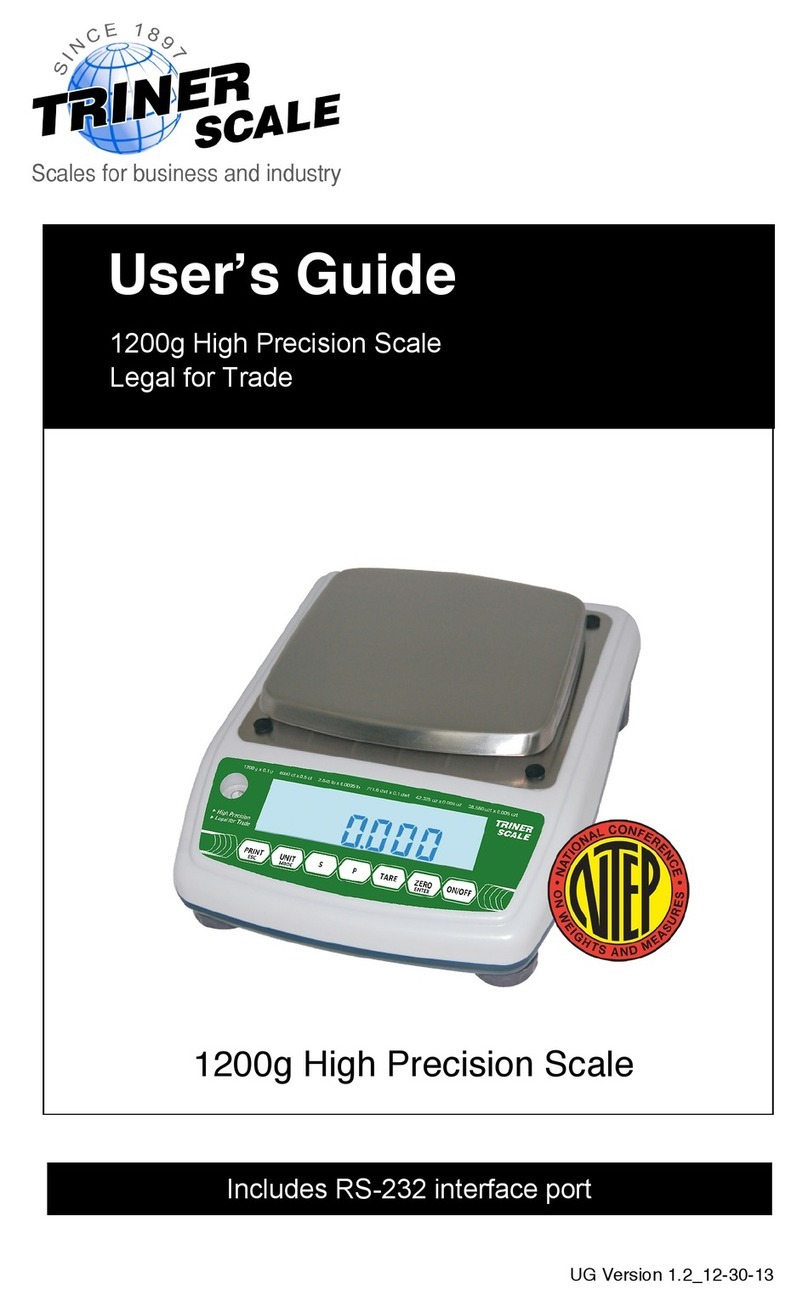
Triner Scale
Triner Scale 1200g High Precision Scale User manual

Triner Scale
Triner Scale TS-70MC User manual
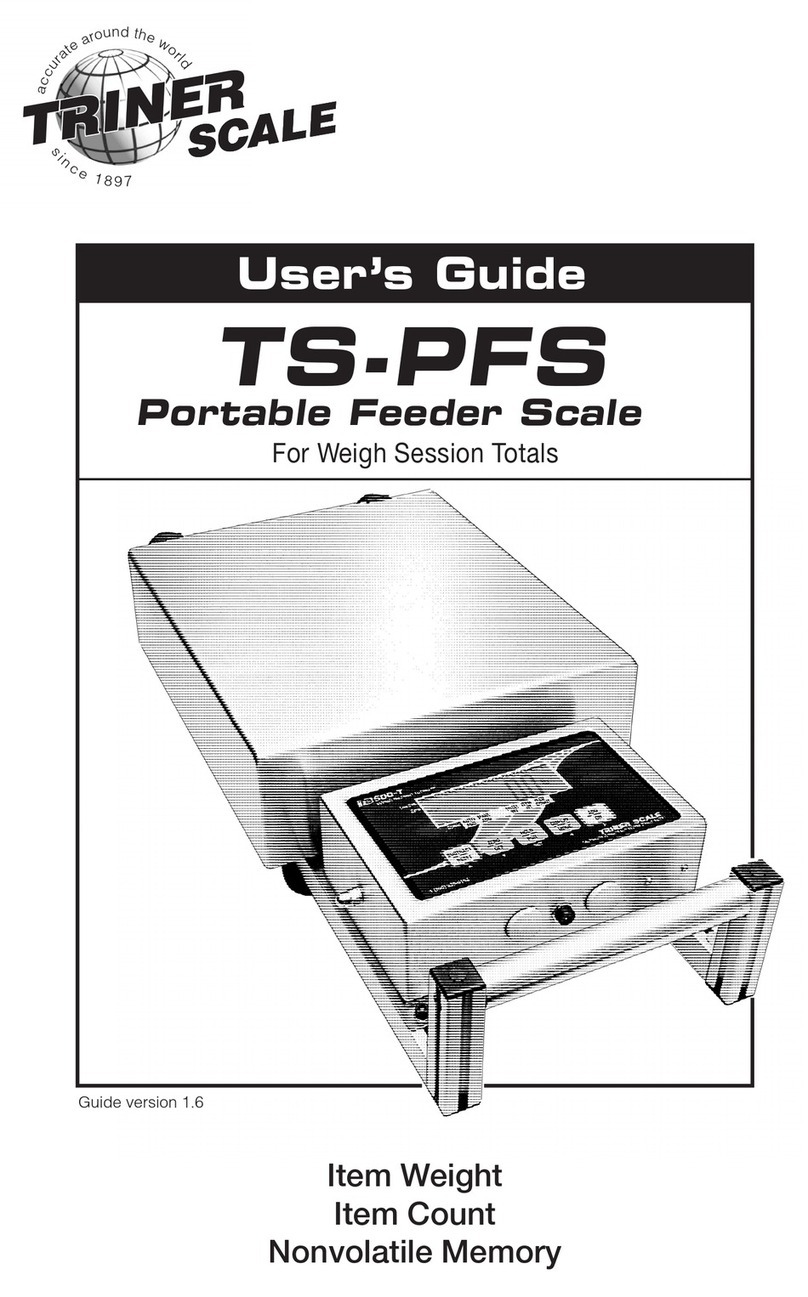
Triner Scale
Triner Scale TS-PFS User manual
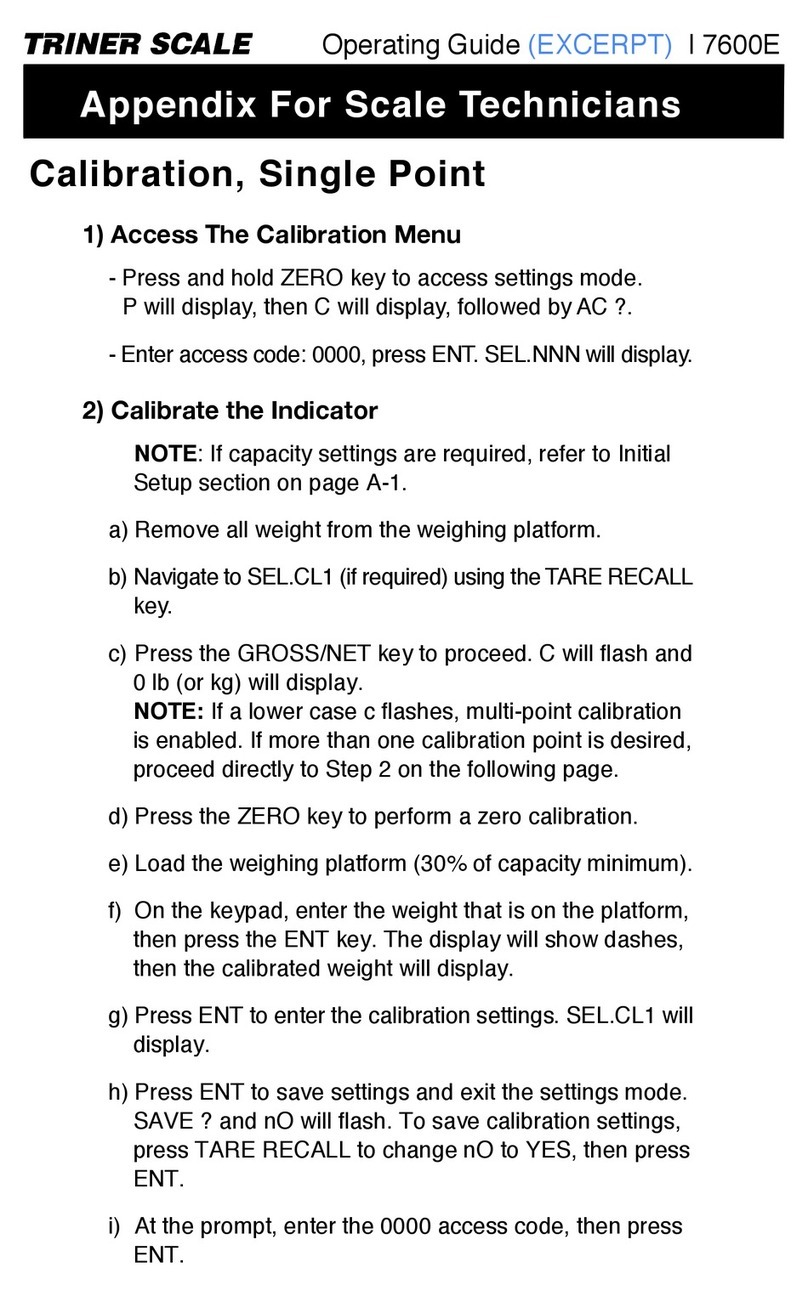
Triner Scale
Triner Scale 7600E User manual

Triner Scale
Triner Scale VersiPost VP-70 User manual
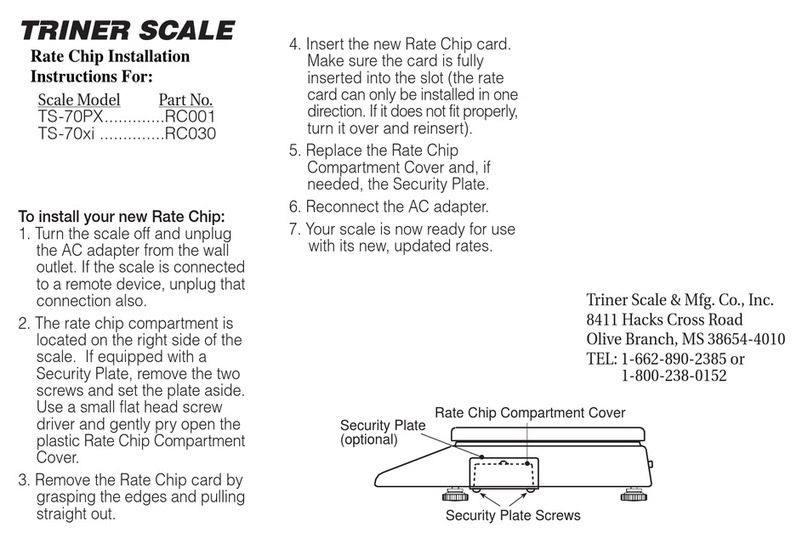
Triner Scale
Triner Scale TS-70PX User manual
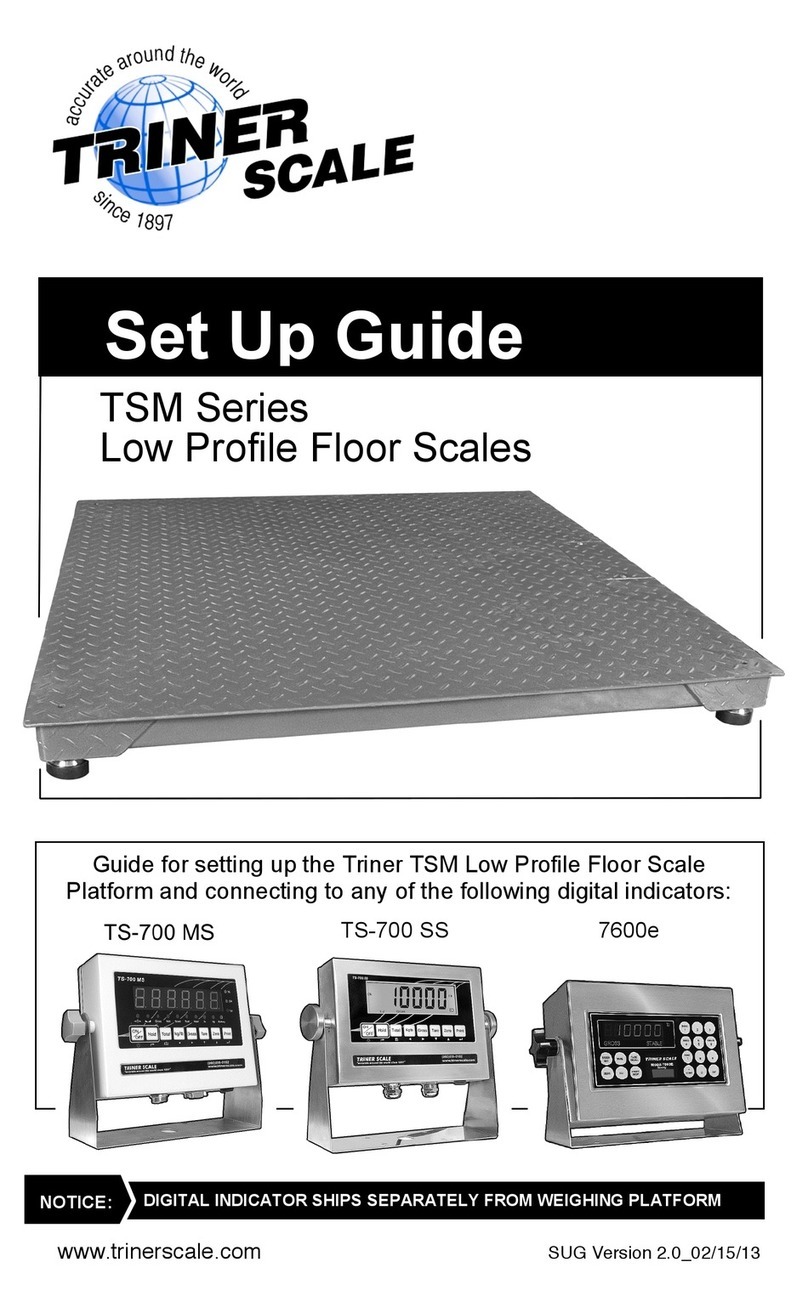
Triner Scale
Triner Scale TSM Series User manual
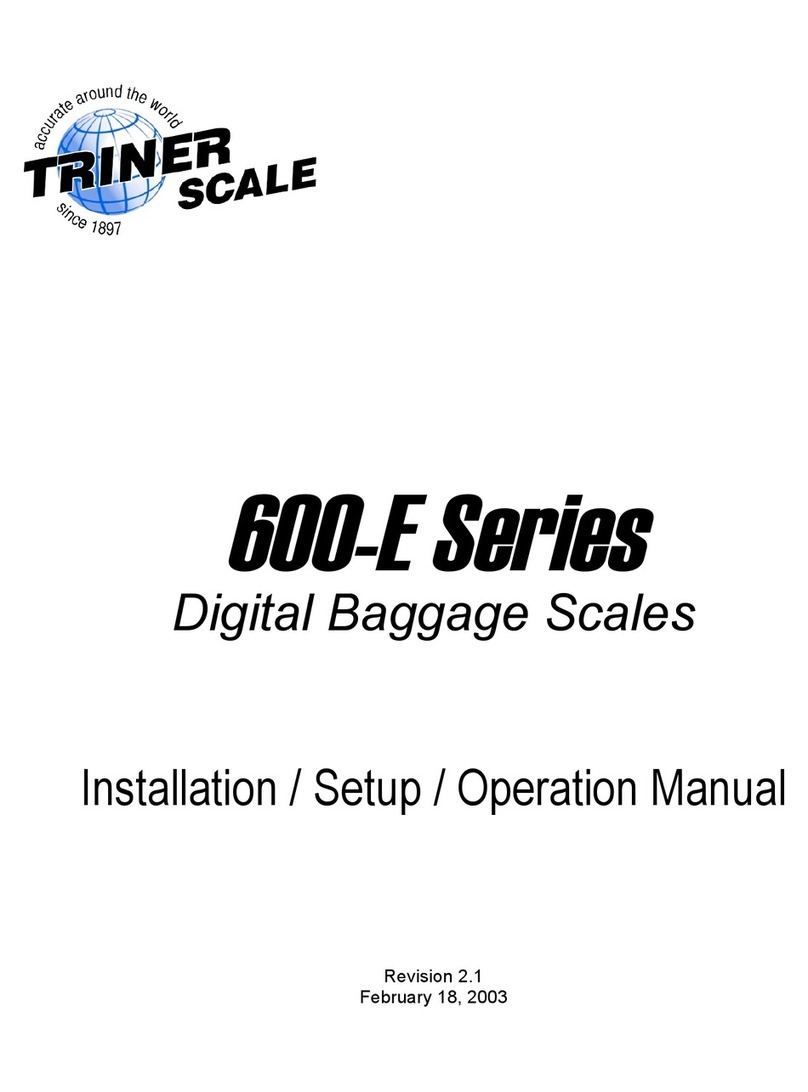
Triner Scale
Triner Scale 600-ESeries Manual instruction
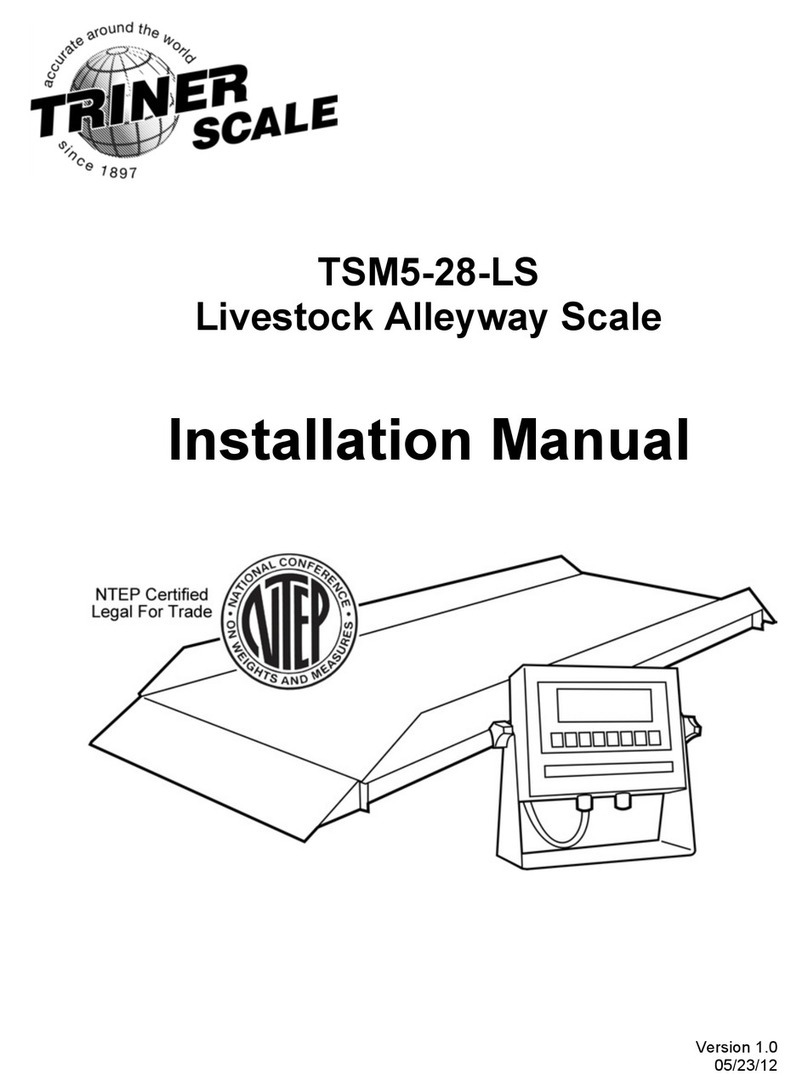
Triner Scale
Triner Scale TSM5-28-LS User manual
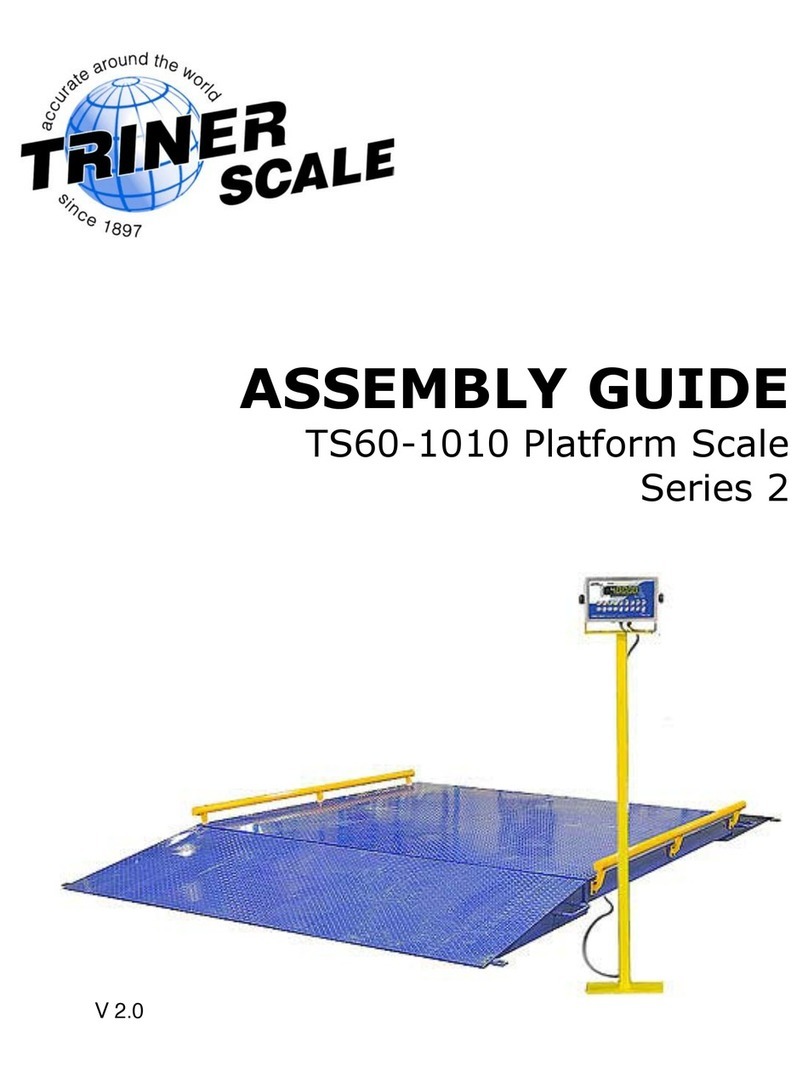
Triner Scale
Triner Scale TS60-1010 User manual