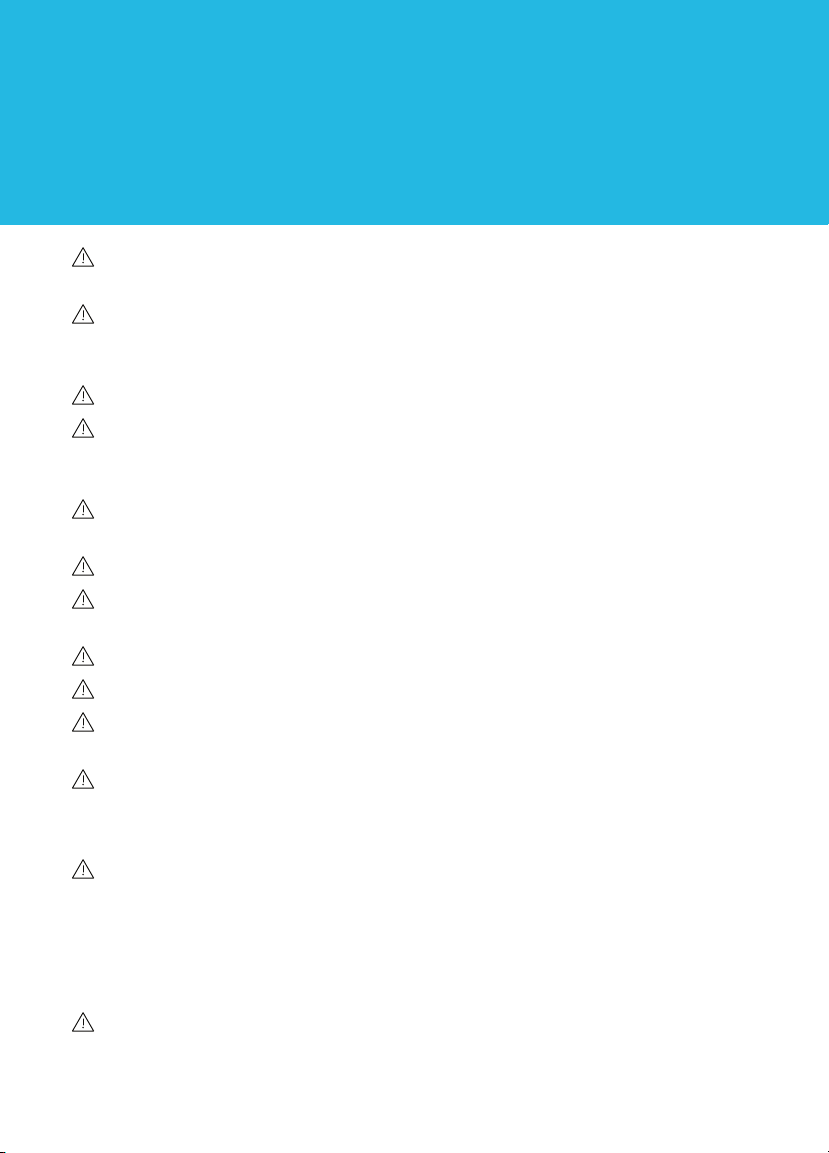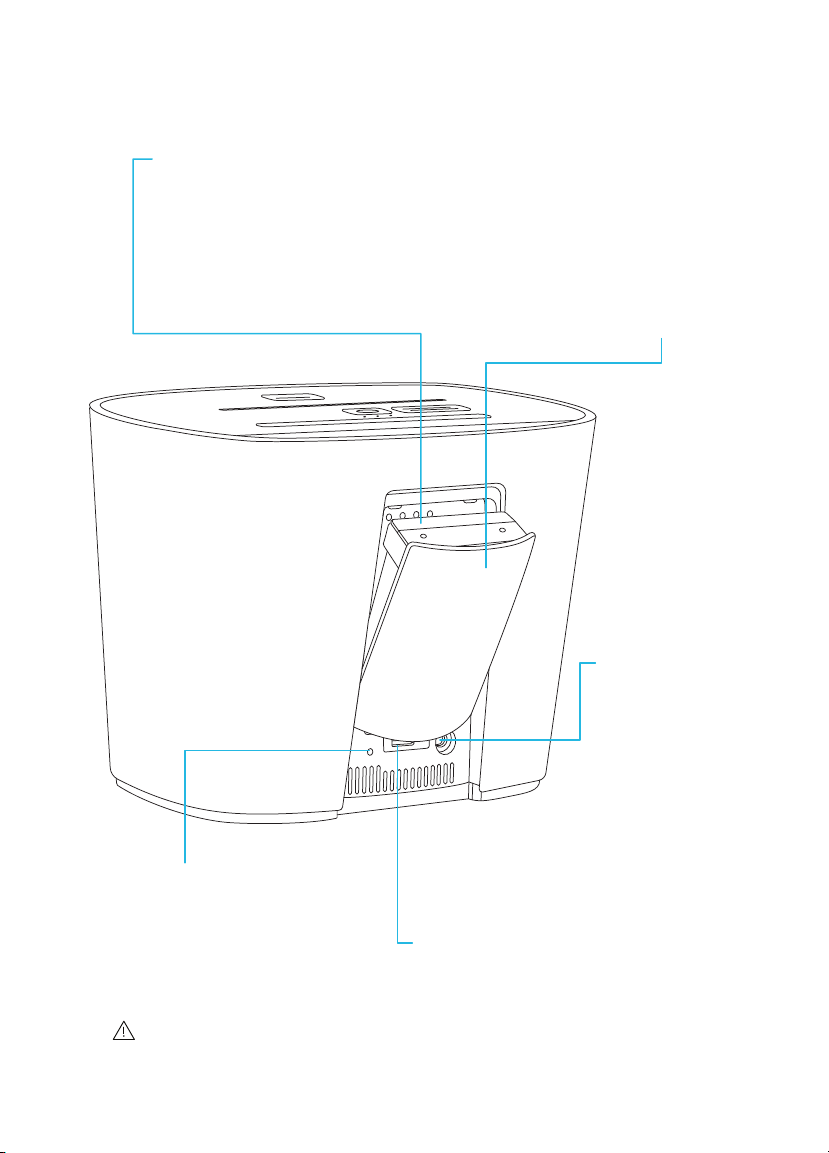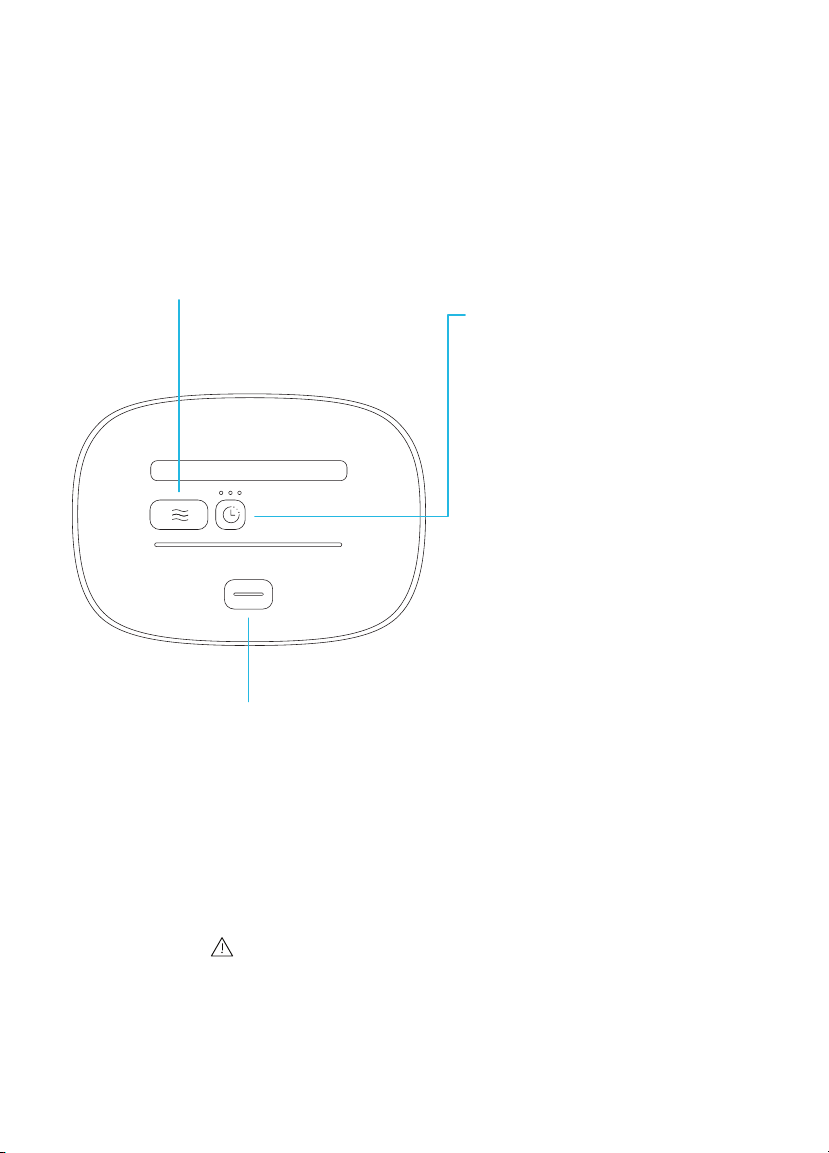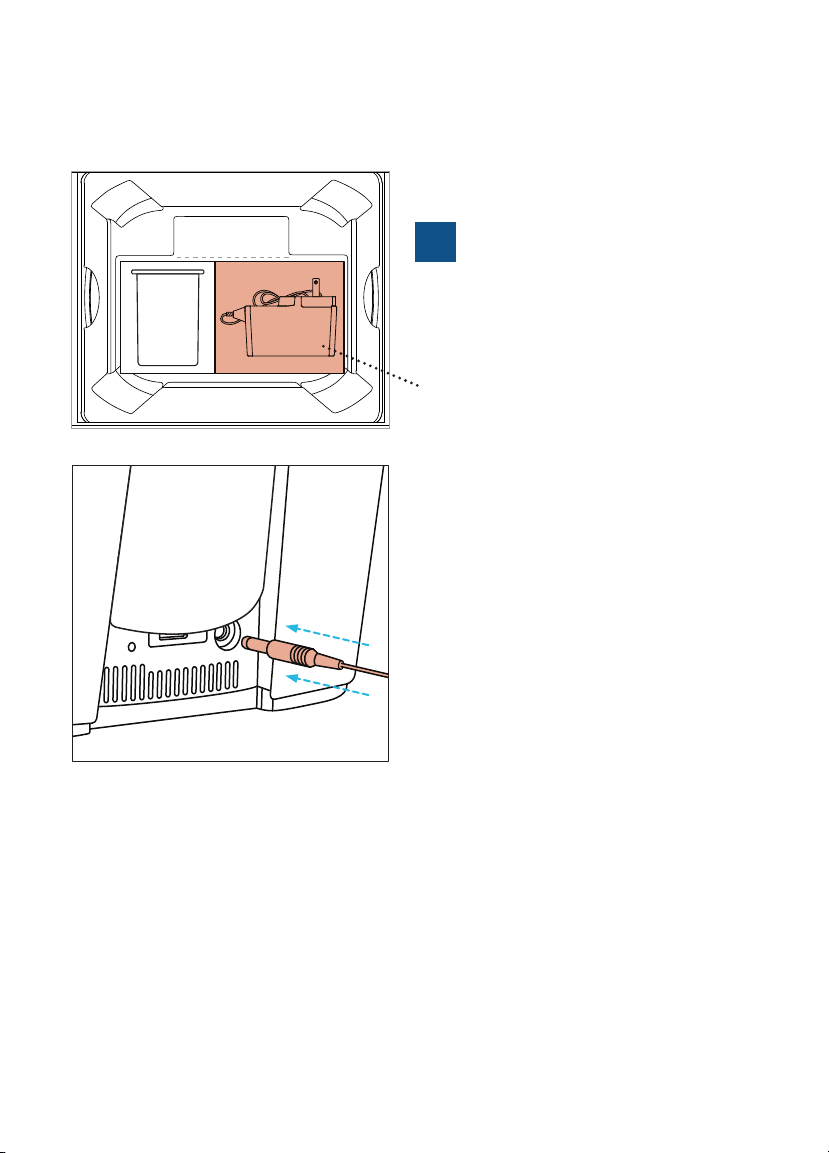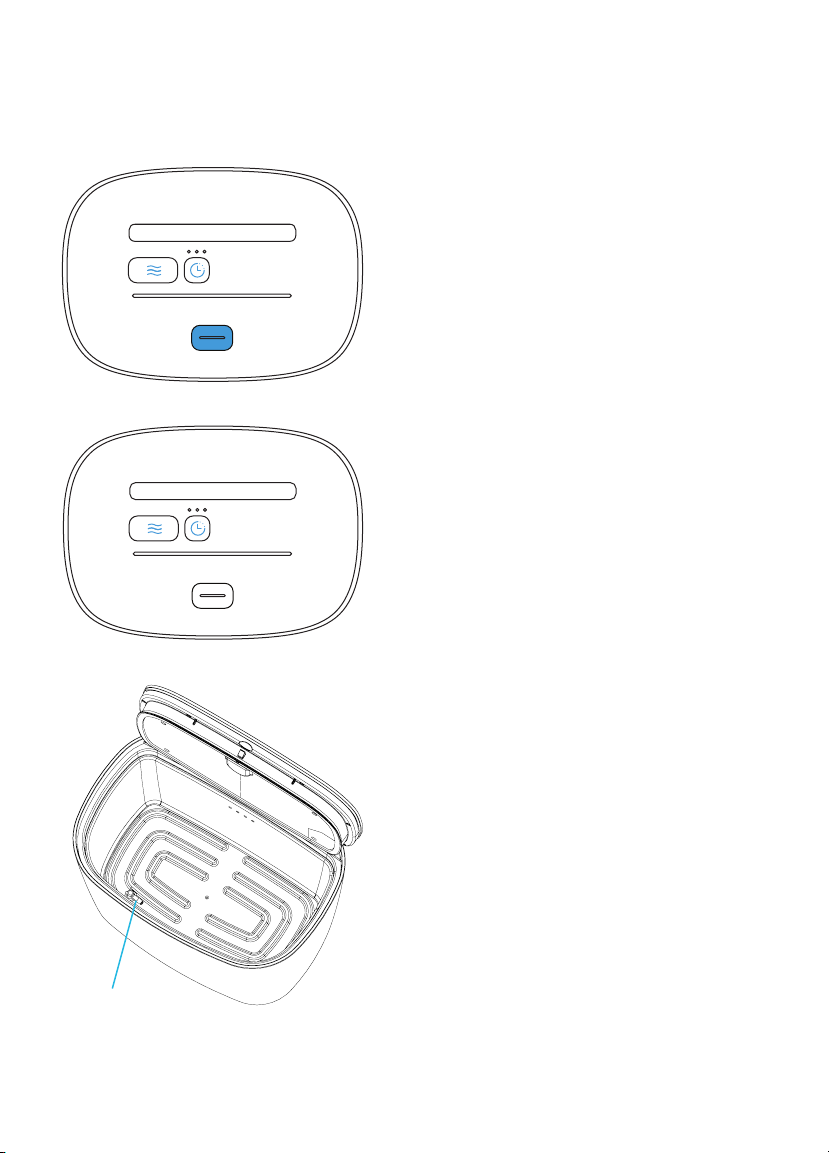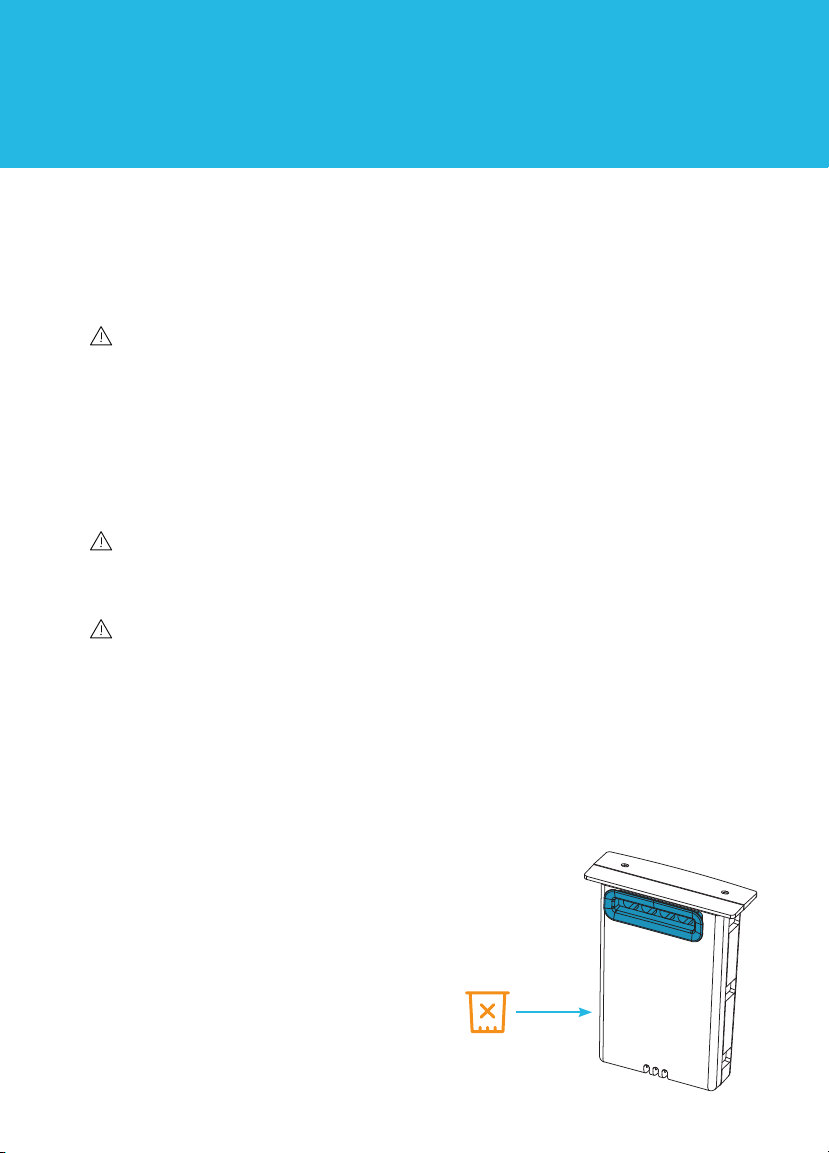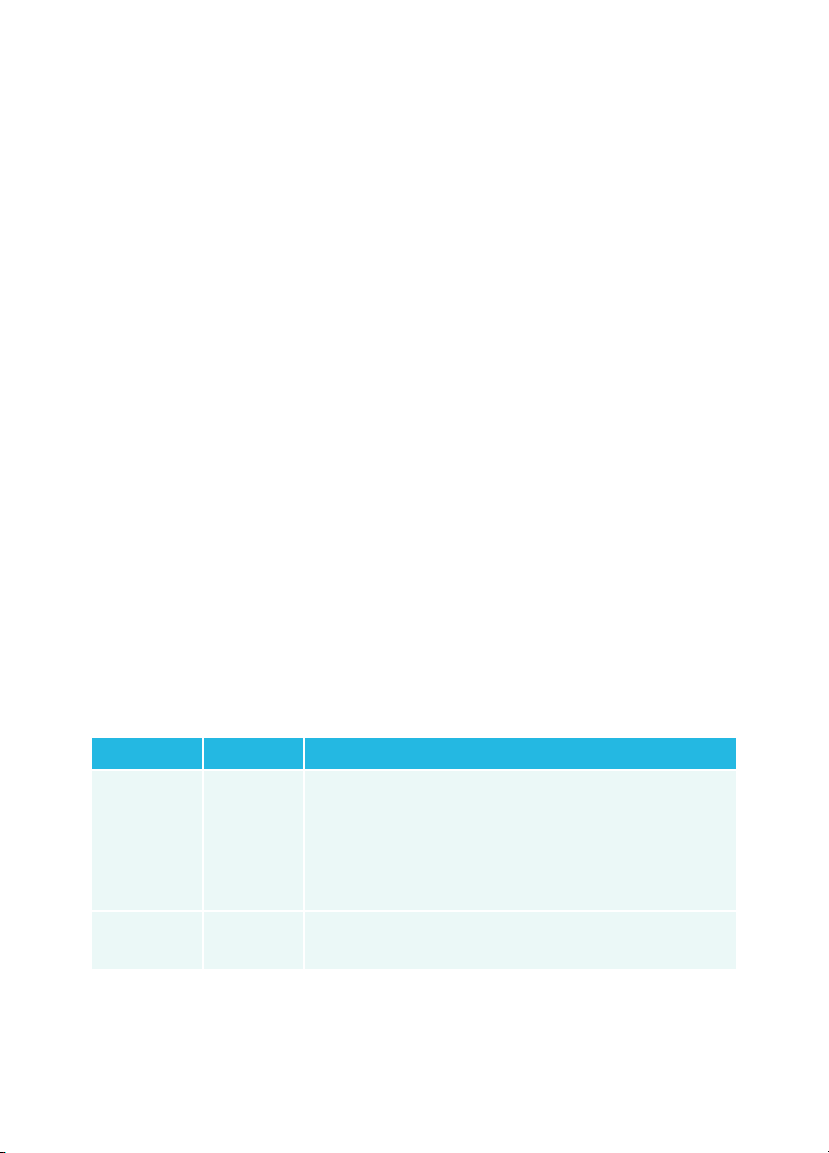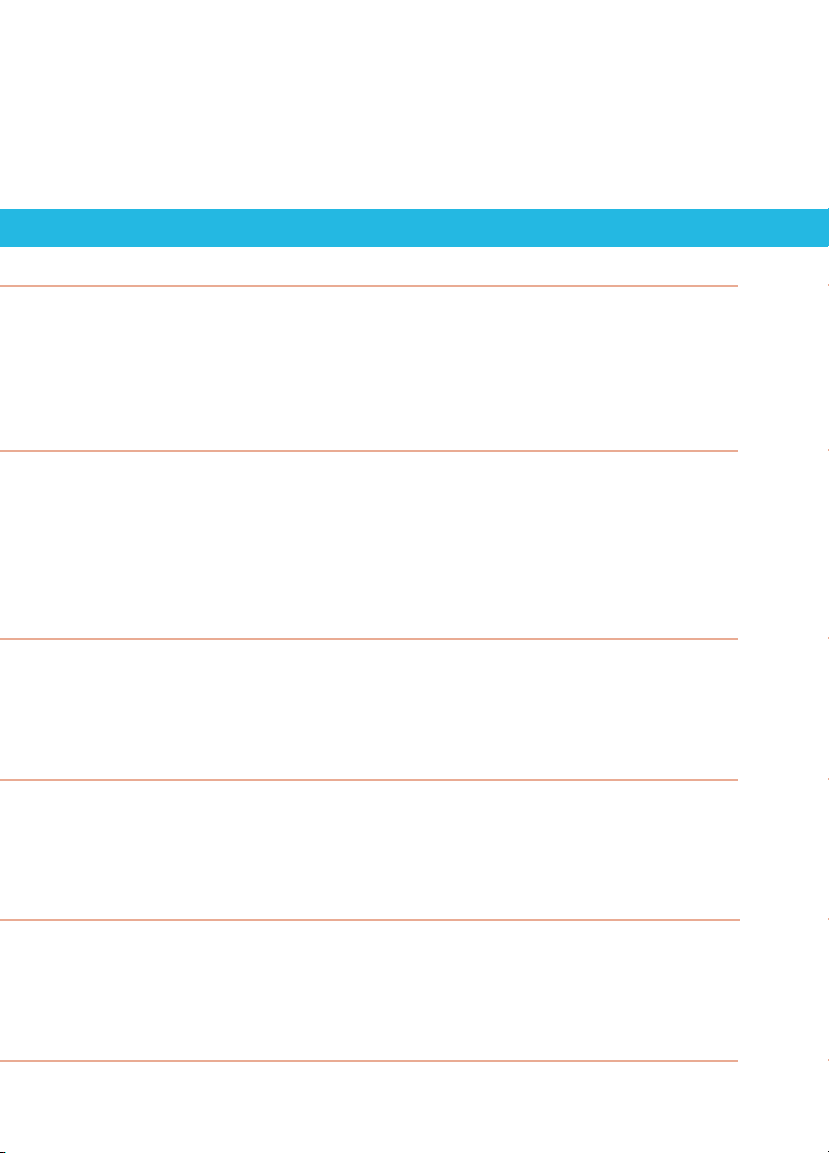5
OVERVIEW
Ozone is a gaseous disinfectant that breaks down to oxygen after it is
generated. The SoClean Device Disinfector has a Filter inside the Chamber
to convert ozone back to oxygen and is designed to contain ozone within
the system, contacting the items only, not the user, during the Cycle.
The smell of ozone is detectable at low concentrations by some people
and you may smell ozone briey during the Cycle. The scent of ozone has
the characteristic of a sweet chlorine-like smell.
WARNING: Discontinue use if strong ozone odor is detected or, in rare cases,
if those with respiratory sensitivities experience irritation.
OZONE INFORMATION
FCC NOTICE PART 15:
This device complies with part 15 of the FCC Rules. Operation is subject to the following two conditions:
(1) This device may not cause harmful interference, and (2) this device must accept any interference
received, including interference that may cause undesired operation.
NOTE: This equipment has been tested and found to comply with the limits for a Class B digital device,
pursuant to part 15 of the FCC Rules. These limits are designed to provide reasonable protection against
harmful interference in a residential installation. This equipment generates, uses and can radiate radio
frequency energy and, if not installed and used in accordance with the instructions, may cause harmful
interference to radio communications. However, there is no guarantee that interference will not occur in
a particular installation. If this equipment does cause harmful interference to radio or television reception,
which can be determined by turning the equipment o and on, the user is encouraged to try to correct
the interference by one or more of the following measures:
• Reorient or relocate the receiving antenna.
• Increase the separation between the equipment and receiver.
• Connect the equipment into an outlet on a circuit dierent from that to which the receiver is connected.
• Consult SoClean Customer Care for help.
FCC Caution: Changes or modifications not expressly approved by the party responsible for
compliance could void the user’s authority to operate the equipment.
FCC Caution: This equipment complies with FCC/IC RSS-102 radiation exposure limits set forth
for an uncontrolled environment. To maintain compliance with the FCC and IC RF Exposure guidelines,
place the unit at least 20 cm away from nearby persons.