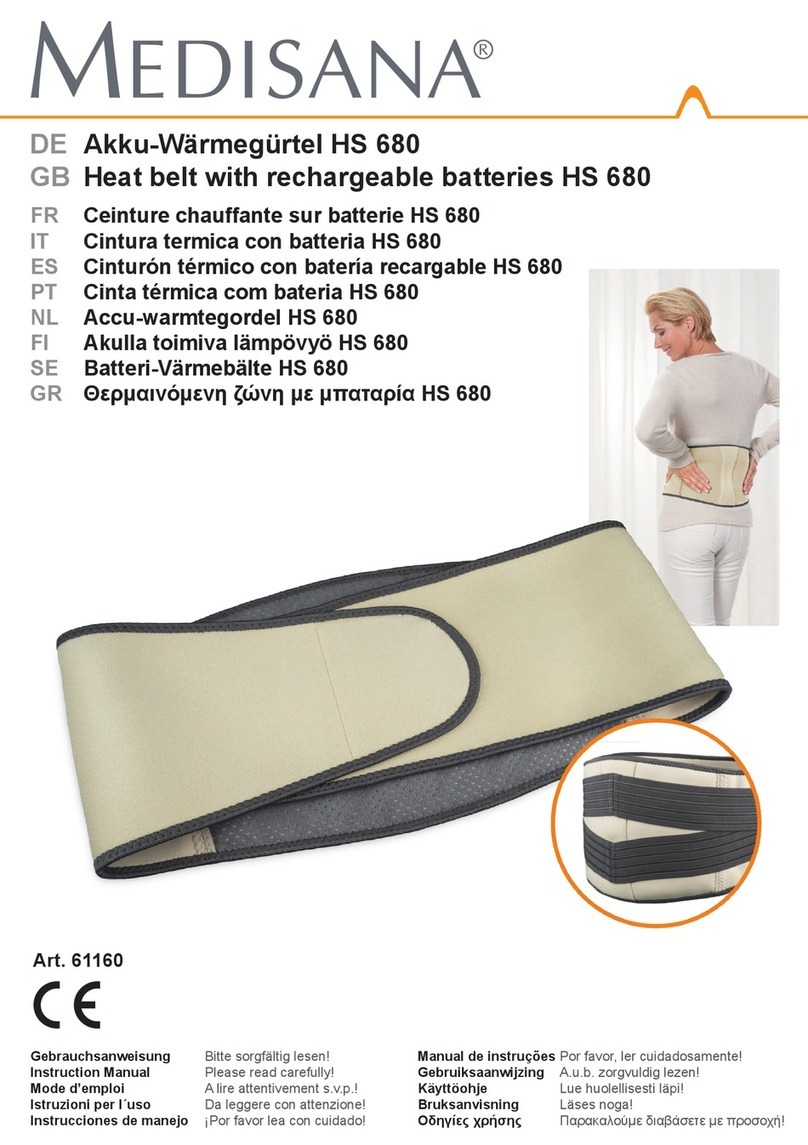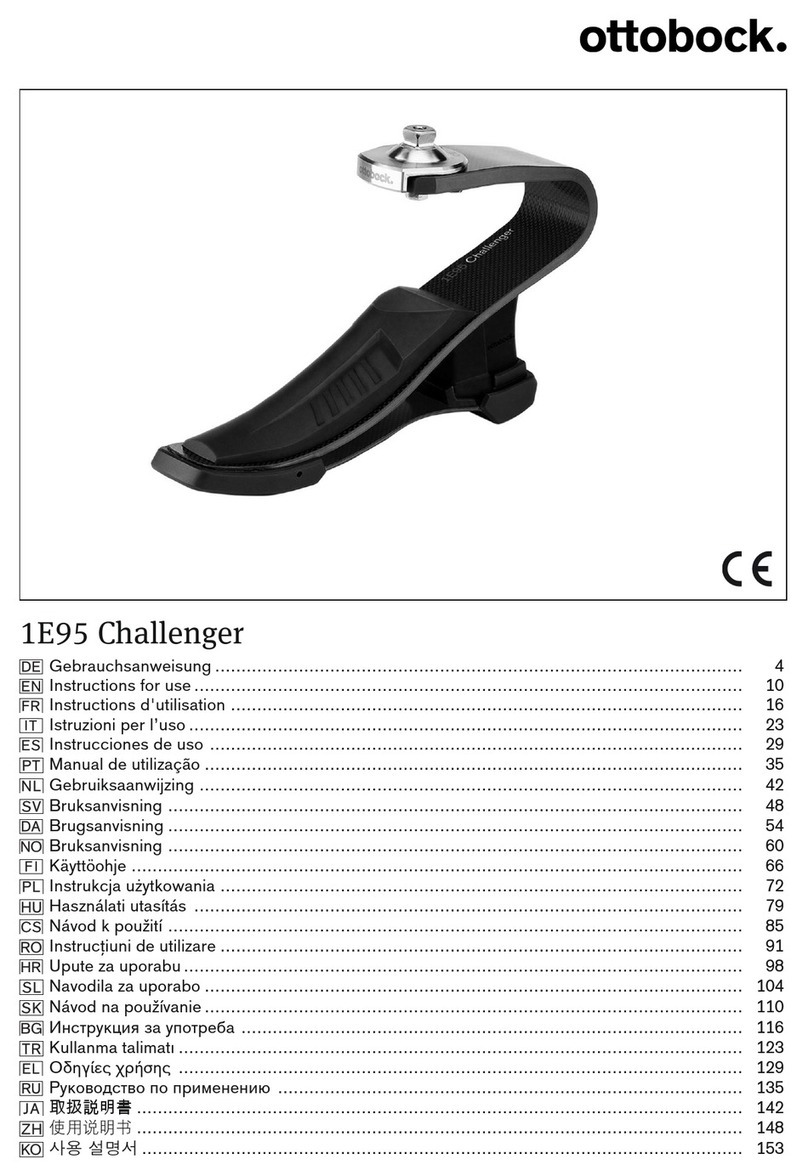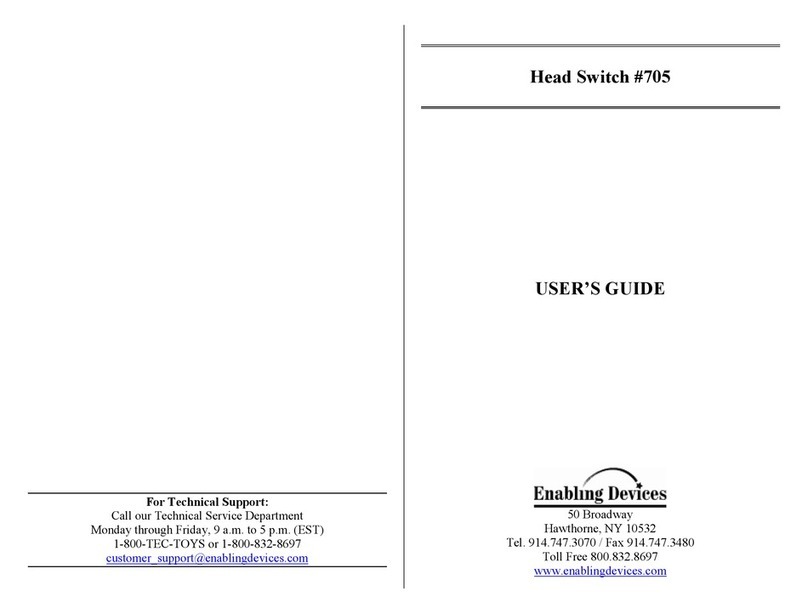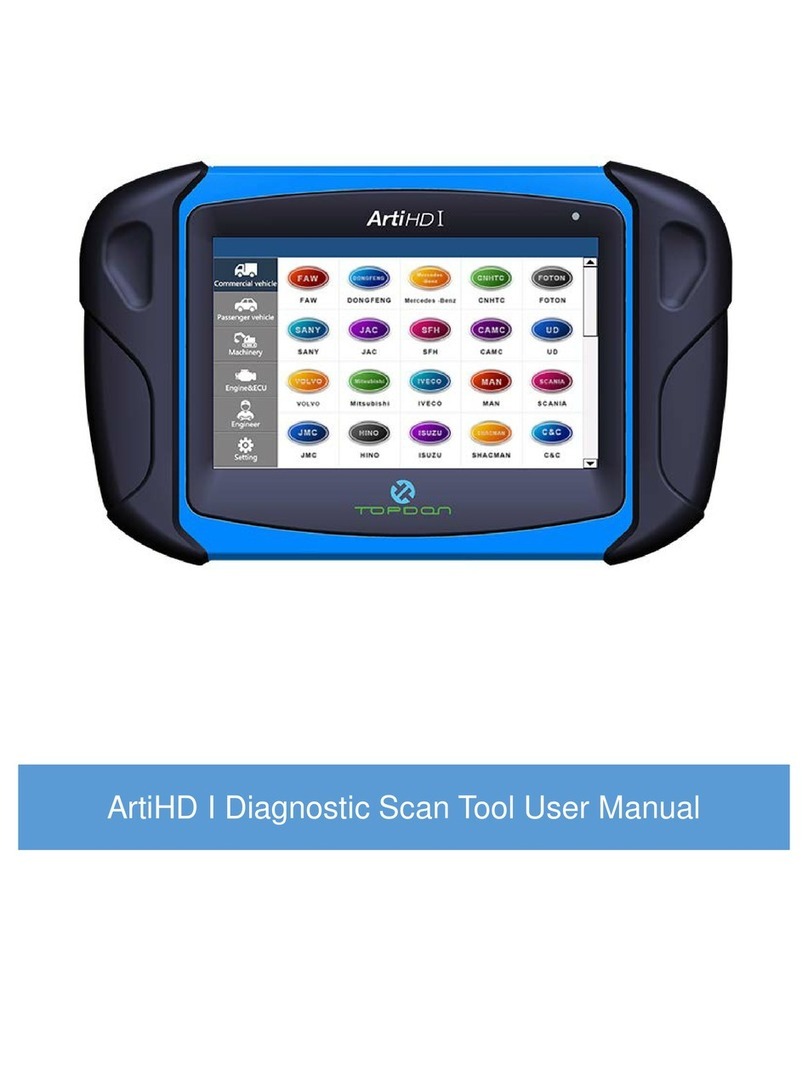SoClean SC1400 User manual

SC1400
Automated Supplemental Sleep
Equipment Maintenance System
USER MANUAL
FOR USE WITH THE PHILIPS DREAMSTATION 2
Manual en español | SoClean.com/3-es
SoClean 3 must be
activated to operate.
Read this manual,
complete the setup
checklist included and
follow the instructions
to activate.
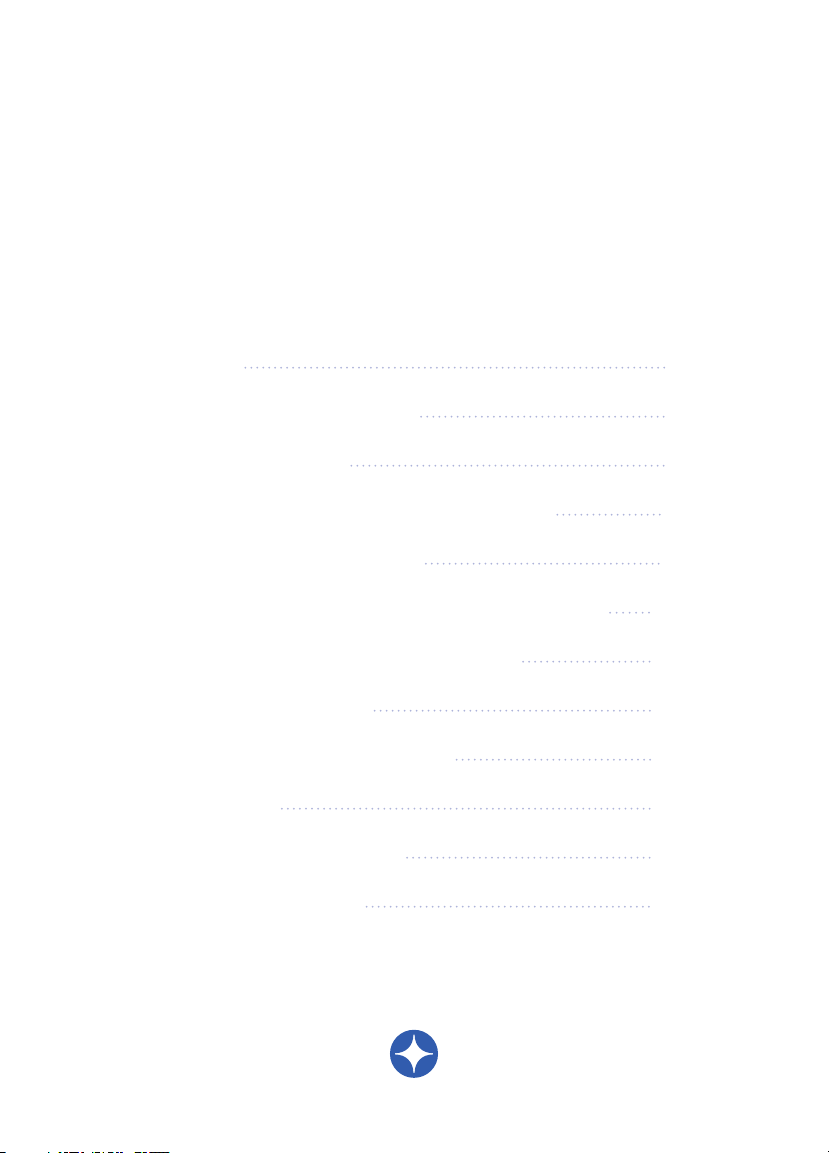
TABLE OF
CONTENTS
Overview 3
Warnings and Precautions 6
Learn About Ozone 9
Your Cleaning & Maintenance Regimen 10
Setting Up Your SoClean 3 11
Washing Your Sleep Equipment Accessories 20
Setup Checklist & Device Activation 22
Using Your SoClean 3 23
Your SoClean 3: Parts & Icons 33
Maintenance 42
General Troubleshooting 44
Warranty Information 50

OVERVIEW
OVERVIEW
Indications for Use, Contraindications, and Specifications
Ozone Cycle
75 minutes
Ozone Concentration
440 ppm maximum from ozone generator
Electromagnetic Compatibility
The SoClean 3 complies with all applicable
electromagnetic compatibility requirements (EMC)
according to IEC 60601-1-2:2014, for residential,
commercial, and light industry environments. If
electrical interference is suspected during operation,
contact SoClean Customer Care.
Sleep Equipment Hose
Dimensions Compatibility
For use with hose diameters of 15 mm inner
diameter (18-19 mm outer diameter) and length
up to 6’ 6”. A 12 mm hose requires use with the
SoClean Hose Sleeve.
USB Port
This port is provided only for USB charging.
No data is provided on this port.
Maximum USB charging cord length: 10 ft. (3 m).
Model Number
SC1400
Operating Environmental Conditions
Indoor use only.
Temperature:50°F to 100°F (10°C to 38°C)
Relative Humidity: 15% to 75%
Altitude: sea level to 8,500’ (2,591 m);
Air Pressure Range 101.3 kPa to 73.8 kPa
Physical Characteristics
Dimensions: 9.49” x 7.12” x 7.36”
(241 x 181 x 187 mm)
Weight: 3.65 lbs. (1.65 kg), Cord Length: 4’ 11”
Electrical Characteristics
AC Adapter Input: AC 100~240V, 50/60HZ, 0.5A
AC Adapter Output: DC 12V, 1.5A Max
Power Consumption: 18W Max
USB Charging Port Output: DC 5V, 0.5 A Max
Storage and Transport Conditions
Temperature: -4°F to 131°F (-20°C to +55°C)
Humidity: 15% to 95% non-condensing humidity
Pressure: 106kPa to 70kPa
[Sea level to 10,000’ (3048m)]
SPECIFICATIONS
INDICATIONS FOR USE
The SoClean 3 device is intended to be used to supplement cleaning procedures as part of sleep
equipment maintenance in the home.
CONTRAINDICATIONS FOR USE
Persons with underlying lung diseases, such as asthma and chronic obstructive pulmonary disease (also
known as COPD, which includes emphysema and chronic bronchitis), and those with cardiovascular
disease may be sensitive to ozone and should consult with their health care professional before using
this product.
CAUTION: Safety in pregnant or breastfeeding women and children under the age of 22 have not
been established. Consult with your health care professional before using this product.
Read this instruction manual before operating this device.
The SoClean 3 device should be used only according to the procedures described in this manual. If it
is used in a manner not specified by SoClean®, the safety protection provided by the equipment may
be impaired.

4
FCC Notice Part 15:
This device complies with part 15 of the FCC rules. Operation is subject to the following two conditions: (1)
This device may not cause harmful interference, and (2) this device must accept any interference received,
including interference that may cause undesired operation.
NOTE: This equipment has been tested and found to comply with the limits for a class B digital device,
pursuant to part 15 of the FCC rules. These limits are designed to provide reasonable protection against
harmful interference in a residential installation. This equipment generates, uses, and can radiate radio
frequency energy and, if not installed and used in accordance with the instructions, may cause harmful
interference to radio communications. However, there is no guarantee that interference will not occur in
a particular installation. If this equipment does cause harmful interference to radio or television reception,
which can be determined by turning the equipment o and on, the user is encouraged to try to correct the
interference by one or more of the following measures:
• Reorient or relocate the receiving antenna.
• Increase the separation between the equipment and receiver.
• Connect the equipment into an outlet on a circuit dierent from that to which the receiver is connected.
• Consult SoClean Customer Care for help.
FCC CAUTION: Changes or modifications not expressly approved by the party responsible for
compliance could void the user’s authority to operate the equipment.
CAUTION: This equipment complies with FCC/IC RSS-102 radiation exposure limits set forth for an
uncontrolled environment. To maintain compliance with the FCC and IC RF exposure guidelines, place
the unit at least 20 cm away from nearby persons.
OZONE LEAKAGE
The SoClean 3 meets 21 C.F.R. § 801.415 for the maximum allowable ozone accumulation of not more than
0.05 parts per million when operated in a room larger than 70 square feet with 8-foot or higher ceilings.
OVERVIEW
DISPOSAL INFORMATION: Safe disposal of the device: Follow the local, state, and national governing
ordinances and recycling instructions regarding disposal or recycling of the device and device components
at the end of the expected service life.
No Liquid
in SoClean
Chamber
Do Not Use
If Package Is
Damaged
Storage and
Transport
Conditions
Consult
Manual
Waste Electrical and Electronic Equipment
(WEEE). It is the responsibility of the end user
to dispose of this equipment at a designated
collection point.
Date of
Manufacture
General
Warning
Not Made With
Natural Rubber
Latex
Serial
Number
Federal
Communications
Commission
General
Caution
PACKAGING SYMBOLS

5

6
WARNING: Discontinue use and call your health care professional in the event that
you experience any respiratory or cardiac symptoms.
WARNING: Keep away from children.
WARNING: When operating the SoClean 3 per the instructions for use and a strong
ozone odor (sweet chlorine-like smell) is detected, inspect for visible damage, such
as cracks in the enclosure or tubing along with tubing connections. If you believe the
SoClean 3 device is not operating correctly, disconnect the power to the device and
contact SoClean.
WARNING: Ensure sleep equipment hose and SoClean Adapter are connected to the
sleep equipment machine prior to operating a SoClean 3 Cycle.
WARNING: Do not inhale from the Ozone Tube or the Ozone Outlet on the back of
the device. Do not breathe through the mask if the SoClean 3 is operating a
Maintenance Cycle.
WARNING: Do not forcibly open the SoClean 3 Lid before the Cycle completes.
WARNING: Do not submerge the SoClean 3 device in water or use chemical cleaners
on or in your SoClean 3. Keep away from water sources, including rain, bathtubs,
sinks, and pools. To clean, wipe inside and outside with a damp cloth.
WARNING: Do not put Neutralizing Pre-Wash or water into the SoClean Chamber. Do
not use the Neutralizing Pre-Wash on or in the SoClean 3 device. The Pre-Wash is
intended for washing sleep equipment accessories only.
WARNING: Do not disassemble or modify your SoClean device or accessories.
WARNING: If the SoClean system is dropped, it may become damaged. Especially
after the system has been dropped, regularly inspect the SoClean 3 for physical
damage, such as cracks or broken structure, damaged gaskets, and cracks in the
Ozone Tube or sleep equipment hose. Discontinue use if damage is detected and
contact SoClean for assistance.
WARNING: To reduce the chance of tripping, place your sleep equipment and SoClean
along with all cords, tubes and hoses out of the way of any area you may walk.
Warnings
and Precautions
Contraindication: Persons with underlying lung diseases, such as asthma and chronic
obstructive pulmonary disease (also known as COPD, which includes emphysema and
chronic bronchitis), and those with cardiovascular disease may be sensitive to ozone
and should consult with their health care professional before using this product.
WARNING: The Ozone Tube should always be connected to
the SoClean Adapter and the back of the SoClean 3 unit when
operating the SoClean 3.

7
CAUTION: Do not place any flammable or ignitable items on top of the SoClean 3 device.
Do not use in explosive air environments, near gas vapors, or other flammables, etc.
CAUTION: Do not run the sleep equipment machine during the SoClean 3 Cycle.
CAUTION: In the event of a SoClean 3 failure during operation, run the sleep equipment device
for 5 minutes to blow air through and remove the potential of ozone from the sleep equipment
airway prior to putting on the mask and breathing through the sleep equipment airway.
CAUTION: Discontinue use of your SoClean 3, consult your health care professional, and
contact SoClean Customer Care if acne or a rash develops along the mask contact line.
CAUTION: Ensure all tubing and hoses are free of kinks prior to operating the SoClean 3.
CAUTION: Rest the flexible part of the sleep equipment hose, not the rigid mask connector,
in the Hose Slot to ensure a proper seal.
CAUTION: Inspect the SoClean 3 Lid and Hose Gasket for visible damage before operating
a Maintenance Cycle.
CAUTION: In the event of a sleep equipment failure that prevents sleep therapy, disconnect
the SoClean 3 from the sleep equipment and restore the original sleep equipment factory
configuration. Contact SoClean Customer Care if the error clears.
CAUTION: Use SoClean 3 with only one sleep equipment user and a single mask and hose.
CAUTION: In the event of loss of power, rerun the entire Maintenance Cycle to make sure
the sleep equipment accessories have been maintained properly.
CAUTION: Use the Neutralizing Pre-Wash or unscented mild detergent to wash your sleep
equipment accessories according to the sleep equipment manufacturer’s recommended
method and interval. Use the SoClean 3 for daily supplemental maintenance of your sleep
equipment accessories.
CAUTION: Do not use incompatible materials in the SoClean 3 such as memory foam,
natural rubber and nylon, as noticeable degradation of the materials may occur.
CAUTION: The SoClean 3 has not been tested for compatibility with sleep equipment
machines that are not listed in this manual. Contact SoClean for the status of compatibility
with additional sleep equipment. (See pages 7 & 8)
Warnings
and Precautions

8
Sleep equipment machines require adapters and are available from
SoClean.com. If adapters were not included with your SoClean 3,
contact your authorized reseller or SoClean.com.
COMPATIBLE SLEEP EQUIPMENT MACHINES,
ADAPTERS, AND ACCESSORIES
Sleep equipment accessories are made from a variety of materials
and SoClean has tested sleep equipment masks and hoses for
material compatibility with the ozone maintenance process.
While most sleep equipment accessories are made of compatible
materials, the following materials should not be used with the
SoClean 3: memory foam, natural rubber and nylon.
Sleep equipment accessory materials age and discolor naturally
over time and with use, which is why the sleep equipment
accessory manufacturers recommend replacing these components
at regular intervals. Testing with the SoClean 3 shows sleep
equipment accessories are safe and functional despite any
potential discoloration, when used per the manufacturer’s
instructions and replacement intervals.
CAUTION: Do not use incompatible materials in the SoClean 3 such as
memory foam, natural rubber and nylon, as noticeable degradation of the
materials may occur.
Sleep equipment manufacturers introduce new sleep equipment
accessories over time. Contact SoClean for the most current list of
compatible accessories.
MATERIAL COMPATIBILITY
SLEEP EQUIPMENT HOSE COMPATIBILITY
For use with hose diameters of 15 mm inner diameter (18-19 mm
outer diameter) and length up to 6’ 6”. A 12 mm hose requires use
with the SoClean Hose Sleeve.

9
SoClean 3 uses Activated Oxygen, also known as ozone. Ozone contacts
the Sleep equipment accessories only, not the user, during the Maintenance
Cycle. The scent of ozone has the characteristic of a sweet chlorine-like
smell.
SoClean 3 is designed to produce a sucient level of ozone for maintenance
of your sleep equipment accessories. The smell of ozone is detectable at low
concentrations by some people and you may smell ozone briefly during the
Maintenance Cycle.
Ozone quickly dissipates in the atmosphere. The SoClean 3 device is
designed to safely contain ozone within the system. It has a Filter inside the
Maintenance Chamber to help convert ozone back to oxygen.
Should you detect an unusually strong scent of ozone or experience
respiratory irritation during SoClean operation, unplug your SoClean unit,
seek fresh air and contact SoClean for customer support before continued
use.
WARNING: If the SoClean system is dropped, it may become damaged. Especially after
the system has been dropped, regularly inspect the SoClean 3 for physical damage, such
as cracks or broken structure, damaged gaskets, and cracks in the Ozone Tube or sleep
equipment hose. Discontinue use if damage is detected and contact SoClean for assistance.
NOTE: Any serious incident that has occurred in relation to the device should be
reported to SoClean.
CAUTION: Discontinue use of your SoClean 3, consult your health care professional and
contact SoClean Customer Care if acne or a rash develops along the mask contact line.
How does my SoClean 3 Work?
Learn About Ozone

10
Your Cleaning &
Maintenance Regimen
The SoClean 3 can be used to supplement the regular washing
interval of your sleep equipment accessories with daily maintenance.
What is the dierence between washing and maintaining?
Washing is needed to remove residue like oils, films, debris and
other build up that can naturally form on your equipment from use.
Maintenance is meant to be a supplement to the hand washing
process.
Wash your hose and mask in
the sink per manufacturer’s
recommendations. Washing
removes oils, films, debris
and other build up that
can naturally form on your
equipment from use.
Wash in Sink 1
Supplement regular
washing by using the
SoClean 3 to maintain
your mask and
hose daily.
2
Use your sleep
equipment as
prescribed.
3
Go to page 23 for Using Your SoClean

11
Setting Up
Your SoClean 3

12
Locate your Power Supply in
the Welcome Kit as shown.
Remove the Power Supply
and Plug Adapters from the
box. Select the correct Plug
Adapter and insert it into the
Power Supply base until it
clicks into place.
A Power Supply is provided to safely power your SoClean 3. You will
need access to 1 AC outlet near your SoClean 3/sleep equipment to
power your SoClean 3.
1
2
POWERING YOUR SOCLEAN 3
Power
Supply
Locate an AC wall outlet near your sleep equipment/
SoClean 3 setup.
NOTE: It is okay to plug into a power strip, if needed.
SETTING UP YOUR SOCLEAN 3
WARNING: Avoid tripping hazard.
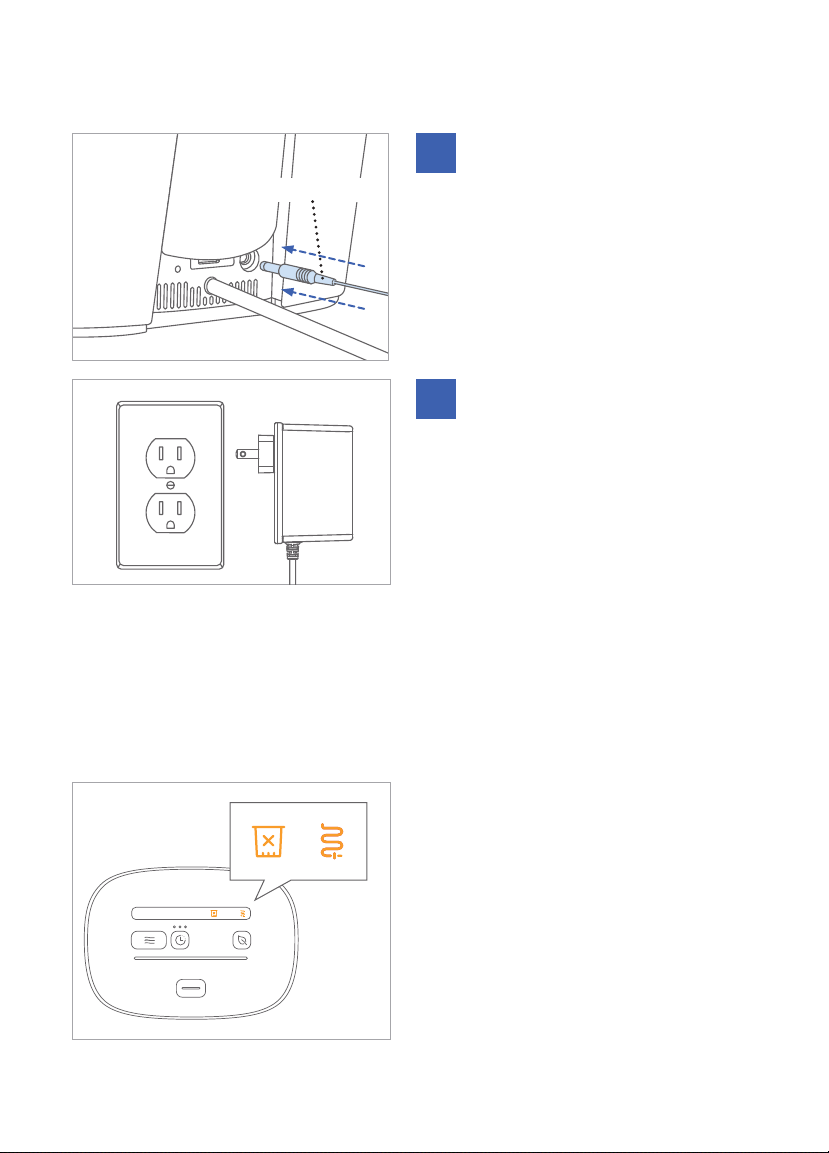
13
Plug the Power Supply
into an AC wall outlet or
power strip.
3Plug the Power Supply into
the back of your SoClean 3
as shown.
4
NOTE: Your SoClean 3 does not have a power switch to turn the device
on/o. When initially connected to power, the lights on your SoClean
3 will flash a pattern that you may not see if you are not looking at
the device immediately after it is connected to power. The SoClean
3 enters a low-power “sleep” mode when not in use and fully powers
when you press any of the buttons on the Control Panel.
At this point in your SoClean 3
setup, your Control Panel should
appear as shown.
NOTE: The Filter Issue and Hose
Not Detected icons are illuminated
on your Control Panel because the
Filter is not yet installed and the
sleep equipment mask/hose has
not been placed into the SoClean 3
with the Lid closed.
Power Supply
NOTE: Position the SoClean
3 so that it is easy to operate
and disconnect from power.
SETTING UP YOUR SOCLEAN 3

14
Philips DreamStation 2
Adapter
Installation Instructions
SoClean Express Adapter
SoClean is an independent company not aliated with Philips. Names and associated trademarks are solely owned by the
respective companies and manufacturers. Depictions of brand logos on our website are for informational and educational
purposes only and are used for customer equipment recognition. We are not aliated or endorsed by any sleep equipment
manufacturer.
SETTING UP YOUR SOCLEAN 3

15
SETTING UP YOUR SOCLEAN 3
Connect the SoClean
Express Adapter with
hose and Ozone Tube to
the DreamStation 2.
Connect the
Ozone Tube to
the SoClean
Express Adapter.
Connect the SoClean
Express Adapter to the
heated or non-heated
hose.
ADAPTER CONNECTION:
with a heated or non-heated hose
SoClean
Express Adapter
SoClean
Express Adapter
Ozone Tube
1
2
3

16
SETTING UP YOUR SOCLEAN 3
WARNING: The Ozone Tube should always be connected to
the SoClean Adapter and the back of the SoClean 3 unit when
operating the SoClean 3.
You are now ready to use the SoClean 3.
Connected
with heated
hose.
Connected
with non-
heated hose.
NOTE: The SoClean Adapter can be left connected to your sleep
equipment machine after initial setup. You do not need to disconnect
the SoClean Adapter to operate either the sleep equipment machine
or the SoClean 3.

17
Installing the Filter
SETTING UP YOUR SOCLEAN 3

18
The Filter converts ozone back to oxygen as it leaves the SoClean
3 Chamber. With normal usage of one Maintenance Cycle per day,
the Filter needs to be replaced approximately every 6 months or
when indicated by your device. To order a replacement Filter, go to
your authorized reseller or SoClean.com. The following steps are
used to install the Filter in your SoClean 3.
Locate the Filter Door on
the back of your SoClean
unit and open it by pulling
the top edge of the Filter
Door away from the unit.
1Locate and remove the
Filter from the box.
2
Filter
Filter
Door
INSTALLING THE FILTER:
NOTE: The Filter Door will
open just wide enough for
the Filter to slide in.
SETTING UP YOUR SOCLEAN 3

19
Insert the Filter into
the slot with the blue
Rubber Gasket facing
the Chamber as shown.
At this point in your SoClean 3
setup, your Control Panel should
appear as shown.
NOTE: The Hose Not Detected
icon is illuminated on your Control
Panel because a mask/hose has
not been placed into the SoClean 3
with the Lid closed.
NOTE: If the Filter or Filter Door icon is flashing on your Control
Panel, remove and reinstall the Filter, making sure the door is
fully closed.
Congratulations! You have successfully set up your SoClean 3!
Proceed to the next page for washing your sleep equipment
accessories.
3
Push the Filter Door
until it is fully closed.
4
Rubber
Gasket
SETTING UP YOUR SOCLEAN 3

20
Washing Your Sleep
Equipment Accessories
Wash in Sink
WARNING: Do not put Neutralizing Pre-Wash or water into the SoClean
Chamber. Do not use the Neutralizing Pre-Wash on or in the SoClean
3 device. The Pre-Wash is only intended for washing sleep equipment
accessories with water in a sink or tub of water.
Continue to wash your hose and
mask in the sink regularly at the
interval specified by the sleep
equipment manufacturer. Washing
removes oils, films, debris and
other build up that can naturally
form on your equipment from use.
1Wash your hose and mask in
the sink per manufacturer’s
recommendations before the
first use of your SoClean 3.
The Neutralizing Pre-Wash is a
washing detergent. If it has not
been provided, visit SoClean.com
to purchase it. An alternate
unscented, mild detergent
specified by the sleep equipment
manufacturer can also be used.
2
SETTING UP YOUR SOCLEAN 3
Other manuals for SC1400
1
This manual suits for next models
2
Table of contents
Other SoClean Medical Equipment manuals
Popular Medical Equipment manuals by other brands

EMS
EMS Swiss LithoCast Trilogy FT-231 Instructions for use

Dürr Medical
Dürr Medical CR 35 VETwin Installation and operating instructions

RotoBed
RotoBed FREE user manual

Fukuda Denshi
Fukuda Denshi DynaScope 7000 Series Service manual

Esaote
Esaote MyLabX75 Series Getting started
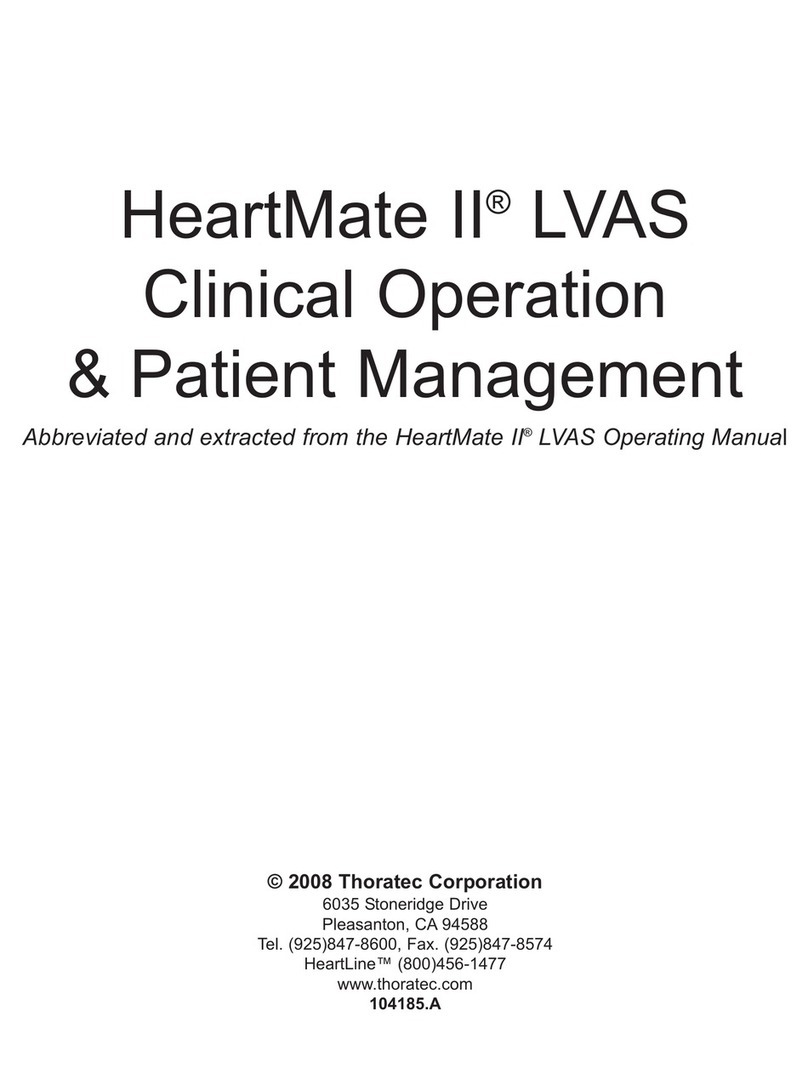
Thoratec
Thoratec HeartMate II LVAS manual