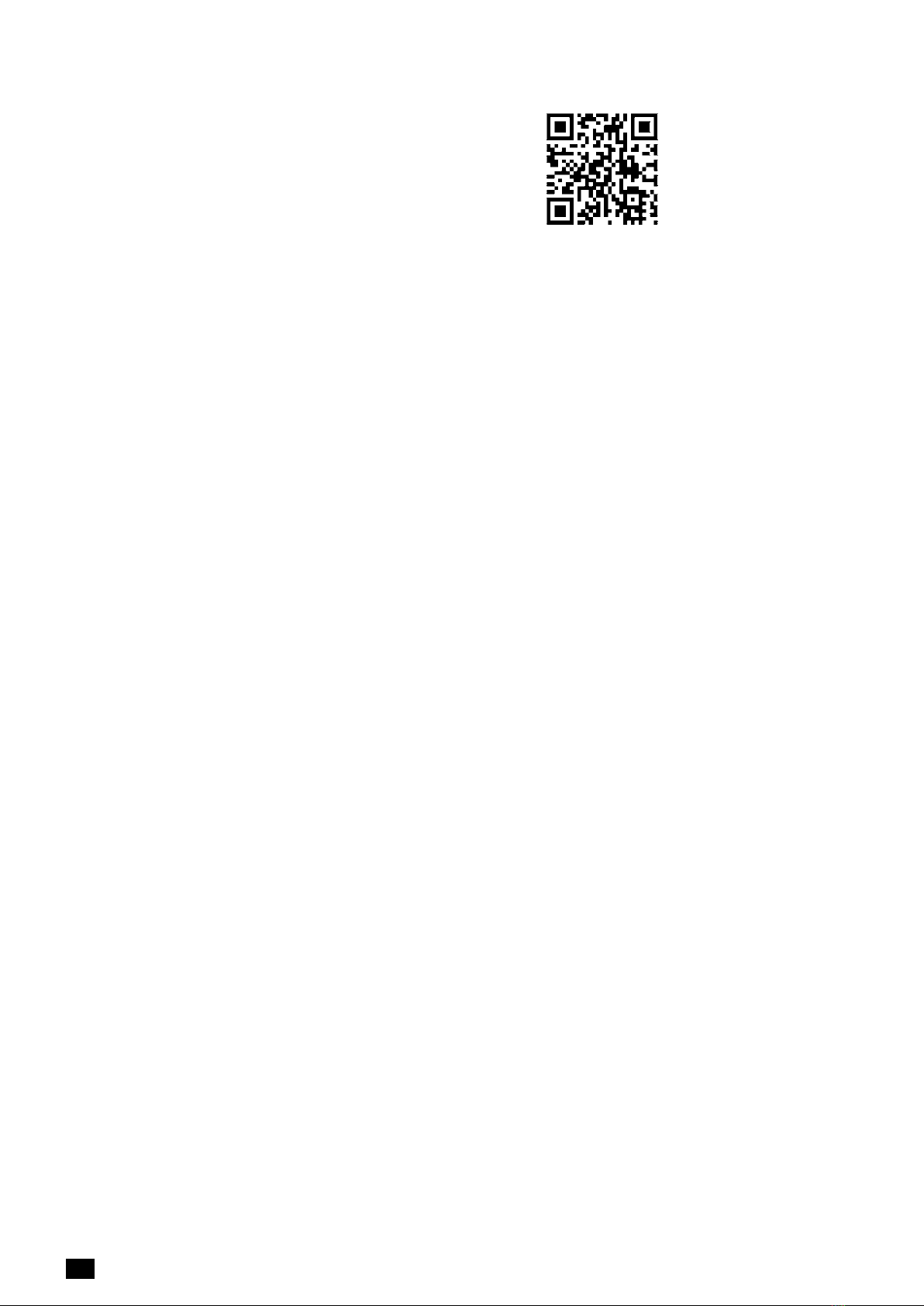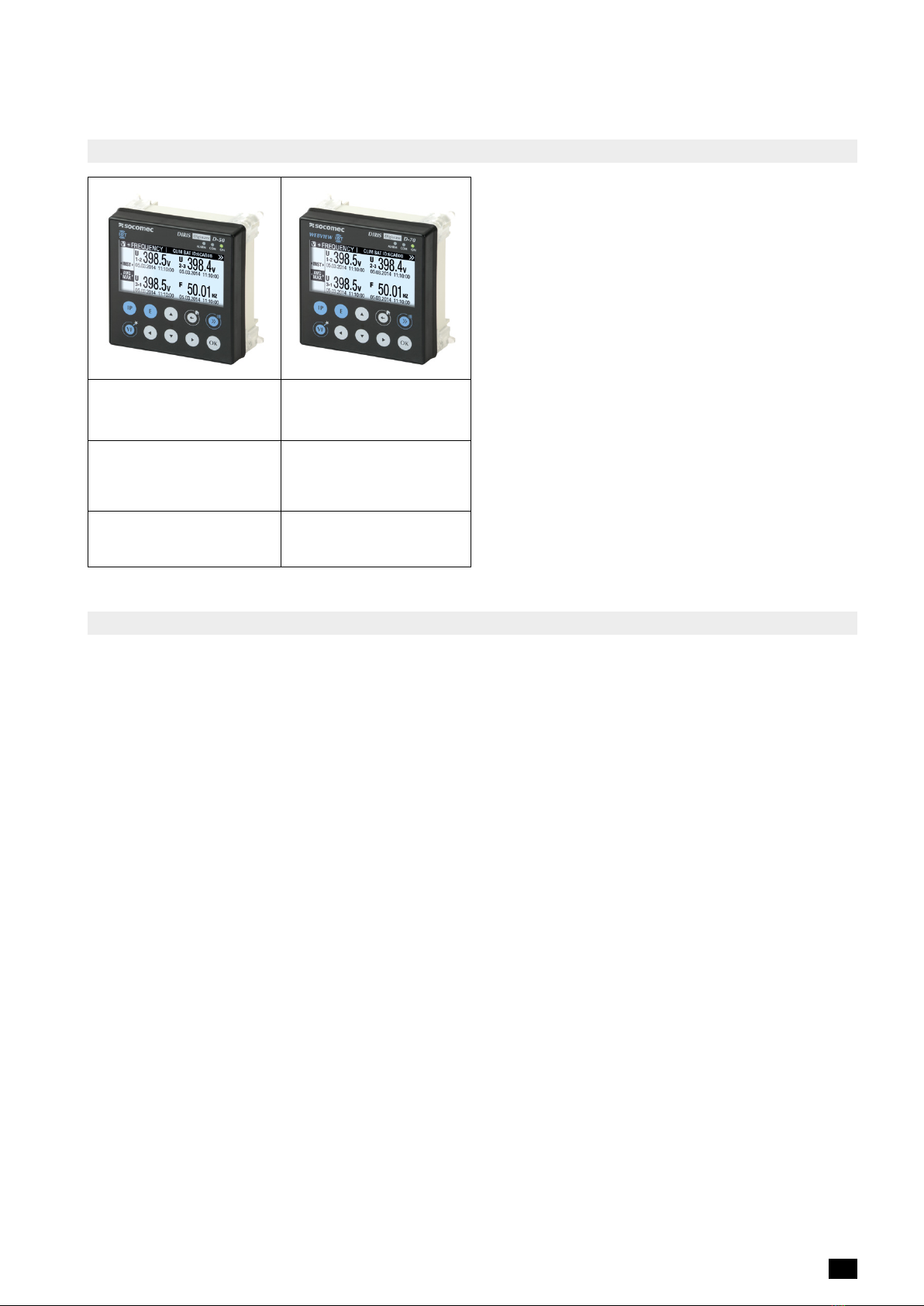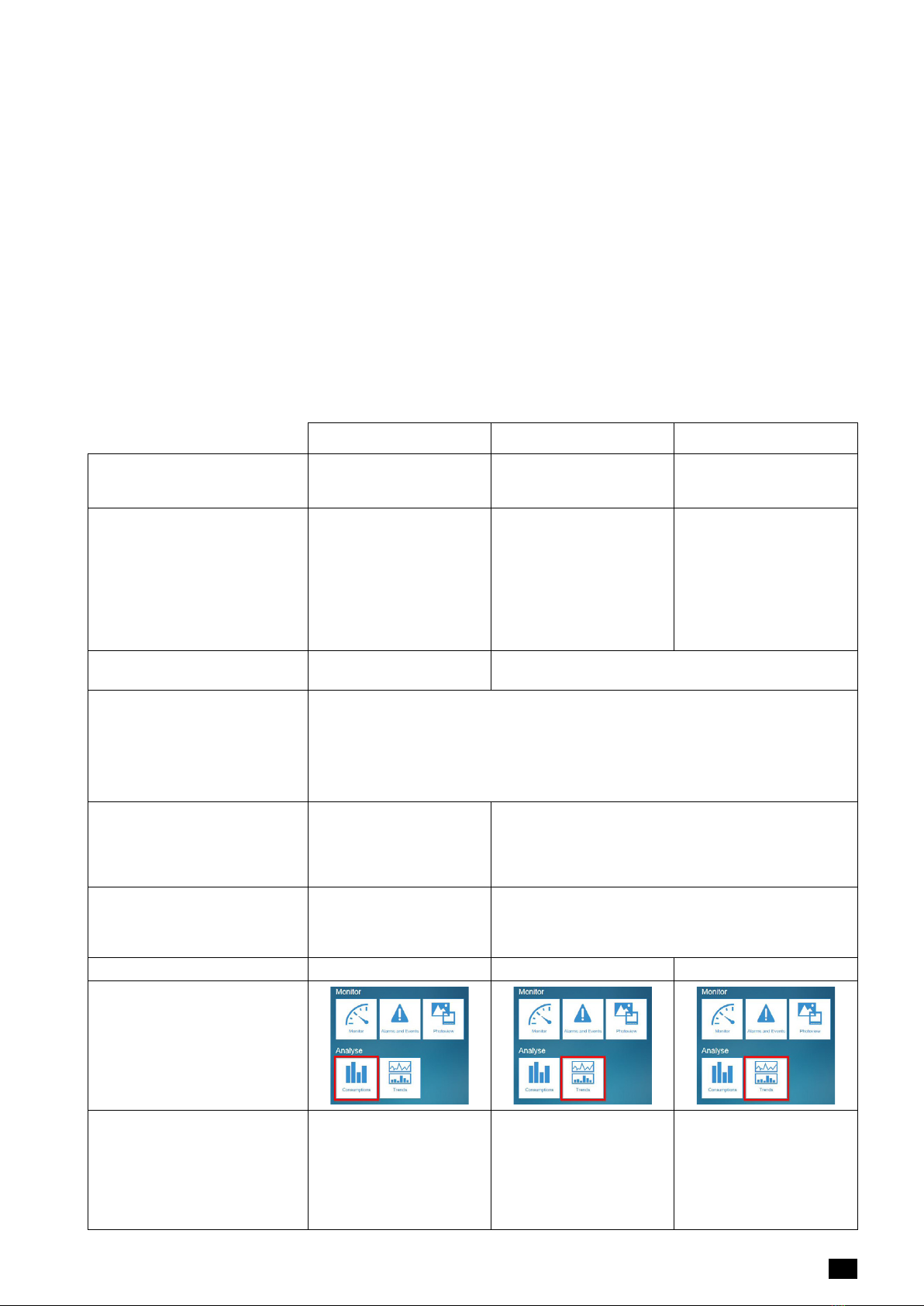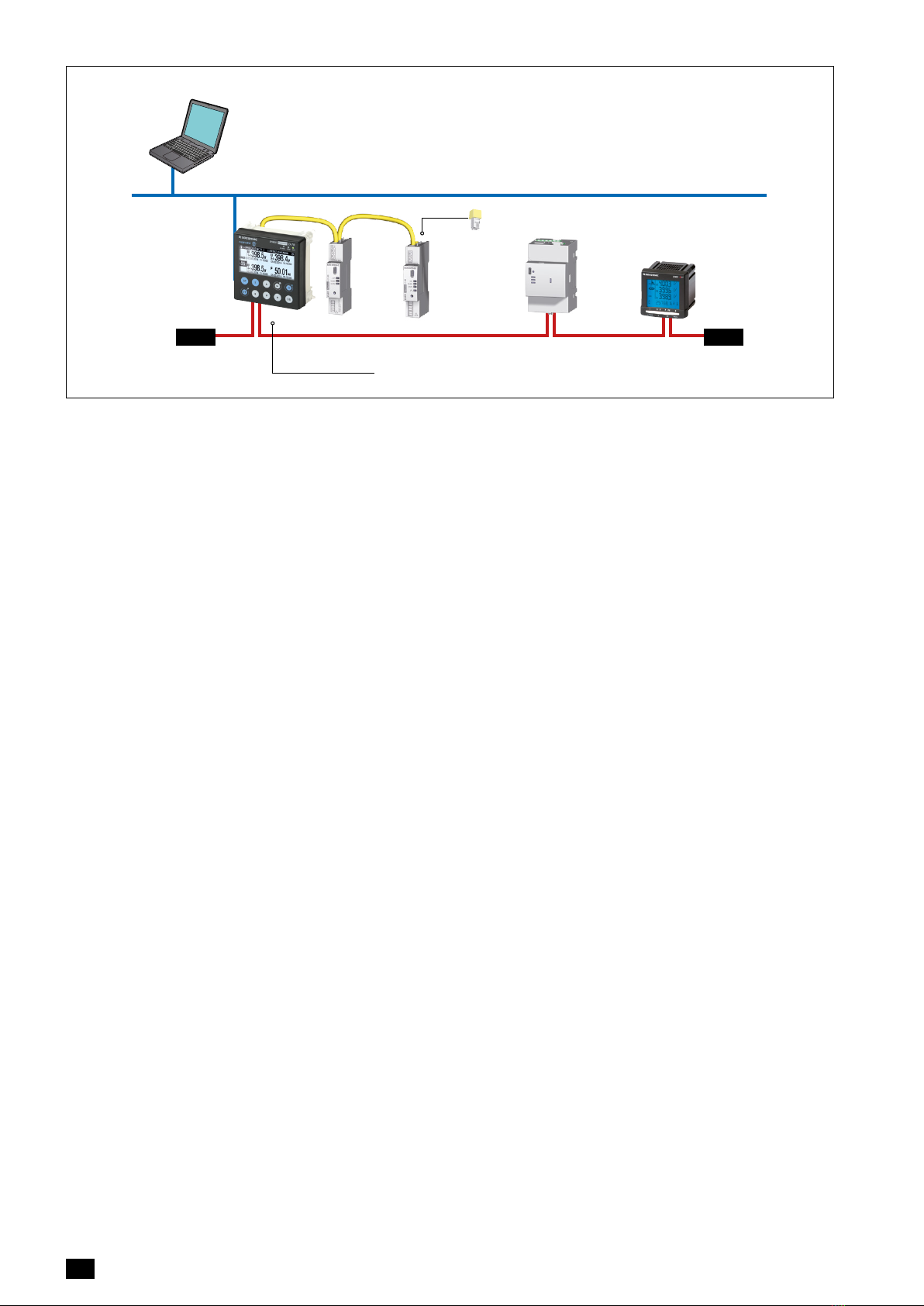2EN DIRIS Digiware D-50 & D-70 - 548088A - SOCOMEC
1. DOCUMENTATION.......................................................4
2. HAZARDS AND WARNINGS ...............................................5
2.1. Risk of electrocution, burns or explosion ............................5
2.2. Risk of damaging the device ......................................5
2.3. Liability .......................................................5
3. PRELIMINARY OPERATIONS ..............................................6
4. INTRODUCTION.........................................................7
4.1. Range ........................................................7
4.2. Introduction to DIRIS Digiware D ...................................7
4.2.1. Introduction to DIRISDigiware D-50 ........................8
4.2.2. Introduction to DIRISDigiware D-70 ........................9
4.3. Touchscreens .................................................11
4.4. LED display ..................................................11
4.5. Navigation ...................................................11
4.6. Menu structure ................................................12
4.7. Dimensions...................................................13
5. MOUNTING ...........................................................14
5.1. Recommendations and safety ....................................14
5.2. Back-plate mounting ...........................................14
5.3. DIN rail mounting ..............................................15
6. CONNECTION .........................................................16
6.1. DIRIS Digiware D-50 - wiring .....................................16
6.2. DIRIS Digiware D-70 - wiring .....................................16
7. CONFIGURATION ......................................................17
7.1. Display-specific settings ........................................18
7.1.1. Language ...........................................19
7.1.2. Date format..........................................19
7.1.3. RS485 communication .................................19
7.1.4. Ethernet communication ................................19
7.1.5. Setting the date/time on the remote product.................20
7.2. Detecting and addressing .......................................21
7.2.1. DIRIS Digiware D-50/ D-70 .............................21
7.3. Configuring the DIRIS Digiware system ............................25
7.3.1. Network configuration ..................................27
7.3.2. Configuring loads .....................................28
7.4. SNMP - BACNET - FTP - SMTP protocols .........................32
8. USE..................................................................33
9. DIRIS DIGIWARE D-50/D-70 TECHNICAL CHARACTERISTICS ..................34
9.1. Mechanical characteristics.......................................34
9.2. Communication characteristics ...................................34
9.3. Electrical characteristics ........................................34
9.4. Environmental characteristics ....................................34
9.5. EMC characteristics ............................................35
ANNEX.A. SNMP COMMUNICATION WITH THE DIRIS DIGIWARE D-50 / D-70 .......36
A.6. SNMP generalities .............................................36
A.7. SNMP functions supported ......................................36
A.8. SNMP versions supported.......................................37
A.9. SNMP ports ..................................................38
A.10. Retrieving data using the DIRIS Digiware D-50 / D-70 MIB file .........38
A.11. SNMP configuration via Easyconfig ..............................40
ANNEX.B. BACNET COMMUNICATION WITH THEDIRISDIGIWARE D-50 / D-70 ....42
B.1. BACnet Generalities............................................42
B.2. BACnet Objects ...............................................42
B.3. BACnet Services ..............................................47
B.4. BACnet IP configuraiton via Easyconfig ............................48
EN CONTENTS