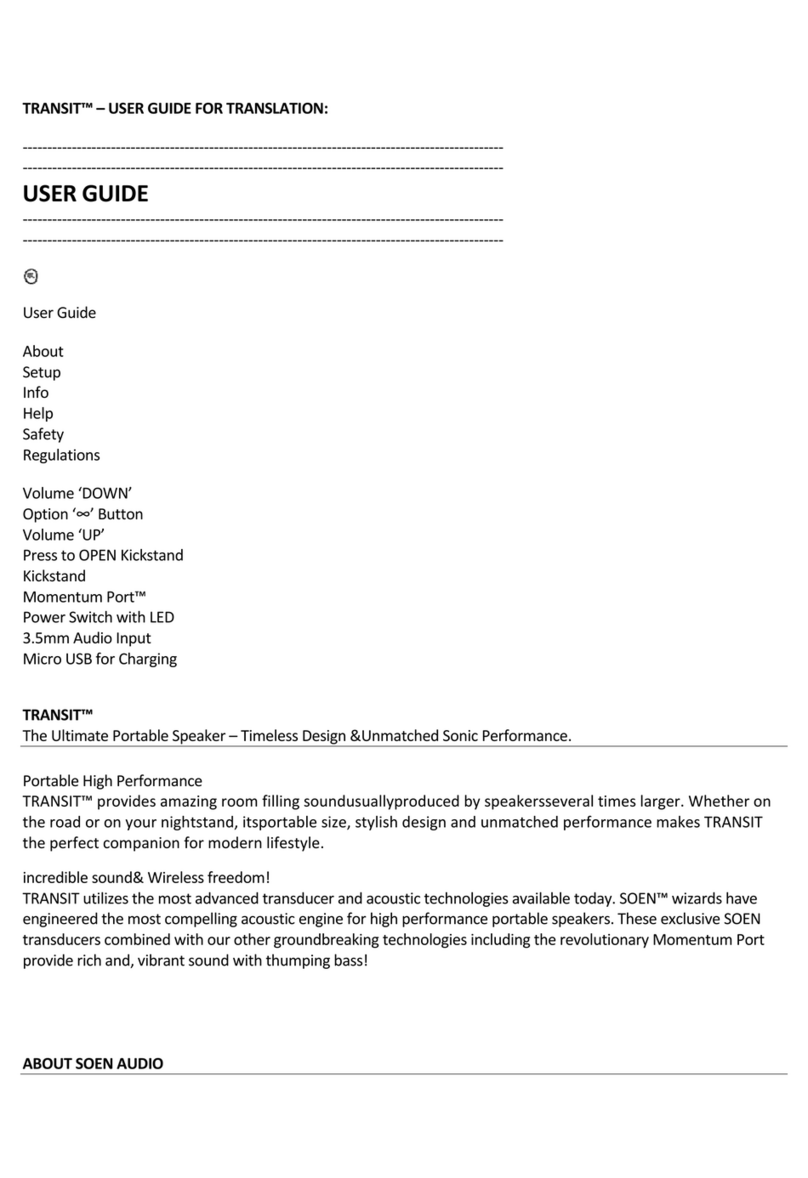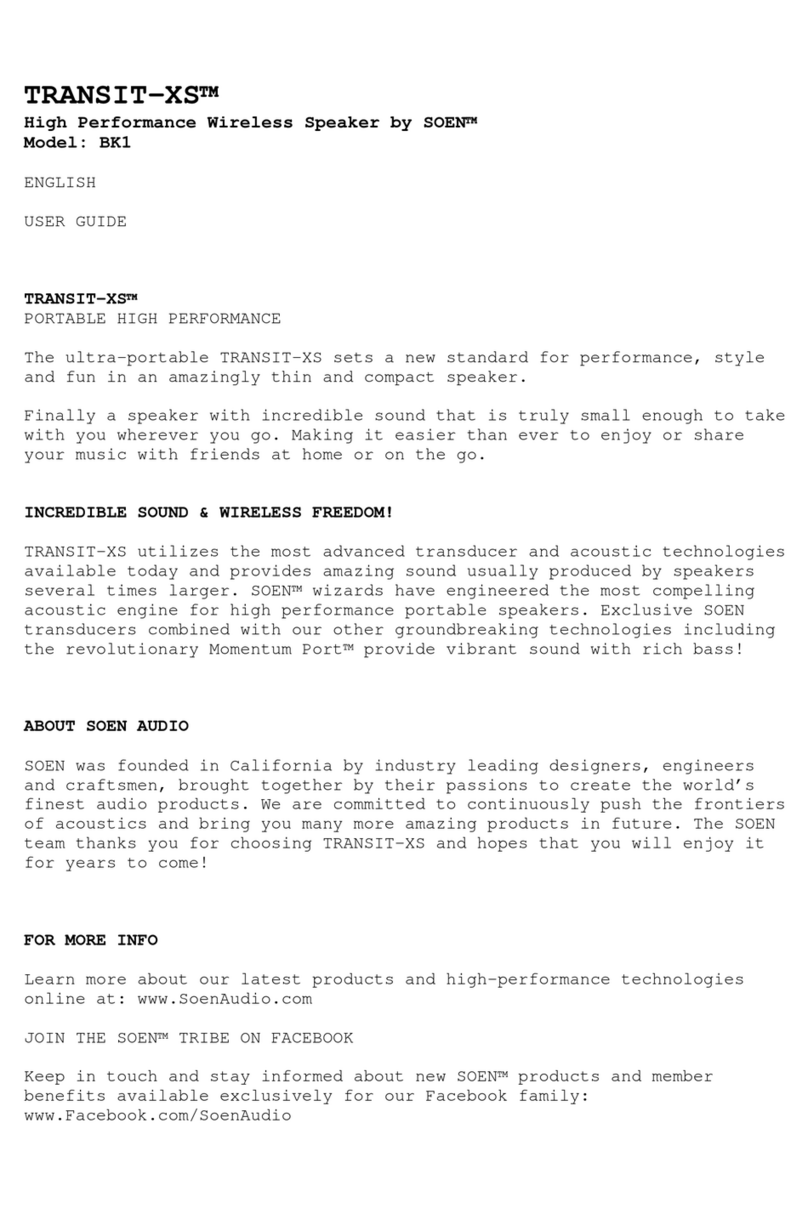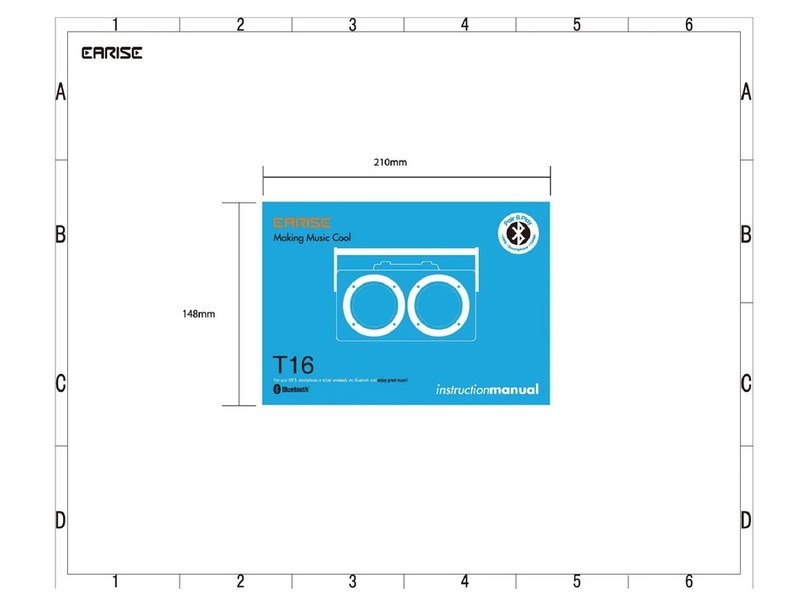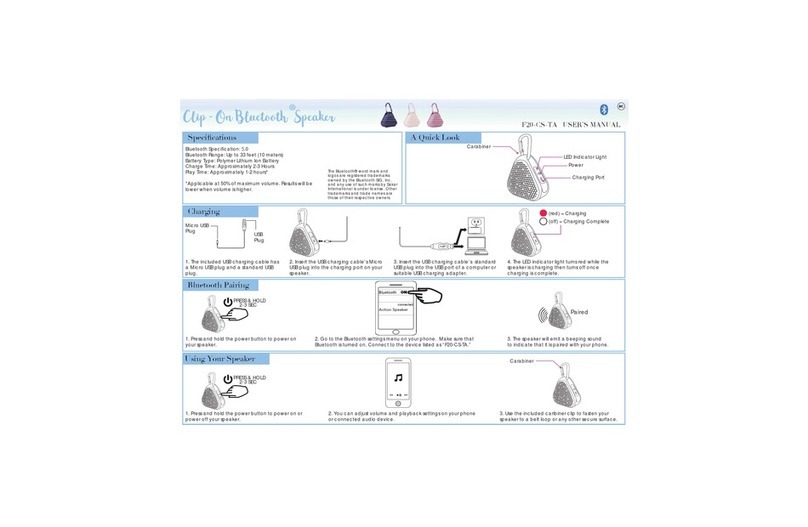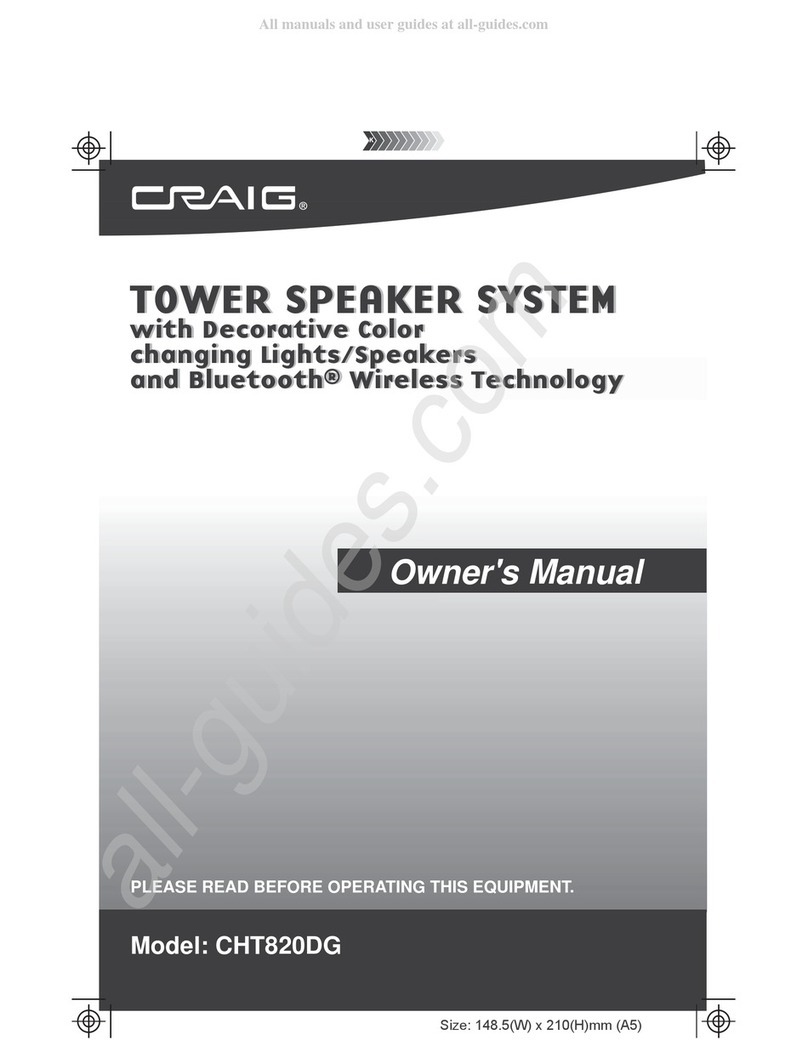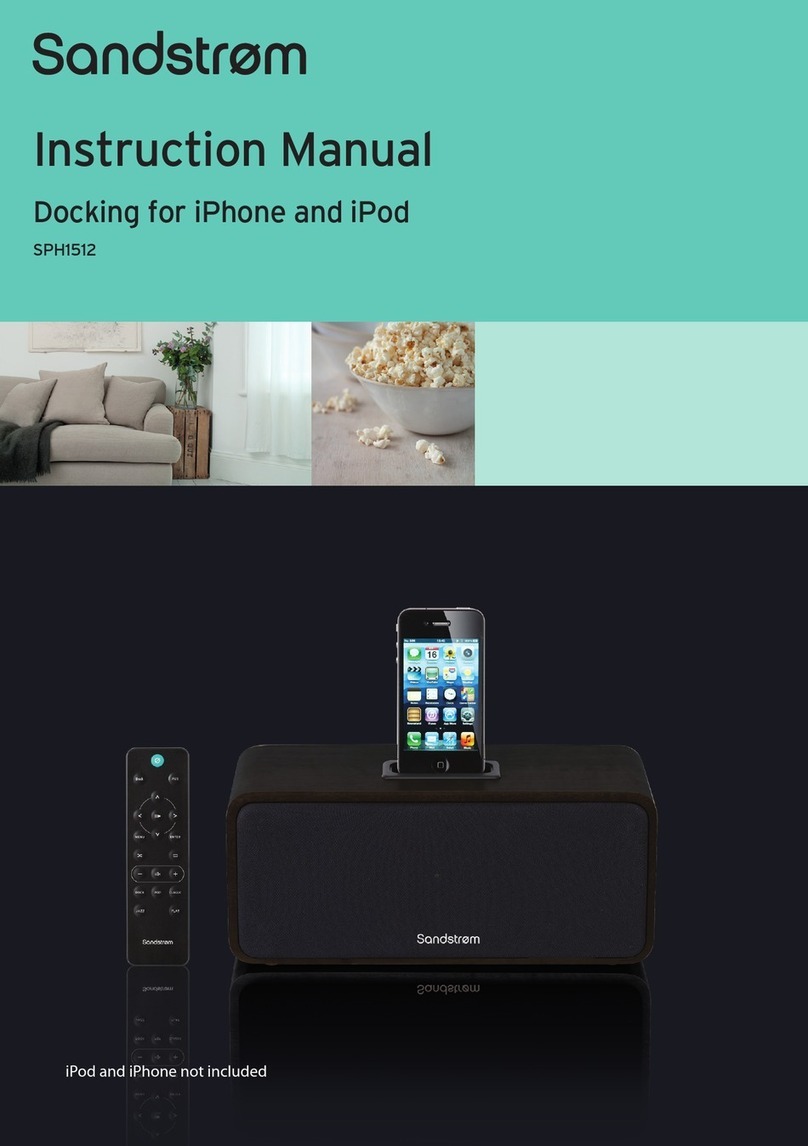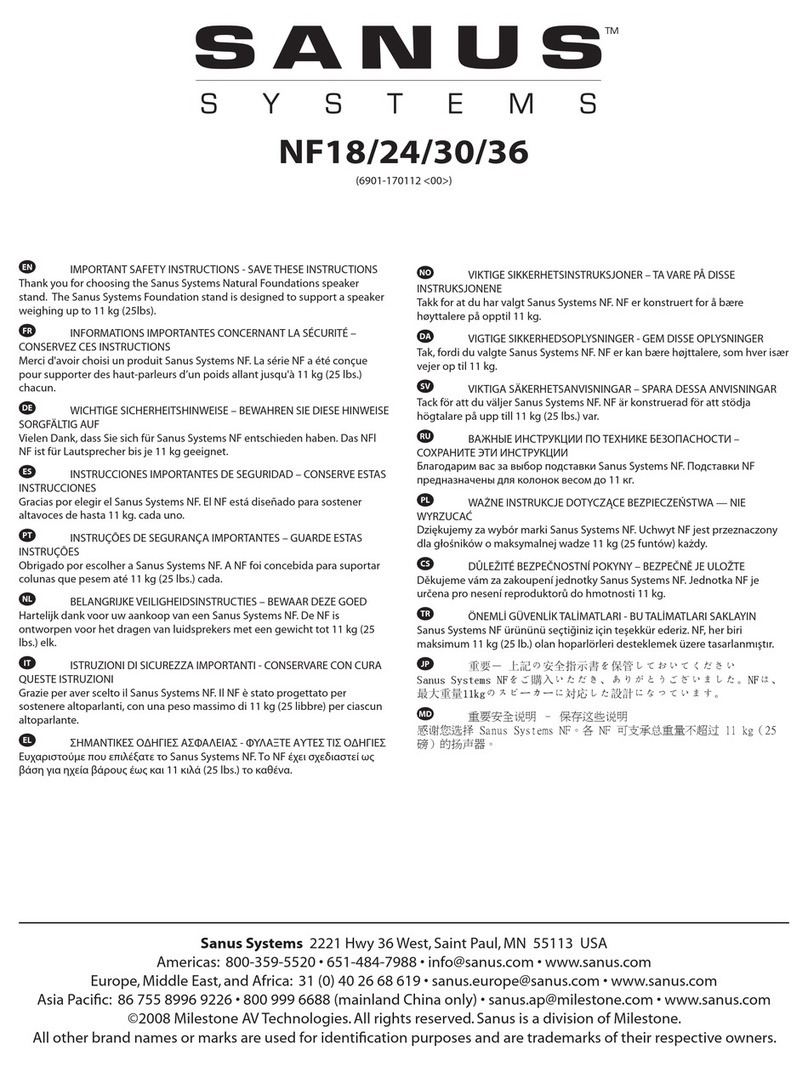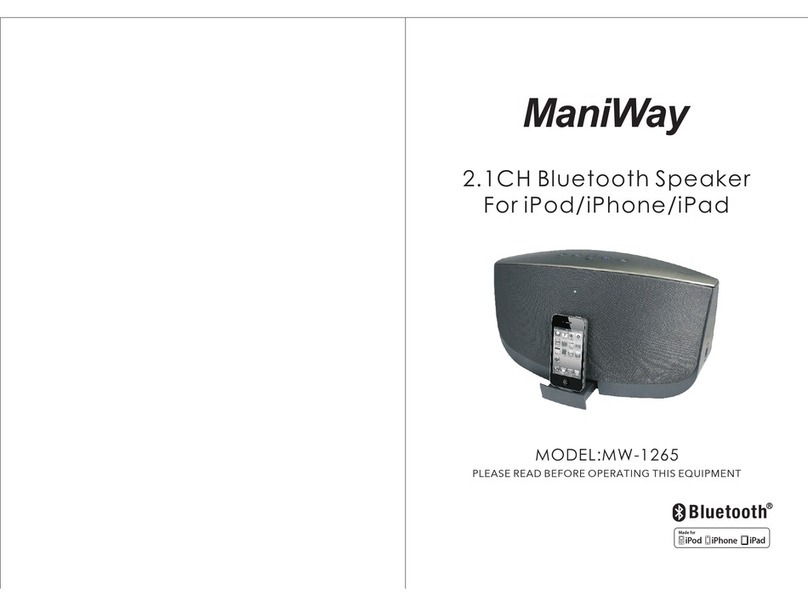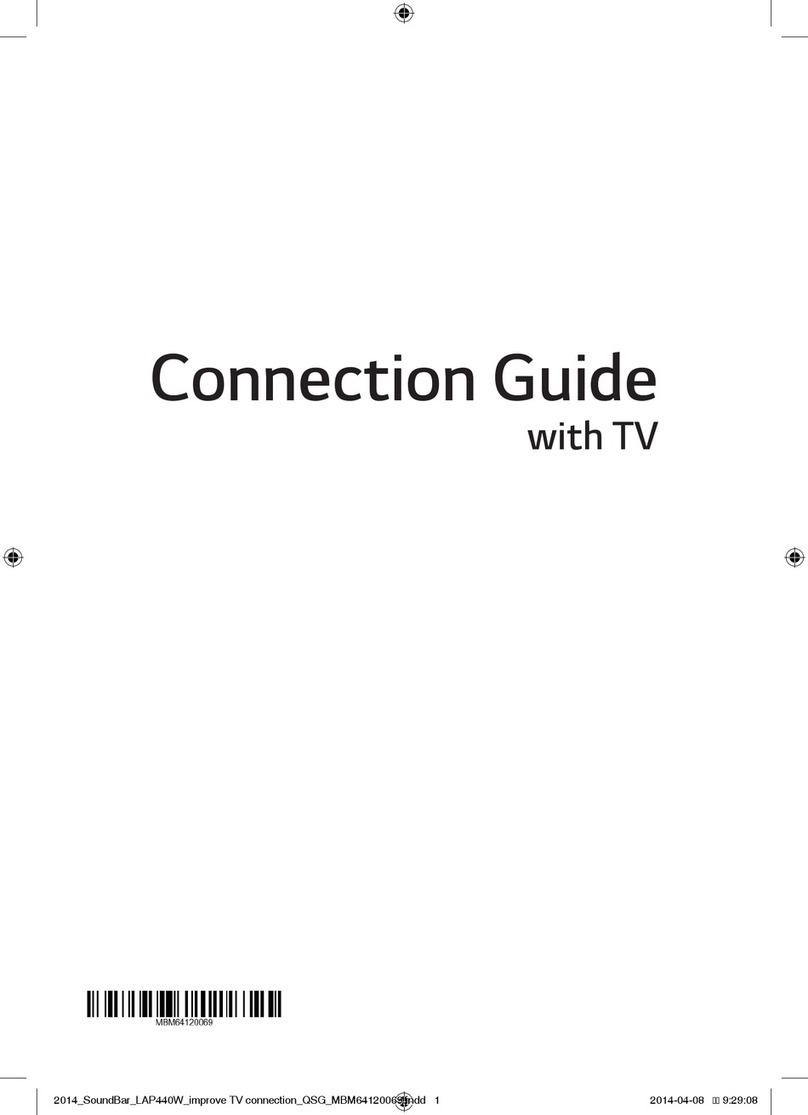Soen TRANSIT User manual

High Performance Wireless Speaker
by
™
ENGLISH USER GUIDE

1
INDEX
ABOUT ..................................................................................2
SETUP ...................................................................................3
INFO ......................................................................................4
HELP...................................................................................... 5
SPECS....................................................................................5
SAFETY.................................................................................6
REGULATIONS ....................................................................7
ENGLISH
Option ’
∞
’Button
Volume ‘UP’
Volume ‘DOWN’
Press to OPEN
Kickstand
Kickstand
Momentum Port™
3.5mm Audio Input
Micro USB for Charging
Power Switch with LED
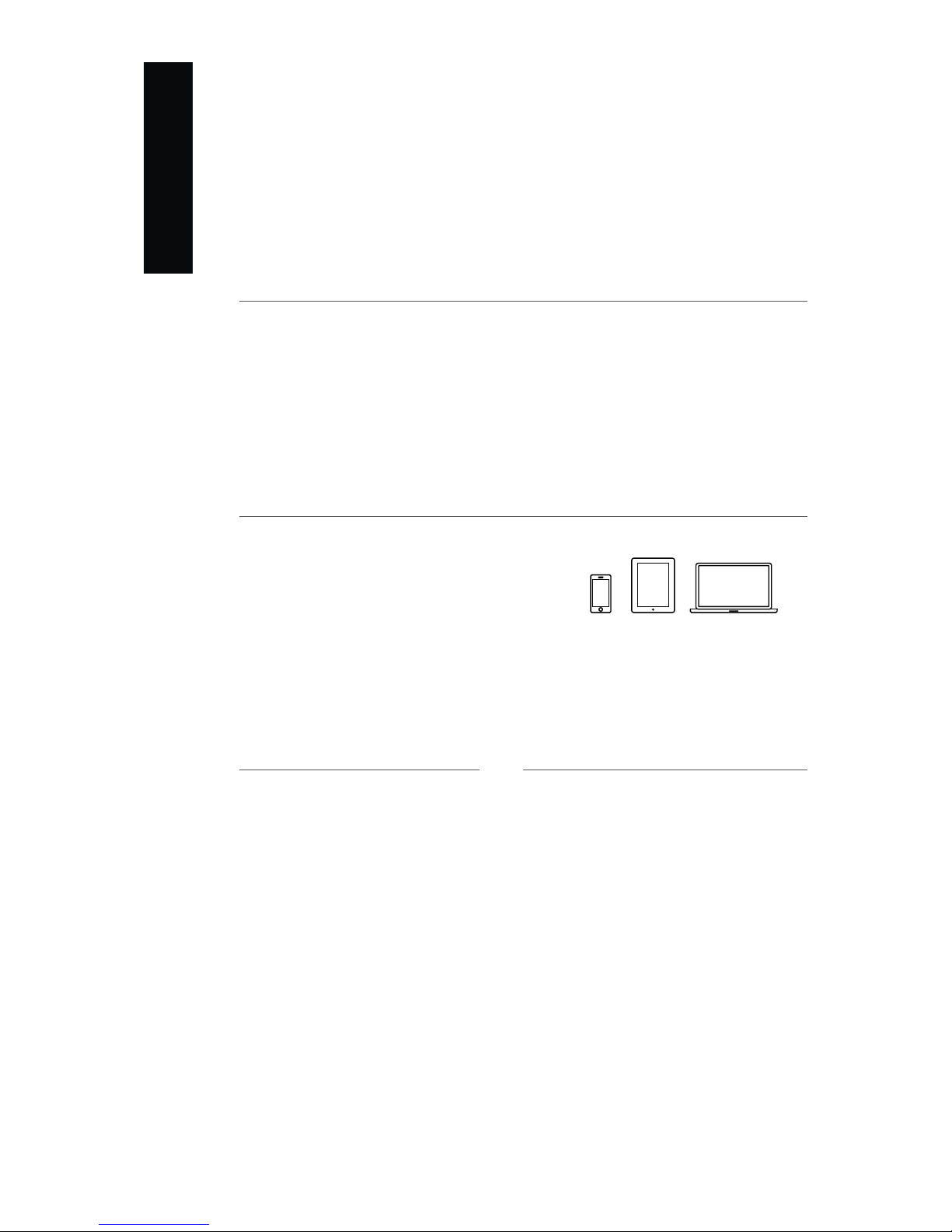
2
TRANSIT™
The Ultimate Portable Speaker – Timeless Design & Unmatched Sonic Performance.
PORTABLE HIGH PERFORMANCE
TRANSIT provides amazing room lling sound usually produced by speakers several times larger. Whether on
the road or on your nightstand, its portable size, stylish design and unmatched performance makes TRANSIT the
perfect companion for modern lifestyles.
INCREDIBLE SOUND & WIRELESS FREEDOM!
TRANSIT utilizes the most advanced transducer and acoustic technologies available today. SOEN™ wizards have
engineered the most compelling acoustic engine for high performance portable speakers. These exclusive SOEN
transducers combined with our other groundbreaking technologies including the revolutionary Momentum Port™
provide rich and vibrant sound with thumping bass!
ABOUT SOEN AUDIO
SOEN was founded in California by industry leading designers, engineers and craftsmen, brought together by their
passions to create the world’s nest audio products. We are committed to continuously push the frontiers of
acoustics and bring you many more amazing products in future. The SOEN team thanks you for choosing TRANSIT
and hopes that you will enjoy it for years to come!
FOR MORE INFO
Learn more about our latest products and high-performance technologies online at: www.SoenAudio.com
JOIN THE SOEN™ TRIBE ON FACEBOOK
Keep in touch and stay informed about new SOEN™ products and member benets available exclusively for our
Facebook family: www.Facebook.com/SoenAudio
COMPATIBILITY
WIRELESS
TRANSIT works with any wireless Bluetooth® device
prole 2.0 or above, including:
Phones / Smartphones
Tablets
MP3 Players
Computers equipped with Bluetooth® wireless stereo
NOTE: When the 3.5mm jack is plugged in Bluetooth® will be automatically turned o.
WIRED
TRANSIT will also work with any device that has a 3.5mm stereo output headphone jack.
ABOUT
PACKAGE CONTENTS
TRANSIT Bluetooth® Wireless Speaker
Fold Flat MagPro™ Protective Cover
Long-Life Rechargeable Battery
Compact Wall Charger
36” (91cm) USB Charging Cable
36” (91cm) 3.5mm Stereo Audio Cable
POWER SWITCH LED LIGHT
White: Power is ON.
Red: Battery Needs to be charged.
Purple: Battery is charging.
Blue Flashing: Searching for previously connected
Bluetooth® device, or in pairing mode.
Brief Green Flashing: TRANSIT is plugged and
switched ‘OFF’ indicating the battery is fully charged.
Brief Purple Flashing: TRANSIT is plugged and
switched ‘OFF’ indicating the battery is charging.
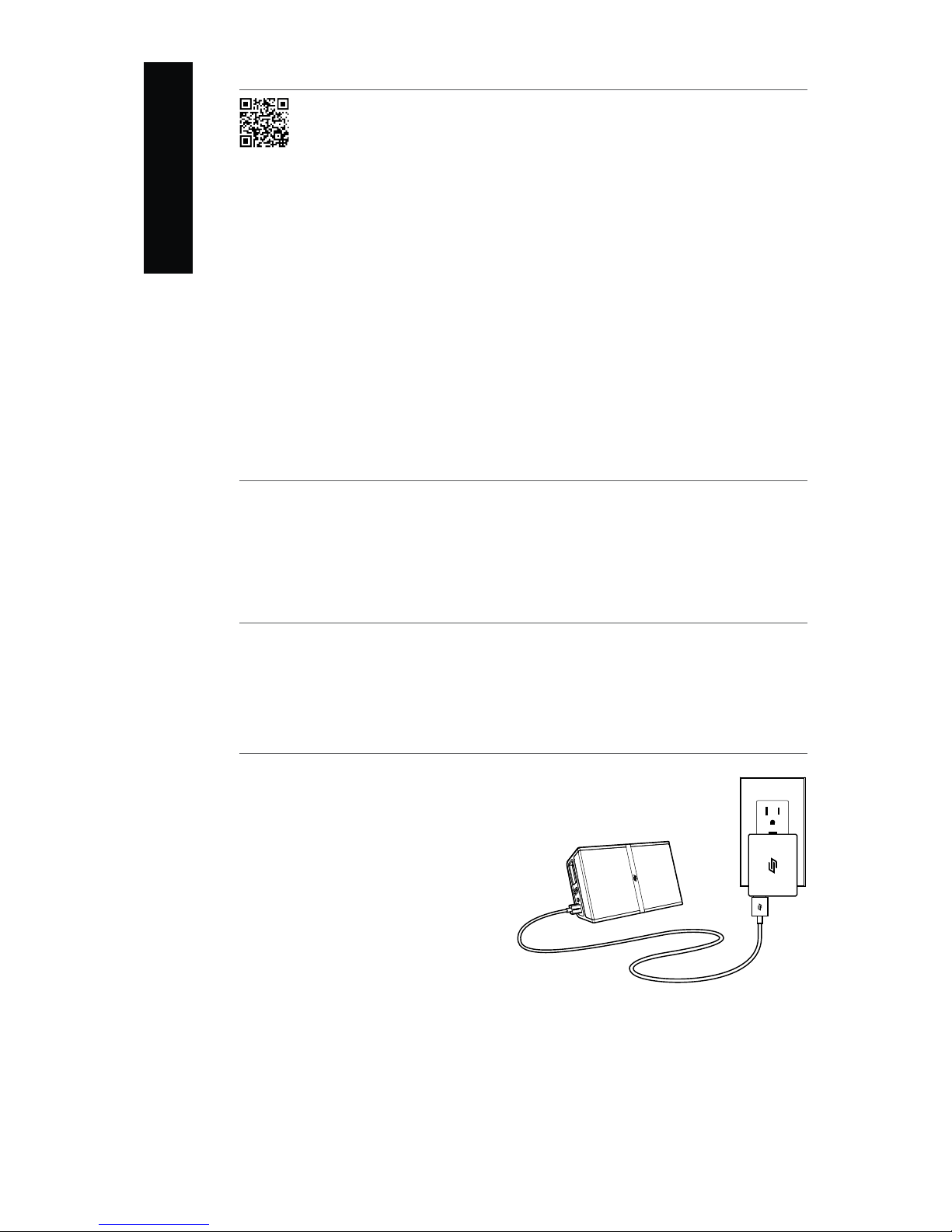
3
CONNECT TO YOUR BLUETOOTH®DEVICE
Watch quick & easy setup videos for some of the most popular smartphones and tablets online at
www.SoenAudio.com
Scan the QR code for direct access to the setup videos online.
1. Switch TRANSIT ‘ON’.
TRANSIT comes partially charged and ready to use right out of the box. Just switch it ‘ON’. If the light is RED or
does not come ‘ON’ plug the TRANSIT in using the included USB cable and charger. No damage will occur to the
speaker or battery if used before full charge.
2. Press-and-hold the Option button ‘
∞
’ until TRANSIT begins emitting the Bluetooth® pairing tone. The LED
light on the switch will begin ashing blue indicating TRANSIT is in Bluetooth®pairing mode and available to
connect with your Bluetooth®device. NOTE: while in Bluetooth® pairing mode, TRANSIT will emit the Bluetooth®
pairing tone every 3 seconds.
3. On the phone or device you are connecting, access the Bluetooth® settings, turn Bluetooth® ‘ON’, then ‘Add’ or
‘Search’ for devices. When “TRANSIT” appears in the device list, select it. If a passcode is required, enter “0000”.
Once TRANSIT connects, it will beep twice and the blue ashing light will turn white. Time to Rock!
For additional Bluetooth® setup help, review the instruction manual that came with the device you are trying to
connect.
NOTE: This is a one-time setup for each device you connect to TRANSIT. To pair TRANSIT with another device,
repeat the steps above. TRANSIT will remember up to 8 devices. After pairing more than 8 devices, the 1st device
will have to be paired with TRANSIT in order to connect with TRANSIT.
BLUETOOTH® AUTO-RECONNECT
For your convenience, TRANSIT remembers the devices that it pairs with, and will attempt to reconnect (for 15
seconds) to the last connected device every time it is turned ‘ON’. If your device is out of range or has its Bluetooth®
feature turned ‘OFF’, TRANSIT will not be able to re-connect automatically. If the device goes out of range or loses
connection with TRANSIT, you can easily reconnect by pressing any button.
PLAY AUDIO USING THE 3.5MM CABLE
Connect the included 3.5mm stereo cable to any audio output device, and plug it into TRANSIT’s ‘3.5mm Audio
Input’ jack.
NOTE: When the 3.5mm jack is plugged in Bluetooth® will be automatically turned o.
CHARGING & PLAY TIME
The TRANSIT long-life battery is charged with the
included wall charger using the provided USB to micro
USB cable.
An empty battery takes between 2 to 3 hours to
fully charge using the wall charger, and will last be-
tween 4 to 8 hours on a full charge (actual battery
playtime depends on volume level and playback
content).
Battery can be charged with the TRANSIT switched
ON or OFF.
On Apple®iOS Devices: The battery level of TRANSIT
will be shown directly next to the battery level of your
iPad®or iPhone®.
NOTE: The battery is not user replaceable.
SETUP
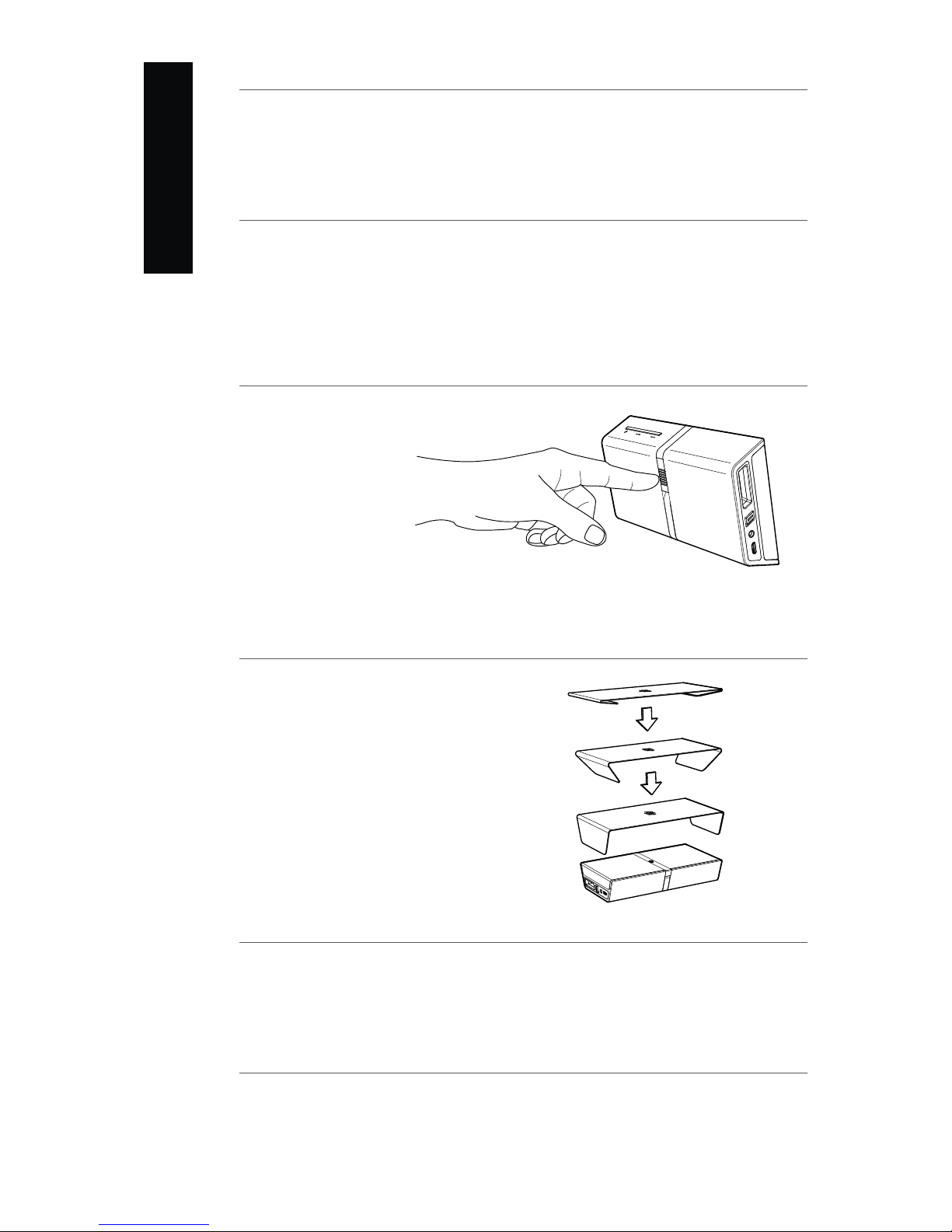
4
AUTOMATIC ‘SLEEP’ MODE
To extend the battery playtime, TRANSIT automatically enters ‘Sleep’ mode if no Bluetooth® or wired audio is play-
ing. To wake TRANSIT from the ‘Sleep’ mode, simply press any button and the system will restart. TRANSIT with
then attempt to reconnect using Bluetooth®, or playback over the 3.5mm audio cable if it is plugged in.
PHONE CALLS
TRANSIT provides a great speaker phone experience for hands-free phone calls by utilizing an advanced integrated
microphone and Precise Talk™ technology.
Accept Call or End Call: Press the Option button ‘
∞
’ once.
Reject Call: Press and hold the Option button ‘
∞
’ until the ‘REJECT Call’ tone is heard.
KICKSTAND
The ip-out Kickstand feature al-
lows TRANSIT to fold at so it can
easily slip into a computer bag or
backpack pocket.
OPEN the Kickstand:
Press the grooved button
located on the back center
of TRANSIT.
CLOSE the Kickstand:
Press the kickstand closed
and it will lock in place.
MAG∙PRO™ COVER
The self-attaching MagPro™ Cover helps to
protect TRANSIT when on the go, and folds
at for easy storage when not in use. The cover
utilized magnets to attach to the front and sides
of TRANSIT.
To attach the cover, simply open the aps, posi-
tion it over the front and sides of the speaker grill
and the magnets will hold the cover in place.
WARRANTY INFO
Through precision engineering, high quality materials and rigorous testing, we have worked hard to ensure the
reliability of TRANSIT exceeds expectations. TRANSIT is backed by SOEN Audio with a one-year limited warranty
against hardware defects. For any problems please visit www.SoenAudio.com for help and contact information.
STORAGE & TEMPERATURE
Do not leave the TRANSIT exposed to extreme temperatures above 130°F (45°C) or below 32°F (0°C). Prolonged
exposure to extreme temperatures can cause damage to the TRANSIT battery and electronics. Do not leave TRAN-
SIT exposed to direct sunlight for extended periods of time as this may damage or discolor the device.
INFO

5
HELP
TROUBLESHOOTING
1. UNABLE TO CONNECT/PAIR WITH BLUETOOTH®DEVICE.
a. Conrm that your phone, tablet, or device is compatible with Bluetooth® version 2.0 or above by checking the
user guide of the device you are trying to connect.
b. Make sure the 3.5mm audio cable is NOT plugged into TRANSIT. (NOTE: when the 3.5mm jack is plugged in,
Bluetooth® is automatically turned o.)
c. Follow the connection instructions in the ‘SETUP’ section of this User Guide.
d. Switch TRANSIT ‘OFF’ and back ‘ON’, and conrm the power LED light is lit white or purple. If the light is red or
does not come on, plug TRANSIT in to charge the battery.
e. Make sure the volume on the TRANSIT is turned up by pressing the ‘+’ button until you see the LED ash
quickly.
2. AUDIO IS DROPPING OUT.
a. Move TRANSIT closer to the connected Bluetooth®device.
b. Make sure TRANSIT is charged, or plugged in and charging. The LED should be white, or if plugged in and charg-
ing, it should be purple.
3. AUDIO IS DISTORTED.
a. Lower the volume on TRANSIT by pressing the ‘-‘ button.
b. The best audio clarity will be achieved using the provided 3.5mm audio input cable.
c. Make sure the TRANSIT Momentum Port™ is not blocked or obstructed.
d. Switch the TRANSIT speaker OFF and back ON.
e. Play a variety of tracks to conrm that the content is not corrupted or low (bit-rate) quality.
4. TRANSIT WILL NOT PLAYBACK USING 3.5MM AUDIO INPUT.
a. Make sure the volume level is turned up on TRANSIT by pressing the ‘+’ button until you see the LED ash
quickly.
b. Conrm audio is playing on your source device, and that the volume is turned up on the source device.
c. Make sure the 3.5mm audio jack is plugged in FULLY to both the TRANSIT speaker and the source device.
d. Conrm that there is no damage to the audio cable.
e. Make sure TRANSIT is turned ON and the power light is ON and white or purple.
f. Make sure TRANSIT is charged or plugged in and charging.
STATIC DISCHARGE: TRANSIT is designed to withstand normal static discharges, but in the event of a signicant static discharge
TRANSIT may lose Bluetooth® connection or cause the LED light to momentarily change color or turn o. To correct, simply turn the
power switch ‘OFF’ and back ‘ON’.
SPECS
TECHNICAL SPECIFICATIONS
Bluetooth® v2.1+EDR compliant. Proles: A2DP (wireless stereo Bluetooth®), HFP
Bluetooth® wireless range: 33ft (10m)
Size: 3.8in (96.8mm) wide, 6.6in (169mm) long x 1.3in (33.25mm) thin
Weight: 1.1 lb. (0.5kg)
Battery: Long-Life Lithium Ion
Battery playtime: Between 4 to 8hrs (based on volume level and playback content)
Wall Charger: 5VDC 1A
Micro USB port for charging.
Temperature range for use: 130°F (45°C) - 32°F (0°C)
BLUETOOTH®INFO
The typical range for Bluetooth® is up to 33ft (10m).
TRANSIT can pair with up to 8 devices, but can only playback from one device at a time.

6
SAFETY INFO
Please fully read all safety warnings carefully to ensure safety and prevent property damage.
FIRE & ELECTRICAL SHOCK HAZARD
Do not expose TRANSIT to moisture, liquid, humidity, or rain because this may result in electrical shock, or dam-
age to the device.
Do not use TRANSIT near a bathtub, sink, sauna, pool, steam room or any moist environment because this may
result in electrical shock or damage to the device.
Do not drop, disassemble, open, bend, microwave, burn, or manipulate the TRANSIT speaker or any of its acces-
sories because this may result in electrical shock.
Do not insert foreign objects into the TRANSIT speaker, including the Momentum Port™ opening or speaker grill
because this may result in electrical shock, or damage to the device.
Only clean TRANSIT with a dry cloth when the device is unplugged from the charger.
Do not block any of the ventilation openings of the TRANSIT speaker including the Momentum Port™ when it is
in use.
Do not use the TRANSIT speaker near any heat source including open ame, heater, stove, or radiator as this
may cause permanent damage to TRANSIT.
BATTERY / CHARGING HAZARD
Do not remove or attempt to remove the non-user-replaceable battery. The battery is NOT replaceable.
Do not dispose of TRANSIT in a re; this could result in the battery exploding causing injury or death.
Only charge the battery in accordance with the user instructions for TRANSIT. Use of non-specied charging
method may cause damage to the battery or electronics and could result in re and the battery exploding caus-
ing injury or death.
Do not dismantle the TRANSIT speaker or charger because this may result in electrical shock.
Do not charge the TRANSIT speaker in or around damp areas because this may result in electrical shock.
Do not clean the TRANSIT speaker when it is plugged in. Only clean TRANSIT when it is unplugged from the
charger.
AUTOMOBILE ACCIDENT HAZARD
Do not become distracted by this product while driving.
Do not position TRANSIT or any of its accessories near, on, above, or in front of any of your vehicle’s airbags
because serious injury or damage may result when an airbag deploys.
CAUTIONS
The TRANSIT speaker contains no user serviceable components, attempting to open the speaker will void the
warranty.
Use only the supplied wall charger to charge the TRANSIT speaker. Other chargers may look similar but may
cause damage to the TRANSIT speaker and may cause damage to the battery/electronics and could result in
re and the battery exploding causing injury or death.
Where the mains plug of wall charger is used as the disconnect device, such disconnect device shall remain
readily operable.
Switch the TRANSIT speaker o using the power switch before boarding an aircraft, unless allowed by your
airline.
Do not place the TRANSIT close to the edge of a table/shelf as vibrations from music playback may cause the
speaker to shift and fall, and may cause damage to the speaker or anyone or anything aected by the fall.
PRODUCT DISPOSAL
If you wish to dispose of this product, please do so in accordance with applicable national
legislation or other rules in your country for the treatment of old electrical and electronic
equipment.
This symbol indicates that the electrical and electronic equipment should not be disposed
as general household waste at its end-of-life. Instead, the product should be handed over to
the applicable collection point for the recycling in accordance with your national legislation.
By disposing of this product correctly, you will help to conserve natural resources and will help
prevent potential negative eects on the environment and human health that could otherwise
be caused by inappropriate waste handling of this product.
For more information about collection point and recycling of this product, please contact your
local municipal oce, your household waste disposal service or the shop where you purchased
the product. Penalties may be applicable for incorrect disposal of this waste, in accordance
with national legislation
SAFETY
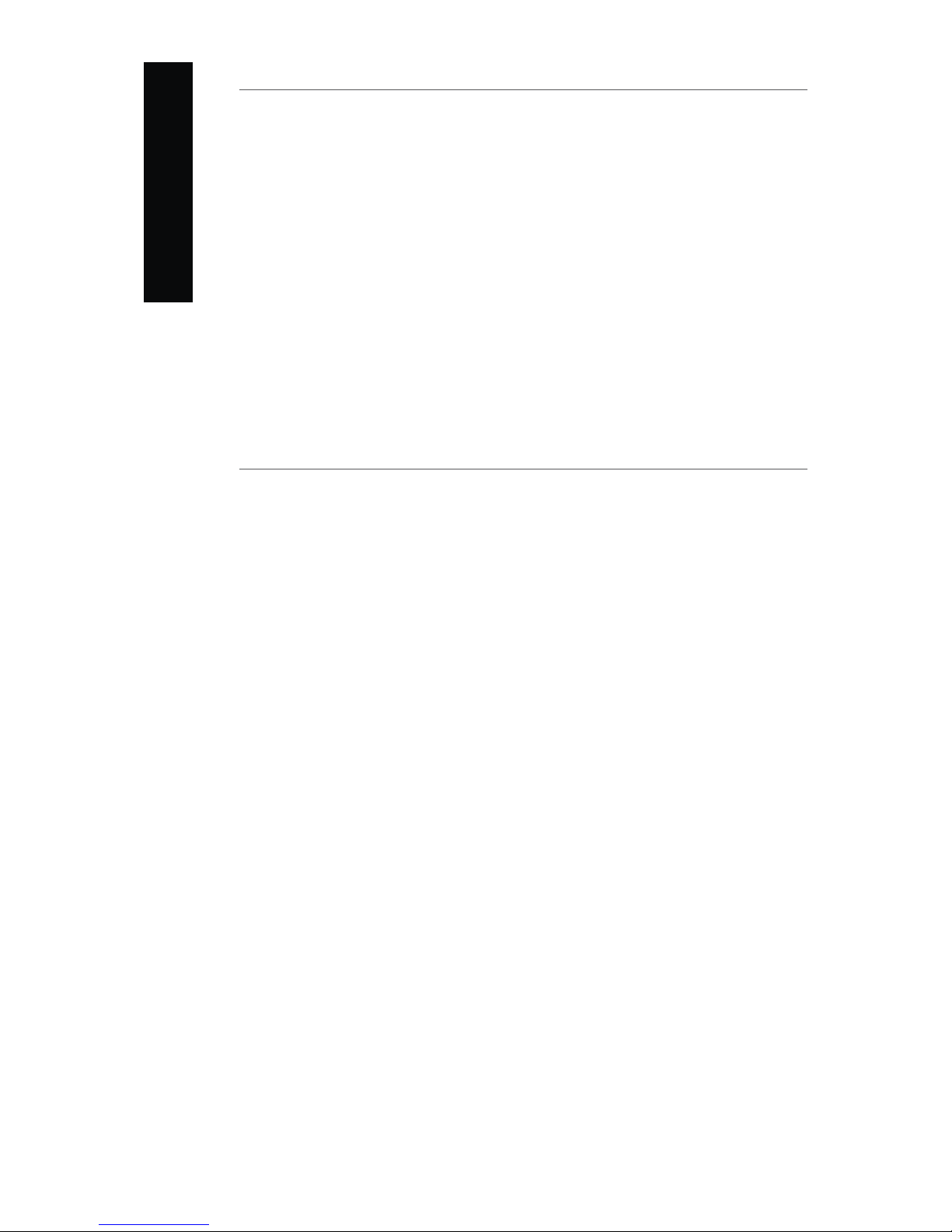
7
REGULATIONS
This device complies with FCC radiation exposure limits set forth for an uncontrolled environment.
This device complies with Part 15 of the FCC Rules and Industry Canada RSS-210.
Operation is subject to the following two conditions: (1) This device may not cause harmful interference, and (2)
this device must accept any interference received, including interference that may cause undesired operation.
Warning: Changes or modications to this unit not expressly approved by the party responsible for compliance
could void the user’s authority to operate the equipment.
NOTE: This equipment has been tested and found to comply with the limits for a Class B digital device, pursuant
to Part 15 of the FCC Rules. These limits are designed to provide reasonable protection against harmful interfer-
ence in a residential installation. This equipment generates, uses and can radiate radio frequency energy and, if not
installed and used in accordance with the instructions, may cause harmful interference to radio communications.
However, there is no guarantee that interference will not occur in a particular installation. If this equipment does
cause harmful interference to radio or television reception, which can be determined by turning the equipment o
and on, the user is encouraged to try to correct the interference by one or more of the following measures:
Reorient or relocate the receiving antenna.
Increase the separation between the equipment and receiver.
Connect the equipment into an outlet on a circuit dierent from that to which the receiver is connected.
Consult the dealer or an experienced radio/TV technician for help.
Canada
This Class A digital apparatus complies with Canadian ICES-3B.
Cet appareil numérique de la classe A est conforme à la norme NMB-3B du Canada.
CONTACT
Designed & Engineered by SOEN Audio
31368 Via Colinas, Suite 106, Westlake Village
California 91362 USA
Phone/Fax: 1-800-646-1386
www.SoenAudio.com
© 2013 Soen Audio. All rights reserved. SOEN™, the SOEN logo, TRANSIT, Momentum Port™, Precise Talk™ and MagPro Cover™ are
trademarks of Soen Audio. The Bluetooth® trademark and Bluetooth® logo are owned by Bluetooth® SIG Inc. and any use of such
marks by Soen is under license. Apple®, iPhone® are trademarks of Apple Inc., registered in the US and other countries.
REGULATIONS
Other manuals for TRANSIT
3
Table of contents
Other Soen Speakers manuals