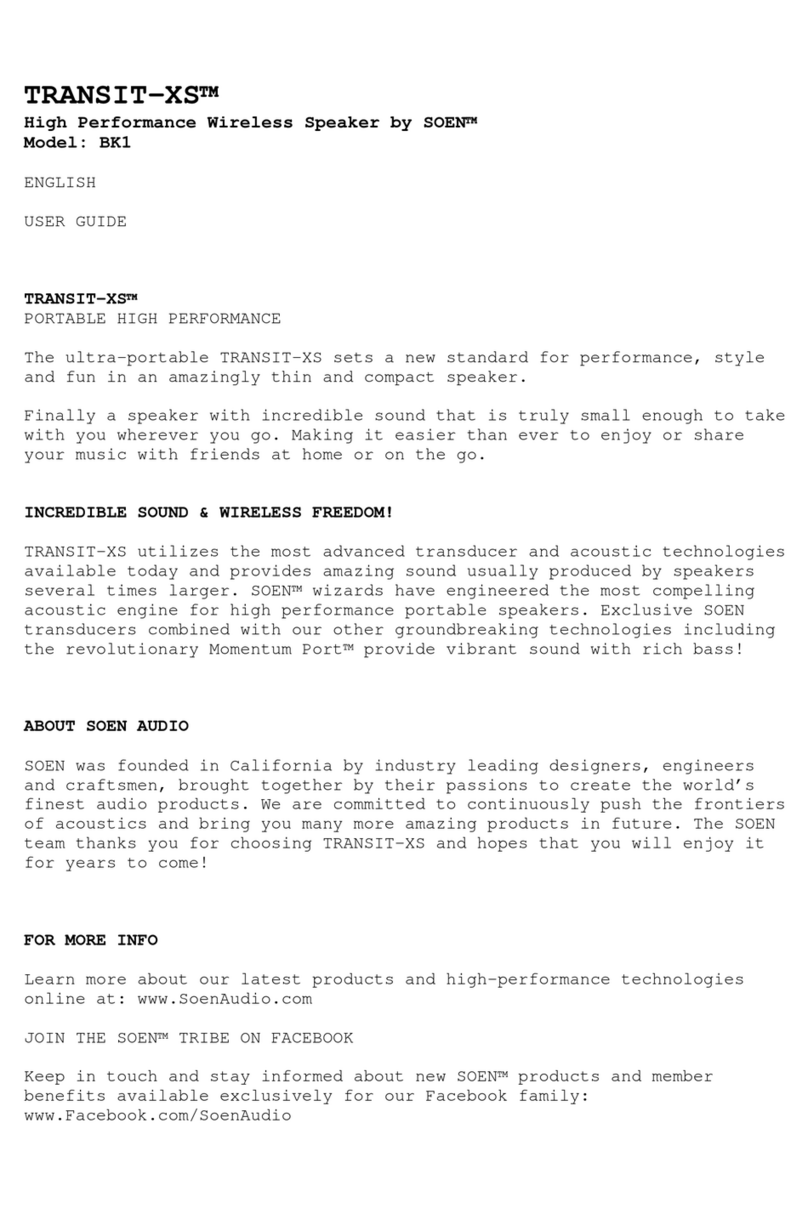Soen TRANSIT User manual

TRANSIT™–USERGUIDEFORTRANSLATION:
‐‐‐‐‐‐‐‐‐‐‐‐‐‐‐‐‐‐‐‐‐‐‐‐‐‐‐‐‐‐‐‐‐‐‐‐‐‐‐‐‐‐‐‐‐‐‐‐‐‐‐‐‐‐‐‐‐‐‐‐‐‐‐‐‐‐‐‐‐‐‐‐‐‐‐‐‐‐‐‐‐‐‐‐‐‐‐‐‐‐‐‐‐‐‐‐‐‐
‐‐‐‐‐‐‐‐‐‐‐‐‐‐‐‐‐‐‐‐‐‐‐‐‐‐‐‐‐‐‐‐‐‐‐‐‐‐‐‐‐‐‐‐‐‐‐‐‐‐‐‐‐‐‐‐‐‐‐‐‐‐‐‐‐‐‐‐‐‐‐‐‐‐‐‐‐‐‐‐‐‐‐‐‐‐‐‐‐‐‐‐‐‐‐‐‐‐
USERGUIDE
‐‐‐‐‐‐‐‐‐‐‐‐‐‐‐‐‐‐‐‐‐‐‐‐‐‐‐‐‐‐‐‐‐‐‐‐‐‐‐‐‐‐‐‐‐‐‐‐‐‐‐‐‐‐‐‐‐‐‐‐‐‐‐‐‐‐‐‐‐‐‐‐‐‐‐‐‐‐‐‐‐‐‐‐‐‐‐‐‐‐‐‐‐‐‐‐‐‐
‐‐‐‐‐‐‐‐‐‐‐‐‐‐‐‐‐‐‐‐‐‐‐‐‐‐‐‐‐‐‐‐‐‐‐‐‐‐‐‐‐‐‐‐‐‐‐‐‐‐‐‐‐‐‐‐‐‐‐‐‐‐‐‐‐‐‐‐‐‐‐‐‐‐‐‐‐‐‐‐‐‐‐‐‐‐‐‐‐‐‐‐‐‐‐‐‐‐
UserGuide
About
Setup
Info
Help
Safety
Regulations
Volume‘DOWN’
Option‘∞’Button
Volume‘UP’
PresstoOPENKickstand
Kickstand
MomentumPort™
PowerSwitchwithLED
3.5mmAudioInput
MicroUSBforCharging
TRANSIT™
TheUltimatePortableSpeaker–TimelessDesign&UnmatchedSonicPerformance.
PortableHighPerformance
TRANSIT™providesamazingroomfillingsoundusuallyproducedbyspeakersseveraltimeslarger.Whetheron
theroadoronyournightstand,itsportablesize,stylishdesignandunmatchedperformancemakesTRANSIT
theperfectcompanionformodernlifestyle.
incrediblesound&Wirelessfreedom!
TRANSITutilizesthemostadvancedtransducerandacoustictechnologiesavailabletoday.SOEN™wizardshave
engineeredthemostcompellingacousticengineforhighperformanceportablespeakers.TheseexclusiveSOEN
transducerscombinedwithourothergroundbreakingtechnologiesincludingtherevolutionaryMomentumPort
providerichand,vibrantsoundwiththumpingbass!
ABOUTSOENAUDIO

SOENwasfoundedinCaliforniabyindustryleadingdesigners,engineersandcraftsmenbroughttogetherbytheir
passionstocreatetheworld'sfinestaudioproducts.Wearecommittedtocontinuouslypushthefrontiersof
acousticsandbringyoumanymoreamazingproductsinfuture.TheSOENteamthanksyouforchoosingTRANSIT
andhopesthatyouwillenjoyitforyears!
ForMoreInfo
Learnmoreaboutourlatestproductsandhigh‐performancetechnologiesonlineat:www.SoenAudio.com
JointheSOENTribeonFacebook
KeepintouchandstayinformedaboutnewSOENproductsandmemberbenefitsavailableexclusivelyforour
Facebookfamily.www.Facebook.com/SoenAudio
COMPATIBILITY
WIRELESS
TRANSITworkswithanywirelessBluetooth®deviceprofile2.0orabove,including:
Phones/Smartphones
Tablets
MP3Players
ComputersequippedwithBluetoothwirelessstereo
NOTE:Whenthe3.5mmjackispluggedinBluetoothwillbeautomaticallyturnedoff.
WIRED
TRANSITwillalsoworkwithanydevicethathasa3.5mmstereooutputheadphonejack.
PACKAGECONTENTS
•TRANSITWirelessSpeaker
•FoldFlatMagPro™ProtectiveCover
•Long‐LifeRechargeableBattery
•CompactWallCharger
•36”(91cm)USBChargingCable
•36”(91cm)3.5mmStereoAudioCable
POWERSWITCHLEDLIGHT
White:PowerisON.
Red:Batteryneedstobecharged.
Purple:Batteryischarging.
BlueFlashing:SearchingforpreviouslyconnectedBluetoothdevice,orinpairingmode.

BriefGreenFlashing:TRANSITispluggedandswitched‘OFF’indicatingthebatteryisfullycharged.
BriefPurpleFlashing:TRANSITispluggedandswitched‘OFF’indicatingthebatteryischarging.
CONNECTTOYOURBLUETOOTHDEVICE
Watchquick&easysetupvideosforsomeofthemostpopularsmartphonesandtabletsonlineat
www.SoenAudio.com
ScantheQRcodefordirectaccesstothesetupvideosonline.
1.SwitchTRANSIT‘ON’.
TRANSITcomespartiallychargedandreadytouserightoutofthebox.Justswitchit‘ON’.IfthelightisREDordoes
notcome‘ON’plugTRANSITinusingtheincludedUSBcableandcharger.Nodamagewilloccurtothespeakeror
batteryifusedbeforeafullcharge.
2.Press‐and‐holdtheOptionbutton‘∞’untilTRANSITbeginsemittingtheBluetoothpairingtone.TheLEDlighton
theswitchwillbeginflashingblueindicatingTRANSITisinBluetoothpairingmodeandavailabletoconnectwith
yourBluetoothdevice.NOTE:whileinBluetoothpairingmode,TRANSITwillemittheBluetoothpairingtoneevery
3seconds.
3.Onthephoneordeviceyouareconnecting,accesstheBluetoothsettings,turnBluetooth‘ON’,then‘Add’or
‘Search’fordevices.When“TRANSIT”appearsinthedevicelist,selectit.Ifapasscodeisrequired,enter“0000”.
OnceTRANSIT™connects,itwillemitthe‘Connected’toneandtheblueflashinglightwillstop.TimetoRock!
ForadditionalBluetoothsetuphelp,reviewtheinstructionmanualthatcamewiththedeviceyouaretryingto
connect.
NOTE:Thisisaone‐timesetupforeachdeviceyouconnecttoTRANSIT.TopairTRANSITwithanotherdevice,
repeatthestepsabove.TRANSITwillrememberupto8devices.Afterpairingmorethan8devices,the1stdevice
willhavetobepairedwithTRANSITagain,inordertoconnect.
BluetoothAuto‐Reconnect
Foryourconvenience,TRANSITremembersthedevicesitpairswith,andwillattempttoreconnect(for15seconds)
tothelastconnecteddeviceeverytimeitisturned‘ON’.Ifyourdeviceisoutofrangeorhasit’sBluetoothfeature
turned‘OFF’,TRANSITwillnotbeabletoreconnectautomatically.Ifthedevicegoesoutofrangeorloses
connectionwithTRANSIT,youcaneasilyreconnectbypressingthe‘∞’buttononce.
PLAYAUDIOUSINGTHE3.5MMCABLE
1.Connecttheincluded3.5mmstereoaudiocabletoanyaudiooutputdevice,andplugitintotheTRANSIT
‘3.5mmAudioInput’jack.
NOTE:Whenthe3.5mmjackispluggedinBluetoothwillbeautomaticallyturnedoff.

CHARGING&PLAYTIME
TheTRANSITlong‐lifebatteryischargedwiththeincludedwallchargerusingtheprovidedUSBtomicroUSBcable.
•Anemptybatterytakesbetween2to3hourstofullychargeusingthewallcharger,andwilllastbetween4to8
hoursonafullcharge(actualbatteryplaytimedependsonvolumelevelandplaybackcontent).
•ThebatterycanbechargedwiththeTRANSITswitchedONorOFF.
OnApple®iOSdevices:ThebatterylevelofTRANSITwillbeshowndirectlynexttothebatterylevelofyouriPad®
oriPhone®.
NOTE:Thebatteryisnotuserreplaceable.
AUTOMATIC‘SLEEP’MODE
Toextendthebatteryplaytime,TRANSITautomaticallyenters‘Sleep’modeifnoBluetoothorwiredaudiois
playing.TowakeTRANSITfromthe‘Sleep’mode,simplypressanybuttonandthesystemwillrestart.TRANSITwith
thenattempttoreconnectusingBluetooth,orplaybackoverthe3.5mmaudiocableifitispluggedin.
PHONECALLS
TRANSITprovidesagreatspeakerphoneexperienceforhands‐freephonecallsbyutilizinganadvancedintegrated
microphoneandPreciseTalk™technology.
AcceptCallorEndCall:PresstheOption‘∞’buttononce.
RejectCall:PressandholdtheOption‘∞’buttonuntilthe‘REJECTCall’toneisheard.
KICKSTAND
Theflip‐outKickstandfeatureallowsTRANSITtofoldflatsoitcaneasilyslipintoacomputerbagorbackpack
pocket.
OPENtheKickstand:PressthegroovedbuttonlocatedonthebackcenterofTRANSIT.
CLOSEtheKickstand:Pressthekickstandclosedanditwilllockinplace.

MagPro™COVER
Theself‐attachingMagProCoverhelpstoprotectTRANSITwhenonthego,andfoldsflatforeasystoragewhennot
inuse.ThecoverutilizedmagnetstoattachtothefrontandsidesofTRANSIT.
Toattachthecover,simplyopentheflaps,positionitoverthefrontandsidesofthespeakergrillandthemagnets
willholdthecoverinplace.
WARRANTYINFO
Throughprecisionengineering,highqualitymaterialsandrigoroustesting,wehaveworkedhardtoensurethe
reliabilityofTRANSITexceedsexpectations.
.TRANSITisbackedbySOENAudiowithaone‐yearlimitedwarrantyagainsthardwaredefects.Foranyproblems
pleasevisitwww.SoenAudio.comforhelpandcontactinformation.
STORAGE&TEMPERATURE
DonotleavetheTRANSITexposedtoextremetemperaturesabove130°F(45°C)orbelow32°F(0°C).Prolonged
exposuretoextremetemperaturescancausedamagetotheTRANSITbatteryandelectronics.Donotleave
TRANSITexposedtodirectsunlightforextendedperiodsoftimeasthismaydamageordiscolorthedevice.
TROUBLESHOOTING
1.UnabletoconnectorpairwithBluetoothDevice.
a.Confirmthatyourphone,tablet,ordeviceiscompatiblewithBluetoothversion2.0orabovebycheckingthe
userguideofthedeviceyouaretryingtoconnect.
b.Makesurethe3.5mmaudiocableisNOTpluggedintoTRANSIT.(NOTE:whenthe3.5mmjackispluggedin,
Bluetoothisautomaticallyturnedoff.)
c.Followtheconnectioninstructionsinthe‘SETUP’sectionofthisUserGuide.
d.SwitchTRANSIT‘OFF’andback‘ON’,andconfirmthepowerLEDlightislitwhiteorpurple.Ifthelightisredor
doesnotcomeon,plugTRANSITintochargethebattery.
e.MakesurethevolumeontheTRANSITisturnedupbypressingthe‘+’buttonuntilyouseetheLEDflash
quickly.
2.Audioisdroppingout.
Other manuals for TRANSIT
3
Table of contents
Other Soen Speakers manuals