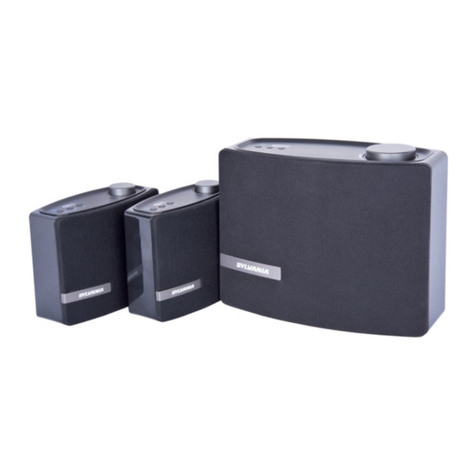1.ON/OFF button
2.Play/Pause/Phone
3.MIC
4.Previous/Volume –
5.Next/Volume +
6.Blue LED(Bluetooth)
7.Red LED(Charging)
8.Green LED(AUX)
9.Micro USB Charging Port
10.AUX in Port
Included:
1.Speaker
2.USB Micro Charging Cable
3.3.5 mm Audio Cable
4.User Manual
Specifications
Operation
Powering On
Press and Hold "ON/OFF" button 2 seconds to power ON, the
Blue LED will start to flash.
If an Aux (3.5 mm) cable is connected to the unit, the Blue LED
will turn off, and the Green LED will stay illuminated, notifying you,
the uint is in Aux-In mode. .
Powering Off
Press and Hold "ON/OFF" button 2 seconds to power OFF
Begin Streaming Music
Press “ ” to start playing music
FM mode
1. Short press the power on/off button to switch the Bluetooth
and FM mode.
2. After entering FM mode, the voice will remind you of 'FM mode’.
3. Press and hold the phone button for 2 seconds to search for all
of the available radio stations. This will last around 2 minutes.
4. After searching the radio station, the speaker will play the first
station automatically.
5. Press and hold the Vol + or Vol - button for 2 seconds to switch
to the next or previous radio station.
6. Short press the Vol + or Vol - button to increase or decrease the
speaker volume.
To make a warranty claim, do not return this product to the store.
90 day Warranty
This product is warranted to be free from defects in material and
workmanship for a period of ninety (90) days from the date of
original purchase. During this period, your exclusive remedy is
repair or replacement of this product or component found to be
defective, at our option; however, you are responsible for all costs
associated with returning the product to us. If the product or
component is no longer available, we will replace with a similar
one of equal or greater value. Prior to a replacement being sent,
the product must be rendered inoperable or returned to us.
This warranty does not cover glass, filters, wear from normal use,
use not in conformity with the printed directions., or damage to the
product resulting from accident, alteration, abuse, or misuse.
This warranty extends only to the original consumer purchaser or
gift recipient. Keep the original sales receipt, as proof of purchase
is required to make a warranty claim. This warranty is void if the
product is used for other than single-family household use or
subjected to any voltage and waveform other than as on the
specified rating on the label (e.g., 120V~60Hz).
We exclude all claims for special, incidental, and consequential
damages caused by breach of express or implied warranty.
All liability is limited to the amount of the purchase price.
Every implied warranty, including any statutory warranty or
condition of merchantability or fitness for a particular purpose,
is disclaimed except to the extent prohibited by law, in which
case such warranty or condition is limited to the duration of this
written warranty. This warranty gives you specific legal rights.
You may have other legal rights that vary depending on where
you live. Some states or provinces do not allow limitations on
implied warranties or special, incidental, or consequential
damages, so the foregoing limitations may not apply to you.
For faster service, locate the model, type, and serial numbers
on your appliance.
Press and Hold“ ” 2 seconds to play the next track
Press and Hold“ ” 2 seconds to play previous track
Press either “ ” or “ ” for volume control
Making and Receiving Phone Calls
When the unit is connected and paired to your device,
the unit allows you to make or receive phone calls with its
built-in microphone.
Press “ ” to accept a call
To end a call press“ ”
To reject a call, press and hold “ ” for 2 seconds
Aux-In Mode
Plug in the supplied 3.5 mm cable into the unit. The other end is
connected to your device. The Green LED will only illuminate
when in “Aux” mode.
Please note music and volume can be controlled by your device.
Charging
Attach the USB cable to the unit, and plug into any USB charger.
If the unit is completely discharged, it will take approximately 4
hours to fully charge.
The Red LED will illuminate during charging, when it has
completed, the Red LED will turn off.
Note:There will be a beep when the battery is low and needs to
be recharged.
LED Status
Blue LED flashing & Blue LED solid Bluetooth Mode
Green LED on solid
Red LED
Aux Mode
Charging
Troubleshooting
Unit doesn’t connect
to device
Speaker needs to be connected/
re-paired to device
A tone is heard every few seconds Speaker needs to be charged
Unit will not power on Speaker needs to be charged
Unit doesn’t control
track(s)/volume
Speaker needs to be in Bluetooth
mode for full control
Unit distorts at
high volume
The devices’ volume needs to
be lowered
Description:
Introduction
is recommended that you dry the speaker completely before using it
again.
Please note:Speaker is not water-resistant when the silicone cover is
open.please make sure that cover is closed and secure before
using in a wet environment.
and enjoy handsfree calling.In order to get the best results
when using the device,please read this manual first before using.
Y
IPX6 WATER RESSISTANT FLOATING SPEAKER
Supported Profiles: A2DP, HFP, AVRCP
Bluetooth Range:33ft (10m)
Dimensions: 185X69X82 mm
Battery: rechargeable Lithium-ion battery
Charging: 5V @ 500 mA
Bluetooth Version : 5.0
For service assistance and product information,
please call: 1-800-968-9853.
Pour obtenir assistance et information appelez: 1-800-968-9853.
Curtis International Ltd.
7045 BECKETT DRIVE, UNIT 15, MISSISSAUGA, ON, L5S 2A3
www.curtisint.com
4
2
910
5
1678
1 2 3 4
B28
B28
Important Waterproof/Safety Information
Important: DO NOT submerge the B28 speaker in water,this
unit is not intended to function properly after being under water.
B28 is rated IPX6,which means the speaker can be
heavily splashed with water or left in the rain(but not submerged in
water) for approximately a limited time.If the B28 gets wet,it
Bluetooth Mode
Pairing
The unit will automatically go into “Pairing Mode” when it is
powered ON.
Go into your Bluetooth device settings menu and look for
“B28”
After the unit has paired and connected, it will re-connect
automatically when the unit is powered on and the device
is in range.
Note: Bluetooth Timeout :10 minutes