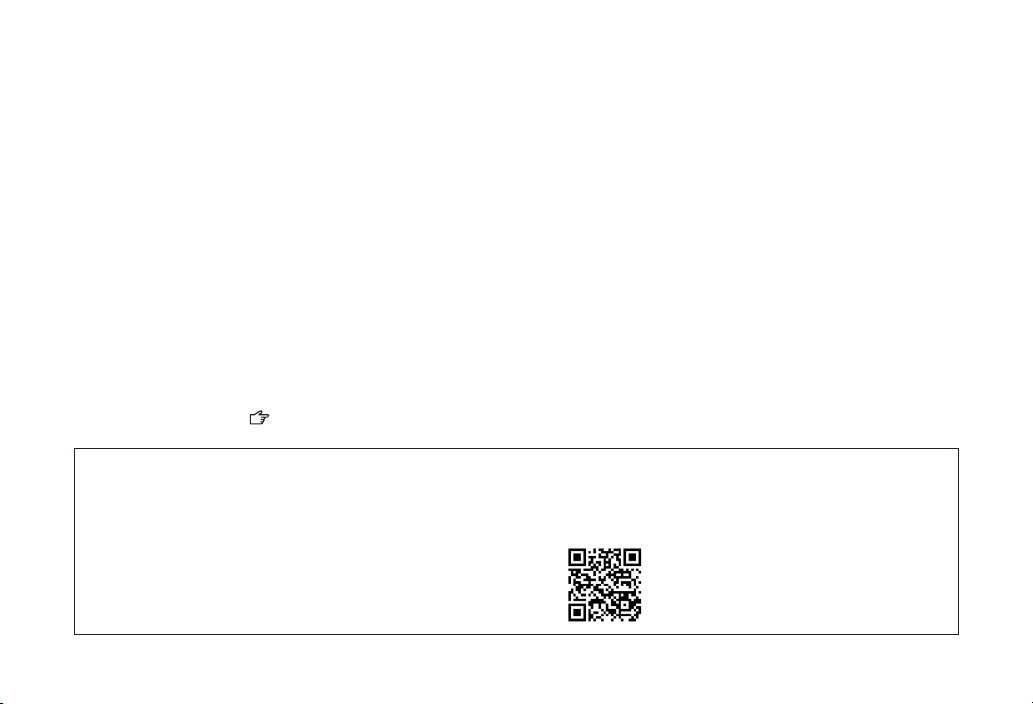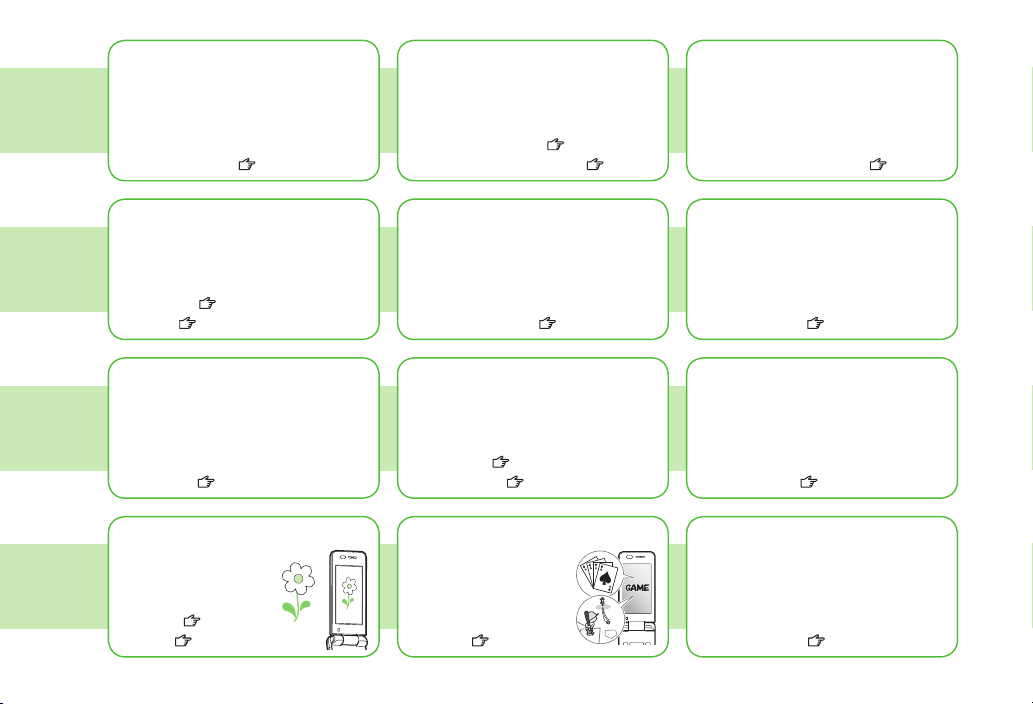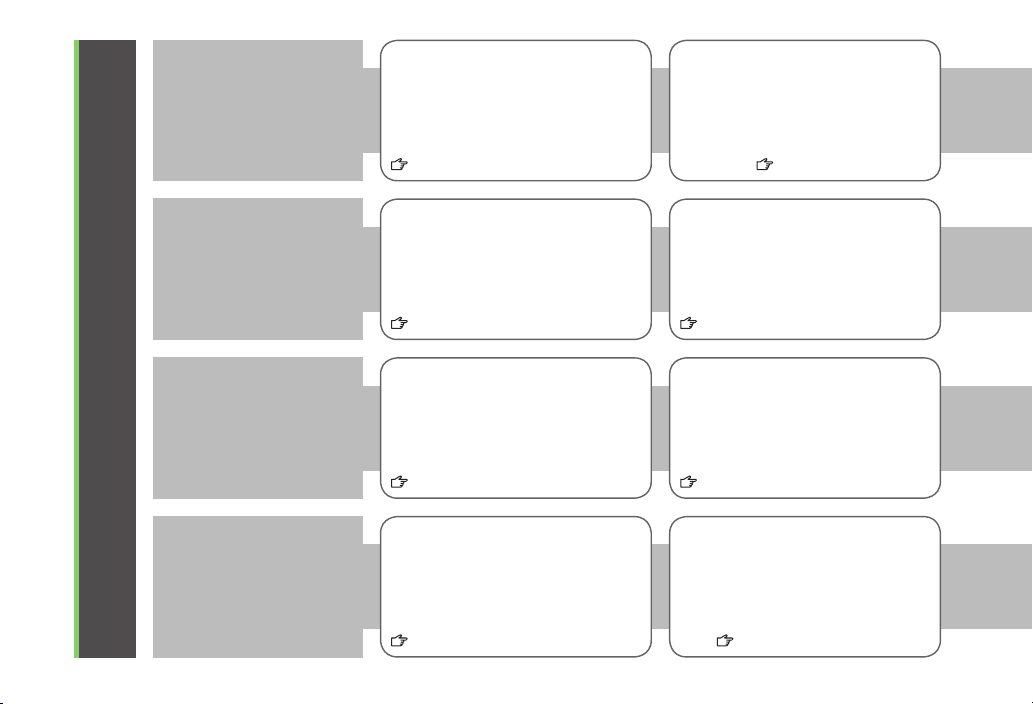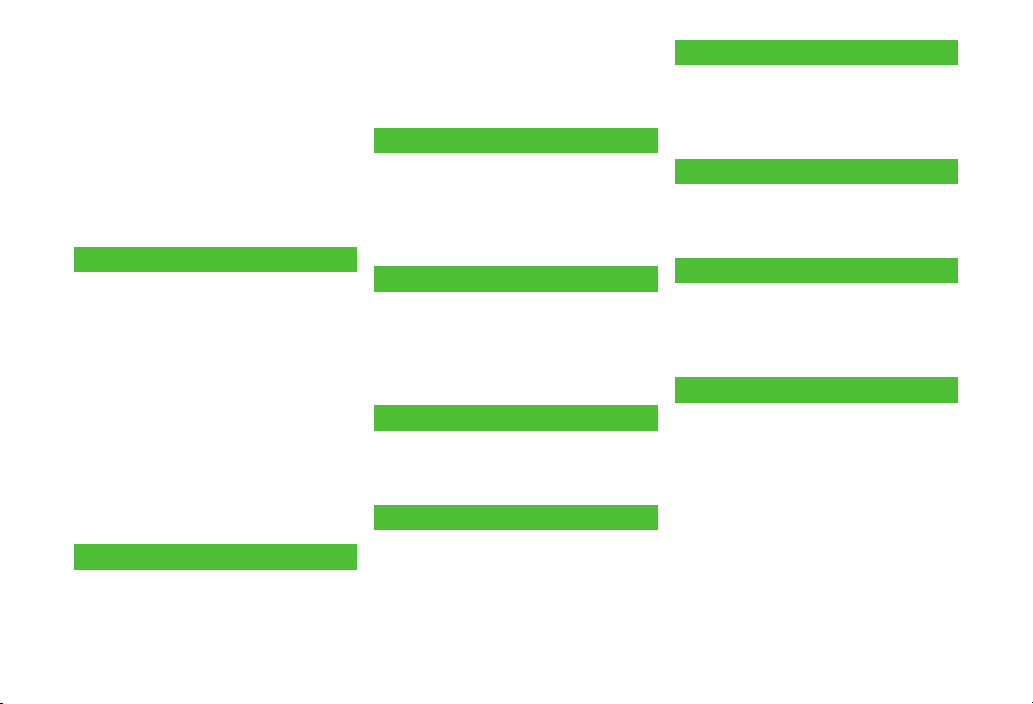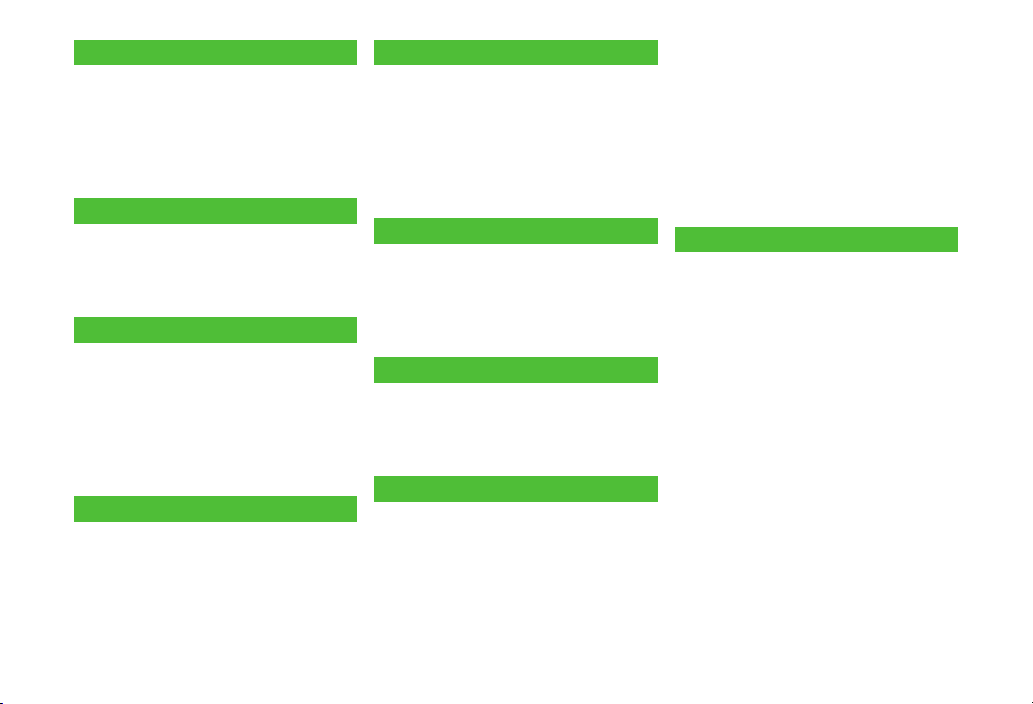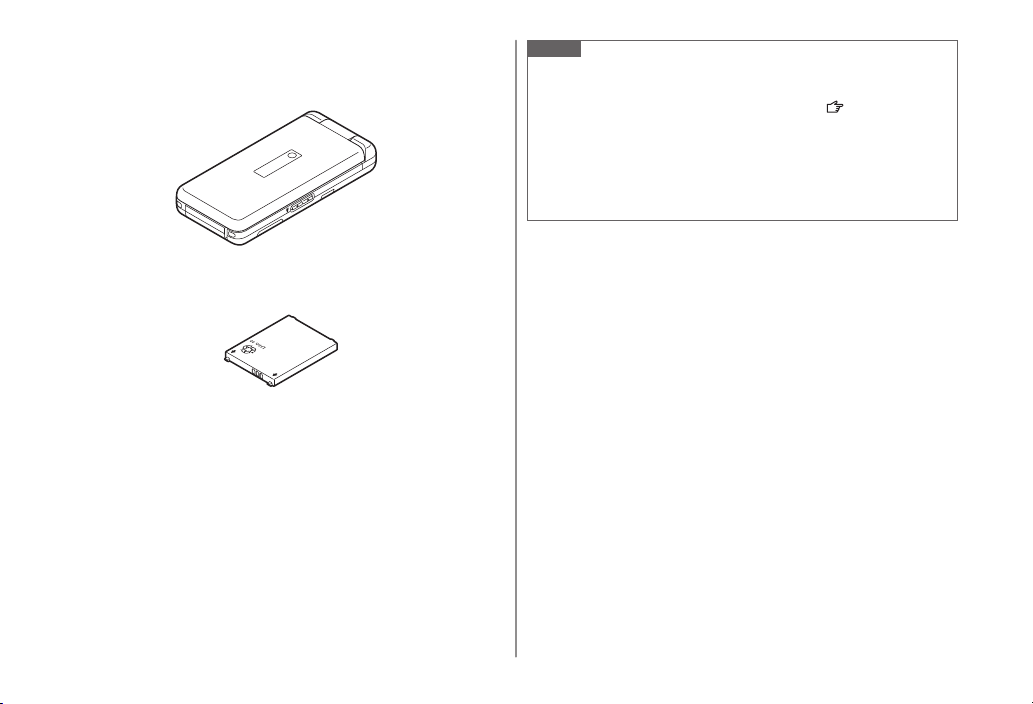vii
11. Connectivity
Infrared........................................... 11-2
IC Transmission ............................... 11-4
SoftBank Utility Software (Japanese)
... 11-6
USB (Japanese) ............................... 11-6
Location Settings............................ 11-7
Advanced Features ......................... 11-8
12. Handset Security
Password ........................................ 12-2
Security Functions .......................... 12-3
Restricting Calls/Messages............. 12-6
Reset............................................... 12-7
13. Tools
Calendar ......................................... 13-2
Tasks ............................................... 13-3
Alarms ............................................ 13-4
Calculator ....................................... 13-5
Notepad.......................................... 13-6
Bar Code Reader............................. 13-6
Advanced Features ......................... 13-7
14. Messaging
Basics.............................................. 14-2
Sending S! Mail & SMS................... 14-4
Receiving & Viewing Messages ...... 14-8
Using Messages............................ 14-12
Advanced Features ....................... 14-14
15. Internet
Getting Started .............................. 15-2
Using Yahoo! Keitai ........................ 15-3
Using PC Site Browser.................... 15-5
Basic Operations............................. 15-6
Using Information .......................... 15-8
Option Menu Items....................... 15-11
Advanced Features ....................... 15-12
16. S! Appli/Communication
Before Using S! Appli ..................... 16-2
Using S! Appli................................. 16-3
S! Town (Japanese) ......................... 16-4
S! Loop (Japanese) ......................... 16-5
Advanced Features ......................... 16-5
17. Osaifu-Keitai®
Basics.............................................. 17-2
Using Osaifu-Keitai®....................... 17-3
IC Card Lock.................................... 17-4
Osaifu-Keitai®Settings ................... 17-5
18. Settings
Sound & Vibration .......................... 18-2
Display............................................ 18-2
Manner Mode ................................. 18-5
Incoming Settings........................... 18-6
Date & Time.................................... 18-6
Call Settings ................................... 18-7
Notification Light ........................... 18-8
Text Entry........................................ 18-8
Phone Book .................................... 18-9
Video Call ....................................... 18-9
Digital TV...................................... 18-10
S! Quick News (Japanese) ............ 18-11
Messaging .................................... 18-12
Internet......................................... 18-13
S! Appli......................................... 18-15
Default Settings ........................... 18-16
19. Appendix
Function List ................................... 19-2
Troubleshooting.............................. 19-9
Software Update .......................... 19-11
Key Assignments
(5-touch Mode)............................ 19-14
(2-touch Mode)............................ 19-15
(NIKO-touch Mode)...................... 19-16
Pictograph List ............................. 19-17
Symbol List ................................... 19-18
Character Code List ...................... 19-19
Memory List.................................. 19-24
Specifications ............................... 19-25
Index............................................. 19-26
Warranty & Service....................... 19-33
Customer Service.......................... 19-34
FigaroEOI.indbviiFigaroEOI.indbvii 2008/07/3117:51:272008/07/3117:51:27