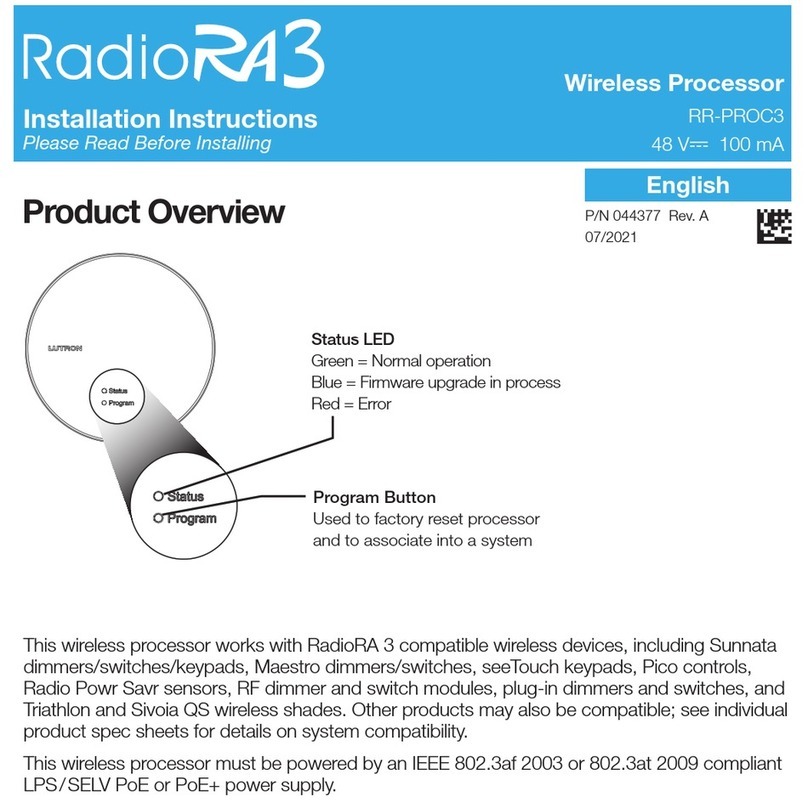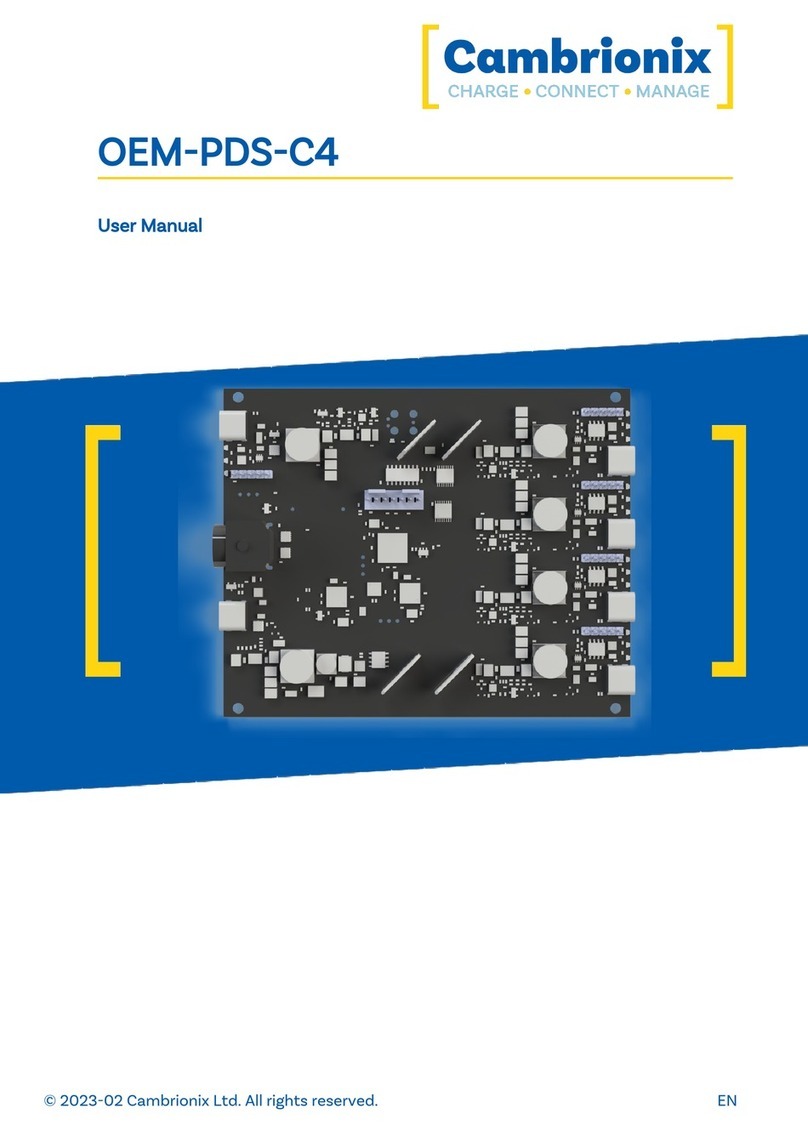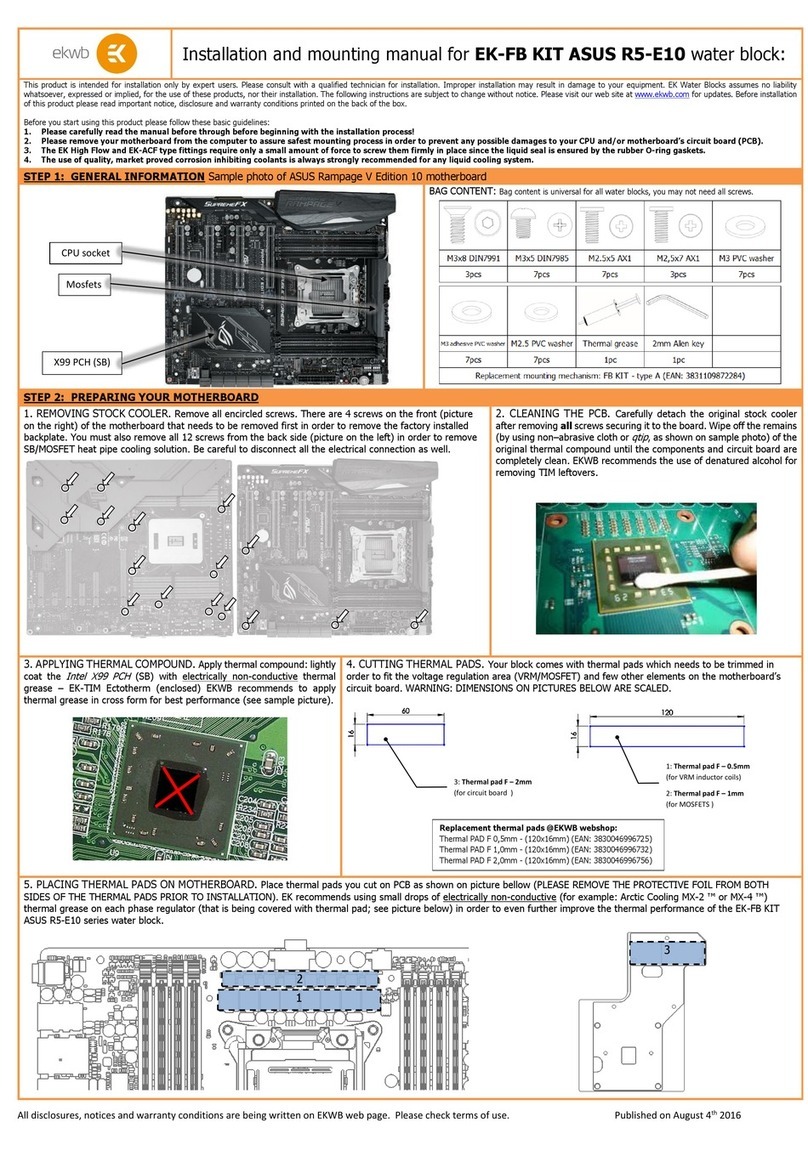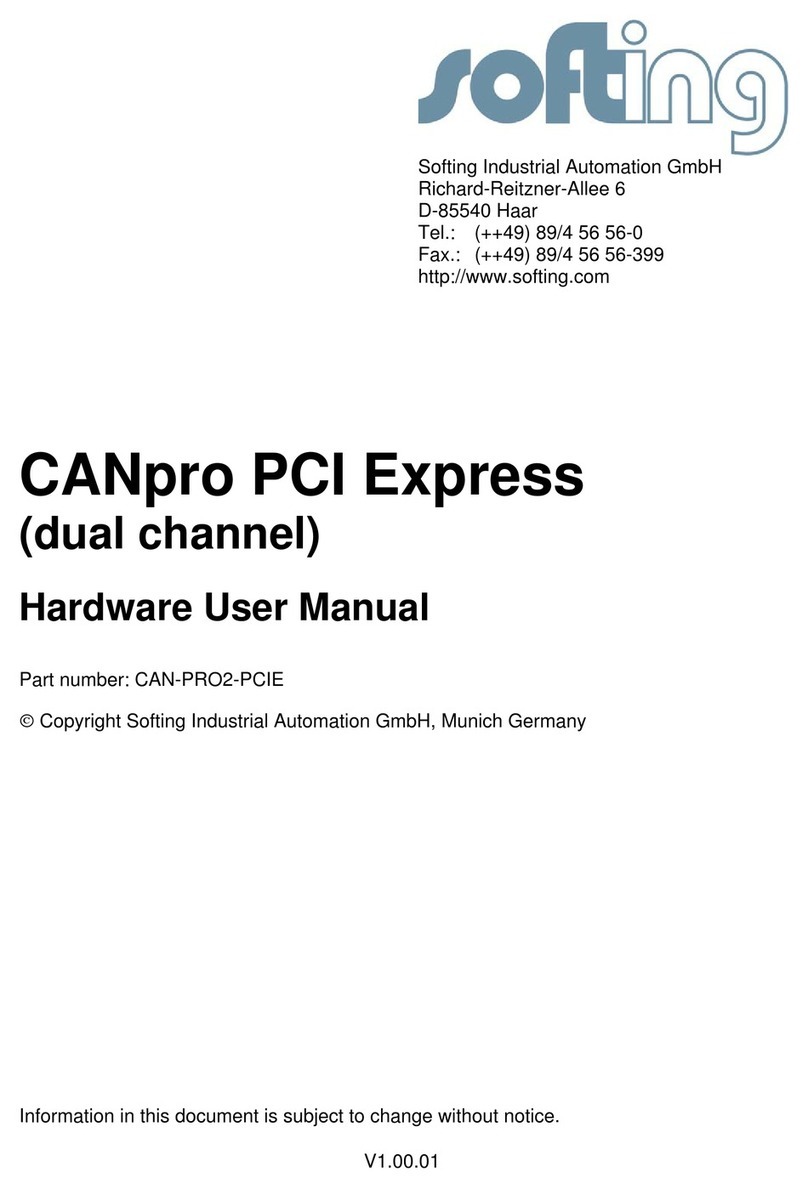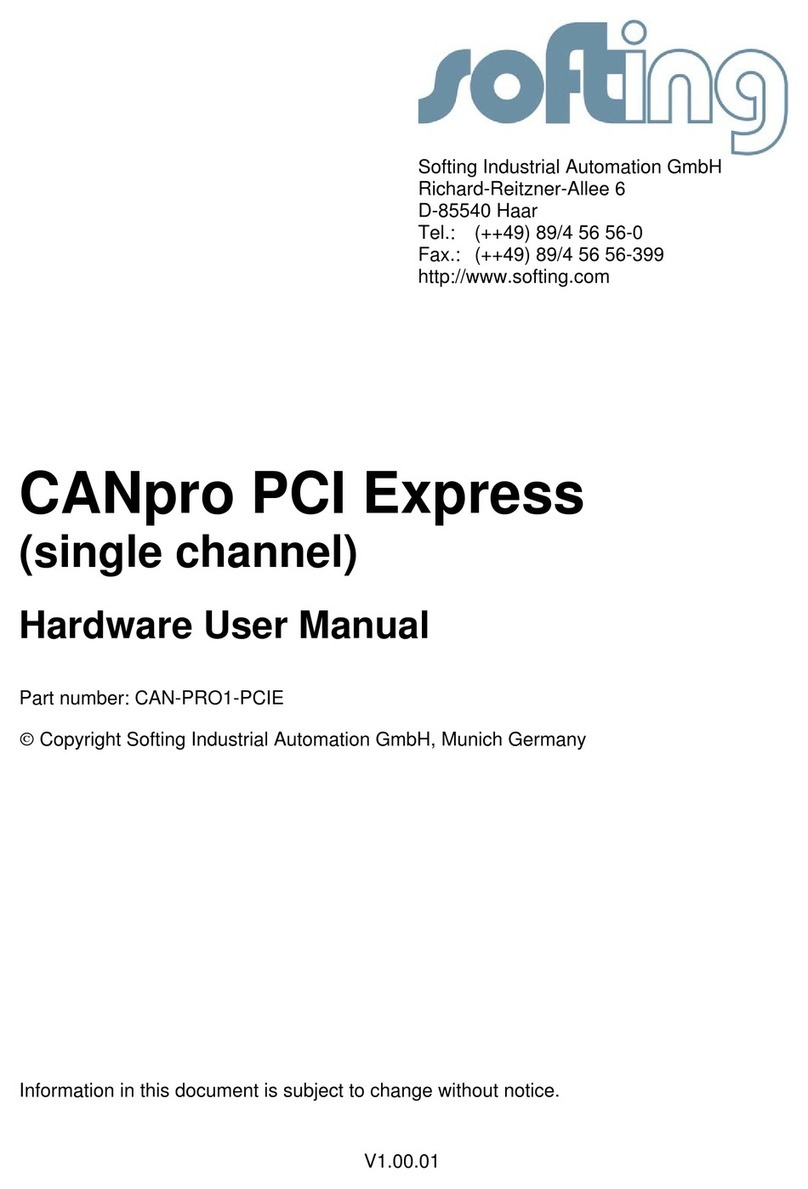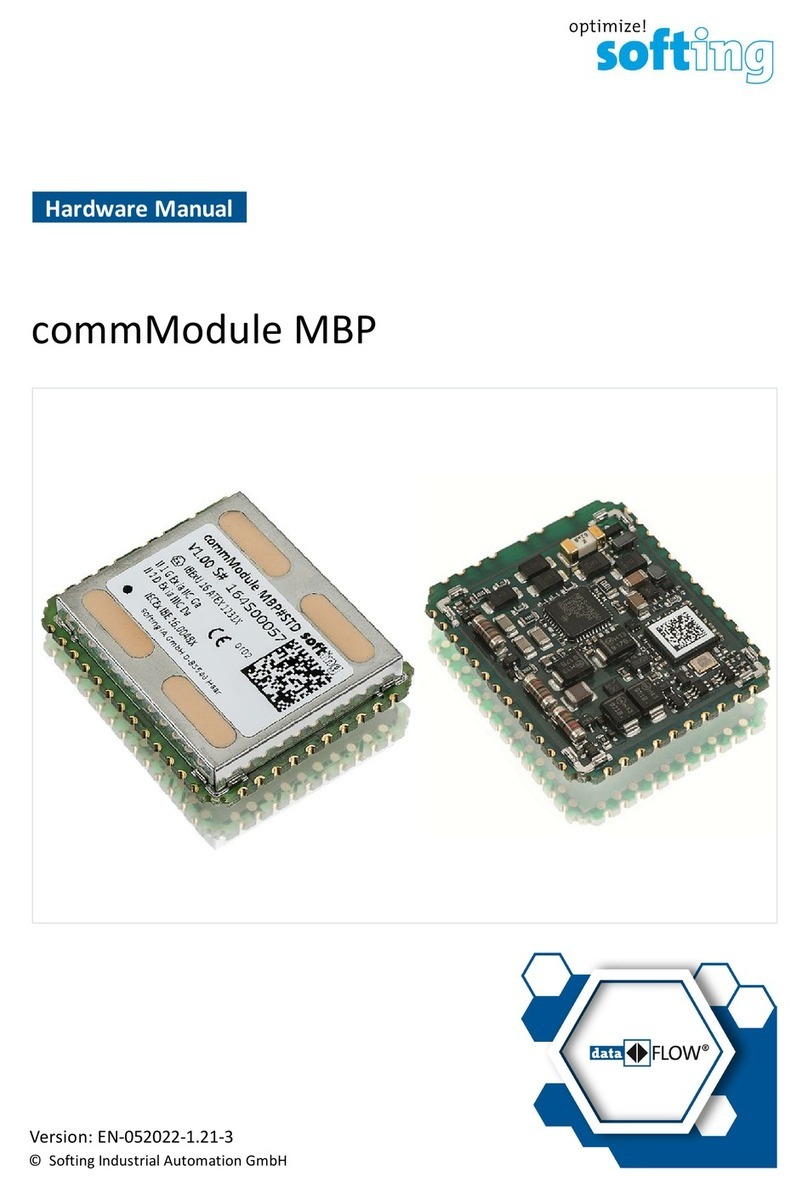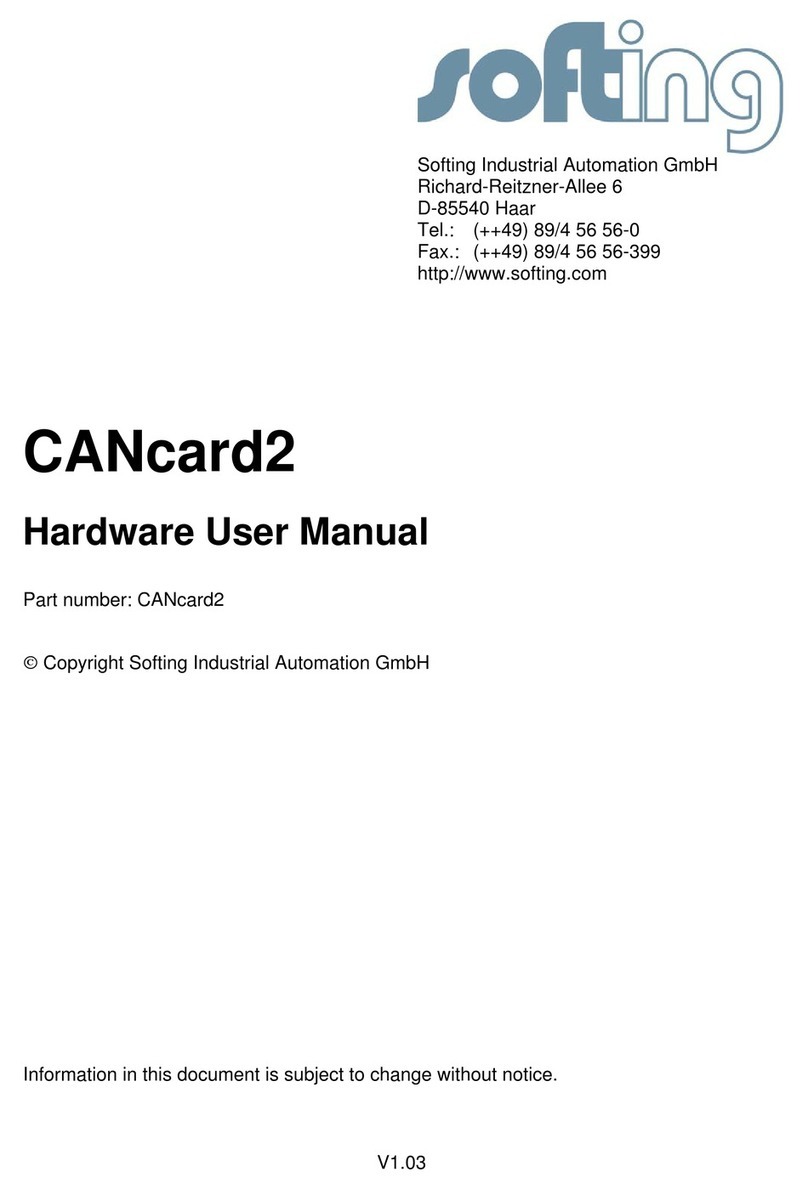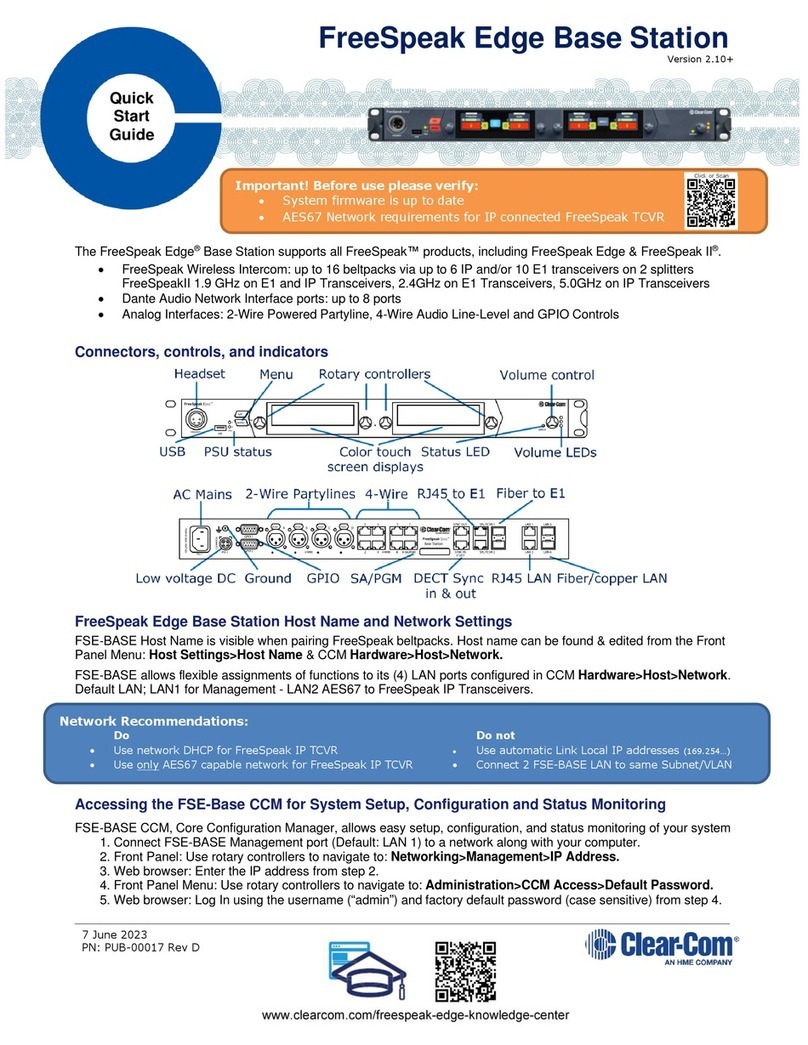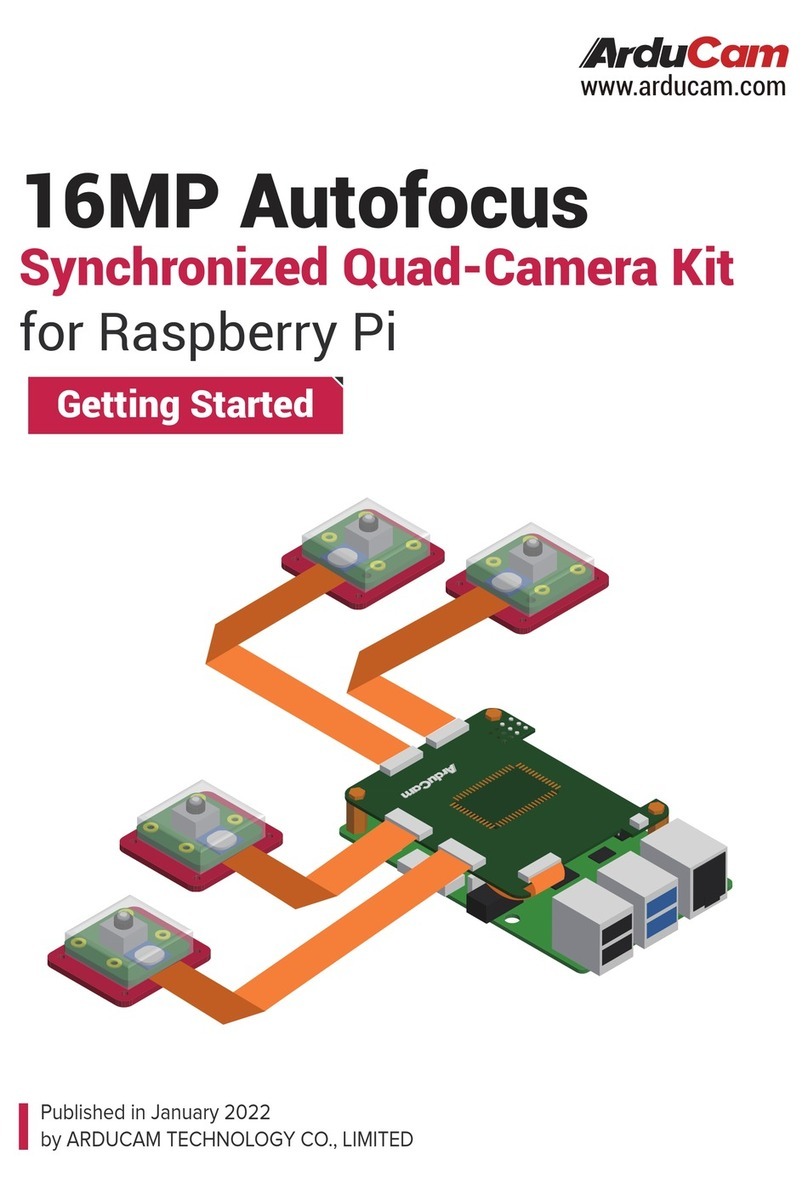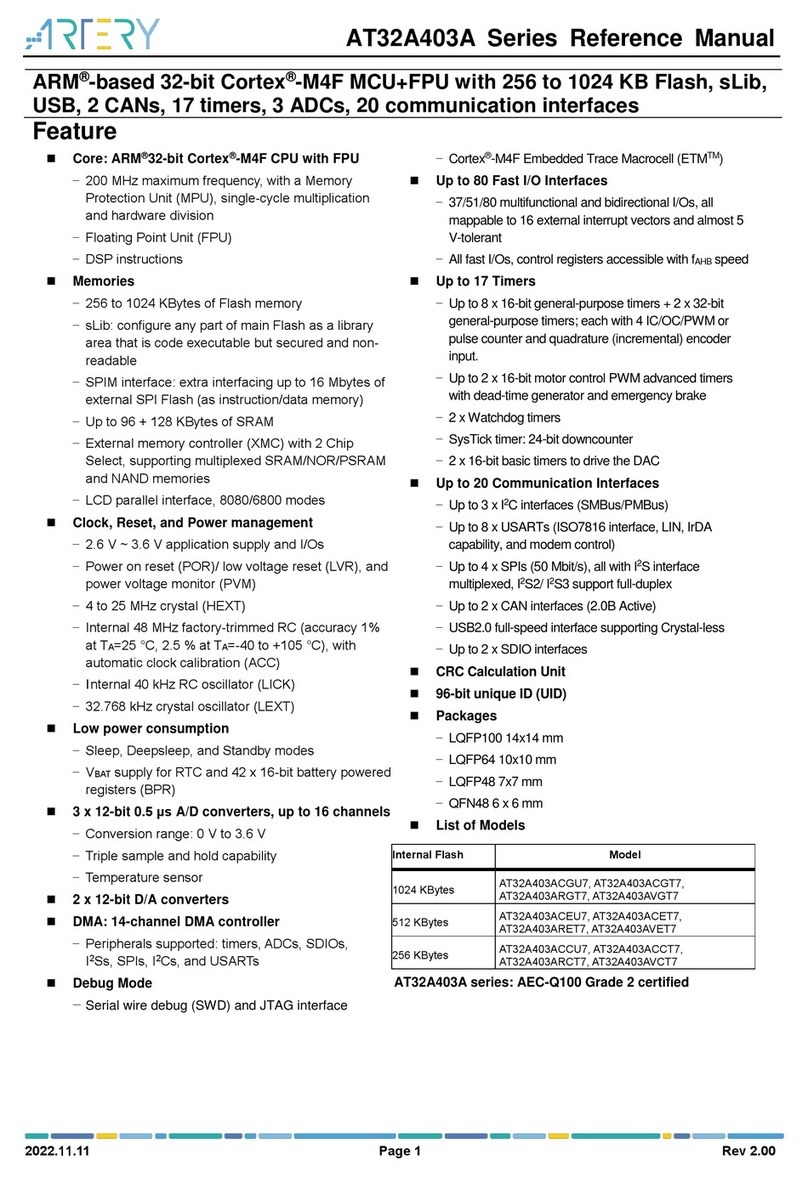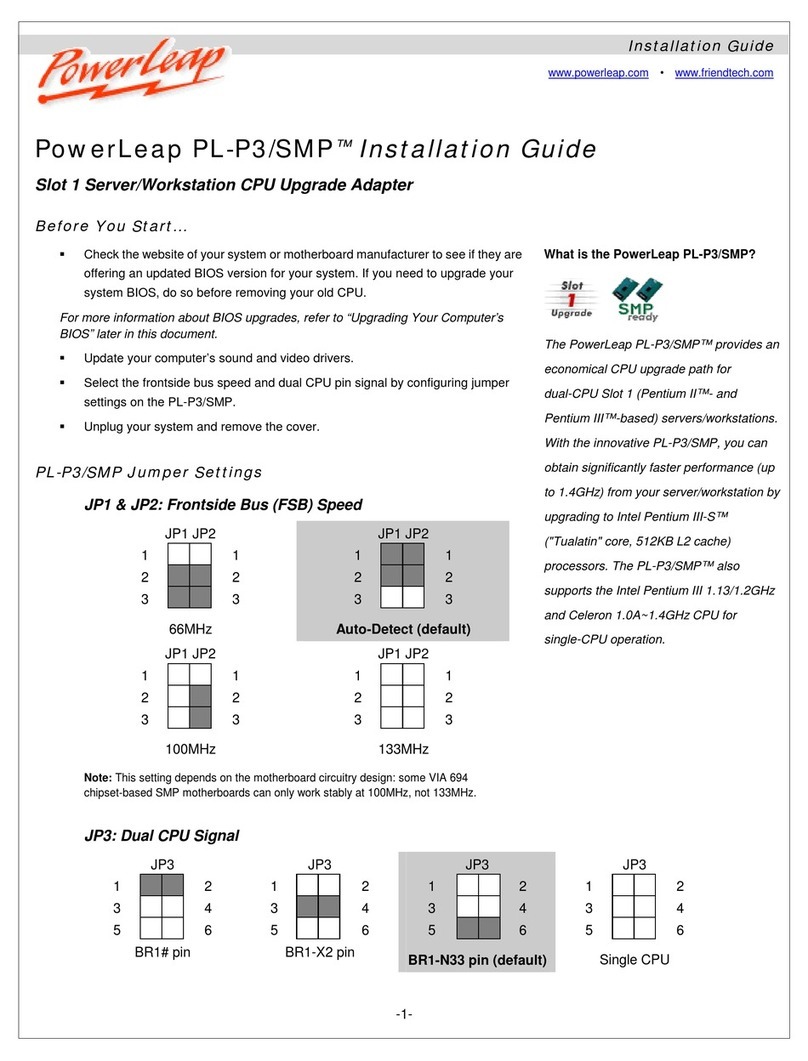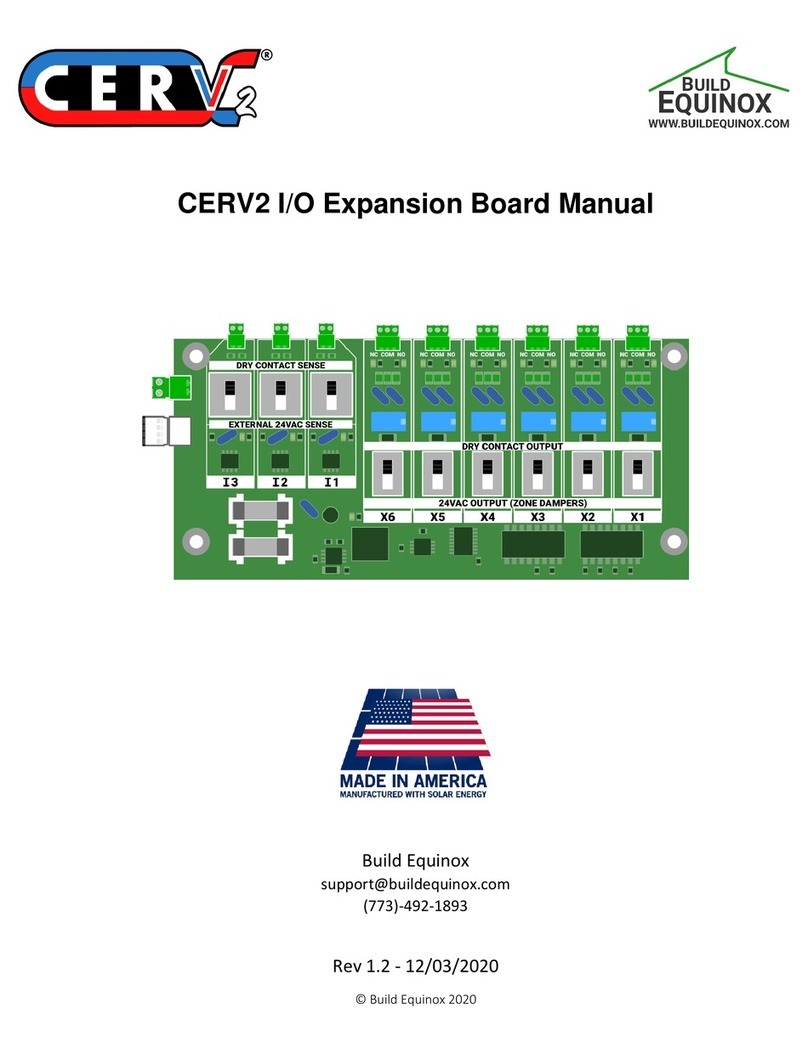Page: 2
1 Installation
To properly install the CAN-ACx-104 in your PC, please follow the instructions detailed in the
next sections.
1.1 System requirements
To run the CAN-ACx-104 on a PC, the PC must meet the following requirements:
•free 16-bit PC/104 socket
•Windows 7, XP or 2000 installed
1.2 Software installation
The CAN-ACx-104 software is part of the “CAN Drivers and Software” CD which is also
available from the download section at www.softing.com.
•Insert the CD in your PC’s CD/DVD drive.
•Run the CANDriversAndSoftware32.exe for 32 bit operating systems or
CANDriversAndSoftware64.exe for 64 bit operating systems.
•Please follow the instructions given by the setup software.
1.3 Hardware and driver installation
Once the software setup is finished please shut down the PC and follow the steps listed
below to install the CAN-ACx-104 hardware.
NOTE:
To prevent damage to the CAN-ACx-104 or to the PC, discharge yourself on a
grounded object such as the metal housing of the PC before touching the board.
•Configure the 4 byte I/O address range of the CAN-ACx-104 (see 8 DIP switches “S2” in
Figure 1). It is adjustable in the address range between 0 and 3FFhex. Table 1 shows
possible settings and the related I/O addresses. For other I/O areas you can calculate the
address by adding the values of every switch which is ‘OFF’ (see Table 2).
•Configure the bus termination: The CAN High Speed (ISO 11898-2) bus should be
terminated with 124 Ωbetween CAN_H and CAN_L at each end of the network. This
termination resistance is usually realized externally at the network cable. Nevertheless,
the CAN-ACx-104 provides onboard termination resistances which can be optionally
activated by jumpers (see Figure 1):
J1 - Termination for CAN channel 1
J9 - Termination for CAN channel 2 (only for dual channel version)
NOTE:
Invalid bus termination may cause communication errors.
•Make sure that all peripheral devices are powered down.
•Remove the housing cover of the PC and disassemble the PC/104 components (refer to
the PC manual).
•Plug the card to the PC/104 connector at a suitable position.
•Reassemble the PC and its housing.
•Turn ON the PC and applicable peripherals.