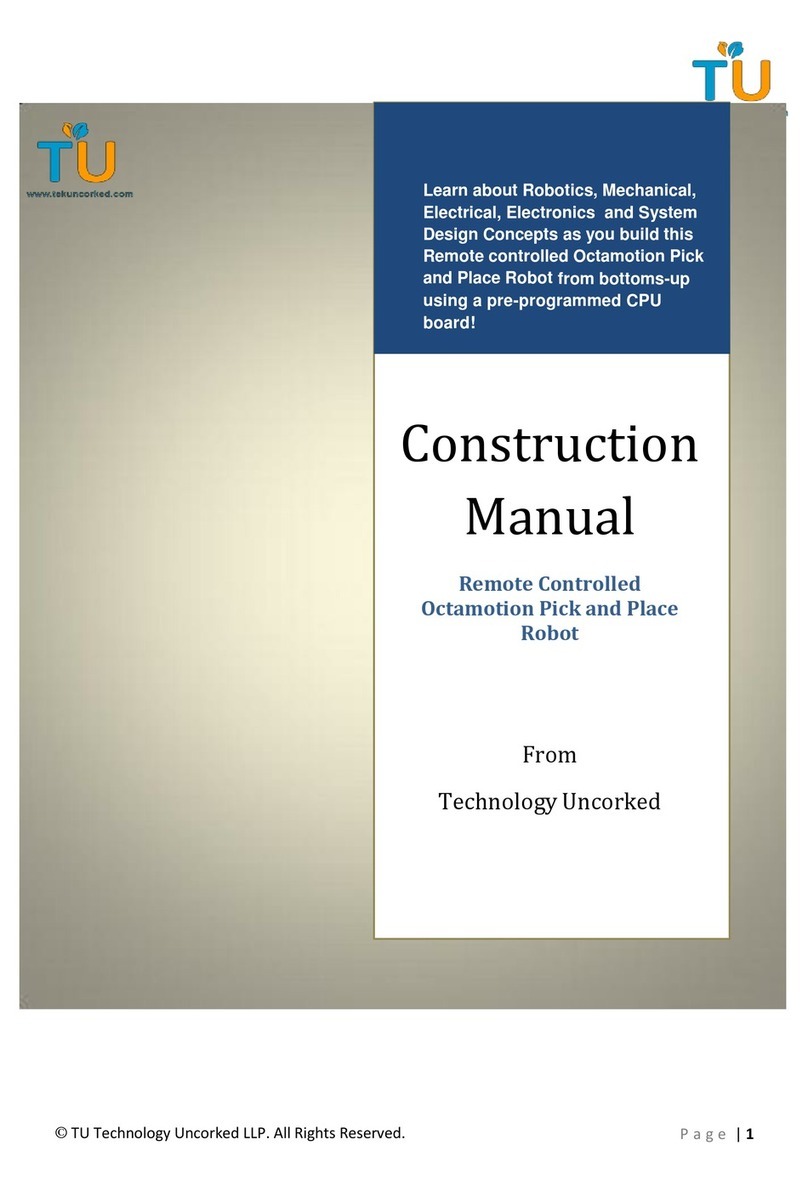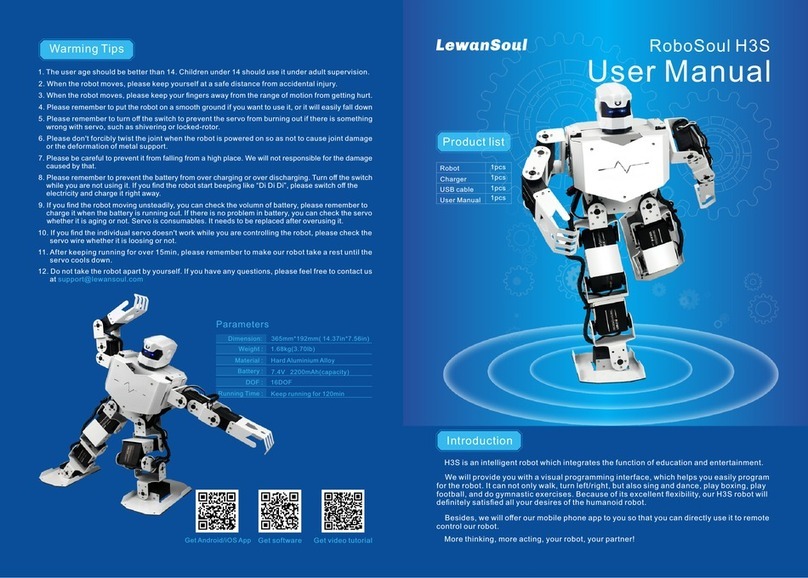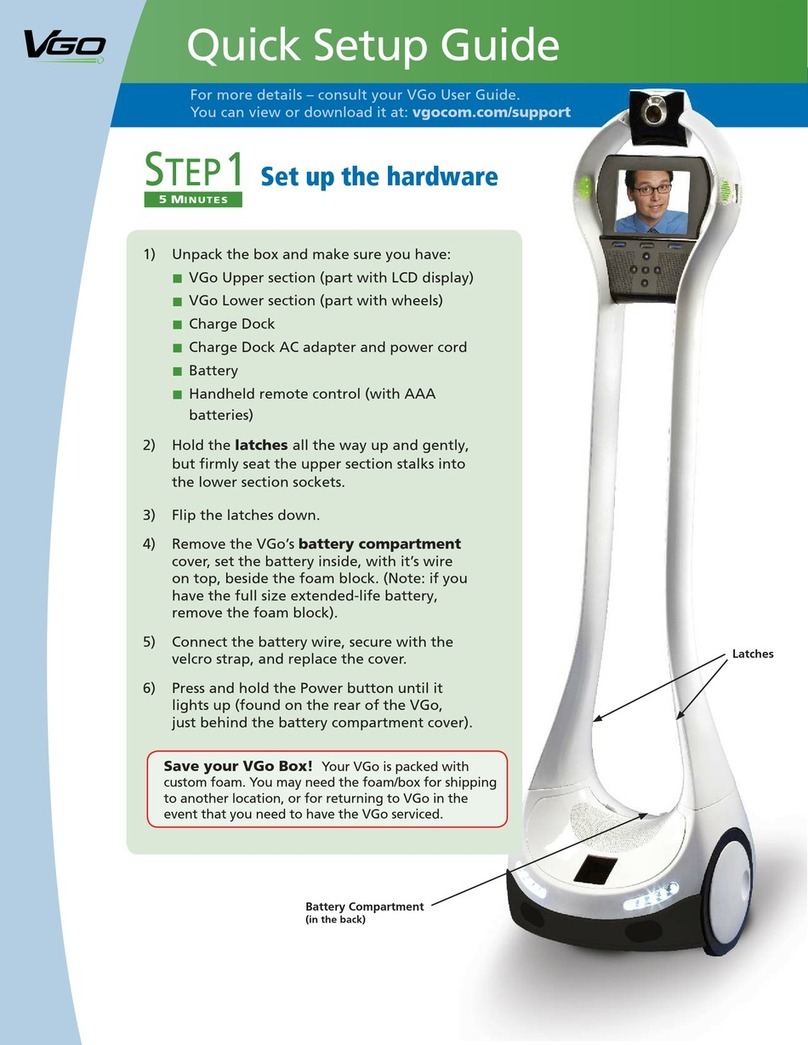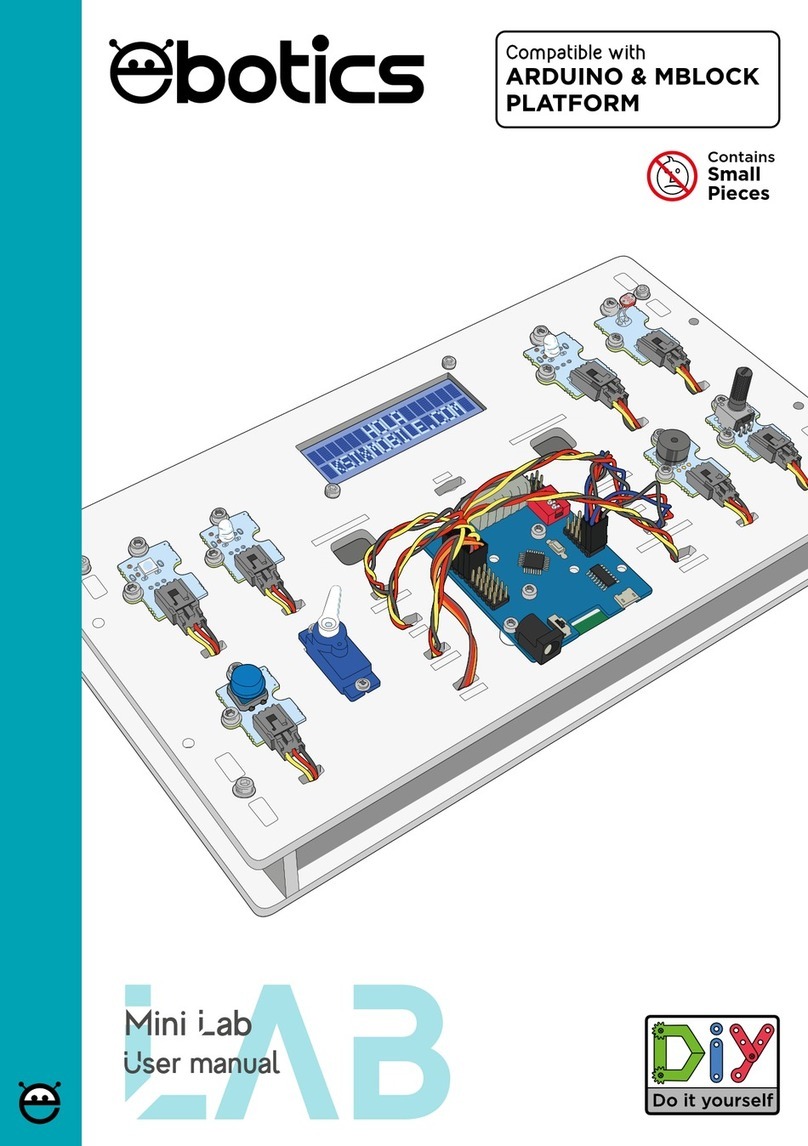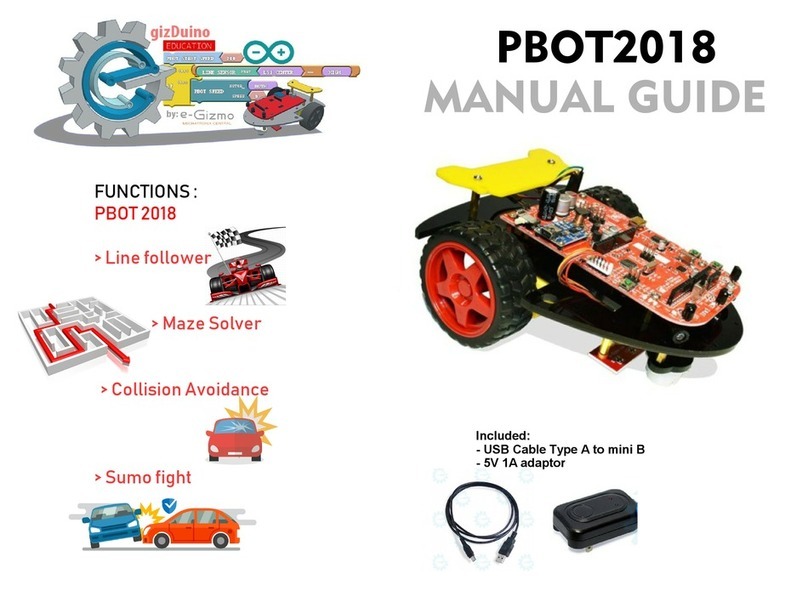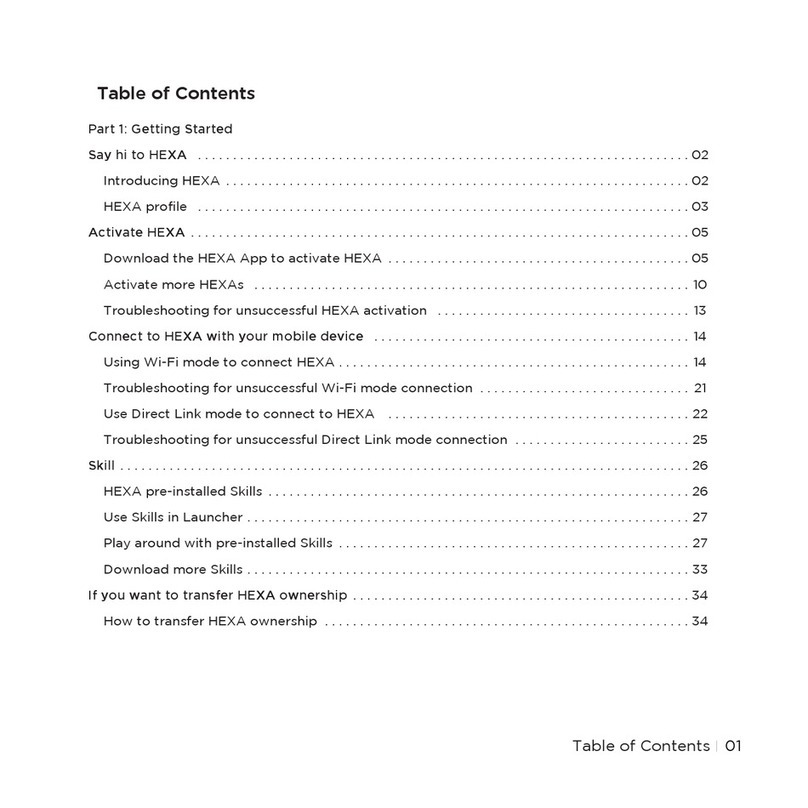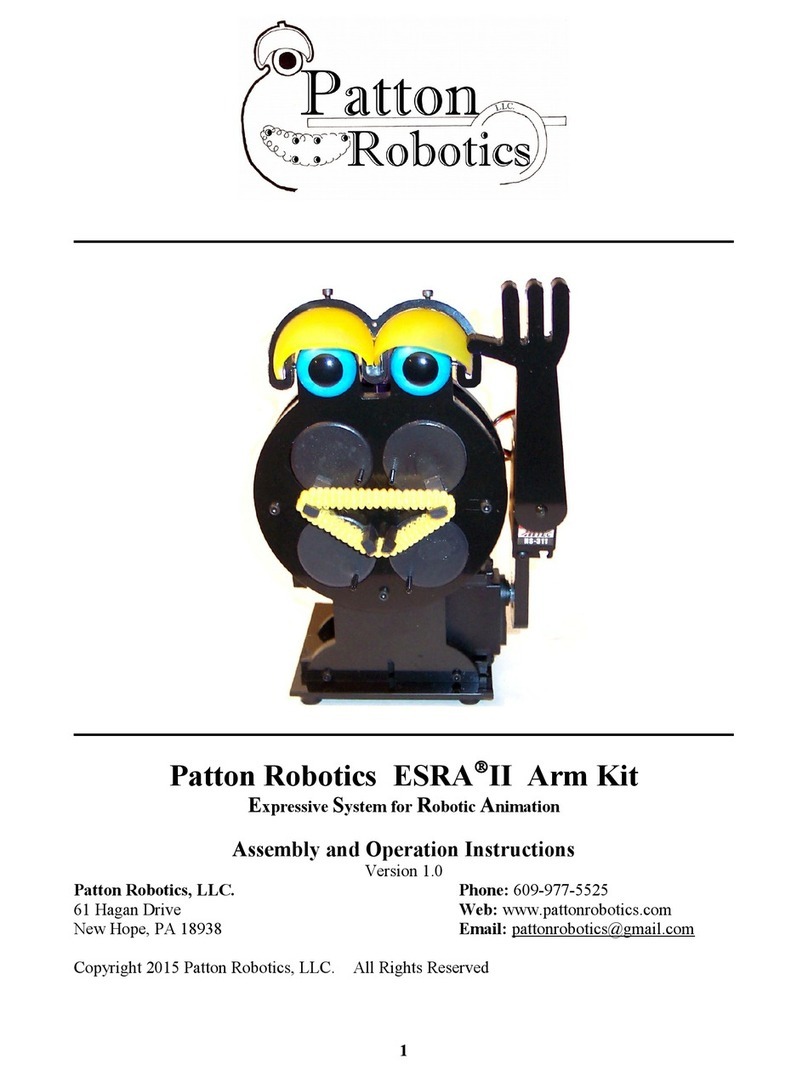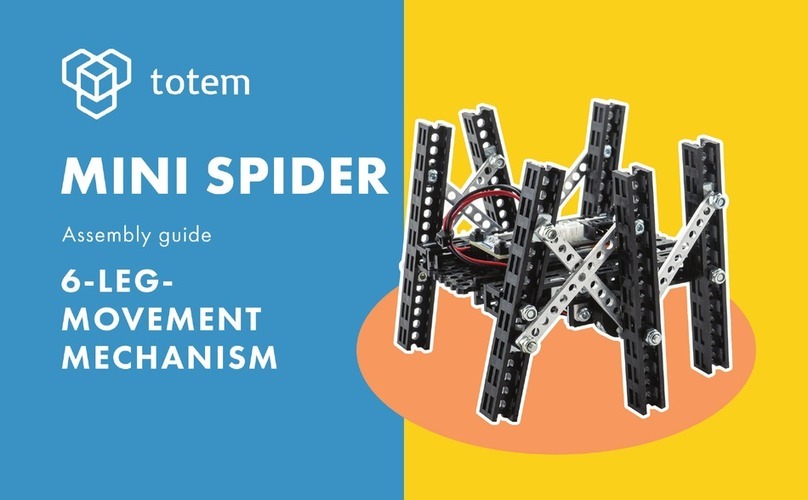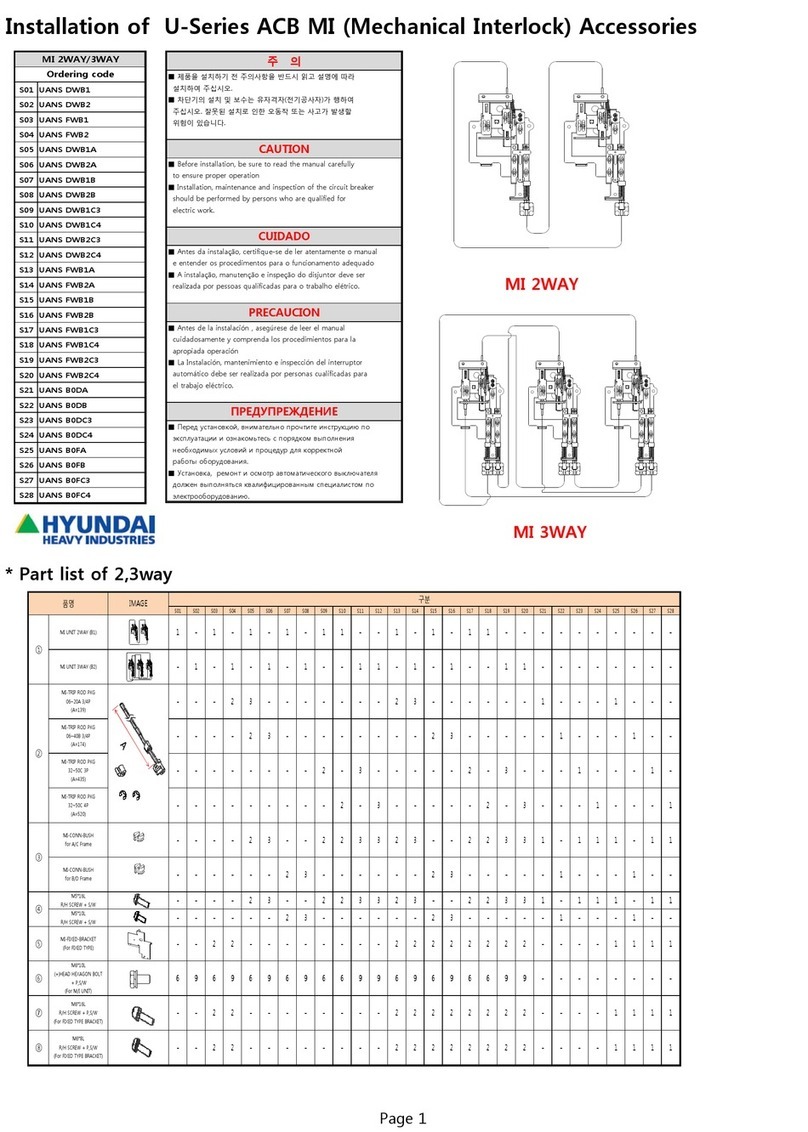Software Bisque Paramount MX User manual

2011 Software Bisque, Inc. All rights reserved.
Paramount MX
Robotic Telescope System
User Guide
Revision 1.25

Paramount MX User Guide
2 | Page
Information in this document is subject to change without notice and does not represent a commitment
on the part of Software Bisque. The software products described in this document are furnished under
a license agreement or nondisclosure agreement. They may be used or copied only in accordance with
the terms of the agreement. It is against the law to copy the software on any medium except as
specifically allowed in the license or nondisclosure agreement. The purchaser may make one copy of
the software for backup purposes.
No part of this manual and/or databases may be reproduced or transmitted in any form or by any
means, electronic or mechanical, including (but not limited to) photocopying, recording, or information
storage and retrieval systems, for any purpose other than the purchaser's personal use, without the
express written permission of Software Bisque, Inc.
Software Bisque
912 Twelfth Street
Golden, CO 80401-1114
USA
Web Site: http://www.bisque.com
The Paramount ME, Paramount MX, Bisque TCS, MKS 4000, MKS 5000 and TheSkyX Professional Edition
Astronomy Software are trademarks of Software Bisque, Inc.
All other product names are trademarks of their respective owners and are used solely for identification.

Paramount MX User Guide
3 | Page
Table of Contents
Telescope Operation Disclaimer ................................................................................................................... 7
Sun Warning.................................................................................................................................................. 7
The Paramount MX ....................................................................................................................................... 9
Optional Accessories...............................................................................................................................10
Getting Help............................................................................................................................................10
What You Need to Know.............................................................................................................................11
Polar Alignment Basics............................................................................................................................ 11
Coordinate Systems ................................................................................................................................ 12
The Horizon Coordinate System .........................................................................................................12
The Equatorial Coordinate System .....................................................................................................13
Hour Angle .......................................................................................................................................... 15
Local Sidereal Time .................................................................................................................................15
Atmospheric Refraction ..........................................................................................................................16
Homing....................................................................................................................................................17
Labeling the Home Position ................................................................................................................18
Synchronization ...................................................................................................................................... 19
The Local Celestial Meridian ............................................................................................................... 20
Best Synchronization Practices ........................................................................................................... 21
Step by Step Synchronization ............................................................................................................. 21
Session to Session Pointing Repeatability........................................................................................... 22
Making Sure Synchronization Is Correct ............................................................................................. 22
Setting the Computer’s Clock .................................................................................................................25
Parking the Paramount MX..................................................................................................................... 25
Parking from TheSkyX Professional Edition ........................................................................................25
Defining the Park Position................................................................................................................... 25
Park Position Rules..............................................................................................................................26
Audible Control System Feedback ...................................................................................................... 26
Visual Control System Feedback ......................................................................................................... 28
Through the Mount Cabling................................................................................................................ 28
Packing List..................................................................................................................................................33

Paramount MX User Guide
4 | Page
Box 1 Contents (Paramount MX) ............................................................................................................33
Important Packing Material Notes......................................................................................................33
Box 2 Contents (Accessories Box)...........................................................................................................33
Location of Your Serial Numbers ........................................................................................................36
Unpacking the Paramount MX....................................................................................................................36
Your Safety is Paramount........................................................................................................................36
Packing the Paramount MX for Transport .............................................................................................. 37
Paramount MX Components ...................................................................................................................... 38
Front View...............................................................................................................................................38
RA Worm Block Cover ......................................................................................................................... 38
Payload Mounting Plate (Versa-Plate)................................................................................................ 39
Versa-Plate Knobs ...............................................................................................................................41
Instrument Panel................................................................................................................................. 43
RA Worm Block Cover ......................................................................................................................... 45
RA Cable Conduit ................................................................................................................................ 46
Dec Cable Conduit............................................................................................................................... 46
Right Ascension Carrying Handle ........................................................................................................46
RA Worm Block Three Position Switch ...............................................................................................46
RA Assembly........................................................................................................................................ 48
Electronics Box....................................................................................................................................48
Azimuth Adjuster Knobs...................................................................................................................... 51
Base Thrust Mounting Knobs..............................................................................................................52
Base Plate............................................................................................................................................52
Rear View ................................................................................................................................................52
Declination Carrying Handle ...............................................................................................................53
Declination Axis Three Position Switch (Dec Three Position Switch) .................................................53
Cable Conduit Access Hole and Cover ................................................................................................53
Declination Axis Assembly (Dec Assembly).........................................................................................53
Paramount MX Serial Number (Serial Number) .................................................................................53
Altitude Scale ...................................................................................................................................... 54
Altitude Adjuster.................................................................................................................................54
Counterweight Shaft ...........................................................................................................................56

Paramount MX User Guide
5 | Page
Counterweights...................................................................................................................................56
Payload Imbalance Cause and Effect .................................................................................................. 58
Balancing the Payload.........................................................................................................................58
Counterweight Safety Knob ................................................................................................................59
Counterweight Shaft Extension Bar (Optional)...................................................................................59
Side View................................................................................................................................................. 60
Altitude Adjuster Thrust Knobs........................................................................................................... 60
Wedge.................................................................................................................................................60
Bubble Level........................................................................................................................................ 61
Hand Controller...................................................................................................................................61
Other Paramount MX Accessories .......................................................................................................... 63
Mini USB Cable.................................................................................................................................... 63
Hex Wrenches.........................................................................................................................................63
Power Supply Unit (PSU).....................................................................................................................63
How To Polar Align......................................................................................................................................65
Quick Polar Alignment Method .............................................................................................................. 65
Step-By-Step Quick Polar Alignment Procedure................................................................................. 65
Precise Polar Alignment ..........................................................................................................................68
Using TPoint for Precise Polar Alignment ...........................................................................................68
Using the Polar Alignment Scope........................................................................................................ 69
The Paramount and TheSkyX Professional Edition.....................................................................................71
Paramount MX Minimum System Requirements ................................................................................... 71
First Time Paramount MX Setup............................................................................................................. 72
Paramount MX USB Driver Installation................................................................................................... 72
Mac OS X .............................................................................................................................................72
Windows .............................................................................................................................................72
Controlling the Paramount MX with TheSkyX Professional Edition .......................................................72
Getting Started with TheSkyX Professional Edition ................................................................................74
The Bisque TCS Window .........................................................................................................................75
Status Messages (Status Text) ............................................................................................................76
Firmware Version and Mount Identifier ............................................................................................. 76
Parameters Tab....................................................................................................................................... 76

Paramount MX User Guide
6 | Page
Advanced Parameters.........................................................................................................................78
Commands Pop-up Menu ................................................................................................................... 84
Show Status Tab...................................................................................................................................... 87
Periodic Error Correction Tab .................................................................................................................90
Bisque TCS PEC Table Tab ................................................................................................................... 91
Compute PEC Curve Tab .....................................................................................................................92
Collecting and Using Periodic Error Tracking Data .............................................................................94
Utilities Tab ....................................................................................................................................... 100
Logging Tab .......................................................................................................................................111
Troubleshooting Mount Operation...........................................................................................................113
Longer USB Cable Runs and USB Hubs.............................................................................................. 113
Using ProTrack™ .......................................................................................................................................115
ProTrack Minimum Requirements....................................................................................................115
Getting Started with ProTrack ..........................................................................................................115
Appendix A: Installing the MKS 5000 USB Windows Driver .....................................................................117
Windows 7 Driver Installation............................................................................................................... 117
Accessing Windows Device Manager................................................................................................ 121
Windows XP Driver Installation ............................................................................................................ 122
Appendix B: Paramount MX Technical Drawings...................................................................................... 127
Technical Drawing Name (PDF)............................................................................................................. 127
SolidWorks eDrawing............................................................................................................................ 127
Appendix C: External Power Cable Sets .................................................................................................... 128
Apogee/QSI/SBIG ST-402 Model Camera External Power Cable Specs................................................ 128
SBIG ST-7 Series (5-Pin) External Power Cable Specs ...........................................................................129
SBIG STL Series (6-Pin) External Power Cable Specs.............................................................................131
Generic External Power Cable Specs ....................................................................................................132
Appendix D: Paramount MX Warranty ..................................................................................................... 133
Index.......................................................................................................................................................... 135

Paramount MX User Guide
7 | Page
Telescope Operation Disclaimer
Robotic telescope mounts do not have an unlimited range of movement. The telescope’s shape, the
way it is mounted, or the addition of accessories can prevent it from pointing at particular parts of the
sky. If the telescope is forced past these points, the telescope, its mounting, or accessories might be
damaged.
TheSkyX Professional Edition includes a “limit line” feature that lets you specify these inaccessible
positions; TheSkyX Professional Edition will try to prevent the telescope from entering or crossing them.
This feature is provided as a convenience, not as a panacea. Since any telescope can run into its
mechanical limits through accident, carelessness, or component failure, Software Bisque cannot be
responsible for any damage to your telescope that occurs when using TheSkyX Professional Edition to
control it.
Furthermore, Software Bisque cannot be held responsible for damage caused by plugging cables into
electronic devices. We strongly recommend turning off all electronic devices (computers, mobile
devices, telescopes, focusers, dew heaters, CCD cameras, etc.) before attaching any cabling or power
supplies.
Sun Warning
NEVER attempt to observe the Sun through your telescope!Without a
specially designed solar filter, viewing the Sun – for even a fraction of a
second – will cause instant, irreversible eye damage. When observing
during the day, do not point the telescope near the Sun. Do not use
TheSkyX’s automatic slew feature to find objects during the day.


Paramount MX User Guide
9 | Page
The Paramount MX
Thank you for purchasing the Paramount MX Robotic Telescope System. The Paramount MX is an ultra-
precision German equatorial mount that is designed to deliver unmatched performance to the amateur
or professional astronomer in portable or permanent installations.
This document covers the basic setup and use of the Paramount MX. It assumes that you are familiar
with many fundamental concepts in astronomy and are somewhat experienced using a telescope and or
CCD camera in conjunction with a personal computer. If a concept presented here is new to you,
consider using a search engine on the Internet to find out more information about the topic.
Unfortunately, there is simply no way that all the different facets of setting up and controlling a robotic
telescope mount can be covered in a single document.
The Paramount MX German equatorial mount includes a host of features that are designed to help
foster memorable and productive observing experiences.
•Software Bisque’s fourth generation dual axis control system (MKS 5000) that provides
precision, reliable performance.
•Integration with TheSkyX Professional Edition for Mac or Windows control.
•Camera Add On software provides single software telescope, camera, focuser and rotator
control.
•TPoint Add On with Super Model and ProTrack provides the same telescope pointing correction
software that is used on most professional telescopes.
•The Multi-OS and Six License Add On lets you install TheSkyX Professional Edition and the Add
Ons on up to six different Mac and Windows computers.
•Research-grade right ascension gears with seven (7) arcseconds or less peak-to-peak periodic
error, before applying periodic error correction (PEC).
•Optimal periodic error correction curve fitting for seeing agnostic periodic error curves.
•Direct Guide for optimal guiding without the need of a guider cable.
•Both the right ascension and declination axes use a unique “three way switch” to easily and
quickly swap between balancing, locking and tracking.
•Clutch-free worm block design preserves the mount’s physical orientation for accurate and
repeatable TPoint modeled pointing and tracking.
•The control system supports a wide dynamic range for slewing and tracking rates. Virtually any
slew speed is available between stopped and several degrees per second.
•Configurable acceleration and deceleration rates during slews.
•Accurate homing sensors for rapid initialization and precision repeatability from night to night.
•Homing allows the mount to be quickly reinitialized under any circumstance, including power
loss.
•Super-stable physical design that rapidly dampens external vibrations.
•Configurable software slewing limits prevent damage to the mount and telescope by slowly
decelerating to limit regions.
•Clutch-free design ensures consistent pointing and tracking from night to night.

Paramount MX User Guide
10 | Page
•50 conductors of through the mount cabling to minimize the nightmare of having CCD power,
CCD signal, focus, video, dew heater, and other accessory cables routed to the telescope.
•Cable Conduit™ allows adding custom cables, wires or tubes through the mount.
•Integrated equatorial wedge design that accommodates latitude adjustment from 10 to 68
degrees.
•Integrated rotating base allows calibrated azimuth adjustment without affecting altitude.
•Integrated altitude scale to provide an accurate altitude starting point for polar alignment.
•6-inch right ascension bearing and declination bearings provide maximum stability.
•Overall structural design makes the Paramount MX extremely rigid, even with heavy payloads.
•Landing lights under the mount can be turned on to illuminate dark working areas during setup.
Optional Accessories
•Dome Add On to TheSkyX Professional Edition
•TheSkyX Professional Edition Database Add On
•Counterweight Shaft Extension Bar
•Paramount ME/MX Counterweights
•Software Bisque Paramount MX Permanent Piers
•Paramount MX ScopeGuard Transport Case
Accessories Coming Soon
•Software Bisque portable tripod
•Latitude Adjustment Wedge for use below 15 degrees and above 58 degrees latitude
•Pier to Wedge Adaptor Plate for mounting the Paramount MX to an existing pier
•Polar alignment scope and mounting hardware and cover
•Camera power supply cables for through the mount External Power port
Please take a few minutes to review some basic information that can be really helpful when operating a
German equatorial mount. Then please carefully read “Unpacking the Paramount MX” on page 36.
Getting Help
If you have questions about your Paramount MX, please carefully review the information in the
following document. If you still cannot find an answer, join the Software Bisque support community at
www.bisque.com/support and click the Write a New Post link on the Paramount MX support forum to
post a question.The Software Bisque support staff monitors this forum between 9 a.m. to 4 p.m.
Mountain Time Monday-Friday. Other knowledgeable astronomers are there to help outside regular
office hours.

Paramount MX User Guide
11 | Page
What You Need to Know
Successful operation of the Paramount MX requires a solid understanding of many basic astronomy
concepts, a familiarity with controlling German equatorial mount as well as an understanding of how to
configure and control a mount using TheSkyX Professional Edition.
If you are new to the Paramount, operating a German equatorial mount, or just getting into astronomy,
please peruse the following section. Based on years of supporting the Paramount ME, even sage
astronomy veterans can often misstep on some of the following fundamental concepts.
•Why is polar alignment so important?
•What are the differences between right ascension, azimuth and hour angle?
•Why does the meridian matter?
•What exactly is synchronization?
•What is homing and what does it actually do?
•What is mount parking?
•How does atmospheric refraction affect mount performance?
In addition to these basics, if you have never controlled a robotic German equatorial mount with
TheSkyX Professional Edition, please carefully read the following sections and then use TheSkyX
Professional Edition’s Telescope Simulator feature before setting up and connecting to the Paramount
MX.
Polar Alignment Basics
For optimal performance, the equatorial axis of a German equatorial mount must be aligned to the
refracted pole to within 100 arcseconds. If the mount’s equatorial axis is not “closely” aligned with the
celestial pole, stars will drift, mostly in declination, in the eyepiece (or drift out of the field of view if the
polar alignment is particularly poor) and the mount’s “TPoint unassisted pointing accuracy” will be
disappointing. This will most likely make you frustrated with the performance of your Paramount MX.

Paramount MX User Guide
12 | Page
Figure 1: Paramount MX aligned with the refracted celestial pole in the northern hemisphere.
Software Bisque recommends the following polar alignment methods to ensure efficient and optimal
polar alignment.
Step 1 Use the “Quick Polar Alignment Method” (page 65) to align the mount’s polar axis to within
five arcminutes of the pole, even during daylight.
Step 2
If the pole is visible, and you have a polar alignment scope (page 69), use it to quickly align
the mount to the celestial pole.
-Or-
Use the TPoint Add On to quantify the mount’s polar alignment error. The TPoint Add On’s
Polar Alignment Report indicates exactly how much the altitude adjuster (page 54) and
azimuth adjuster knobs (page 54) need to be rotated so that both axis are aligned to the
refracted pole.
See “How To” on page 65 for the best ways to achieve optimal polar alignment.
Coordinate Systems
Three common coordinate systems used when working with equatorial mountings are described below.
Making sure you understand the differences between each system now will really help troubleshooting
issues in the future.
The Horizon Coordinate System
The horizon or “horizontal” coordinate system is used to specify the position of celestial objects relative
to the local horizon. The altitude of an object is expressed as the number of degrees above or below the
horizon (the ground at a far distance) to the object, and is always between –90 and +90 degrees. A

Paramount MX User Guide
13 | Page
negative altitude means the object is below the horizon. The azimuth of an object is reckoned from
north, increasing clockwise (when viewed from above), and ranges from 0 to 360 degrees. North is 0
degrees, east is 90 degrees, south is 180 degrees and west is 270 degrees.
Figure 2: The horizon-based altitude and azimuth coordinate system.
Altitude
The altitude (alt) of an object is expressed as the number of degrees from the horizon (the ground at a
far distance) to the object, and is always between minus 90 and plus 90 degrees. Objects that have a
negative altitude are below the horizon. For example, the Sun just after sunrise is close to the horizon
so it has an altitude of a couple of degrees, and just after sunset its altitude is minus one or two degrees.
Azimuth
The azimuth (az) of an object is generally reckoned from North, increasing in the clockwise direction,
and ranges from 0 to 360 degrees. North is 0 degrees, east is 90 degrees, south is 180 degrees and west
is 270 degrees.
When the Paramount MX is controlled by TheSkyX Professional Edition, attempting to slew the mount
below the local horizon is not permitted and will result in an error message.
The Equatorial Coordinate System
The horizon coordinate system is not convenient for specifying the location of celestial objects because
the horizon coordinates of stars and other objects are continuously changing with time (due to the
rotation of the Earth).
The exception occurs with objects near the north and south celestial poles. These positions are unique
since they are near to the axis of rotation of the Earth and therefore move only in small circular paths.
Polaris, the North Star, for example, remains at a nearly constant altitude and azimuth. In the equatorial

Paramount MX User Guide
14 | Page
coordinate system, the coordinates of all celestial objects remain fixed* from hour-to-hour, day-to-day
and so on.
An object's equatorial coordinates remain the same regardless of from where on Earth the object is
viewed. This allows astronomers to create star maps that apply to any place on Earth, or publish the
anticipated position of an upcoming comet so that astronomers everywhere know where it is located
among the stars.
The equatorial coordinate system used to specify the positions of celestial objects is directly analogous
to the latitude-longitude coordinate system used on Earth. In fact, if you were to expand the latitude
and longitude grid of the Earth so that it is out beyond all stars, you would have a sphere with identical
geometry to the celestial sphere.
We suppose that all stars and deep-sky objects are located on a very large sphere (out beyond all stars).
We call this the celestial sphere. For purposes of describing the positions of celestial objects, we
consider all stars and deep sky objects to be on the celestial sphere, when actually they are all
positioned at varying distances from the Earth.
* Equatorial coordinates change over long periods of time due to precession (wobbling of the Earth).
TheSkyX computes this change in stars’ position for the current date. Precession, however, does not
change the relative positions of objects with respect to one another.
Right Ascension
The geometry of the right ascension (RA) lines on the celestial sphere is the same as the longitude lines
on Earth. Longitude lines divide the Earth into 360 degrees. Right ascension lines divide the celestial
sphere into 24 hours, based on one revolution of Earth. Therefore one hour of right ascension equals 15
degrees (360 divided by 24). See the definition of Local Sidereal Time for additional information on why
24 hours are used for right ascension instead of 360 degrees.
Zero degrees longitude passes through Greenwich, England and is the designated reference line for
longitude. What, then, is the reference line for zero hour’s right ascension? Astronomers use the vernal
equinox, the location where the Sun crosses the celestial equator during its apparent annual motion
against the background stars, as a "starting point" for right ascension.
The term "right ascension" comes from the fact that when viewed from the equator, all stars rise (or
ascend) at right angles to the horizon, so their times of rising are called their times of right ascension.

Paramount MX User Guide
15 | Page
Figure 3: Right ascension and declination relative to the celestial sphere.
Declination
The declination (dec) lines on the celestial sphere are similar to latitude lines on Earth, ranging from –90
degrees to +90 degrees. The “declination” of an object is the angle measured from the celestial equator
(0 degrees declination) along a meridian line through the object. Polaris, the North Star has a
declination of just over 89 degrees so it is very close to the north celestial pole.
Hour Angle
Hour angle (HA) is measured from the meridian westward, along the celestial equator and uses the
same units as right ascension (hours, minutes, and seconds). A celestial object on the meridian is
located at hour angle 0. Six hours of time later, the object is located at hour angle +6. Twelve hours
later, when the object rises, its hour angle is –6h.
Hour angle can be used to describe a telescope’s mechanical orientation with respect to a horizon-based
hemisphere. For the Paramount MX, the home position in the northern hemisphere is always located at
hour angle 2 and declination 0.
Smaller hour angles equate to positions of optimal observing, so your telescope will probably spend a
great deal of the time pointing to and tracking on objects near, across and past the meridian.
TheSkyX Professional Edition can be used to configure the Paramount MX’s “flip hour angle” in order to
maximize the length of time a particular object can be tracked near the meridian for longer exposures.
Local Sidereal Time
Local sidereal time (LST) is always equal to the instantaneous right ascension of the local meridian.
When you know the LST, you can look at star maps and determine which objects are near the meridian
(those with a right ascension close to the LST). For example, if the LST is 6:10:00, this means that stars
with a right ascension of about 6 hours are visible along the meridian.

Paramount MX User Guide
16 | Page
If everyone reckoned time based on the Sun crossing the meridian, then each longitude on earth would
have a different time of day. That means noon, or the time the Sun crosses the meridian, would come a
few minutes earlier for someone living 60 miles to the east. Only those people living at the same
longitude would share a common time.
In the late 1800’s time zones were established to minimize the problem of having different time in
populous regions. The time within these zones is called zone time. Zone Time places all locations on
Earth into various time zones. By definition, time zone zero is at zero degrees longitude, and increases
by one each 15 degrees in longitude (more or less).
The Paramount MX relies on TheSkyX Professional Edition having the correct time zone for your
observing site. When TheSkyX Professional Edition’s time zone is not correct, the position of the
telescope cross hairs will be offset by the time zone hour error when viewing horizon-based Sky Charts.
Atmospheric Refraction
The effects of atmospheric refraction on the position of celestial objects, as well as its effect on the
sidereal tracking rate, are often overlooked or even ignored by many amateur astronomers.
The refraction nuisance (and other system errors like tube flexure) means the “sidereal tracking rate” is
simply not good enough to precisely track objects. Refraction also displaces the position of the celestial
pole and makes precise polar alignment more difficult.
Some other interesting and significant facts about how refraction affects an object’s apparent position
include:
•For a sea-level site, the refraction at 45 degrees zenith distance (ZD) is about 60 arcseconds
(one arcminute).
•Except low down in the sky, the refraction goes roughly as the tangent to ZD, so at ZD = 70
degrees, or, at 20 degrees above the horizon, it is up to 165 arcseconds. (It reaches a 1800
arcseconds, or 0.5 degrees at the horizon.)
•Refraction is proportional to pressure, so at high-altitude sites the refraction comes down
significantly. For example at Mauna Kea, 4,205 meters above sea level, the refraction is about
60 percent of the sea level amount.
•Refraction is roughly inversely proportional to absolute temperature, so at –5C the refraction is
about 10 percent more than at 20C.
•Humidity has little effect in the optical, though it matters a lot at radio wavelengths.
•The color of the observed object matters, blue being refracted a few arcseconds more than red
at ZD 70.
When you use your Paramount MX to take long, unguided exposures at modest or longer focal lengths,
refraction becomes an important source of tracking error that is not taken into account in the standard
sidereal tracking rate.

Paramount MX User Guide
17 | Page
TPoint can be employed to take care of the atmospheric refraction details for you.
•TPoint’s Super Model feature and Polar Alignment Report automatically determines the position
of the refracted pole and give recommendations on how to proceed, including how much to
rotate the altitude and azimuth knobs when adjustment is necessary.
•It accounts for and applies refraction when acquiring telescope calibration data as well as
corrects the telescope’s position when the mount is slewed.
•TPoint’s ProTrack feature can be used to apply tracking corrections to the mount based on the
point calibration data.
Homing
Finding the home position, or homing the Paramount MX is an automated initialization process that
slews both axes to the mechanically fixed or absolute home position. Homing must be performed every
time the Paramount MX is turned on so that the control system can establish the mount’s position and
restore the synchronization information.
In other words, after the mount is homed and the previous session’s synchronization information is
applied by TheSkyX Professional Edition, the telescope will know its orientation and have the same
pointing accuracy as the previous imaging session.
•The home position is located at hour angle 2 and 0 degrees declination. The
absolute home position is a fixed, mechanical orientation and cannot be
changed; it is defined by the physical position of the gears relative to fixed
internal homing sensors.
•If the mount is not physically pointing to approximately hour angle 2 and 0
degrees declination after finding home, then either the Versa-Plate is
mounted incorrectly, or the mount’s polar axis is not oriented north-south.
•If, after homing is complete, the coordinates of the telescope cross hairs
displayed by TheSkyX Professional Edition
indicate that the mount is
pointing anywhere other than the home position, then either TheSkyX
Professional Edition’s location, date, time or time zone is not correct, or the
mount has been synchronized incorrectly. See “Synchronization” on page
19 for more information.
The Paramount MX cannot slew or track until the mount is
successfully homed.
When a Find Home command is issued from the hand controller (page 61) or TheSkyX Professional
Edition (page 74), the mount slews to the home position and zeros the control system’s “position
registers”. When the mount is subsequently synchronized on a star, the computed hour angle and
declination of the home indices are stored in the internal flash of the Paramount MX’s control system.

Paramount MX User Guide
18 | Page
Subsequent observing sessions use TheSkyX Professional Edition’s local sidereal time to determine the
mount’s equatorial coordinates. Make sure the computer’s clock is accurate (page 24).
Homing provides the following benefits.
•Once a mount is aligned with the celestial pole and homed, extremely repeatable and accurate
pointing from night to night can be achieved using TheSkyX Professional Edition and the TPoint
Add On.
•After homing, the mount “knows” its orientation and therefore cannot be slewed into the pier
(see “Software Slew Limits” on page 108).
•The control system’s periodic error correction (PEC) uses this information to calibrate the
control system’s internal PEC table with the orientation of the worm gear.
•The mount’s orientation can be restored after power outages or other communication
malfunctions.
•The home position can be used to align the polar axis to the celestial pole (see “Quick Polar
Alignment Method” on page 65).
•Once the mount is homed and a TPoint model is established, subsequent sessions require only
accurate time to achieve excellent pointing.
Labeling the Home Position
Synchronizing the mount (page 19) on the wrong star or configuring TheSkyX Professional Edition to use
the wrong location, date, time or time zone for your location means the Paramount MX will be “lost in
space”. The telescope cross hairs will appear in the “wrong” place on the Sky Chart and the mount will
apparently not slew to the correct coordinates when commanded to do so. If the coordinates of the
telescope cross hairs do not match the actual physical orientation of the Paramount MX, or it does not
slew to the correct coordinates, you will be scratching your head wondering what is wrong. The next
step is to post a support question asking, “Why is my mount pointing to the wrong coordinates?”
For this reason, Software Bisque strongly recommends creating a label that shows the location of the
mount’s absolute home position (page 101) directly on the Sky Chart to provide a constant visual
reminder of where the telescope cross hairs must be after finding home.
If, after homing the mount, the telescope cross hairs do not end up very near hour angle 2 and
declination 0 (or hour angle –2.0, declination 0 in the southern hemisphere), either TheSkyX Professional
Edition’s site information is wrong or the mount has been synchronized on the wrong star.
Remember, the absolute home position of the Paramount MX cannot change. So, if the mount’s relative
home position is wrong (or the telescope cross hairs do not appear in the correct location on the Sky
Chart), please double check the synchronization (page 19) and TheSkyX Professional Edition’s location,
date and time settings for your location before submitting support request.
To Label the Home Position
The following procedure assumes this is a first time mount synchronization.
1. From TheSkyX Professional Edition, choose the Location command from the Input menu and
double check the settings on the Custom tab.

Paramount MX User Guide
19 | Page
2. Choose the Verify TheSkyX Time command from the Tools menu to make sure you computer’s
time matches an independent time source.
3. Choose the Connect command from the Telescope menu. The mount Status text will show Not
Homed.
4. Choose the Find Home command from the Start Up pop-up menu on the Telescope window.
The mount will slew to the home position. The mount Status text will show Not Synced.
5. Choose the Turn Tracking Off command from the Tools pop-up menu on the Telescope window.
Turn tracking off to pin the mount to this position.
6. Choose the TPoint Add On command from the Telescope menu.
7. Then turn off the Apply Pointing Corrections checkbox on the Setup tab and click Close. TPoint
will change the position of the telescope cross hairs based on the current model and we want
the label to show the “unmodeled” cross hair position.
8. Click on the center of the telescope cross hair and note the exact altitude and azimuth of this
position. This horizon-based coordinate of the home position.
9. Choose the My Chart Elements command from the Input menu.
10. Click the Add Object button (the upper left most button on the Manage tab), then click the Add
and Edit button to add an object to the Sky Chart.
11. On the Add/Edit Chart Element window, turn on the Horizon radio button, then enter the
azimuth (Azm) and altitude (Alt) of the telescope cross hair. In the Label text box, enter the text
Absolute Home Position and then click OK.
The Sky Chart now shows a label at the absolute home position of the mount. To double-check the
accuracy of this position, choose the Find Home command. Note that, when compared to the absolute
home position, the position of the telescope cross hairs on the Sky Chart will also be affected by the
following:
•Synchronizing the mount on a star introduces small pointing errors.
•A TPoint pointing model will change the position of the telescope cross hairs based on the
pointing calibration data.
The above two items necessarily introduce a small offset between the mount’s absolute home position
and the position of the telescope cross hairs after finding home (once the mount has been synchronized
and a TPoint model is established).
Synchronization
Synchronizing (or “syncing”) the Paramount MX initializes the control system to a specific equatorial
coordinate. Synchronization involves centering a known star in the eyepiece, identifying this star in
TheSkyX Professional Edition then choosing the Synchronize command from the Start Up pop-up menu
on the Telescope window.
Once the Paramount MX has been synchronized on a star, TheSkyX Professional Edition uses the
equatorial coordinates of the star to determine the mount’s mechanical orientation and software slew

Paramount MX User Guide
20 | Page
limits.TheSkyX Professional Edition stores this synchronization position so that the mount’s orientation
can be restored for subsequent observing sessions.
In theory, once a permanently mounted Paramount MX is aligned with the celestial pole (page 11), it
need be synchronized once and never again. In practice, the mount will have to be synchronized:
•Each time the mount is setup for portable use.
•When the mount’s polar alignment is changed.
•When the optical tube assembly (OTA) is changed.
Synchronization is essential for “normal” mount operation. If the mount is not synchronized correctly,
the actual orientation the telescope will not match the simulated telescope’s position on the Sky Chart.
And, when commanded to slew from TheSkyX Professional Edition, the telescope will end up pointing at
the wrong place in the sky.
The Local Celestial Meridian
The local celestial meridian is a great circle on the celestial sphere that runs from the zenith directly
overhead to a point due South on the horizon, continuing around to the nadir (directly below) and back
up to the zenith. This line divides the celestial sphere into east and west hemispheres.
From TheSkyX Professional Edition, expand Reference Lines and Photos in the Chart Elements window
and turn on the Meridian checkbox.
Figure 4: TheSkyX Professional Edition with the meridian reference line turned on.
The orange line in Figure 4 represents the local celestial meridian. When the Paramount MX is at the
home position, the telescope must be pointing to the west side of the meridian, near hour angle 2 and
declination 0 in the northern hemisphere. (Or, hour angle -2.0 and declination 0 in the southern
hemisphere).
Table of contents