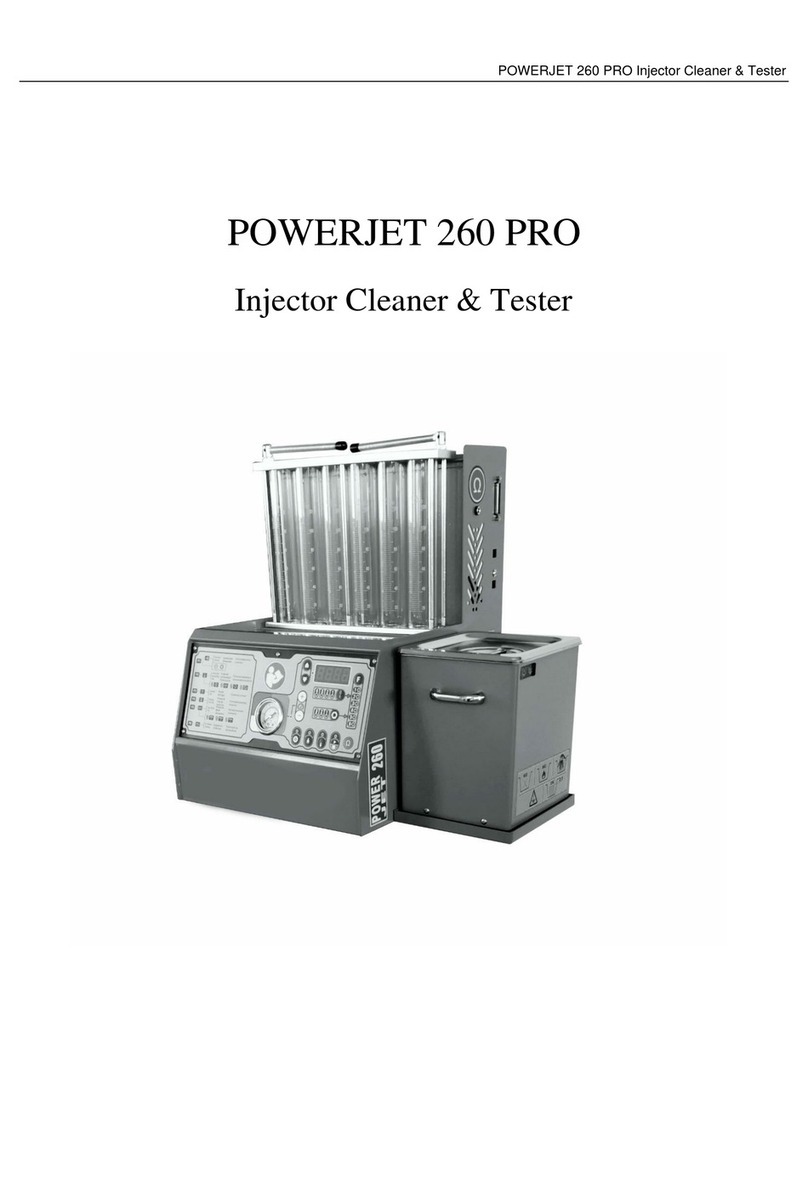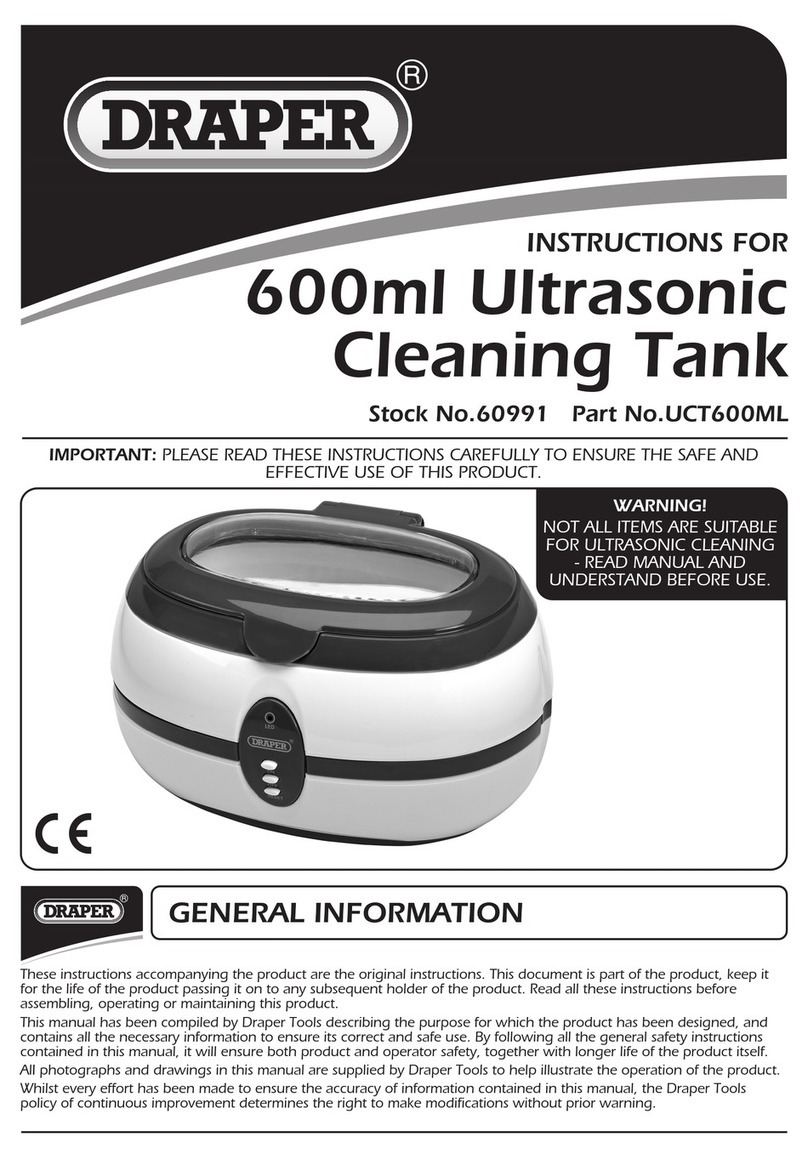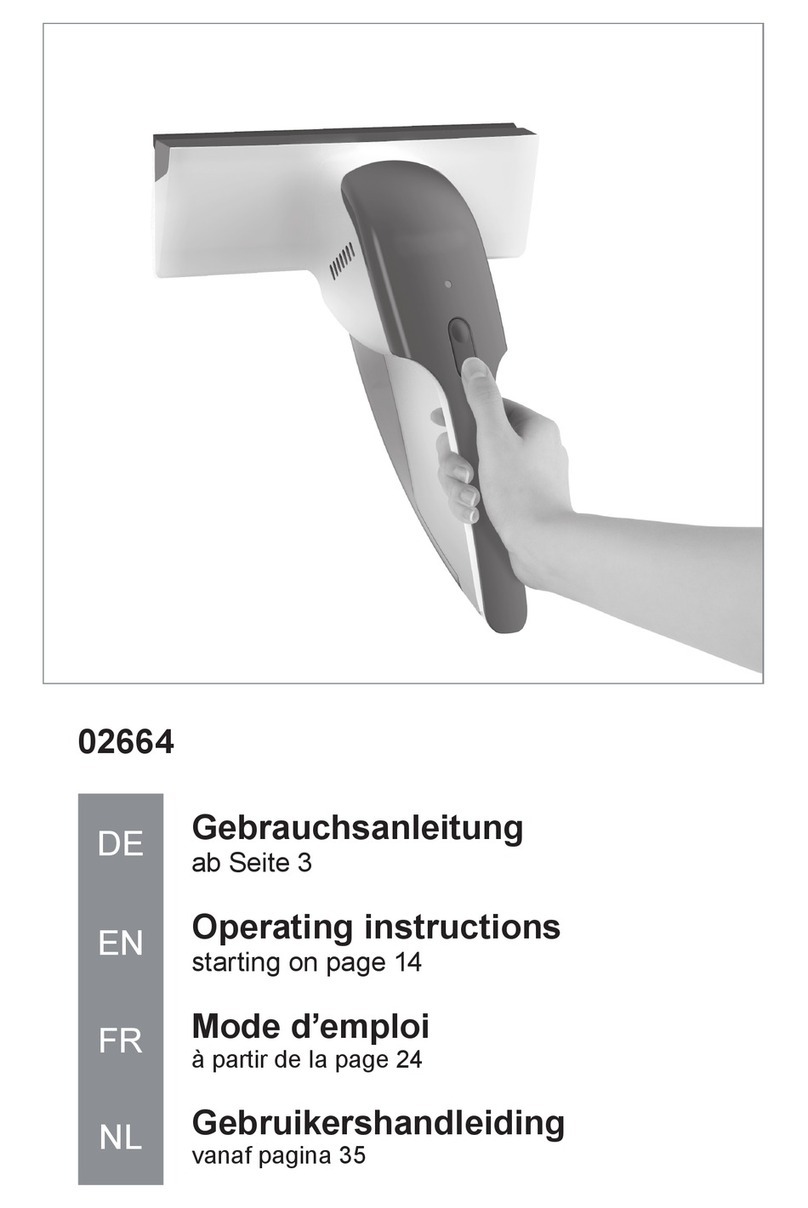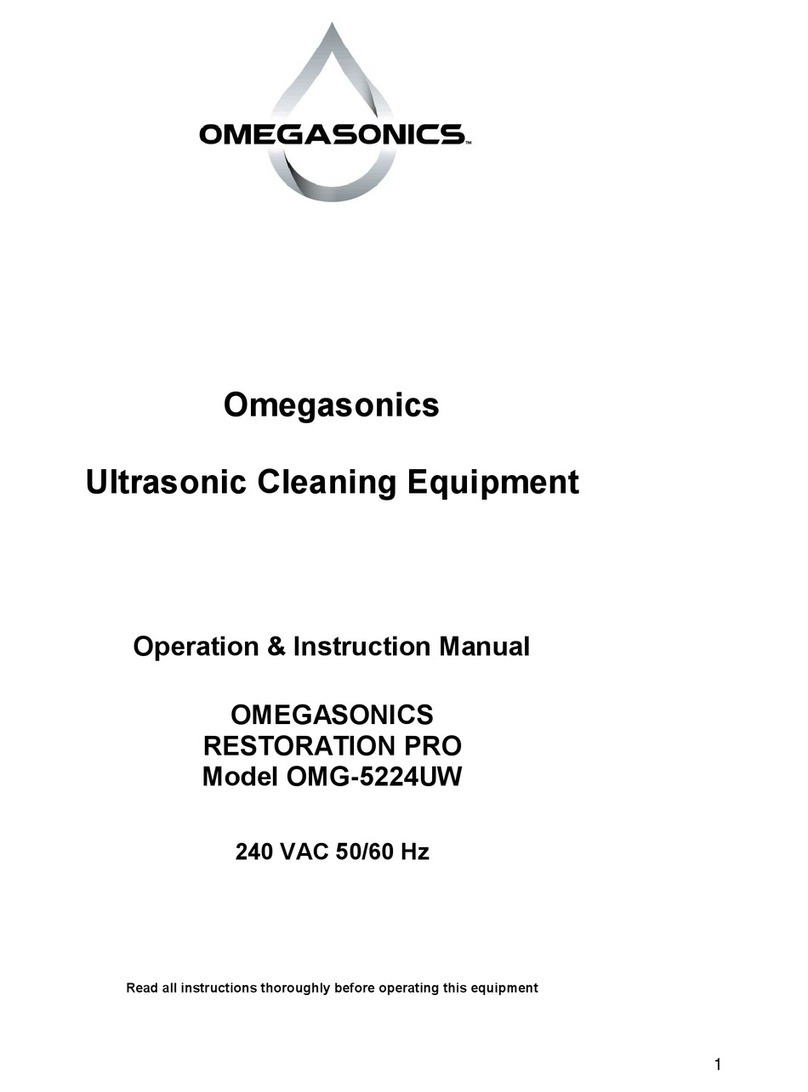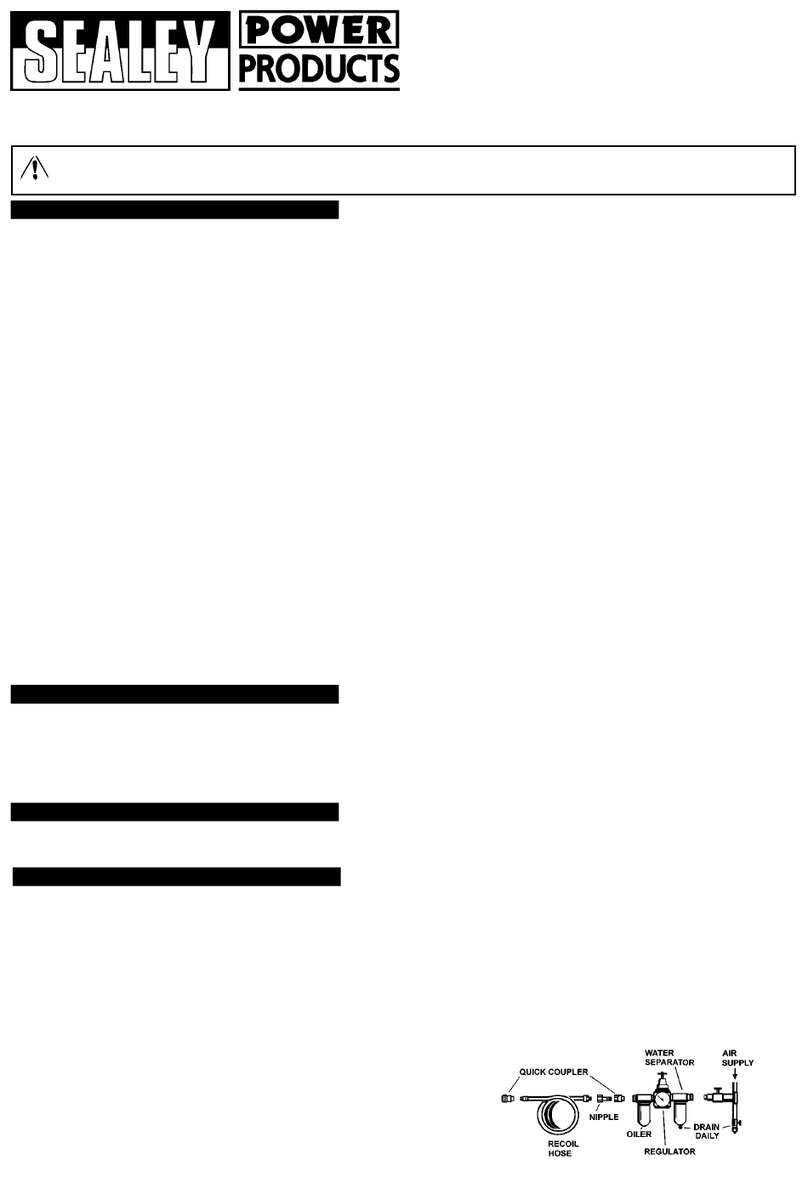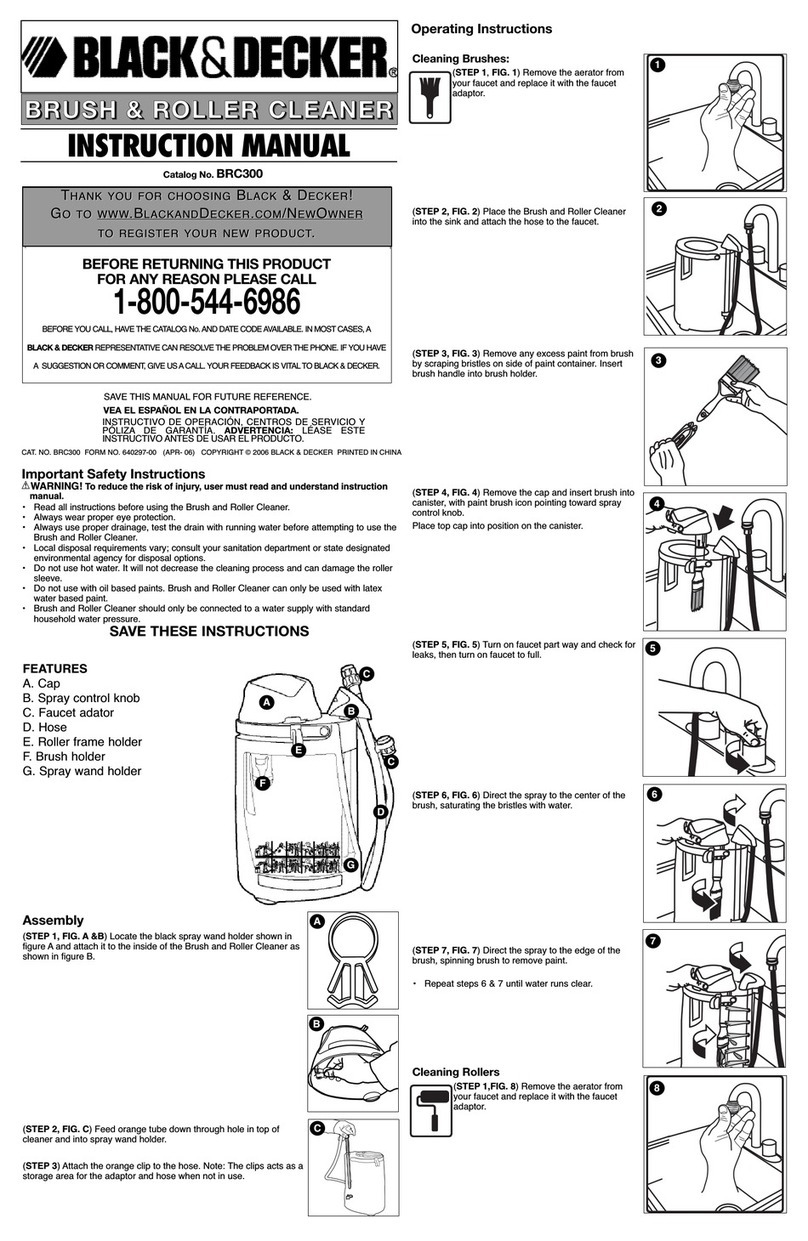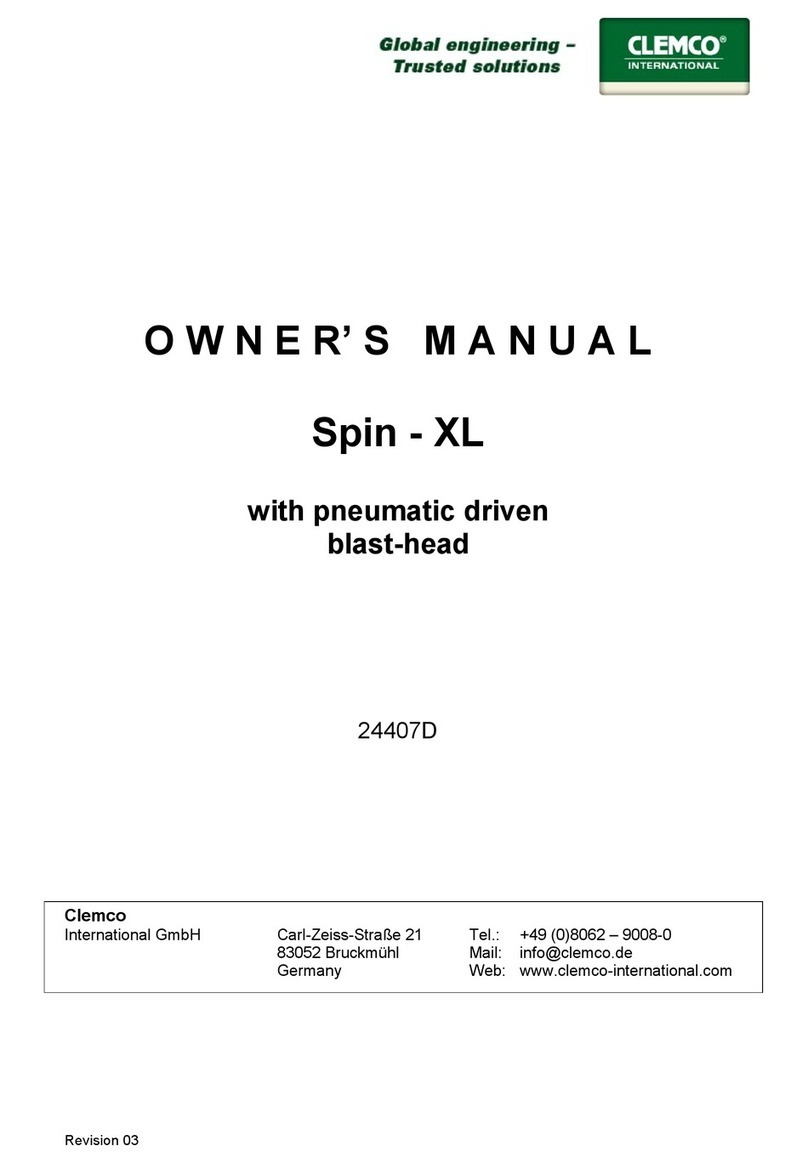Sol SOL-ONE User manual

SOL Smart Home Plc. info@solsmarthome.com www.solsmarthome.com
SOL_ONE
By SOL SMARTHOME
USER GUIDE
DEAR CUSTOMER,
THANK YOU FOR PURCHASING SOL_ONE - SMART AIR CARE DEVICE 5IN1.
TO AVOID ANY RECURRING PROBLEMS WITH THE DEVICE AND TO ENJOY ALL THE ADVANTAGES THAT
SOL CAN PROVIDE FOR YOU, PLEASE READ THIS USER MANUAL.
YOU CAN ALSO FIND AND READ THIS MANUAL ON:
THE “HELP” MENU OF THE APP
THE SOL SMART HOME WEBSITE: HTTP://WWW.SOLSMARTHOME.COM/SUPPORT
WE TRULY BELIEVE THAT WITH SOL YOU CAN IMPROVE THE QUALITY OF YOUR LIFE AND MAKE YOUR
ENVIRONMENT MORE COMFORTABLE.
SINCERELY,
Prof. Robert Somogyi
Senior President Sales

SOL Smart Home Plc. info@solsmarthome.com www.solsmarthome.com
NOTATION
Possible contingency of danger - to recognize and act is vital
Warning
Notice
1.VITAL SECURITY WARNINGS
Please read this Manual first before using the SOL Device and observe each piece of information.
Use the device only with the CE marked 230VAC/12VDC 1000mA adapter, which is
enclosed as an accessory. Using a non-certified adapter can cause electrocution when it
is damaged and can result in the impairment of the device or its user.
Do not entrust children with turning the device on.
Do not cover the device while turning it on or if it is operating.
Always unplug the device prior to moving it.
Always unplug the device prior to removing the top part (chimney) from the bottom part.
Do not place any foreign objects in the chimney.
Do not place any foreign objects in the chimney's fan – this can cause serious injuries
and result in damage to the device.
If you use liquid for the air purification (water and additives – in order to ensure
improved results), re-move the water bowl before moving the device.
If you use liquid for the air purification (water and additives – in order to ensure
improved results), place the device where the spilling liquid will not cause any kind of
damage (away from books, electricity, etc.).
Be exceedingly cautious when operating the device near young children.
Operate the device according to the instructions be-low.
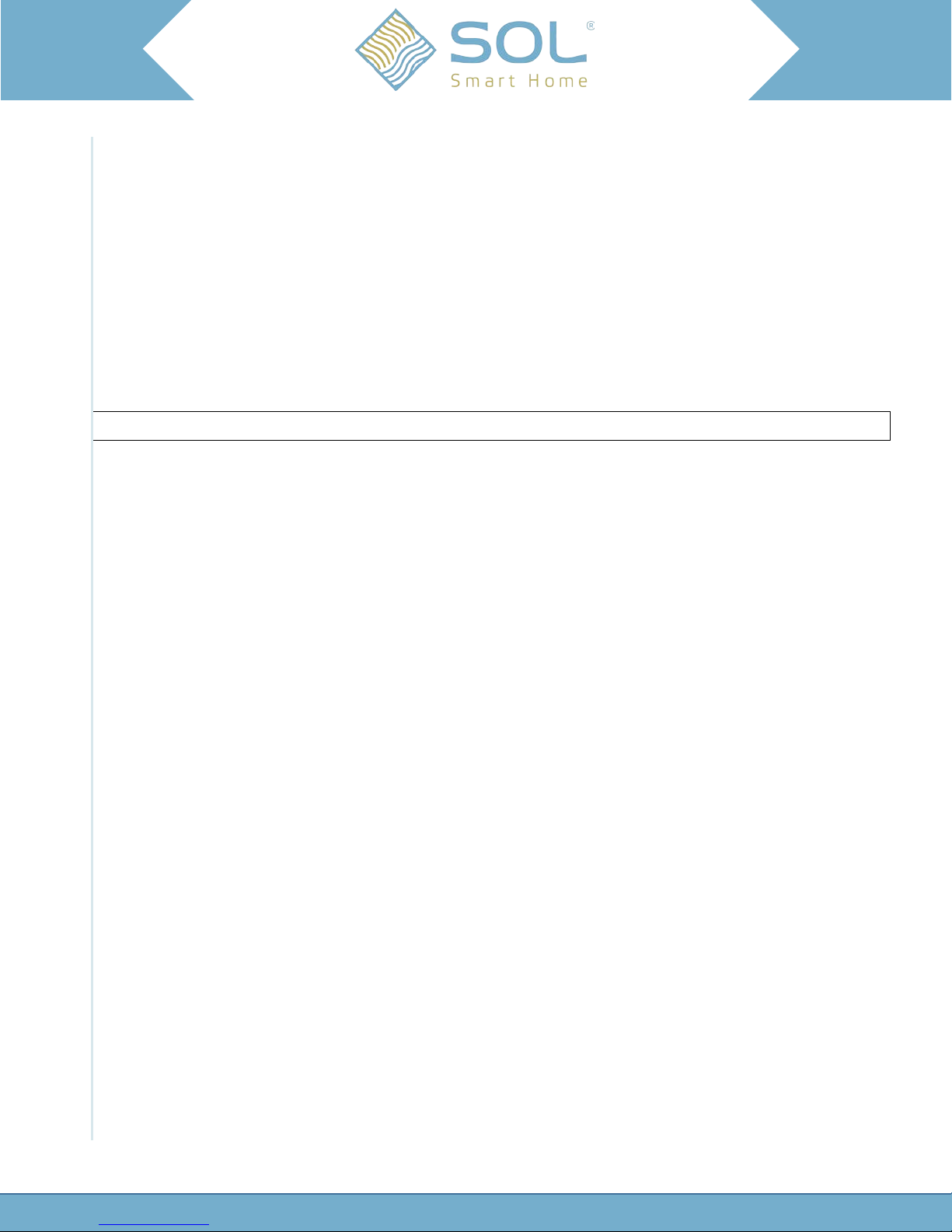
SOL Smart Home Plc. info@solsmarthome.com www.solsmarthome.com
2.ATTACHMENTS
1) Bottom
2) Top
3) Water bowl
4) 1 Adapter (CE marked 230VAC/12VDC 1000MA)
5) 1 Filter
6) User Manual
7) Warranty card
Attachments or purchasable attachment depending on the type of the device:
8) 1 Ionizing unit
9) 1 Air-scenting unit
10) 1 Air-scenting package containing:
•Scenting head
•2 perfume samples
11) Two types of additives (100 ml each)
3.SETTING UP
3.1 UNWRAPPING
1) Open the top of the box and take out the smaller box which contains the scenting
head and the 2 vials filled with perfume samples.
2) Take both parts out of the box carefully, starting with the top (chimney).
3) Remove the water bowl from the bottom.
4) After unwrapping, please check that you have all the attachments
listed in Part 2.
3.2 PLACING
To ensure maximal performance of the device, it is advised that you set it in a place
where it can create optimal airflow. Make sure there are no shelves or other objects
above or beside the device closer than 20-30 cm (8-12 inches) so that there are no
blockages at the inflow (at the side of the device) or the outflow (at the top of the
device). Please check the security warnings in Part 1 prior to placing the device.
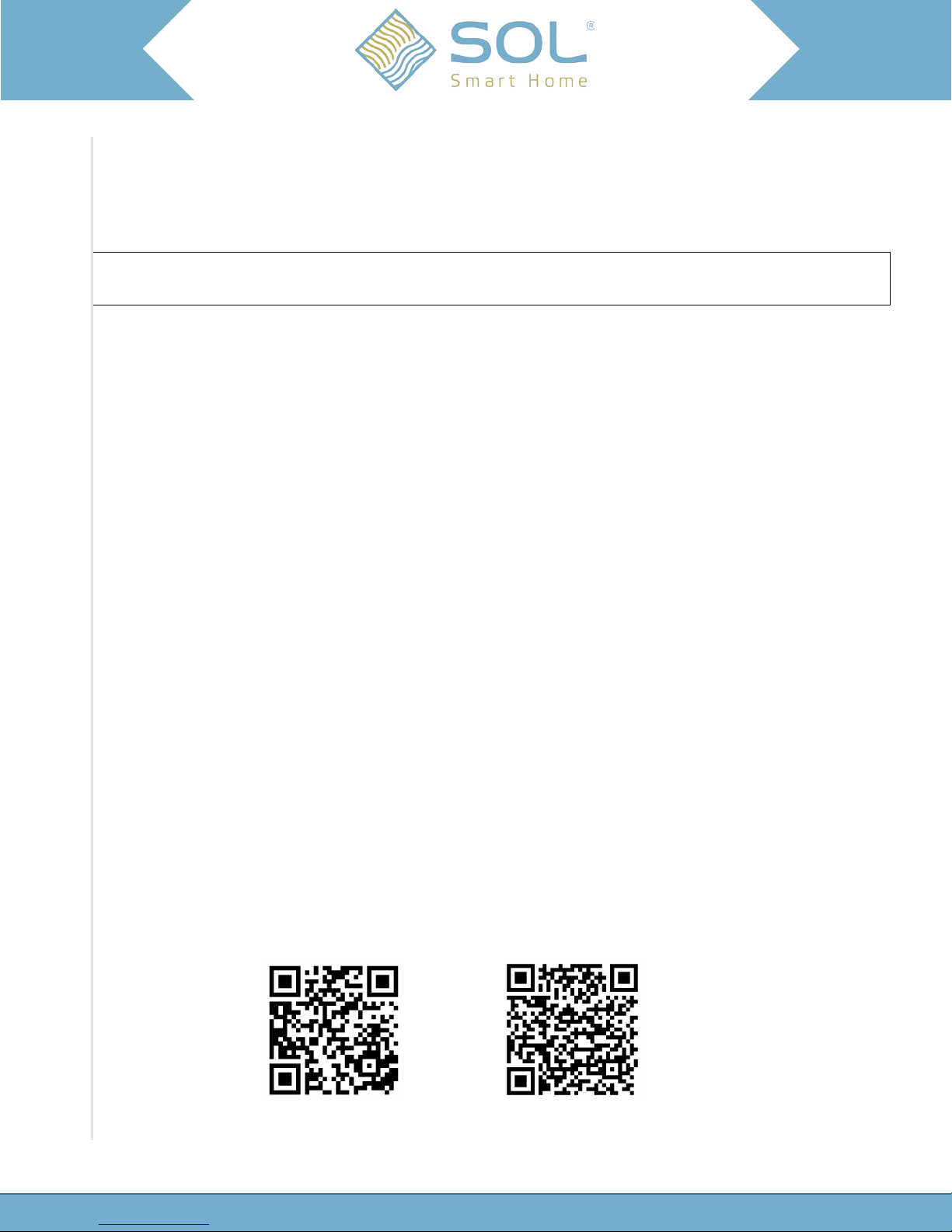
SOL Smart Home Plc. info@solsmarthome.com www.solsmarthome.com
3.3 INSTALLATION
1) Place the water bowl in the bottom part of the device.
2) Fill the bowl withwater three-quarters full and then add the chosen additives.
Using water and additives is NOT REQUIRED to launch the device, though it is highly advisable,
as they can improve the efficiency of air purification.
a. Turn the top part (chimney) upside down and pull the filter on the fan’s frame.
b. Turn the top part (chimney) back to its normal position and place it over the
bottom. Make sure that the filter reaches the water bowl.
c. Connect the device to the adapter
d. Plug in the adapter.
Now the device is in operable state.
3) If using the ionizing or air-scenting unit, place it in the frame inside the chimney.
Gently rotate the ionizing or air-scenting unit until the magnets secure it in the
correct position.
You can read more about turning the device on/off and using its functions in Part 4. You
can read more about the air-scenting unit in Part 5.
4.SOL Remote App
The following is a detailed description of the SOL Remote app designed to remotely
connect and control a SOL_ONE device. The description will highlight its basic functions
and give some advice about the air care de-vicewhile leaving a degree of freedom for the
user to explore.
If you have not already done so, please go ahead and download the SOL Remote app,
by searching for 'SOL-ONE' in the App Store or on Google Play
If you are having difficulties finding the right app, please scan these QR codes to jump
directly to it on the app download screen.
App Store Google Play

SOL Smart Home Plc. info@solsmarthome.com www.solsmarthome.com
4.1 FIRST USE
On the first use, the app will scan for all SOL_ONE signals available. At this point, make
sure your SOL_ONE is powered and operating as described in Part 3. Once the SOL
Remote app finds a valid signal, it will attempt to connect with the smart air care device
and will ask for a PIN. By default, every device has the PIN set to '1234'. You may want
to change this code for security reasons later on. If a valid signal does not appear, please
make sure that the two Bluetooth-enabled devices are in line of sight and within a close
range.
On the very first time of use, we ask that you navigate to the scheduler menu and tap
'SET' on the top right of the screen to synchronize the time on the device.
4.2 TOP MENU
The top menu contains three basic elements: Power switch button, User Guide button,
and the scan/device option button.
The scan button on the top right of the screen has two states. The initial state is the scan
option, and is only available if the app has not found any valid Bluetooth connections yet.
Once a connection is found, this button will read as SOL_ONE (or the default name of
your SOL_ONE device). This is also known as the device options button.
In the device options, you can scan for new devices (if any), choose between devices to
control (if more than one is connected), and change some of the basic settings of the
active device.
The basic settings are as follows:
change PIN
rename device
forget device
ask for PIN
autoconnect
Instead of describing each function, here is how to best proceed and some warnings to
avoid any inconveniences.
Security advice:
Having the device ask for a PIN and changing the PIN after first use are recommended
steps, especially if the device is not placed in your home.

SOL Smart Home Plc. info@solsmarthome.com www.solsmarthome.com
Always write down the PIN in a secure place. If you cannot remember the PIN, you may
find yourself locked out from the device and it will need a factory reset.
Renaming a device will help you to distinguish it from multiple devices; try to find
convenient names like 'Living room' or 'office1'.
Autoconnect will save you an extra step when launching the app.
4.3 BOTTOM MENU BAR
In the bottom menu bar, you will find the five main menu options of the SOL Remote app.
4.3.1 Scheduler menu
In the Scheduler menu, you can set the local time of the device and set night mode.
Please make sure to switch on night mode if you need to automate the device to run
silently during the nighttime. On the scheduler wheel, you can drag around the starting
point and the endpoint of what the device will consider to be nighttime. The light option
buttons above the scheduler wheel will let you leave on different light sources on the
device during the night (switched off by default).
If night mode is active, the fan speed is automatically reduced to approximately 30% of
full performance, resulting in near-silent operation. Manually changing the fan speed after
the night mode is activatedwill switch the device out of night mode. If youwish to go back
into night mode again, you will simply have to restart the device with the power switch
button in the top menu while making sure that night mode is activated.
4.3.2 Air management menu
In this menu, you have the opportunity to check on the current state of your device.
Maintenance-related tasks are also done here.
The top two circle-shaped switches are reserved for the two tower-modules, and only one
of them can be active at any given time ƅthe other one will always be grayed out. If you
are currently using the ionizer tower module, then you can switch it on or off. If you are
currently using the scenting tower module, you have the ability to switch it on or off and
change the spraying frequency by tapping the minute counter in the middle of the switch.
The UV lamp button will switch the UV lamps on or off inside the device.
The Silver Textile, Water Bowl, and HEPA filter counters are counting the time from the
last manual reset. Once the counters complete a cycle, you will need to manually reset
them and perform the relevant maintenance tasks as well.

SOL Smart Home Plc. info@solsmarthome.com www.solsmarthome.com
When the water bowl counter is active, the device may start flashing with a red light,
notifying you of the need for maintenance. Currently, the counters can only be reset
manually, thus you will have to tap reset once they fill up the circle. Once done, a device
restart will be needed by tapping the power switch twice.
Please note that the HEPA filter option is currently experimental only, as this technology
is not yet implemented publicly.
4.3.3 Fan & Sensor menu
This is the default menu of the SOL Remote app. On the upper part of the menu you can
see an air quality meter, and in the middle, there's the fan speed wheel.
The 'ACTUAL AIR QUALITY' status provides you with useful information about the
surrounding air. The lower the better.
Proper aeration of the rooms is still strongly recommended on a regular basis, as
indoor air quality tends to be on average 5-10 times worse than any outdoor air.
SOL_ONE does NOT provide youwith fresh oxygen!
On the fan speed wheel, you have the option to either set a preferred constant speed or
let SOL_ONE handle the fans based on the measured air quality data by tapping the 'auto
mode' button. Auto mode turns off at night.
A higher fan speed will clean air at a more rapid pace at the cost of a higher noise level,
but evaporation will also happen faster, which is especially beneficial if you are using an
additive in the water bowl. We recommend running it at the highest level that still has an
acceptable noise level for you during the day and turning on night mode to let SOL_ONE
manage the night operation.
4.3.4 Lights menu and show mode
Mood lights have two important roles in your home or office: entertainment and stress
release. In a dim room, you may try different mood themes that suit your current mood
and see which ones are comforting your senses the most.
Mood themes are presets that have pre-designed color cycles, which change colors and
brightness in a specified way over time. Currently there are 10 different mood themes,
but if you would like to settle for a constant color tone, you can do so by mixing the red,
green, and blue sliders on the color wheel below the mood themes.
If the color wheels are greyed out, you can turn it back on by tapping the on/off slider
located in the middle of the wheel.

SOL Smart Home Plc. info@solsmarthome.com www.solsmarthome.com
Navigating to the show mode menu, youwill find soothing shapes and light music
playing to help you release stress even more efficiently. Show mode is best used with
headphones or external audio playback de-vices. We encourage you to try them
together with one of the SOL_ONE scenting perfumes, this way three of your senses
can be pleased at the same time for a perfect healing session.
5.HOWTO USE THE AIR-SCENTING UNIT
Parts of the air-scenting unit:
Be cautious about the order of the steps to be taken when you follow the instructions below!
1) Open the perfume vial and replace the cap
with the scenting-head:
Pay extra attention to ensure you close the vial hermetically
with the scenting-head, or else the air-scenting device won't work.
Do not turn the vial upside down once the scenting-head is applied;
the fluid in the head will cause malfunctions.
2) Place the vial with the scenting-head on it in the scenting-
tower. Gently rotate the scenting-head until the magnets secure it.
3) Place the scenting-tower in the top part of the device (chimney) and gently rotate
it until the magnets secure it. The air-scenting button will become active on your
smartphone.
When you have installed the air-scenting unit, it is ready to work, and the bottom line on
the User Interface of your smartphone will show you the amount of perfume in the vial.

SOL Smart Home Plc. info@solsmarthome.com www.solsmarthome.com
6.Maintaining andcleaningthedevice
To ensure the efficiency of the device, it is required that you clean the filter from time to
time – also that you change it after a long period. It is advised that the filter be cleaned
after 168 hours of operation – depending on the quality of the air. The device has a built-
in time of service clock,which shows how long it has been working for.After 168 hours of
service, the device stops working and a red flashing light will appear on the interface.
1) Unplug the device.
2) While lifting the chimney, take the filter out of its case and place it in the water
bowl. Take the water bowl out of the bottom part.
3) Clean the water bowlwithwater and soap.
4) Clean the filter with water and soap (or use the washing machine – you canwash
the filter together with other pieces of clothes).
5) Fill the water bowl and add the chosen mixtures.
6) Place the clean filter back in its case.
7) Turn on the device as described in Part 3.
After cleaning the filter and restarting the device, you should reset the time of service (as
described in Part 4). You can reset the time of service to occur sooner than 168 hours –
this can be useful if the filter needs to be cleaned more often. The lifetime of a filter is
about 3-6 months. This depends on air pollution, the frequency of cleaning and the way
the filter is washed.
7. AIR SCENTING PERFUMES & ADDITIVES
For different purposes, the SOL device is able to emit the water additives into the air.
These additives can be mixed up with each other.
The advised quantity of additives is maximum 25 ml in one bowl of water.
Use only the perfumes produced specially for this device.
Using any other kind of perfumes will cause the device to malfunction.

SOL Smart Home Plc. info@solsmarthome.com www.solsmarthome.com
8.WARRANTY
The manufacturer ensures a mandatory warranty from the day of purchasing and for up
to 12 months after the date of purchase, as declared in 117/1991. (IX. 10.) and in
151/2003. (IX.22.) Government Regulation and based on the Regulation of 49/2003.
(VII.30.) of GKM (Ministry of Economic and Transportation). The manufacturer takes
charge of repair as it is stated in 35/1978 (VII. 6.) and in 74/1987 (XII. 10.) Hungarian
Statute Book.
Warranty and responsibility restriction:
All other responsibilities and obligations other than the ones stated in the
Warranty Terms do not lie with the manufacturer.
The manufacturer takes charge only of repairing or replacing the faulty device.
This guarantee does not cover damages due to improper use, i.e., by ignoring
the instructions of the User Manual while operating SOL-ONE.
The warranty also becomes void in cases of:
Breaking or cracking the device
Abuse with or without purpose
Removing the security stickers and opening the device.
Validation of the warranty:
The warranty is only valid if the letter of guarantee is filled in properly (dated, signed by
the salesman, and stamped) and the date of purchase is clearly stated on it.
In case you want to validate your warranty, please hand in or send the letter of
guarantee and the exact description of defects to either of the addresses below:
Hungary, Budapest (only personal attendance available
on a date previously agreed upon)
Hungary, Jaszfenyszaru (via mail or personal attendance available
on a date previously agreed upon)
You can state your need for validating the warranty, get an orientation on all of the steps
required, and you can also get information about your device if it is already under repair
by contacting the customer service department of the manufacturer.
SOL SMART HOME Inc.
1 Albert Einstein, Jaszfenyszaru HU-5126
Customer service office:
Tel: +36209233442
Email: support@solsmarthome.com
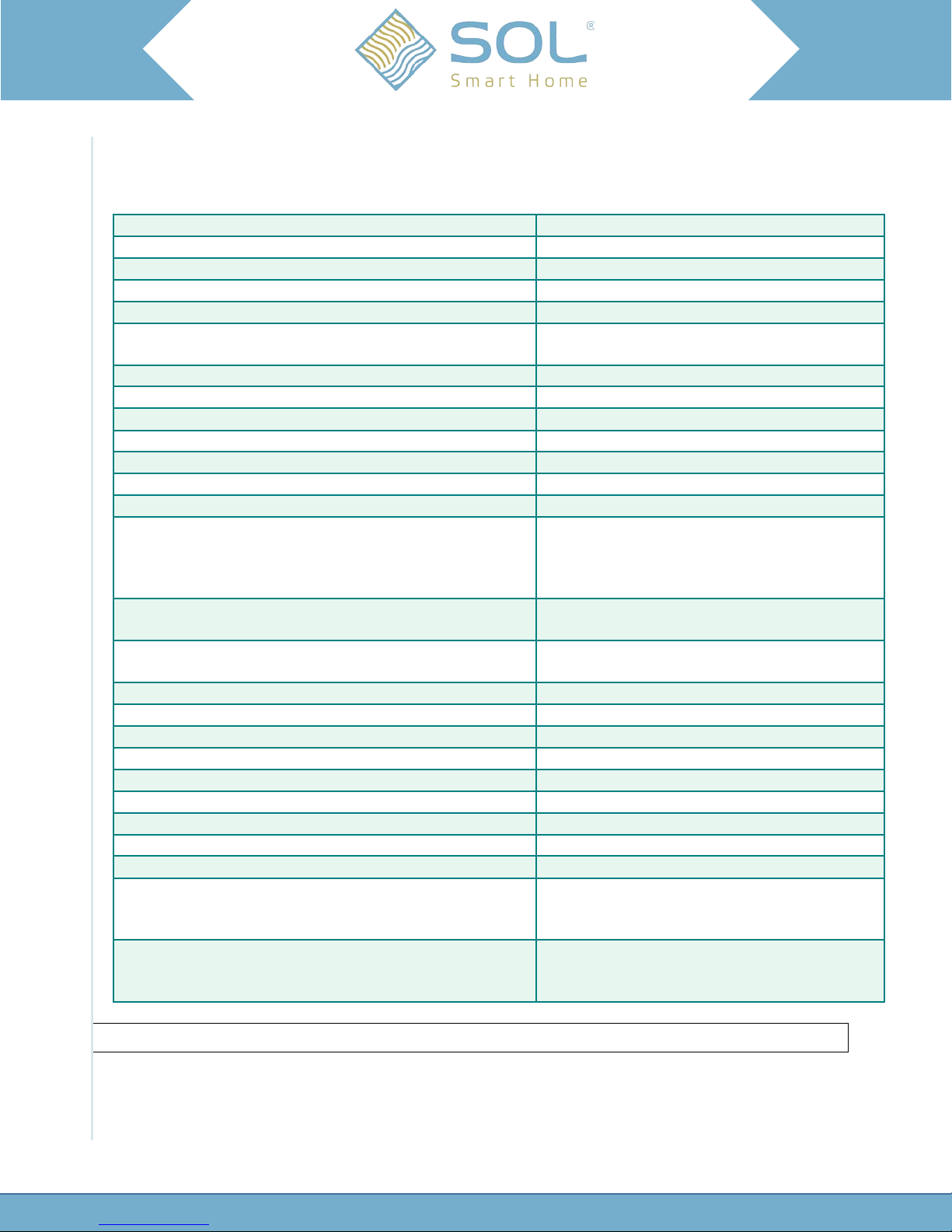
SOL Smart Home Plc. info@solsmarthome.com www.solsmarthome.com
9.TECH SPECS
Basic paramters
The body of the device
Handmade china/porcelain
Made in
EU - Hungary
Size (HeightxWidthxDepth)
360mmx250mmx250mm
Weight
3,5 kg
Powered by an adapter
Input: 100-240VAC, 50-60Hz,
Output: 12VDC, 1000mA
Electricity consumption
V1: Max. 4W V2: Max 10W
Level of noise
V1: 17-26dBA V2: Max 25-52dBA
Air purifying
Filter mechanism
Wet and dry
Air circulation performance
V1: 20-108 m3/h V2: 50- 250 m3/h
RPM stages
1% - 200%, by 1% steps
Air Quality Sensor - AQS
Yes
Filter cleaning and changing
Cleaning: depending on usage, advised
to clean every 5
-7 days by washing
Change:
advised to change every 3-
6
months
„Need to clean the filter” indicator
Yes
RPM controlling
Manual: Depending on the quality of air (AQS)
Automatic: shifting from Day to Night
Ionizing unit
Releasing negative ions (min. ion/cm3)
20,000,000
Releasing ozone (mg/hours)
0.1 or less
Relative humidity of air (%RH)
20 to 80
Air-scenting unit
Air-scenting periods
5-250 minutes, 5 minute steps
Level of air-scenting mixture
Yes
Air-scenting mixture
16 ml
Controlling the device
iOS7.0 or higher version Apple with installed SOL-
Remote application
- iPhone 4S or newer,
-
iPodTouchGeneration5 or newer
- iPad Mini, Mini2, Mini3, Air, Air2
Android 4.3 or newer, Bluetooth 4.0 communicating
capability with installed SOL
-Remote application
Smartphone
Tablet
The manufacturer reserves the right to perform any technical changes without any further notification.
Other manuals for SOL-ONE
1