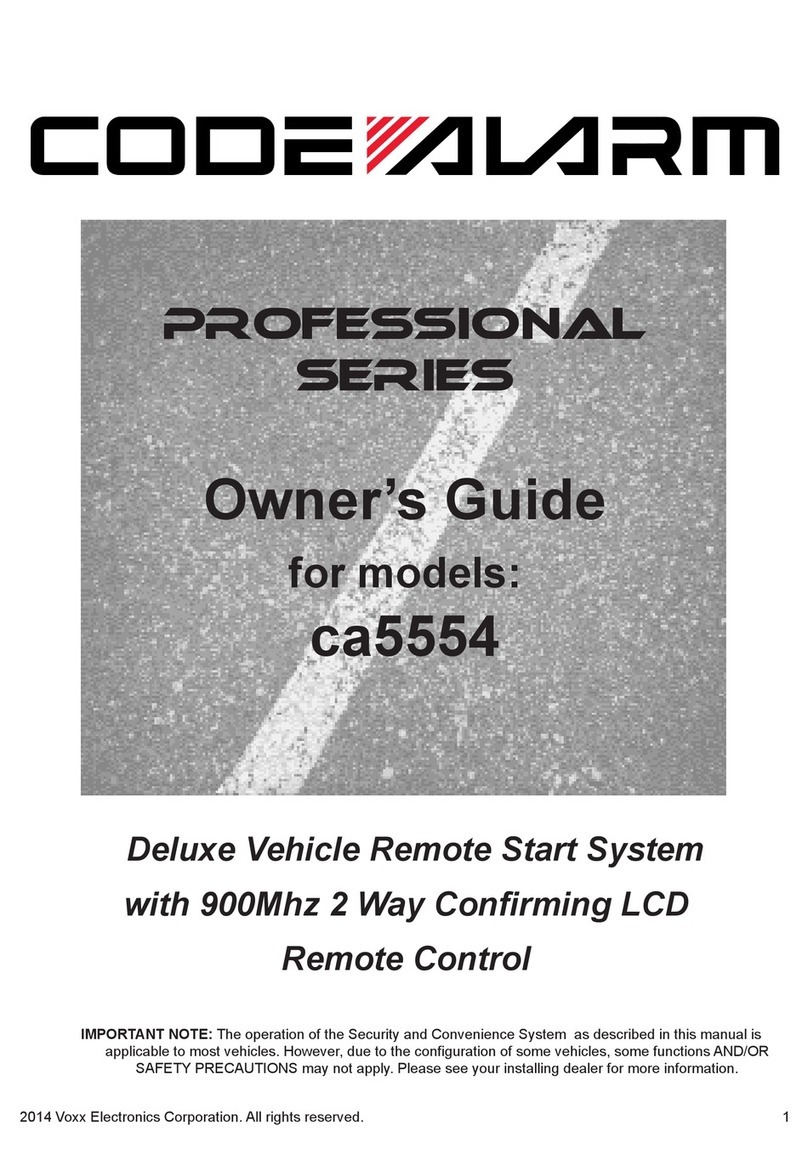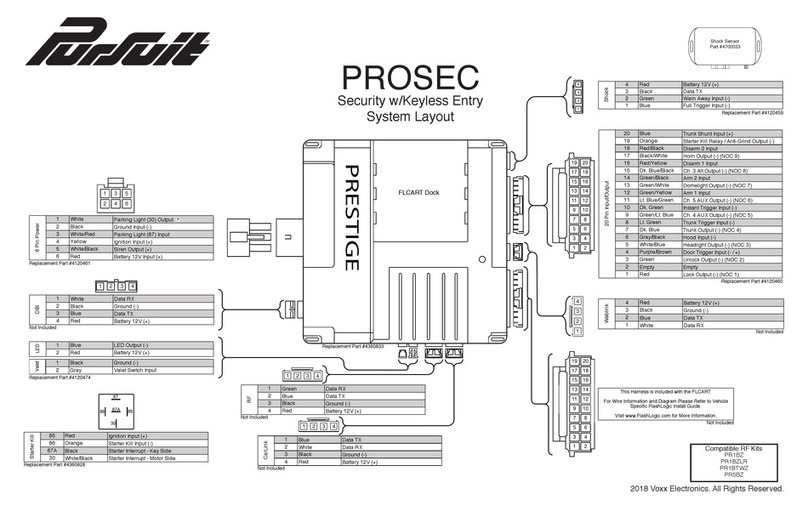Solace SIC3-RFK User manual

INSTALLATION
GUIDE
MODEL
MODULE
DIAGNOSTICS
PROGRAMMING
solaceremotestarters.com REV112316
SIC3-RFK
RED LED (FLASHING / ON)
1x / Sec. Power On
On Ignition On (Data / Analog)
WHITE LED (FLASHING)
1x Data communication from connected
device (after remote function or status from car).
2x - 4x Programming
DATA PROTOCOL SELECTION
1 Leave Ignition in OFF position
2 Press programming button (antenna button) 8x within 10 seconds (White LED on SIC3-RFK
flash 1x)
3 Choose your protocol below by pressing the programming button:
Option 2 - Press 2x - iData Telematics (Default)
Option 4 - Press 4x - iData / Fortin RF
Option 6 - Press 6x - D2D
Option 8 - Press 8x - Future Use
4 After 5 seconds White LED will flash according your selection.
REMOTE PROGRAMMING
1 Turn Igntion ON-OFF-ON (Analog Ignition connection may be required)
2 Press and hold the programming button (White LED will illuminate on SIC3-RFK)
3 After 3 Seconds the White LED will flash 1x. Release antenna button and press Lock on each
transmitter to be programmed. (White LED on SIC3-RFK flash 1x for each remote programmed)
4 Turn Ignition to OFF
(When using iData/Fortin RF protocol, the Solace remotes need to be programmed to bypass module. See
manufacturer's guide for details)
A
B
LED’S
C
D
CONNECTOR A (BLACK 4 PIN)
TO BYPASS MODULE OR REMOTE STARTER
TO SOLACE ANTENNA ( NOT INCLUDED )
GRAY / BLACK - START / STOP (-)
PINK - IGNITION INPUT (+)
WHITE / BLACK - TRUNK RELEASE (-)
RED - 12V INPUT (+)
BLACK - CHASSIS GROUND (-)
BLUE - UNLOCK (-)
GREEN - LOCK (-)
CONNECTOR B (WHITE 4 PIN)
CONNECTOR C (BLUE 5 PIN)
CONNECTOR D (WHITE 2 PIN)

BRIDGEWORK
SIC3-RFK & AUTOCONNECT
When adding an Autoconnect with this module, swapping the RX / TX lines on supplied cable(s)
may be required depending on installation. See image below
Connect SIC3-RFK to one of the data ports on the IC3 supplied with Autoconnect.
MORE INFO
INSTALL GUIDES & BYPASS MODULES
When using the SIC3-RFK in conjunction with a remote starter and/or bypass module please visit
www.solaceremotestarters.com/manuals for a complete guide on how to program and connect
the units together.
INSTALLATION
GUIDE
MODEL
OPTIONS
MENU 1*
1-01 Ignition Locks
Option 1 Option 2 Option 3
1-02 Lock / Unlock Options
1-03 Lock Pulse Timing
1-04 Unlock Pulse Timing
1-05 Trunk Pulse Timing
1-07 Park Light Output
1-08 Start / Stop Pulses
1-09 Auxiliary Timing
1-10 Auxiliary Timing
Enabled
Both 1x
0.8 Secs.
0.8 Secs.
0.8 Secs
On
1x On / Off
0.8 Secs
0.8 Secs
Disabled
Lock x1 / Unlock x2
100 mS
100 mS
100 mS
Off
2x On / Off
Latched
Latched
Unlock Only
Lock x2 / Unlock x1
3 Seconds
3 Seconds
3 Seconds
3x On / Off
2 Secs.
2 Secs.
Option 4
Lock x2 / Unlock x2
8 Seconds
8 Seconds
8 Seconds
4 Secs.
4 Secs.
solaceremotestarters.com REV112316
SIC3-RFK
Menu 2*
2-01 Start / Stop Output
Option 1 Option 2-8
2-02 Lock Output
2-03 Unlock Output
2-04 Trunk Output
Start / Stop
Lock
Unlock
Trunk Release
See Table
See Table
See Table
See Table
*Programming must be done with the SHHP-BT
Option 2 Park Lights ( - )
Option 3 Horn ( - )
Option 4 GWA ( - )
Option 5 Aux 1 ( - )
Option 6 Aux 2 ( - )
Option 7 Disarm ( - )
Option 8 Rearm ( - )

INSTALLATION
GUIDE
MODEL
CONNECTIONS
solaceremotestarters.com REV112316
SIC3-RFK & EVO-ONE
PROGRAMMING
MODULE
PROGRAM SIC3-RFK DATA PROTOCOL TO OPTION 4 - IDATA / FORTIN RF
1 Run FlashLink Manager, plug in EVO-ONE
2 Click Toggle to switch to Remote Starter Connection
3 Click Configuration, then select Options
4 Under RF Kits select Fortin 2
5 Click on “SAVE”
PROGRAMMING
PROGRAMMING REMOTES
1 Follow programming guide to program remotes to SIC3-RFK
2 Program remotes to EVO-ALL following instructions below
PROGRAMMING REMOTE TRANSMITTER(S)
STEP 1STEP 2STEP 3STEP 4STEP 5STEP 6
x5 x1
1 32 4
Download the specic vehicle
installation guide, user guide or the
latest quick installation guide at:
WWW.FORTIN.CA
On each transmitter press
lock button. The LED will
stop ashing conrming
programming
Press and release the valet switch
ve times.
The parking lights will ash and the
horn/siren wil chirp each time to
conrm.
The system can learn up to a maximum
of 4 transmitters. When a 5th
transmitter is learned the the 1st
remote is erased (FIFO).
Press and hold the valet
switch until the parking
light turn ON, the horn/
siren will chirp once.
Press and release
the brake pedal
once
Turn the
Ignition ON.
Turn the
Igntion OFF
to exit
programming
*Ignition supported through data
x1

PROGRAMMING
PROGRAMMING REMOTES
1 Follow programming guide to program remotes to SIC3-RFK
2 Program remotes to EVO-ALL following instructions below
INSTALLATION
GUIDE
MODEL
CONNECTIONS
solaceremotestarters.com REV112316
SIC3-RFK & EVO-ALL (STANDALONE FW.)
PROGRAMMING
MODULE
PROGRAM SIC3-RFK DATA PROTOCOL TO OPTION 4 - IDATA / FORTIN RF
1 Run FlashLink Manager, plug in EVO-ALL
2 Click on “EVO-ALL OPTIONS” Tab
3 Activate “SUPPORTED RF KITS” and Option “H2”
4 Click on “SAVE OPTIONS”
5 Wait for “Options Saved” Message to appear.
RED - 12V+
BLACK - GROUND (-)
*Not required when using a T-Harness
(use datalink cable supplied with EVO)
1 To program remotes to the EVO-ALL, Press and hold the FORTIN programming button. Insert the 4‐Pin (Data‐Link)
connector. Release the programming button when the LED’s are BLUE AND RED.
2 Press and hold the FORTIN programming button again for 5 seconds (Blue and Red will go Off and back On after 5
seconds). Turn ignition On, the Yellow LED will turn On.
3 Press the LOCK button on remotes you wish to program one at a time. All remotes must be program at the same
time. The BLUE and RED LED’s will flash once to confirm each remote is coded.
4 Turn Ignition OFF
*Ignition supported through data

INSTALLATION
GUIDE
MODEL
CONNECTIONS
solaceremotestarters.com REV112316
SIC3-RFK & iDATASTART HC
*Ignition supported through data
**
PROGRAMMING
PROGRAMMING REMOTES
1 Follow programming guide to program remotes to SIC3-RFK
2 There is no other programming required.
PROGRAM SIC3-RFK DATA PROTOCOL TO OPTION 2 - IDATA TELEMATICS
1 Open “Weblink Program”
2 Choose Year / Make / Model
3 Select iDatastart RF Kit & Drone
4 Configure module and Flash firmware
NOTES
**IMPORTANT - DATA CABLE MODIFICATION REQUIRED
1 Please see diagram below on how to modify SIC3-RFK cable for functionality.
Swap the BLUE & WHITE wires on one end of the cable or cut and reconnect.
PROGRAMMING
MODULE

INSTALLATION
GUIDE
MODEL
CONNECTIONS
solaceremotestarters.com REV112316
SIC3-RFK & iDATASTART (BM & BZ)
PROGRAMMING
PROGRAMMING REMOTES
1 Follow programming guide to program remotes to SIC3-RFK
2 There is no other programming required.
PROGRAMMING
MODULE
PROGRAM SIC3-RFK DATA PROTOCOL TO OPTION 2 - IDATA TELEMATICS
1 Open “Weblink Program”
2 Choose Year / Make / Model
3 Select Drone telematics kit.
4 Configure module and Flash firmware
NOTES
**IMPORTANT - DATA CABLE MODIFICATION REQUIRED
1 Please see diagram below on how to modify SIC3-RFK cable for functionality.
Swap the BLUE & WHITE wires on one end of the cable or cut and reconnect.
*Ignition supported through data
**

INSTALLATION
GUIDE
MODEL
CONNECTIONS
solaceremotestarters.com REV112316
SIC3-RFK & iDATASTART (CLASSIC)
PROGRAMMING
PROGRAMMING REMOTES
1 Follow programming guide to program remotes to SIC3-RFK
2 There is no other programming required.
PROGRAMMING
MODULE
PROGRAM SIC3-RFK DATA PROTOCOL TO OPTION 2 - IDATA TELEMATICS
1 Open “Weblink Program”
2 Choose Year / Make / Model
3 Select Drone telematics kit.
4 Configure module and Flash firmware
NOTES
**IMPORTANT - DATA CABLE MODIFICATION REQUIRED
1 Please see diagram below on how to modify SIC3-RFK cable for functionality.
Swap the BLUE & WHITE wires on one end of the cable or cut and reconnect.
*Ignition supported through data
**

PROGRAMMING
PROGRAMMING REMOTES
1 Follow programming guide to program remotes to SIC3-RFK
2 There is no other programming required.
PROGRAMMING
MODULE
PROGRAM SIC3-RFK DATA PROTOCOL TO OPTION 2 - IDATA TELEMATICS
1 Open “Weblink Program”
2 Choose Year / Make / Model
3 Select Drone telematics kit.
4 Configure module and Flash firmware
INSTALLATION
GUIDE
MODEL
CONNECTIONS
solaceremotestarters.com REV112316
SIC3-RFK & ADS-ALCA (R.S. FW.)
RED - 12V+
BLACK - GROUND (-)
YELLOW - IGNITION

YELLOW - IGNITION
INSTALLATION
GUIDE
MODEL
CONNECTIONS
solaceremotestarters.com REV112316
SIC3-RFK & DEI (4X10/5X10)
PROGRAMMING
PROGRAMMING REMOTES
1 Follow programming guide to program remotes to SIC3-RFK
2 There is no other programming required.
PROGRAMMING
MODULE
PROGRAM SIC3-RFK DATA PROTOCOL TO OPTION 6 - D2D
1 Open “XK Loader”
2 Choose Year / Make / Model
3 Configure Module features
4 Enable “SMART START” without RF
5 Flash Firmware
NOTES
**IMPORTANT - DATA CABLE MODIFICATION REQUIRED
1 Please see diagram below on how to modify SIC3-RFK cable for functionality.
Swap the BLUE & WHITE wires on one end of the cable or cut and reconnect.

INSTALLATION
GUIDE
MODEL
CONNECTIONS
solaceremotestarters.com REV112316
SIC3-RFK & DEI (DBALL RSR FW.)
YELLOW - IGNITION
PROGRAMMING
PROGRAMMING REMOTES
1 Follow programming guide to program remotes to SIC3-RFK
2 There is no other programming required.
PROGRAMMING
MODULE
PROGRAM SIC3-RFK DATA PROTOCOL TO OPTION 6 - D2D
1 Open “XK Loader”
2 Choose Year / Make / Model
3 Configure Module features
4 Enable “SMART START” without RF
5 Flash Firmware
NOTES
**IMPORTANT - DATA CABLE MODIFICATION REQUIRED
1 Please see diagram below on how to modify SIC3-RFK cable for functionality.
Swap the BLUE & WHITE wires on one end of the cable or cut and reconnect.
This manual suits for next models
10
Other Solace Remote Starter manuals
Popular Remote Starter manuals by other brands

Deltran
Deltran Battery Tender 030-3010-WH instruction manual
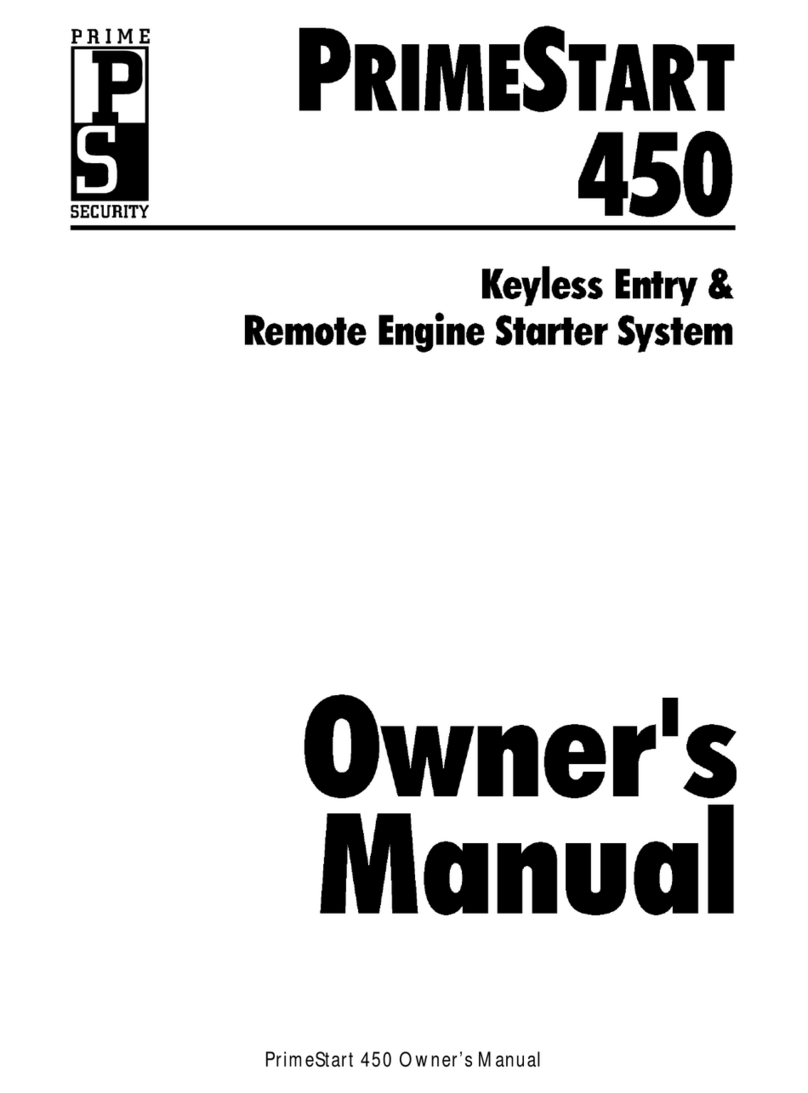
Prime Security
Prime Security PrimeStart 450 owner's manual

Trueshopping
Trueshopping JST95012V Operator's manual

Fortin
Fortin KEY-OVERRIDE-ALL SUGGESTED WIRING CONFIGURATION
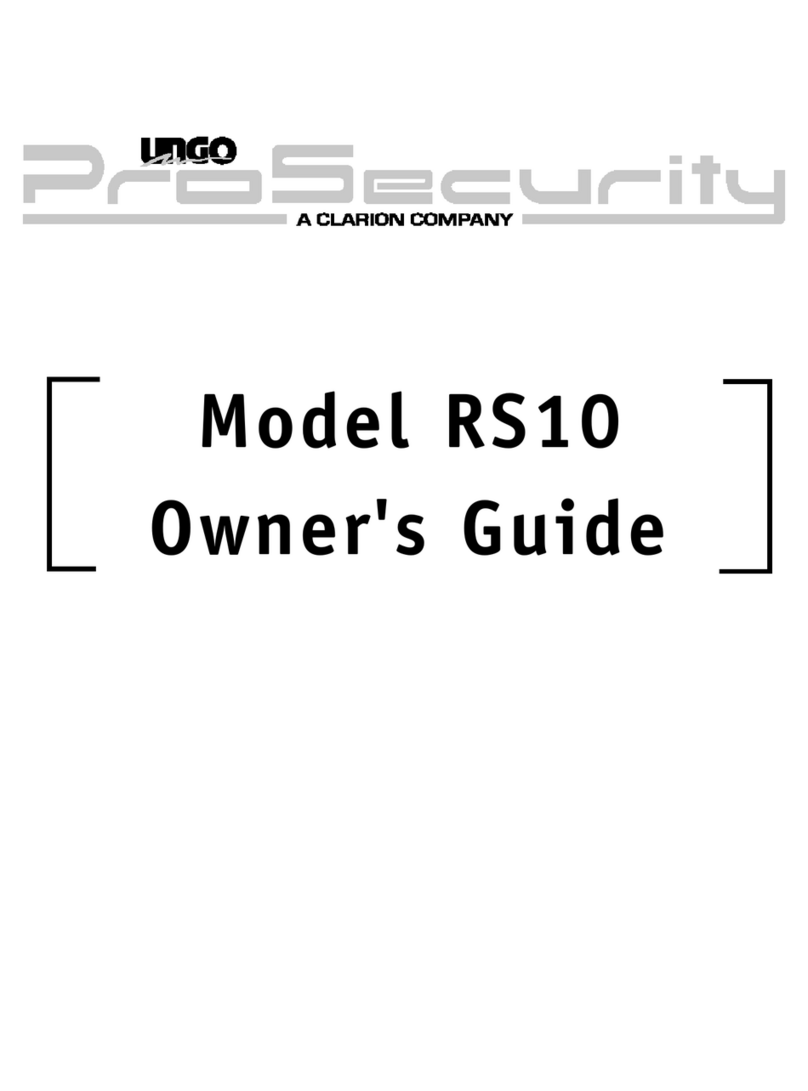
Clarion
Clarion Ungo ProSecurity RS10 owner's guide

Excalibur
Excalibur RF-30-EDP Operation guide

Ravpower
Ravpower RP-PB053 user guide

Directed Electronics
Directed Electronics 335912 359D user guide

Schumacher Electric
Schumacher Electric SL1441 owner's manual

EnergyFlo
EnergyFlo UltraBoost H75 user manual
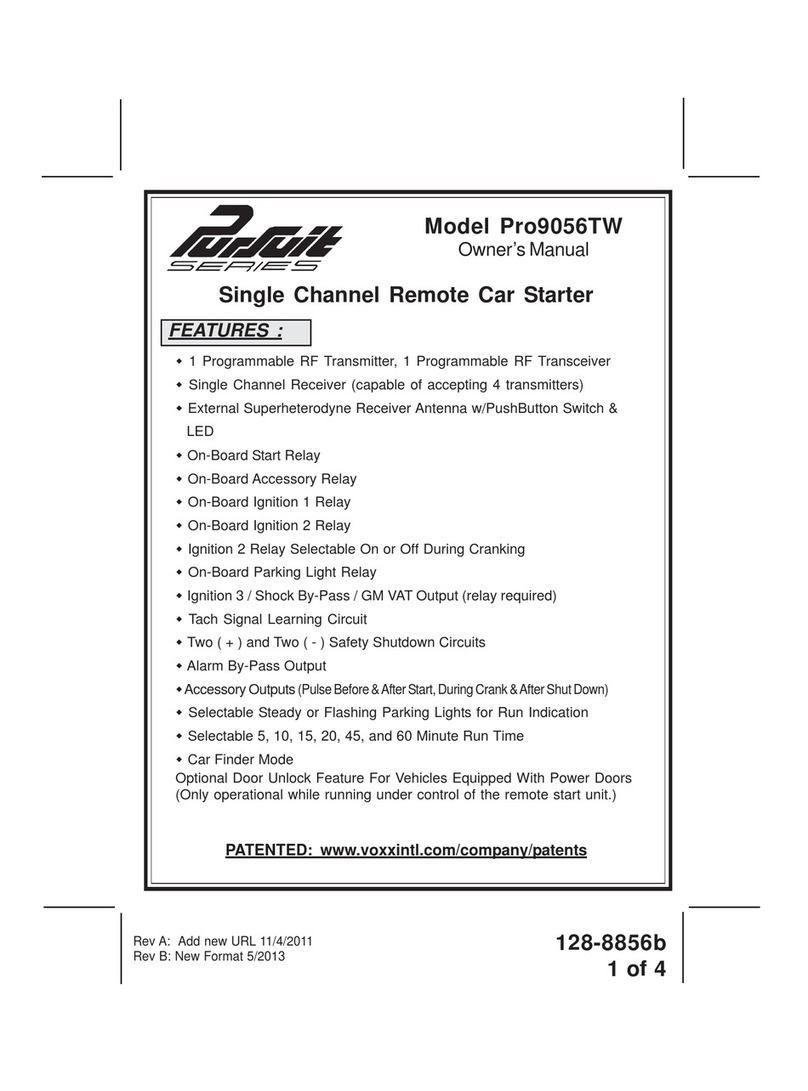
Audiovox
Audiovox PurSuit PRO-9056TW owner's manual
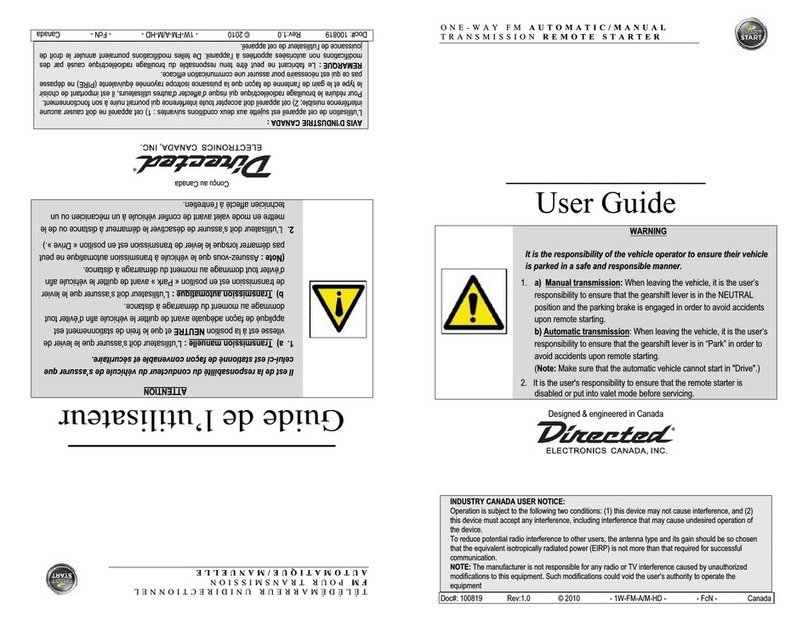
Directed Electronics
Directed Electronics ONE-WAY FM AUTOMATIC/MANUAL TRANSMISSION user guide