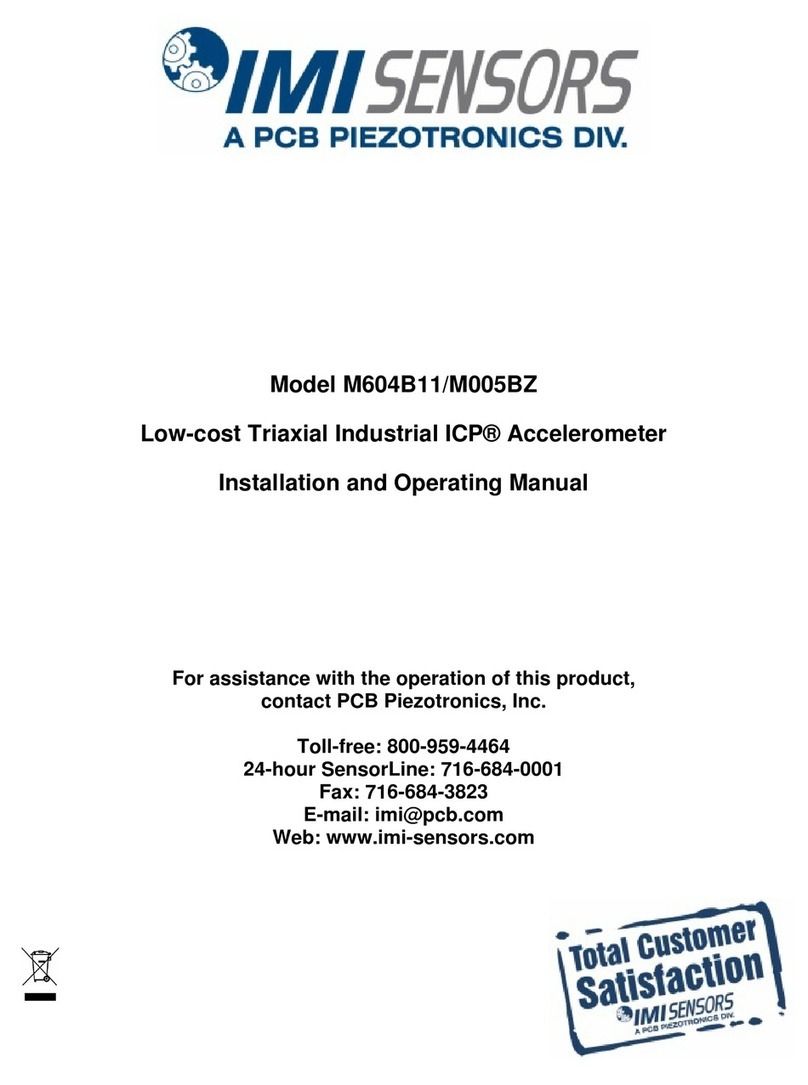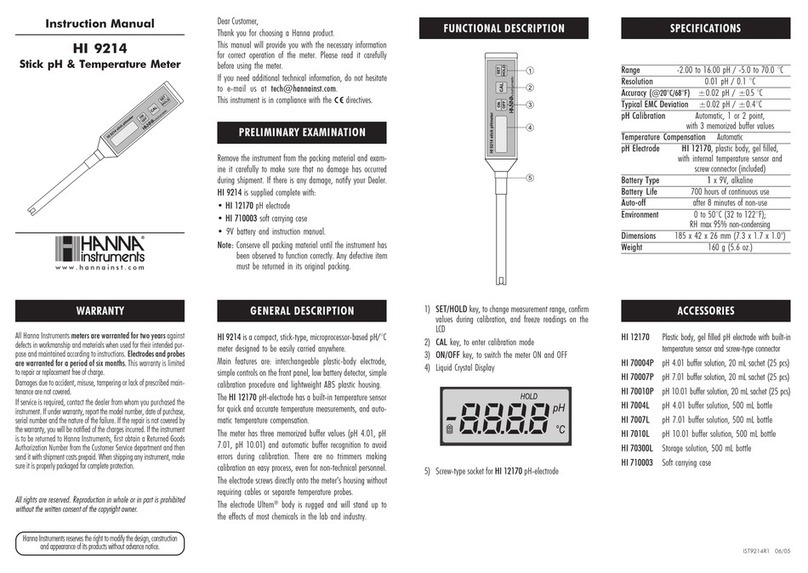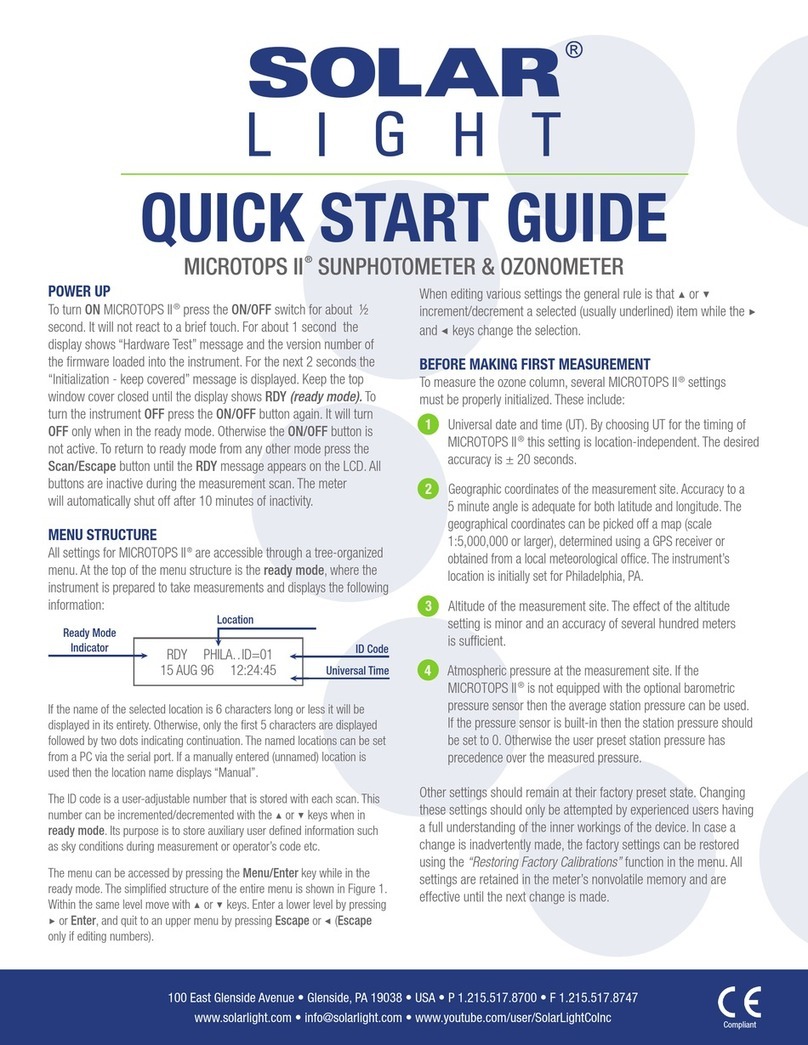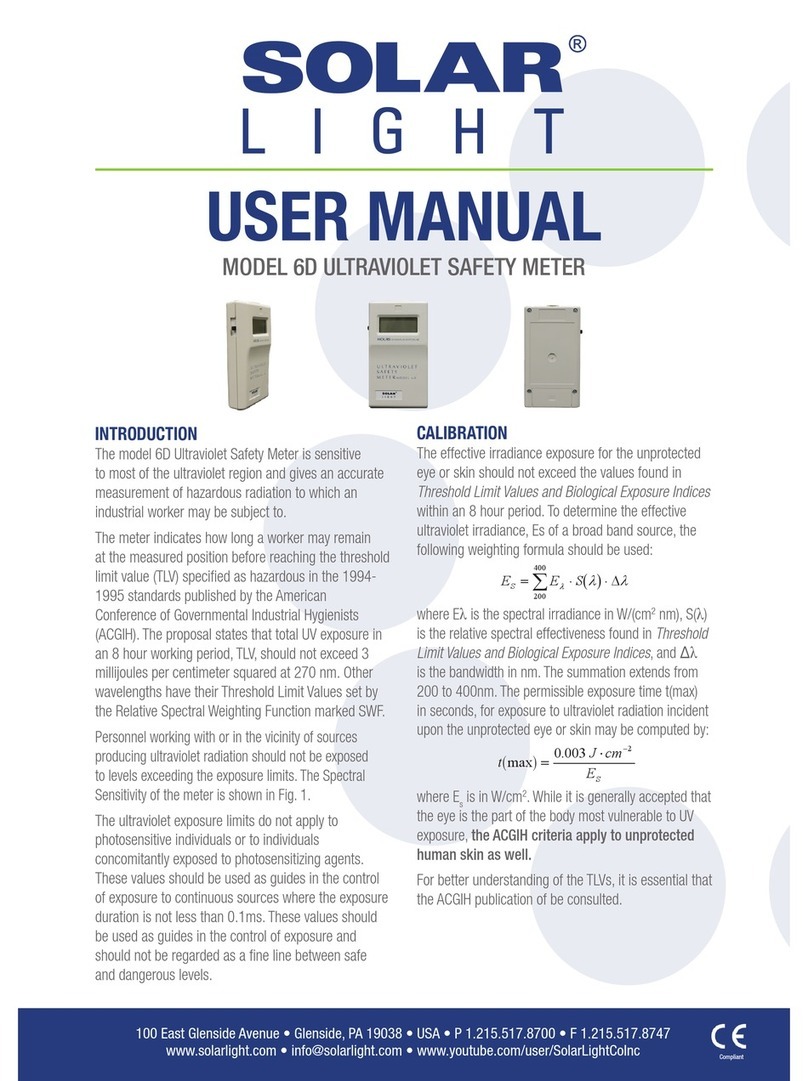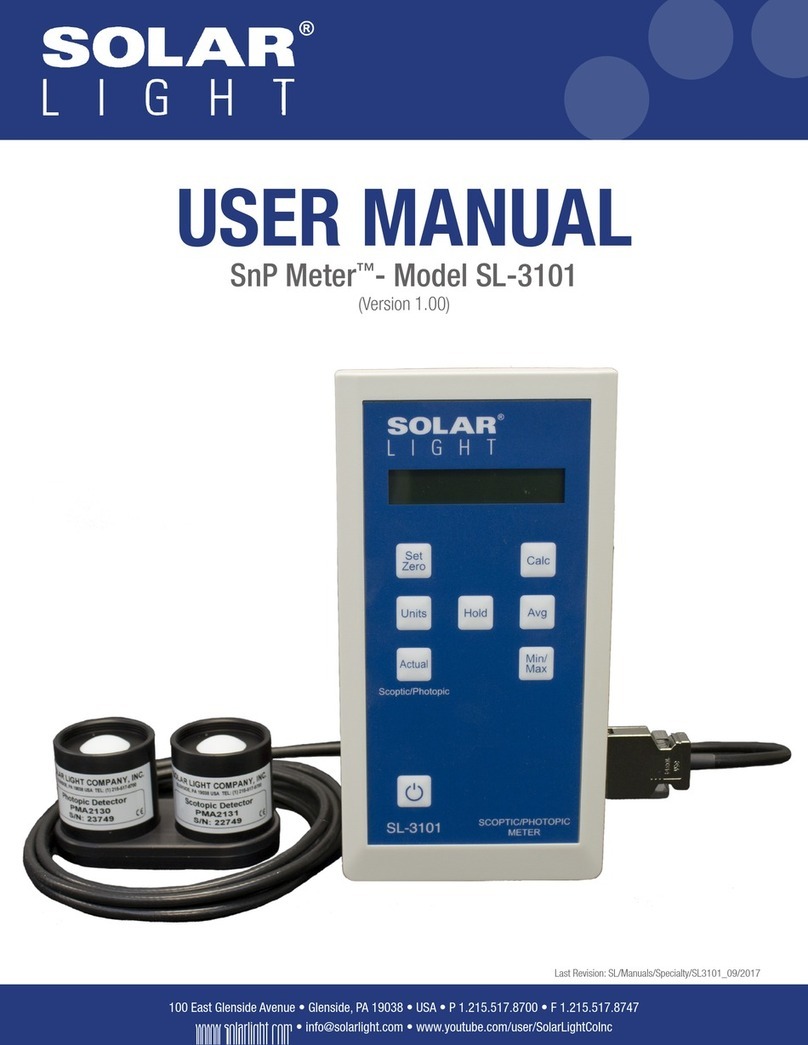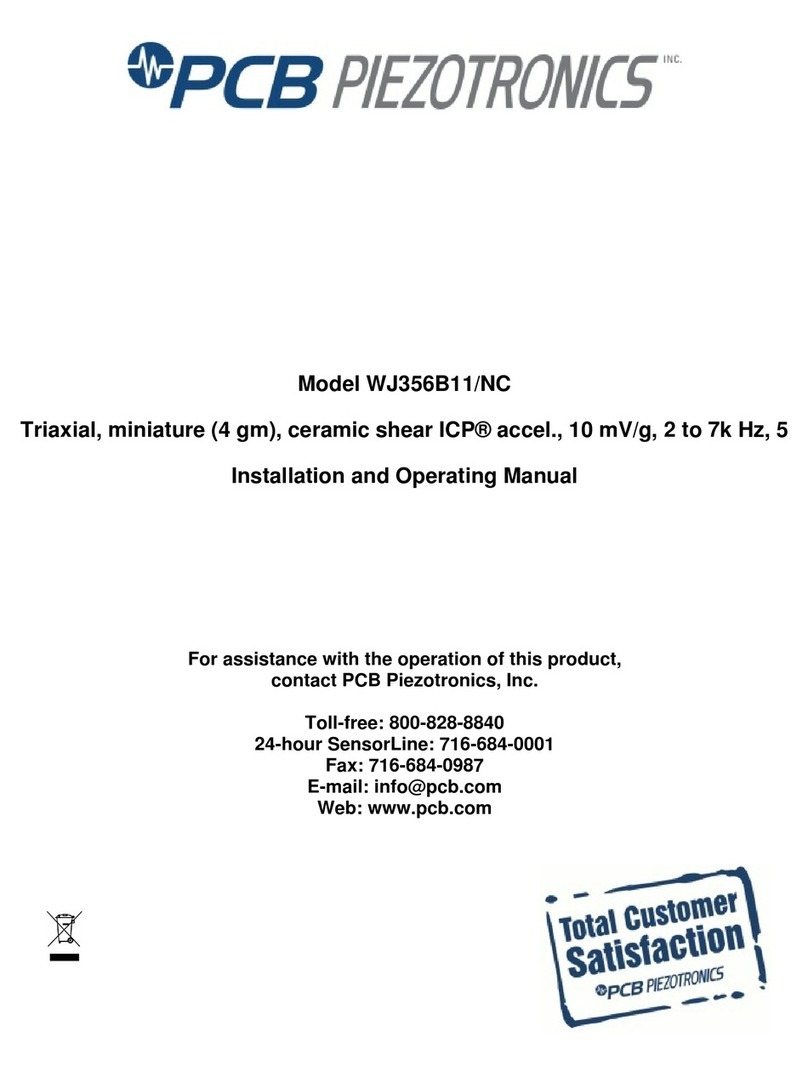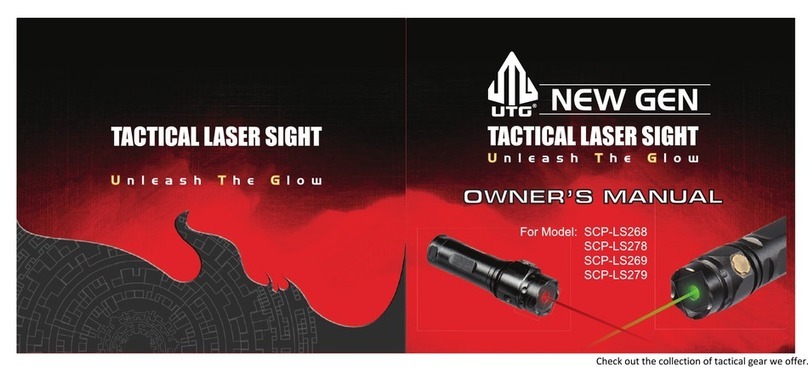SELECTION OF THE SENSOR
A critical part of every measurement process is the sensor selection. The criteria that need to be addressed
when making that decision are:
•Anticipated signal characteristics including spectral range
•Environmental factors such as temperature range and humidity
The PMA family includes sensors for indoor, permanent outdoor, and underwater operation, satisfying
virtually any operating environment.
MEASURING WITH PMA2200
To perform measurements with a PMA2200, the following steps should be followed:
1 Power ON the PMA2200 by pressing the ON/OFF button. If the meter does not respond, attach the
external power supply. The unit will be powered ON whenever connected to the external power supply.
The PMA2200 will turn itself OFF after 3 minutes of inactivity if no sensor is attached.
2 Plug the selected sensor into the sensor input located on the side of the meter. The meter will indicate
the connection by a beep and the display will show the measurement result. Squeeze the locking
arms of the sensor plug while connecting or disconnecting it.
3 In order to turn the PMA2200 OFF, press the ON/OFF key. If the unit is connected to external power,
it will remain powered up and pressing the ON/OFF will have no effect.
While sophisticated and powerful, the PMA2200 is a user-friendly instrument allowing for simple “plug and
play” operation.
QUICK START GUIDE INSTRUCTIONS
Radiometer / Photometer PMA2200
Single-Input Radiometer / Photometer
Part Number: 210103 • Revision Level: A • Specifications subject to change without notice
HOW TO ACCESS THE COMPLETE USER MANUAL
1 Visit www.solarlight.com/product/pma2200-single-input-radiometer
2 Scroll down and note the lime green “Description” tab will already be chosen. Select “Literature &
Downloads” from this menu.
3 Click “Download” found to the right of “User Manual” to gain access to the complete user manual.