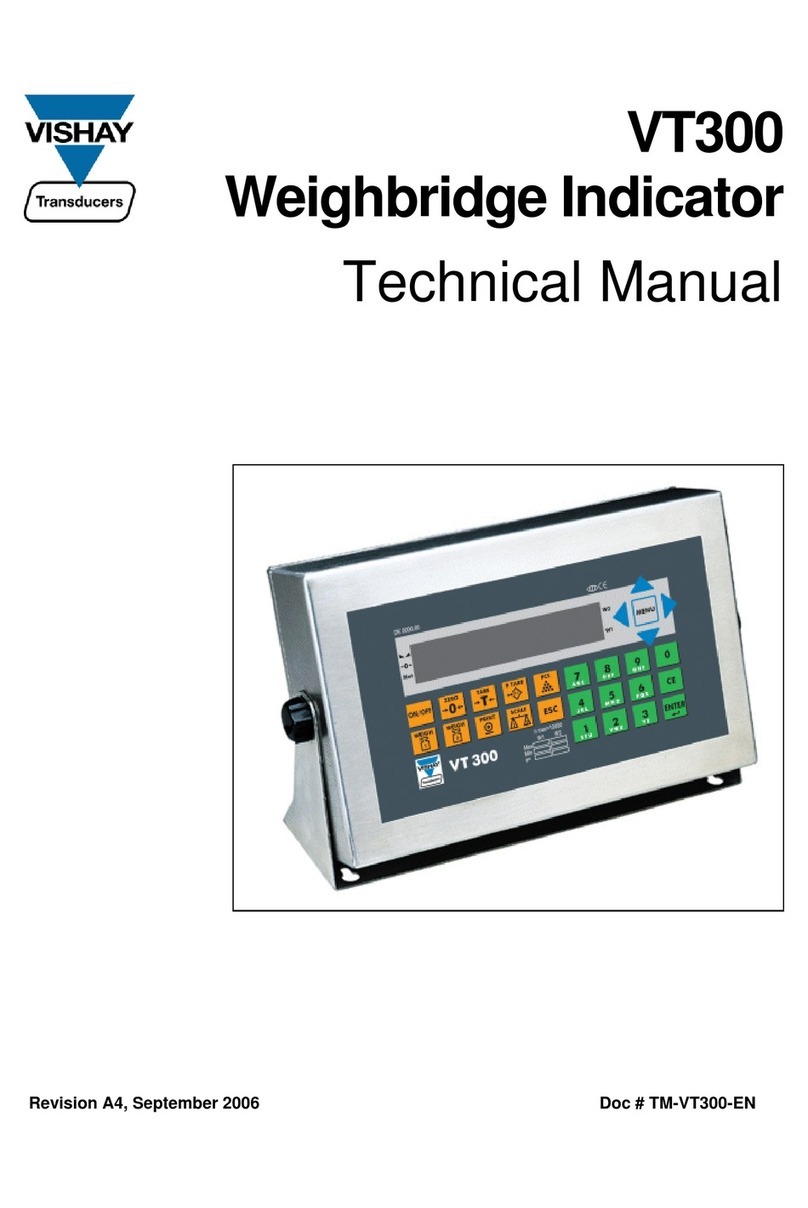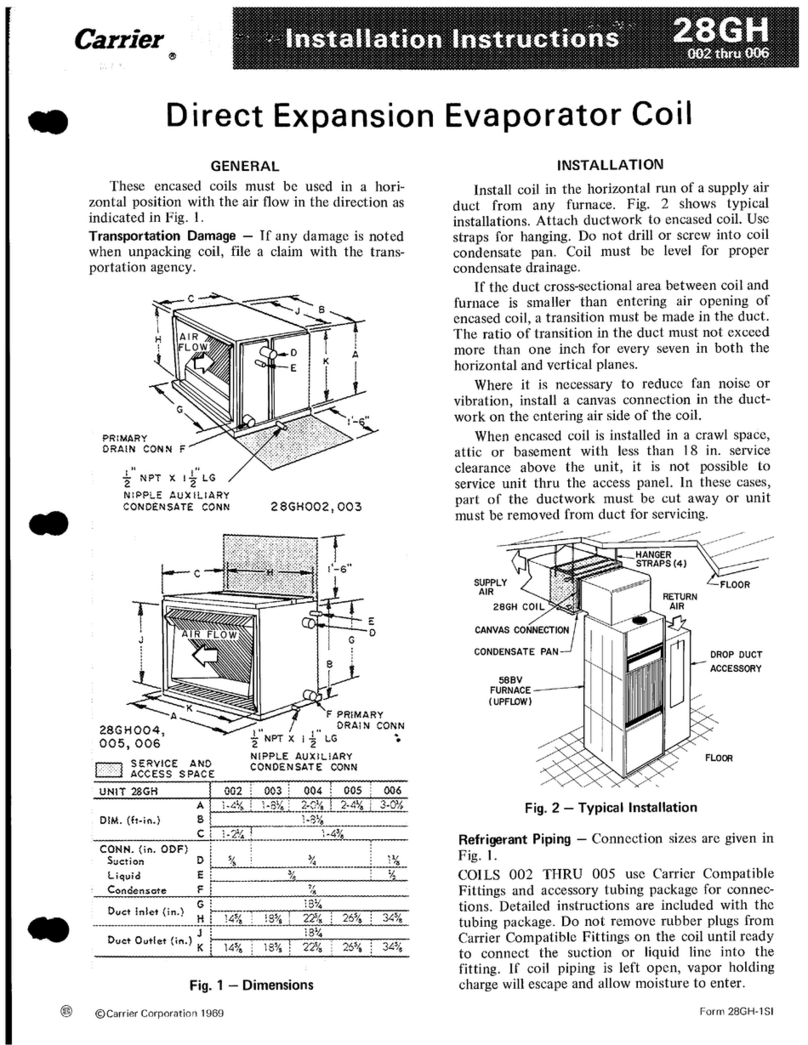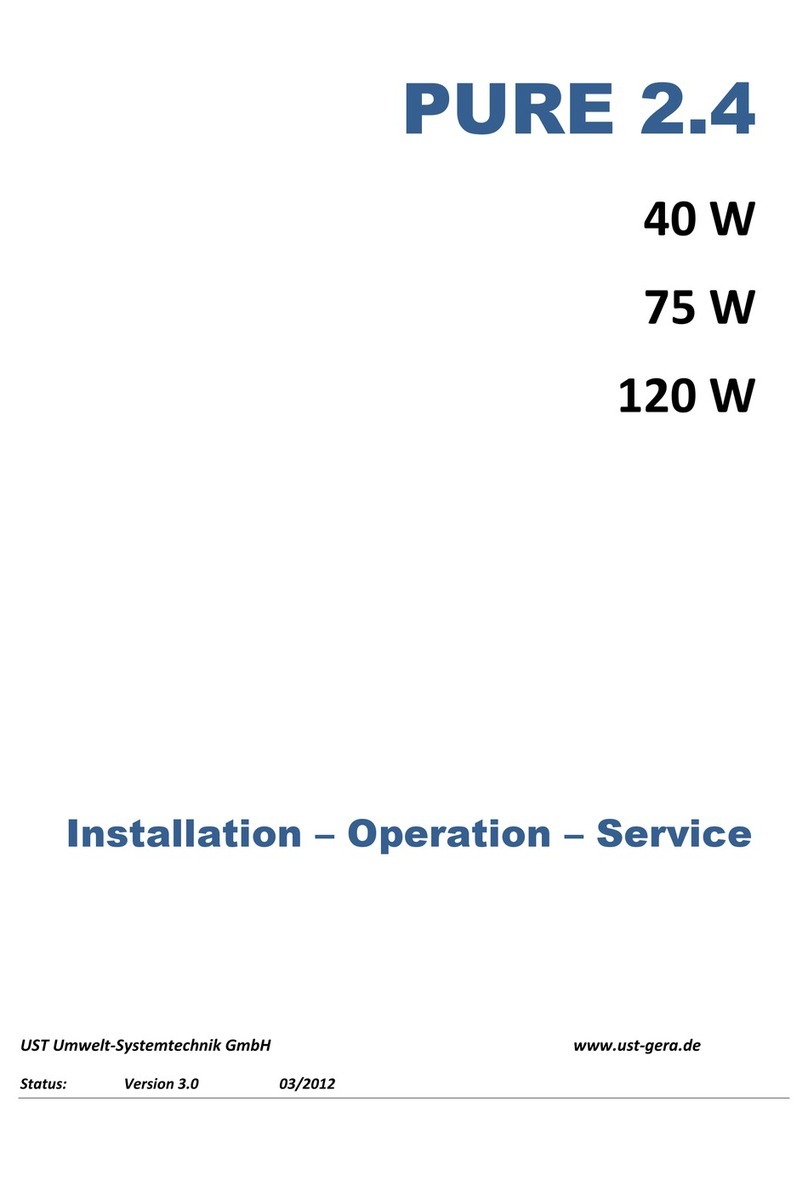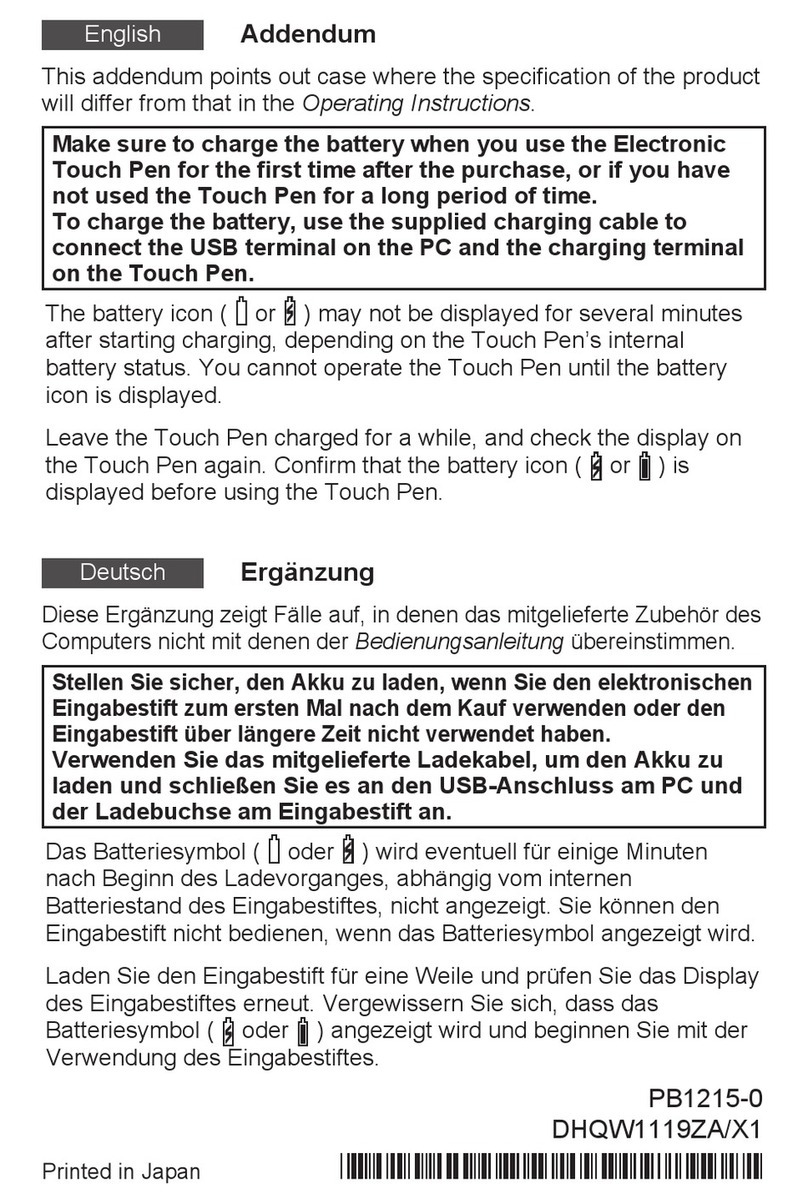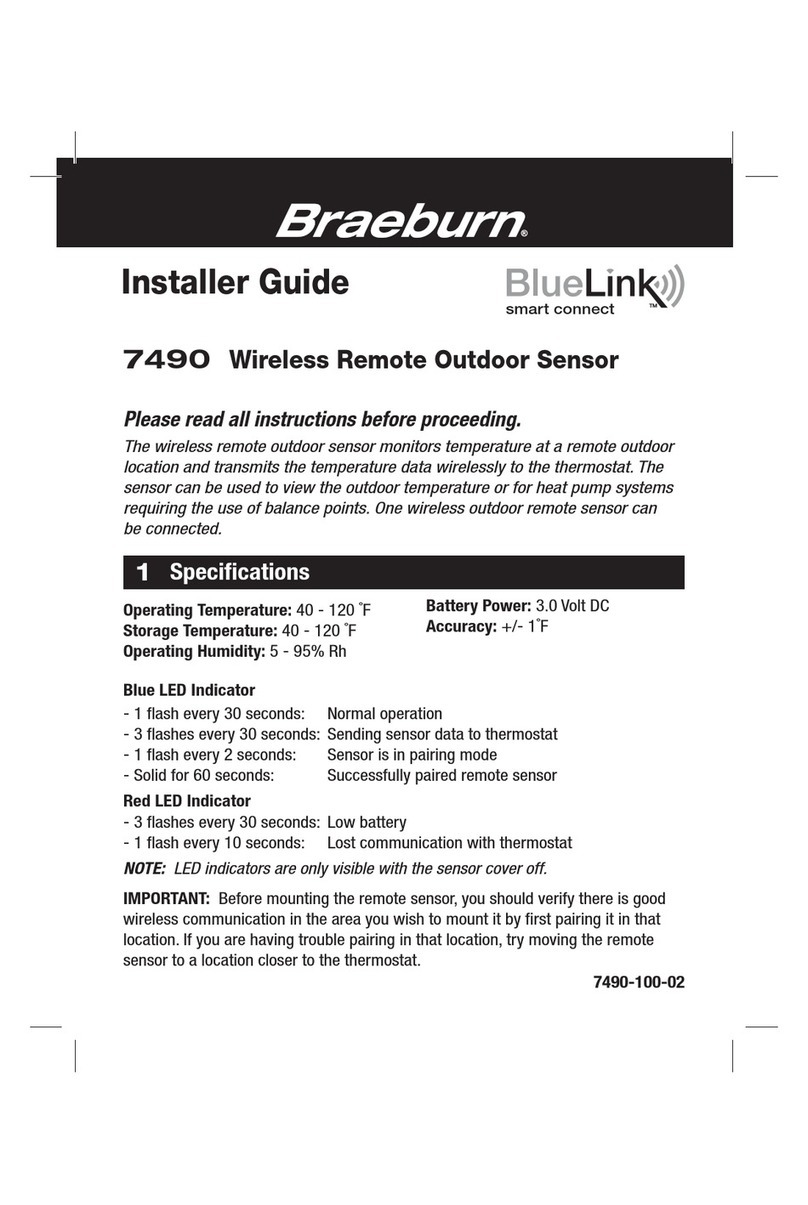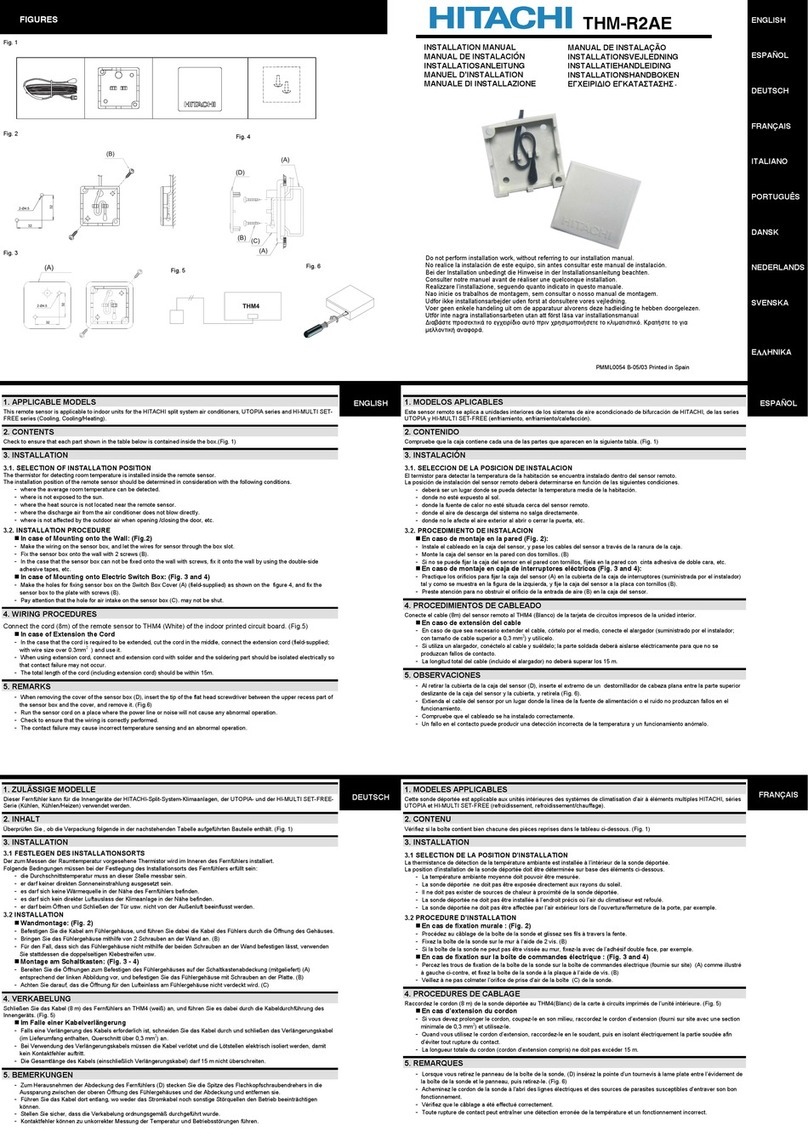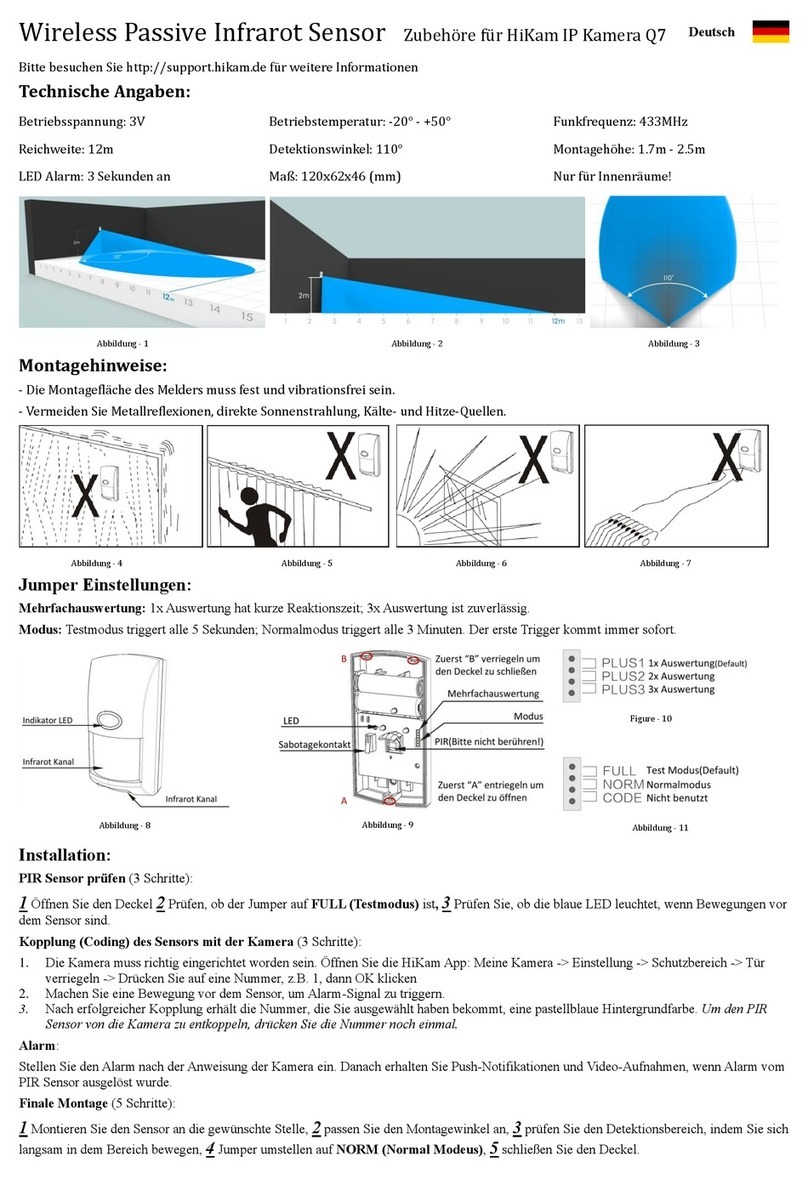Solar Plus Ajax GlassProtect User manual
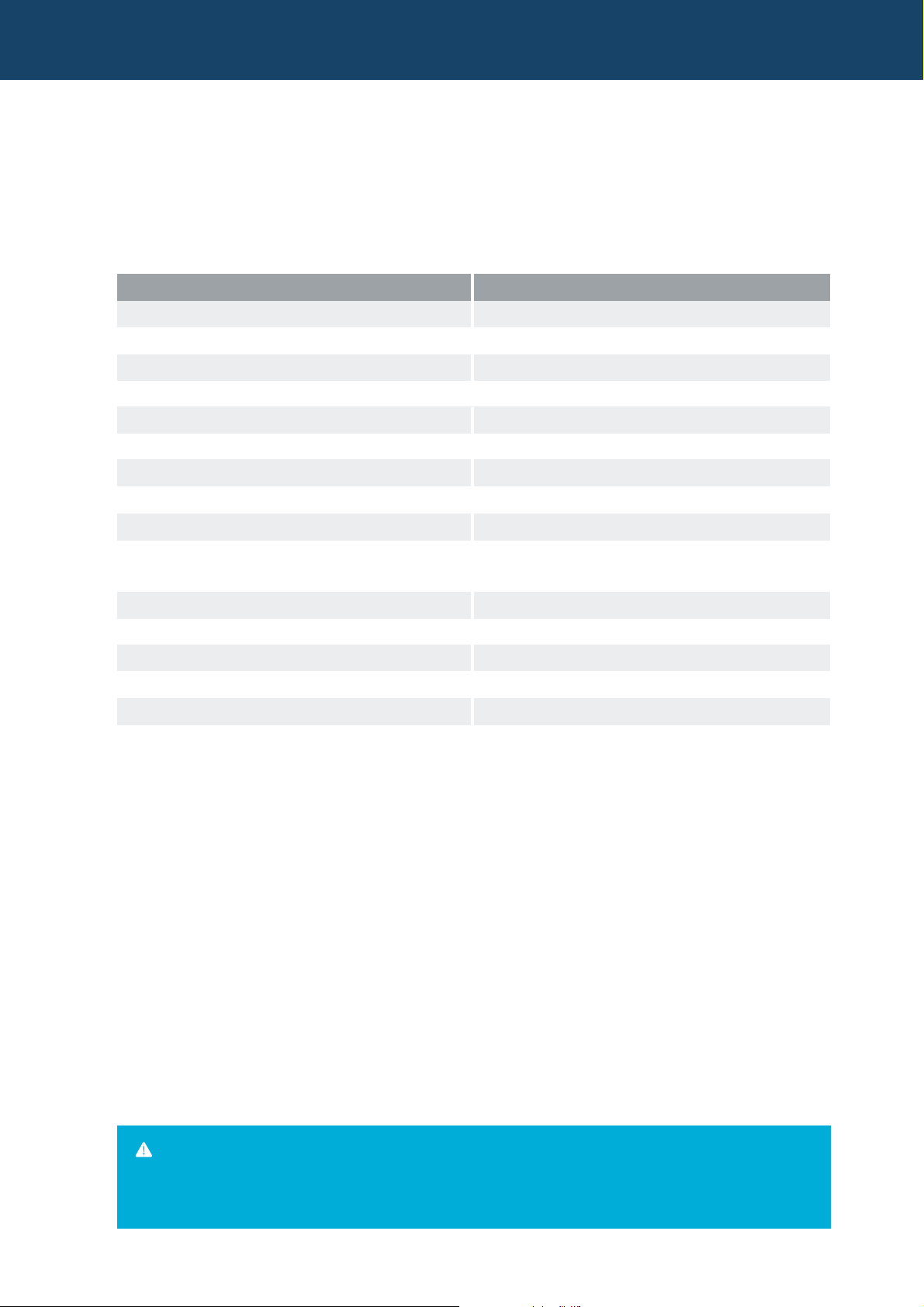
Solar Security
Solar Plus Ajax
GlassProtect
1. FEATURES
Wireless sensor Ajax GlassProtect is designated for glassbreak detection indoors. It
functions as a part of Ajax security system.
2. SPECIFICATIONS
SPECIFICATION
MEANING
Sensor type
wireless
Uses
indoors
etecting element
electret microphone (glassbreak)
Glassbreak detection distance up to 9 m (29.5 ft)
Glassbreak sensitivity
3 levels adjustable (low, medium, high)
etection angle 180°
Tamper protection
available
Radio signal power
20 mW
Radio-frequency range
868 MHz (Europe); 915 MHz (USA)
Maximum distance between sensor and
central unit
2000 m (6552 ft) (open area)
Power supply
CR123A battery
Power supply voltage 3V
Battery life
Up to 7 years
Operation temperatures range
from 0°С (+32°F) to +50°С (+122°F)
Operation humidity
up to 90%
imensions Ø20х90 mm (0.78x3.54 in)
3. COMPONENTS
GlassProtect sensor, external contact, battery CR123A, installation set, manual
4. SETTING-UP PROCEDURES
4.1 Before installing the sensor, it is required to register it with the Ajax security system. In
order to register the sensor, it is necessary to switch the Ajax security system’s receiver to
«Add evice» mode (the receiver’s manual explains how to accomplish it) and to put the
switch «2» (PICTURE 3) on the sensor to the «ON» position. Sensor’s light must blink at the
moment of switching on. The registration request is transmitted at the moment the sensor
is switched on only. In case the registration was not successful, switch off the sensor, wait
for 5 seconds and switch it on again. If the sensor’s light blinks constantly (each second
during one minute), it means that the sensor is not registered. The light blinks in the same
way if the sensor is deleted from the registration list. Non-registered sensor blinks also
throughout 3 seconds during each activation.
4.2 Having registered the sensor successfully, select an appropriate location to install it.
ATTENTION!
Make sure ha in he ins alla ion loca ion sensor has a s able radio con ac wi h he
cen ral uni or he receiver! A maximum dis ance of 2000 m (6562 f ) be ween he

Solar Security
sensor and he receiver is men ioned as a comparison wi h o her devices. This
dis ance was found as a resul of open area es s. Connec ion quali y and dis ance
be ween he sensor and he receiver can vary depending on ins alla ion loca ion,
walls, compar men s, bridgings, as well as he hickness and cons ruc ional
ma erial. Signal coming hrough obs acles, loses power. For example, dis ance
range be ween he sensor and receiver, divided wi h wo reinforced concre e
bearing walls, cons i u es approxima ely 30 m (98.4 f ). Please no e ha moving
he sensor even 10 cm (3.9 in), i is possible o improve he signal recep ion
considerably.
RECEIVER
SENSOR'S LIGHT EMITTING DIODE
DESCRIPTION
3 indication bars
lights almost permanently, with short
breaks each 1.5 seconds
excellent signal
2 indication bars
blinks 5 times per second
medium signal
1 indication bar
blinks twice per second
low signal
0 bars short fl ashes each 1.5 seconds no signal
5. INSTALLATION
5.1 Install the sensor in the location you have chosen, with the microphone turned to the
window. Before fi nal assembling, it is required to check the sensor’s functioning in the
assumed assembling location (paragraph 4.2)! o not install the sensor near the points of
powerful air circulation or near the doorbells of more than 5 cm (1.97 in) in diameter.
SmartBracket
Glassbreak detection sensor
5.2 In order to install the sensor, move the plastic fastening clip SmartBracket (PICTURE 1)
alongside the frame and remove it.
ATTENTION!
Be careful while Smar Bracke ins alling. Overexer ion while ins alling can cause
deforma ion and, as a resul , impossibili y o ins all he sensor or o i s unreliable

Solar Security
fas ening. Fix he Smar Bracke wi h he se ’s assembling uni s only! O her fi xing
sys em use, for example, self- apping screws of big diame er, can damage fas ening
clip. Toge her wi h self- apping screws, here is a double s ick ape in he se . I can be
used for emporary sensor fi xing only. I is recommended no o use he ape for he
permanen fi xing, as he ape is drying up over a ime and he sensor may fall down
which can in erfere wi h i s func ions or even cause a breakdown.
Be careful while SmartBracket installing. Overexertion while installing can cause
deformation and, as a result, impossibility to install the sensor or to its unreliable fastening.
Fix the SmartBracket with the set’s assembling units only! Other fi xing system use, for
example, self-tapping screws of big diameter, can damage fastening clip. Together with
selftapping screws, there is a double stick tape in the set. It can be used for temporary sensor
fi xing only. It is recommended not to use the tape for the permanent fi xing, as the tape is
drying up over a time and the sensor may fall down which can interfere with its functions or
even cause a breakdown.
5.3 Install the fastening clip SmartBracket on the wall with a help of the expansion bolts and
self-tapping screws included in the set (PICTURE 2). The sensor is not to be fastened directly
to the glass!
5.4 Put the sensor on the SmartBracket. Once the sensor is fi xed on the SmartBracket, its
light must blink. It means that the tamper on the sensor is shut. In case the sensor does not
blink, the tamper status must be checked at the receiver confi guration software!
5.5 The sensor is installed!
5.6 Make sure that curtains, house plants, furniture and other objects do not cover the
sensor’s microphone. Its small opening is on the front panel. In case there are curtains of
dense texture on windows, the sensor is to be installed between the curtains and the
window, for example on window jamb. Otherwise, the curtains might silence the sound of
glass crash sound.
5.7 With a help of receiver’s confi guration software, select the necessary level of the
sensor’s sensitivity. It is necessary that the sensor will not react to the background noise in
the room. To perform a check, the device imitating the high-frequency glass breaking sound
is necessary. In case there is no such device, a light metal object can be used, such as a
spoon. With confi guration application, choose detection zone test to put the sensor to the
detection zone test mode (the receiver’s manual explains how to accomplish it). In the
detection zone test mode, the sensor’s light is on permanently, switching off when the
alarming sound is registered – it is very easy to observe. In order to check the sensor, fi st a
solid surface (preferably a glass one, without breaking it). The sensor must react to a low-
frequency sound by switching off the light for 0.2 seconds. When it happens, during 1.5
seconds throw a metal object (such as a spoon) to the solid surface or tap the glass with a
spoon. The sensor will switch off the light for one second. It means that in security mode
the sensor will react to the glass breaking. Reduce the sensor’s sensitivity and repeat the
check until the sensor stops reacting to alarming sounds. Then, get back to the previous
sensitivity level when the sensor was reacting normally. Thus, the sensor’s false triggering
probability is reduced and the reliable protection is guaranteed. For the maximum
protection from the false triggering, switch on all devices which normally function in the
room – generator units, air-conditioning, etc. In a case, these devices’ turning on from time
to time provokes the sensor’s triggering, the location for its installation should be chosen
more carefully.
5.8 In order to connect an additional wire opening sensor, plug in its wire to the socket “4”
(PICTURE 3) and pass the wire through the opening of the main unit having broken out the
cover 5 on the body frame (PICTURE 3).
5.9 In “security” mode if the glassbreak is detected, the sensor sends the alarm signal not
more frequently than once in 5 seconds switching on the light simultaneously.

Solar Security
ATTENTION!
The sensor func ioning in he high sensi ivi y mode consumes more energy.
Ins alling he sensor near he window and se ing he minimal sensi ivi y level (as
described in paragraph 5.7) enables he sensor o lower i s power demand. I is no
recommended o regis er he sensor in he zone func ioning 24 hours if he zone is
responsible for frequen ly visi ed rooms. People coming o he room can provoke
false riggering.
1– Front cover trigger
2– Switch
3– Tamper button
4– S ocket or wire sensors’ connection
5– C over on the board or the wire o wire sensors
PICTURE 3. Sensor’s backboard
6. MAINTENANCE
6.1 Maintenance is done once every 6 months. The sensor’s board must be cleared of
dust, spider web, and other eventual impurities.
6.2 Replace the batteries up to date. If the battery level is low, the sensor sends an
appropriate signal to the alarm system receiver unit. When the battery has run down,
the sensor once in an hour turns on the light and turns it off placidly. The same indication
is observed when the tamper triggers. In order to replace the battery, undo the trigger
“1” (PICTURE 3) and remove the sensor’s front cover. Replace the battery with a new
one, type CR123A observing the polarity. Having replaced the battery, make sure to
check the sensor’s working capacity!
ATTENTION!
The sensor’s au onomous work dura ion depends on he sensor’s riggering
frequency and he ba ery quali y. Sensor’s work dura ion in s orage facili ies differs
from i s work in an offi ce wi h signifi can background noise. On average, one
ba ery is suffi cien for 7 years of func ioning.
7. WARRANTY
7.1 The sensor’s warranty period is 24 months. The warranty does not cover the battery!
Other Solar Plus Accessories manuals