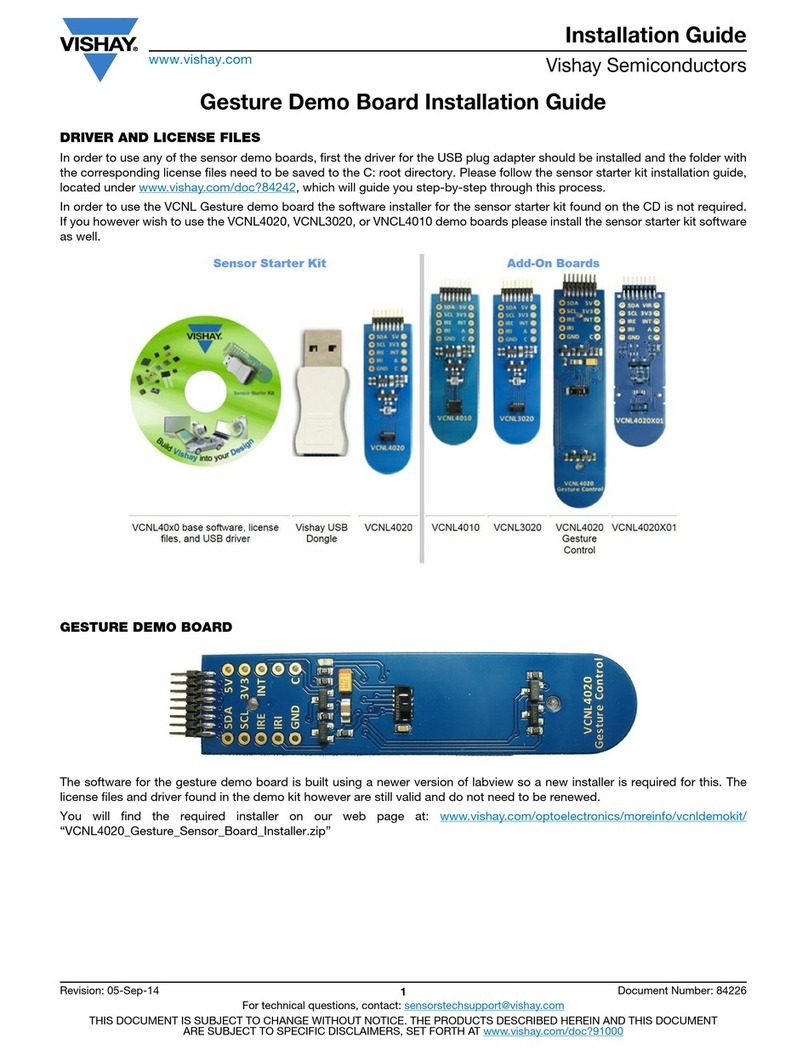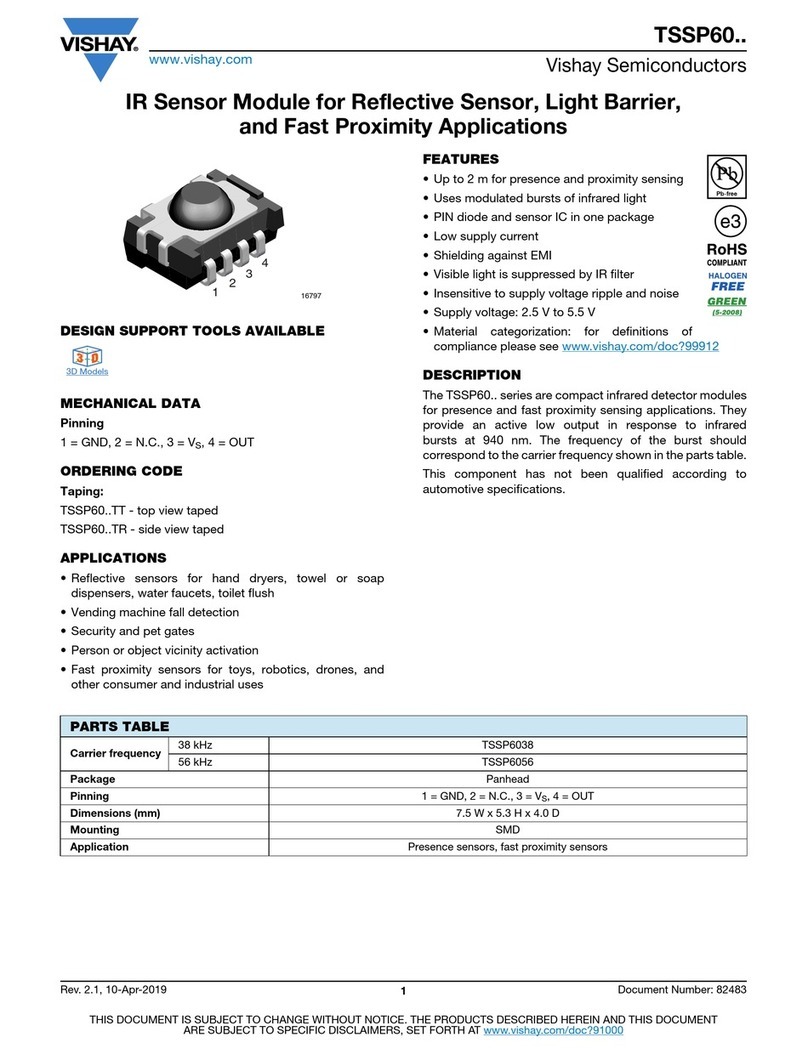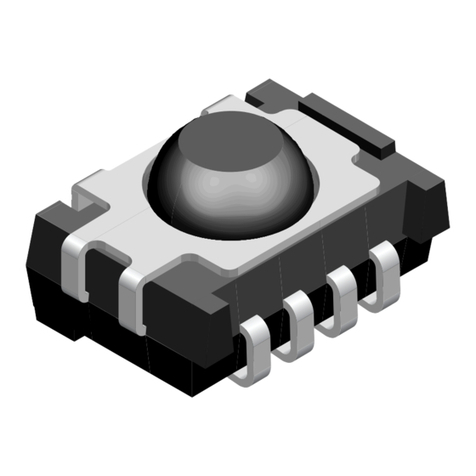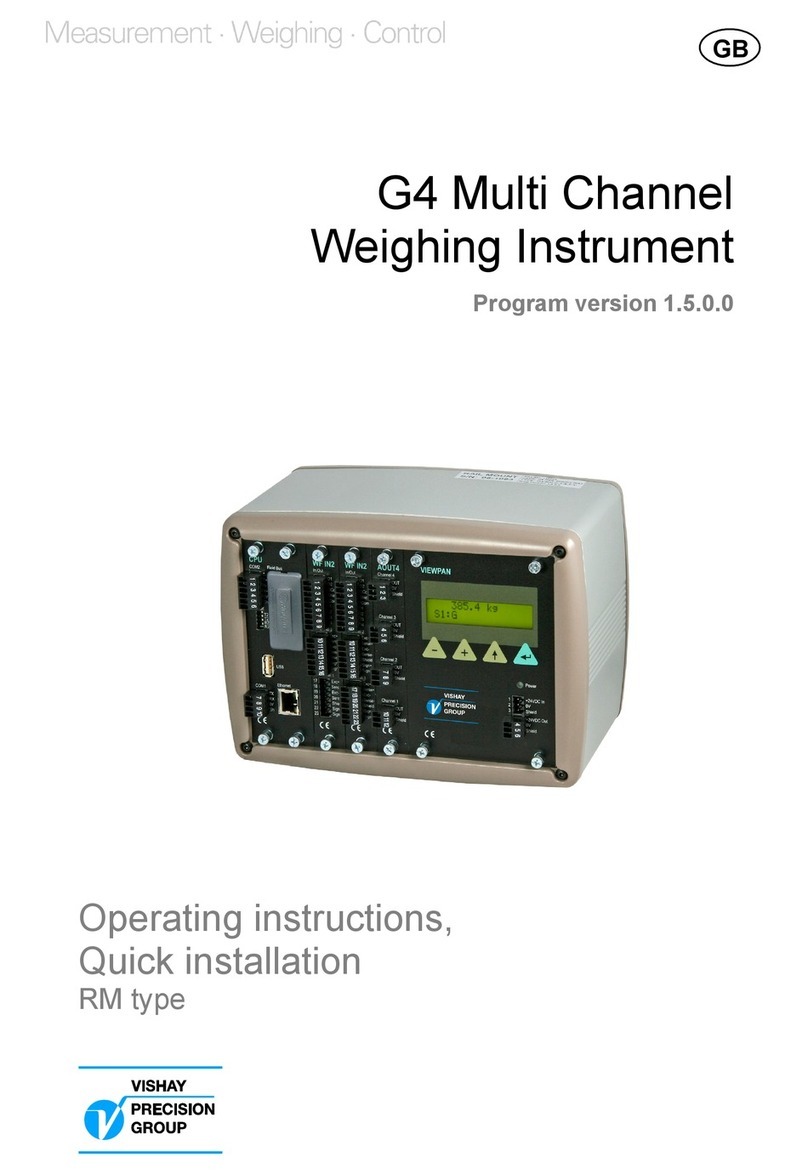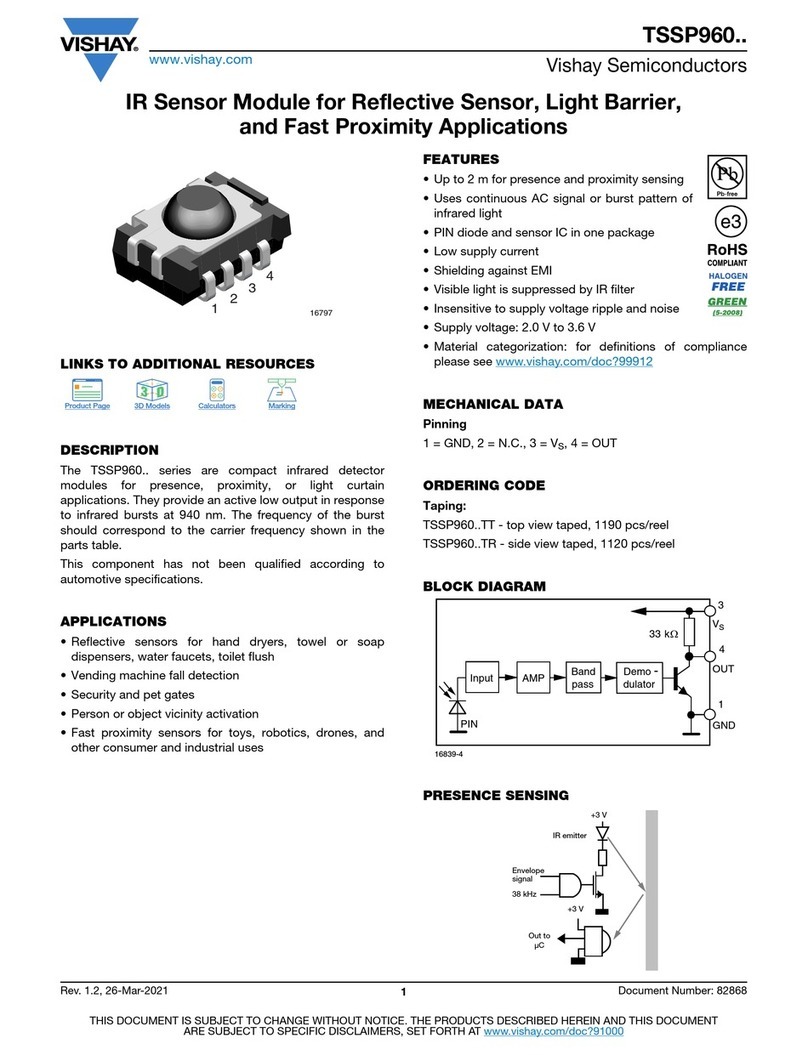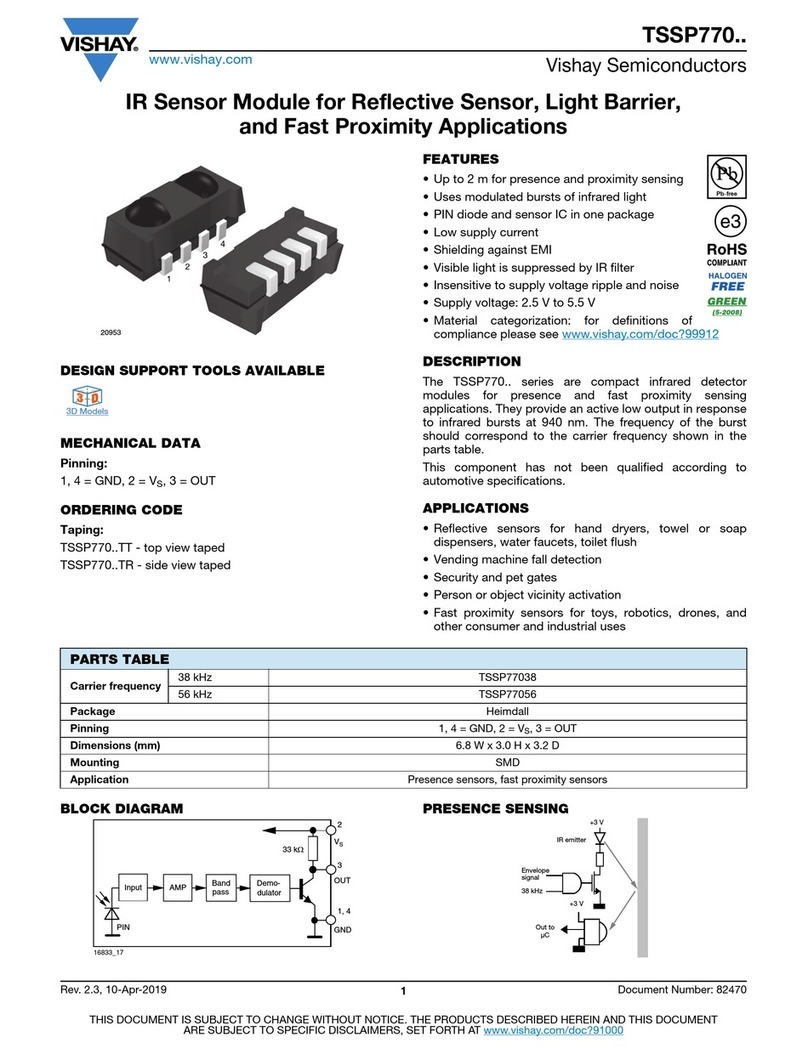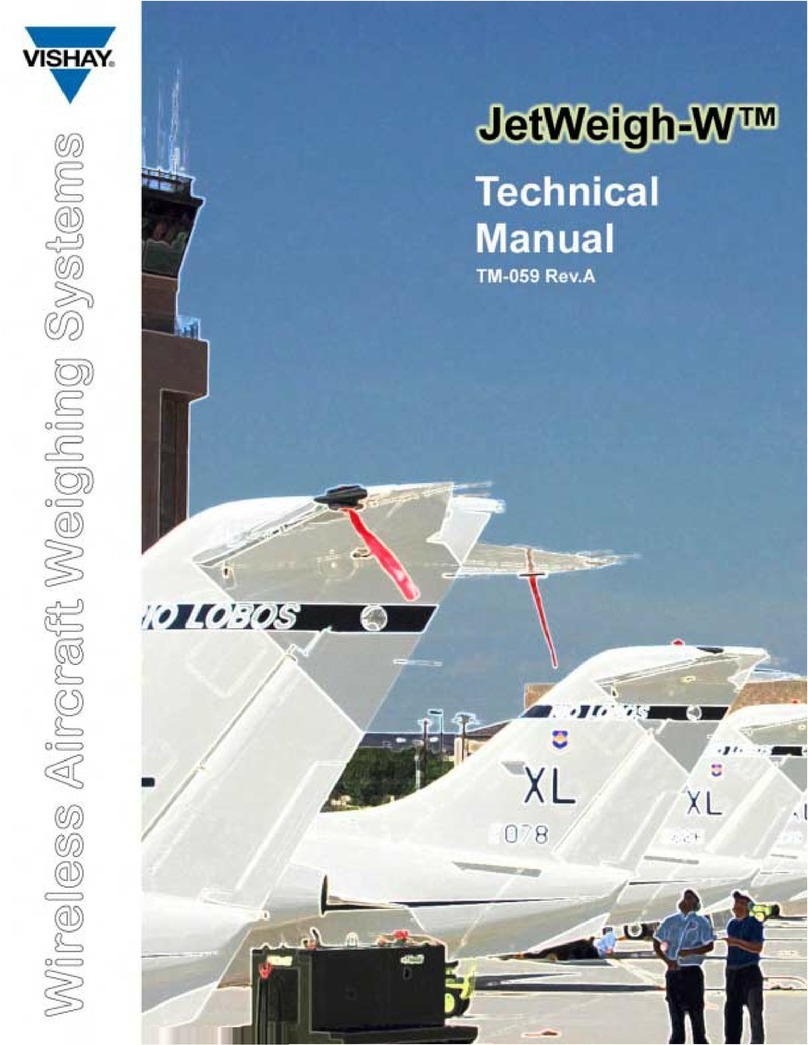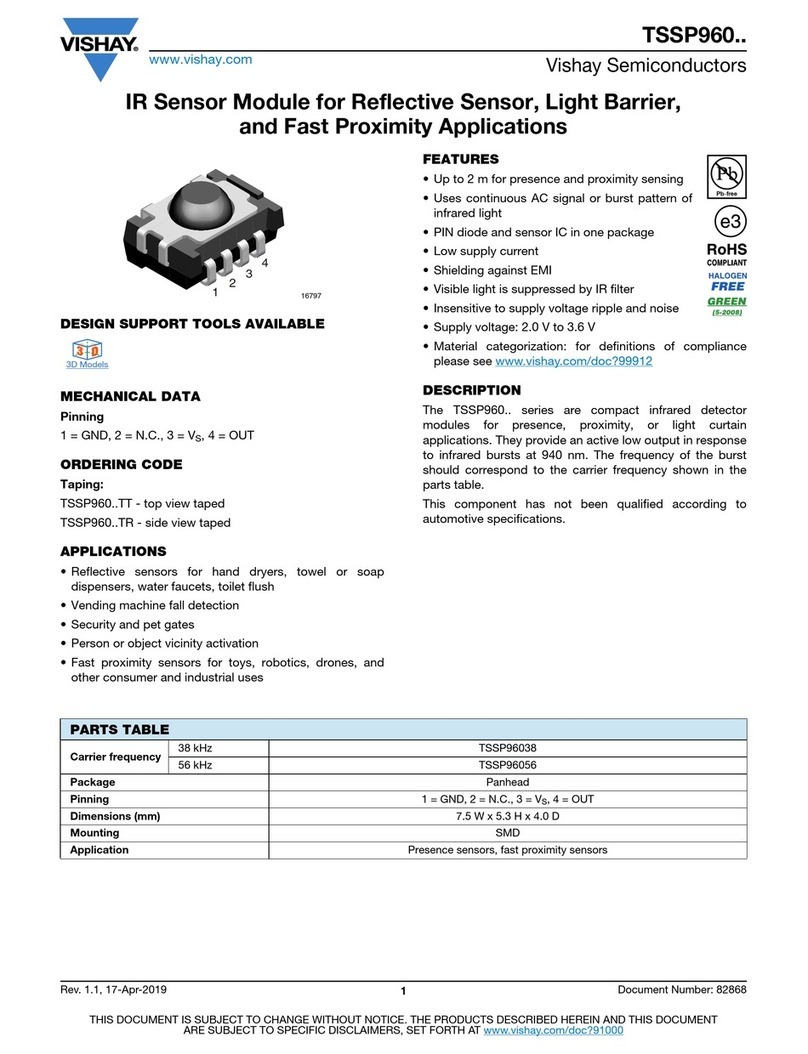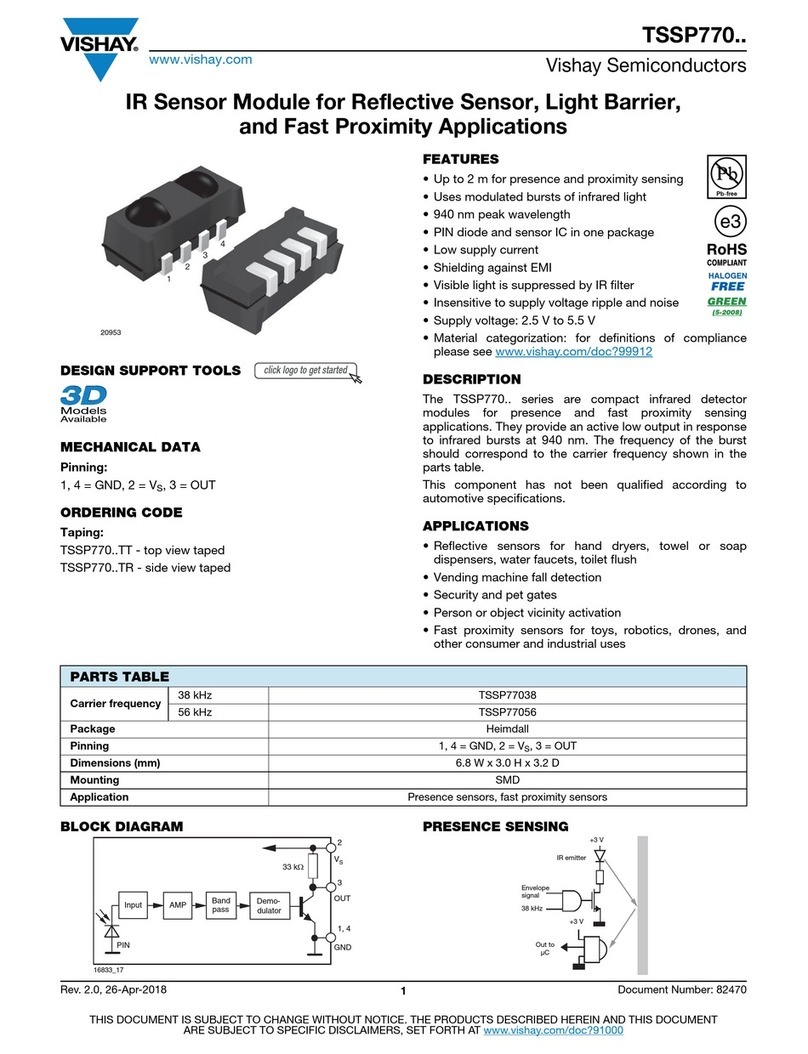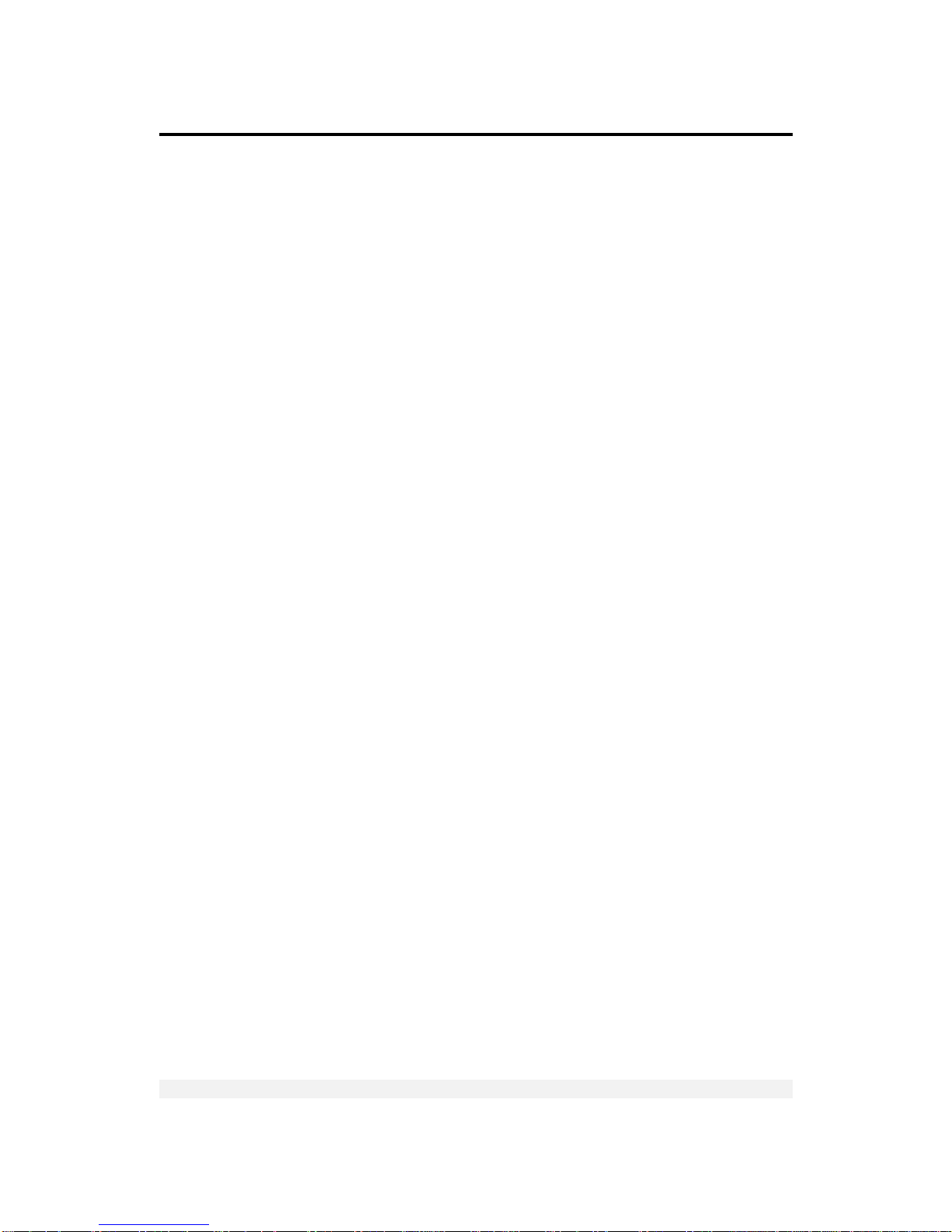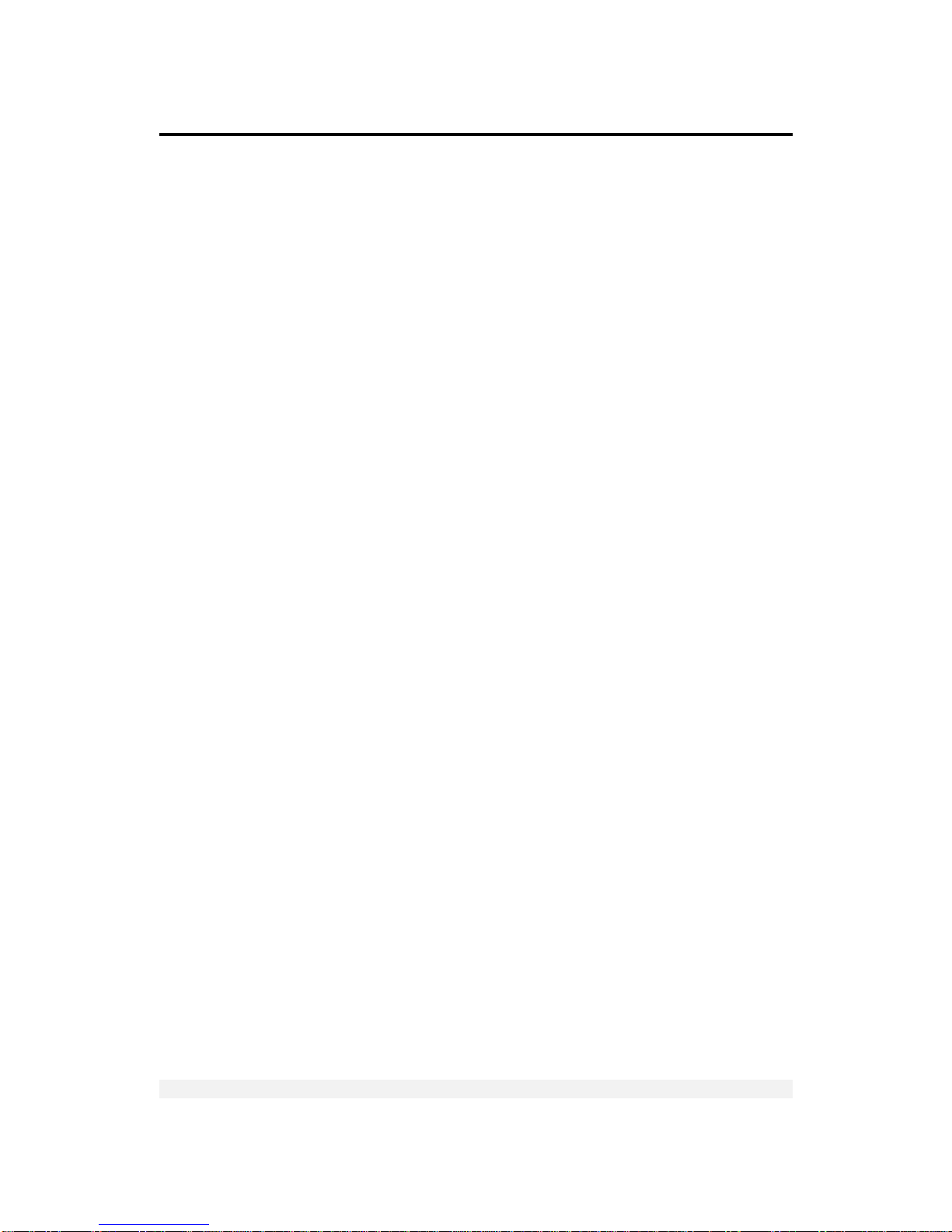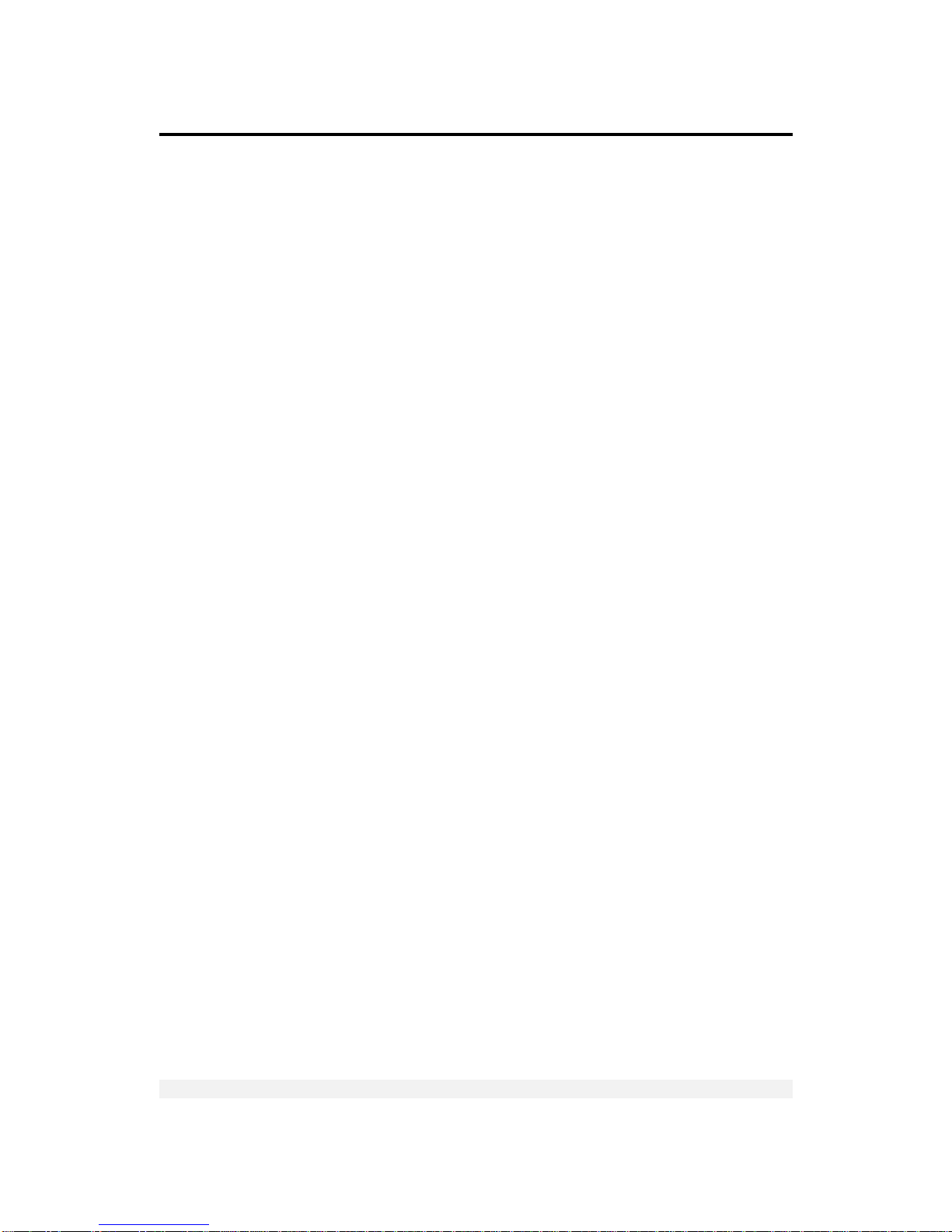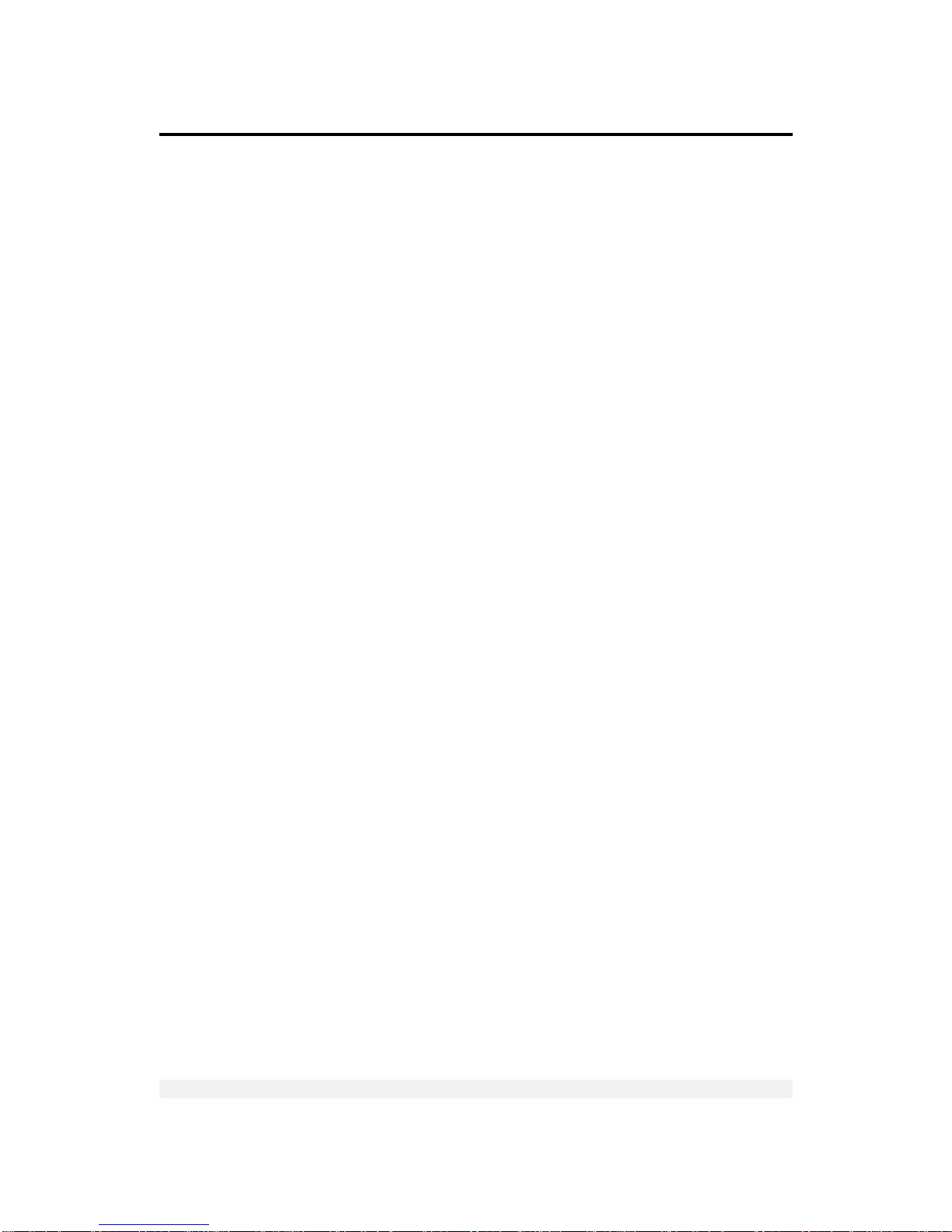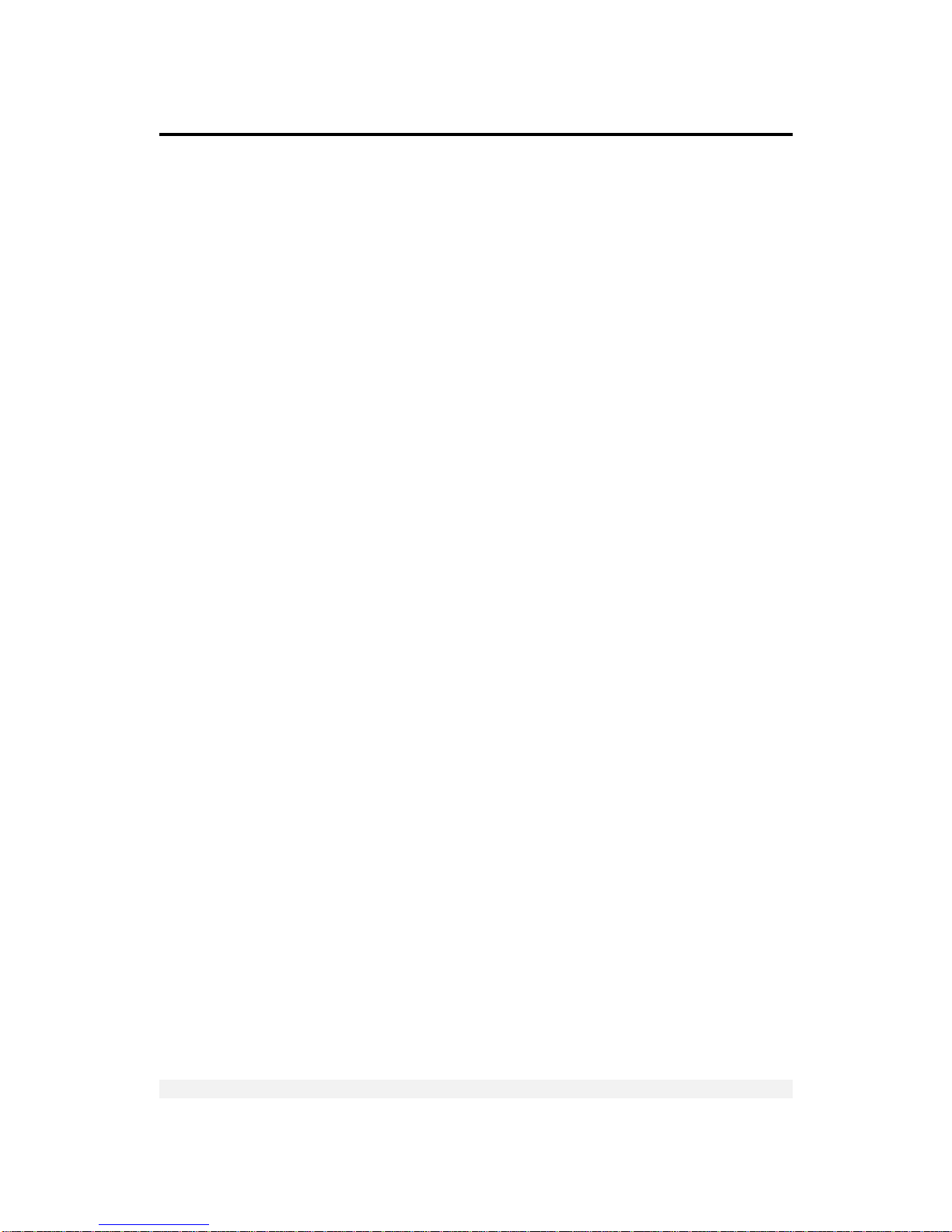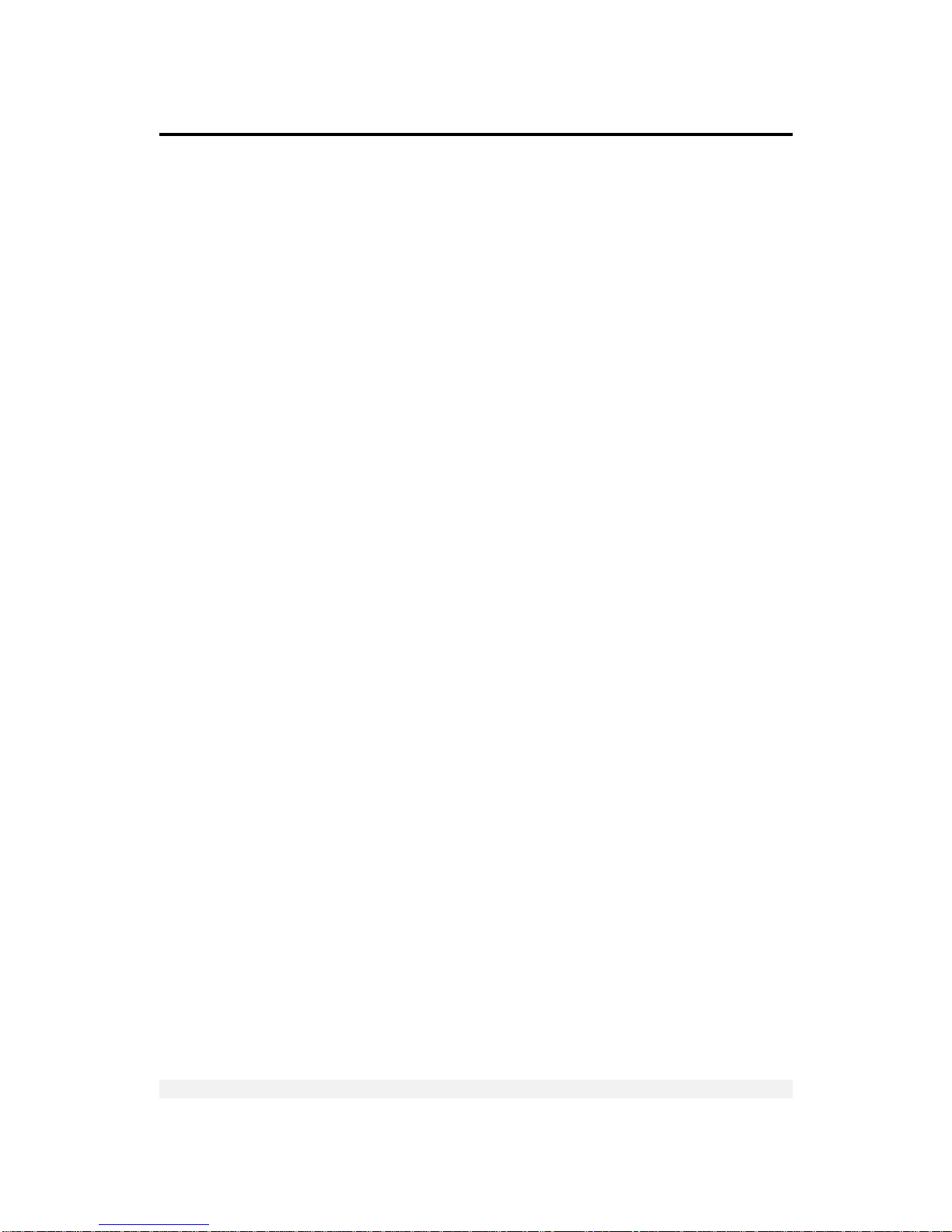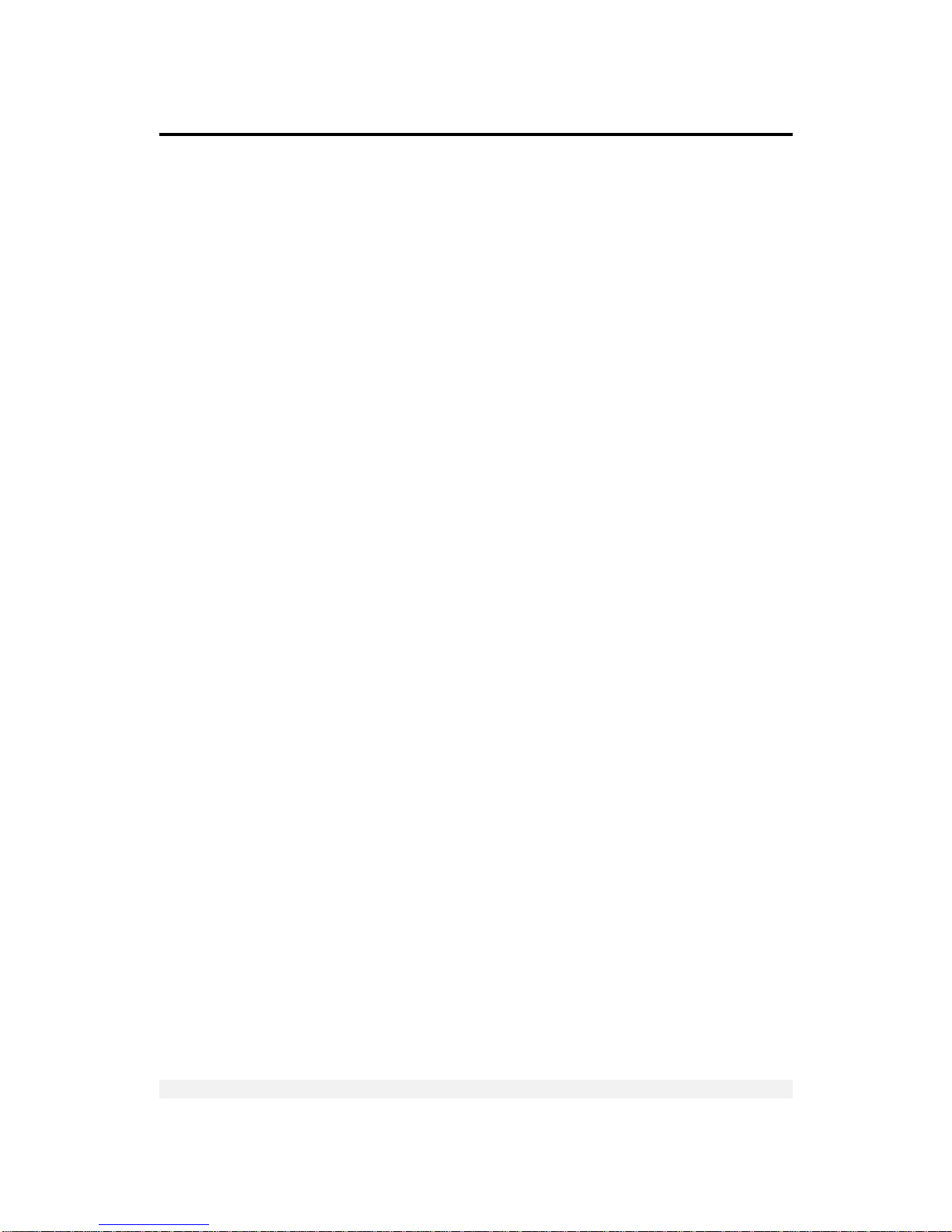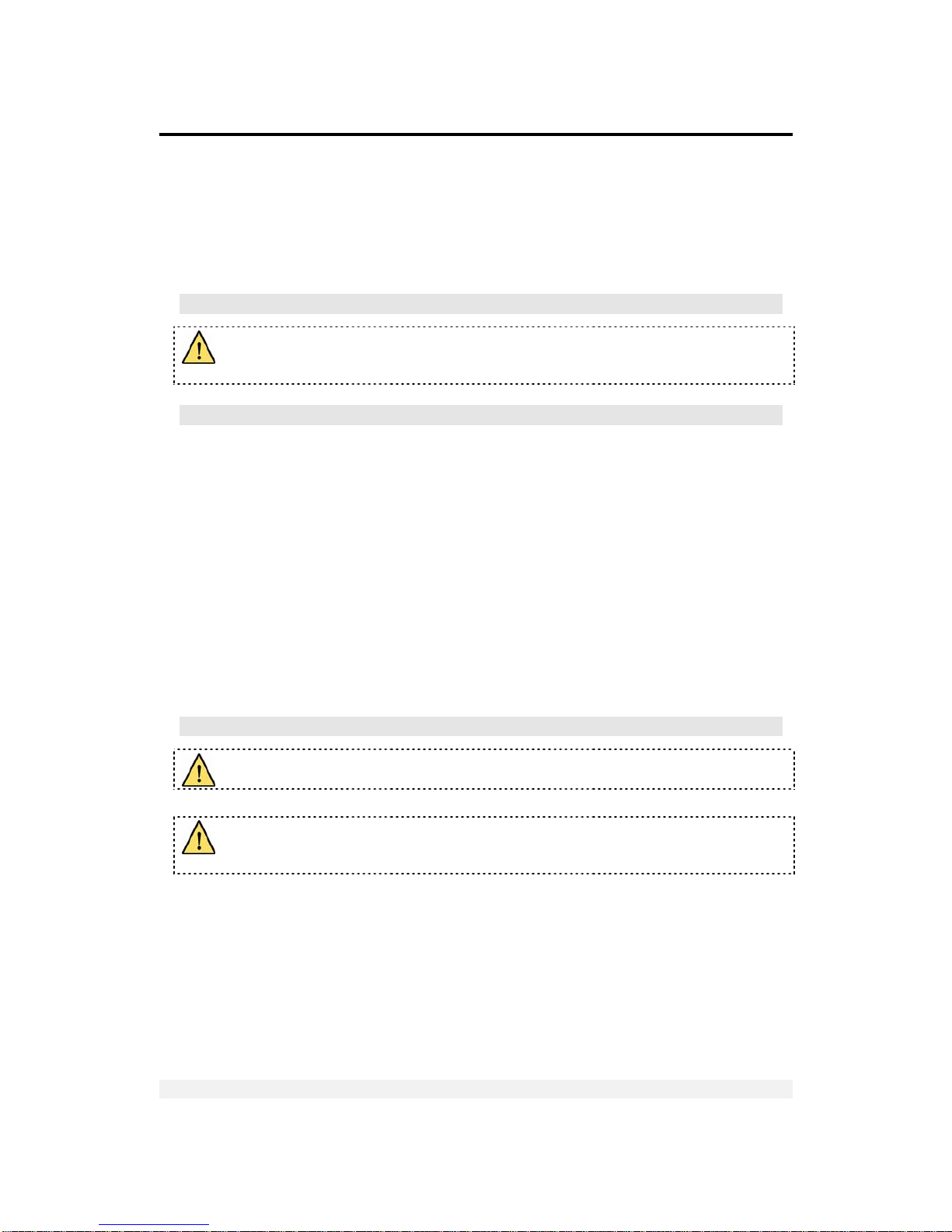Warranty
VT300 Technical Manual, Rev. A4 ix Doc # TM-VT300-EN
Warranty
Vishay Transducers warrants all instruments it manufactures to be free from defect in materials and factory workmanship, and agrees to
repair or replace any instrument that fails to perform as specified within one year after date of shipment. Coverage of computers,
cameras, rechargeable batteries, and similar items, sold in conjunction with equipment manufactured by Vishay Transducers and bearing
the identifying name of another company, is limited under this warranty to one year after the date of shipment. The warranty on non-
rechargeable batteries and similar consumable items is limited to the delivery of goods free from defects in materials and factory
workmanship.
This warranty shall not apply to any instrument that has been repaired, worked on or altered by persons unauthorized by Vishay
Transducers in such a manner as to injure, in our sole judgment, the performance, stability, or reliability of the instrument; subjected to
misuse, negligence or accident; or connected, installed, adjusted, or used otherwise than in accordance with the instructions furnished by
us.
At no charge, we will repair, at our plant, or at an authorized repair station, or at our option, replace any of our products found to be
defective under this Warranty.
This Warranty is in lieu of any other warranties, expressed or implied, including any implied warranties of merchantability or fitness for a particular
purpose. There are no warranties which extend beyond the description on the face hereof, Purchaser acknowledges that no salesman, agent,
employee or other person has made any such presentations or warranties or otherwise assumed for Vishay Transducers any liability in connection
with the sale of any goods to the purchase. Buyer hereby waives all rights Buyer may have arising out of any breach of contract or breach of
warranty on the part of Vishay Transducers, to any incidental or consequential damages, including but not limited to damages to property,
damages for injury to the person, damages for loss of use, loss of time, loss of profits or income, or loss resulting from personal injury.
Some states do not allow the exclusion or limitation of incidental or consequential damages for consumer products, so the above
limitations or exclusions may not apply to you.
The Purchaser agrees that the Purchaser is responsible for notifying any subsequent Buyer of goods manufactured by Vishay Transducers
of the warranty provisions, limitations, exclusions and disclaimers stated herein, prior to the time any such goods are purchased by such
Buyer, and the Purchaser hereby agrees to indemnify and hold Vishay Transducers harmless from any claim asserted against or liability
imposed on Vishay Transducers occasioned by the failure of the Purchaser to so notify such Buyer. This provision is not intended to afford
subsequent Purchasers any warranties or rights not expressly granted to such subsequent Purchasers under the law.
Vishay Transducers reserves the right to make any changes in the design or construction of its instruments at any time, without incurring
any obligation to make any change whatever in units previously delivered. Vishay Transducers’ sole liabilities, and Buyer’s sole remedies,
under this agreement shall be limited to the purchase price, or at our sole discretion, to the repair or replacement of any instrument that
proves, upon examination, to be defective, when returned to our factory, transportation prepaid by the Buyer, within the applicable period
of time from the date of original shipment. Return transportation charges of repaired or replacement instruments under warranty will be
prepaid by Vishay Transducers.
Vishay Transducers is solely a manufacturer and assumes no responsibility of any form for the accuracy or adequacy of any test results,
data, or conclusions which may result from the use of its equipment.
The manner in which the equipment is employed and the use to which the data and test results may be put are completely in the hands of
the Purchaser. Vishay Transducers shall in no way be liable for damages consequential or incidental to defects in any of its products.
This warranty constitutes the full understanding between the manufacturer and buyer, and no terms, conditions, understanding or
agreement purporting to modify or vary the terms hereof shall be binding unless hereafter made in writing and signed by an authorized
official of Vishay Transducers.