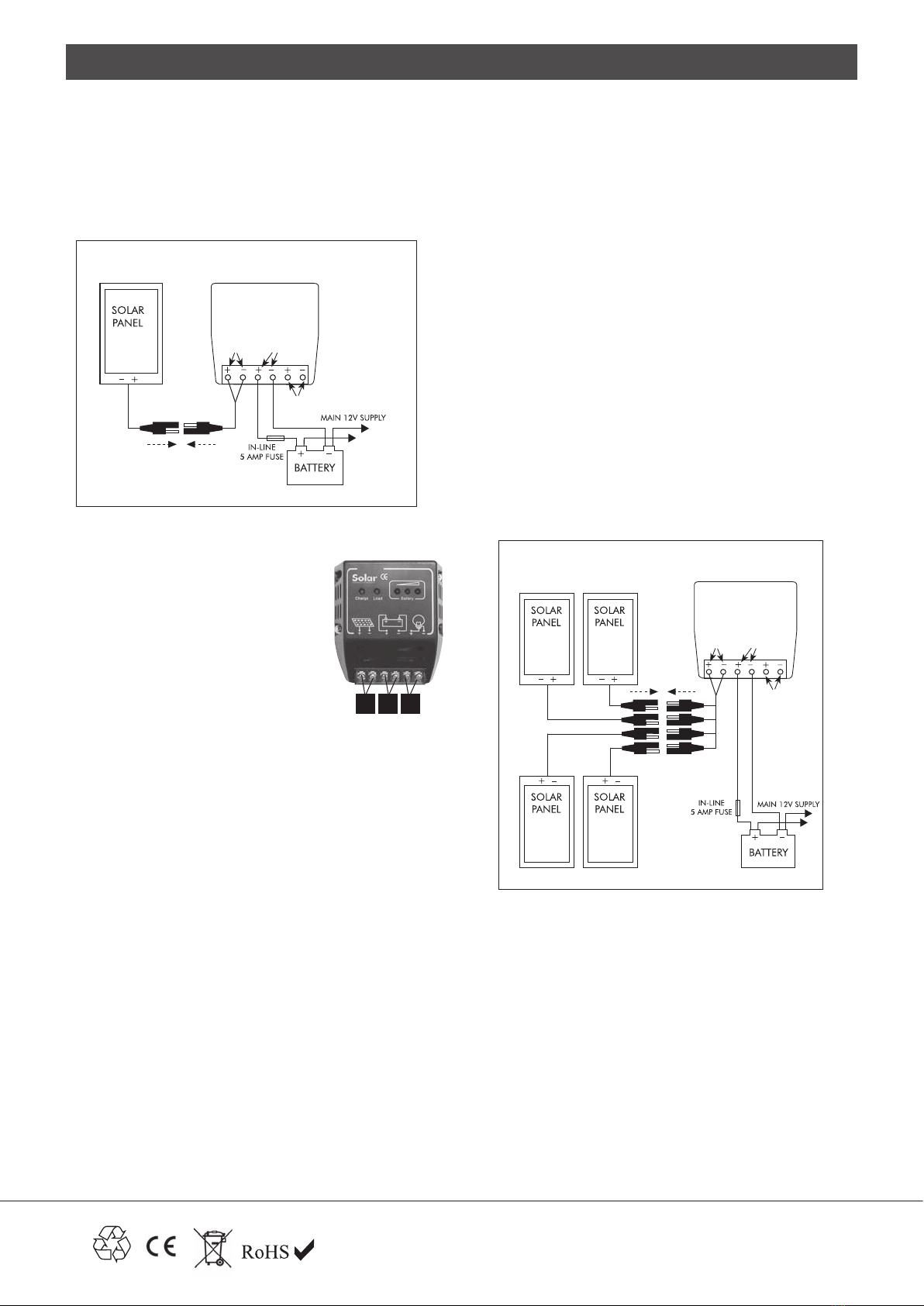TECHNICAL HELPLINE 01684 774000
FLEXI PV KIT CONTENTS
(Letters after item descriptions refer to the picture opposite)
SFP010 - 10wp Solar Kit
1 x 10wp Flexi PV Panel (a)
1 x 4m Single Extension cable with crocodile clips (c)
6 x Terminals (e)
SFPRT010 - 10wp Complete
Solar Roof / Deck Top Kit
1 x 10wp Flexi PV Panel (a)
1 x 4m Single Extension cable with crocodile clips (c)
1 x Fuse (d)
6 x Terminals (e)
1 x SIKA Flex 291 – 300ml (g)
1 x Waterproof cable feed gland (h)
4 x Stainless steel fixing screws (i)
6 x Nylon self adhesive base and cable ties (j)
1 x Solar Test Meter (k)
SFP020 - 20wp Solar Kit
1 x 20wp Flexi PV Panel (b)
1 x 4m Single Extension cable (c)
1 x Fuse (d)
6 x Terminals (e)
SFP020MA - 20wp Solar Kit
including Charge Controller
1 x 20wp Flexi PV Panel (b)
1 x 4m Single Extension cable (c)
1 x Fuse (d)
6 x Terminals (e)
1 x 8Ah Charge controller (f)
SFPRT020 - 20wp Complete
Solar Roof / Deck Top Kit
1 x 20wp Flexi PV Panel (b)
1 x 4m Single Extension cable (c)
1 x Fuse (d)
6 x Terminals (e)
1 x 8Ah Charge controller (f)
1 x SIKA Flex 291 – 300ml (g)
1 x Waterproof cable feed gland (h)
4 x Stainless steel fixing screws (i)
6 x Nylon self adhesive base and cable ties (j)
1 x Solar Test Meter (k)
SFP030 - 30wp Solar Kit
1 x 10wp Flexi PV Panel (a)
1 x 20wp Flexi PV Panel (b)
1 x 4m Multi-gang Extension Cable (c)
1 x Fuse (d)
6 x Terminals (e)
SFP030MA - Solar Kit including
Charge Controller
1 x 10wp Flexi PV Panel (a)
1 x 20wp Flexi PV Panel (b)
1 x 4m Multi-gang Extension Cable (c)
1 x Fuse (d)
6 x Terminals (e)
1 x 8Ah Charge controller (f)
SFPRT030 - 30wp Complete
Solar Roof / Deck Top Kit
1 x 10wp Flexi PV Panel (a)
1 x 20wp Flexi PV Panel (b)
1 x 4m Multi-gang Extension Cable (c)
1 x Fuse (d)
6 x Terminals (e)
1 x 8Ah Charge controller (f)
1 x SIKA Flex 291 – 300ml (g)
1 x Waterproof cable feed gland (h)
8 x Stainless steel fixing screws (i)
6 x Nylon self adhesive base and cable ties (j)
1 x Solar Test Meter (k)
SFP040 - 40wp Solar Kit
2 x 20wp Flexi PV Panel (b)
1 x 4m Multi-gang Extension Cable (c)
1 x Fuse (d)
6 x Terminals (e)
SFP040S - 40wp Solar Kit
1 x 40wp Single Flexi PV Panel (not shown)
1 x 4m Multi-gang Extension Cable (c)
1 x Fuse (d)
6 x Terminals (e)
SFP040MA - 40wp Solar Kit
including Charge Controller
2 x 20wp Flexi PV Panel (b)
1 x 4m Multi-gang Extension Cable (c)
1 x Fuse (d)
6 x Terminals (e)
1 x 8Ah Charge controller (f)
SFP040SMA - 40wp Solar Kit
including Charge Controller
1 x 40wp Single Flexi PV Panel (not shown)
1 x 4m Multi-gang Extension Cable (c)
1 x Fuse (d)
6 x Terminals (e)
1 x 8Ah Charge controller (f)
SFPRT040 - 40wp Complete
Solar Roof / Deck Top Kit
2 x 20wp Flexi PV Panel (b)
1 x 4m Multi-gang Extension Cable (c)
1 x Fuse (d)
6 x Terminals (e)
1 x 8Ah Charge controller (f)
1 x SIKA Flex 291 – 300ml (g)
1 x Waterproof cable feed gland (h)
8 x Stainless steel fixing screws (i)
6 x Nylon self adhesive base and cable ties (j)
1 x Solar Test Meter (k)
SFPRT040S - 40wp Complete
Solar Roof / Deck Top Kit
1 x 40wp Single Flexi PV Panel (not shown)
1 x 4m Multi-gang Extension Cable (c)
1 x Fuse (d)
6 x Terminals (e)
1 x 8Ah Charge controller (f)
1 x SIKA Flex 291 – 300ml (g)
1 x Waterproof cable feed gland (h)
8 x Stainless steel fixing screws (i)
6 x Nylon self adhesive base and cable ties (j)
1 x Solar Test Meter (k)
SFP060 - 60wp Solar Kit
3 x 20wp Flexi PV Panel (b)
1 x 4m Multi-gang Extension Cable (c)
1 x Fuse (d)
6 x Terminals (e)
SFPP060 - Premium 60wp Solar Kit
1 x 60wp Flexi Premium Panel; 5m pre-wired cable (a)
1 x Fuse (d)
6 x Terminals (e)
SFP060MA - 60wp Solar Kit
including Charge Controller
3 x 20wp Flexi PV Panel (b)
1 x 4m Multi-gang Extension Cable (c)
1 x Fuse (d)
6 x Terminals (e)
1 x 8Ah Charge controller (f)
SFPP060MA - Premium 60wp Solar
Kit including Charge Controller
1 x 60wp Flexi Premium Panel; 5m pre-wired cable (a)
1 x Fuse (d)
6 x Terminals (e)
1 x 8Ah Charge Controller (f)
SFPRT060 - 60wp Complete
Solar Roof / Deck Top Kit
3 x 20wp Flexi PV Panel (b)
1 x 4m Multi-gang Extension Cable (c)
1 x Fuse (d)
6 x Terminals (e)
1 x 8Ah Charge controller (f)
1 x SIKA Flex 291 – 300ml (g)
1 x Waterproof cable feed gland (h)
12 x Stainless steel fixing screws (i)
6 x Nylon self adhesive base and cable ties (j)
1 x Solar Test Meter (k)
SFPPRT060 - Premium 60wp
Complete Solar Roof / Deck Top Kit
1 x 60wp Flexi Premium Panel; 5m pre-wired cable (a)
1 x Fuse (d)
6 x Terminals (e)
1 x 8Ah Charge Controller (f)
1 x Sika 291 – 300ml (g)
1 x Waterproof cable feed gland (h)
1 x Solar Test Meter (k)
SFP080 - 80wp Solar Kit
4 x 20wp Flexi PV Panel (b)
1 x 4m Multi-gang Extension Cable (c)
1 x Fuse (d)
6 x Terminals (e)
SFPP080 - Premium 80wp Solar Kit
1 x 80wp Flexi Premium Panel; 5m pre-wired cable (a)
1 x Fuse (d)
6 x Terminals (e)
SFP080MA - 80wp Solar Kit
including Charge Controller
4 x 20wp Flexi PV Panel (b)
1 x 4m Multi-gang Extension Cable (c)
1 x Fuse (d)
6 x Terminals (e)
1 x 8Ah Charge controller (f)
SFPP080MA - Premium 80wp Solar Kit
1 x 80wp Flexi Premium Panel; 5m pre-wired cable (a)
1 x Fuse (d)
6 x Terminals (e)
1 x 8Ah Charge Controller (f)
SFPRT080 - 80wp Complete
Solar Roof / Deck Top Kit
4 x 20wp Flexi PV Panel (b)
1 x 4m Multi-gang Extension Cable (c)
1 x Fuse (d)
6 x Terminals (e)
1 x 8Ah Charge controller (f)
1 x SIKA Flex 291 – 300ml (g)
1 x Waterproof cable feed gland (h)
4 x Stainless steel fixing screws (i)
1 x Solar Test Meter (k)
SFPPRT080 - Premium 80wp
Complete Solar Roof / Deck Top Kit
1 x 80wp Flexi Premium Panel; 5m pre-wired cable (a)
1 x Fuse (d)
6 x Terminals (e)
1 x 8Ah Charge Controller (f)
1 x Sika 291 – 300ml (g)
1 x Waterproof cable feed gland (h)
1 x Solar Test Meter (k)