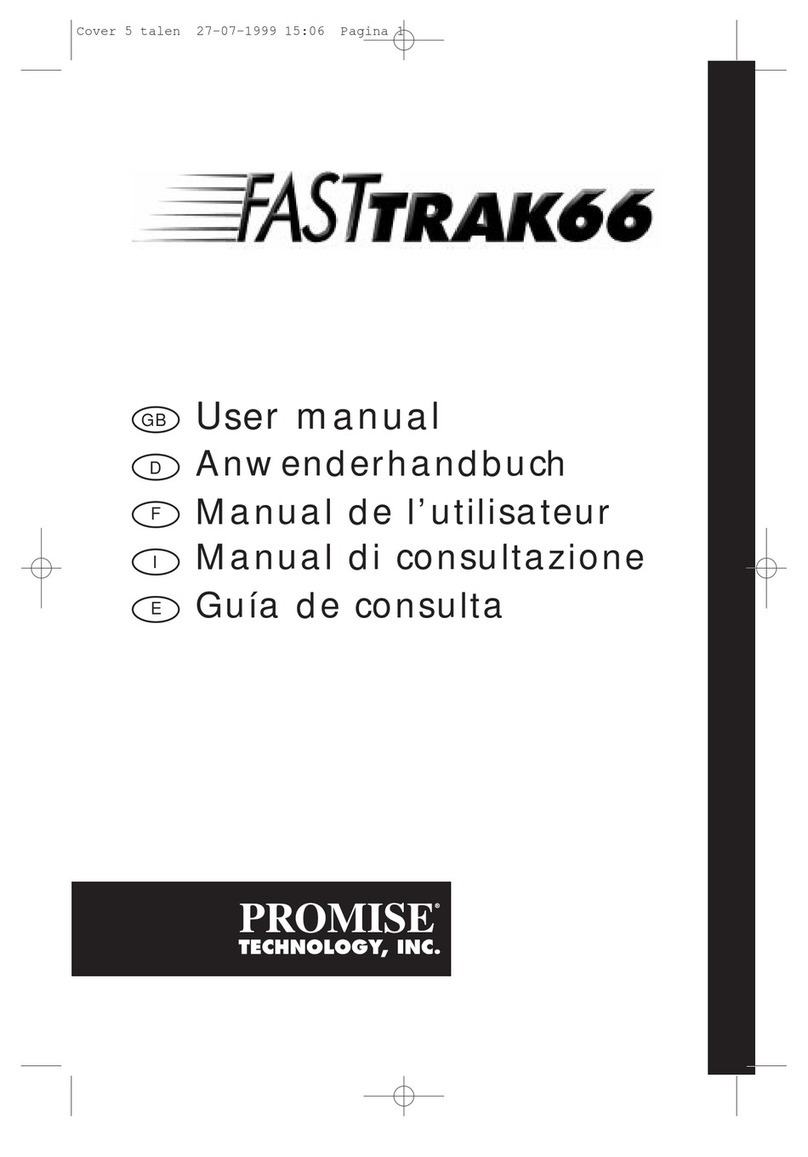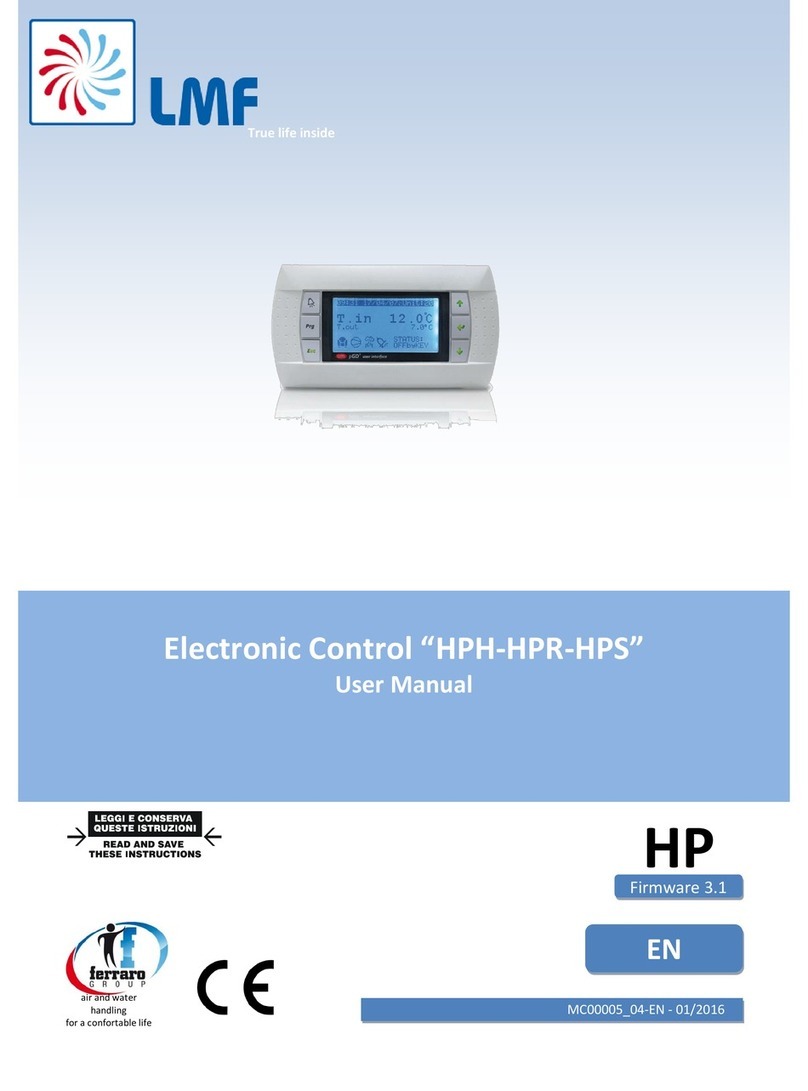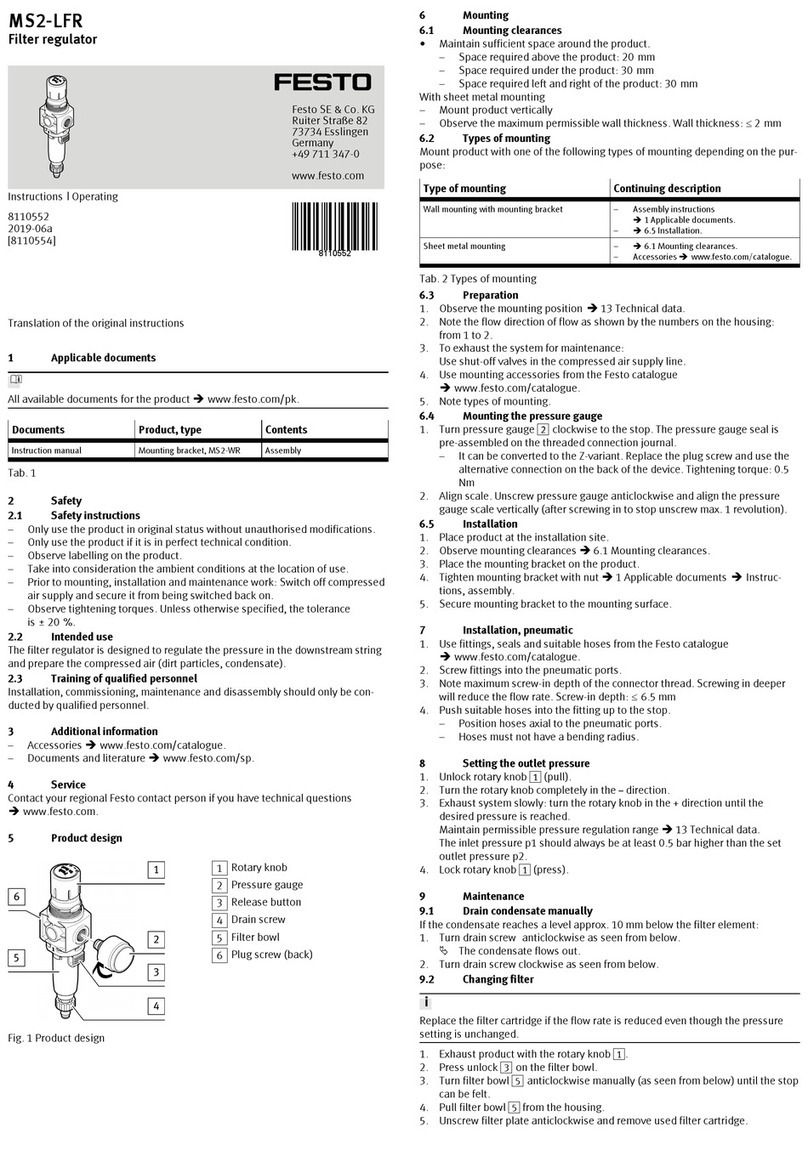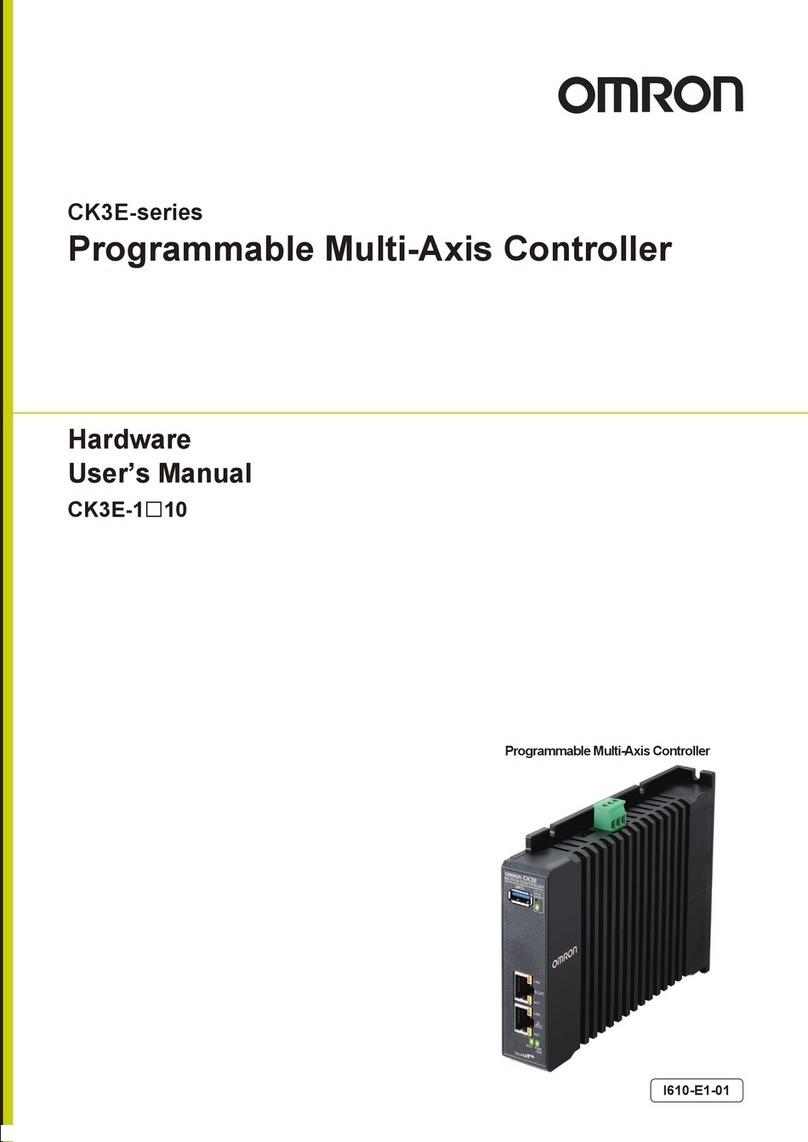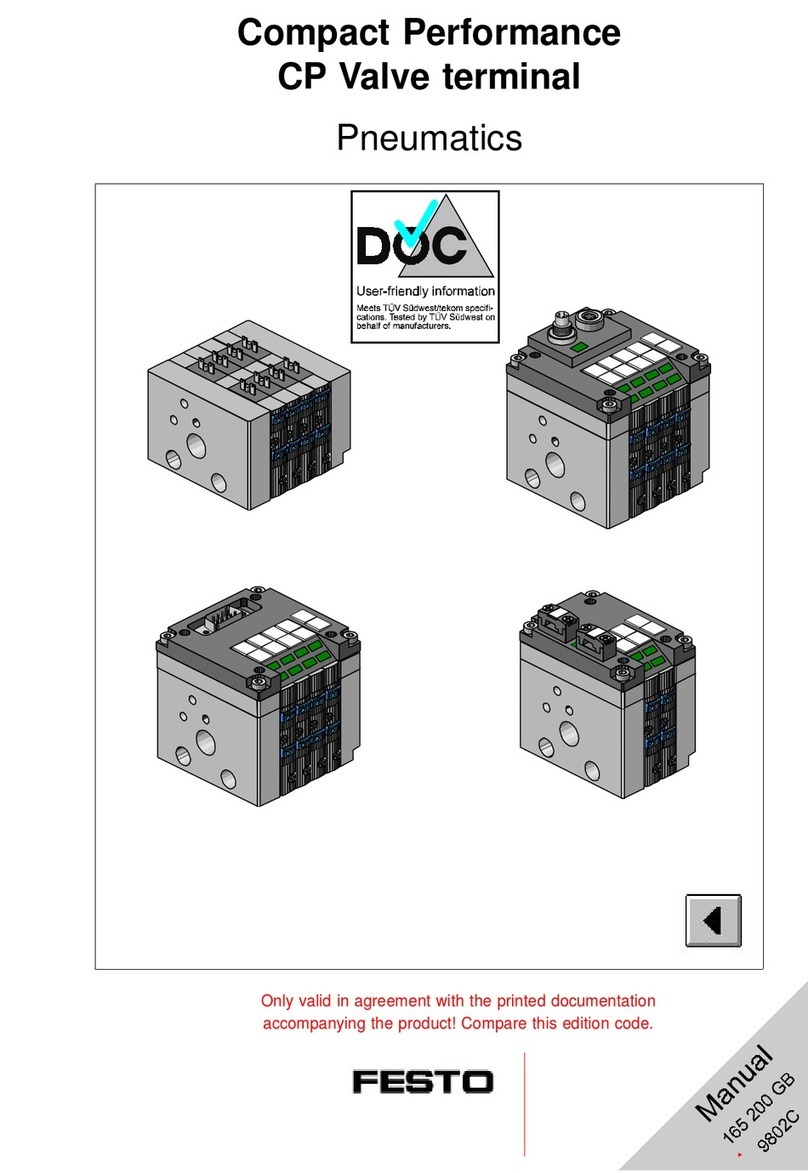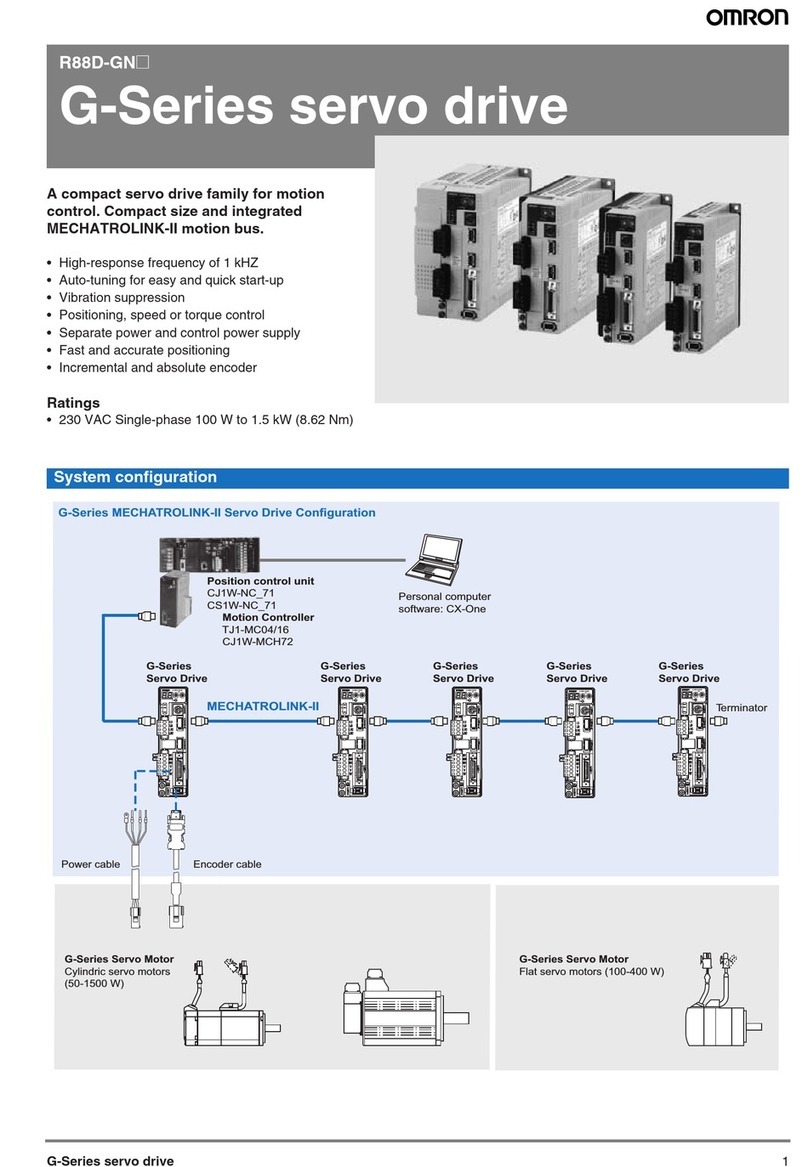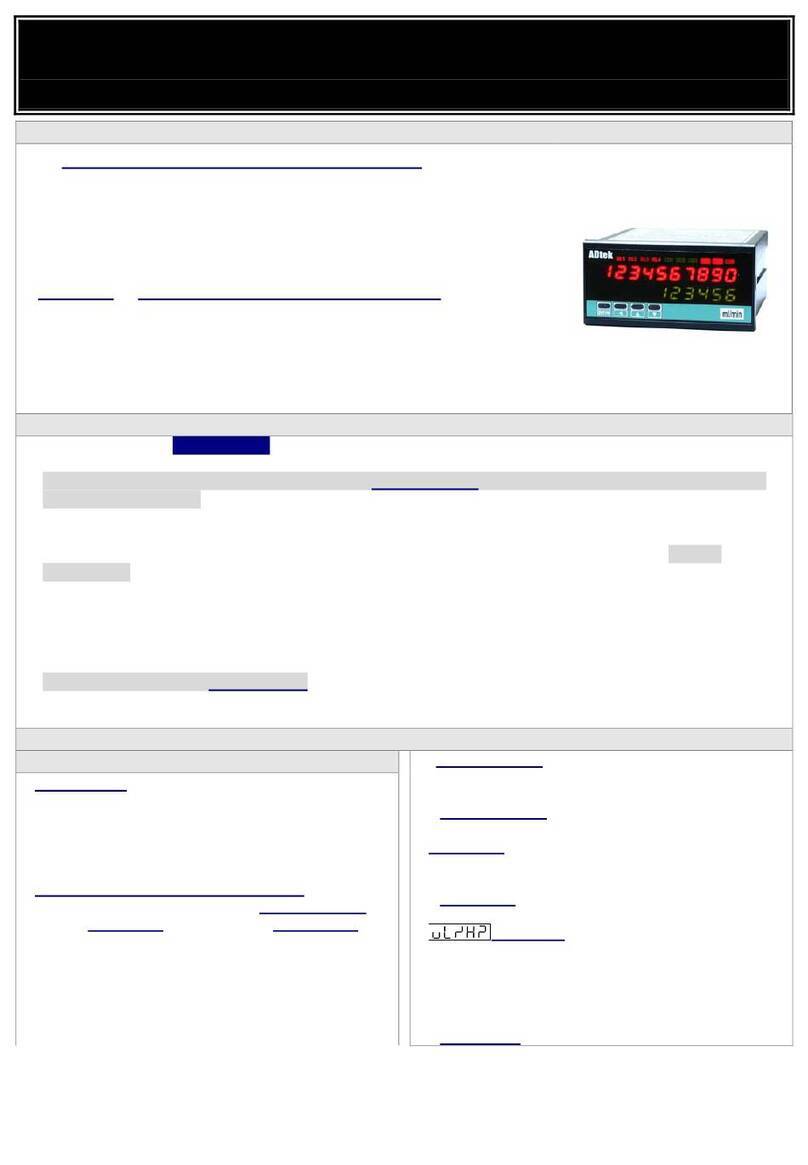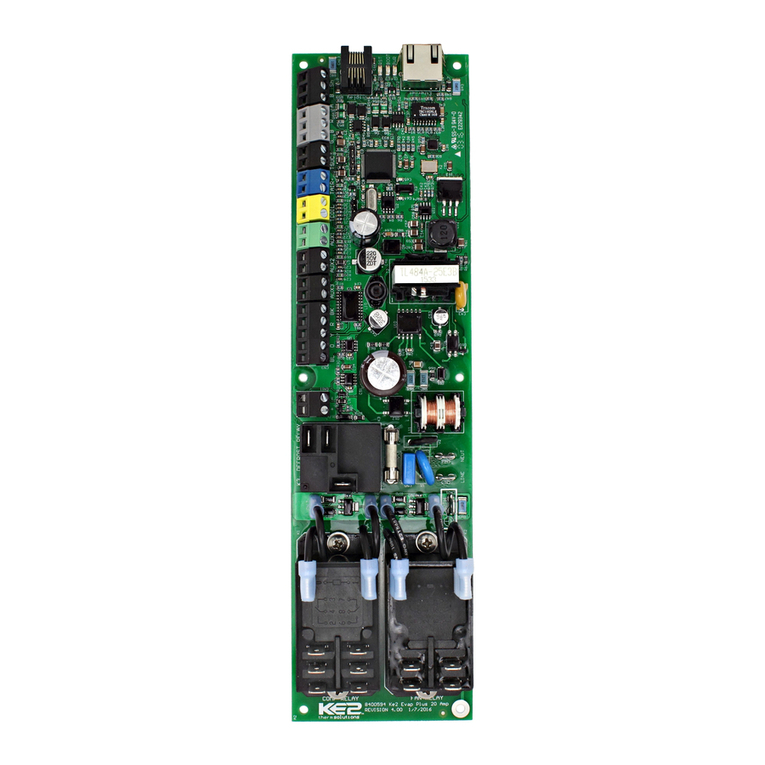aditec MKA 500 User manual

User Manual
MKA 500 / MKA 800
Programmable Controller for
Cooking, Universal, Baking and Boiler System
as well as Autoclaves
Version V00.13
Issue 21.02.2023_01
Measurement and
Control technology
Hardware development
Software development
Specialised electronics
Food technology
Process visualisation
aditec gmbh
Talweg 17
D-74254 Offenau
Tel.:+49(0)7136 96122-0
Fax:+49(0)7136 96122-20
www.aditec.net
eMail: info@aditec.net

User Manual MKA 500 / MKA 800
Conforms to
Issue 21.02.2023_01 Page 2
Contents
1 Introduction..........................................................................................................................................5
1.1 Overview.........................................................................................................................................5
2 Operating controls ..............................................................................................................................6
2.1 Operating controls MKA 500...........................................................................................................6
2.2 Operating controls MKA 800...........................................................................................................7
2.3 Button functions ..............................................................................................................................8
2.3.1 MKA 500...................................................................................................................................8
2.3.2 MKA 800...................................................................................................................................9
2.3.3 Skipping between nominal values............................................................................................9
2.4 LED Display ..................................................................................................................................10
2.4.1 LED Display MKA 500............................................................................................................10
2.4.1 LED Display MKA 800............................................................................................................10
2.5 Status and use of button relays and aggregate relays (if enabled)..............................................11
2.6 Interval times.................................................................................................................................11
3 Control elements ...............................................................................................................................12
3.1 Entering values (Edit box).............................................................................................................12
3.2 General text entry (Edit box).........................................................................................................12
3.2.1 Sequence of the characters:..................................................................................................13
3.2.2 Deleting a character:..............................................................................................................13
3.3 Buttons..........................................................................................................................................13
3.4 Check boxes .................................................................................................................................13
3.5 List boxes......................................................................................................................................14
3.6 Drop boxes....................................................................................................................................14
4 Relevance of the nominal values.....................................................................................................14
4.1 Entering nominal values................................................................................................................14
4.2 Switching off nominal values.........................................................................................................14
4.3 Nominal temperature ....................................................................................................................15
4.4 Nominal core temperature ............................................................................................................15
4.5 Step time.......................................................................................................................................15
4.6 Optional nominal values................................................................................................................15
4.6.1 Delta temperature (Delta-T process) .....................................................................................16
4.6.2 FC value.................................................................................................................................16
4.6.3 Aggregate modules (direct relay actuation) ...........................................................................17
4.6.4 Optional control loops ............................................................................................................17
4.6.5 Step-by-step control...............................................................................................................18
4.7 Shut-down condition .....................................................................................................................18
4.8 Negative core shut-down (Shower/Cooling).................................................................................18
4.9 Pre-heating function......................................................................................................................19
5 Standby...............................................................................................................................................19
6 Program set-up..................................................................................................................................20
6.1 Program set-up (Standby) MKA 500.............................................................................................20
6.1.1 Entering a temperature ..........................................................................................................20
6.1.2 Entering a core temperature ..................................................................................................20
6.1.3 Entering an operating time.....................................................................................................21
6.1.4 Optional nominal values.........................................................................................................21
6.2 Program set-up (Standby) MKA 800.............................................................................................21
6.2.1 Entering a temperature ..........................................................................................................21
6.2.2 Entering a core temperature ..................................................................................................21
6.2.3 Entering an operating time.....................................................................................................22
6.2.4 Optional nominal values.........................................................................................................22
6.3 Program start ................................................................................................................................22
6.3.1 Start from standby MKA 500..................................................................................................22
6.3.2 Start from standby MKA 800..................................................................................................22
6.3.3 Starting a program with a batch number MKA 500................................................................23
6.3.4 Starting a program with a batch number MKA 800...............................................................23

User Manual MKA 500 / MKA 800
Conforms to
Issue 21.02.2023_01 Page 3
6.3.5 Starting a program with starting time MKA 500 .....................................................................23
6.3.6 Starting a programms with starting time MKA 800.................................................................24
6.4 Programming mode ......................................................................................................................24
6.4.1 Programming mode MKA 500................................................................................................24
6.4.2 Programming mode MKA 800................................................................................................26
6.4.2.1 Program –Step selection....................................................................................................26
6.4.2.2 Program entry......................................................................................................................27
6.4.2.3 Changing nominal values within a step...............................................................................27
6.4.2.4 Terminating programming mode.........................................................................................27
6.5 Linking programs ..........................................................................................................................28
6.6 Copying, deleting and inserting programs/steps ..........................................................................28
7 Operating mode - displays and settings........................................................................................30
7.1 Nominal values .............................................................................................................................30
7.1.1 Aggregate/relais and digital inputs display.............................................................................31
7.1.2 Aggregate modules................................................................................................................31
7.1.3 Optional control loops ............................................................................................................32
7.2 Status bar......................................................................................................................................32
7.2.1 Program progression (from version V00.06 onwards)...........................................................32
7.2.2 Remaining program runtime...................................................................................................32
7.2.3 Messages (system status messages)....................................................................................32
7.2.4 Alarms ....................................................................................................................................33
7.3 Alarm signal ..................................................................................................................................33
7.4 Program runtime, operating time display in operating mode........................................................33
8 Profile settings...................................................................................................................................34
8.1 Setting date and time of day.........................................................................................................34
8.1.1 Automatic change-over between summer and normal time ..................................................35
8.2 Display settings.............................................................................................................................35
8.3 Status bar display .........................................................................................................................36
8.4 Enabling signal relay.....................................................................................................................37
8.5 Enabling a batch number..............................................................................................................38
8.6 Data logger ...................................................................................................................................39
8.6.1 Copying data onto a USB stick ..............................................................................................40
8.7 Enabling VisuNet program............................................................................................................41
8.8 Version number display ................................................................................................................41
8.9 Sensor information........................................................................................................................42
8.10 Screen saver...............................................................................................................................43
9 Power failure......................................................................................................................................43
10 List of errors (possible problems).................................................................................................44
11 Connecting the controller to a PC .................................................................................................45
11.1 Connection cables, different types of connection.......................................................................45
11.1.1 Connection via an Ethernet interface:..................................................................................45
11.1.2 Connection via a RS485 interface: ......................................................................................45
11.2 Enable VisuNet ...........................................................................................................................46
12 Technical data..................................................................................................................................46
12.1 MKA 500 .....................................................................................................................................46
12.2 MKA 800 .....................................................................................................................................46
13 Dimensions / connection diagrams...............................................................................................46
13.1 Dimensions / connection diagrams MKA 500.............................................................................46
13.2 Dimensions / connection diagrams MKA 800.............................................................................47
14 Additional boards / Interface options............................................................................................48
15 Index .................................................................................................................................................49
16 Safety instructions ..........................................................................................................................50

User Manual MKA 500 / MKA 800
Conforms to
Issue 21.02.2023_01 Page 4
Symbols used in this user manual
The following symbols are used in this user manual to highlight important information:
Symbol
Description
See page / press button
Press several buttons simultaneously
This symbol indicates a useful hint or gives a tip.
Factory setting
Display is flashing
Be aware!
This symbol points out measures you should take in order to avoid
potential problems.
Code is supported by the service program
Press a button for 3 seconds or wait 3 seconds.
Indicates a sequence of actions that should be executed one after the
other.
SP
3 Sec.

User Manual MKA 500 / MKA 800
Conforms to
Issue 21.02.2023_01 Page 5
1 Introduction
1.1 Overview
Process controllers MKA 500 and MKA 800 with 2,7" LED display (128 x 64 Pixel and
16 grey scales) various interfaces and industry-standard housing are designed for use in cooking,
universal, baking and boiler systems as well as autoclaves and can be adapted to many other
applications.
In their standard version, the controllers are equipped with
4 Pt100 temperature inputs and
2 convertable inputs for either Pt100 and current 4-20mA / voltage 0-10V or thermo- elements
(conforming to DIN EN 60584).
For communication the following interface is available: Mini USB interface
To facilitate adaptation for different applications, each control loop can be used as 2 point controller,
XP controller or with PID behaviour.
MKA 500:
The standard version has 5 relay outputs
(1 normally open contacts and 4 change-over
contacts) as well as 5 virtual relays.
MKA 800:
The standard version has 10 relay outputs
(6 normally open contacts and 4 change-over
contacts) as well as 5 virtual relays.
Figure 1: MKA 500 + MKA 800

User Manual MKA 500 / MKA 800
Conforms to
Issue 21.02.2023_01 Page 6
2 Operating controls
2.1 Operating controls MKA 500
Actual value temperature (Temp) / short cut button I
Nominal values / short cut button I/ Nominal Delta value
Actual value core temperature / short cut buttons II and III
Nominal values short cut buttons II and III
Actual value step time/program runtime/remaining program time/ cut button IV
Nominal step time/ cut button IV
Current time of day
Temp. button / short cut button I
Core button / short cut button II
Humidity button cut button III
Time button /left/ cut button IV
Start/Stop button /right
Cursor button down
Cursor button up
Delta button
Line button (press up and down button simultaneously)
Display
1
2
3
4
5
6
7
8
9
10
11
12
15
16
17
Figure 2: Operating controls MKA 500
13
14
1
2
3
4
5
6
7
8
9
10
11
12
13
14
15
16
17

User Manual MKA 500 / MKA 800
Conforms to
Issue 21.02.2023_01 Page 7
2.2 Operating controls MKA 800
Figure 3: Operating controls MKA 800
Actual value temperature
Nominal value temperature
Actual value core temperature
Nominal value core temperature
Actual value step time/program runtime/remaining program time
Nominal step time
Current time of day
Temperature button
Core temperature button
Time button
Button for free configuration (e.g. Delta temperature)
"Prog" button
"Step" button
"Line" button
"Start/Stop" button
Button controlling the cursor position on the display
Button for changing nominal values /selecting settings
"Enter" button / Confirming settings
1
2
3
4
5
6
8
9
11
12
13
10
17
16
14
15
7
19
18
1
2
3
4
5
6
7
8
9
10
11
12
13
14
15
16
17
18

User Manual MKA 500 / MKA 800
Conforms to
Issue 21.02.2023_01 Page 8
2.3 Button functions
2.3.1 MKA 500
Button
Description
Function
Temperature
„Temp“
Short cut button for entering the following nominal values:
temperature (min, max)
Core
temperature
„Core“
Short cut button for entering the following nominal values: core
temperature
„Humidity“
Short cut button for entering the following nominal values:
humidity (min, max)
„Time“
Short cut button for entering the following nominal value: step time
Delta
Short cut button for entering the following nominal value: Delta
Start/Stop
Starting and stopping programs
Cursor
buttons
Moving the cursor within the display,
selecting specific settings
Line
Confirming an entry and focussing the next item by briefly
pressing both cursor buttons simultaneously.
Leaving the screen (code) by pressing
and holding both cursor buttons
simultaneously.
Table 1: Button functions MKA 500
3 Sec.

User Manual MKA 500 / MKA 800
Conforms to
Issue 21.02.2023_01 Page 9
2.3.2 MKA 800
Button
Description
Function
Temperature
„Temp“
Shortcut button for entering:
Nominal temperature (min, max)
Core
temperature
„Core“
Shortcut button for entering:
Nominal core temperature
„Time“
Short cut button for entering:
Nominal step time
Start/Stop
Starting and stopping programs
Cursor
Moving the cursor within the display,
Selecting certain settings
Settings
Changing nominal values,
Selecting settings
Enter
Confirming settings
Prog.
Selecting a program
Step
Selecting a program step
Line
Confirming an entry and focussing the next item by clicking
once.
Leaving the screen (code),
by pressing for at least 3 sec.
Shortcut
buttons
Shortcut buttons: Shortcut buttons I-IV
(e.g. Delta temperature, humidity, single step control,
aggregate modules)
Table 2: Button functions MKA 800
2.3.3 Skipping between nominal values
If several nominal values have been allocated to one button and you press it, e.g. , the
nominal value that was selected last will be focussed. Further nominal values can be displayed
by pressing the button again.
3 Sec.

User Manual MKA 500 / MKA 800
Conforms to
Issue 21.02.2023_01 Page 10
2.4 LED Display
2.4.1 LED Display MKA 500
Button
LED off
LED on
Relevance
Temperature
„Temp“
LED „is flashing“ when a nominal value is
changed.
Core temperature
„Core“
LED „is flashing“ when a nominal value is
changed
„Humidity“
LED „is flashing“ when a nominal value is
changed.
Delta
LED „is flashing“ when a nominal value is
changed.
„Time“
LED „is flashing“ when a nominal value is
changed.
Start / Stop
LED „is flashing“ when the controller is in waiting
mode or pause mode, if there has been an alarm
or the end of a program has been reached. LED
is lit when the controller is in operation.
Table 3: LED Display MKA 500
2.4.1 LED Display MKA 800
Button
LED off
LED on
Relevance
Temperature
„Temp“
LED „is flashing“ when a nominal value is
changed.
Core temperature
„Core“
LED „is flashing“ when a nominal value is
changed
„Time“
LED „is flashing“ when a nominal value is
changed
Start / Stop
LED „is flashing“ when the controller is in
waiting mode or pause mode, if there has
been an alarm or the end of a program has
been reached. LED is lit, when the controller
is in operation
Prog.
LED „is lit“ when a program is selected
Step
LED „is lit“ when a step is selected
Shortcut buttons
LED „is flashing“ when a nominal value is
changed.
Table 4: LED display MKA 800

User Manual MKA 500 / MKA 800
Conforms to
Issue 21.02.2023_01 Page 11
2.5 Status and use of button relays and aggregate relays (if
enabled)
MKA 500
MKA 800
Aggregate button is activated
Aggregate button is de-activated
2.6 Interval times
When the relay is active, the text of the nominal value is highlighted in white.
Aggregate
button
Relay name
Relay status
Button status
inactive
active
Relay off
Relay on
K5: off (Text grey)
K4: on (Text white)

User Manual MKA 500 / MKA 800
Conforms to
Issue 21.02.2023_01 Page 12
3 Control elements
3.1 Entering values (Edit box)
MKA 500:
Values/numbers are entered by
using the arrow buttons.
Figure 4: Value entry
MKA 800:
Enter numbers via the navigation
pad
How to enter values:
▪Cursor is flashing in the position ‚far right’: „00“.
▪When you are making an entry, the cursor is at first in the position ‚far right: „00“. Use the
button (MKA500) / (MKA800) to increase the value and button (MKA500) / (MKA800)
to reduce the value. The numbers will automatically shift to the left „10“. The number value you enter is
limited by the limit value range.
▪When you press the arrow button ‚left’, you can change the individual digits.
Entering negative values
MKA 500
MKA 800
Certain nominal values can be negative numbers (e.g. temperature
values). In order to enter a negative value you have to press the
arrow button „down“ until you go past value 0, when a minus („ - „)
sign will appear in front of the numbers
Entering positive values:
MKA 500
MKA 800
When you want to change a negative number into a positive one, you
can position the cursor on the „-“ sign and overwrite it with a „+“ via
the arrow button „up“ or you can enter a value higher than „0
Hint
Scrolling characters:
MKA 500
MKA 800
Use the arrow buttons „up“ / „down“ (keep pressed) to
scroll a character.
3.2 General text entry (Edit box)
How to enter text:
▪Cursor is flashing in the first position: „_“.
▪When you are making an entry the cursor is at first in the position „_ “. Use the button
(MKA500) / (MKA800) to scroll up the characters (number/letter/ special character), or
the (MKA500) / (MKA800) button to scroll them down. Us the arrow buttons ‚left’
or ‚right‘ to change the individual digits. In this way you can take the cursor to any position
in the entry box.
Characters can only be entered in the position that is flashing. Press the relevant button „up“
or „down“ until the required character appears. The first character is a blank.

User Manual MKA 500 / MKA 800
Conforms to
Issue 21.02.2023_01 Page 13
3.2.1 Sequence of the characters:
Numbers:
' '
'0'
'1'
'2'
'3'
'4'
'5'
'6'
'7'
'8'
9'
Letters:
'A'
'B'
'C'
'D'
'E'
'F'
'G'
'H'
'I'
'J'
'K'
'L'
'M'
'N'
'O'
'P'
'Q'
'R'
'S'
'T'
'U'
'V'
'W'
'X'
'Y'
'Z'
'a'
'b'
'c'
'd'
'e'
'f'
'g'
'h'
'i'
'j'
'k'
'l'
'm'
'n'
'o'
'p'
'q'
'r'
's'
't'
'u'
'v'
'w'
'x'
'y'
'z'
Special characters:
'.'
',‘
':'
';'
'!'
' " '
'$'
'%'
'&'
'/'
'('
')'
'{'
'}'
'['
']'
'='
'?'
'+'
'-'
'*'
'_'
'#'
'@'
'~'
Table 5: Table of characters
3.2.2 Deleting a character:
If you want to overwrite a character use the arrow buttons ‚left’ and ‚right’ to take the cursor to the
required position and enter the new character in this position.
If you want to delete a character, take the cursor to the right of the position you want to delete.
Press the „Temp“ button to backspace and the character is deleted
Hint
Scrolling through the characters:
MKA 500
MKA 800
Use the arrow buttons „up“ / „down“ (keep pressed) to
scroll a character.
3.3 Buttons
The button allows the user to trigger an assigned function.
When the button is focussed (frame around the info text), it can be activated by
using the ‚Line‘ button. If several buttons exist, you can use the arrow buttons “up”
or “down”, respectively, to focus the subsequent or previous button.
3.4 Check boxes
Check boxes allow you to set e.g. a status. When a check box is focussed (frame
around the info text) you can change its status from selected (Relay 1) to not
selected (Relay 2,3) by using the ‚Line‘ button. If several check boxes exist you
can use the arrow buttons “up” or “down” respectively to focus the subsequent or
previous check box
Figure 6:
Check box
Figure 5:
Button

User Manual MKA 500 / MKA 800
Conforms to
Issue 21.02.2023_01 Page 14
3.5 List boxes
List boxes allow you to clearly display items, e.g. codes, in a list. Use the arrow
buttons “up” and “down” to focus an entry (background = white, writing = black) and
the ‚Line‘ button to select it. The scroll bar gives you only an overview. The scroll bar
is automatically moved when the last item of the visible segment is focussed with the
arrow buttons.
3.6 Drop boxes
A drop box is used to select one item from a shown list of items.
Initially, the previously selected item is shown. Use the arrow
buttons “up” or “down” respectively to focus the subsequent or
previous item. When you press the ‚Start‘ button, a menu of all
available items on the list will flick open and you can use the
arrow buttons “up” or “down” respectively to focus the
subsequent or previous item. (background = grey, writing =
white). The currently selected item is shown on the menu tab.
Use the ‚Time‘ button to shut the drop box and the newly
chosen item is automatically selected.
4 Relevance of the nominal values
The controller allows you to pre-program different nominal values within a program step. In the
following chapter, the relevance of the individual nominal values is explained.
Be aware
Depending on the system and the application, nominal values can be configured in different
ways for individual processes. This means that you may find that not all the nominal values
described here are available in your controller (it depends on your specific configuration).
This manual describes all the available values
4.1 Entering nominal values
Nominal value entry will be automatically cancelled after 10 seconds, if none of the buttons have
been pressed.
The nominal value that is shown at that time is saved.
4.2 Switching off nominal values
Be aware
Switching off nominal values:
Nominal values in the controller can also be negative. Therefore value „0“ is also a valid
nominal value. If you want to switch off a nominal value in a program step, e.g. the core
temperature, the button (MKA500) / (MKA800) has to be pressed repeatedly until
the value „OFF“ appears.
Figure 8:
Drop box
Menu tab
Dop box
Menu
Figure 7:
List box

User Manual MKA 500 / MKA 800
Conforms to
Issue 21.02.2023_01 Page 15
4.3 Nominal temperature
Nominal value for chamber temperature control. The chamber temperature is regulated via the
heating relay (when the actual value is smaller than the nominal value) and/or cooling relay
(when the actual value is higher than the nominal value). If two nominal values, „Chamber min“
and „Chamber max“, have been enabled for temperature control, the heating process will use
nominal value „Chamber min“ and the cooling process will use „Chamber max“.
Be aware
Temperature control with low pressure steam via humidifying:
The temperature is controlled with low pressure steam and not through heating. Low
pressure steam is blown into the chamber via the humidifying valve with 2 Point behaviour.
Activation of temperature control with low pressure steam via humidifying:
Enter value 100 as the min. value for humidity (transiently or in programming mode).
This function is only available, if it has been enabled by the service technician!
4.4 Nominal core temperature
Be aware
Shut-down condition:
If you have enabled the nominal core temperature value in a step and the core sensor
reaches this nominal value, the step will be terminated.
The controller works with two types of core shut-down:
Positive core shut-down (heating operation)
If the pre-programmed nominal temperature value is higher than the nominal core
temperature value, the controller will switch to the next step as soon as the actual core
temperature is higher or equal to the nominal core temperature.
Negative core shut-down (cooling operation)
If the pre-programmed nominal temperature value is lower than the nominal core
temperature value, the controller will switch into the next step. When the actual core
temperature is lower or equal to the nominal core temperature, the controller will also switch
into the next step.
4.5 Step time
The step time is the duration of a step.
Entering a step time
While a step is running, the step time is counted backwards. When the pre-programmed step
time has elapsed, the controller will switch into the next step.
Be aware
No pre-set step time:
If you have not entered a step time, the time will be counted forward while the step is
running. (in this way you always know how long the step has been in operation).
4.6 Optional nominal values
A service technician can make further nominal values available by changing the configuration of
the controller. The relevance of these nominal values can vary, this is why your service
technician should explain them to you. The following description is just a list of possible
applications.

User Manual MKA 500 / MKA 800
Conforms to
Issue 21.02.2023_01 Page 16
4.6.1 Delta temperature (Delta-T process)
Cooking with the Delta-T process (Delta temperature control) allows you to heat the product
gently and evenly. When using this process the chamber temperature is always kept higher, by
the nominal Delta value, than the actual core temperature of the product. This means the
temperature difference between the surface and the core of the product always remains constant.
The pre-set nominal temperature value is used as an upper limit value for temperature control.
A lower nominal Delta value will prolong the duration of the cooking process and the heating
process is gentler, a higher nominal Delta value will speed up the cooking process.
Hint
Apart from a nominal temperature value and a nominal Delta value, you can also enter a
nominal core value, which will be used as core shut-down condition for the step.
4.6.2 FC value
Hint
Bacteria have to be killed through pasteurisation (FC70) / sterilisation (FC121). How
thoroughly the bacteria are killed depends on the temperature and the length of time this
temperature is maintained. A mathematical formula can be applied to this process. The
degree to which the bacteria are killed is called FC value.
The process:
It is the aim of sterilisation to kill all the bacteria and their spores. How thoroughly the
bacteria are killed depends on the temperature and the length of time this temperature is
maintained. A mathematical formula can be applied to this process.
( ) ( )
=
−
−
teSamplingra
FValuez
mperatureeferenceterTaturecoretemper ref
60
10
The degree to which the bacteria are killed is called F-value.
For meat cans F-value 1 means the bacteria extermination which is achieved at a core
temperature of 121,1°C, when maintained for one minute. How thoroughly the bacteria are
killed also depends on the acidity of the conserved product. Acidic conserves, fruit juices,
pickled gherkins etc have a higher killing rate and therefore a different FC value table than
normal meat conserves with a PH value between 5 and 7.
In order to avoid confusion, two further indicators can be added to the F-value, e.g. FC 121-
10 (z-value), this means that at a core temperature of 121,1°C and a time of one minute, the
F-value = 1. If the temperature is increased by 10°C, the F-value increases 10-fold.
Example of FC-value 121: Example FC-value 70:
( )
−
=10 1.121
10121 CaturecoretemperT
FC
( )
−
=10 70
1070 CaturecoretemperT
FC
Hint
Depending on the setting, the nominal FC value is shown as displayed below.
▪FC70 (pasteurisation), see example FC value 70
▪FC121 (sterilisation), see example FC value121.
▪FC-UD, user defined settings
Be aware
Shut-down condition:
When the pre-programmed FC-value has been reached, the controller will automatically
switch into the next step or terminate the program, respectively.

User Manual MKA 500 / MKA 800
Conforms to
Issue 21.02.2023_01 Page 17
4.6.3 Aggregate modules (direct relay actuation)
Up to 5 aggregate modules can be pre-programmed, thereby influencing the switching behaviour
of specific relays and the connected hardware (aggregates). The configuration determines which
nominal values may be entered and they can vary depending on the system. For example an
aggregate can be simply switched on or off, or the interval times of a clocking relay can be
changed
Item 6.1.4, Optional nominal values MKA 500, p. 21
Item 6.2.4, Optional nominal values MKA 800, p. 22
The names for the aggregate modules shown in standby, operating and programming mode are
generated from the relay names.
Current interval times for the aggregate modules are shown during operation:
Depending on which switching behaviour has been configured by the service technician, different
nominal value will be available to the end user in standby, operating and programming mode.
During operation the current actual value and the current nominal value is shown. If you have set
a switch-on interval and a switch-off interval for an aggregate module, the interval times will be
shown alternately in the actual value display.
The status of the aggregate module button (without delay) is shown on the button.
Be aware
If a nominal value is changed during operation via VisuNet, the display will be updated
(reset).
4.6.4 Optional control loops
Up to 6 optional regulators can be programmed. The configuration determines which nominal
values may be entered and they can vary depending on the system. In this way the end user
has the option of programming the nominal values of these regulators for the different program
steps.
Be aware
The configuration determines the significance of the nominal values of the individual
regulators.
If additional control loops or additional sensors have been configured for the process that is
currently in operation, their current temperature values (actual values) will be displayed.
Item 6.1.4, Optional nominal values MKA 500, p. 21
Item 6.2.4, Optional nominal values MKA 800, p. 22
Actual value 1
Nominal value 1
Actual value 3
Nominal value 3
Actual
value 2
Nominal value 2

User Manual MKA 500 / MKA 800
Conforms to
Issue 21.02.2023_01 Page 18
4.6.5 Step-by-step control
▪The controller can be configured to pause at the end of every step. The message „Stop: one
step control active“will be shown and the signal relay will be energised for a time interval that
can be pre-programmed.
The following message will
appear on the display:
- Press "Yes" to switch into the next step
- Press "No" to close the message and return to the operating
page.
There are 4 ways of how to proceed::
1. The operator can manually enter a step number and the
program will continue with the selected step.
2. The nominal value that caused the program to pause, e.g.
step time, can be changed. Then press the „Start/Stop“
button and the controller will repeat the step which was
paused
3. The nominal value for step-by step control can be changed
to „OFF“ , Then press the „Start/Stop“ button and the
controller will continue the program with the next step ( if
programmed).
4. Keep the „Start/Stop“ button pressed, which will lead to the
immediate termination of the program.
4.7 Shut-down condition
As soon as at least one of the shut-down conditions has been fulfilled, the program step will be
terminated. If a nominal value has not been pre-programmed (OFF), the related switch-off condition
is disabled.
Shut-down conditions are:
▪Nominal step time has elapsed and has reached 00.00
▪Nominal core value has been reached
▪Negative core shut-down (cooling, e.g. shower)
▪Nominal FC-value has been reached
▪Nominal humidity value has been reached
Unplanned shut-down if:
▪„Stop“ button is pressed which leads to a program termination
▪There is a temperature sensor fault which always leads to a program termination
▪There is a core sensor fault, program termination only when a nominal value has been pre-
programmed
▪There is a humidity sensor fault, program termination only when a nominal value has been
pre-programmed
Be aware
An empty (not valid) program step will immediately be terminated or not even started. A
program step is considered valid when one process has been pre-programmed.
4.8 Negative core shut-down (Shower/Cooling)
In order to pre-program a negative core shut-down, the nominal temperature value you enter has
to be lower than the nominal core temperature value.
The program step will end when the actual core temperature falls below the nominal core
temperature. If an operating time has also been entered, the program step will end when the
operating time has run out or when the actual core temperature falls below the nominal core
temperature. This means the program step will end when at least one of the shut-down conditions
has been fulfilled.

User Manual MKA 500 / MKA 800
Conforms to
Issue 21.02.2023_01 Page 19
4.9 Pre-heating function
The pre-heating function has an influence on how the step time is counted while a program is
running. When this feature is activated, the controller only starts counting the step time when the
nominal chamber temperature is reached for the first time.(„Act. temp“ is higher than nominal
value „Temp min“).
There are two possible settings:
1) The program that is running is not interrupted and the step time counter starts automatically.
2) The program is paused and the display will show the message „Temperature reached!“, the
„Start/Stop“ button will be flashing. The program will only be resumed when the „Start/Stop“
button is pressed , at which point the step time counter will start.
Be aware
As soon as the nominal temperature has been reached, the message "Temperature
reached! Continue?" will be shown, even if the rest time interval is still running.
Hint
This function is pre-configured by your service technician!
5 Standby
As soon as the controller is connected to a power source it will automatically boot up. This can take up
to 1 minute.
Be aware
Please do not use pointy objects to operate the controller (e.g. pointed fingernails, biros,
sharpened pencils or screw drivers). Only use blunt, soft objects, as e.g. your finger tips, a
rubber or similar objects.
On the standby mask the current values and nominal values are shown as well as the current program
and step numbers.
Hint
During a data transfer between the PC and the controller the standby mask is hidden and an
status page is shown.
Figure 9: Standby
Actual value
Chamber temperature/
Short cut buttons
Time of day/ status bar/ Program/
Step number
Actual value
Core temperature/
Short cut buttons
Actual value
Step time/ Operating time/
Short cut buttons
Nominal values (chamber, FC-Wert,...)
Nominal values (core, FC value)
Nominal values (time, FC
value)
Unit(°C / °F)
Unit (°C / °F)

User Manual MKA 500 / MKA 800
Conforms to
Issue 21.02.2023_01 Page 20
Hint
Press any buttton, to leave standby. By pressing and holding the „Start“ button you can
always return to standby. (When the system is not in operation).
6 Program set-up
Be aware
The number of programs available may vary depending on the type of system you have and
the application. You can only access programming mode when the pre-set number of
programs is greater than 0 (please ask your service technician).If the number of programs
is set to 0, only one program (manual program) is available, you can set up this program
from standby.
6.1 Program set-up (Standby) MKA 500
6.1.1 Entering a temperature
6.1.2 Entering a core temperature
Changing
nominal value
ändern
LED flashing
Nominal value
is flashing
8
Saving nominal
value LED off
Changing
nominal value
LED flashing
Nominal value
is flashing
Saving nominal
value LED off
2
Figure 10: Data update
This manual suits for next models
1
Table of contents
Other aditec Controllers manuals
Popular Controllers manuals by other brands

motortronics
motortronics Msmart manual

Emerson
Emerson Bettis Q series Installation, operation & maintenance manual
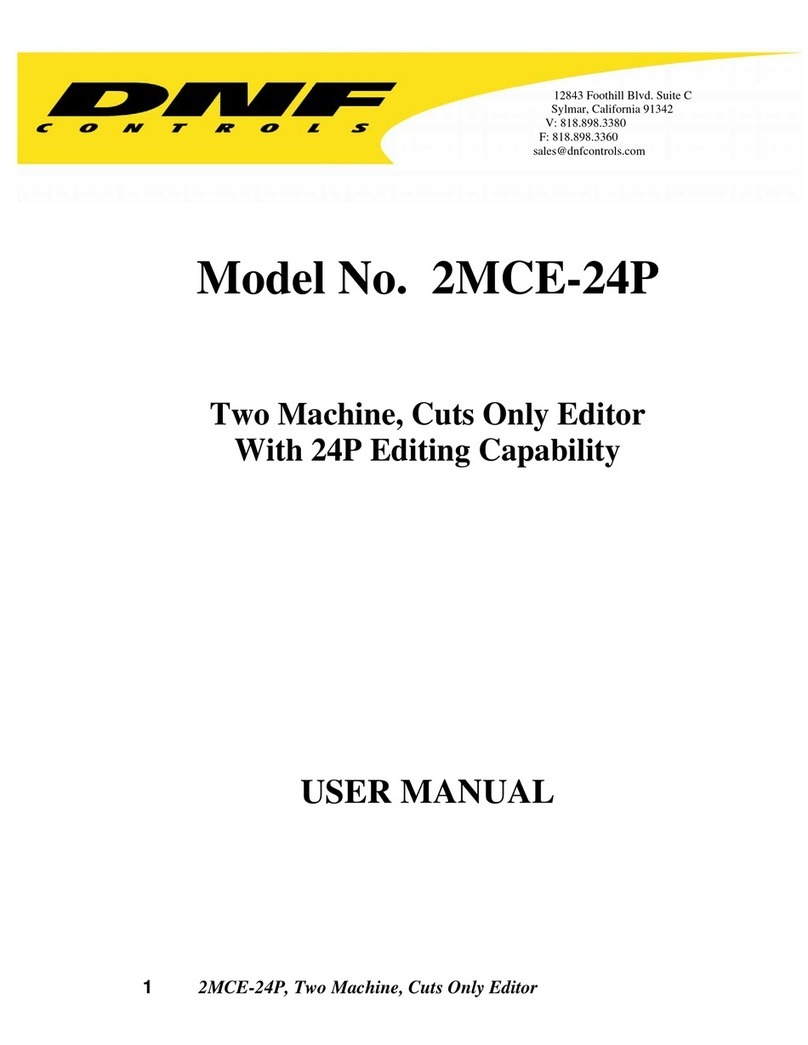
DNF Controls
DNF Controls 2MCE-24P User manuals
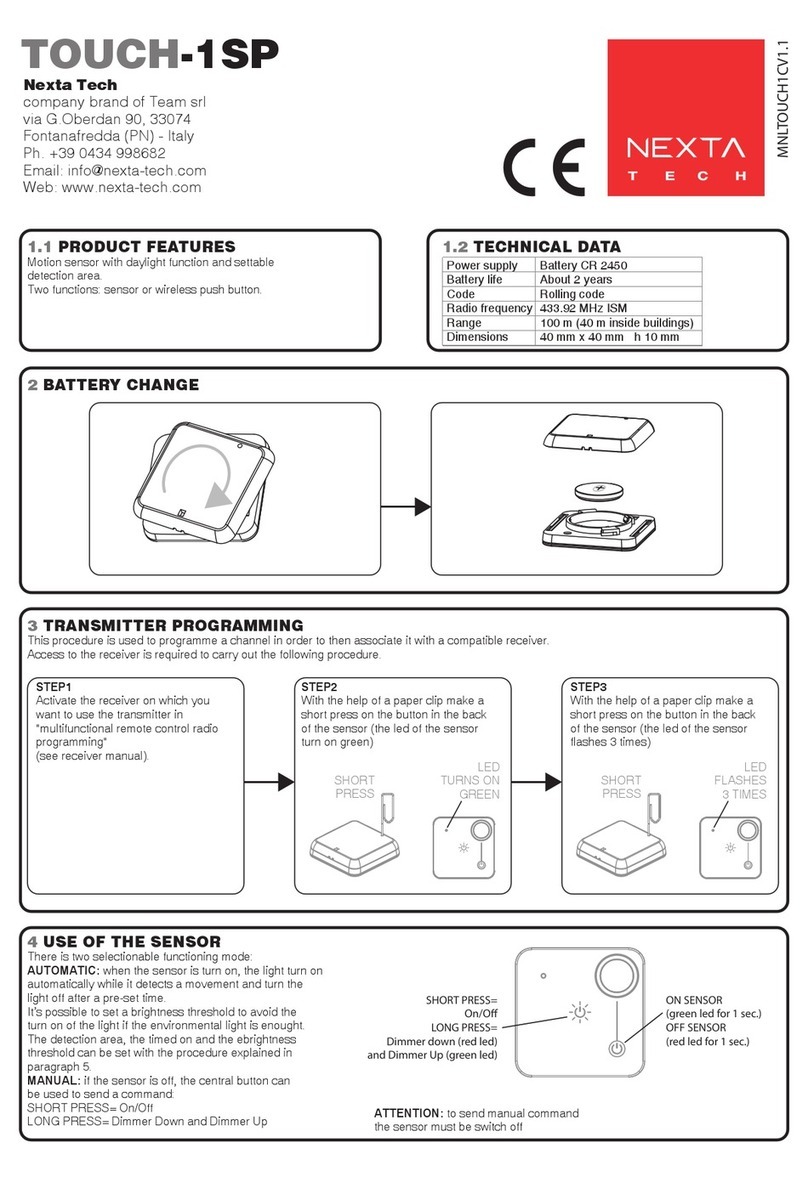
Nexta Tech
Nexta Tech TOUCH-1SP quick start guide
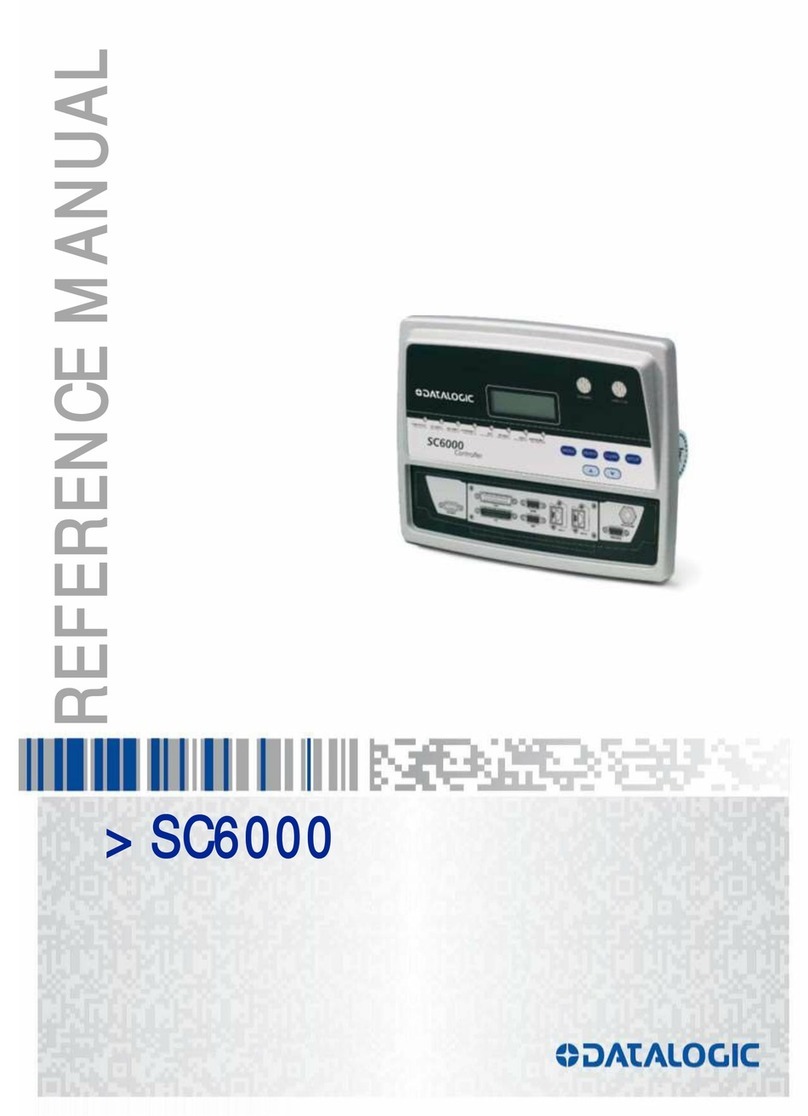
Datalogic
Datalogic Controller SC6000 Reference manual

Carel
Carel ir33+ wide VCC quick start guide