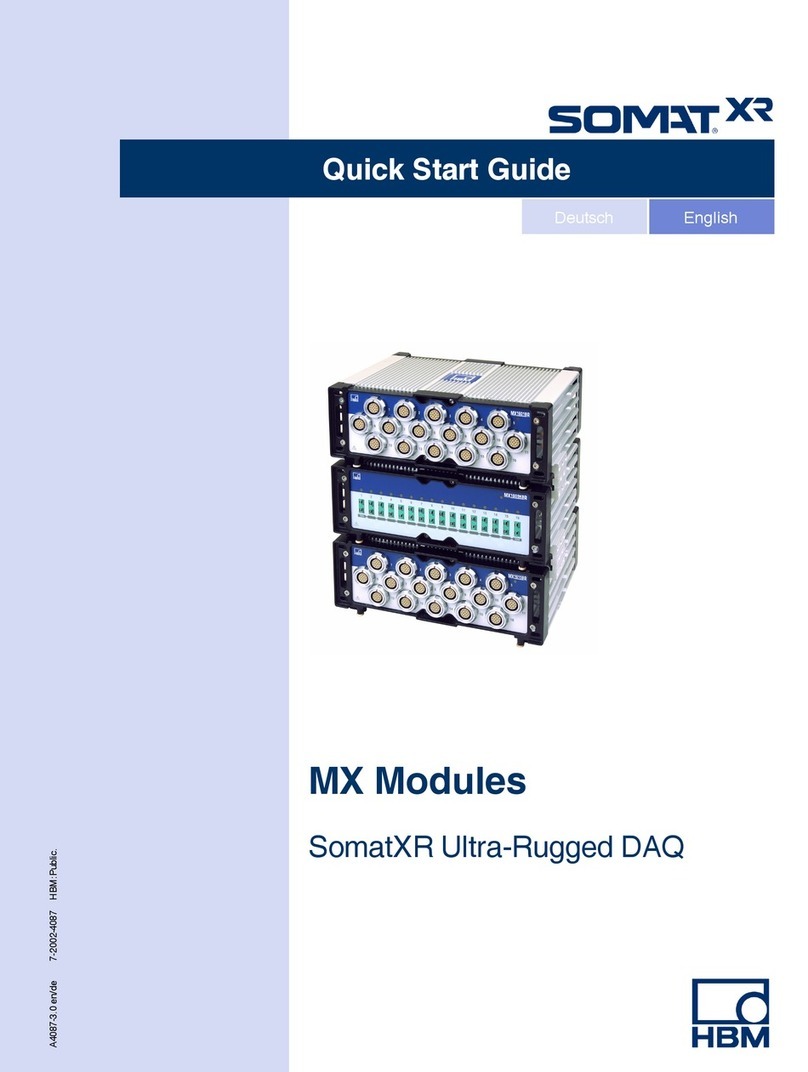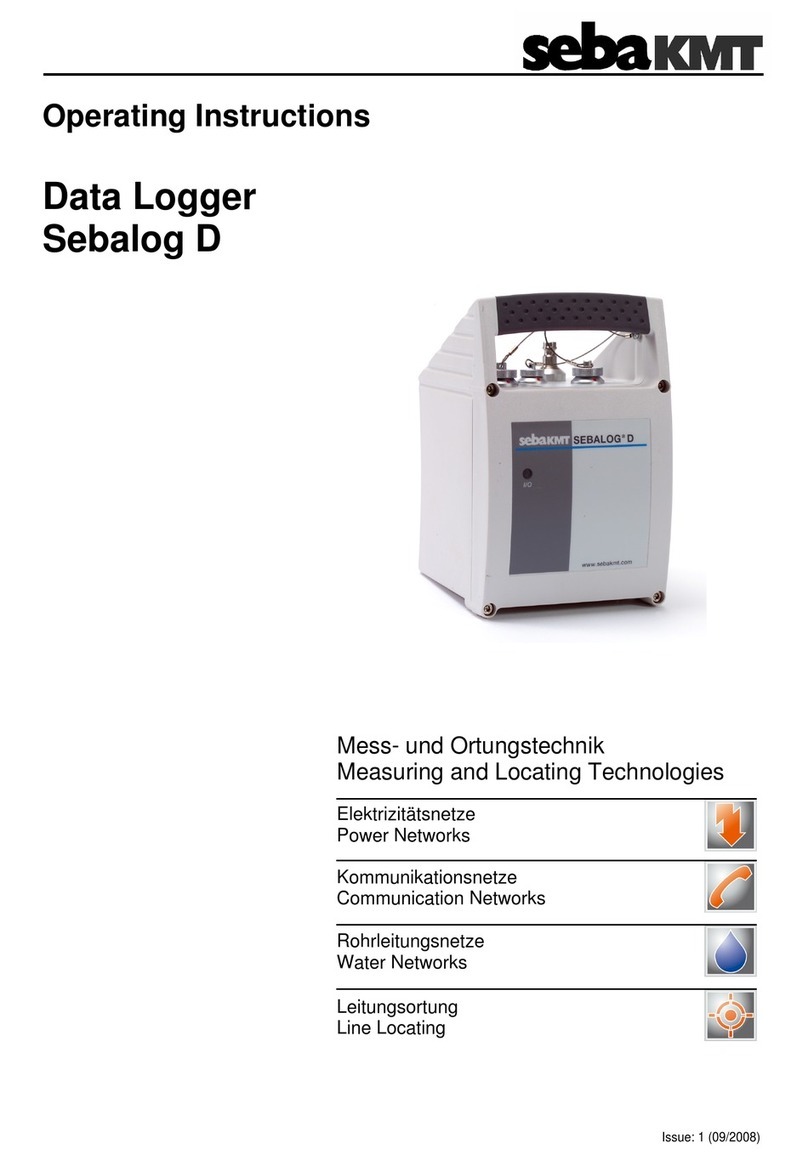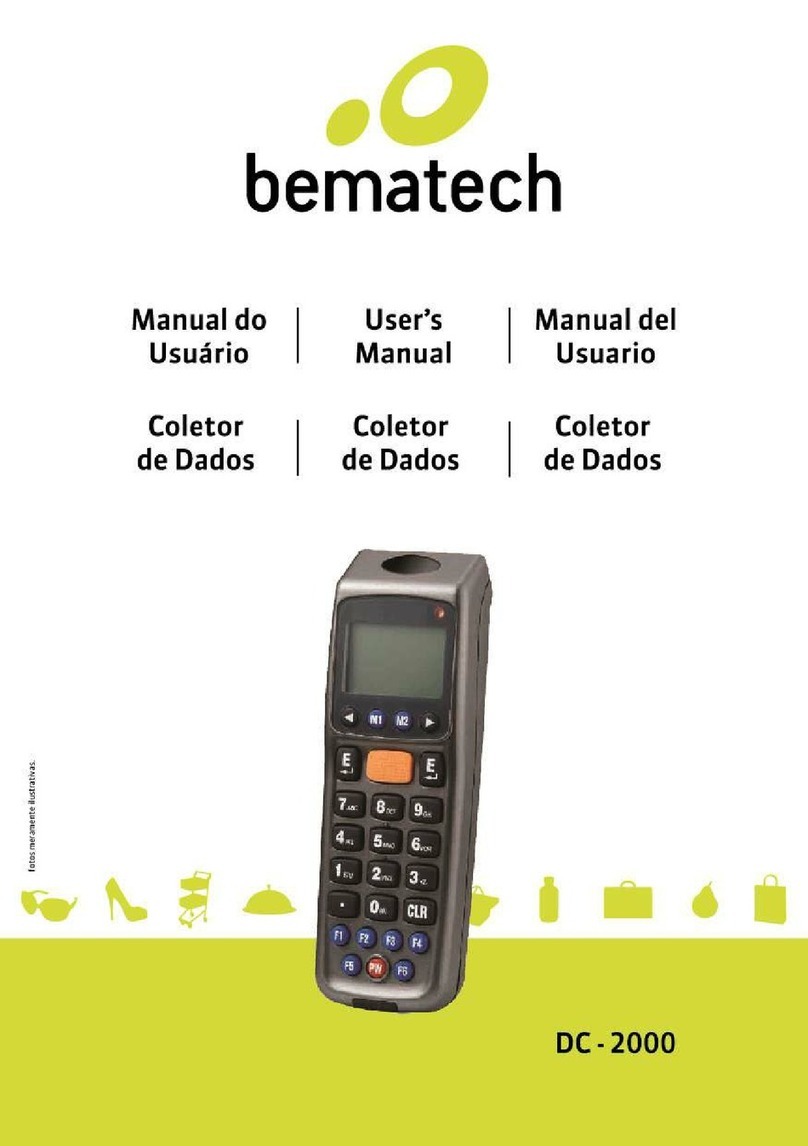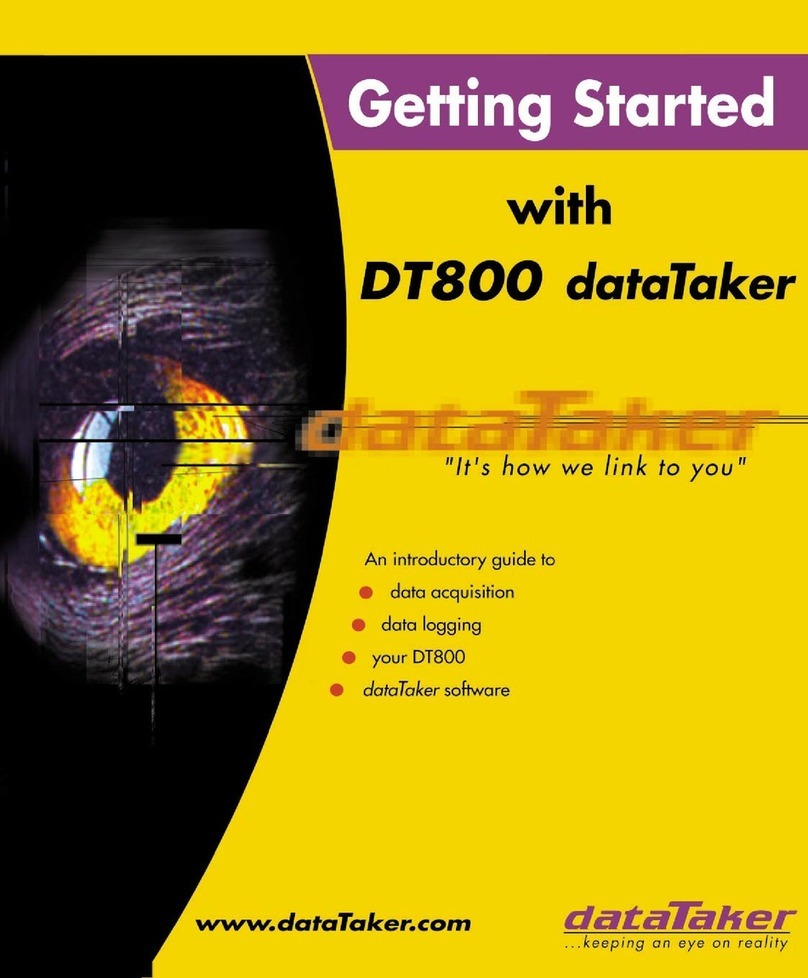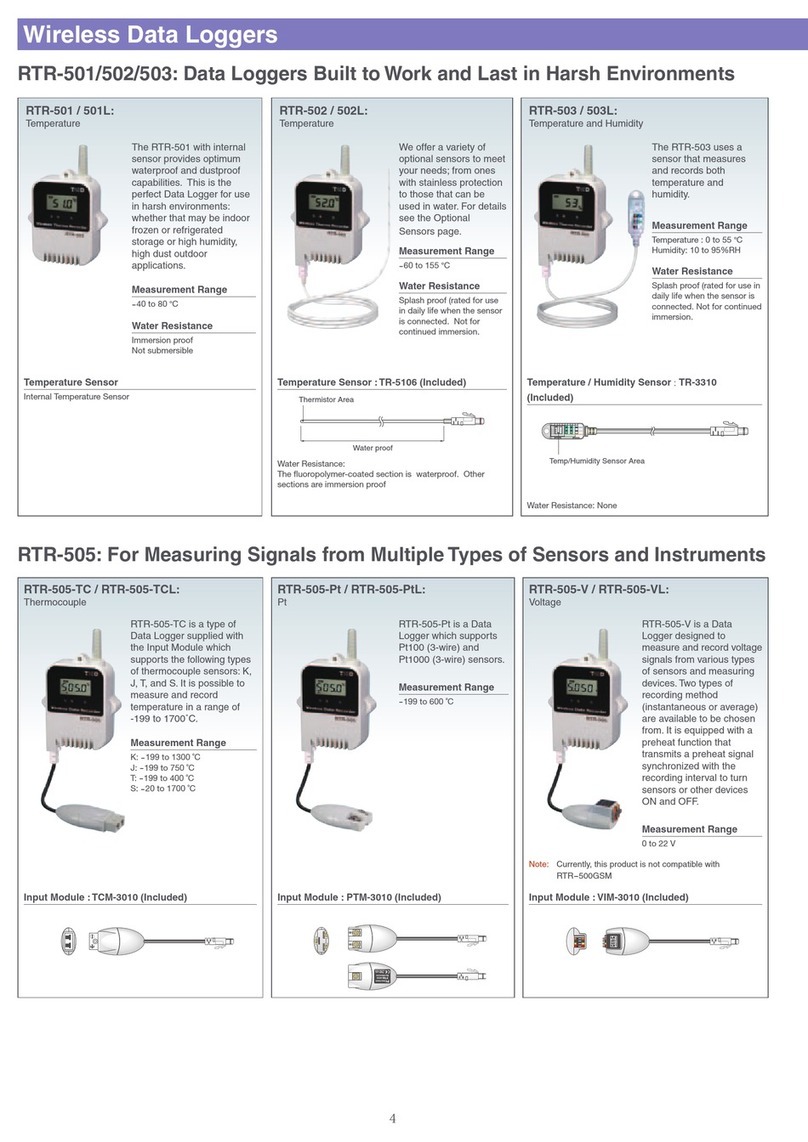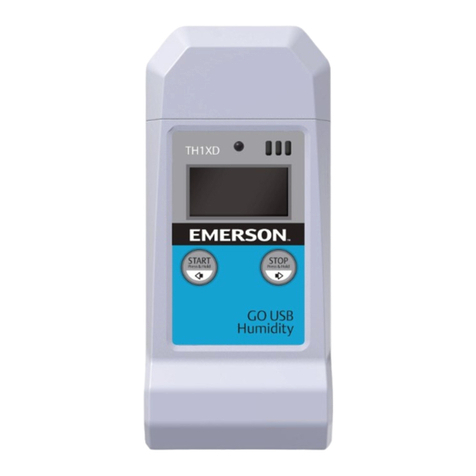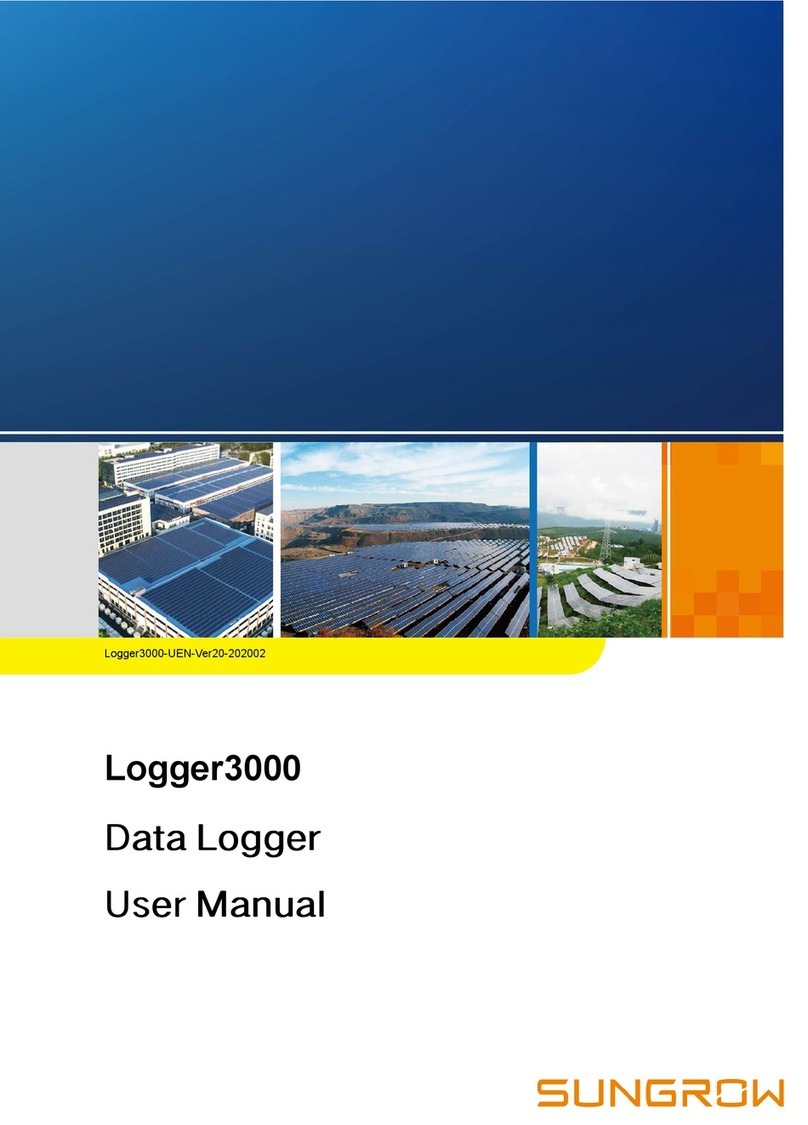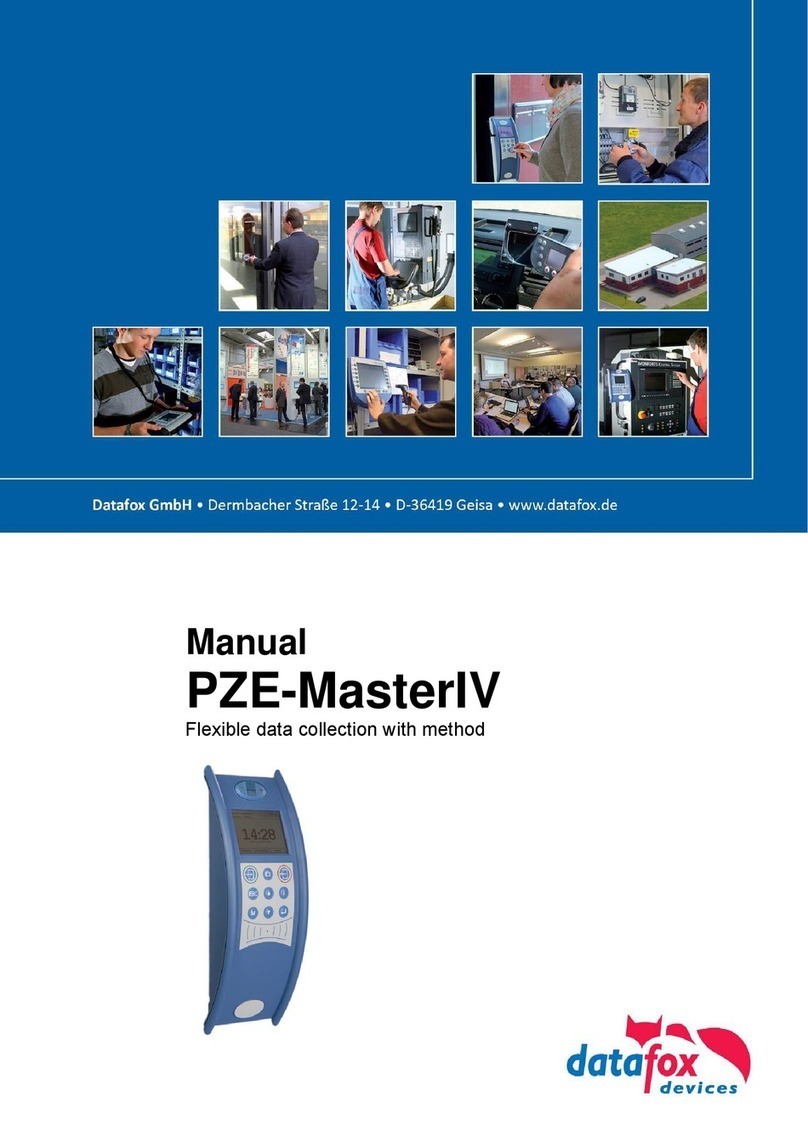Solare Datensysteme Solar-Log User manual

1
Solar-Log™ Manual
Solar-Log Base
EN

2
Publisher:
Solare Datensysteme GmbH
Fuhrmannstr. 9
72351 Geislingen-Binsdorf
Germany
International support
Tel.: +49 (0)7428/4089-300
e-mail: [email protected]
Contact: https://www.solar-log.com
Italy
Technical support: +39 0471 631032
France
Technical support: +33 97 7909708
Switzerland
Technical support: +41 565 355346
United States
Technical support: +1 203 702 7189

3
Table of Contents
1 Introduction��������������������������������������������������������������������������������������������������������9
2 Safety information �������������������������������������������������������������������������������������������10
2.1 Hazard Classes ................................................................................................................................................. 10
3 Electric current �������������������������������������������������������������������������������������������������11
4 Package Contents and Installation ����������������������������������������������������������������12
5 Solar-Log Base Connections����������������������������������������������������������������������������13
5.1 Top Connections Solar-Log Base.................................................................................................................... 13
5.2 Solar-Log Base LEDs ........................................................................................................................................ 14
5.3 Bottom Connections Solar-Log Base ............................................................................................................. 15
6 Connector Assignments and Wiring ��������������������������������������������������������������16
6.1 Notes on wiring the connections ................................................................................................................... 16
6.2 General PIN Assignment ................................................................................................................................. 17
7 MOD I/O�������������������������������������������������������������������������������������������������������������18
7.1 Connecting the Solar-Log Base to the MOD I/O........................................................................................... 18
7.2 PIN assignments MOD I/O general ................................................................................................................ 19
7.3 LEDs MOD I/O................................................................................................................................................... 19
8 Connecting the inverters���������������������������������������������������������������������������������21
8.1 SwitchotheinvertersandtheSolar-LogBase. ......................................................................................... 22
9 Connecting accessories �����������������������������������������������������������������������������������23
9.1 Sensor Box Basic and Professional................................................................................................................ 23
9.2 Sensor Box Professional Plus ......................................................................................................................... 25

4
9.3 Large External Displays ................................................................................................................................... 28
9.4 External Power Meter...................................................................................................................................... 29
9.4.1 External power meters/accumulating meters...............................................................................................30
9.5 Wiring for RS485 meter ................................................................................................................................... 30
9.6 Installation Utility Meter / Janitza UMG 104 / UMG 604 (only Solar-Log Base 2000) ............................... 32
9.6.1 Connecting the Utility Meter to the power grid ............................................................................................33
9.7 Solar-Log™ Smart Relay Box........................................................................................................................... 36
9.8 WeMo Insight Switch ....................................................................................................................................... 38
9.9 Allnet Network Power Socket ......................................................................................................................... 39
9.9.1 Connecting the Allnet network power socket to the Solar-Log Base ........................................................40
10 Other connections �������������������������������������������������������������������������������������������41
10.1 USB .................................................................................................................................................................... 41
11 Installation ��������������������������������������������������������������������������������������������������������42
11.1 Connect the Solar-Log Base to a network / PC............................................................................................. 42
11.2 Initial set up of the Solar-Log Base ................................................................................................................ 42
11.3 Solar-Log™ replacement ................................................................................................................................. 43
11.4 Component replacement................................................................................................................................ 44
11.5 Adding new components ................................................................................................................................ 44
12 Go to the Main Menu���������������������������������������������������������������������������������������45
12.1 Operating the Main Menu of the Solar-Log Base......................................................................................... 48
12.1.1 Control elements...............................................................................................................................................49
12.2 Explanations of the names in the main menu. ............................................................................................ 50
12.2.1 Header bar.........................................................................................................................................................50
12.2.2Left-sidenavigationmenu ...............................................................................................................................50
12.2.3CongurationPage ...........................................................................................................................................50
12.2.4 Login Section Menu ..........................................................................................................................................51
12.2.5 Hide arrow .........................................................................................................................................................53
12.2.6 New Firmware ...................................................................................................................................................53
12.2.7 Installation Mode ..............................................................................................................................................55
12.3 SettingupoftheSolar-Log™withthecongurationassistant ................................................................. 57
12.3.1ManualCongurationoftheSolar-LogBase................................................................................................64
13 Main menu ��������������������������������������������������������������������������������������������������������65
13.1 Virtual LCD Display (VLC Display) ................................................................................................................... 65
13.2 MeaningofthesymbolsonthevirtualLCDdisplay(VLCDDisplay).......................................................... 66
13.3 Fault messages................................................................................................................................................. 67
13.4 Normal operation ............................................................................................................................................ 67
13.5 Conguration.................................................................................................................................................... 68
13.5.1 Network..............................................................................................................................................................68
13.5.1.1Ethernet ...........................................................................................................................................................69

5
13.5.1.2 Interface ETH 1 ..............................................................................................................................................69
13.5.1.3 Interface ETH 2...............................................................................................................................................71
13.5.2 Proxy................................................................................................................................................................72
13.6 Internet........................................................................................................................................................... 73
13.6.1 Portal ...............................................................................................................................................................73
13.6.2 Export (only with license) ..............................................................................................................................75
13.7 Conguringconnecteddevices ................................................................................................................... 76
13.7.1Devicedenition ............................................................................................................................................77
13.7.2DeviceDetection ............................................................................................................................................79
13.7.3Conguringdevices .......................................................................................................................................80
13.7.4 Generation Information on PAC Correction Factor ...................................................................................81
13.7.5Conguringpowermeters............................................................................................................................82
13.7.6Conguringsensors.......................................................................................................................................83
13.7.7Congurethebattery ....................................................................................................................................83
13.7.8ConguringEGOSmartHeaters ..................................................................................................................84
13.7.9ConguringIDMHeatPumps.......................................................................................................................85
13.7.10 ConguringtheKebaPowerChargingStations.........................................................................................86
13.7.11 Module Fields, Power Output and Descriptions ........................................................................................87
13.8 ConguringPlantData ................................................................................................................................. 89
13.8.1 General............................................................................................................................................................89
13.8.2 Plant groups....................................................................................................................................................89
13.8.3 Graphic ............................................................................................................................................................90
13.8.4DeningthePVplant'sforecastdata ..........................................................................................................90
13.9 Smart Energy ................................................................................................................................................. 92
13.9.1DeningSmartEnergySwitching.................................................................................................................92
13.9.2ConguringtheSwitches ..............................................................................................................................93
13.9.3 Smart Energy Switching Groups...................................................................................................................94
13.9.4Conguringswitchinggroups.......................................................................................................................98
13.9.5ControlLogicsDenition-OperatingModeAppliances ...........................................................................98
13.9.6ControlLogicsDenition-OperatingModeGenerator......................................................................... 104
13.9.7 Smart Energy Surplus Management......................................................................................................... 106
13.10 Feed-In Management ................................................................................................................................ 108
13.10.1 Plant parameters ........................................................................................................................................ 108
13.11 Activepower ............................................................................................................................................... 110
13.11.1 Activepowerdeactivated............................................................................................................................ 112
13.11.2 RemotecontrolledActivePowerRestriction(onlywithadditionalModI/Omodule) ........................ 112
13.11.3 Remotecontrolledreactivepowerrestrictionwiththecalculationofself-consumption(onlywith
additional Mod I/O module)....................................................................................................................... 115
13.11.4 70%xedreduction.................................................................................................................................... 115
13.11.5 70% Fixed reduction with the calculation of self-consumption............................................................ 116
13.11.6 Adjustable reduction.................................................................................................................................. 117
13.11.7 Adjustable Reduction with the Calculation of Self-Consumption......................................................... 117
13.11.8 Fixed reduction in watts............................................................................................................................. 118
13.11.9 Fixed reduction in watts with the calculation of self-consumption...................................................... 118
13.11.10Percentage of consumption for an adjustable reduction...................................................................... 118
13.12 ReactivePower ........................................................................................................................................... 119
13.12.1 Reactivepowerdeactivated ....................................................................................................................... 120
13.12.2 Fixedvaluecos(Phi)shiftfactor ................................................................................................................ 120
13.12.3 FixedreactivepowerinVar ........................................................................................................................ 120
13.12.4 Variablecos(Phi)shiftfactorovercharacteristiccurveP/Pn................................................................. 121
13.12.5 Variable shift factor cos(Phi) (U)................................................................................................................. 122

6
13.12.6 VariablereactivepowerviathecharacteristiccurveQ(U)........................................................................123
13.12.7 Remotecontrolledvariableshiftfactorcos(Phi)(onlywithadditionalModI/Omodule) .....................125
13.12.8 Linking-Master/Slave(Solar-LogBase2000) .............................................................................................128
13.12.9 Prole ...............................................................................................................................................................129
13.13 ModbusTCP PM.............................................................................................................................................. 130
13.14 Direct Marketing ............................................................................................................................................ 130
13.15 Data ................................................................................................................................................................. 131
13.15.1 Initial yield........................................................................................................................................................132
13.15.2 Data correction ...............................................................................................................................................133
13.15.3 System backup................................................................................................................................................133
13.15.4 Backup .............................................................................................................................................................135
13.15.5 Reset.................................................................................................................................................................137
13.16 SystemConguration.................................................................................................................................... 138
13.16.1 Access control .................................................................................................................................................138
13.16.2 HTTPS ...............................................................................................................................................................139
13.16.3 Language/Country/Time................................................................................................................................140
13.16.4 Licenses............................................................................................................................................................141
13.16.5 Firmware..........................................................................................................................................................143
14 Diagnostics Menu������������������������������������������������������������������������������������������145
14.1 InverterDiagnostic ........................................................................................................................................ 145
14.1.1 Inverterdetails................................................................................................................................................146
14.1.2 Tracker comparison .......................................................................................................................................147
14.1.3 Moduleeldcomparison...............................................................................................................................148
14.2 Battery Diagnostic ......................................................................................................................................... 149
14.2.1 Current Measurement Values.......................................................................................................................149
14.2.2 Charging History 1-Day ..................................................................................................................................150
14.2.3 Charging History 7-Days ................................................................................................................................151
14.2.4 Balances...........................................................................................................................................................152
14.3 AccessingEventlogs...................................................................................................................................... 153
14.4 Accessing Feed-In Management .................................................................................................................. 154
14.4.1 Explanation of the Values in the Power Reduction Section.......................................................................155
14.4.2 Explanation of the Symbols in the Feed-in power (% DC) column: ..........................................................157
14.4.3 ExplanationoftheValuesintheReactivePowerReductionSection.......................................................158
14.4.4 Feed-balance section......................................................................................................................................160
14.4.5 PM History section..........................................................................................................................................161
14.5 Accessing components ................................................................................................................................. 162
14.5.1 RS485 Bus Analysis.........................................................................................................................................162
14.5.2 Expansion module - MOD I/O .......................................................................................................................164
14.5.3 SOMeter(onlyvisiblewhenconnected) .....................................................................................................165
14.5.4 WirelessPackage(onlyvisiblewhenactivated) ..........................................................................................166
14.6 AccessSCMMonitor(onlyvisiblewhenSCBinstallationmode/licenseactive)................................... 167
14.7 Smart Energy.................................................................................................................................................. 168
14.7.1 Explanations of the terms .............................................................................................................................168
14.7.2 History Section................................................................................................................................................170
14.7.3 Simulation Section..........................................................................................................................................172
14.8 Accessing Support ......................................................................................................................................... 174

7
15 Yield Data Menu ���������������������������������������������������������������������������������������������175
15.1 Currentvalues ............................................................................................................................................... 175
15.1.1Energyow ..................................................................................................................................................... 177
15.1.2 Table ................................................................................................................................................................ 178
15.2 Production ..................................................................................................................................................... 179
15.2.1Dayview .......................................................................................................................................................... 180
15.2.2Monthview ..................................................................................................................................................... 182
15.2.3Yearview ......................................................................................................................................................... 184
15.2.4Totalview ........................................................................................................................................................ 185
15.3 Consumption (only when consumption meters are connected) ............................................................ 186
15.4 Balances ......................................................................................................................................................... 192
15.4.1 Day balance .................................................................................................................................................... 194
15.4.2 Month balance ............................................................................................................................................... 195
15.4.3 Year balance ................................................................................................................................................... 196
15.4.4 Total balance .................................................................................................................................................. 197
15.5 Sensor (only when connected) .................................................................................................................... 198
16 DisplayDenition�������������������������������������������������������������������������������������������199
16.1 Generation Display Controls ....................................................................................................................... 199
16.2 Values ............................................................................................................................................................. 200
16.3 Status.............................................................................................................................................................. 201
16.4 Conguration................................................................................................................................................. 202
16.5 Installation ..................................................................................................................................................... 203
16.6 QRCode ......................................................................................................................................................... 204
16.7 Solar-Log Base LEDs ..................................................................................................................................... 205
17 Faults ���������������������������������������������������������������������������������������������������������������206
17.1 Error messages.............................................................................................................................................. 206
17.1.1 Fault messages time ...................................................................................................................................... 206
17.1.2 Fault messages Internet................................................................................................................................ 206
17.1.3 Portal Transfer Fault messages.................................................................................................................... 207
18 Cleaning and care�������������������������������������������������������������������������������������������208
18.1 Cleaning tips .................................................................................................................................................. 208
18.2 Care tips ......................................................................................................................................................... 208
19 Disposal ����������������������������������������������������������������������������������������������������������209
20 Appendix ���������������������������������������������������������������������������������������������������������210
20.1 Internet ports ................................................................................................................................................ 210
20.2 Connectionexamplesforripplecontrolreceivers.................................................................................... 210

8
20.2.1 Variation with 4 relays (ENBW >100kWp)................................................................................................... 212
20.2.2 Variation with two relays.............................................................................................................................. 214
20.2.3 Variation with three relays........................................................................................................................... 216
20.2.4 Variation with 5 relays (including emergency stop).................................................................................. 218
20.3 Digital Interfaces........................................................................................................................................... 220
20.3.1 Modbus TCP ................................................................................................................................................... 220
20.3.2 Open JSON Interfaces.................................................................................................................................... 222
21 Dimensions ����������������������������������������������������������������������������������������������������224
22 List of Figures��������������������������������������������������������������������������������������������������225

9
Introduction
1 Introduction
This manual is intended for use by solar energy technicians and professional electricians, as well as Solar-Log Base
users. The installation and commissioning of components may only to be performed by properly trained special-
ists. Refer to Chapter 4 "Safety information" for more information.
ThewiringfortheadditionaldevicesisdescribedindetailintheComponent Installation Manual.
TheSolar-Log™mustonlybeusedbypersonswhohavefullyreadandunderstoodthemanualbeforeinstalling,
operatingand/orservicingthedevice.
Our product documentation is being constantly updated and expanded.
Thecurrentversionsofthedocumentscanbedownloadedfromourwebsite:
https://www.solar-log.com/en/support/downloads.
Thedescriptionsinthismanualrefertofirmwareversion5.1.0

10
Safety information
2 Safety information
Inordertoprotectpeople,thedeviceitself,andotherequipment,pleasepayattentiontothefollowingbefore
handling the product:
• the content of this manual,
• the safety information,
• the warning signs and type plates attached to the product.
Note:
Alltheactionsdescribedinthismanualforwiringandworkingontheindividualcomponentsmustbecarriedout
only by specially trained electricians. All repairs should only be carried out by similarly trained personnel, or by the
manufacturersthemselves.
Solare-Datensysteme GmbH is not liable for any personal injuries, property damages and system malfunctions
andtheirconsequenceswhichresultfromnotadheringtotheproductdocumentation.
2�1 Hazard Classes
The safety instructions in this document are represented with standard signs and symbols. Two classes of risk are
identified,dependingontheirprobabilityofoccurrenceandtheseriousnessoftheirconsequences.
Danger
Indicates an imminently hazardous situation to life
Non-compliancewiththiswarningcanleadtosevereandirreversibleinjuriesordeath
Caution
Indicates an imminently hazardous situation to people, or a risk of material damage
Non-compliancewiththiswarningcanleadtoirreversibleinjuriesortomaterialdamage.

11
Electric current
3 Electric current
Danger Riskofdeathbyelectricshockifinvertersareopened.
Neveropentheinverterhousingwhentheinverterisconnectedtopower.
RefertoSwitchinginvertersoff.
Alwaysreadtheinstallationandsafetyinstructionsgiveninthemanualforthecorresponding
inverter.
Danger
Danger of death if there is condensation in the power supply unit when started!
Condensationcanoccurifthepowersupplyunitismoveddirectlyfromacoldenvironmentto
awarmenvironment.
Waituntilthetemperatureshaveequalizedbeforedoingthis.
Caution
Damagetotheelectricalcomponentsininvertersandoninterfacecardsduetoelectrostatic
discharge.
Avoidcontactwithcomponentconnectionsandplugcontacts.
Beforepickingupthecomponent,groundyourselfbyholdingtheprotectiveconductor(PE)or
theunpaintedpartoftheinverterhousing.
Caution
Damage to the electrical components of the Solar-Log™ due to the wiring of the Solar-Log™!
Disconnect the Solar-Log™ from the power supply.
Caution
Risk of electric shock.
Do not use the unit if the housing of the external power supply unit is damaged. A damaged
powersupplyunitmustbereplacedbyoneofthesametypeinordertoavoiddanger.
Caution
The Solar-Log™ may only be used indoors or enclosed spaces.
ThedevicehastheprotectionclassIP20.

12
Package Contents and Installation
4 Package Contents and Installation
Check the package contents before proceeding to assembly and installation.
Report any damage or missing parts to the forwarding agent and dealer immediately.
ThedeviceisproducedaccordingtoprotectionclassIP20andisintendedonlyforinstallationininteriorareasthat
are dry and dust-free.
It can mounted on the wall (see illustration below) or on a top-hat rail (refer to the Solar-Log™ dimensions in chap-
ter 23). Power can come from a DIN rail power supply or a 24V power supply with an adapter.
Note
Please note that a power supply is not included in the package contents.
Note
We recommend using the Solar-Log™ power supply (Art.N.: 256226).
Wall mounting
Forwallmounting,extendthesnap-fittabsonthebottomofthedeviceandattachittothewallwithsuitable
accessories.
Fig.:Solar-LogBasewithoutextendedsnap-ttabsFig.:Solar-LogBasewithextendedsnap-ttabs

13
Solar-Log Base Connections
5 Solar-Log Base Connections
5�1 Top Connections Solar-Log Base
Fig.:Solar-LogBaseconnections-2xRS485(AandB)or1xRS422-coloredPINconnectiononthedevice
Solar-Log Base Top connections
2 x RS485 or 1 x RS422 Connection for accessories according to the Component Connection Manual.
1 x S0 Connection for S0 meter
1 x Power: 24 V/1A DC Connection pins for the power supply
Technical Data
Nominalvoltage 24 VDC +-5%
Maximum cable cross-section ►0.14 to 1.0 mm² with ferrules. (Ferrules should be used with stranded wire.)
►0.2 to 1.5 mm² with stranded wire
►0.2 to 1.5 mm² with solid wire
Power consumption < 0.5W
Note
The software automatically switches between the RS485 and the RS422 interface assignment.

14
Solar-Log Base Connections
Color Legend
Color Meaning
Red Power supply
Yellow 24 V
Blue Ground
Olivegreen Functional ground
Gray Output or In-/output
White Input
5�2 Solar-Log Base LEDs
Fig.: Display with LEDs
Depending on the operating state, the LEDs can be lit up continuously in different colors.
Normal operation
Solar-Log Base - LEDs (from top to bottom)
Name Color Meaning
Power (top) is green Powersupplyavailable
Internet (middle) is red No Internet connection.
►Check the network cables.
Internet (middle) is orange DNS failure.
Internet (middle) is green Internetconnectionavailable
Components (bottom) is red Connection lost to at least one component.
Components (bottom) is green Normal operation. Connection established to the compo-
nents. (The LED is also green when there is no solar irradia-
tion,e.g.nightshut-o)

15
Solar-Log Base Connections
5�3 Bottom Connections Solar-Log Base
Fig.: Bottom Connections Solar-Log Base
Top of the Solar-Log Base
2 x USB USB connection. Suitable for USB sticks.
Not suitable for a connection to a PC / laptop.
2 x Network Ethernet network interface, 10/100 Mbit
1x Internal
1x External
Note
The USB connection can only be used for USB sticks and not for a direct PC or laptop connection.
Note
For further details see chapter “12.5.1.2 Interface ETH 1” on page 69 and/or “12.5.1.3 Interface ETH 2”
on page 71.

16
Connector Assignments and Wiring
6 Connector Assignments and Wiring
Thefollowingconnectioncablesarerequiredasneeded:
• To connect a router, you need a network cable with the appropriate length.
• IfyouwanttoconnecttheSolar-Log™directlytoyourPCorlaptop,youneedtouseacrossovercable.
• CabletoconnecttheSolar-Log™toaninverter.
• SetsofprefabricatedcablesforparticularinvertersareavailablefromourSolar-Log™-Shop. The length of
these cable sets is 3 m.
• IfyouwanttoconnectseveralinverterstoSolar-Log™,youneedsuitablecablesandconnectorstoconnect
theinverterstoeachother.
• When wiring with CAT cables, the twisted pair of wires should be used.
6�1 Notes on wiring the connections
Thewiringoftheinvertersandaccessoriesneedstobecarriedoutwiththegreatestcareandattention.Themost
frequentsourceoferrorswheninstallingtheSolar-Log™isfaultywiring.
We therefore strongly recommend:
• Wiringwithhighqualitycables.
For example: LIYCY >=0.14mm2or Cat 6/7 SSTP.
• Refertothemanufacturer'sspecificationsinregardtoUVresistanceandmountingtypewhenwiringinout-
side areas.
• A larger cable diameter is recommended for longer distances.
• Use ferrules with flexible wires
• Twist the corresponding wire pairs.
• Twist the shielding.
• Wire from PIN 1 to PIN x.
• Wire from light to dark.
Note
AllSolar-LogBasedevicesareterminatedexworks.AninstallationoftheSolar-Logbasedevic-
es can therefore only take place at the beginning or end of a bus.

17
Connector Assignments and Wiring
6�2 General PIN Assignment
Pin assignment Power S0IN RS485 A/B RS422
PIN Assignment - - -
1 (red) Vin (24 VDC) - - -
2 (blue) Ground - - -
3 (lime green) Functional earth - - -
4 (grey) - S0IN+ - -
5 (grey) - S0 IN- - -
6 (white) - - Data+ T/RX+
7 (yellow) - - 24V 24V
8(olivegreen) - - GND GND
9 (brown) - - Data- T/RX-
10 (white) - - Data+ R/TX+
11 (yellow) - - 24V -
12(olivegreen) - - GND -
13 (brown) - - Data- R/TX-
Note
IfinvertersthatusetheRS422connectionareconnectedtothisinterface(e.g.Fronius,AEG,
Riello), then it is not possible to connect accessories such as sensors or meters to this bus.
Note
The software automatically switches between the RS485 and the RS422 interface assignment.

18
MOD I/O
7 MOD I/O
7�1 Connecting the Solar-Log Base to the MOD I/O
Use the accompanying bus connector to connect the Solar-Log Base and the MOD I/O. (Refer to the illustrations
below)
Fig.: Solar-Log Base and MOD I/O without a bus connector Fig.: Solar-Log Base and MOD I/O with a bus connector
Fig.: Solar-Log Base and MOD I/O with a bus connector joined together.
Important!
Disconnect the power from the Solar-Log Base before installing the MOD I/O module!
Note
Only one MOD I/O can be connected to the Solar-Log Base.

19
MOD I/O
7�2 PIN assignments MOD I/O general
PM+
Pin Assignment Description
1 +5V Controlvoltageforactivepowercontrol.
2 D_IN_1 Control input 1
3 D_IN_2 Control input 2
4 D_IN_3 Control input 3
5 D_IN_4 Control input 4
6 +5V Controlvoltageforreactivepowerreduction.
Note
The MOD I/O module will be automatically detected after the Solar-Log Base has been restart-
ed.WiththefirstfirmwareversionoftheMODI/O,theconnectiontoaripplecontrolreceiver
can be configured.
RefertoChapter13.11.2“Remotecontrolledactivepowerreduction(onlywithMODI/O”start-
ing on page 110.
Note
In the case of wall installation, be sure to use a piece of rail to stabilize the bus connec-
tors. In this regard, it should be ensured that a TH 35 / 7.5 or TH 35 / 15 rail in accordan-
ce with IEC/EN 60715 is used.
7�3 LEDs MOD I/O
The color of the LEDs and whether they are blinking or not indicates the operation status (refer to the table below).
Fig.: Display of the MOD I/O with LEDs

20
MOD I/O
Table LEDs - MOD I/O
MOD I/O - LEDs (from top to bottom)
Name Color Meaning
Power (top) green TheMODI/Oisreceivingpower.
Communication (middle) blinking / lights up green Communication with the MOD I/O has been established.
Operating status (bottom) red The MOD I/O is starting.
Operating status (bottom) orange Armwareisbeingupdated.
Operating status (bottom) green The MOD I/O is ready for operation.
Important:
Data is only read in the operational mode.
Other manuals for Solar-Log
1
Table of contents