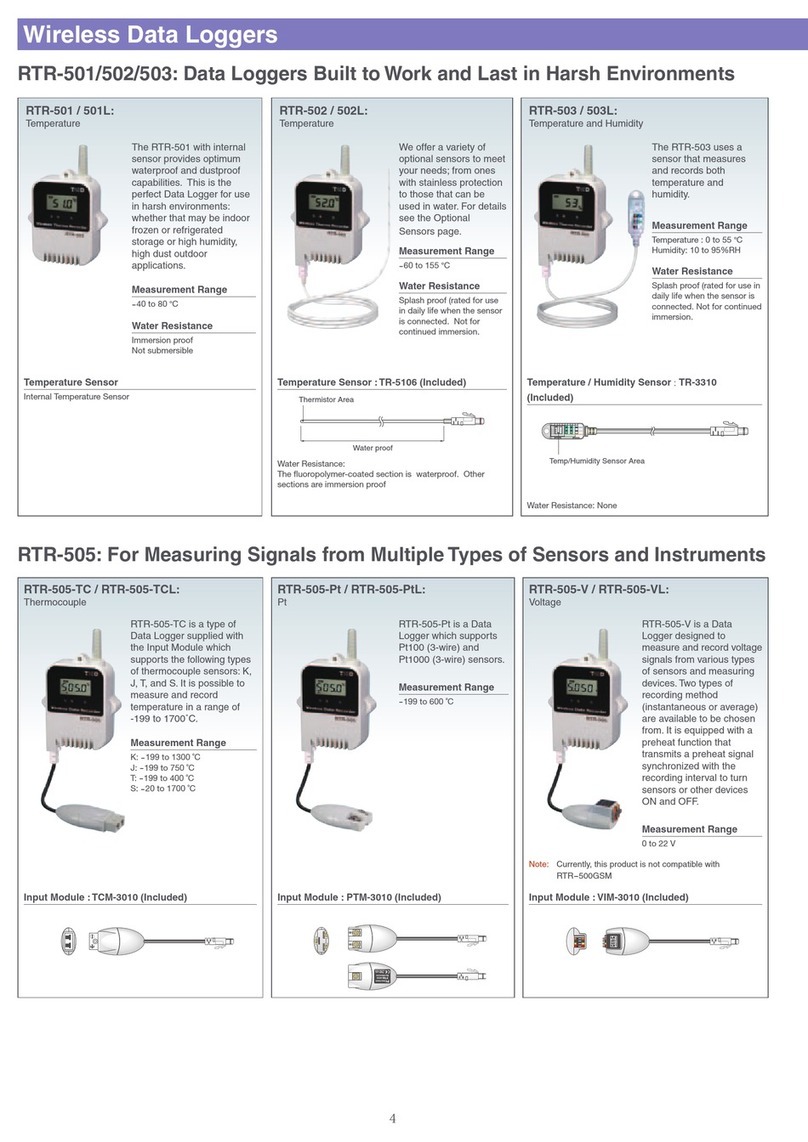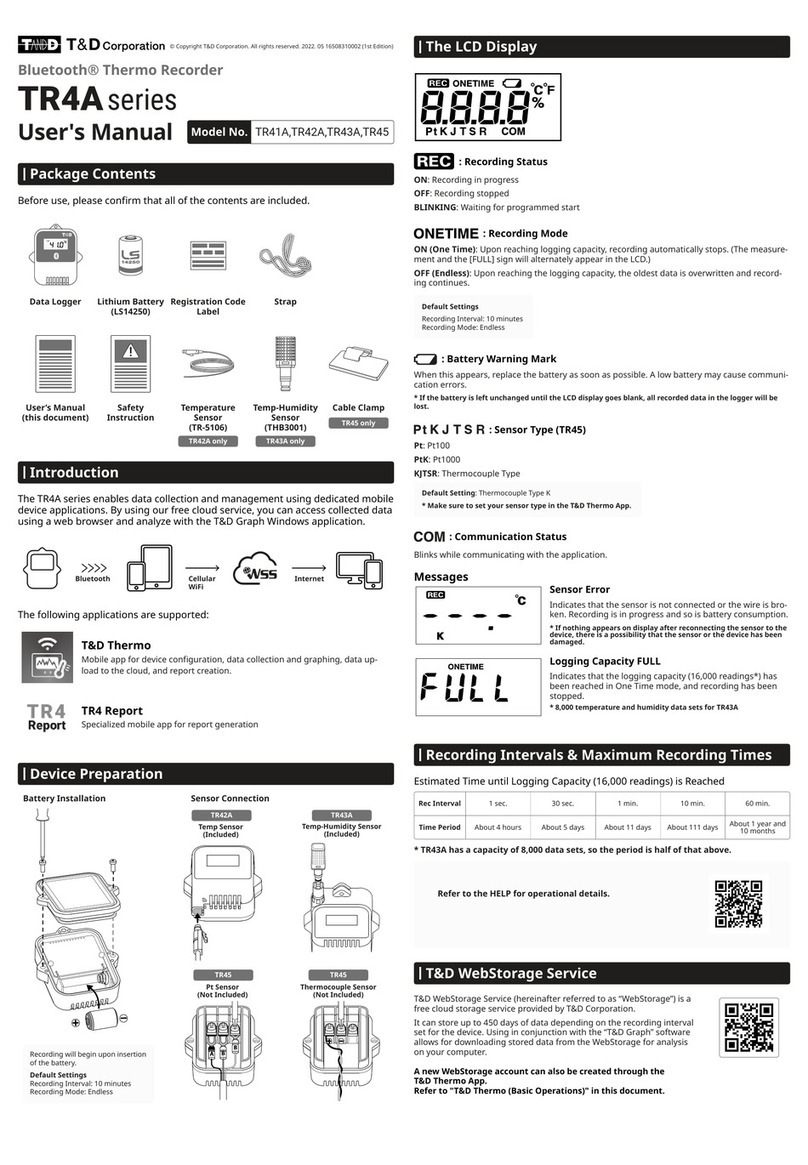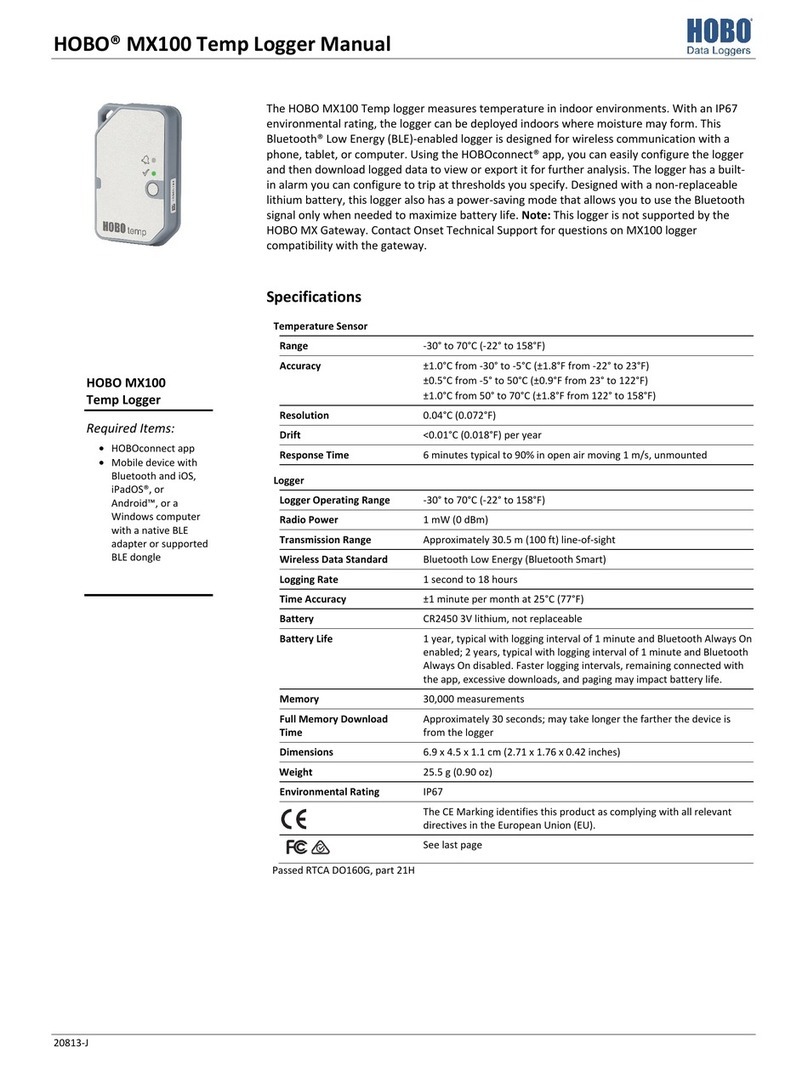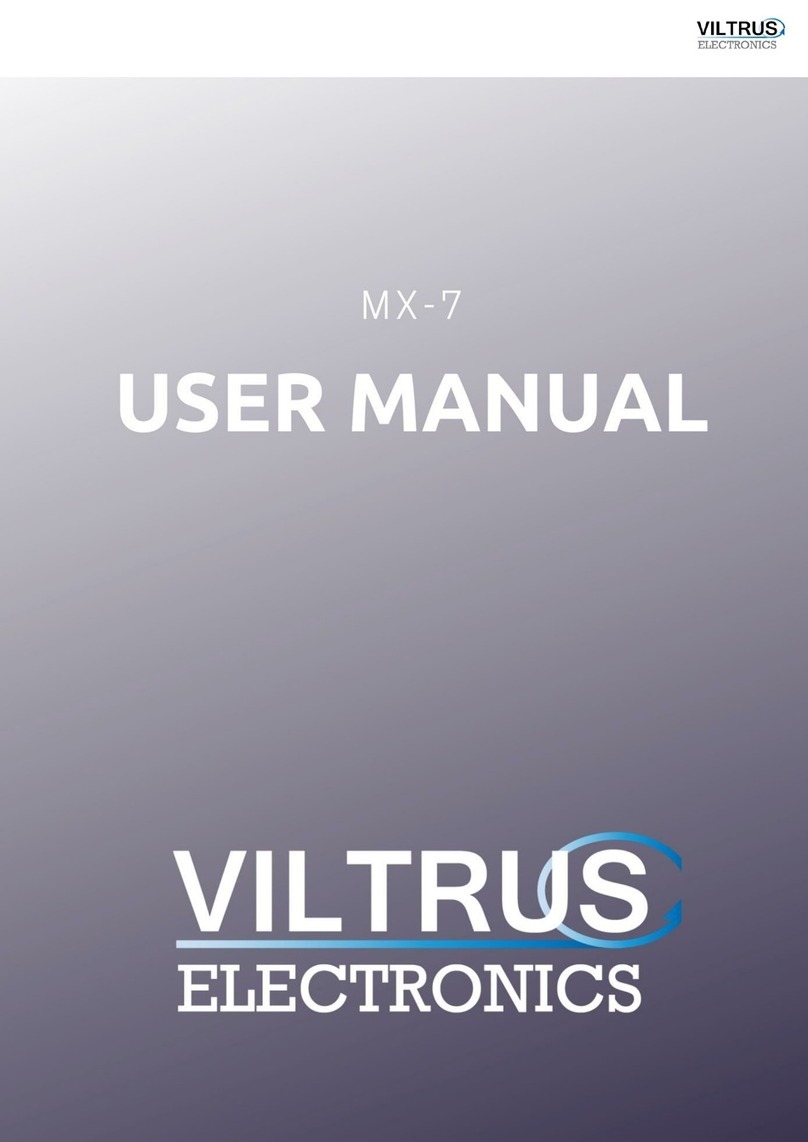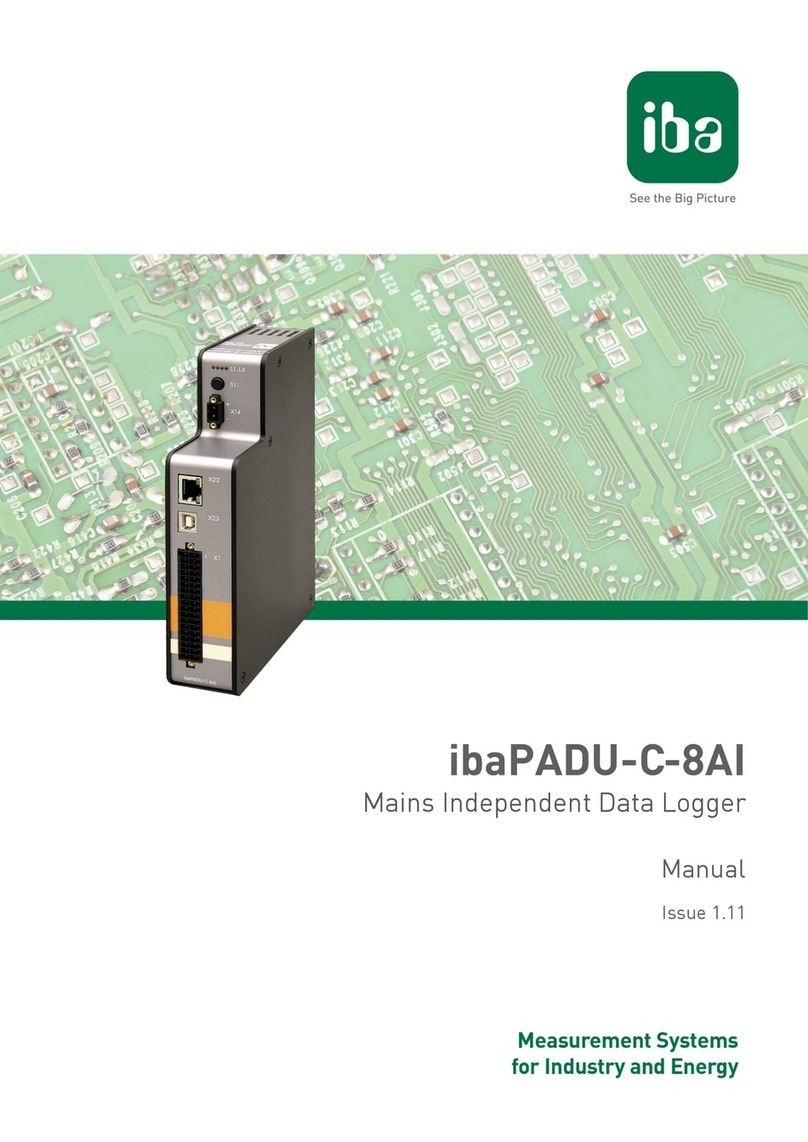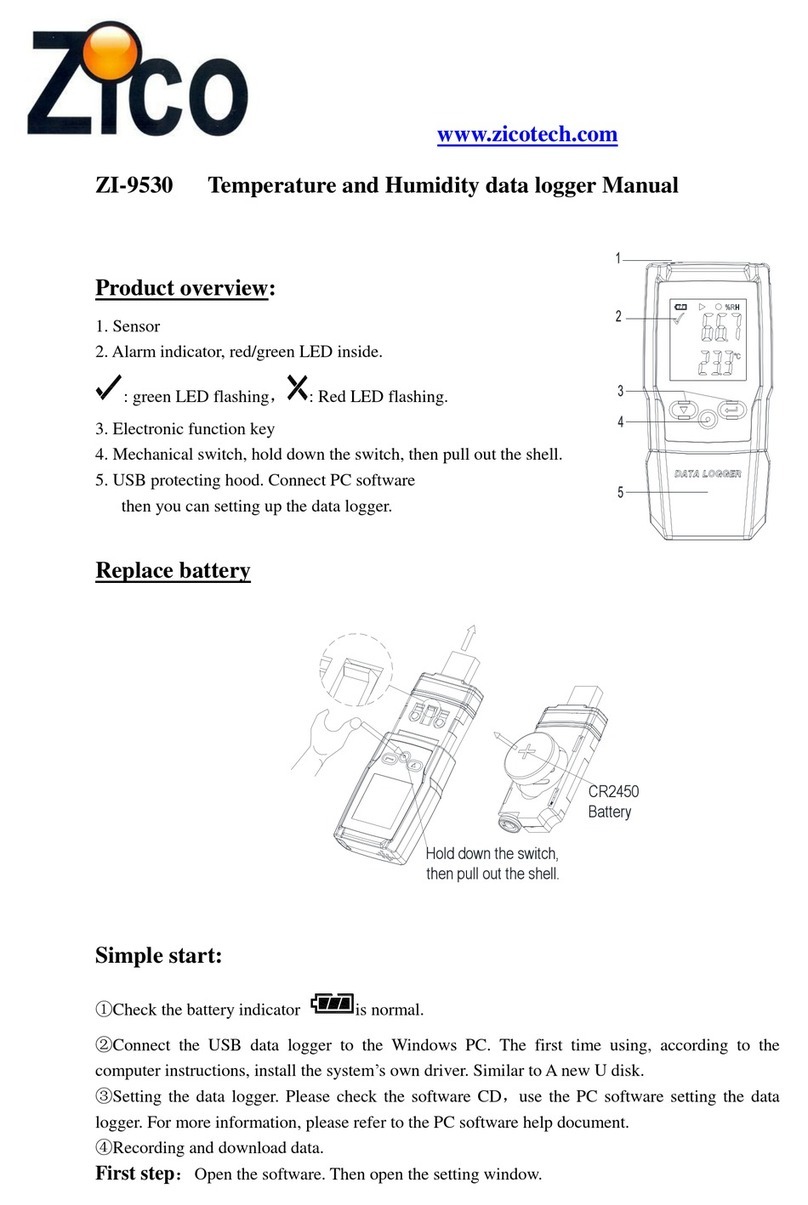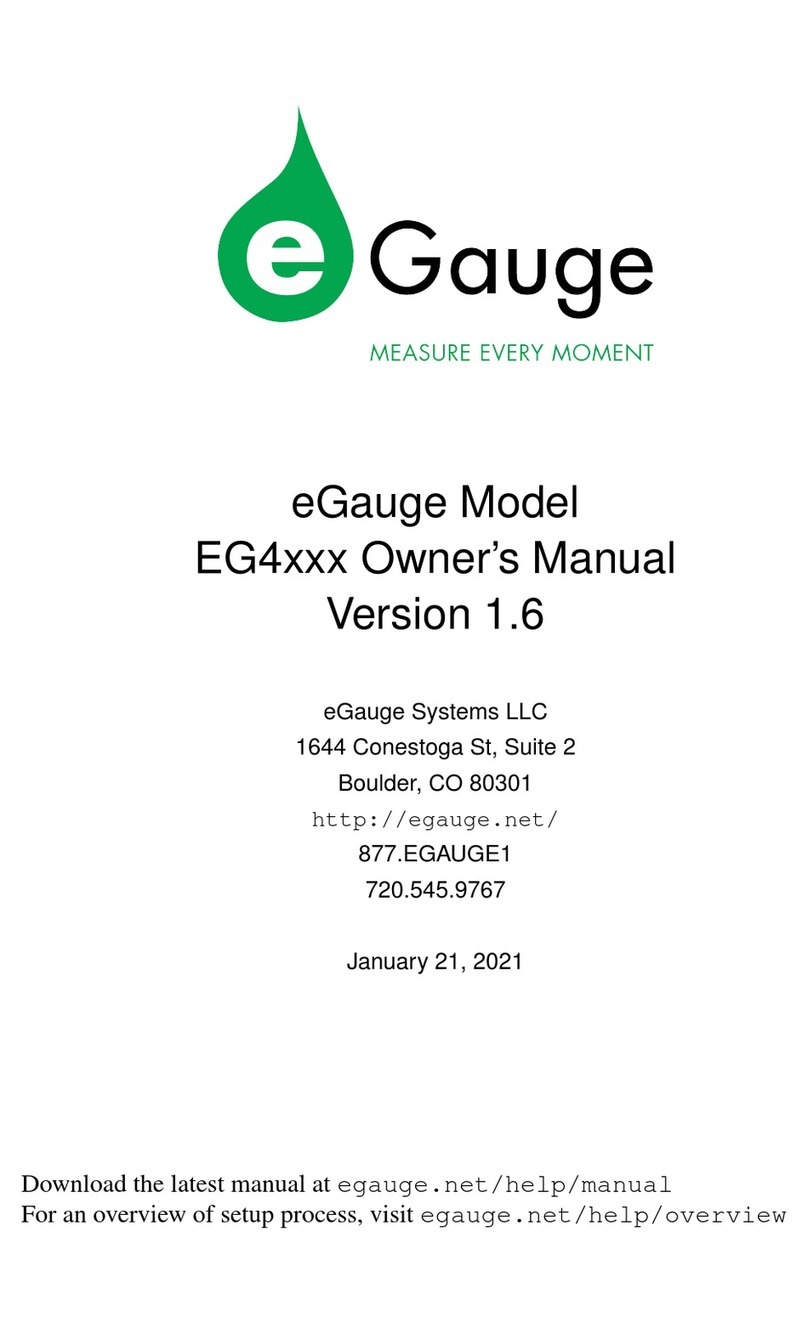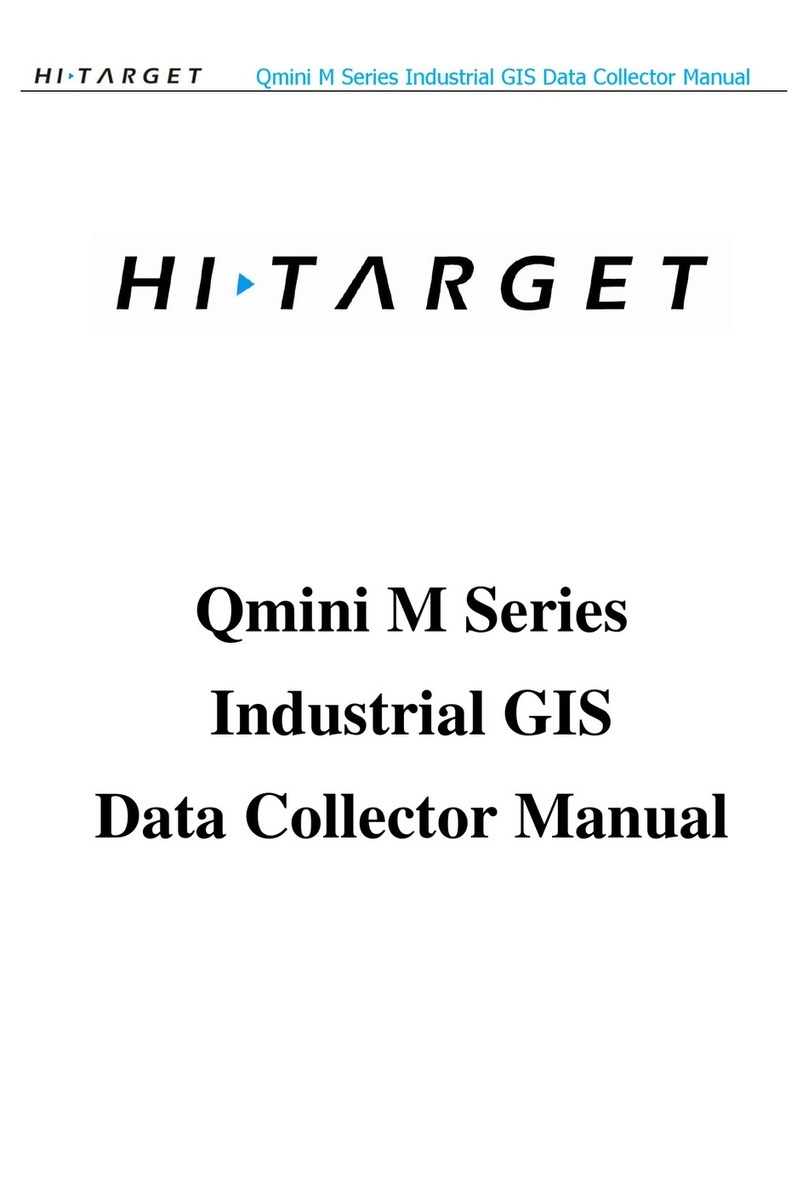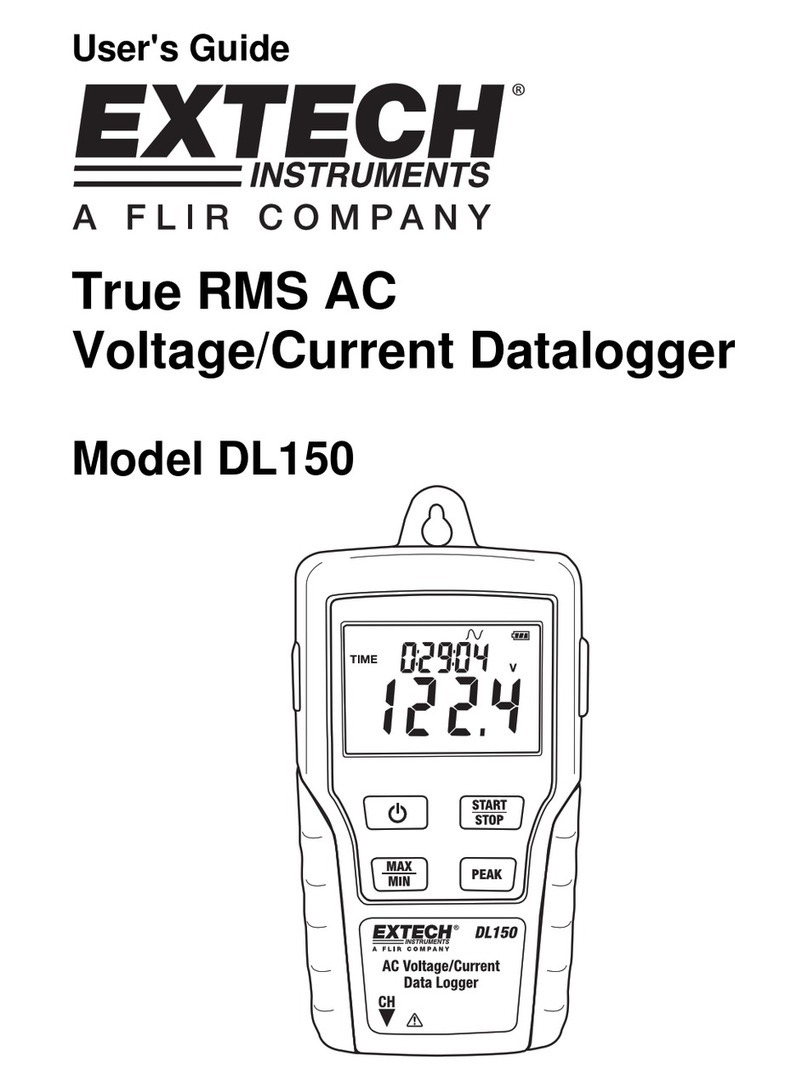T&D TR41 User manual

User’s Manual
Package Contents
Data Logger (TR41/42/45) Lithium Battery LS14250 Registration Code Label Strap User's Manual ( Warranty Included )
Temperature Sensor TR-5106 (TR42 only) Cable Clamp (TR45 only)
Device Setup
B
B
A
TR42 Sensor Connection
TR45 Pt Sensor Connection TR45 TC Sensor Connection
Battery Installation
Application Installation
Install the dedicated app(s) on your smartphone or tablet to perform TR4 operations via Bluetooth.
ThermoREC: App for making logger settings, monitoring data in graph view and uploading to the
cloud.
ThermoStorage: App for uploading recorded data from a collection of loggers to the cloud.
“ThermoREC” and “ThermoStorage” are available on the Google Play Store and the App Store.
Provisions for Free Repair
1. If the product does not work properly despite the fact that the customer used it properly and in line with the direc-
tions found in the documentation for the concerned product, the product shall be repaired free of charge through the
distributor which sold the product.
2. If the customer requests free repair because of trouble within the warranty period, bring or send the product along with
the warranty to the distributor.
3. If you have moved after purchasing, or there are difculties contacting the distributor from which you
purchased the product, please contact T&D directly for service.
4. Free repair is not available in the following cases even though it is within the warranty period:
1. Trouble or damage was caused by careless operation, natural disaster, re, public pollution, or use of a power
source other than specied.
2. If repair, adjustment, disassembly or modication of the product has been carried out by a person other than a T&D
authorized engineer.
3. Trouble or damage was caused by transportation, movement or dropping of the product after purchase.
4. Failure to submit the warranty or failure to ll in all items required in the warranty.
5. The warranty cannot be reissued.
This warranty only promises customers free repair within the period and under the conditions claried in this warranty.
Therefore, the customer’s legal right will not be limited by this warranty. For further information on repair and other
service questions after the termination of the warranty period, contact your local distributor or T&D Corporation.
www.tandd.com
2018. 03 16508020009 (5th Edition)
For detailed information and troubleshoot-
ing, please access the following URL:
https://www.tandd.com/r/help/tr4

Safety Precautions and Instructions
The following items should be strictly obeyed for the safe usage of this product, and for
protecting yourself and other people from bodily harm and/or damage to property.
Explanation of Symbols
Warning Symbols
DANGER These entries are actions that absolutely under no circumstance
should be taken. The taking of such an action may cause
serious personal physical damage or death.
CAUTION These entries are actions that if taken may lead to physical
injury or damage to persons or things.
Picture Symbols
Denotes an important
warning or caution.
Denotes a
forbidden action.
Denotes an action that
should be carried out.
DANGER To Prevent Serious Accidents
Do not disassemble, repair or modify the unit.
Do not use the unit in any environment that is exposed to chemicals and harmful
gases. Doing so may cause corrosion and/or other danger to the unit. Also,
coming in contact with hazardous substances may cause bodily harm to the user
or people nearby.
If water or a foreign substance enters the case, this may cause malfunction,
damage, and/or unexpected accidents. If this occurs, immediately remove the
battery and stop using the unit. If the unit is subjected to signicant temperature
change while wet, it may cause condensation inside the case.
Do not handle the unit, remove the battery or sensor with wet hands.
This product has been designed for private and/or industrial use only. It should not
be used in situations where strict safety precautions are necessary such as with
medical equipment, or in systems directly or indirectly connected with human life
or well-being.
Do not drop or expose the unit to a strong impact.
Do not cut or process the sensor cables. Also, do not twist, pull or swing any of
the cords or cables.
To prevent damage to the unit from static electricity, remove static electricity from
your body by touching metal around you (such as a door knob and window frame)
before touching the unit.
Store the unit and battery out of the reach of children.
We are not responsible for any damage, malfunction or trouble, whether direct or
indirect, caused by the use of our product.
Do not use any power or sensors other than those specied by T&D Corporation.
Make sure the sensor is inserted fully, so as not to cause an improper connection.
Also, when unplugging the sensor from the unit, do not pull the cord, but hold the
connector to disconnect.
If the unit produces heat, emits smoke or a strange smell, or makes unusual noise,
immediately remove the battery and stop using it.
To maintain waterproof capacity, we suggest periodically changing the parts inside
the case (Optional Maintenance Set TR-00P1).
Contact with oil may cause cracks to appear in the casing of the unit. When
using this unit in environments where such oils are present, please insure that it is
protected from contact through use of a polyethylene bag or other means.
Do not remove or reinsert the battery once it has been set; continue using until
battery power is depleted. Always use a new battery for replacement.
CAUTION Do not place or store in the following areas:
• Areas exposed to direct sunlight
• Areas subject to direct ames or
heaters, as well as areas in which hot air
accumulates and creates extremely high
temperatures
• Areas exposed to static electricity
• Areas exposed to strong magnetic elds
• Areas exposed to dampness
• Areas subject to condensation or wet
areas
• Areas exposed to excessive vibration
• Areas exposed to excessive smoke,
dust or dirt.
CAUTION Other Precautions
• Use the unit and the sensor in the specied operating environment, and do not use in
any other purposes than those intended.
• If the unit is not to be used for a long period of time, remove the battery. If left in the unit,
the battery may leak and lead to malfunctioning.
• Do not allow dust or foreign objects to get into the sensor jack.
• If the unit gets dirty, wipe it with a clean cloth.
• Battery terminals may provide insufcient contact due to age or vibration. This may lead
to data loss.
• Please note that this User's Manual has been written based on the presupposition that
details about set-up of any necessary mobile devices to enable network connection
have already been taken care of by the user and that connection has been conrmed as
workable. T&D Corporation shall not be responsible for any damages which a contractor,
a user or a third party may suffer, whether direct or indirect, due to the inability to
communicate or use communication devices.
Compliance Information
For FCC Model
FCC and IC Statement
This device complies with Part 15 of FCC Rules and Industry Canada licence-exempt RSS standard(s).
Operation is subject to the following two conditions: (1) this device may not cause interference, and (2)
this device must accept any interference, including interference that may cause undesired operation of
this device.
Le présent appareil est conforme aux la partie 15 des règles de la FCC et CNR d’Industrie Canada
applicables aux appareils radio exempts de licence. L’exploitation est autorisée aux deux conditions
suivantes : (1) l’appareil ne doit pas produire de brouillage, et (2) l’utilisateur de l’appareil doit accepter
tout brouillage radioélectrique subi, même si le brouillage est susceptible d’en compromettre le
fonctionnement.
FCC Class B Statement
This equipment has been tested and found to comply with the limits for a Class B digital device,
pursuant to Part 15 of the FCC Rules. These limits are designed to provide reasonable protection
against harmful interference in a residential installation. This equipment generates, uses and can radiate
radio frequency energy and, if not installed and used in accordance with the instructions, may cause
harmful interference to radio communications. However, there is no guarantee that interference will not
occur in a particular installation. If this equipment does cause harmful interference to radio or television
reception, which can be determined by turning the equipment off and on, the user is encouraged to try
to correct the interference by one or more of the following measures:
- Reorient or relocate the receiving antenna.
- Increase the separation between the equipment and receiver.
- Connect the equipment into an outlet on a circuit different from that to which the receiver is connected.
- Consult the dealer or an experienced radio/TV technician for help.
To comply with the limits for the Class B digital device, pursuant to Part 15 of the FCC Rules, this device
must be installed in computer equipment certied to comply with the Class B limits.
All cables used to connect the computer and peripherals must be shielded and grounded. Operation
with non-certied computers or non-shielded cables may result in interference to radio or television
reception.
FCC Caution:
- Changes or modications not expressly approved by the party responsible for compliance could void the
user’s authority to operate the equipment.
IC Class B Statement
This Class B digital apparatus complies with Canadian ICES-003.
Cet appareil numérique de la classe B est conforme à la norme NMB-003 du Canada.
FCC/IC Radiation Exposure Statement
This equipment complies with FCC/IC radiation exposure limits set forth for an uncontrolled environment
and meets the FCC radio frequency (RF) Exposure Guidelines and RSS-102 of the IC radio frequency
(RF) Exposure rules. This equipment has very low levels of RF energy that is deemed to comply without
maximum permissive exposure evaluation (MPE).
This transmitter must not be co-located or operated in conjunction with any other antenna or transmitter.
Cet équipement est conforme aux limites d’exposition aux rayonnements énoncées pour un
environnement non contrôlé et respecte les règles les radioélectriques (RF) de la FCC lignes directrices
d'exposition et d’exposition aux fréquences radioélectriques (RF) CNR-102 de l’IC. Cet équipement
émet une énergie RF très faible qui est considérée comme conforme sans évaluation de l’exposition
maximale autorisée (MPE).
Location of FCC ID and IC Certication Number
The FCC ID and IC ID can be found inside the battery compartment of your device.
For CE Model
CE Statement
The TR4 Series products are in compliance with the Radio Equipment Directive 2014/53/EU.
The following standards have been applied:
<Safety and Health> EN 60950-1
EN 62479
<EMC> EN 301 489-1
EN 301 489-17
<Radio Spectrum> EN 300 328 (receiver category 1)
The full text of the EU declaration of conformity is available at the following internet address:
http://cdn.tandd.co.jp/glb/manual/DoC_TR4.pdf
Important Notice
Wireless products cannot be used in countries other than where those products have been approved
for use, according to that country’s wireless regulations.
T&D Corporation shall in no manner whatsoever take responsibility for the usage of these products, nor
be liable in any manner for legal consequences stemming from the usage of these wireless products in
unapproved areas.
電波法に関するご注意
本製品は、電波法に基づく特定小電力無線機器として、技術基準適合証明(利用に関してはお客様の免許申
請等が不要)を受けています。必ず次の点を守ってお使いください。
•分解・改造をしないでください。分解・改造は法律で禁止さ れています。
•技術基準適合ラベルははがさないでください。ラベルのないものの使用は禁止されています。
Bluetooth low energy の電波に関して
本製品における Bluetooth low energy の使用周波数帯では、電子レンジ等の産業・科学・医療用機器のほか
工場の製造ライン等で使用されている移動体識別用の構内無線局(免許を要する無線局)及び特定小電力無
線局(免許を要しない無線局)並びにアマチュア無線局(免許を要する無線局)が運用されています。
1. 本製品を使用する前に、近くで移動体識別用の構内無線局及び特定小電力無線局並びにアマチュ
ア無線局が運用されていないことを確認して下さい。
2. 万一、本製品から移動体識別用の構内無線局に対して有害な電波干渉の事例が発生した場合には
、
速やかに使用周波数を変更するか又は電波の発射を停止した上、下記連絡先にご連絡頂き、混信
回避のための処置等(例えば、パーティションの設置など)について相談して下さい。
3. その他、本製品から移動体識別用の特定小電力無線局あるいはアマチュア無線局に対して有害な
電波干渉の事例が発生した場合など何かお困りのことが起きたときは、弊社までお問い合わせ下
さい。
オンラインサポート https://www.tandd.co.jp/support/
電波の種類と干渉距離
使用周波数帯域 : 2.4GHz 帯
変調方式 : FH-SS 方式
想定干渉距離:30m 以下
全帯域を使用し、かつ移動体識別
装置の帯域を回避不可
Bluetooth® のワードマークは、Bluetooth SIG.Inc が所有する登録商標であり、㈱ ティアンドデイはこれらのマー
クをライセンスに基づいて使用しています。
万一の多言語翻訳などの事態を考え、日本語部分ははめ込みにしました。
This manual suits for next models
2
Other T&D Data Logger manuals

T&D
T&D TR7 Series User manual

T&D
T&D RTR-501 User manual

T&D
T&D TR-77Ui User manual

T&D
T&D TR41 User manual
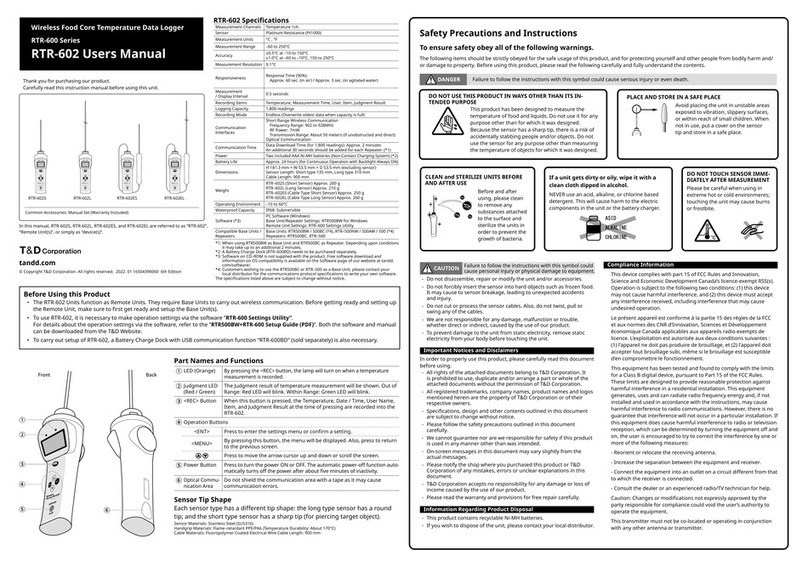
T&D
T&D RTR-600 Series User manual

T&D
T&D TR-7wf Series Instruction sheet

T&D
T&D RTR-500DC User manual

T&D
T&D TR-7wb Series User manual

T&D
T&D RTR-600 Series User manual

T&D
T&D TR-7wf Series Instruction sheet