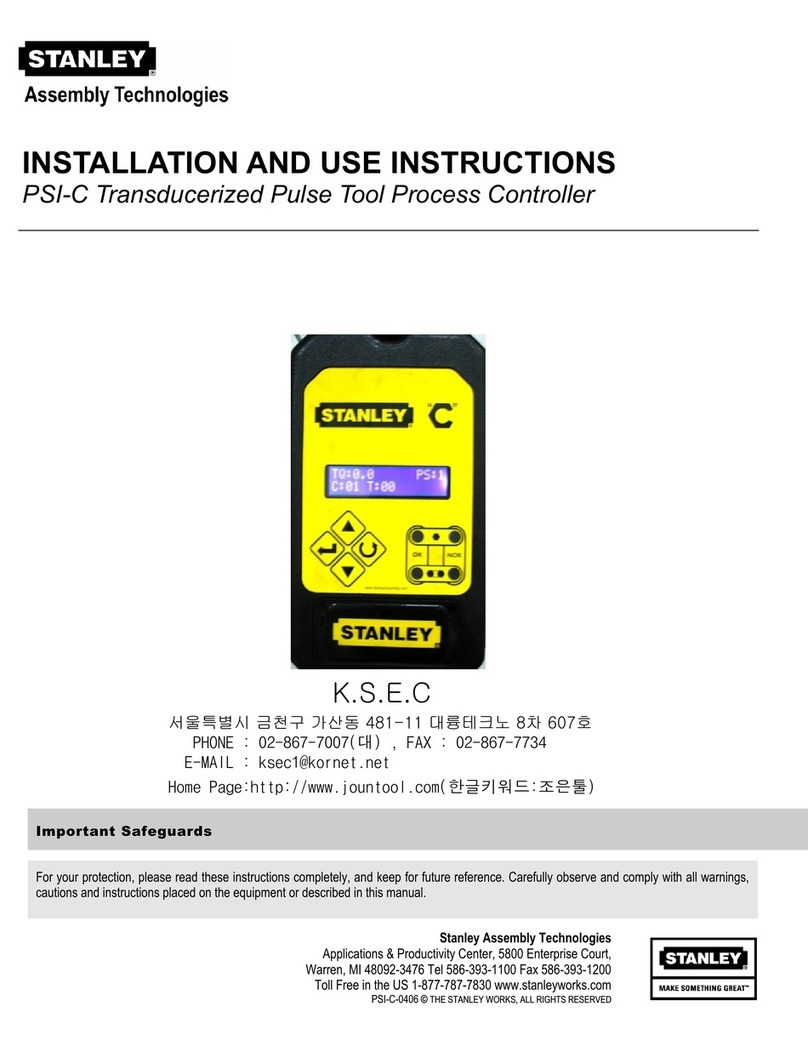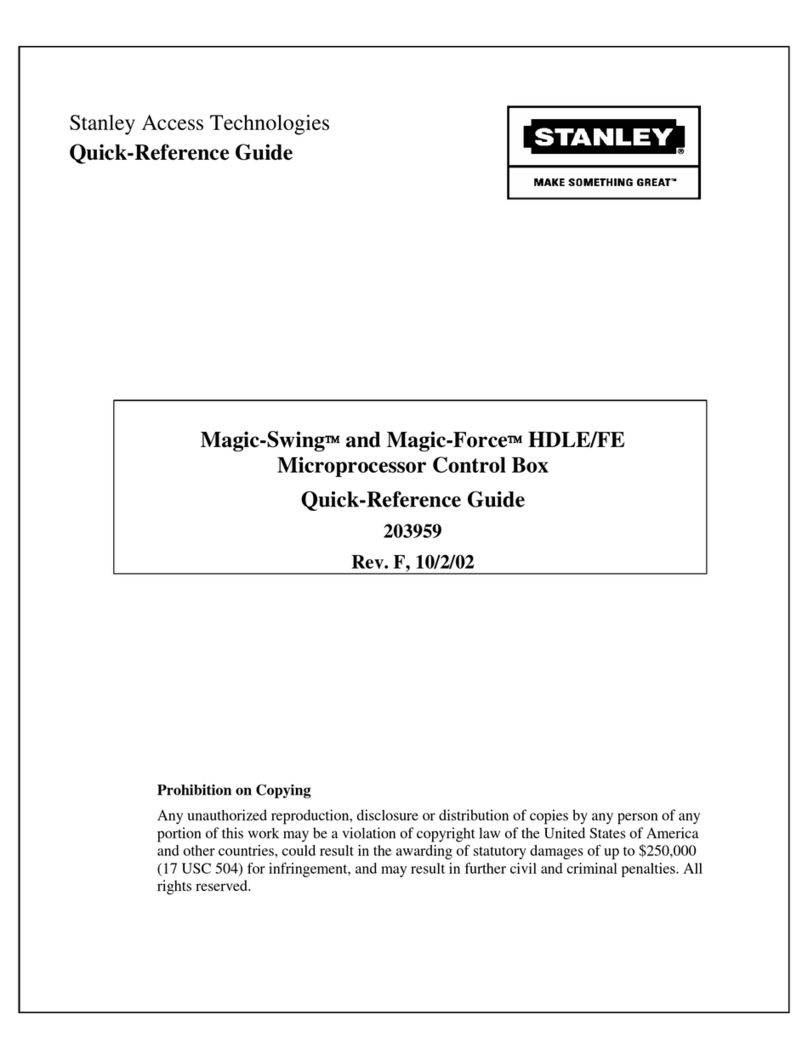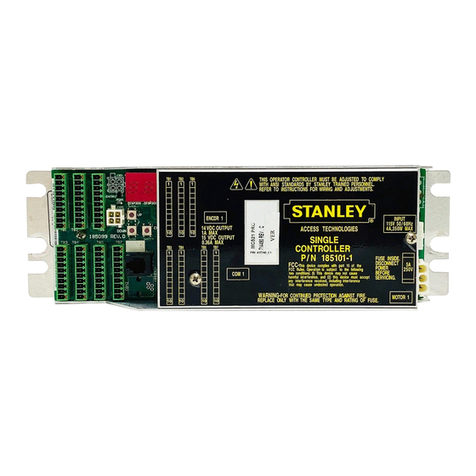© 2010, THE STANLEY WORKS. ALL RIGHTS RESERVED. 204066
Rev. A, 11/23/10
2 of 27
1. PURPOSE
1.1 Discussion
This manual provides installation instructions, wiring instructions, and tune-in instructions for
the MC521 Pro Controller. It includes instructions for DuraGlide™ 2000/3000, 5200/5300,
DuraGuard™, and DuraStorm™ Automatic Slide door systems.
On Dura-Glide sliding doors, the MC521 Pro Controller replaces the MC521 or both the
microprocessor control box and the interface board on older models. The door activation
devices (SU-100 motion sensors, carpets, push plates, etc.), lock, function switch, doorway
holding beams, and door position switches previously connected to the interface board must be
connected to the MC521 Pro Controller.
Attachment 1 illustrates the MC521 Pro Controller controls and indicators. Attachment 2
illustrates system wiring for Dura-Glide series sliders.
1.2 Applicability
This manual is applicable to the Dura-Glide series sliding doors used on DuraGlide™
2000/3000, 5200/5300, DuraGuard™, and DuraStorm™ Automatic Slide door systems.
Instructions for connecting optional accessories are not provided in this manual.
2. PREREQUISITES
2.1 Special Items Required
Stanley Access Technologies document No. 203975, “Stan Vision Installation and
Operation” (if installed)
Stanley Access Technologies document No. 203957, “SU-100 Motion Sensor Installation
and Operation” (if installed)
SU-100 tune-in remote control (if SU-100 Motion Sensor is installed)
Stanley Access Technologies document No. 203768, “StanguardThreshold Sensor
Installation and Operation” (if installed)
Optex OA-203C manufacturer’s installation and tune-in instructions (if installed)
Palm Programming kit No. 713861 (available from factory) or one of the following
compatible Palm models: Tungsten E2, TX, and Treo 650, 700p, 755P, and Centro.
Bluetooth
Windows mobile
Degreaser
Instructions for any other device to be wired into the MC521 controller.