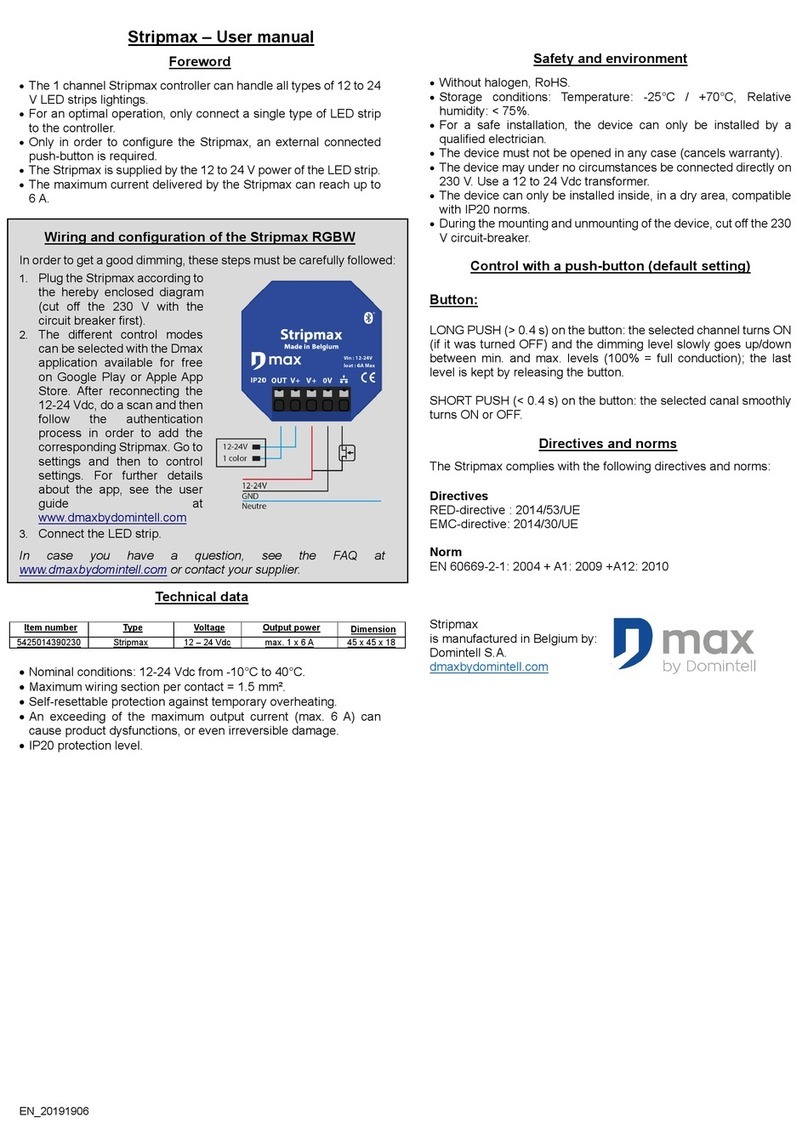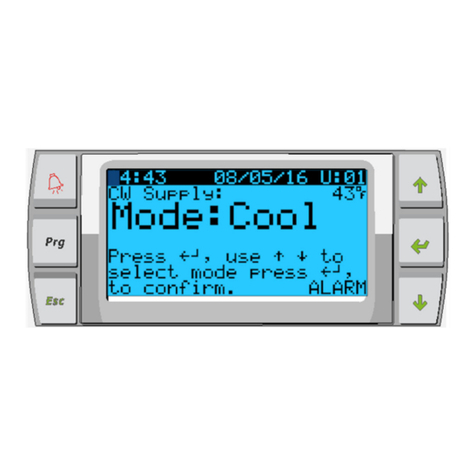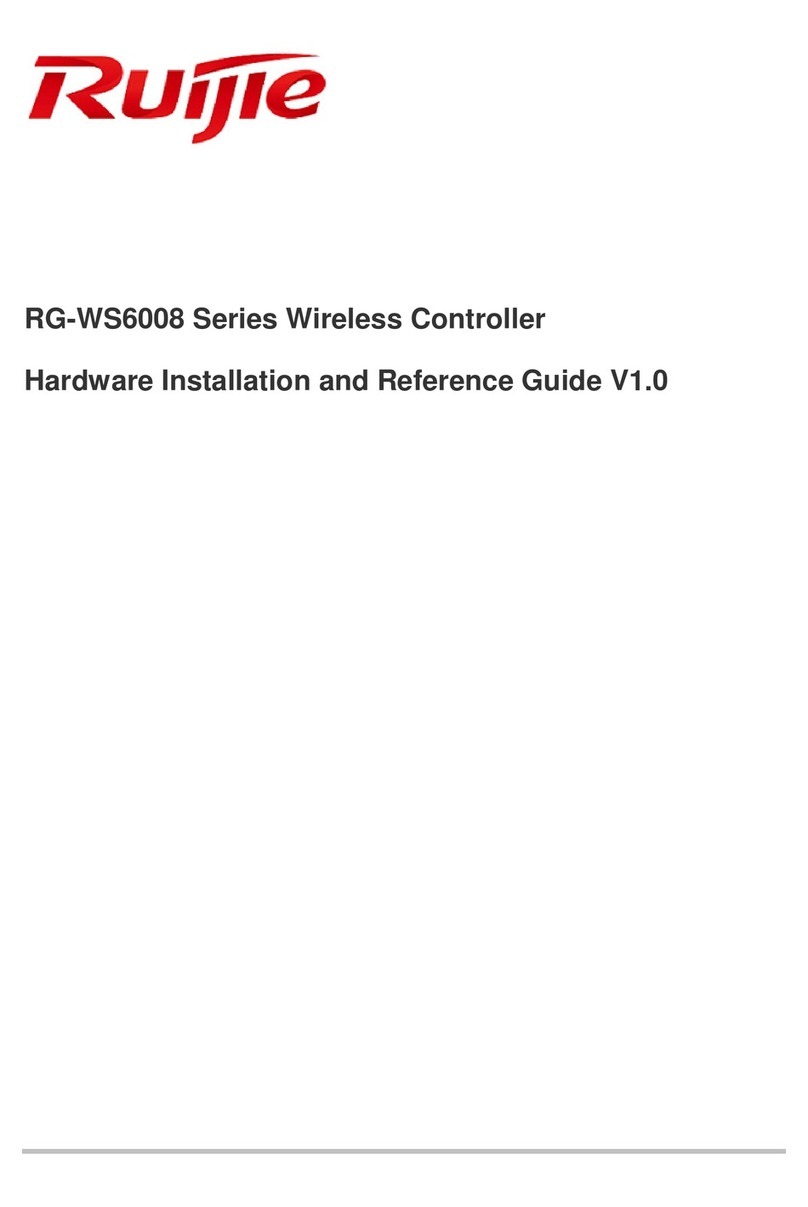SolarVenti SControl User manual

SControl
*11212833*
11212833
Manual
en
Ventilation controller
Manual for the
specialised craftsman
Mounting
Connection
Operation
Application examples
Functions
Troubleshooting
beginning with version 1.00
Thank you for buying this product.
Please read this manual carefully to get the best performance from this unit. Please keep this manual safe.

en
2
Subject to technical change. Errors excepted.
© 20190723_11212833_SolarVenti_SControl.monen.indd
Safety advice
Please pay attention to the following safety advice in order to avoid danger and
damage to people and property.
Danger of electric shock:
• When carrying out works, the device must first of all be disconnected from the
mains.
• It must be possible to disconnect the device from the mains at any time.
• Do not use the device if it is visibly damaged!
Instructions
Attention must be paid to the valid local standards, regulations and directives!
Information about the product
Proper usage
The controller is designed for controlling fans in combination with hot air collec-
tors in compliance with the technical data specified in this manual.
Improper use excludes all liability claims.
EU Declaration of conformity
The product complies with the relevant directives and is therefore la-
belled with the CE mark.The Declaration of Conformity is available upon
request, please contact the manufacturer.
Note:
Strong electromagnetic fields can impair the function of the device.
ÎMake sure the device as well as the system are not exposed to strong
electromagnetic fields.
Target group
These instructions are exclusively addressed to authorised skilled personnel.
Only qualified electricians are allowed to carry out electrical works.
Initial commissioning must be effected by authorised skilled personnel.
Description of symbols
ATTENTION! Warnings are indicated with a warning triangle!
ÎThey contain information on how to avoid the danger
described.
Signal words describe the danger that may occur, when it is not avoided.
• ATTENTION means that damage to the appliance can occur.
Note:
Notes are indicated with an information symbol.
ÎArrows indicate instruction steps that should be carried out.
Disposal
• Dispose of the packaging in an environmentally sound manner.
• Old appliances must be disposed of by an authorised body in an environmentally
sound manner. Upon request we will take back your old appliances bought from
us and guarantee an environmentally sound disposal of the devices.

en
3
Ventilation controller
1 Overview........................................................................................................4
2 Installation.....................................................................................................5
2.1 Mounting....................................................................................................................................5
2.2 Electrical connection...............................................................................................................5
2.3 Data communication/Bus......................................................................................................6
2.4 MicroSD card slot....................................................................................................................7
3 Operation and function................................................................................7
3.1 Buttons and adjustment dial..................................................................................................7
3.2 Microbuttons for speed and operating mode ...................................................................7
3.3 Operating control LED ..........................................................................................................8
3.4 Selecting menu points and adjusting values .......................................................................8
3.5 Parameterisation mode..........................................................................................................9
4 Commissioning ...........................................................................................10
4.1 Systems with basic settings.................................................................................................11
5 Functions and options ................................................................................17
5.1 Menu structure...................................................................................................................... 17
5.2 Start display............................................................................................................................ 18
6 Functions .....................................................................................................19
6.1 Operating mode.................................................................................................................... 19
6.2 Temperature .......................................................................................................................... 19
6.3 Timer....................................................................................................................................... 20
6.4 Cooling.................................................................................................................................... 22
6.5 Humidity ................................................................................................................................. 22
7 Basic settings...............................................................................................23
8 SD card .......................................................................................................24
9 Manual mode ..............................................................................................25
10 User code ....................................................................................................25
11 Troubleshooting ..........................................................................................26
12 Accessories..................................................................................................28
12.1 Sensors and measuring instruments................................................................................. 29
12.2 VBus®accessories................................................................................................................. 29
12.3 Interface adapters................................................................................................................. 29
13 Index.............................................................................................................30
The SControl ventilation controller has been especially developed for controlling
fans in combination with hot air collectors. It has up to 6 operating modes and
offers functions such as collector starting temperature, room temperature and
humidity monitoring, cooling, dew point lock and antifreeze.The vast timer func-
tion can be used for adjusting a controlled ventilation mode.
Contents

en
4
1 Overview
• 5 pre-configured basic systems
• 2 speed-controlled fan outputs
• 1 relay output (potential-free extra-low voltage relay)
• 2 inputs for combined sensors (temperature and humidity)
• 1 internal combined sensor (temperature and humidity)
• 2 inputs for Pt1000 temperature sensors
• Up to 6 operating modes
• Data logging, storing, easy transfer of controller adjustments prepared and
firmware updates via SD card
• Dew point lock
• Room temperature monitoring (heating and cooling)
• Humidity-dependent ventilation
• Timer and interval operation
Technical data
Inputs: 2 Pt1000 temperature sensors, 2 FRHd combined sensors, 1 internal com-
bined sensor
Outputs: 1 potential-free extra-low voltage relay, 2 speed controlled 12V outputs
(1 of them in parallel operation), 1 DC Out (12V)
Switching capacity:
1 (1) A 12V ⎓(fan)
1 (1) A 12V ⎓(DC Out)
1 (1) A 30V ⎓(potential-free relay)
Total switching capacity: 2 A 12V ⎓
Power supply:
Mains adapter: 100– 240V~ 1 A/ 12V ⎓2 A
Solar module: 12V ⎓4 A
Supply connection: type X attachment
Standby: < 1 W
Mode of operation: type 1.B.C action
Data interface: VBus®, MicroSD card slot
VBus®current supply: 60 mA
Functions: collector starting temperature, room temperature monitoring, hu-
midity-dependent ventilation, dew point lock, timer and interval operation, cooling
function, antifreeze function, maximum collector temperature
Housing: plastic, PC-ABS and PMMA
Mounting: wall mounting, also suitable for mounting into patch panels
Indication / Display: graphic display, operating control LED (Lightwheel®)
Operation: 4 push buttons and 1 adjustment dial (Lightwheel®)
Ingress protection: IP 20/ EN 60529
Protection class: III
Ambient temperature: 0…40 °C
Degree of pollution: 2
Dimensions: 110x 166x 47 mm
Dimensions and minimum distances
110
166
130
47 Lower fastening
Upper fastening

en
5
2 Installation
2.1 Mounting
ATTENTION! ESD damage!
Electrostatic discharge can lead to damage to electronic
components!
ÎTake care to discharge properly before touching
the inside of the device! To do so, touch a grounded
surface such as a radiator or tap!
Note:
Strong electromagnetic fields can impair the function of the device.
ÎMake sure the device as well as the system are not exposed to strong
electromagnetic fields.
The unit must only be located in dry interior rooms.
Please pay attention to separate routing of sensor cables and mains cables.
In order to mount the device to the wall, carry out the following steps:
ÎUnscrew the crosshead screw from the cover and remove it along with the
cover from the housing.
ÎMark the upper fastening point on the wall. Drill and fasten the enclosed wall
plug and screw leaving the head protruding.
ÎHang the housing from the upper fastening point and mark the lower fastening
point (centres 130 mm).
ÎInsert lower wall plug.
ÎFasten the housing to the wall with the lower fastening screws and tighten.
ÎCarry out the electrical wiring in accordance with the terminal allocation
(see page 5).
ÎPut the cover on the housing.
ÎAttach with the fastening screw.
2.2 Electrical connection
ATTENTION! ESD damage!
Electrostatic discharge can lead to damage to electronic com-
ponents!
ÎTake care to discharge properly before touching the
inside of the device!To do so, touch a grounded surface
such as a radiator or tap!
Note:
Connecting the device to the power supply must always be the last step
of the installation!
Note:
It must be possible to disconnect the device from the mains at any time.
ÎInstall the mains plug so that it is accessible at any time.
If the mains cable is damaged, it must be replaced by a special connection
cable which is available from the manufacturer or its customer service.
Do not use the device if it is visibly damaged!
The controller is equipped with 2 speed-controlled fan outputs V1 and V2
(parallel operation).V1 is for connection of the inlet air fan.A second fan can be
connected in parallel atV2.
Relay 1 is a potential-free extra-low voltage relay and can be used for a further fan
or other devices.
V1 V2
18 = fan positive pole 19 = parallel fan positive pole
= fan negative pole (GND) = parallel fan negative pole (GND)
Connection to R1 with either polarity (terminals 7 and 14).
The connection for the internal direct voltage is at the terminals Out:
20 = internal direct voltage positive pole
= internal direct voltage negative pole (GND)
Connect the temperature sensors (S1 to S2) to the terminals S1 to S2 and
GND (either polarity).
1/ = sensor 1 (collector)
2/ = sensor 2 (room)

en
6
The cables carry low voltage and must not run together in a cable conduit with
cables carrying a voltage higher than 50 V (please pay attention to the valid local
regulations). The cross section must be at least 1.5 mm2and the cable can be
extended up to 100 m (0.75 mm² at 50 m). The cables can be extended with a
two-wire cable (bell wire).
K1 and K2 are inputs for digital combined sensors (humidity and temperature).
K1 K2
3 = combined sensor 1 positive pole 10 = combined sensor 2 positive pole
4 = combined sensor 1 signal (room) 11 = combined sensor 2 signal (out-
door)
5 = combined sensor 1 negative pole
(GND) 12 = combined sensor 2 negative pole
(GND)
The cables of the combined sensors can be extended and must have a cross section
of 0.75 mm².
The controller is equipped with an internal combined sensor K3. Due to the higher
measuring accuracy the use of external combined sensors is recommended.
The power supply of the controller takes place via an external mains adapter and/or
via the PV module of the collector (hybrid operation).The supply voltage of the mains
adapter must be 100–240 V~ (50–60 Hz). The use of an external mains adapter is
recommenced for the power supply in case of insufficient solar irradiation or at night.
The mains adapter is to be connected to the DC In connector.
The PV module is to be connected to the PV terminals:
17 = SolarVenti®PV module positive pole (brown)
= SolarVenti®PV module negative pole (blue) (GND)
25.03.2019
1.120181108
1 : 1
SolarVenti
SControl
R. Malangone
Kundenfreigabe:Typenschilder
Customer approval:Type labels
FB055
Ident.-Bezeichnung Ident. designation
Typenschild
Type label
Freigabe
Approval
erteilt am:
Date of approval:
ja
yes
nein
no
Unterschrift:
Signature:
Kunde Customer
Maßstab:
Scale:
Datum:
Date:
Bearbeiter:
Issuer:
Bemerkungen:
Remarks:
Urheberrecht / Copyright
Das Copyright für die von der Firma RESOL –Elektronische Regelungen GmbH selbst erstellten Objekte, Dokumente, Grafiken,Abbildungen,Tondoku-
mente,Videosequenzen,Texte etc.bleibt allein bei der Firma RESOL.EineVervielfältigung,Weitergabe an Dritte,Veränderung der Inhalte oder dieVerwen-
dung in elektronischen oder gedruckten Publikationen ist ohne ausdrückliche Zustimmung der Firma RESOL nicht gestattet.
Please note that RESOL – Elektronische Regelungen GmbH owns the sole copyright on objects, documents, graphics, pictures, audio and video
documents, texts, etc. published and created by RESOL – Elektronische Regelungen GmbH. Copying, distribution to third parties, changing the contents
or using these contents in electronic or printed publications is not permitted without the explicit approval by RESOL.
Herausgabeindex:
Issue index:
Änderungsindex:
Change index:
Art.-Nr.:
Art. no.:
RESOL-Basis-Art.-Nr.:
Basic RESOL art. no.: 11205594
11212838
In1
K1
SControl
DK-8881 Thorsø
Sensors
S2
S1
V1+
V2+
Out+
PV+
IP 20
0-10V
R1
VBus
0-10V
SD
S1
S2
K2
K1-
K2-
K1+
K2+
In1
R1
VBus
Out-
PV-
V2-
V1-
DC In
-+
T2A
12 V
1 2 3 4 5 6 7 8 9
15 1613 14
19 201817
11 1210
2.3 Data communication / Bus
The controller is equipped with a VBus®for data transfer and energy supply to
external modules. The connection is to be carried out at the terminals marked
VBus (any polarity).
The cable carries low voltage and must not run together in a cable conduit with cables
carrying a higher voltage than 50V (please pay attention to the valid local regulations).
The cross section must be at least 0.5 mm2and the cable can be extended up to 50
m in the case of a single connection.The bus cable can be extended with a two-wire
cable (bell wire).
One or moreVBus®modules can be connected via this data bus, such as:
• DL2 Datalogger
• DL3 Datalogger
• KM2 Communication module
Furthermore, the controller can be connected to a PC or integrated into a network
via theVBus®
/USB or VBus®/LAN interface adapter (not included).
Note
More accessories on page 28.

en
7
Installation
CommissioningSettingsTroubleshooting Data communication
3 Operation and function
3.1 Buttons and adjustment dial
The controller is operated via 2 buttons and 1 adjustment dial (Lightwheel®) below
the display:
Left button (⟲) - escape button for changing into the previous menu/changing
to the start display (Status), if the button is briefly pressed
Right button(✓) - confirming/ selecting
Lightwheel®- scrolling upwards/scrolling downwards, increasing adjustment
values/ reducing adjustment values
3.2 Microbuttons for speed and operating mode
The controller is equipped with two microbuttons underneath the slidable housing
cover, the slider, for adjusting the fan speed and the operating mode.
Micrcobutton
: If the microbutton is pressed, the fan speed can be adjusted by
means of the Lightwheel®during 7 s.The adjusted value is valid for
60 min,afterwards the controller changes to the mode determined
by the adjusted function/operating mode. If the function or the
adjustment is changed within these 60 min, the fan operates at the
speed determined by the function.
Mircobutton : The microbutton can be used for changing the operating
mode. The following operating modes are available: Auto, Off,
Humidity, Cooling,Timer,Temperature (see page 19).
2.4 MicroSD card slot
The controller is equipped with a MicroSD card slot.
With a MicroSD card, the following functions can be carried out:
• Store measurement and balance values onto the MicroSD card.After the transfer
to a computer, the values can be opened and visualised, e.g. in a spreadsheet.
• Prepare adjustments and parameterisations on a computer and transfer them via
the MicroSD card.
• Store adjustments and parameterisations on the MicroSD card and, if necessary,
retrieve them from there.
• Download firmware updates from the Internet and install them on the controller
via MicroSD card.
MicroSD card slot
Note
For more information about using a MicroSD card, see page 24.

en
8
3.4 Selecting menu points and adjusting values
In normal operation of the controller the status screen is indicated.
If no button is pressed for 2 min, the display illumination switches off.
Press any key to reactivate the display illumination.
In order to scroll through the menu items, turn the Lightwheel®.
If the symbol ⏩is shown behind a menu item, pressing the right button (✓) will
open a new submenu.
Values and options can be changed in different ways:
Numeric values can be adjusted by means of a slide bar.The minimum value is indi-
cated to the left, the maximum value to the right.The large number above the slide
bar indicates the current adjustment.By turning the Lightwheel®,the upper slide bar
can be moved to the left or to the right.
Only after the adjustment has been confirmed by pressing the right button (✓) will
the number below the slide bar indicate the new value.The new value will be saved
if it is confirmed by pressing the right button (✓) again.
3.3 Operating control LED
The controller is equipped with a multicolour operating control LED in the centre
of the Lightwheel®, indicating the following states:
Colour Permanently shown Flashing
Green
Everything OK Manual mode on/off
Red
Sensor line break, sensor short circuit
Yellow
Insufficient PV
current
Parameterisation/update active, initialisation

en
9
current value savedminimum value maximum value
adjusted value (not yet
confirmed)
adjustment channel
When 2 values are locked against each other, they will display a reduced adjustment
range depending on the adjustment of the respective other value.
In this case, the active area of the slide bar is shortened, the inactive area is indicat-
ed as a dotted line.The indication of the minimum and maximum values will adapt
to the reduction.
If only one item of several can be selected, they will be indicated with radio buttons.
When one item has been selected, the radio button in front of it is filled.
If more than one item of several can be selected, they will be indicated with check-
boxes.When an item has been selected, an xappears inside the checkbox.
If no button has been pressed within a couple of minutes, the adjustment is can-
celled and the previous value is retained.
3.5 Parameterisation mode
After the installer code is entered (see page 25), the controller changes to the
parameterisation mode.
Note:
In parameterisation mode, the control process will stop and the message
Control stopped – Parameterisation active will be indicated.
The LED in the Lightwheel®will glow yellow.
ÎIn order to carry out adjustments in the menu, press the right button (✓).
ÎIn order to save the adjustments made, select the menu item Save in the
adjustment menu.
ÎIn order to cancel the parameterisation process and to discard adjustments
made, press the left button (⟲) for approx. 3s.
The controller will leave the installer level and restart.

en
10
4 Commissioning
When the system is ready for operation, establish power supply of the controller.
The controller runs an initialisation phase in which the Lightwheel®flashes red.
When the controller is commissioned or when it is reset, it will run a commis-
sioning menu after the initialisation phase.The commissioning menu leads the user
through the most important adjustment channels needed for operating the system.
Disconnecting the controller from the mains after having run the commissioning
menu will not delete adjustments that have already been carried out. After you
switch on the device again, the controller will not start the commissioning menu,
but normal operation after the initialisation phase.
Commissioning menu
The commissioning menu consists of the channels described in the following. In
order to make an adjustment, adjust the desired value with the Lightwheel®and
confirm with the right button (✓).The next channel will appear in the display.
Adjustment mode
Operation
Changing a value
Confirming a value
1. Language:
ÎAdjust the desired menu language.
2. Daylight savings time adjustment:
ÎActivate or deactivate the automatic daylight sav-
ings time adjustment.
3. Time:
ÎAdjust the clock time. First of all adjust the hours,
then the minutes.
4. Date:
ÎAdjust the date. First of all adjust the year, then the
month and then the day.
5. System:
ÎAdjust the desired system.

en
11
6. Completing the commissioning menu:
After the adjustments have been made, a security en-
quiry appears. If the security enquiry is confirmed, the
adjustments will be saved.
ÎIn order to confirm the security enquiry, press the
right button (✓).
ÎIn order to reenter the commissioning menu
channels, press the left button (⟲). If the secu-
rity enquiry has been confirmed, the controller is
ready for operation and should enable an opti-
mum system operation.
Adjusting the operating mode
After commissioning the controller will be in automat-
ic mode.The operating mode can be changed with the
right microbutton (see pages 7 and 19).
Adjusting the fan speed
A fan speed is allocated to each function (Low, Stand.,
High).This value can be changed and adapted to local
conditions in the corresponding function menu (see
chap. 6). In the Basic settings menu, the starting fan
speeds can be adjusted (see chap. 7).
Note:
Each system is pre-programmed with specific factory settings.
The adjustments carried out during commissioning can be changed any-
time in the corresponding adjustment channel. Additional functions and
options can also be activated and adjusted (see page 19).
Set the code to the customer code before handing over the con-
troller to the customer (see page 25).
Living space with inlet and outlet
air via the building envelope
(see page 12)
Garage with inlet and outlet air via
the building envelope (see page 16)
Basement with inlet and outlet air and
dew point monitoring (see page 15)
Living space with inlet air and electric
disk valve, outlet air via a second fan
(see page 13)
Living space with inlet air and electric
disk valve, outlet air via a second fan,
humidity-controlled bathroom (see
page 14)
1
5
2
34
4.1 Systems with basic settings
The controller is pre-programmed for 5 basic systems.The basic pre-adjustments
have already been made.

en
12
Sensors
S1 Collector 1/
S2 Free 2/
K1 Free 3/ 4/ 5
K2 Free 10/ 11/ 12
K3 Room internal
Actuators / Supply
PV PV module (optional*) 17 /
V1 Inlet air fan 18/
V2 Free 19/
R1 Free 7/ 14
Out Free 20/
If the temperature at collector sensor S1 exceeds the adjusted starting temperature
(factory setting 20 °C), the inlet air fan (V1) switches on.The living space is vented,
dehumidified and heated.
The used outlet air escapes via leaks in the building envelope or via special ventilation
devices such as air slits in the window frame.
The internal combined sensor limits the room temperature to a maximum of 25 °C
(inlet air fan V1 switches off).The internal combined sensor can optionally be used
for monitoring the relative humidity.A time-dependent ventilation can be adjusted
by means of the timer function.
System 1: Living space with inlet and outlet air via the building envelope
In1
K1
Sensors
S2
S1
V1+
V2+
Out+
PV+
0-10V
R1
VBus
0-10V
S1
S2
K2
K1-
K2-
K1+
K2+
In1
R1
VBus
Out-
PV-
V2-
V1-
DC In
-+
1234
5678919 201817
15 1613 1411 1210
* If DC In is allocated, PV
does not have to be used.

en
13
If the temperature at collector sensor S1 exceeds the adjusted starting tempera-
ture (factory setting 20 °C), the inlet air fan (V1) switches on.The disk valve opens.
The living space is vented, dehumidified and heated.The outlet air fan (V2) removes
the air to the outside and ensures a constant air flow. If the inlet air fan switches off,
the disk valve hermetically closes the inlet opening.
The internal combined sensor limits the room temperature to a maximum of 25 °C
(inlet air fanV1 switches off).The internal combined sensor can optionally be used for
monitoring the relative humidity. A time-dependent ventilation (interval operation)
takes place by means of the timer function.
System 2: Living space with inlet air and electric disk valve, outlet air via
a second fan
Sensors
S1 Collector 1/
S2 Free 2/
K1 Free 3/ 4/ 5
K2 Free 10/ 11/ 12
K3 Room internal
Actuators / Supply
PV PV module (optional*) 17/
V1 Inlet air fan 18/
V2 Outlet air fan 19/
R1 Free 7/ 14
Out Electric disc valve 20/+ 19
In1
K1
Sensors
S2
S1
V1+
V2+
Out+
PV+
0-10V
R1
VBus
0-10V
S1
S2
K2
K1-
K2-
K1+
K2+
In1
R1
VBus
Out-
PV-
V2-
V1-
DC In
-+
1234
5678919 201817
15 1613 1411 1210
* If DC In is allocated, PV
does not have to be used.

en
14
If the temperature at collector sensor S1 exceeds the adjusted starting temperature
(factory setting 20 °C), the inlet air fan (V1) switches on.The disk valve opens.The
living space is vented,dehumidified and heated.The outlet air fan (V2) removes the air
to the outside and ensures a constant air flow. If the adjusted maximum humidity is
exceeded at sensor K1, the outlet air fan in the bathroom (R1) switches on.
If the inlet air fan switches off, the disk valve hermetically closes the inlet opening.
The internal combined sensor limits the room temperature to a maximum of 25 °C
(inlet air fanV1 switches off).A time-dependent ventilation (interval operation) takes
place by means of the timer function.
System 3: Living space with inlet air and electric disk valve, outlet air via
a second fan, humidity-controlled bathroom
Sensors
S1 Collector 1/
S2 Free 2/
K1 Bathroom 3/ 4/ 5
K2 Free 10/ 11/ 12
K3 Room internal
Actuators / Supply
PV PV module (optional*) 17/
V1 Inlet air fan 18/
V2 Outlet air fan 19/
R1 Bathroom fan 7/ 14 + 20/
Out Electric disc valve 20/+ 19
In1
K1
Sensors
S2
S1
V1+
V2+
Out+
PV+
0-10V
R1
VBus
0-10V
S1
S2
K2
K1-
K2-
K1+
K2+
In1
R1
VBus
Out-
PV-
V2-
V1-
DC In
-+
1234
5678919 201817
15 1613 1411 1210
* If DC In is allocated, PV
does not have to be used.

en
15
If the temperature at collector sensor S1 exceeds the adjusted starting temperature
(factory setting 10 °C), the inlet air fan (V1) switches on.The disk valve opens.The
basement is vented, dehumidified and heated.The outlet air fan (V2) removes the air
to the outside and ensures a constant air flow.
The internal combined sensor limits the room temperature to a maximum of 25 °C
(inlet air fan V1 switches off) and monitors the relative humidity in the basement.
A time-dependent ventilation (interval operation) at night takes place by means of
the timer function.
The dew point lock enables the operation of the fans, if the dew point outside (K2)
is lower than the dew point inside (K3/ internal combined sensor).This prevents the
condensation of warm outside air on cool basement walls (example: thunderstorm
tendency during midsummer).
System 4: Basement with inlet and outlet air and dew point monitoring
Sensors
S1 Collector 1/
S2 Free 2/
K1 Free 3/ 4/ 5
K2 Outdoor 10/ 11/ 12
K3 Basement internal
Actuators / Supply
PV PV module (optional*) 17/
V1 Inlet air fan 18/
V2 Outlet air fan 19/
R1 Free 7/ 14
Out Electric disc valve** 20/ +19
In1
K1
Sensors
S2
S1
V1+
V2+
Out+
PV+
0-10V
R1
VBus
0-10V
S1
S2
K2
K1-
K2-
K1+
K2+
In1
R1
VBus
Out-
PV-
V2-
V1-
DC In
-+
1234
5678919 201817
15 1613 1411 1210
* If DC In is allocated, PV
does not have to be used.
** Optional use of the
electric disc valve

en
16
If the temperature at the collector sensor S1 exceeds the garage temperature by
the adjusted value (ΔTon), the inlet air fan (V1) switches on.
The garage is vented, dehumidified and heated.The used outlet air escapes via leaks
in the garage or via special ventilation devices such as ventilation grids in the garage
walls.The internal combined sensor (K3) limits the room temperature in the garage
to a maximum of 30 °C (inlet air fanV1 switches off).
If the humidity in the garage increases significantly (e.g. by a wet parked car), the
humidity control (combined sensor 3) enforces a ventilation in order to dehumidify
the garage. The timer is used for the time-dependent ventilation of the garage, if
required.
Note
A humidity measurement with the external combined sensor 1 improves
the accuracy.The allocation of the combined sensor is then at K1 instead
of K3.
System 5: Garage
Sensors
S1 Collector 1/
S2 Free 2/
K1 Free 3/ 4/ 5
K2 Free 10/ 11/ 12
K3 Garage internal
Actuators / Supply
PV PV module (optional*) 17/
V1 Inlet air fan 18/
V2 Free 19/
R1 Free 7/ 14
Out Free 20/
In1
K1
Sensors
S2
S1
V1+
V2+
Out+
PV+
0-10V
R1
VBus
0-10V
S1
S2
K2
K1-
K2-
K1+
K2+
In1
R1
VBus
Out-
PV-
V2-
V1-
DC In
-+
1234
5678919 201817
15 1613 1411 1210
* If DC In is allocated, PV
does not have to be used.

en
17
Start display
Status
Collector
Fan
…
Settings
Service
Temperature
Starting temperature
TStart
Hysteresis
Tdifference
ΔTo n
ΔToff
Room temperature
…
The menu items and adjustment values selectable are variable depending
on adjustments already made.The figure only shows an exemplary excerpt
of the complete menu in order to visualise the menu structure.
Basic settings
Language
Auto DST
Date
Time
Fan
System
Reset
Fan
Low
Standard
High
Max
5 Functions and options
5.1 Menu structure
Settings
Temperature
Timer
Cooling
Humidity
Basic settings
SD card
User code
Manual mode
Some functions and adjustment values belong to the installer level and can
only be accessed after the installer user code has been entered.

en
18
5.2 Start display
The start display is a status menu with information about the current system state.
Furthermore, messages and device information are displayed.
The headline indicates the operating mode.The start display consists of the follow-
ing indications and submenus:
• Status (see table)
• Collector (temperature)
• Fan (speed)
• Relay (state)
• Room (temperature, relative humidity, dew point)
• Outdoor (temperature, relative humidity, dew point)
• Messages (see table)
• Adjustments
• Service
• Device info
Status message
Status display Description
Error Sensor fault (see messages table)
Ready Controller ready for operation, no function active
Coll. max. Maximum collector temperature active
Frost Antifreeze function active
Dynamic Dynamic dew point lock active
Dew point Dew point lock active
Humidity Humidity function active
Cooling Cooling function active
Timer Timer function active
Temperature Temperature function active
Room max. Maximum room temperature exceeded
Messages
Message Description/ Cause
!Date/Time Real time clock defective
!Collector sensor Collector sensor defective
line break, short circuit or
no sensor available
!Room sensor Room sensor defective
!Outdoor sensor Outdoor sensor defective
!Control stopped Parameterisation mode active
!System voltage System voltage below 8V
!Alternat. speed Fan speed manually changed
!Manual mode Manual mode of an actuator active
In the Adjustments submenu, further menu items can be selected for activating/
deactivating and adjusting functions.
• Temperature
• Timer
• Cooling
• Humidity
• Basic settings
• SD card
• User code
• Manual mode
The Service submenu indicates the measured values of the sensors connected.
(Installer code entry required)
The Device info submenu indicates information about soft- and hardware.

en
19
6 Functions
The controller has functions with different priorities.The functions are described in
detail in the following and have the following priorities:
Maximum collector temperature/antifreeze = priority 1
Dew point lock = priority 2
Relative humidity = priority 3
Cooling = priority 4
Timer = priority 5
Temperature = priority 6
1 = highest priority , 6 = lowest priority
6.1 Operating mode
Auto:Automatic operation according to the activated functions and priorities.
Off:Only emergency functions are active (maximum collector temperature,antifreeze).
Humidity: Operation according to the adjustments in the Humidity menu (see
page 22).
Cooling: Operation according to the adjustments in the Cooling menu (see page 22).
Timer: Operation according to the adjustments in the Timer menu (see page 20).
Temperature: Operation according to the adjustments in the Temperature menu
(see page 19).
If an operating mode has been selected, a security enquiry appears.
ÎIn order to save the selected operating mode, confirm the security enquiry
with Ye s .
The selected operating mode is displayed in the headline of the status menu.
Note:
Only the Auto mode has access to all adjusted functions of the controller.
Only change the operating mode, if the controller functions are to be
limited to the selected operating mode.
6.2 Temperature
In the Temperature menu, different temperature functions can be activated and
adjusted.
Starting temperature
The Starting temperature is used for defining a minimum collector temperature
which has to be exceeded for the fan to switch on. Sensor S1 is used as the refer-
ence sensor.The hysteresis is adjustable.
Temperature difference
The controller calculates the temperature difference between the collector sensor S1
and a selectable room sensor. If the temperature difference reaches or exceeds the
switch-on temperature difference, the fan switches on. If the temperature difference
reaches or falls below the adjusted switch-off temperature difference, the fan switches
off.
Note:
A room sensor is required for this function.
Room temperature
If the room temperature reaches or exceeds the adjusted maximum value, the fan
switches off.The hysteresis is adjustable.The Relay option can be used for activat-
ing the potential-free relay. If the room temperature reaches the adjusted maximum
value, the relay switches on.
Lock time
The lock time is used for adjusting a time frame in which the temperature functions
are locked.
Room sensor
The parameter Sen.Room is used for selecting a reference relay for the Tdifference
and Room temperature functions.
Note:
Only if at least one of the two functions is activated, will the parameter
be shown.

en
20
6.3 Timer
In the Timer menu, a day selection can be activated and adjusted or intervals for
the ventilation can be defined.
The parameter Output can be used for allocating an output to the timer. The
parameter Fan can be used for adjusting the fan speed for the timer operation.
The Day selection option can be used for selecting
and adjusting the timer with time frames.
In the Day selection channel, the days of the week
are available.
If several days are selected, they will be merged into
one combination for the following steps.
The last menu item after the list of days is Continue.
If Continue is selected, the Edit timer menu opens, in
which the time frames can be adjusted.
Fan
The parameter Fan is used for adjusting the fan speed for the temperature functions.
Maximum temperature
The parameter TMax is used for adjusting a maximum collector temperature. If
the collector temperature reaches or exceeds the adjusted maximum value, the fan
is locked.This function is always active, even if no temperature function is activated.
Antifreeze
The antifreeze function prevents too cold air from getting into the room. If the
collector temperature falls below the adjusted antifreeze temperature, the fan is
locked.This function is always active, even if no temperature function is activated.
Adjustments /Temperature
Adjustment channel Description Adjustment range
/selection Factory setting
Start. temp. Starting temperature function Yes, No Ye s
TStart Starting temperature 10…40°C system dependent
Hysteresis Hysteresis for the starting temperature 2 …10 K 2 K
Tdifference Temperature differential function Yes, No system dependent
ΔTo n Switch-on temperature difference 3.0…20.0 K system dependent
ΔToff Switch-off temperature difference 1.0…19.5 K system dependent
Room temperature Room temperature function Yes, No system dependent
Tamb. Maximum room temperature 15…30°C system dependent
Hysteresis Hysteresis for the room temperature 0.5 … 10.0 K 1.0 K
Relay Optional relay Yes, No No
Lock time Lock time function Yes, No Yes
Start Start of the lock time 00:00…23:00 22:00
Stop End of the lock time 00:00…23:00 05:00
Sen. Room Room sensor selection S2, K1, K3 K3
Fan Fan function Low, Stand., High Stand.
TMax Collector maximum temperature 40…100°C 90 °C
Antifreeze Antifreeze function -30…10°C system dependent
Other manuals for SControl
1
Table of contents
Popular Controllers manuals by other brands

Greenheck
Greenheck HVLS Series Installation, operation and maintenance manual

Rich Solar
Rich Solar MPPT Series user manual
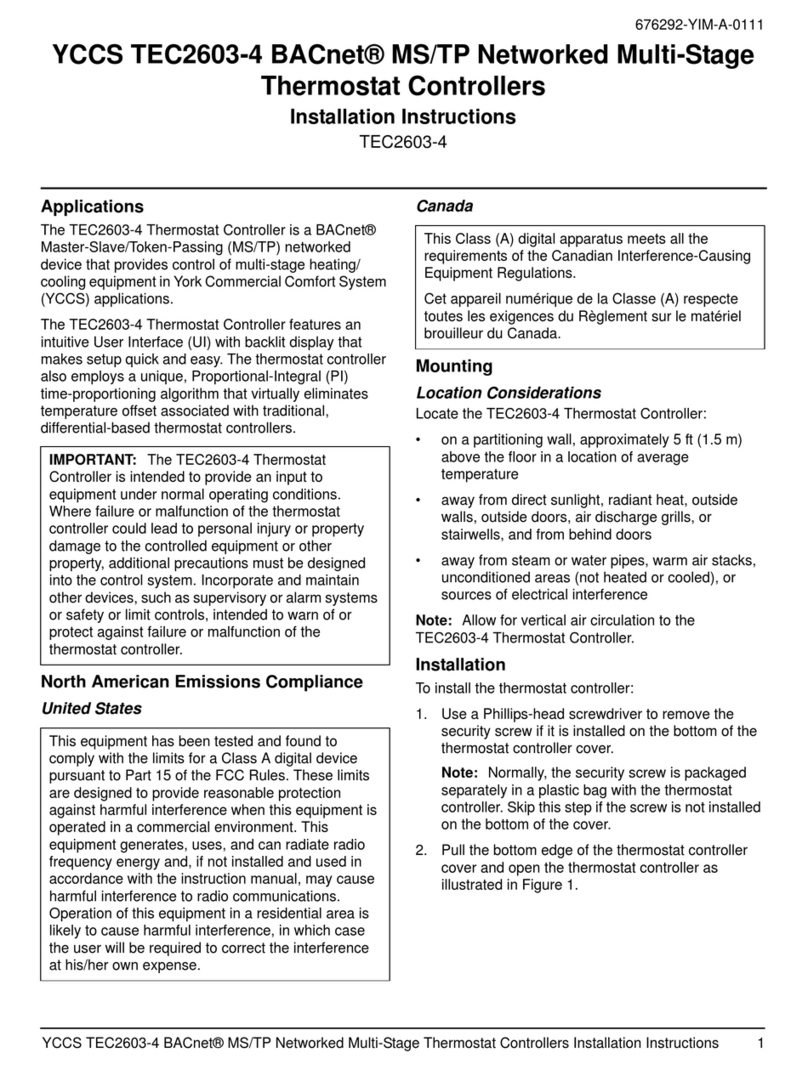
Johnson Controls Unitary Products
Johnson Controls Unitary Products YCCS TEC2603-4 BACnet installation instructions

Festo
Festo CMMP-AS-***-M3 Series quick start guide
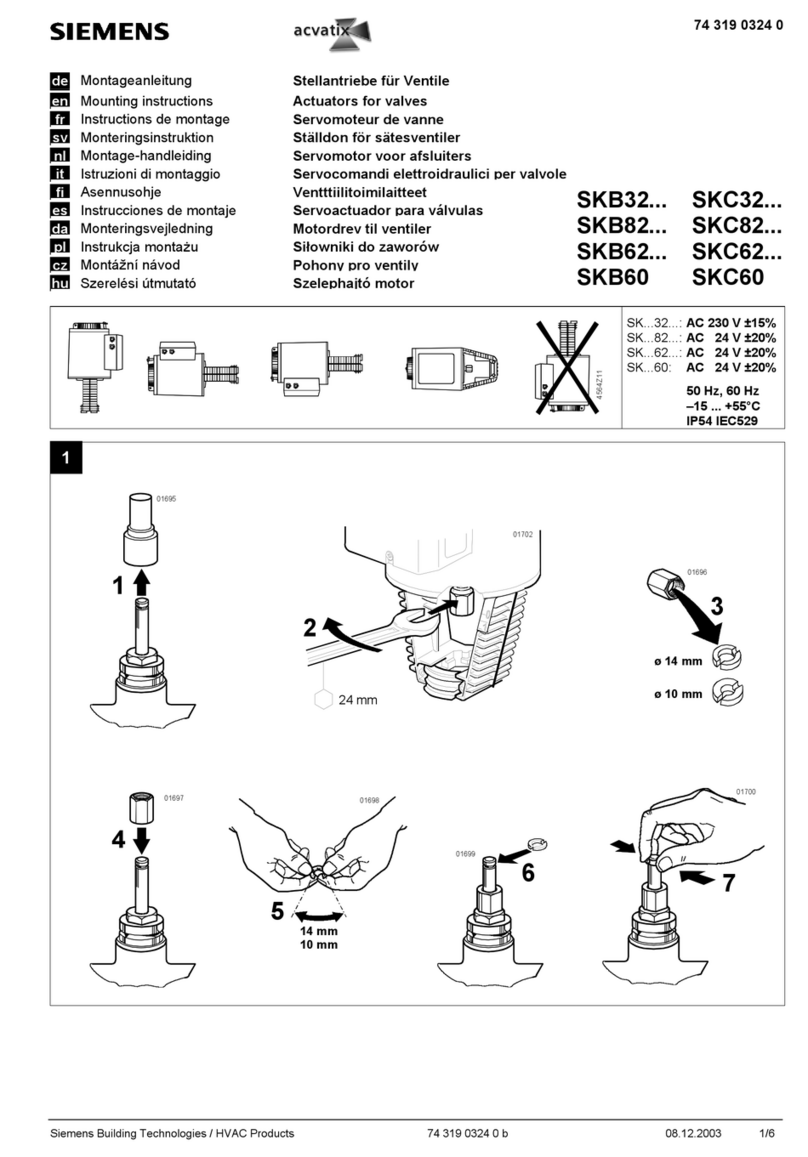
Siemens
Siemens SKB32 Series Mounting instructions

a-eberle
a-eberle Low Voltage Regulation System installation manual