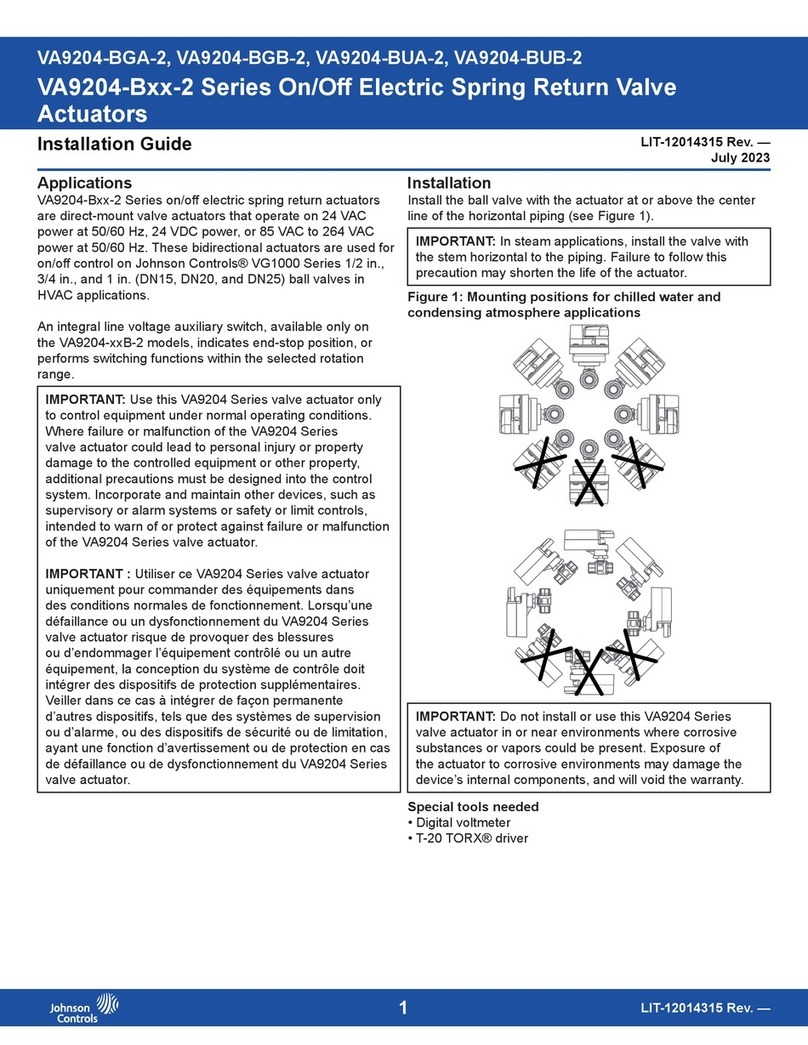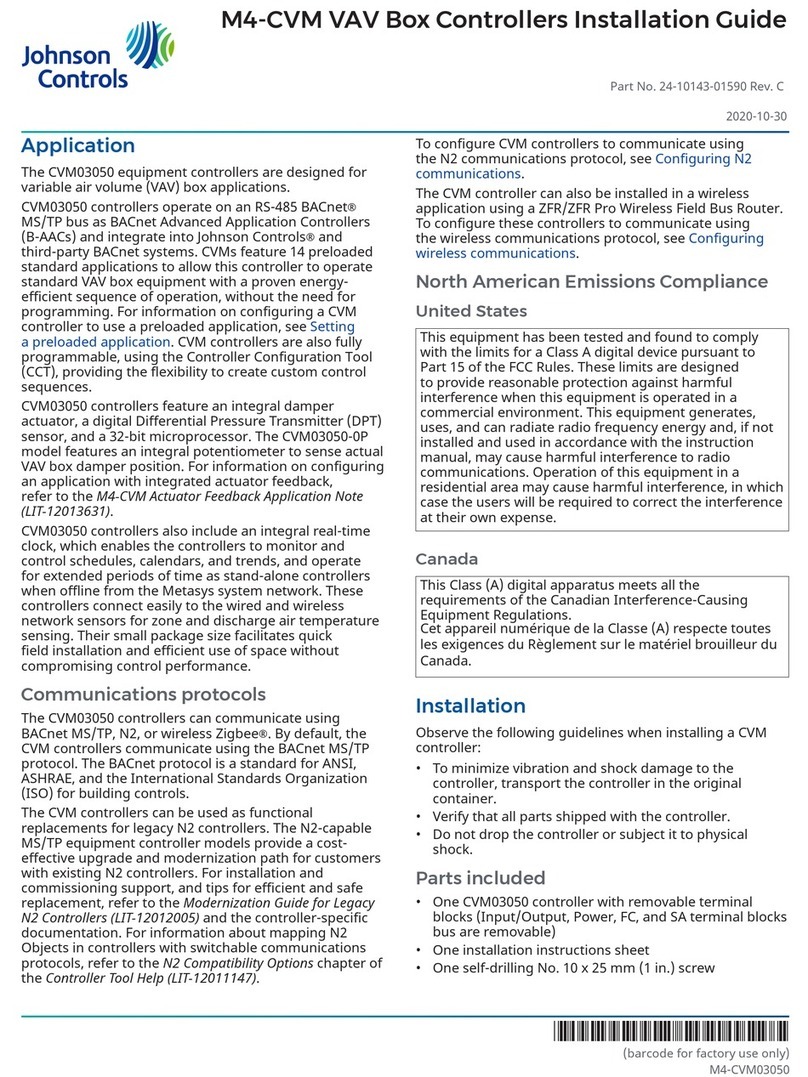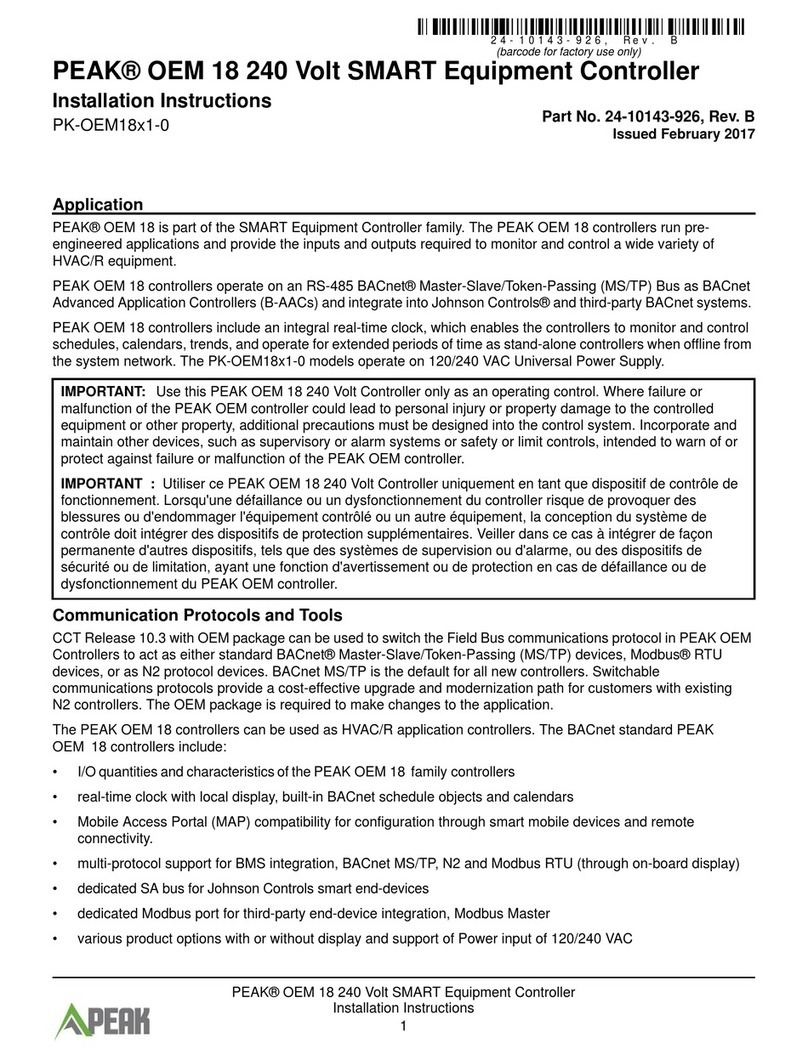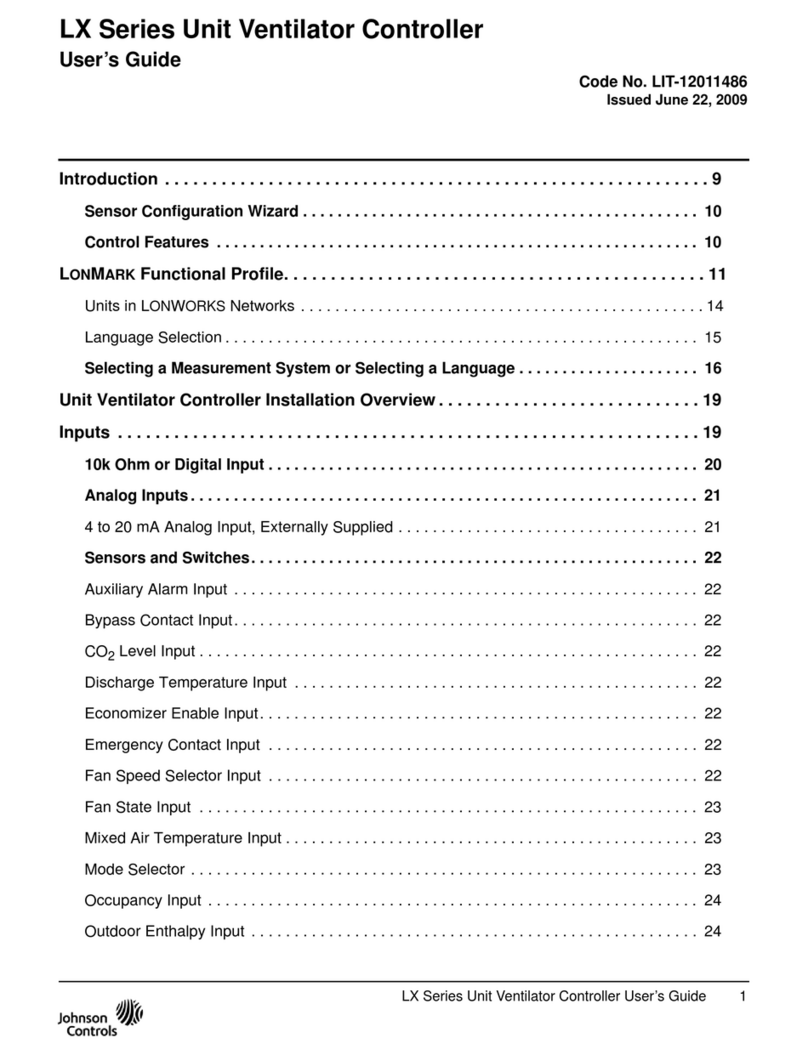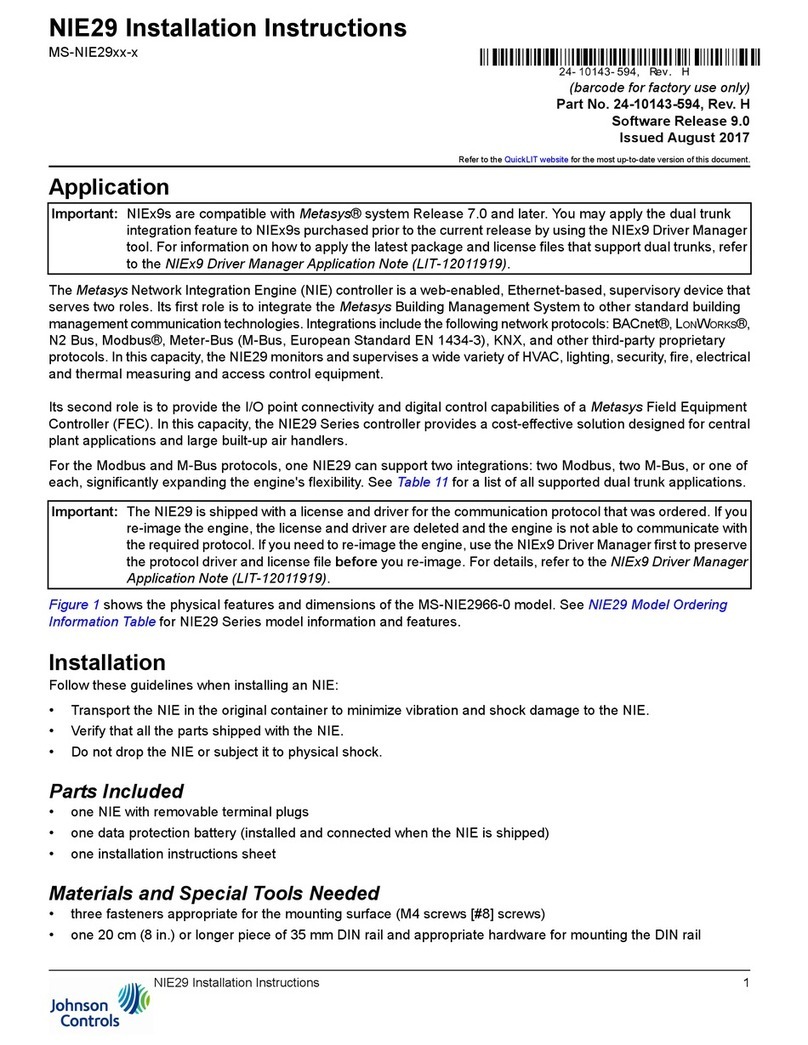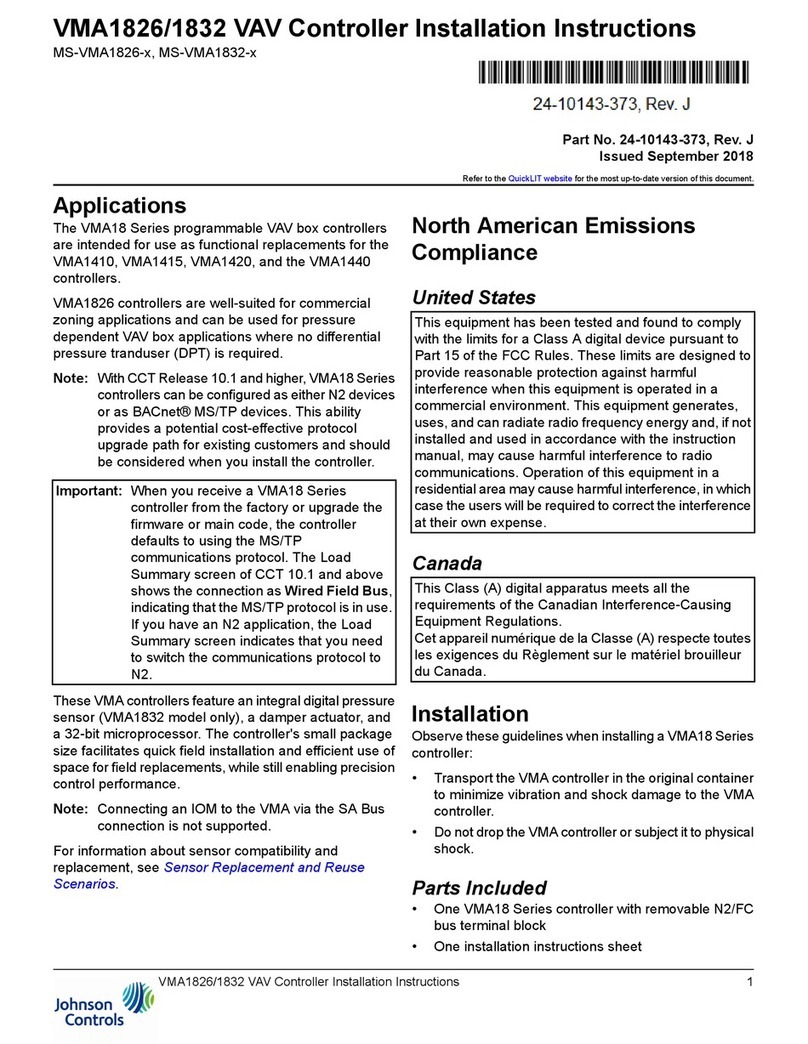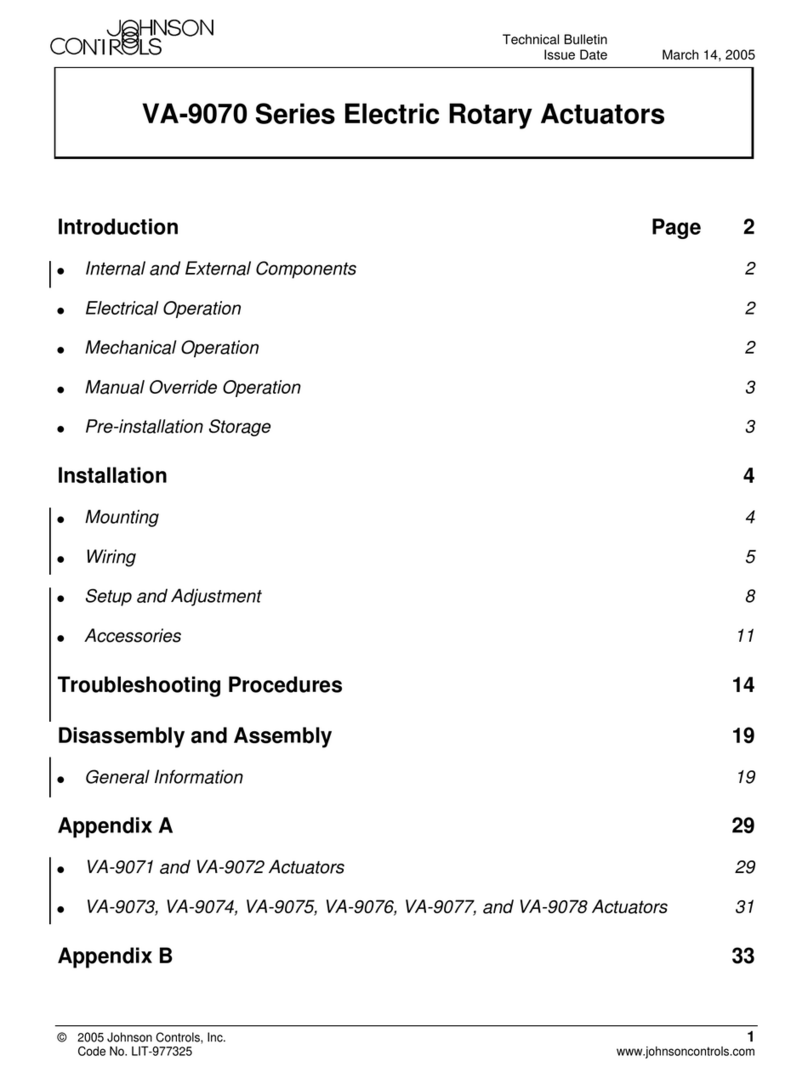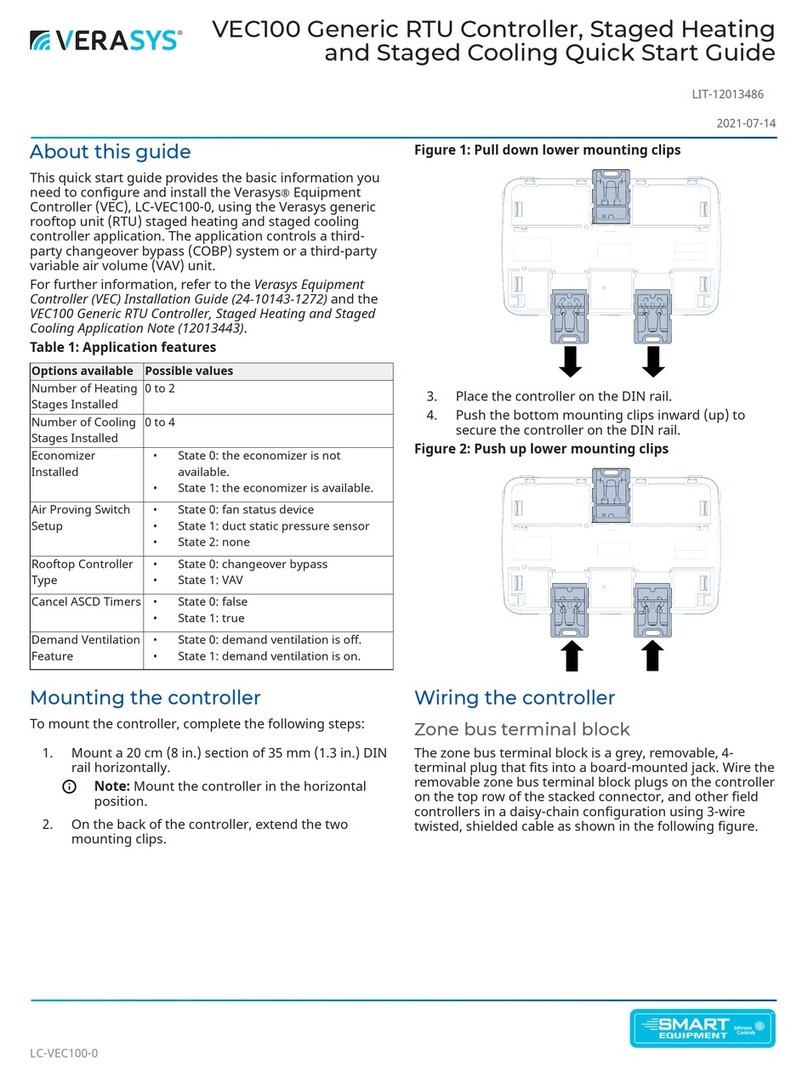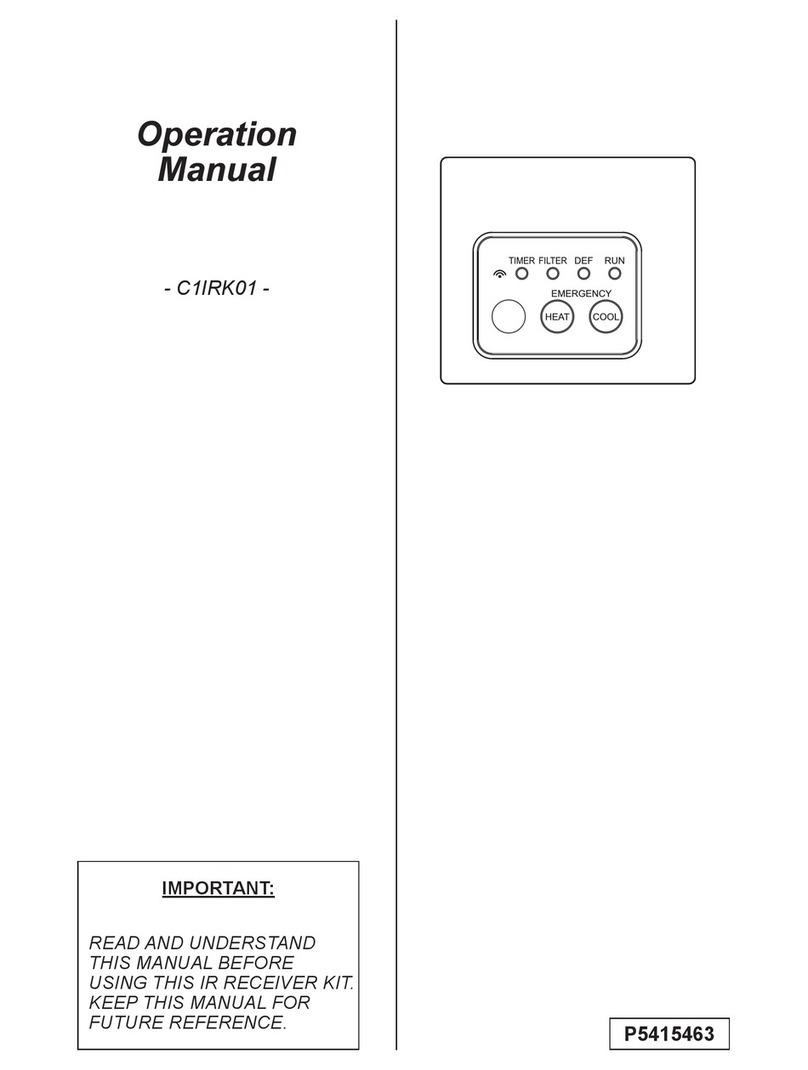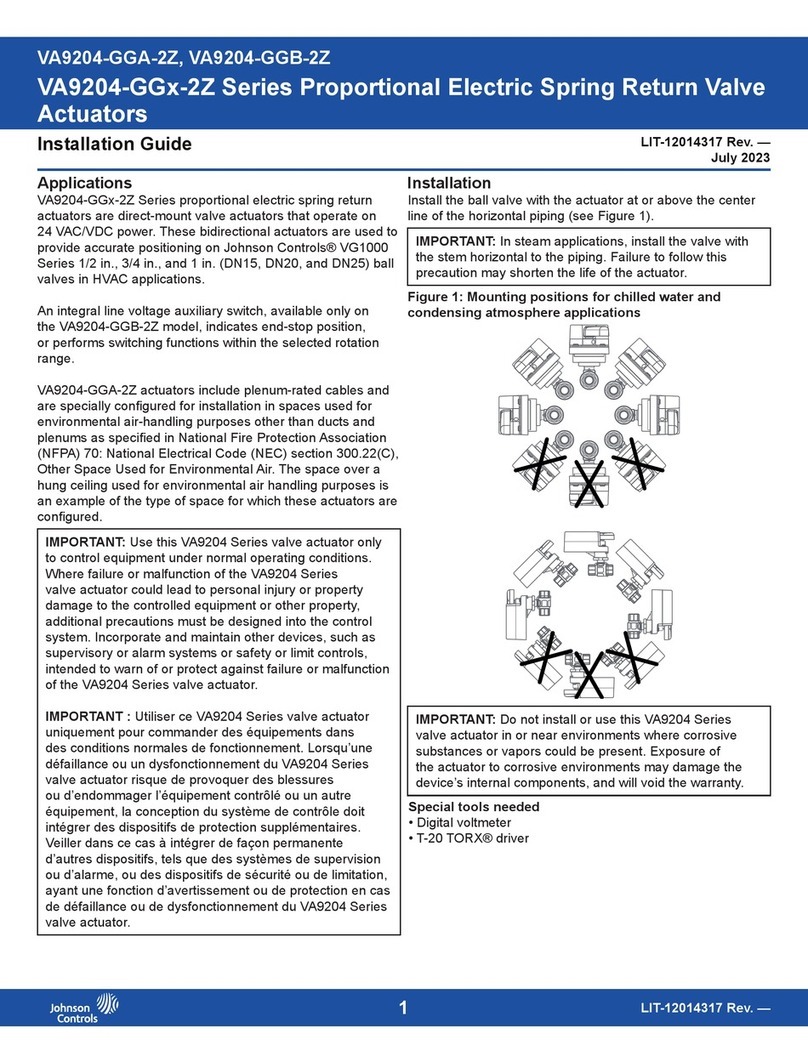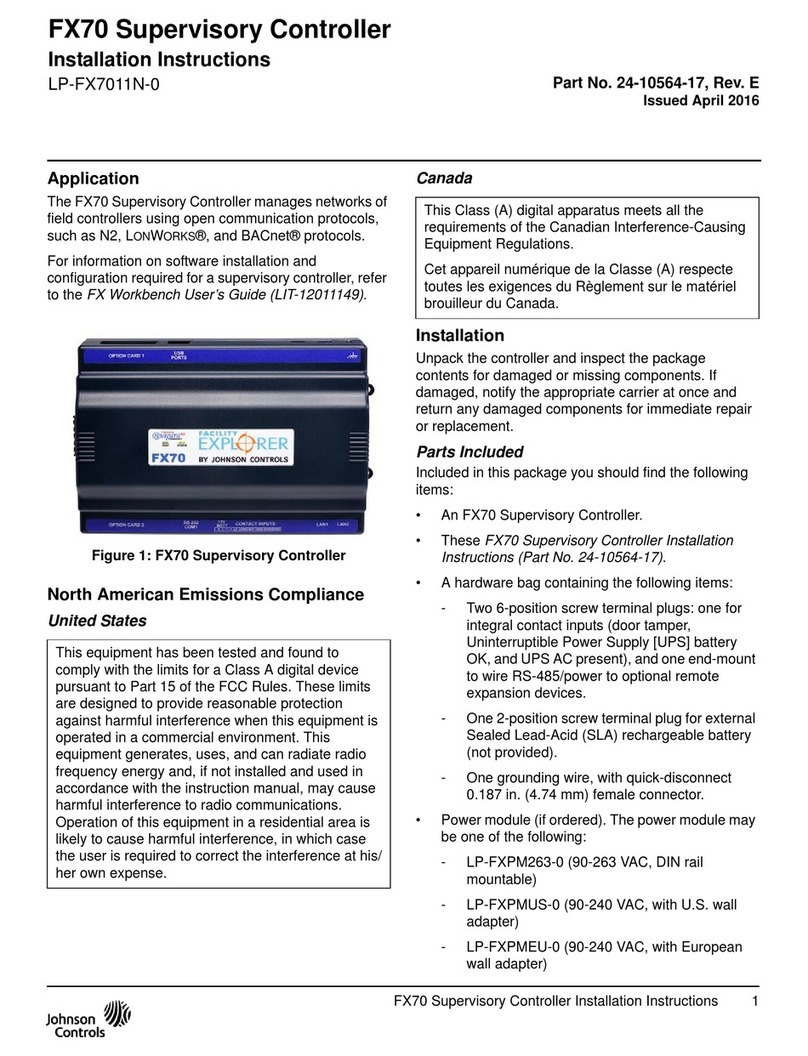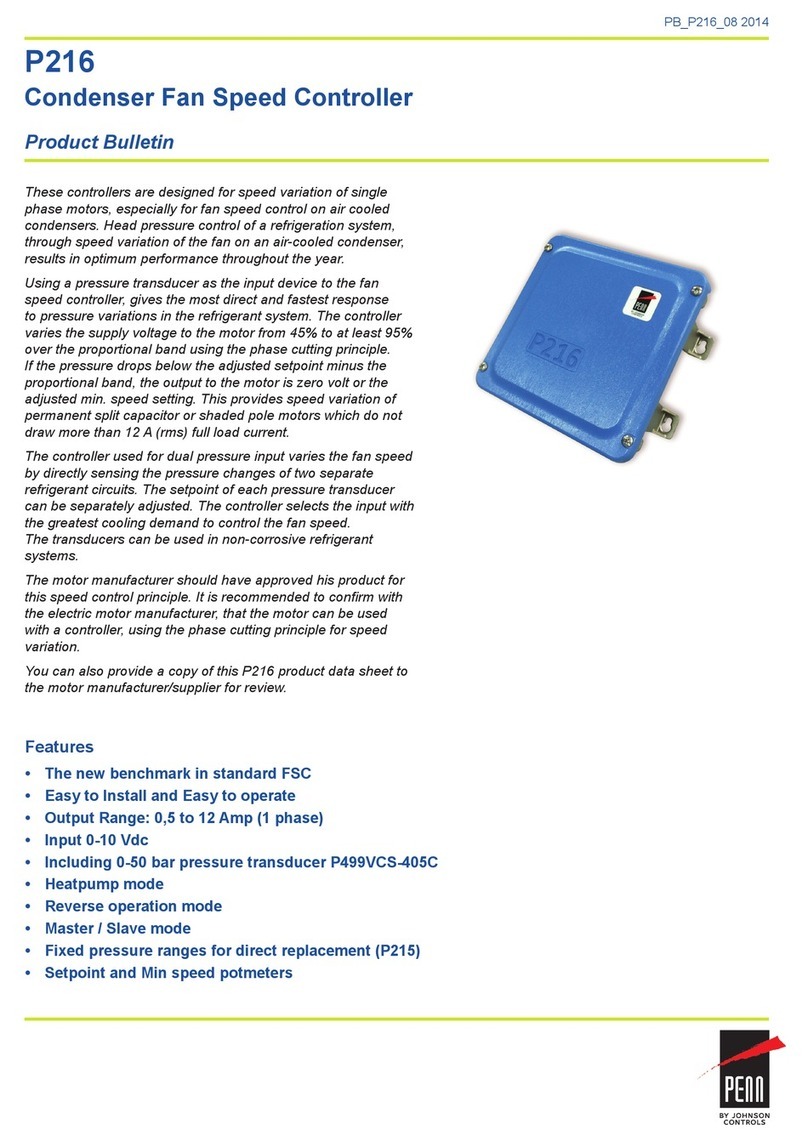Mounting
Observe the following guidelines when mounting a PCV:
Note: When the air supply to the VAV box is below
10°C (50°F), make sure that any condensation on the
VAV box, particularly on the damper shaft, does not
enter the FX-PCV
• Ensure that the mounting surface can support the
controller and any user-supplied enclosure. Mount
the controller vertically above the damper shaft to
allow any shaft condensation to fall away from the
controller. Additional measures may be required in
some installations.
• Mount the controller on a hard, even surface whenever
possible.
• Use shims or washers to mount the controller securely
and evenly on the mounting surface.
• Mount the controller in an area free of corrosive vapors
that matches the ambient conditions specified in the
Technical specifications section.
• Provide sufficient space around the controller for cable
and wire connections and adequate ventilation through
the controller (at least 50 mm [2 in.] on the top, bottom,
sides, and front of the controllers).
• Mount the VMA vertically above the damper shaft to
allow any shaft condensation to fall away from the
VMA.
Do not mount the controller in areas where
electromagnetic emissions from other devices or wiring
can interfere with controller communication.
• Avoid mounting the controller on surfaces with
excessive vibration.
• When using the PCV1930 to replace an FX-PCV1610 or
FX-PCV1620 controller, plug the unused open hole in
the duct work from the original FX-PCV mounting if
possible. Plug the hole using the sheet metal screw
from the original installation (preferred option).
On panel or enclosure mount applications, observe these
additional guidelines:
• Do not install the controller in an airtight enclosure.
• Mount the controller so that the enclosure walls do
not obstruct cover removal or ventilation through the
controller.
• Mount the controller so that the power transformer
and other devices do not radiate excessive heat to the
controller.
To mount the controllers, complete the following steps:
1. Set all the switches on the controller to their known
settings.
2. Place the controller in the proper mounting position
on the damper shaft so that the wiring connections
are easily accessible. Make sure the controller base is
parallel to the VAV box (perpendicular to the damper
shaft). If needed, use a spacer to offset tipping of the
controller caused by the shaft bushings.
Note: Use the alignment marks to center the
captive spacer to ensure sufficient movement in
either direction.
3. Secure the self-drilling No. 10 screw through the
captive spacer (Figure ) with a power screwdriver
and 100 mm (4 in.) extension socket. Otherwise, use
a punch to mark the position of the shoulder washer,
and then drill a hole into the VAV box using a 3.5
mm (9/64 in.) drill bit. Insert the mounting screw
and tighten against the spacer. For the FX-PCV1628
models, use the additional 1.25 inch screw to mount
to one of the two holes provided near the actuator
opening (Figure ) to mount the controller.
Important: Do not overtighten the screw, or
the threads may strip. If mounting to the VAV
box, make sure the screws do not interfere with
damper blade movement.
4. Locate the damper position using the typical
marking on the end of the damper shaft as shown in
the following figure.
Figure 2: Typical Damper End Shaft Icons
5. Note the direction, clockwise (CW) or
counterclockwise (CCW), required to close the
damper. Grasp the damper shaft firmly with pliers,
and either manually close the damper for 90° boxes
or manually open the damper for 45° or 60° boxes.
6. Push down and hold the Manual Override button
(see FX-PCV1930 physical features) and turn the
controller coupler until it contacts the mechanical
end-stop at either the full-closed (90° boxes) or full-
open (45° and 60° boxes) position.
7. If the damper for a 90° box closes CCW, rotate the
coupler to the CCW mechanical limit. If the damper
for a 90° box closes CW, rotate the coupler to the CW
mechanical limit. The open end-stop is automatically
set for 90° boxes. For 45° and 60° boxes, hard stops
must be provided at both full-closed and full-open
damper positions. By installing the controller at the
full-open position, the controller provides the open
stop for 45° and 60° boxes. The closed damper seal
provides the full-closed stop.
Note: The integrated actuator has a stroke
time of 60 seconds for 90° of travel. The stroke
time is the amount of time (in seconds) that
it takes the actuator to move from the fully
closed to fully opened position or from fully
open to fully closed position. For proper
operation, the actuator stroke time must be
configured in the CCT application based on
the actual time it takes the actuator to drive
the damper. The default setting is 60 seconds
(for 90° VAV boxes). For 45° and 60° VAV boxes,
the actuator stroke time must be adjusted.
Refer to Controller Tool Help (LIT-12011147) for
instructions on setting the actuator stroke time
in the application.
FX-PCV1930 VAV Controller Installation Guide4