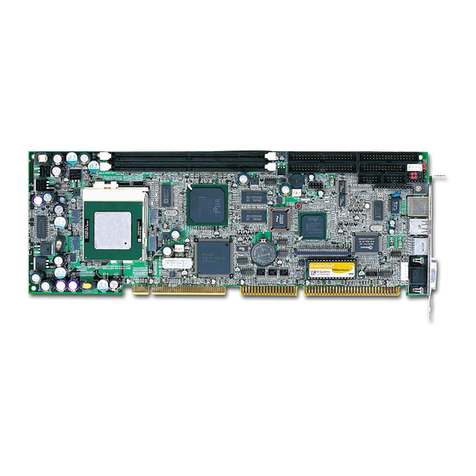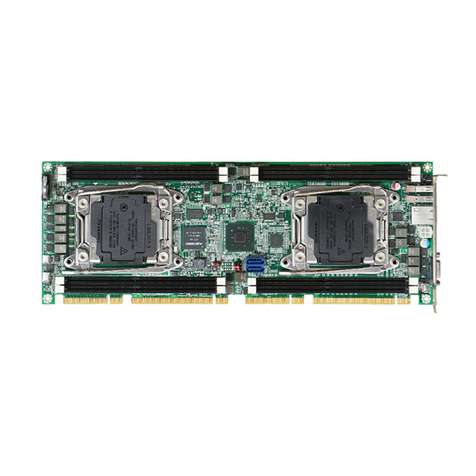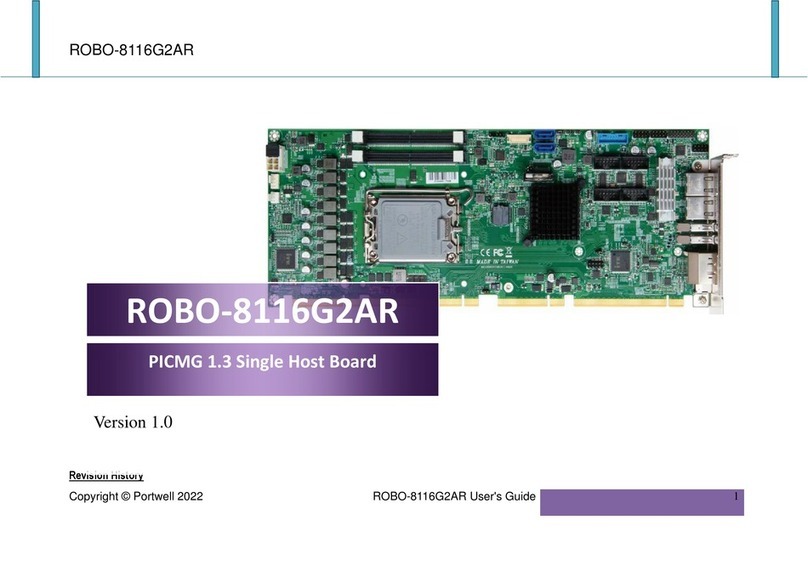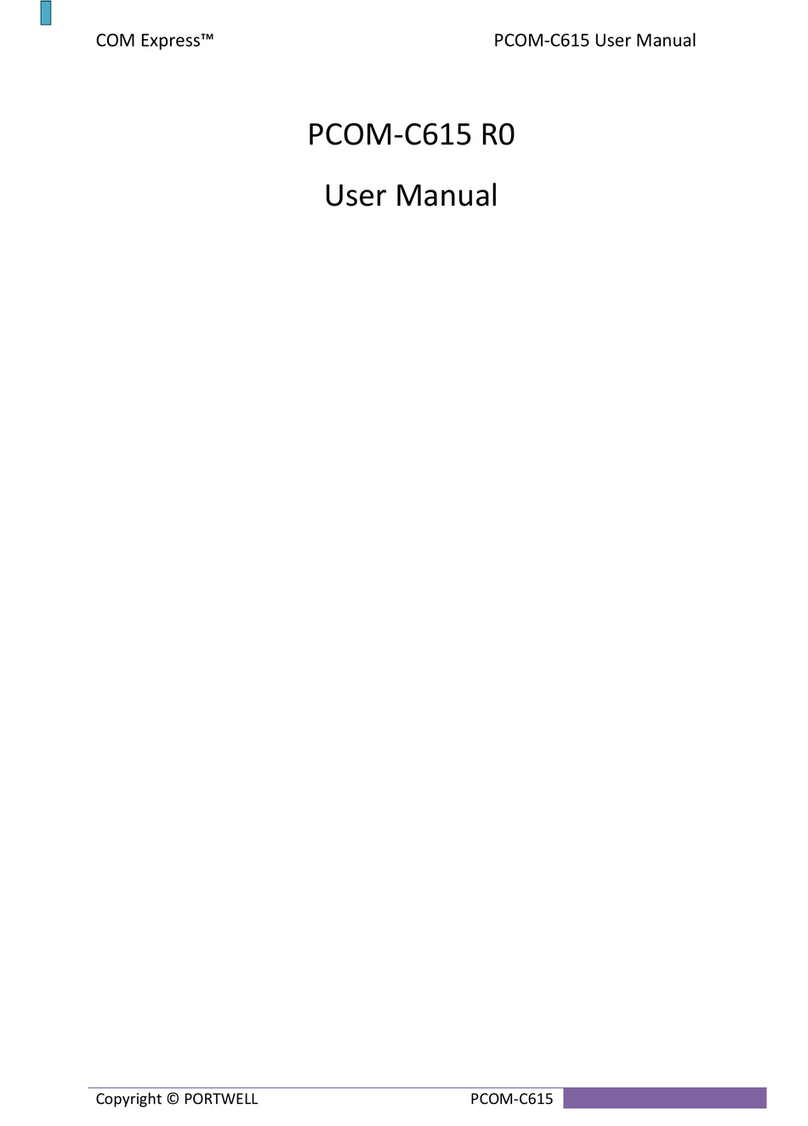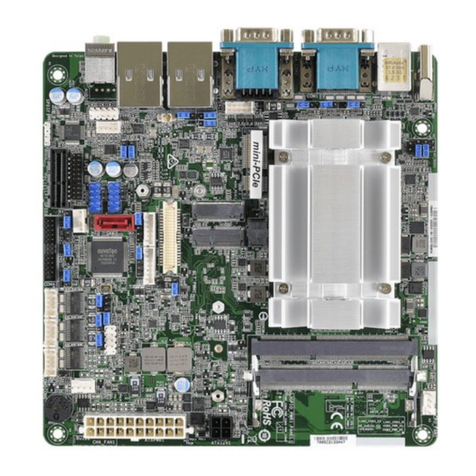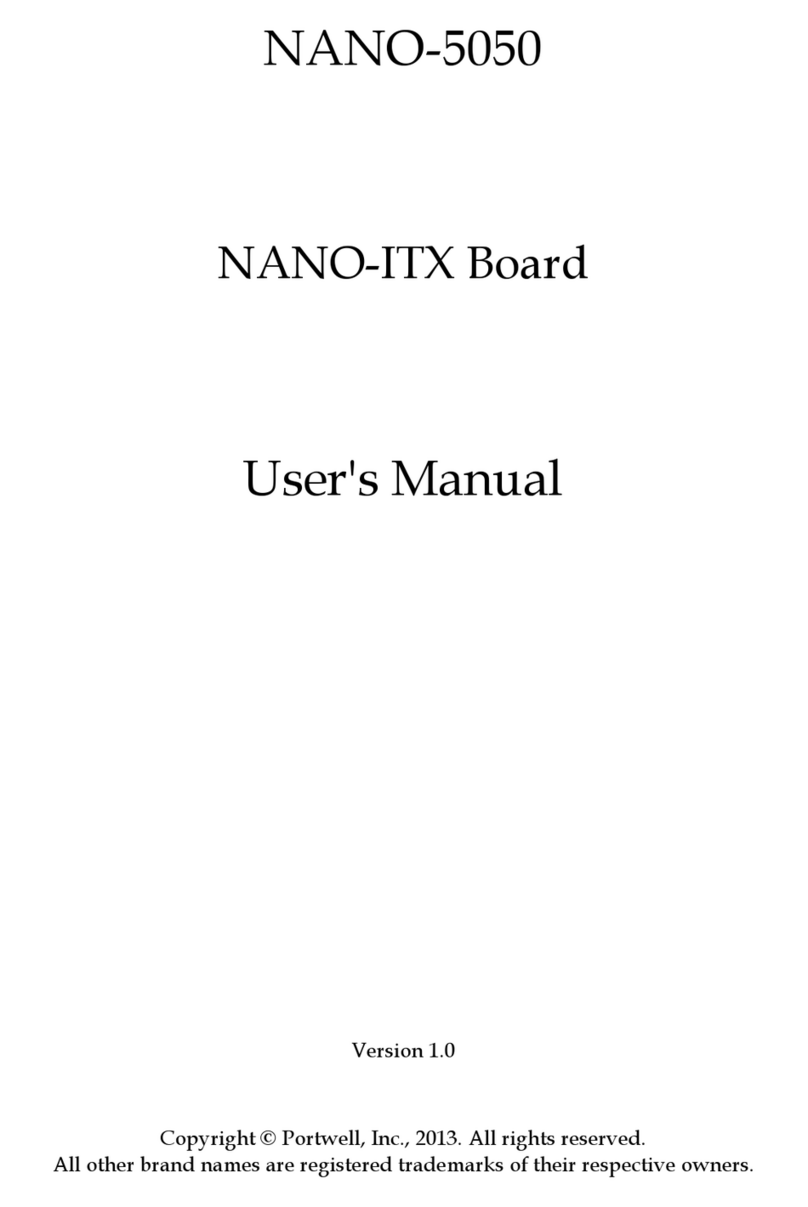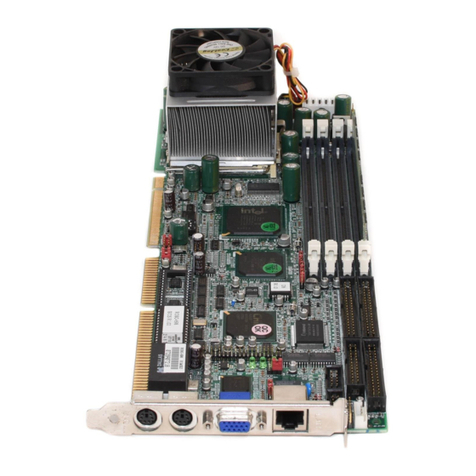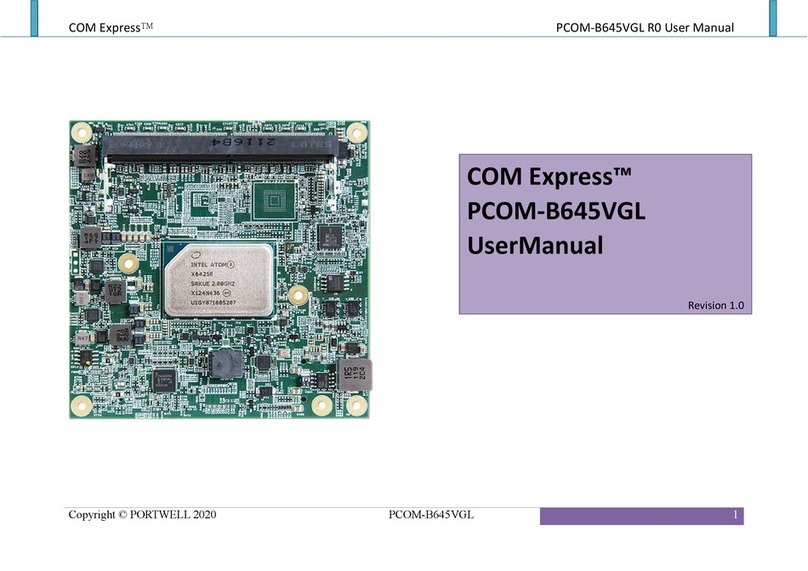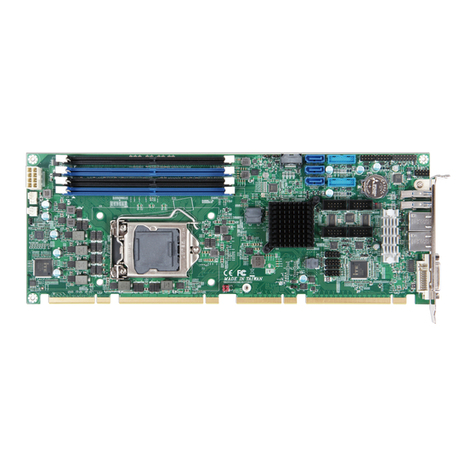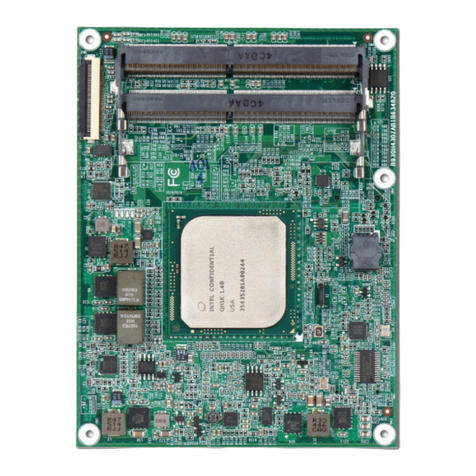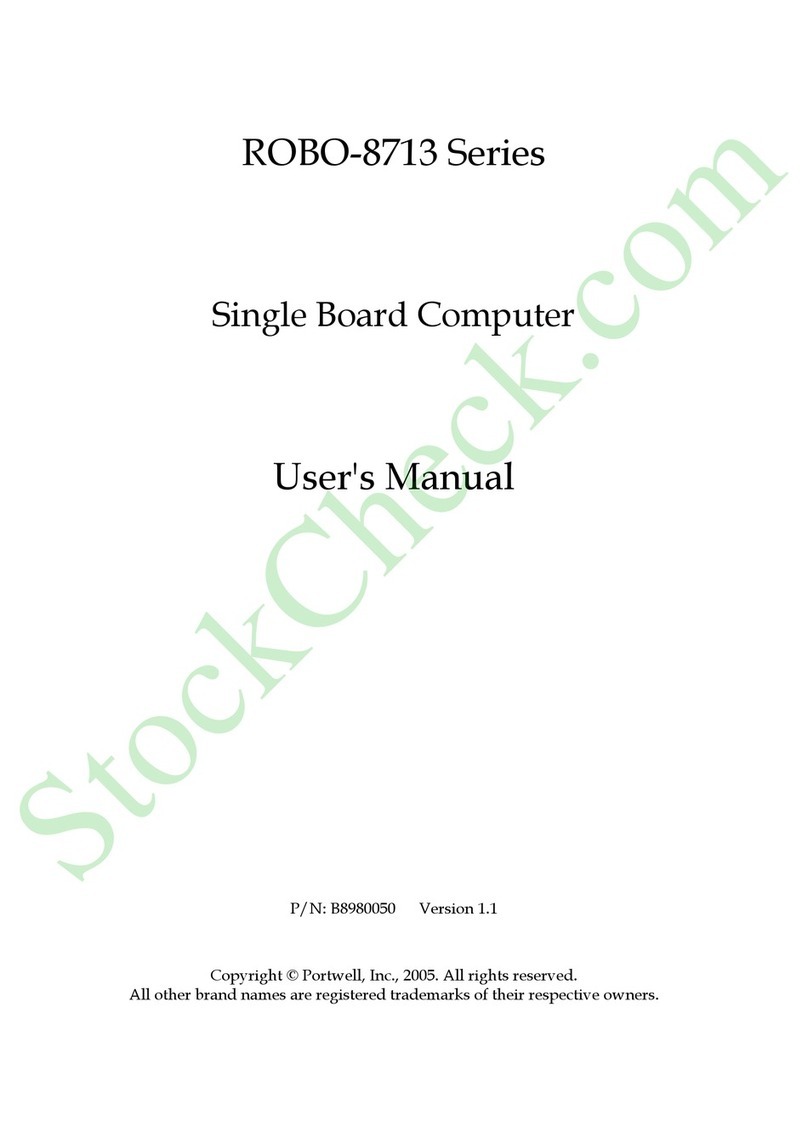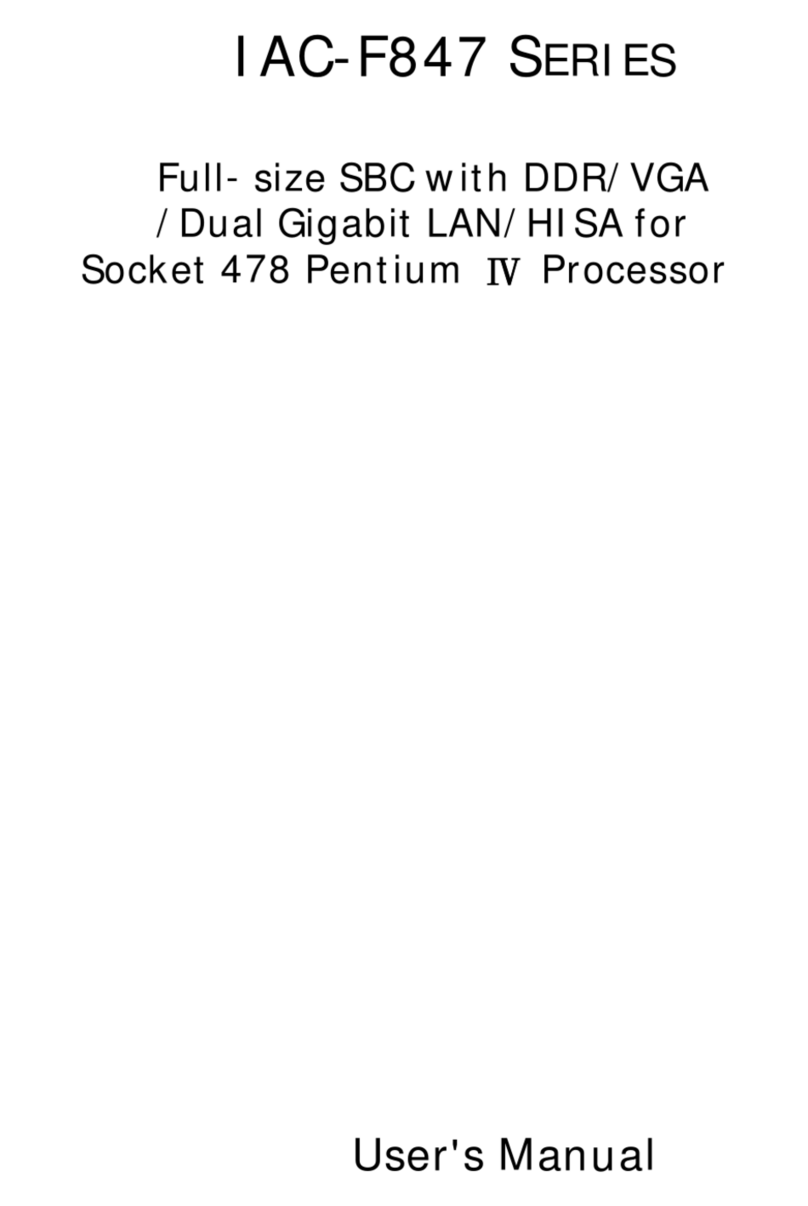PICO-6260
Copyright © Portwell 2017 PICO-6260 User's Guide
Contents
1 Introduction .............................................................................................................................................................................................................................. 7
2 Specifications........................................................................................................................................................................................................................... 8
2.1 Supported Operating Systems........................................................................................................................................................................................... 9
2.2 Mechanical Dimensions ................................................................................................................................................................................................... 10
2.3 Power Consumption..........................................................................................................................................................................................................11
2.4 Environmental Specifications........................................................................................................................................................................................... 12
3 Block Diagram........................................................................................................................................................................................................................ 13
4 Hardware Configuration ......................................................................................................................................................................................................... 14
4.1 Jumpers and Connector................................................................................................................................................................................................... 14
4.2 Jumpers Setting ............................................................................................................................................................................................................... 15
5 Signal Descriptions................................................................................................................................................................................................................... 23
5.1 Watch Dog Signal ............................................................................................................................................................................................................ 23
5.2 GPIO Signal..................................................................................................................................................................................................................... 24
6 System Resources ................................................................................................................................................................................................................... 26
6.1 Intel® Apollo Lake SoC .................................................................................................................................................................................................... 26
6.2 Main Memory ................................................................................................................................................................................................................... 26
6.3 Installing the Single Board Computer............................................................................................................................................................................... 27
6.3.1 Chipset Component Driver ................................................................................................................................................................................... 27
6.3.2 Intel® HD Graphics 50X ....................................................................................................................................................................................... 28
6.3.3 Intel I210AT Gigabit Ethernet Controller ............................................................................................................................................................... 28
7BIOS Setup Items..................................................................................................................................................................................................................... 29