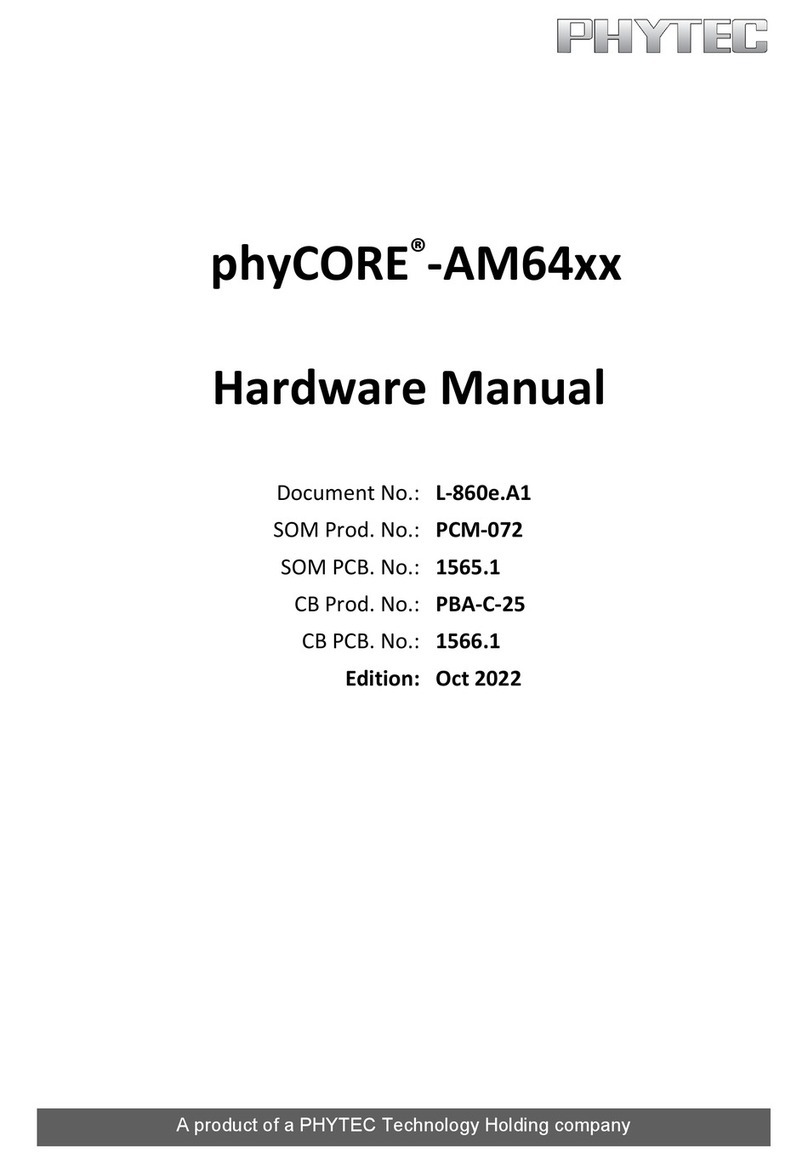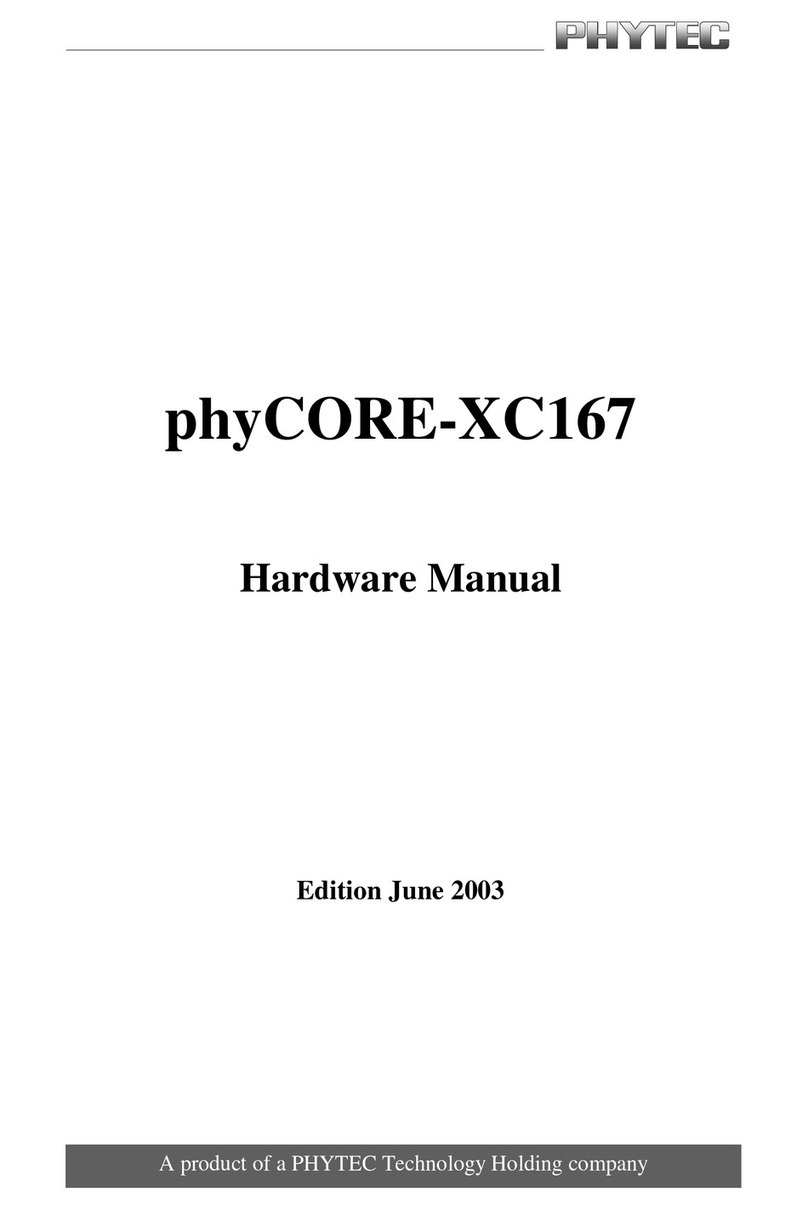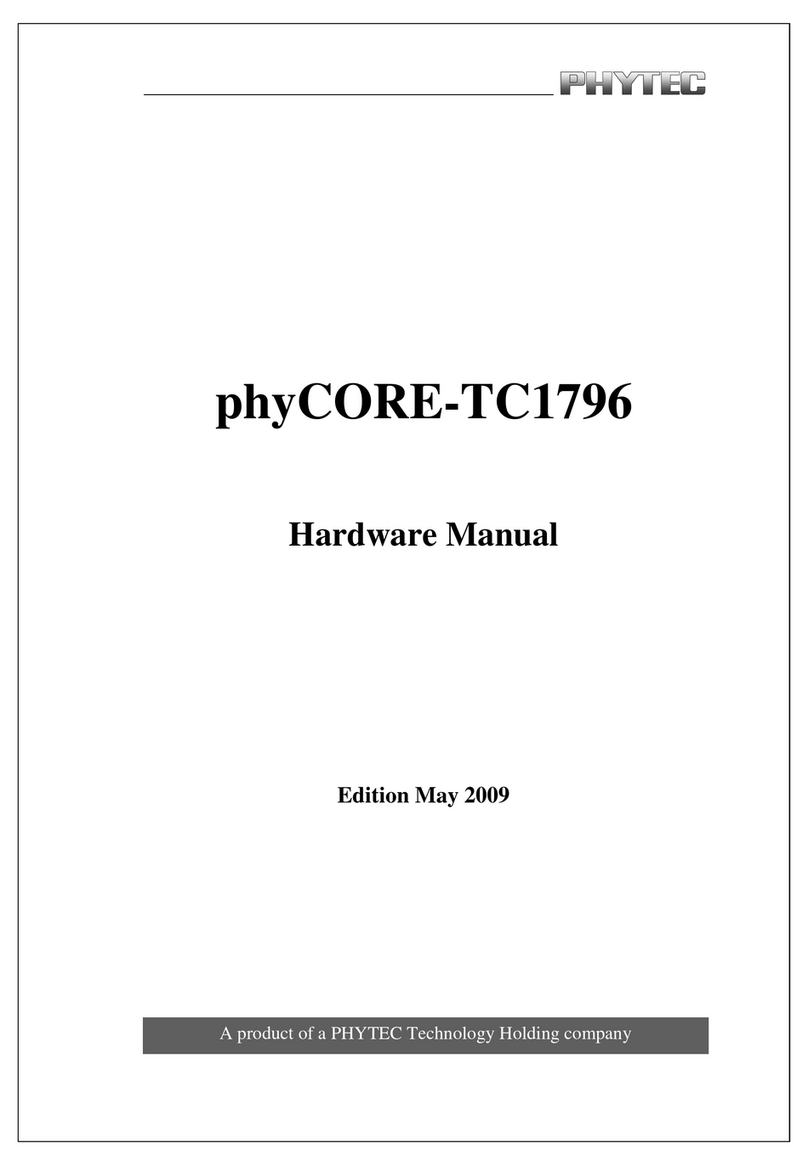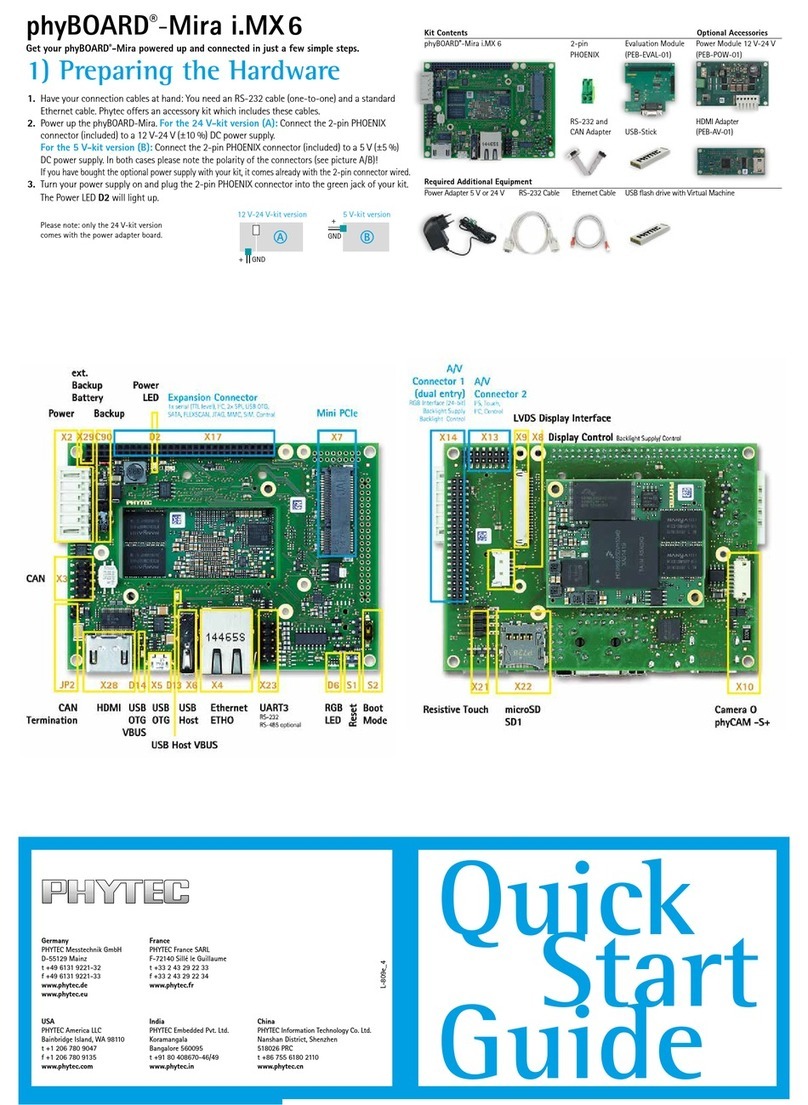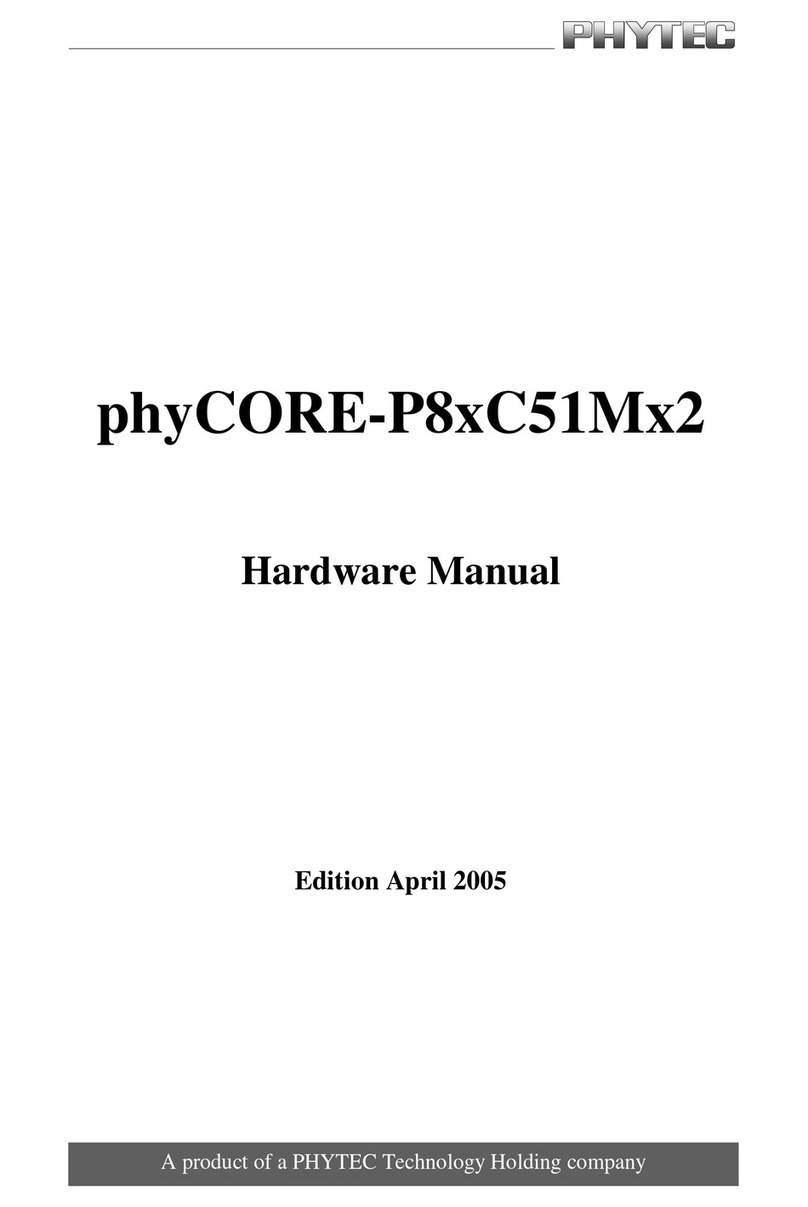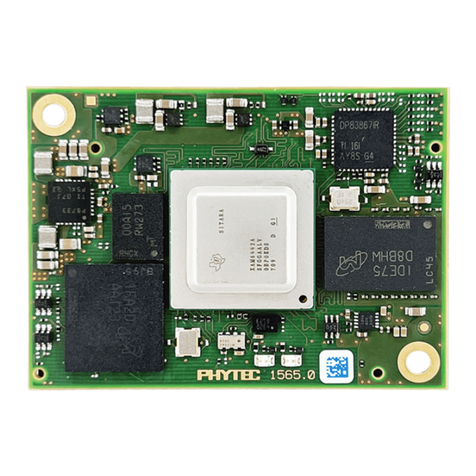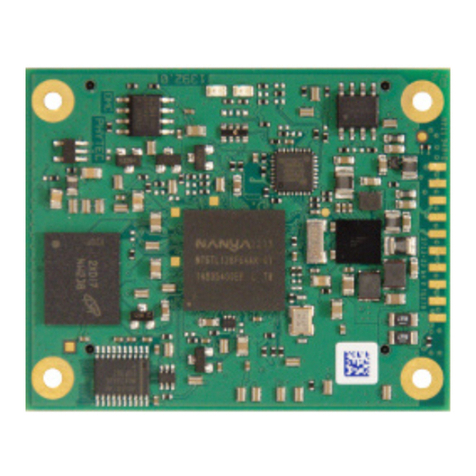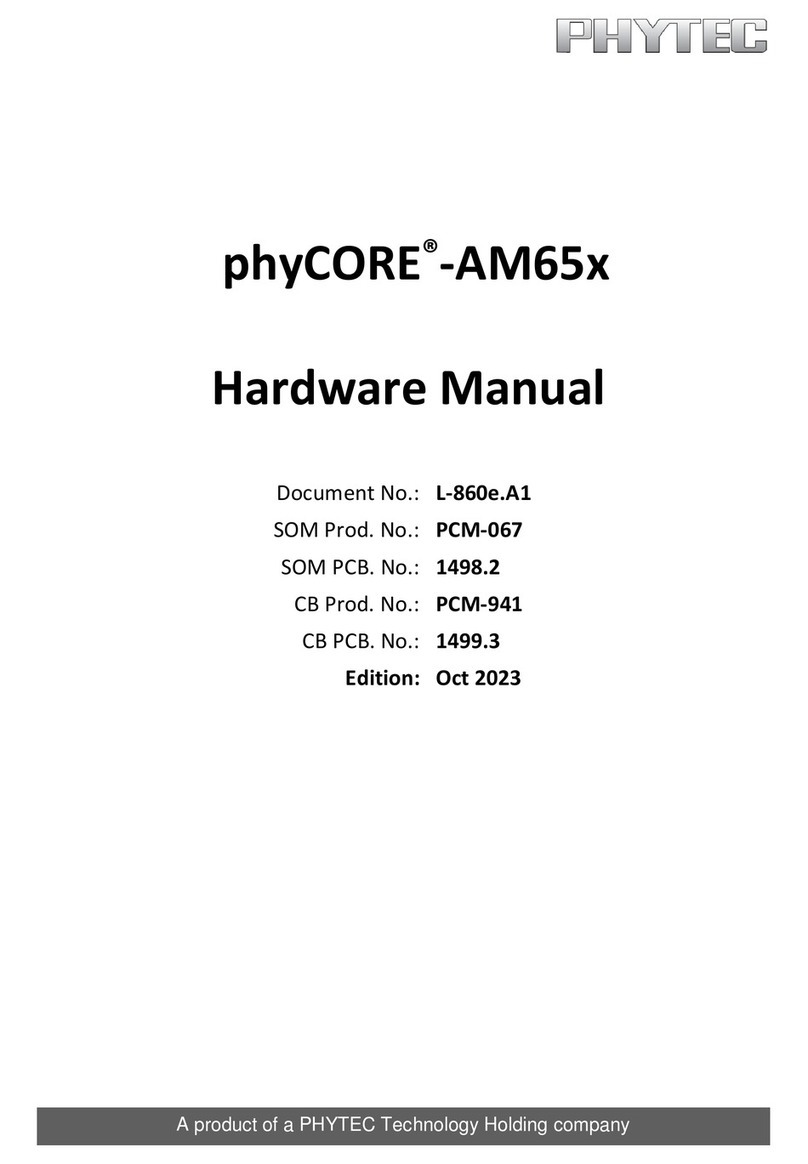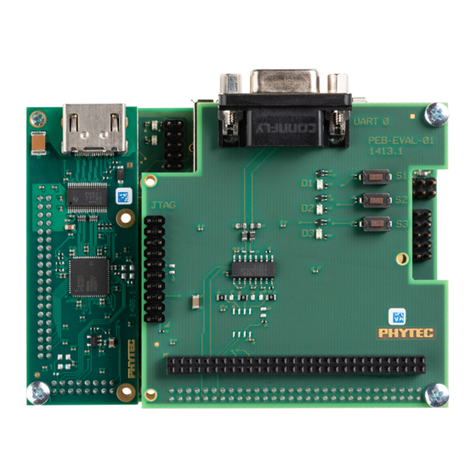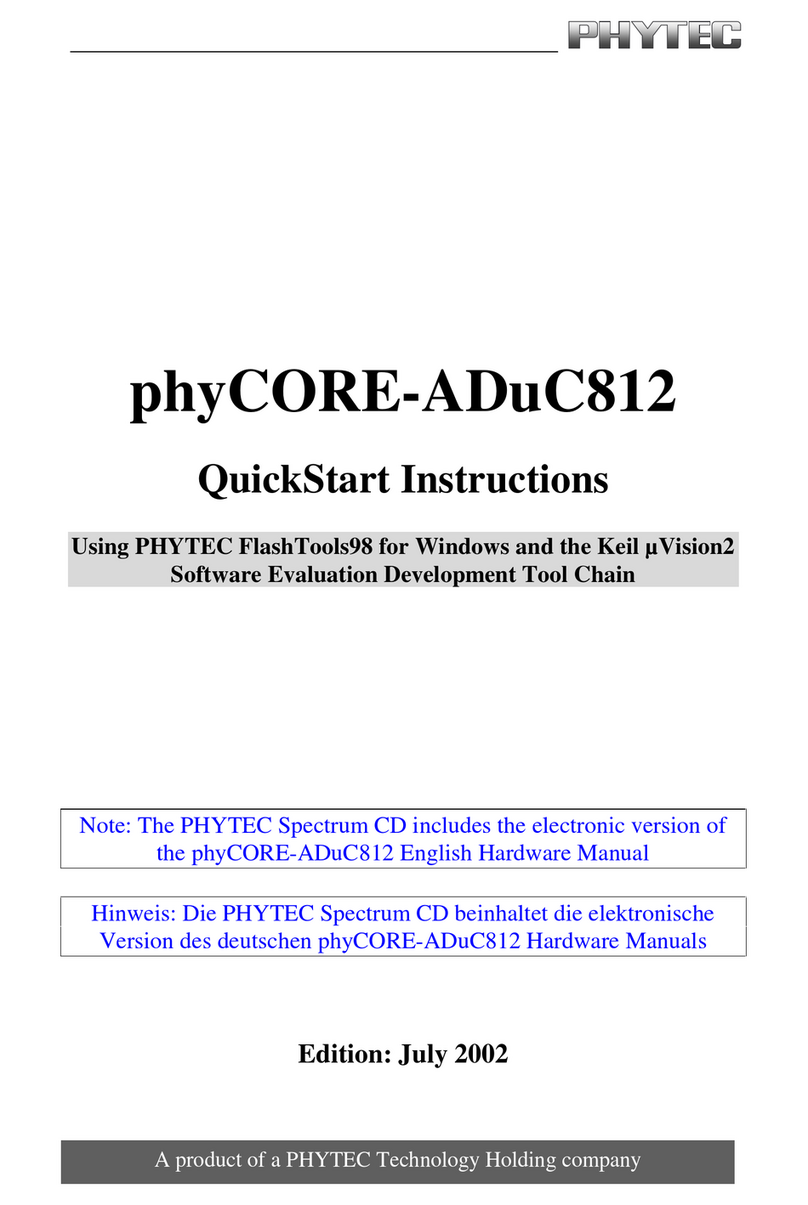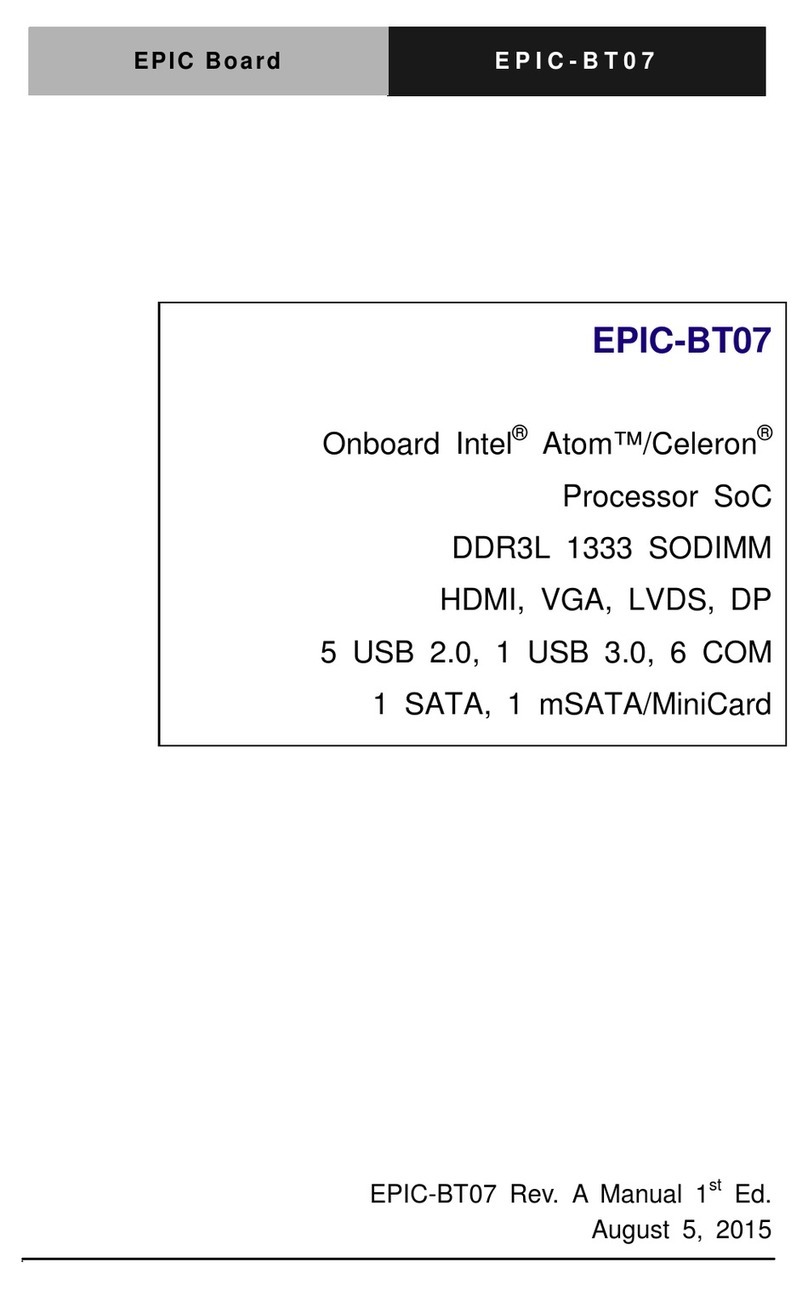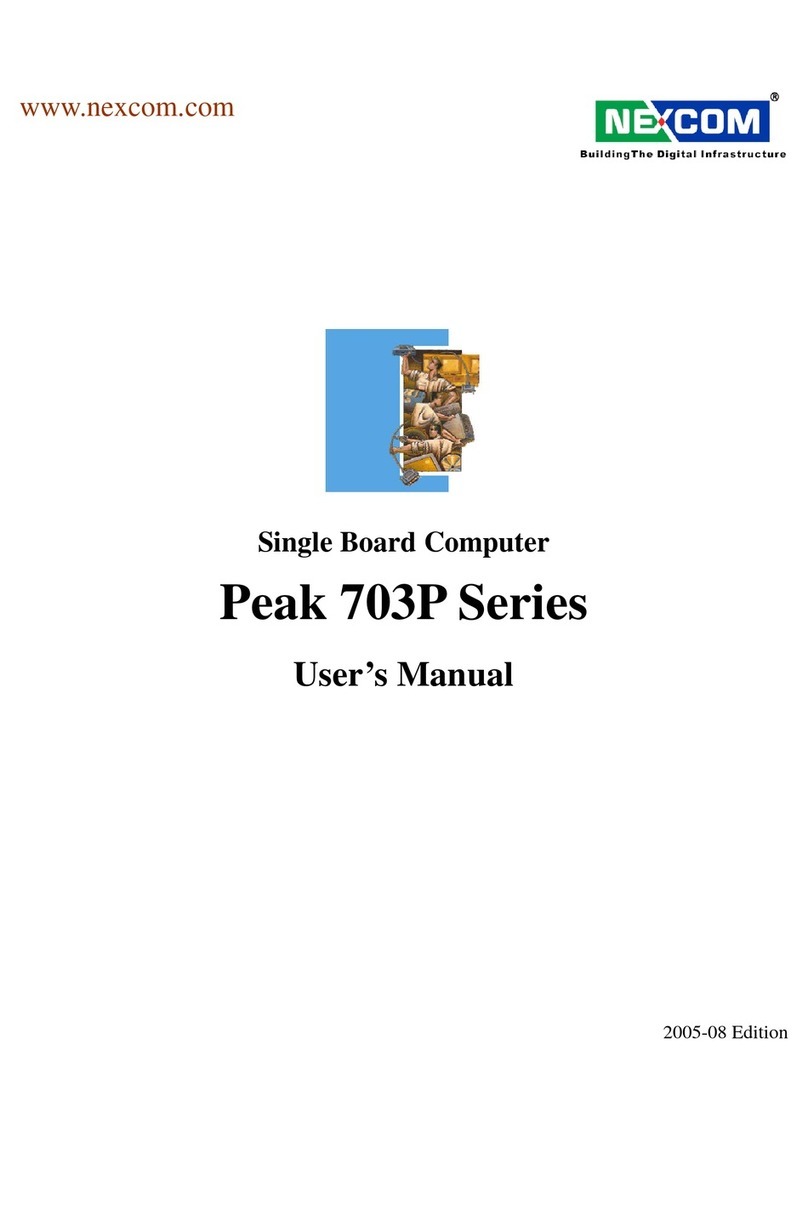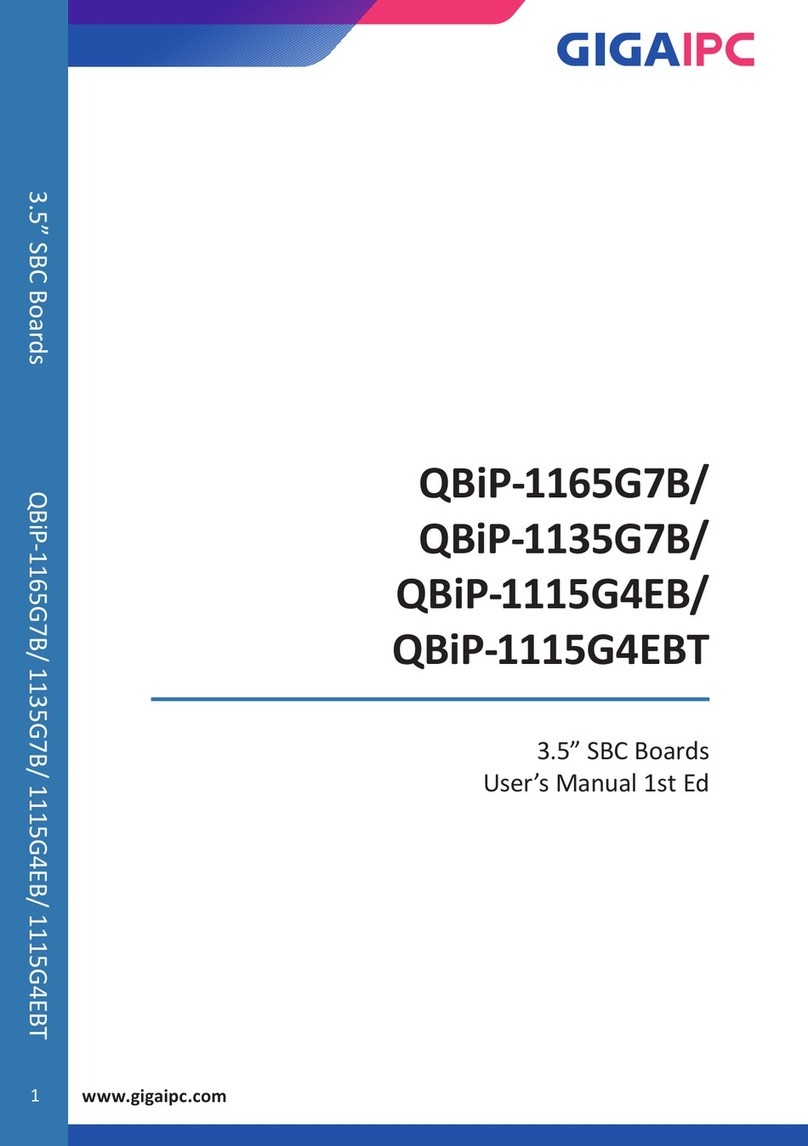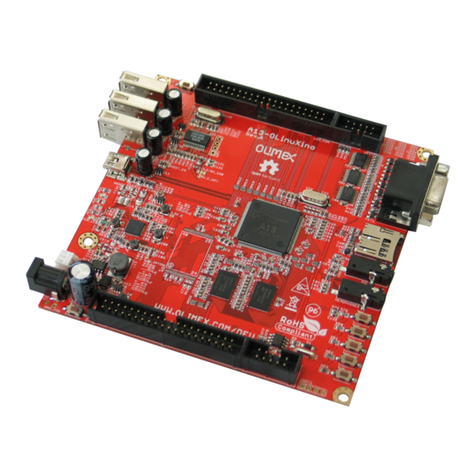© PHYTEC America L.L.C. 2018 3
Table of Contents
Table of Contents................................................................................................................................................................3
List of Figures ......................................................................................................................................................................5
List of Tables .......................................................................................................................................................................6
Conventions, Abbreviations and Acronyms........................................................................................................................7
Preface ................................................................................................................................................................................9
1 Introduction ..............................................................................................................................................................12
1.1 Block Diagram ...................................................................................................................................................14
1.2 Component Placement Diagram.......................................................................................................................15
2 Pin Description..........................................................................................................................................................17
3 Jumpers.....................................................................................................................................................................25
4 Power........................................................................................................................................................................27
4.1 Primary System Power (VCC_SOM) ..................................................................................................................27
4.2 Power Mode Management...............................................................................................................................27
4.3 Power Management IC (U2)..............................................................................................................................28
5 Real-Time Clock (RTC) ...............................................................................................................................................31
5.1 i.MX7 RTC..........................................................................................................................................................31
5.2 External RTC......................................................................................................................................................31
6 System Configuration and Booting ...........................................................................................................................32
6.1 Boot Mode Pin Settings.....................................................................................................................................32
6.2 Boot Device Selection .......................................................................................................................................32
6.3 Boot Device Configuration................................................................................................................................33
7 System Memory........................................................................................................................................................34
7.1 DDR3 SDRAM (U3, U4)......................................................................................................................................34
7.2 eMMC (U5) and NAND Flash (U6) Memory......................................................................................................34
7.3 I2C EEPROM (U11) .............................................................................................................................................34
7.4 QSPI NOR Flash Memory (U9)...........................................................................................................................35
7.5 Memory Model .................................................................................................................................................35
8 SD/MMC Card Interfaces ..........................................................................................................................................36
9 Serial Interfaces.........................................................................................................................................................37
9.1 USB....................................................................................................................................................................37
9.2 Ethernet ............................................................................................................................................................37
9.3 I2C ......................................................................................................................................................................38
9.4 PCI Express ........................................................................................................................................................38
10 Debug Interface.....................................................................................................................................................39