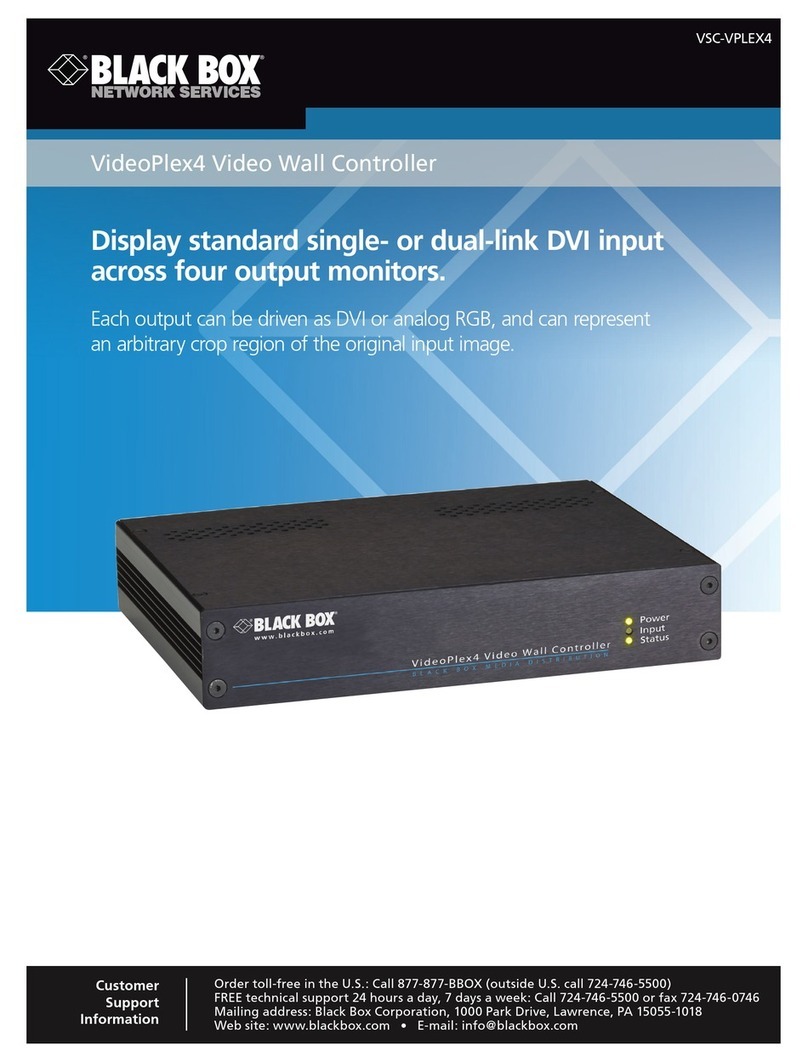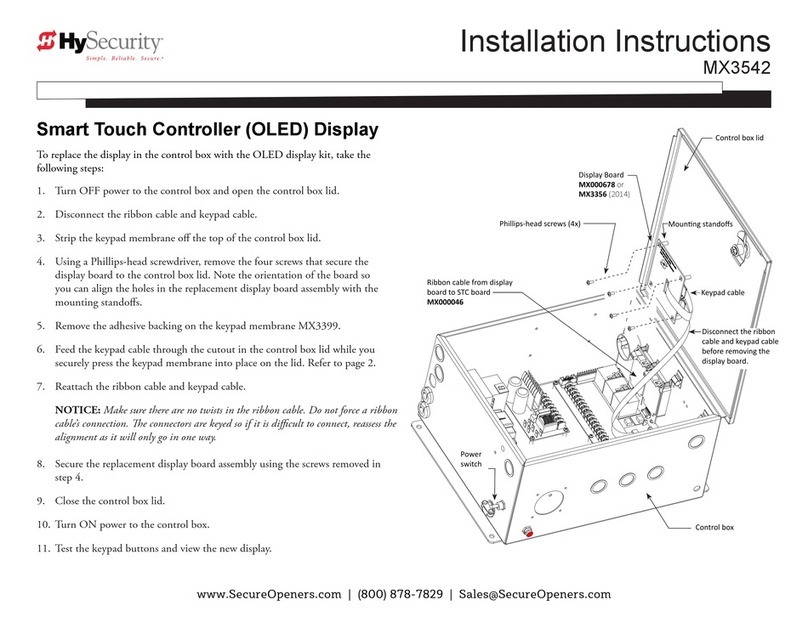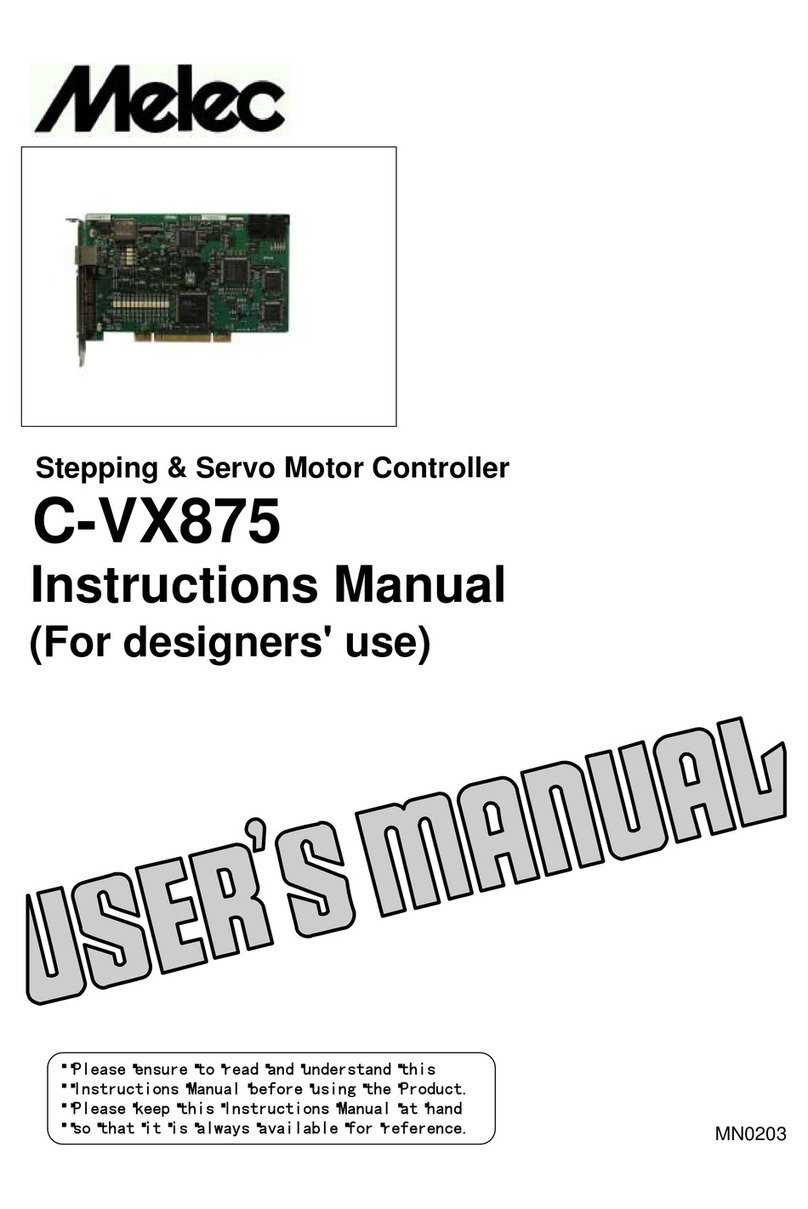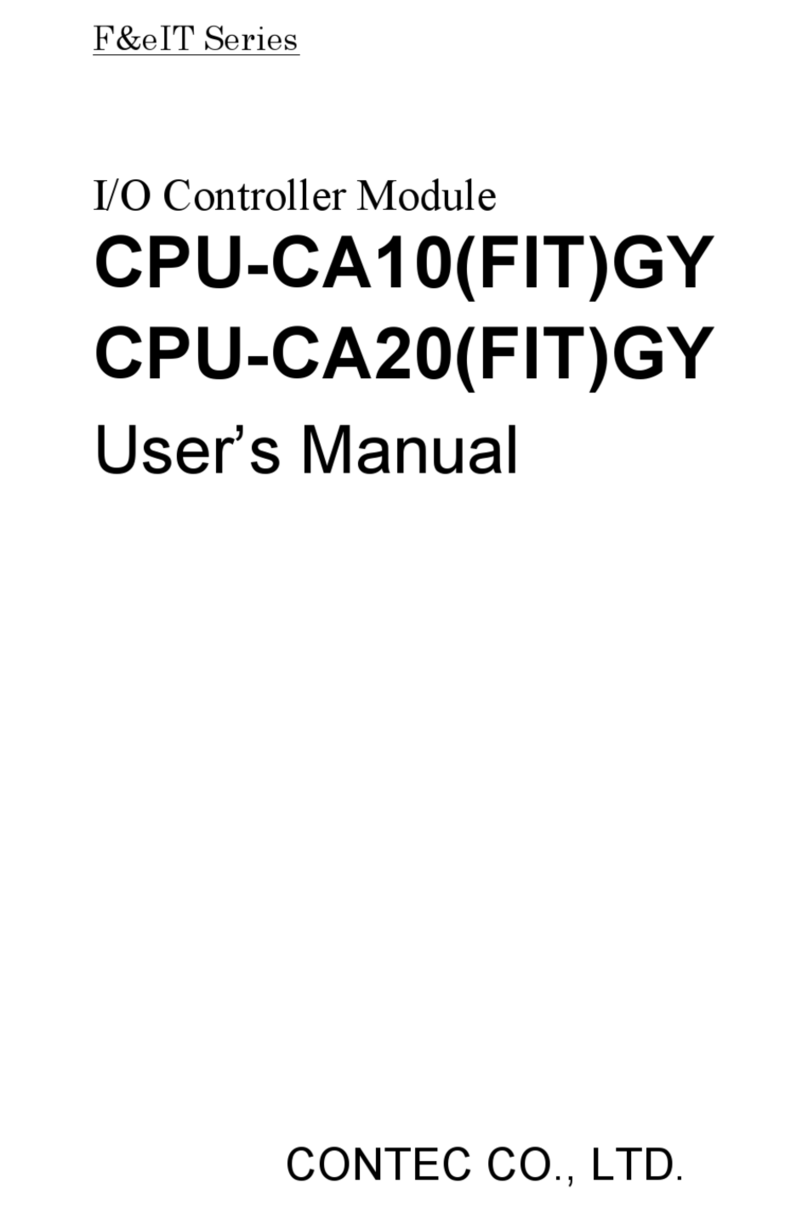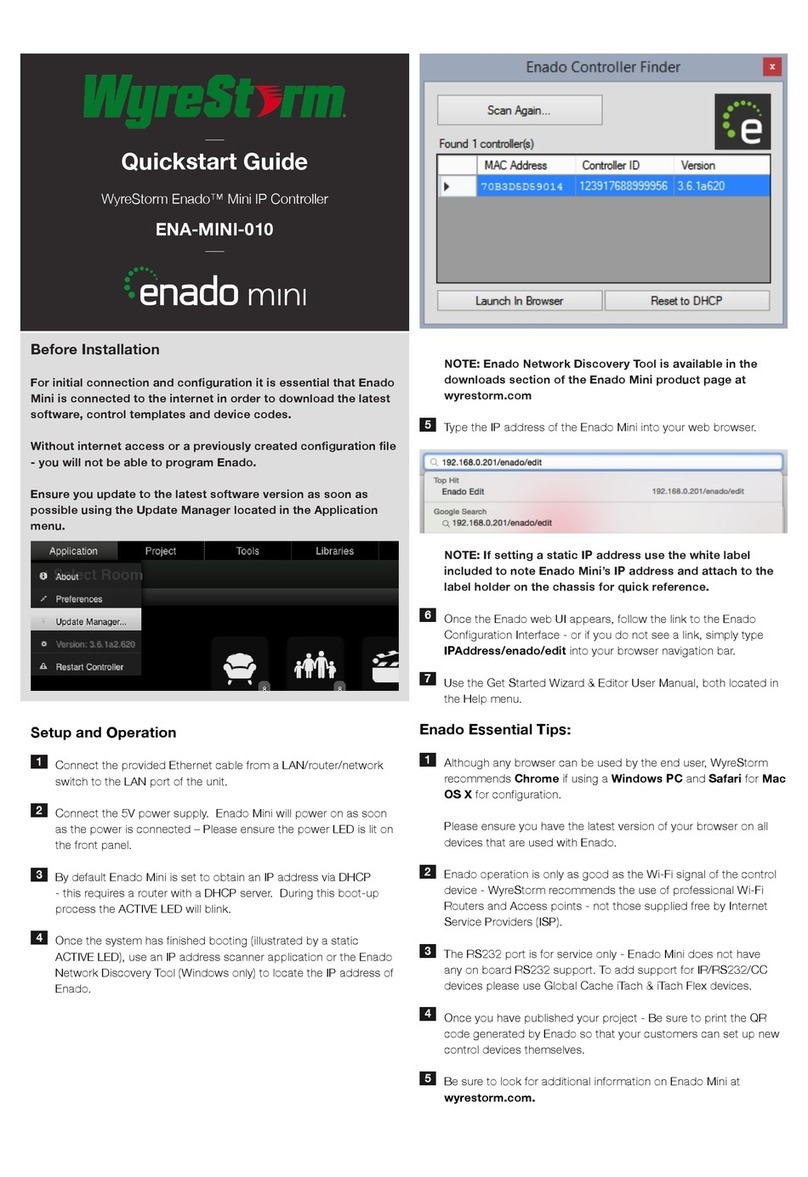Solener RSD30 User manual

PHOTOVOLTAIC
CHARGE CONTROLLER
RSD30
RSD50
Soluciones Energéticas S.A.
AV Real de Pinto, 146 - 28021 Villaverde Alto, Madrid
Phone 91 539 27 00
https://www.solener.com solener@solener.com
User guide version 1.1.2006, for controllers version 3.04

Soluciones Energéticas
www.solener.com solener@solener.com 2
Soluciones Energéticas S.A.
AV Real de Pinto, 146
28021 Villaverde Alto, Madrid
Phone: 91 539 27 00
https://www.solener.com
solener@solener.com
INSTALLATION
The RSD controller itself is protected against polarity
inversions, but you must be careful when connecting it because the
loads and even the modules can be damaged when the battery polarity
is reversed. It is important to follow this connection order:
1º.- Battery connection. If no LED turns on, or you hear a buzzing sound,
STOP CONNECTING and check battery polarity.
2º.- Module connection.
3º.- Load connection.
When disconnecting you must execute the steps above in
reverse order. The controller is protected against battery disconnection
while the modules are still connected, but the loads may be damaged.
The initial charge mode is Equalization for vented batteries
and Bulk for sealed batteries. Equalization repeats automatically once
per month or when the loads are disconnected due to a low battery
condition.

Soluciones Energéticas
www.solener.com solener@solener.com 3
CHARACTERISTICS
Physical
Length × width × height: 172 × 160 × 24 mm
Weight: 0,4 kg
Enclosure: Galvanized steel
Paint: Epoxy
Environmental protection: IP32
Operation temperature range: -10 a +50 ºC
Screen temperature range: -2 a +50 ºC
Electrical
Nominal voltage (automatic selection): 12/24 or 24/48 V
Maximum module voltage: 50/60 or 85/105 V
Maximum module current: 30 or 50 A
Maximum load current: 30 A
Admissible overload (continuous): 25 %
Self consumption: < 10 mA
Power loss input/output: ~ 3.1/1.0 W (30 A)
Input smart diode: Only in the 30 A model
Operation
Charge control: Solid state, in series
Battery: Field settable, 4 options
Other
- Low and high battery voltage, overload and short circuit alarms
reported with LED, LCD display and acoustic signal. The acoustic
signal can be silenced temporarily pressing a key or forever (if it
bothers somebody) by removing an internal jumper marked BZ.

Soluciones Energéticas
www.solener.com solener@solener.com 4
- The display shows information about battery voltage, input and
output currents and powers, temperature, energy charged and
consumed, charging stage, alarms, peaks...
- Overload protection allows short current peaks (similar to a slow-
action fuse) for motor starting.
- Protection against voltage spikes in all inputs (TVS).
- Tropicalized electronic boards.
- Temperature compensated.
- Automatic load reconnection when the battery charges.
A short circuit in the output makes the controller disconnect
the output permanently. For manual reactivation you must press the
RESET button after removing the short.
The controller has a temperature probe in the bottom at the end of a
short wire. This probe must be left as is, hanging free.
DESCRIPTION
The SOLÉNER RSD charge controller has been designed
and built by SOLUCIONES ENERGÉTICAS, S.A. for photovoltaic
isolated systems using lead-acid batteries. It is reliable, versatile and
easy to use in solar home systems (SHS). It is compact and the
installation is straightforward.
The smart diode blocks current flow from the battery to the
modules at night, and has very low losses when the current flows from
modules to battery. It is not an usual diode, so do not make
assumptions about how it works.

Soluciones Energéticas
www.solener.com solener@solener.com 5
STATUS INDICATORS
The two LED in the left side show controller's status:
- The yellow LED indicates the charge mode: ONE blink per second
indicates floating mode, TWO bulk mode and THREE equalization
mode. It stays on when the red LED stays on.
- The red LED blinks when the input or output current is greater than
the nominal. It stays on when this happens more than three seconds, a
short circuit is detected or battery voltage is too high. When this LED
stays on the related input or output will be shutdown until the RESET
button is pressed.
Warning: if the controller detects an overload or short circuit please
locate and remove the culprit before pressing RESET.
The acoustic (and visual) low battery alarm indicates that the
battery has low remaining charge and the load will be disconnected
soon. The user should disconnect non-critical loads so the battery has
the opportunity to recover.
The high battery alarm usually indicates a problem in the
installation (battery with low electrolyte level, rusted bridges or loose
screws...). Please call your installer as soon as possible, because there
is a risk of damage or even fire.

Soluciones Energéticas
www.solener.com solener@solener.com 6
BATTERY INDICATORS
The three LED at the right side indicate battery status:
- The red LED blinks when battery voltage is low. It stays on when
the output is shutdown to protect the battery from excessive discharge.
The output will be reconnected automatically when the battery
recovers part of the charge.
- The yellow LED blinks when the battery is in and intermediate state
(somewhere between low and full charge).
- The green LED blinks when the battery is near full charge. It stays
on when the controller disconnects the input switch because the
battery is fully charged.
LCD SCREEN
The controller's screen shows information about system
status. Usually the information changes automatically every four
seconds, but the user can change it at will using the NEXT button, and
then the current screen will last 30 seconds. The information includes:
•Serial number and software version.
•Battery voltage and selected battery.
•Battery status and charge mode.
•Current, minimum and maximum temperature.
•Energy since last reset (in W·h).
•Input power, current and peaks.
•Output power, current and peaks.

Soluciones Energéticas
www.solener.com solener@solener.com 7
The information on screen can be in english or spanish
(french and portuguese are available on order), depending on jumper
JPC position in the PCB. The default value is Spanish.
JPC LANGUAGE
OFF SPANISH
ON ENGLISH
The user can select one battery (out of four) using jumpers
JPA y JPB. See the table in the last page for more information. The
battery selected in factory is Tubular vented.
Warning: battery selection is important to get the most of the battery.
Warning: the beacon function changes the output behaviour,
activating it only at night. This function allows the use of the
controller for street lights, beacons and other. The 50 A model does
not have smart diode, so the beacon function is not available and the
output never activates.
JPB
JPA
BAT
TERY
OFF Off Tubular vented
OFF On SOPzS
On Off Tubular gel
On On AGM*
Battery selection

Soluciones Energéticas
www.solener.com solener@solener.com 8
TUBULAR
VENTED SOPzS
TUBULAR
GEL AGM*
HIGH VOLTAGE
ALARM
15,75 15,90 15,56 15,80
EQUALIZATION
BAND
14,70 / 15,00 14,00 / 14,40
BULK CHARGE
14,70 15,60 14,70 14,70
FLOATING BAND
13,80 / 14,40 13,50 / 13,80 13,80 / 14,40 13,80 / 14,40
BULK START
12,62 12,62 12,62 12,62
LOW VOLTAGE
ALARM
11,12 11,37 11,12 11,12
LOAD
DISCONNECTION
11,00 11,25 11,00 11,00
LOAD
RECONNECTION
13,00 13,00 13,00 13,00
*on order this selection includes beacon function (only in 30 A models, see page 7)
- These voltages are for 12 V systems; if the system is a 24 V one you must use them
doubled, and double them again for 48 V systems.
- These voltages are nominal at 25 ºC. The controller is temperature compensated, so
the final voltage will be slightly different.
- If your battery is not in this table check manufacturer's data and select the closest
match. If your battery is vented (i.e. can be refilled) you must select the first or second
column.
- The 60-cell modules are popular and cheap because they are used in big grid-
connected installations, but they CAN'T BE USED in battery systems. In a 12 V
system you must use 36 to 40-cell modules, while in a 24 V system you must use 72 to
80-cell modules (or two 12 V modules in series).
This manual suits for next models
1
Table of contents
Other Solener Controllers manuals
Popular Controllers manuals by other brands
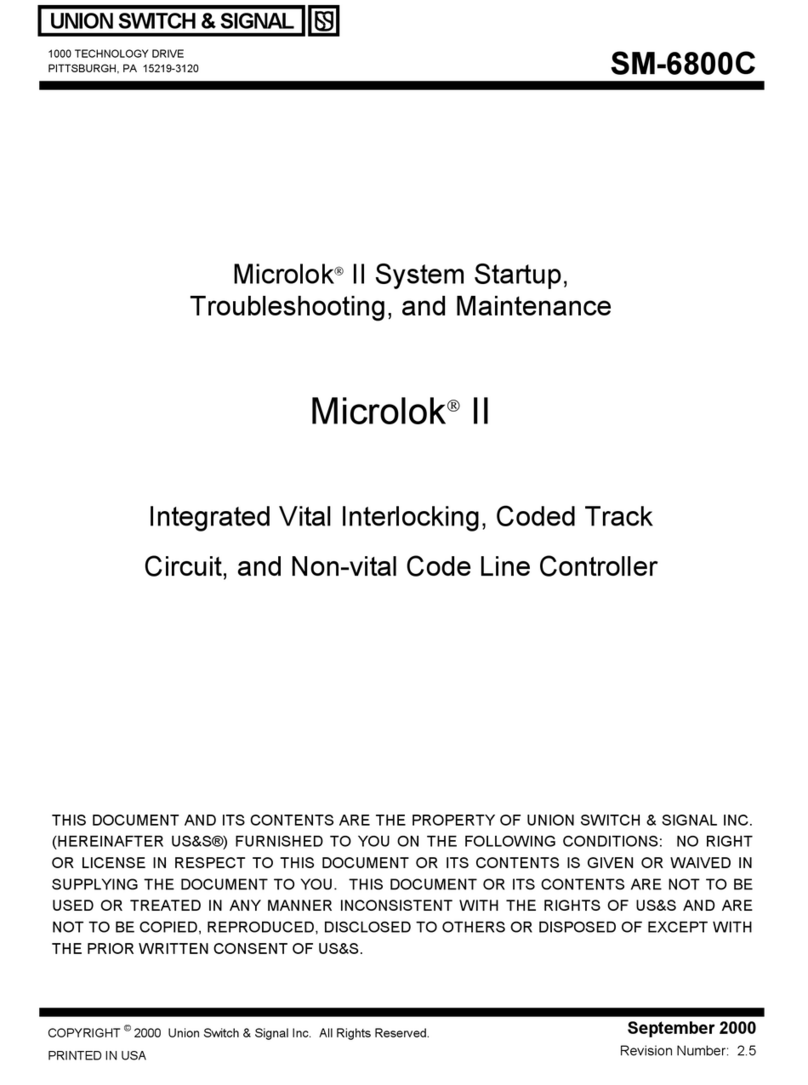
AnsaldoSTS
AnsaldoSTS Microlok II Startup, Troubleshooting, and Maintenance

Go Power
Go Power GP-PWM-30-SB user manual

HANYOUNG NUX
HANYOUNG NUX ED6 instruction manual

NovaStar
NovaStar LVP6082 user manual

WindowMaster
WindowMaster WMX 526 Installation instruction
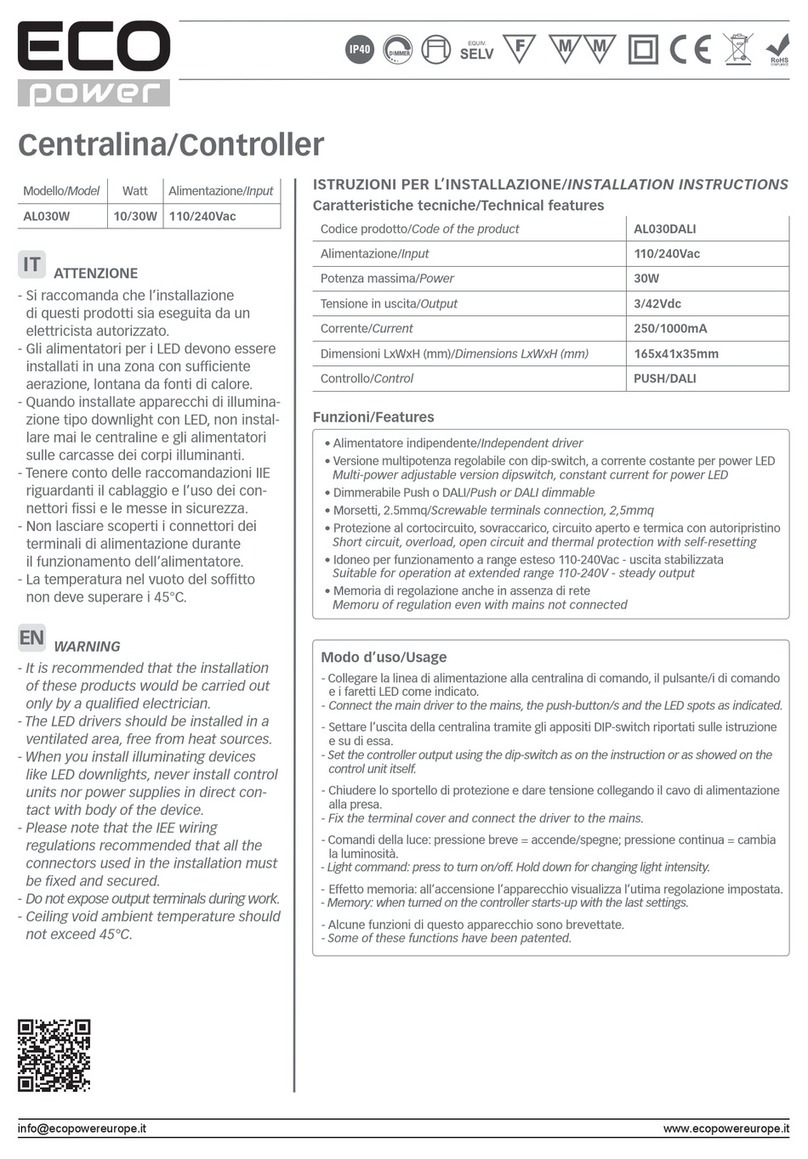
EcoPower
EcoPower AL030W installation instructions