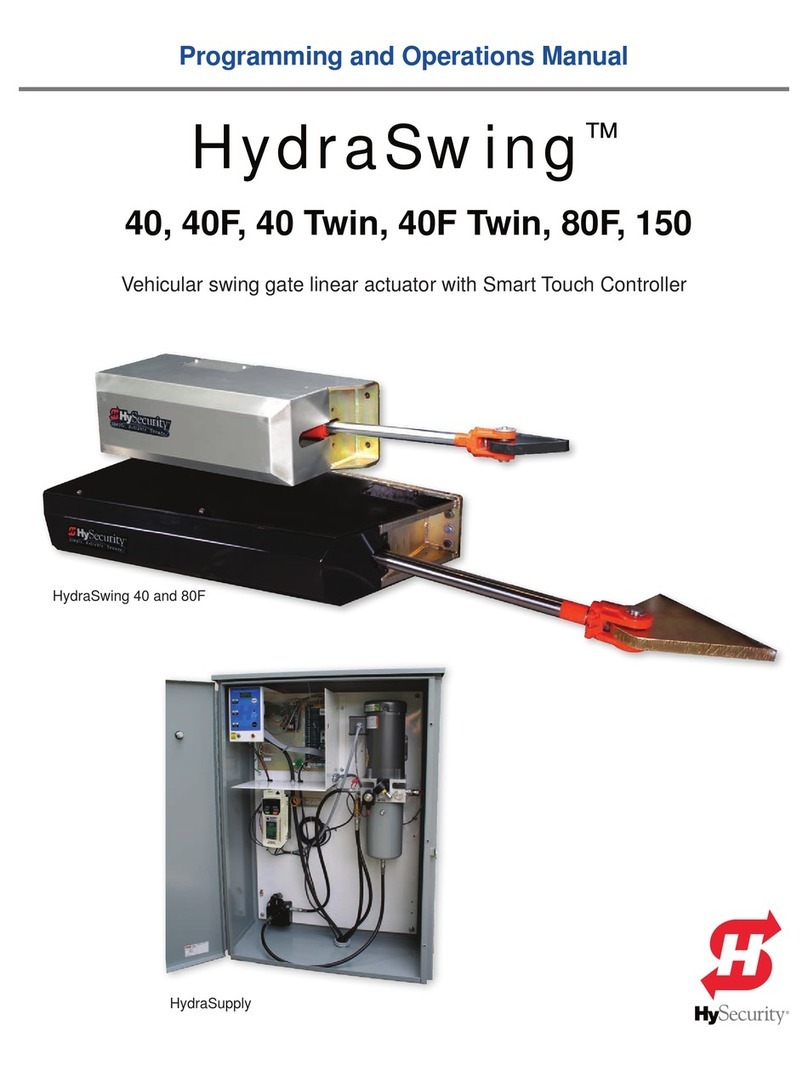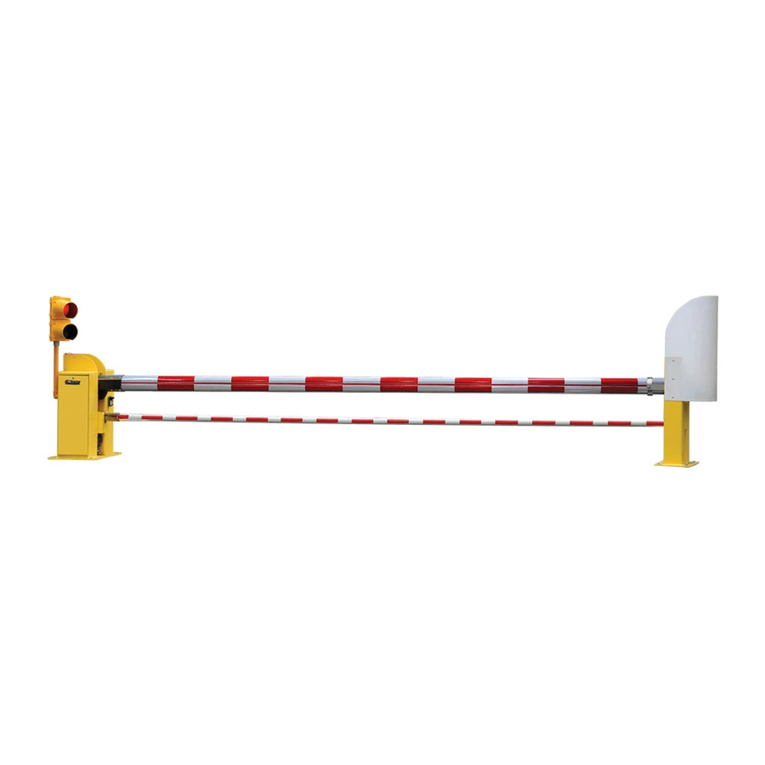Installation Instructions
MX3542
Smart Touch Controller (OLED) Display
To replace the display in the control box with the OLED display kit, take the
following steps:
1. Turn OFF power to the control box and open the control box lid.
2. Disconnect the ribbon cable and keypad cable.
3. Strip the keypad membrane o the top of the control box lid.
4. Using a Phillips-head screwdriver, remove the four screws that secure the
display board to the control box lid. Note the orientation of the board so
you can align the holes in the replacement display board assembly with the
mounting standos.
5. Remove the adhesive backing on the keypad membrane MX3399.
6. Feed the keypad cable through the cutout in the control box lid while you
securely press the keypad membrane into place on the lid. Refer to page 2.
7. Reattach the ribbon cable and keypad cable.
NOTICE: Make sure there are no twists in the ribbon cable. Do not force a ribbon
cable’s connection. e connectors are keyed so if it is dicult to connect, reassess the
alignment as it will only go in one way.
8. Secure the replacement display board assembly using the screws removed in
step 4.
9. Close the control box lid.
10. Turn ON power to the control box.
11. Test the keypad buttons and view the new display.
Display Board
MX000678 or
MX3356 (2014)
Ribbon cable from display
board to STC board
MX000046
Phillips-head screws (4x)
Power
switch
Disconnect the ribbon
cable and keypad cable
before removing the
display board.
Mounng standos
Control box
Keypad cable
Control box lid