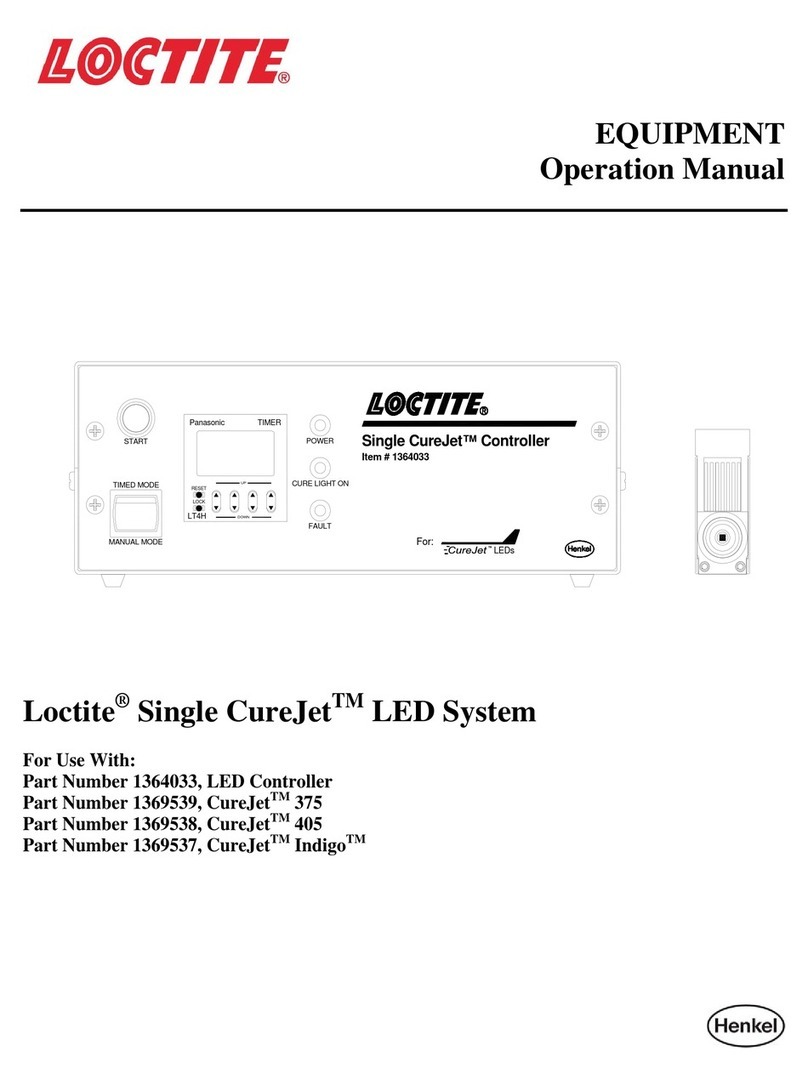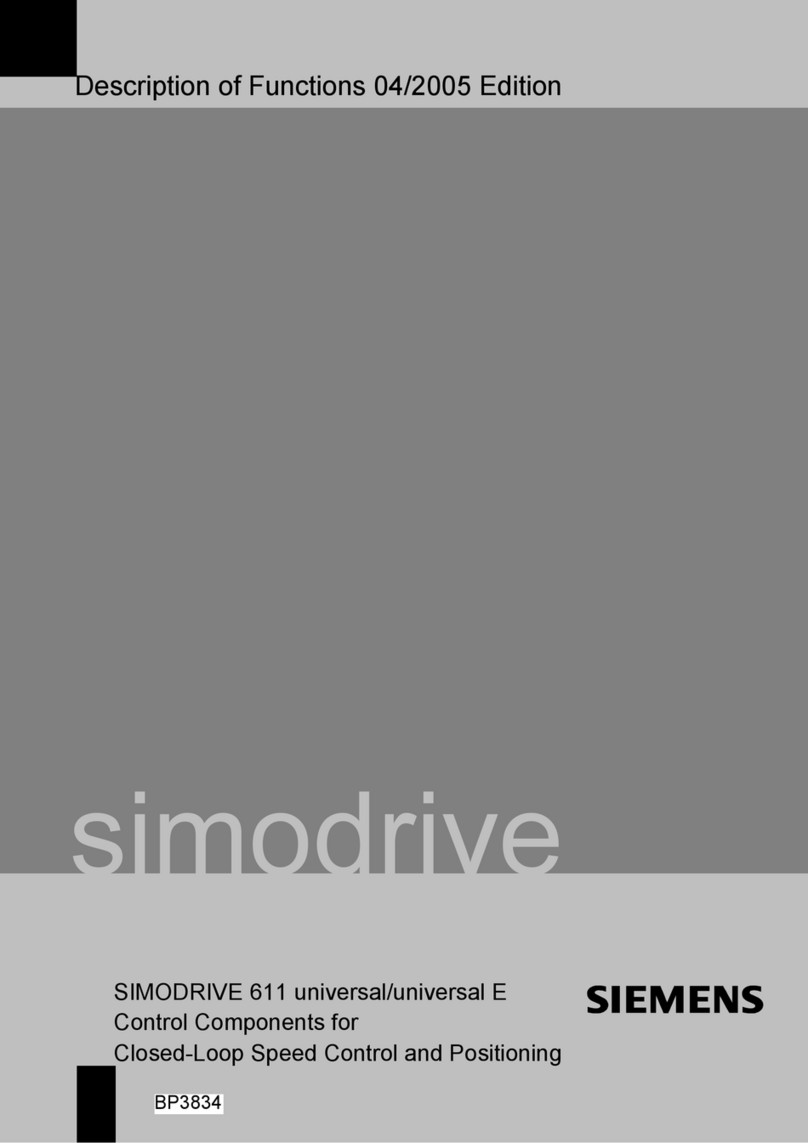Solener RSD80 v3 User manual

PHOTOVOLTAIC
CHARGE CONTROLLER
RSD80 v3
Soluciones Energéticas S.A.
AV Real de Pinto, 146 - 28021 Villaverde Alto, Madrid, Spain
Phone: +34 915.392.700
www.solener.com solen[email protected]
Version 1.1.2006
Specifically for controllers version 3.0x

Soluciones Energéticas S. A.
www.solener.com solener@solener.com 2
1.- DESCRIPTION
The SOLÉNER RSD80 battery charge controller has been
designed and manufactured by SOLUCIONES ENERGÉTICAS,
S.A. to regulate battery charging in standalone photovoltaic
installations. Its reliability, versatility and ease of use make it an ideal
piece of equipment for medium-sized domestic systems, while its
remote signaling and communication ability make it the best for
professional systems. It is compact and easily installed.
It includes an intelligent input diode to prevent reverse
current flow from the battery to the solar modules at night time, while
maintaining low power loss in normal mode.
2.- INSTALLATION
When connecting the battery, it is advisable to pay attention
to the polarity. The controller itself is protected, but if the battery is
connected with the polarity reversed it might cause damage to the
loads (and in extreme cases to the output stage). It is important to
follow this connection sequence during connection:
1. Connect the battery
2. Connect the photovoltaic modules
3. Connect the loads
For disconnection, the reverse order must be followed.
Tighten the terminals well (using a 13 mm socket wrench). If
it is not well tightened the flow of the current will overheat the
terminals, burning the contact. Retighten after two to three days (over
time, copper yields slightly).

Soluciones Energéticas S. A.
www.solener.com solener@solener.com 3
Although the controller is protected against battery
disconnection, it is recommended that you do not remove it when the
modules are charging as this can damage the consumption through a
surge (overvoltage).
The initial charge stage is the equalization stage. It is
repeated whenever the controller cuts out due to low battery or is
restarted by the user. In gel batteries this stage does not exist. The
equalization time can be adjusted using parameter O
03
, see section 11.
The temperature probe (a cable that connects to the lower
left-hand side) should be left hanging. Its purpose is to read the
ambient temperature underneath the charge controller.
The functions of the connector are described in section 10.
3.- VISUAL INFORMATION
3.1.- SCREEN
The screen is of a large size, has excellent readability and
offers a wealth of information about the status of the photovoltaic
system. It turns off automatically when no key is pressed during O
01
seconds. It is initially programmed for 900 seconds, and setting it to 0
means the screen is always on (this is not recommended).
The information shown changes automatically (see parameter
O
00
), but it can be changed using the keys ←↑↓ or paused temporarily
with the key →. Any of five languages can be selected: Spanish,
English, French, Portuguese and Russian.

Soluciones Energéticas S. A.
www.solener.com solener@solener.com 4
The information that appears on the screen is:
•Serial number and version of the program installed.
•Manufacturer's data and contact information.
•Battery voltage and battery type selected.
•System status and charging stage.
•Remaining time for equalization stage (if equalizing).
•Ambient temperature and historical minimum/maximum.
•Load and consumption current and power.
•Load and consumption peaks since the last system reset.
•Energy charged and consumed since the last system reset.
•Date and time.
•4-20 mA input reading.
•0-10 V input readings An
1
and An
2
•Status of the relays
•Energy charged and consumed in the last seven days
3.2.- STATUS INDICATORS
The two LED on the left-hand side indicate the status of the
controller:
- The yellow LED indicates, through the number of flashes, the
charging stage of the controller: One flash indicates Float stage; two
flashes Absorption stage and three flashes Equalization stage. The
LED remains ‘off’ while the controller is recovering from a short-
circuit and ‘on’ when there is a high voltage warning or a power
switch is shut off.
- The red LED light turns on when there is a problem that implies
disconnection of a power stage (overcurrent, short-circuit, high
temperature or overvoltage). In these cases the controller will try to
reactivate the power switch when the problem has been resolved or a
reasonable period of time has passed (in the event of an overcurrent).

Soluciones Energéticas S. A.
www.solener.com solener@solener.com 5
3.3.- BATTERY INDICATORS
The three LED on the right-hand side (similar to a traffic
light), indicate the battery status:
- The red LED flashes when the battery voltage is low. It remains on
when the voltage is lower than the disconnection voltage
(recommended by the battery manufacturer) for more than 4 seconds,
causing the shutdown of the output and the start of the equalization
stage. Consumption will be automatically re-enabled when the battery
reaches the reconnection voltage.
- The yellow LED flashes when the battery is half charged.
- The green LED flashes when the battery is nearly fully charged. It
stays on when the controller disconnects the input switch because the
battery is fully charged.
The beep sound and visual low battery alarm warn that
consumption disconnection will shortly take place. The user should
reduce consumption to extend the autonomy with the remaining
battery charge. You can disable the audio alarm using O
02
.
An abnormally high battery voltage indicates that there is a
problem in the installation (battery has no electrolyte, bridges in poor
condition, loose connections…). Please immediately inform the
installation technician if this occurs.

Soluciones Energéticas S. A.
www.solener.com solener@solener.com 6
3.4.- RELAY INDICATORS
Each of the remote signaling relays has an associated blue
LED, which lights up when the relay is activated. These LEDs are
located next to the eight-terminal connector that leads to the relay
contacts, located on the right side of the controller.
4.- SETUP
Pressing the central button gives access to the setup menu.
This menu allows the user to change the language, set the clock, start
or stop the generator, start or stop the equalization stage, access the
service menu or input maintenance commands.
The service menu is password-protected (default is 0000). If
you change it, write it down as otherwise you will not be able to
access the menu again.
My password
The maintenance menu is designed to change internal
parameters that are not normally accessible. These codes are created
and supplied by our technical department depending on the system
that has been installed. WARNING: Introducing phony codes can
irreparably damage the controller. For example, code CD417383
activates the beacon function on the consumption output and code
C7414383 deactivates this function.

Soluciones Energéticas S. A.
www.solener.com solener@solener.com 7
If you change a parameter the change will not take effect
until you press the central key; if you exit using the ←key (or if you
don’t press any key for a while) the change will be undone.
When setting the time it is a good idea to use solar time (in
Spain this is one hour earlier in wintertime and two hours earlier in
summertime). This saves having to change it twice a year and is better
for solar applications.
If you change the language and can’t find the option to switch
it back to english, just wait until the screen starts changing
automatically, press the central key twice, the ↓key once and then the
central key once.
The Generator and Equalization options allow the user to
start and stop the respective functions manually; if they are active they
will stop and viceversa. Before carrying out either of these actions the
user will be prompted to confirm that they wish to proceed. Note: a
gel battery cannot be equalized.
The service menu allows the user to change the password and
modify parameters of the battery, the relays, the generator or others,
identified by B, R, G and O. See section 11 for more information.
You can also restart the controller (all partial counters and
peaks will be cleared) and restore the factory values of the parameters.
This does not affect the language, the counters, the time or the
password.

Soluciones Energéticas S. A.
www.solener.com solener@solener.com 8
5.- COMMUNICATIONS
The controller has a mini USB connector that will allow you
to connect it to a computer; when doing so, it will appear as a Virtual
Serial Port (the controller must be connected to a power supply during
the process). WARNING: the chassis of the connector is connected to
the negative terminal of the battery.
Linux systems with kernel 3.0.0 or higher do not need a
driver; for other systems the driver must be installed prior to
connecting the controller to the computer. You can download the
driver from our web site (http://www.solener.com/descargas.html),
available for Windows, OSX and Android.
On demand we can install a real serial port (RS-232 with
DB9 connector and DCE connection) to connect the controller to a
modem, a computer or a PLC.
The default connection parameters for both are 9600 bauds, 8
data bits, no parity, one stop bit and RTS/CTS flow control. The speed
and parity of the RS-232 can be changed using O05 and O06. This
port also supports MODBUS RTU (settable using O08) depending on
the setting of O07.
The communication protocol uses text commands ending
with an ASCII Line Feed (0x0A) character. You can connect
manually using the terminal program included with your operating
system or PuTTY, which is multiplatform freeware. The protocol,
MODBUS addresses and sample C source code (for Windows) are
available in the link provided above.

Soluciones Energéticas S. A.
www.solener.com solener@solener.com 9
6.- OUTPUTS
6.1.- RELAYS
The function of the relays may be changed using parameters
R
00
to R
03
and a value chosen from the following chart:
Code Function Parameters Assigned to
0 Generator contact
1
B
09
RL
1
2 Beacon, activates at night
4 Low voltage alarm B
09
6 High voltage alarm B
01
8 Activates when the battery is charged (floating charge stage) B
04
10 Input I
4
-
20
in range
2
R
04
, R
05
12 Input An
1
in range
2
R
06
, R
07
14 Input An
2
in range
2
R
08
, R
09
16 Overheating
18 Always active
20 Timer 1 in range
4
R
10
, R
11
, R
12
22 Timer 2 in range
4
R
13
, R
14
, R
15
24 Timer 3 in range
4
R
16
, R
17
, R
18
26 Timer 4 in range
4
R
19
, R
20
, R
2
1
28 Battery temperature in range
2
R
22
, R
23
30 Generator heater
1
G
01
RL
2
32 Generator crank
1
G
02
RL
3
34 Generator consumption connection
1
G
05
RL
4
36 Generator start warning
1
G
00
38 Battery voltage in range
2
R
24
, R
25
40 Battery voltage in range
3
R
24
, R
25
42 Input I
4
-
20
in range
3
R
04
, R
05
44 Input An
1
in range
3
R
06
, R
07
46 Input An
2
in range
3
R
08
, R
09
48 Battery temperature in range
3
R
22
, R
23
1: see how the generator works in section 7
2: activates when the value is >= than the higher threshold and deactivates when is <= than the lower threshold
3: activates when the value is between the lower and higher thresholds (both included)
4: activates when the current time is between the start and the end time (both included) on the selected days
To obtain the opposite function you must add 1 to the code.
For example, if code 8 makes the relay activate when the battery is
charged, then code 9 makes the relay deactivate.

Soluciones Energéticas S. A.
www.solener.com solener@solener.com 10
6.1.- ANALOG OUTPUT
The analog output A
out
allows the connecting of frequency
inverters or analog indicators (mechanical voltmeters); it is protected
against a shortcircuit to ground. You can select the function using
parameter O
04
and a code from the following table:
Code Function
0 Proportional to input current (5 V = 80 A)
2 Proportional to output current (5 V = 80 A)
4 Proportional to output current minus input current (0 V = -80 A, 2.5 V = 0 A, 5 V = 80 A)
6 Proportional to battery voltage between low voltage disconnection and gassing, 2.5 V if they are equal
8 Second of the minute (0 V = 0 seconds, 5 V = 59 seconds)
10 Minute of the hour (0 V = 0 minutes, 5 V = 59 minutes)
12 Hour of the day (0 V = 0 hours, 5 V = 23 hours)
14 Minute of the day (0 V = 0 minutes, 5 V = 1439 minutes)
16 Day of the week (0 V = Sunday, 5 V = Saturday)
18 Day of the month (0 V = 0 days, 5 V = 30 days)
20 Day of the year (0 V = 0 days, 5 V = 365 days)
22 An
1
input (0 V = 0 V, 5 V = 10 V)
24 An
2
input (0 V = 0 V, 5 V = 10 V)
26 4 to 20 mA input (0 V = 0 mA, 5 V = 25 mA)
28 4 to 20 mA input (0 V = 4 mA, 5 V = 20 mA)
30 Proportional to battery voltage between R24 and R25, 2.5 V if they are equal
32 Always 5 V
The default value is 0. To get the inverse function add 1 to
the code; for example, if code 2 makes the output go higher when the
output current increases, then code 3 makes the output reduce with the
current.
Time-related parameters generate a saw-tooth format signal
that can be used for cyclical functions. If you connect a frequency
inverter you can get variable duty cycles.

Soluciones Energéticas S. A.
www.solener.com solener@solener.com 11
7.- GENERATOR
The generator starts automatically when the low voltage
alarm is activated, and stops when the floating charge stage is reached.
You can also start the generator manually using the menu or remotely
using the serial ports or the analog inputs. Using parameter G
11
you
can set An
1
for starting and An
2
for stopping. If both are activated,
An
2
prevails. Both signals are active with 5 volts or more. The usual
functions of both inputs are not affected.
These are the steps when starting the generator:
oG
00
seconds pause. The warning is activated (function 36), and it should be connected to a
buzzer or warning light for security.
oThe contact is activated (function 0).
oThe heaters are powered (function 30) for G
01
seconds and then cut out.
oStart attempt (up to G
04
retries); a start attempt consists of G
02
seconds of start up (function 32)
followed by a G
03
seconds pause. If all attempts fail the stop procedure is activated. The
controller detects the start up when terminals CN3.1 and CN3.3 are connected, see G
10
.
oG
05
seconds pause to warm up the motor.
oLoad connection (function 34).
The generator will run until:
oIt is stopped manually using the menu.
oThe battery reachs the floating charge stage.
oThe battery reachs the voltage indicated in G
09
.
oThe time set in G08 elapses (0 = unlimited).
The stop procedure consists of the following steps:
oLoad disconnection (function 34).
oG
06
seconds pause for motor cooling and turbo lubrication.
oContact disconnection (function 0).
oA timer is started so the generator won’t restart automatically for G
07
seconds.

Soluciones Energéticas S. A.
www.solener.com solener@solener.com 12
8.- BATTERIES
OPzS OPzV Traction
SOpzS Gel LiFePO
4
High Voltage Warning 2,625 2,583 2,625 2,650 2,542 2,450
Equalization Band 2,450/2,500 2,433/2,467 2,450/2,500 2,330/2,400 - -
Deep Charge 2,450 2,400 2,400 2,600 2,450 2,433
Floating Band 2,300/2,400 2,283/2,317 2,300/2,400 2,250/2,300 2,300/2,400 2,417/2,433
Deep Recharge 2,103 2,083 2,103 2,103 2,103 2,400
Low Voltage Warning 1,853 1,833 1,875 1,875 1,853 1,700
Disconnection 1,833 1,792 1,853 1,850 1,833 1,667
Reconnection 2,167 2,167 2,167 2,167 2,167 2,133
The User Defined battery default values are those from OpzS
- The voltages listed above are in volts per element, if the system
operates at 12 V you have to multiply them by six; if it is a 24 V
system multiply them by twelve, and if it is a 48 V system multiply
them by twenty four.
- These voltages are for 25 ºC. The charge controller is temperature
compensated, so the actual voltage can be different.
- The LiFePO4 battery is available from version 3.03 onwards, while
the SOPzS is available from version 3.04.
- You need the battery’s manufacturer data in order to select the most
similar battery. You can set up your own battery (at your own risk)
using the Battery menu. The voltages are expressed in volts per
element, and the temperature coefficient in mV/(V·ºC). The voltages
are restricted, so (for example) the deep charge voltage can’t be lower
than the floating voltage. You can see all battery-related parameters
and the restrictions on page 16.

Soluciones Energéticas S. A.
www.solener.com solener@solener.com 13
9.- FEATURES
9.1.- Physical
Length × Width × Height 245 × 140 × 60 mm
Weight 1,65 kg
Casing Galvanized steel
Paint Furnace-painted epoxy
Protection Rating IP32
Operating Range -10 to 50 ºC
Terminals 8 mm screws with 13 mm nuts
9.2.- Electrical
Nominal Voltage 12/24 V
d
c
48 V
d
c
Battery Voltage Range 10-18 20-36 40-72 V
d
c
Open Circuit Voltage (V
oc
) 50 V
d
c
60 V
d
c
105 V
d
c
Number of cells in series 36 to 40 72 to 80 144 to 160
Maximum current during charge/discharge 80/80 A
Analog Inputs (An
1
and An
2
) 0 to 10 V
d
c
, R
in
= 100 kΩ
Current Input (I
4
-
20
) 0 to 27 mA, V
oc
= 9 V
Analog output (A
out
) 0 to 5 V, R
out
= 10 Ω
Autoconsumption 70/39 mA 21 mA
Maximum charge/discharge loss 20/5 W 34/15 W
Relay contacts (resistive load) 1 A at 30 V
d
c
, 0.5 A at 125 V
ac
9.3.- General
Smart Blocking Diode Yes
Temperature Compensated Yes
Control Series
Communications USB serial (RS232 optional)
Protocol ASCII commands, MODBUS RTU
Remote Signals Four dry contacts
Real Time Clock Yes, with 3-days battery backup
Display Viewing Angle 160º horizontal and vertical
Contrast 2000:1
These features may be modified without previous
notification. The real time clock has a special rechargeable battery that
does not require maintenance but only maintains the hour for a few
days.

Soluciones Energéticas S. A.
www.solener.com solener@solener.com 14
10.- Connectors
The connector terminals start from the upper part of the
controller. The left-hand side connectors from top to bottom are:
Terminal Function
CN1.1 Positive of 4 to 20 mA connection loop.
CN1.2 Negative of 4 to 20 mA connection loop.
Terminal Function
CN2.1 0 to 10 V (An
1
) input
CN2.2 0 to 10 V (An
2
) input
CN2.3 Common (connected to battery negative)
Terminal Function
CN3.1 Must be connected to terminal 3 when the generator starts up
CN3.2 Not connected
CN3.3 Battery positive (output)
CN3.4 Analog output 0 to 5 V (Aout), see parameter O04
CN3.5 Common (connected to battery negative)
The temperature probe connector, located at the bottom, is
different from the others. The USB connector is located at the right-
hand side, and beneath is the connector that provides access to the
remote signal relays.
Terminal Function
CN4.1 RL
1
contact (maximum 1 A resistive, see section 8.2)
CN4.2
CN4.3 RL
2
contact (maximum 1 A resistive, see section 8.2)
CN4.
4
CN4.5 RL
3
contact (maximum 1 A resistive, see section 8.2)
CN4.6
CN4.7 RL
4
contact (maximum 1 A resistive, see section 8.2)
CN4.8
The optional RS-232 connector is also on this side. It is a
female DB9 connector (corresponding to a DCE).

Soluciones Energéticas S. A.
www.solener.com solener@solener.com 15
11.- Parameters
Number Min Default Max Units Description
R
00
0 0 49 RL
1
function (see section 9)
R
01
0 30 49 RL
2
function (see section 9)
R
02
0 32 49 RL
3
function (see section 9)
R
03
0 34 49 RL
4
function (see section 9)
R
04
0,00 4,00 R
05
mA 4..20 mA input lower threshold
R
05
R
04
20,00 25,00 mA 4..20 mA input upper threshold
R
06
0,00 2,50 R
07
V An
1
input lower threshold
R
07
R
06
5,00 10,00 V An
1
input upper threshold
R
08
0,00 3,33 R
09
V An
2
input lower threshold
R
09
R
08
6,66 10,00 V An
2
input upper threshold
R
10
1 127 127 Timer 1 days (note 1)
R
11
00:00 08:00 R
12
Timer 1 start time
R
12
R11 09:00 23:59 Timer 1 stop time
R
13
1 127 127 Timer 2 days (note 1)
R
14
00:00 12:00 R
15
Timer 2 start time
R
15
R
14
13:00 23:59 Timer 2 stop time
R
16
1 127 127 Timer 3 days (note 1)
R
17
00:00 16:00 R
18
Timer 3 start time
R
18
R
17
17:00 23:59 Timer 3 stop time
R
19
1 127 127 Timer 4 days (note 1)
R
20
00:00 20:00 R
21
Timer 4 start time
R
21
R
20
21:00 23:59 Timer 4 stop time
R
22
0 20 R
23
ºC Temperature lower threshold
R
23
R
22
25 60 ºC Temperature upper threshold
R
24
1,800 2,000 R
25
V Battery voltage lower threshold (per cell)
R
25
R
24
2,100 3,000 V Battery voltage upper threshold (per cell)
Note 1: Sum of Sunday = 1, Monday = 2, Tuesday = 4, Wednesday = 8, Thursday = 16, Friday = 32, Saturday = 64
Number Min Default Max Units Description
G
00
1,0 10,0 60,0 s Start delay
G
01
1,0 10,0 60,0 s Preheating time
G
02
1,0 5,0 20,0 s Turning over time
G
03
5,0 10,0 60,0 s Time between turn over retries
G
04
1 5 10 Number of retries
G
05
1 60 300 s Motor heating time
G
06
1 60 300 s Motor cooling time
G
07
10 60 40000 s Minimum pause between cycles
G
08
0 0 40000 s Maximum run time (note 1)
G
09
2,000 3,000 3,000 V Maximum voltage per cell
G
10
CN3 Starting detection method
G
11
NO Remote starting
Note 1: 0 means “no time limit”

Soluciones Energéticas S. A.
www.solener.com solener@solener.com 16
Number Min Default Max Units Description
O
00
2,0 4,0 19,9 s Time between screen changes
O
01
0 900 7200 s Screensaver delay (0 = disabled)
O
02
NO Buzzer disabled
O
03
10 300 3600 s Equalization time
O
04
0 0 33 Analog output function (section 6.2)
O
05
2400 9600 38400 bauds RS-232 speed
O
06
NONE RS-232 parity (none, even, odd)
O
07
ASCII RS-232 mode (ASCII, MODBUS)
O
08
1 1 247 MODBUS address
O
09
0 0 9999 SIM PIN
O
10
0 0 999999999 Phone number #1
O
11
0 0 999999999 Phone number #2
Number Min Default Max Units Description
B
00
OPzS Battery installed (note 1)
B
01
B
02
2,625 3,000 V High voltage warning
B
02
B
03
2,500 B
01
V Equalization band upper value
B
03
B
04
2,450 B
02
V Equalization band lower value
B
04
B
05
2,450 B
03
V End of bulk charge
B
05
B
06
2,400 B
04
V Floating band upper value
B
06
B
07
2,300 B
05
V Floating band lower value
B
07
1,900 2,103 B
06
V Force bulk charge
B
08
2,000 2,167 2,400 V End of low voltage disconnection
B
09
B
10
1,853 2,000 V Low voltage warning
B
10
1,667 1,833 B
09
V Low voltage disconnection
B
11
B
13
2,400 3,000 V Traffic light: yellow to green
B
12
B
14
2,050 B
13
V Traffic light: red to yellow
B
13
B
12
2,167 B
11
V Traffic light: green to yellow
B
14
1,667 1,875 B
12
V Traffic light: yellow to red
B
15
0,0 3,0 9,9 mV/(V·ºC) Temperature coefficient
B
16
Open Technology (open or gel)
Note: All voltages are in volts per element (2 volts cell)
Note 1: See the options available in section 8. The User Defined battery is defined by parameters B01 to B16
All rights reserved. No part of this manual may be copied or reproduced in any way without the
express written permission of Soléner.
If you have any questions about this manual or the RSD80v3 please send an email to tecnico@solener.com
Table of contents
Other Solener Controllers manuals
Popular Controllers manuals by other brands

Lab.gruppen
Lab.gruppen NLB 60E Specifications
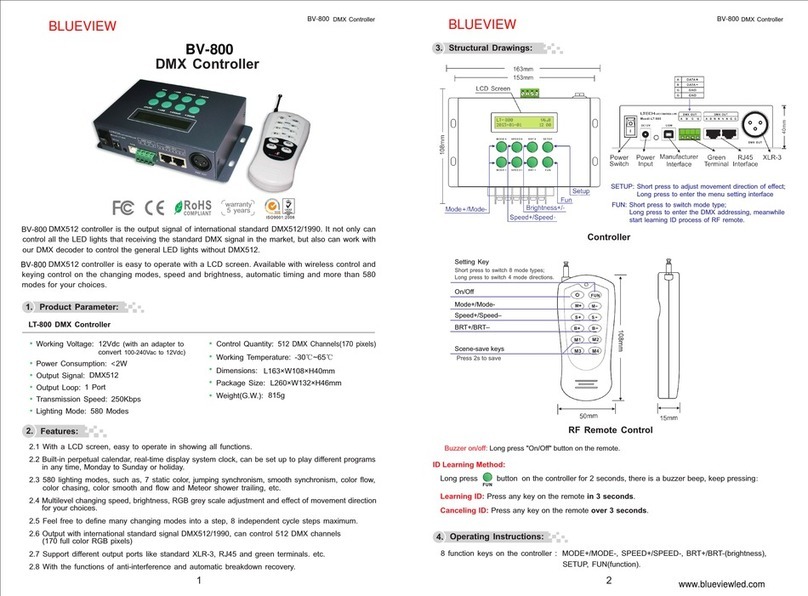
Blueview
Blueview BV-800 quick start guide
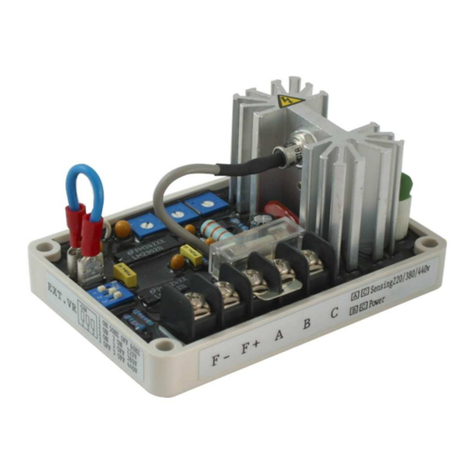
Kutai electronics
Kutai electronics EA05A Operation manual

Siemens
Siemens RWD62U Technical instructions

Bedford
Bedford W713B Series user manual
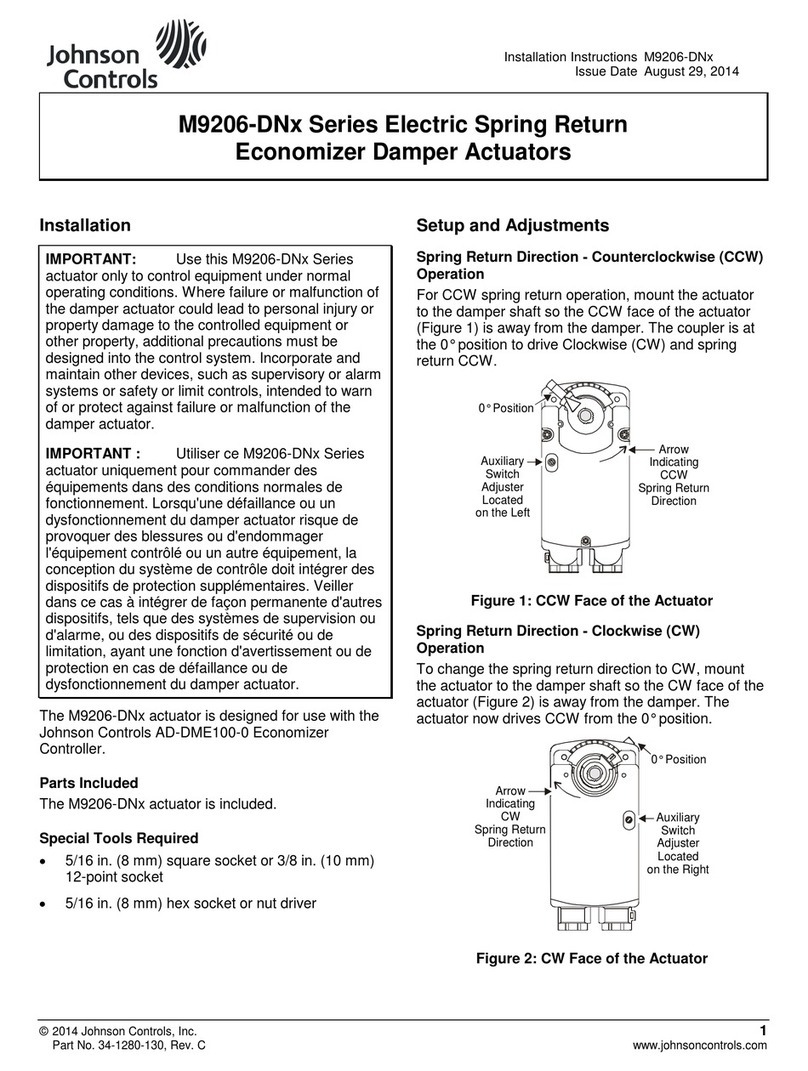
Johnson Controls
Johnson Controls M9206-DN Series installation instructions