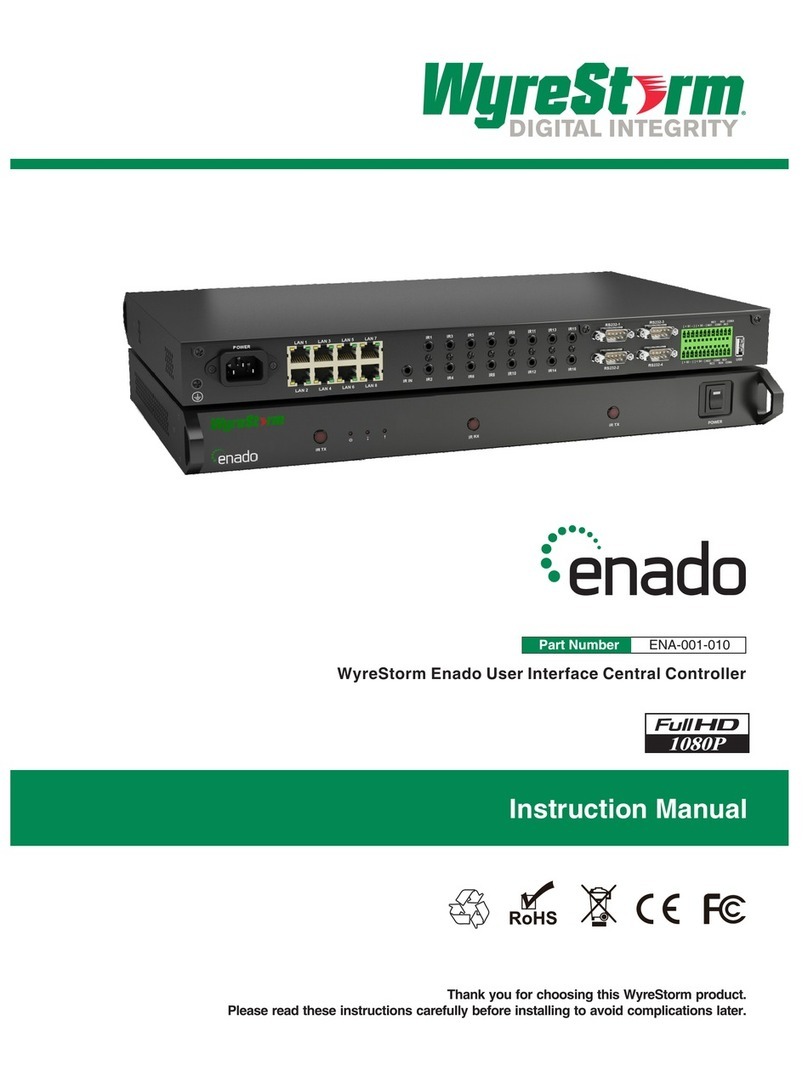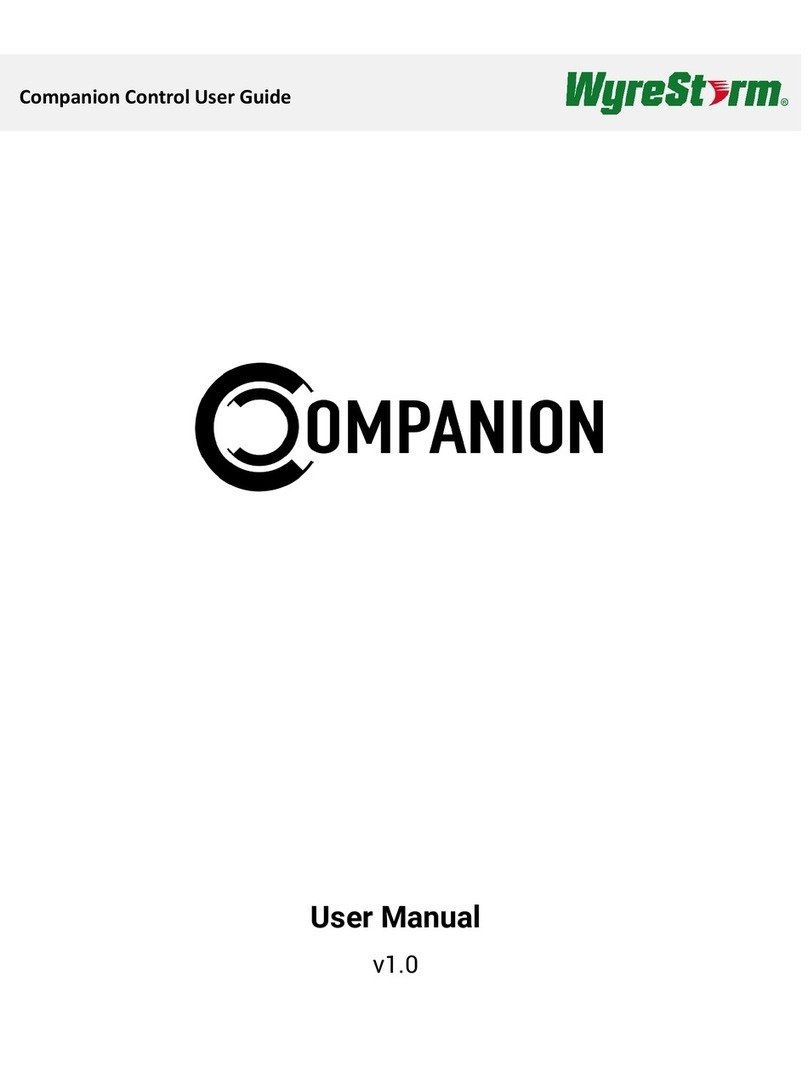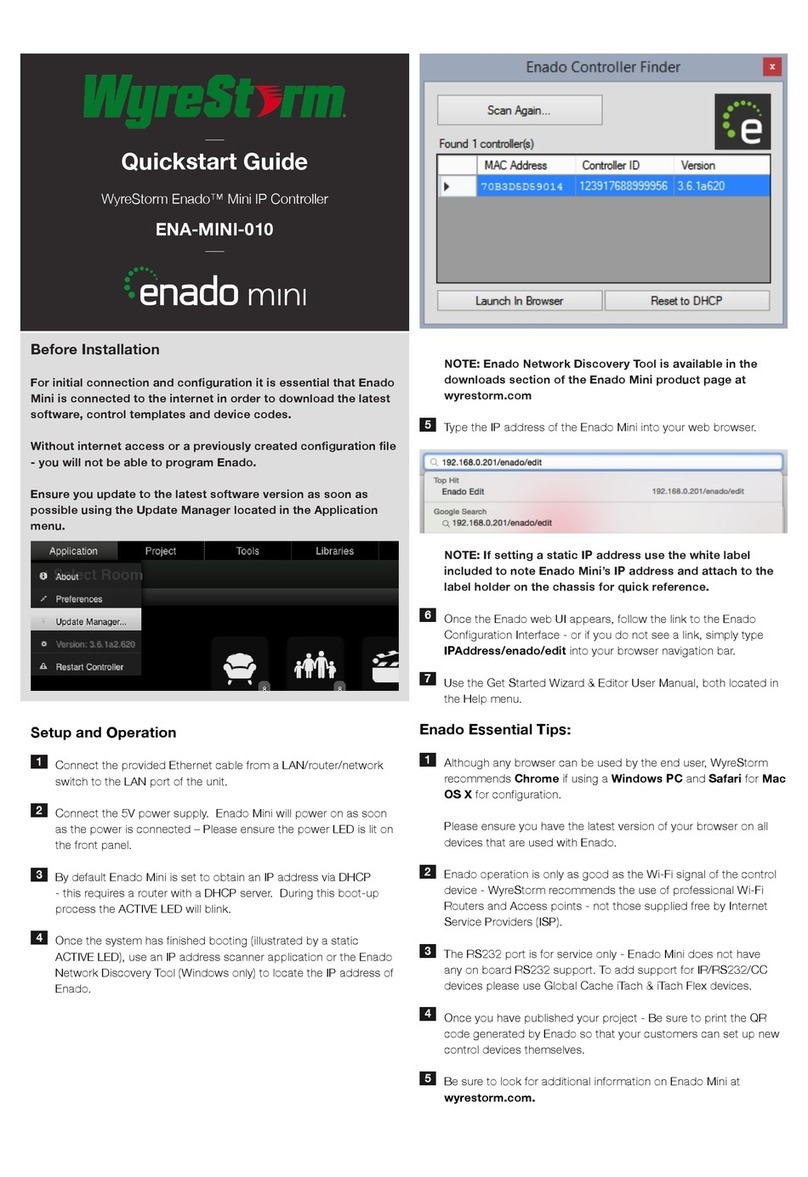Contents
IMPORTANT! Safety Information .....................................................................................................................2
Contents ........................................................................................................................................................3
1Introduction................................................................................................................................................4
Before Beginning ............................................................................................................................................................................................. 4
2Product Overview........................................................................................................................................5
In the Box.......................................................................................................................................................................................................... 5
ENA-001-010 Front and Rear Panel ............................................................................................................................................................ 6
ENA-MINI-010 Front and Rear Panel........................................................................................................................................................... 7
Typical Application.......................................................................................................................................................................................... 7
3Installation ...............................................................................................................................................10
Shelf Placement ............................................................................................................................................................................................10
Rack Placement............................................................................................................................................................................................. 10
Wiring and Connections...............................................................................................................................................................................10
4Configuration............................................................................................................................................11
Connection Steps ..........................................................................................................................................................................................11
Locating Enado on the Network .................................................................................................................................................................11
5Product Operation.....................................................................................................................................12
Accessing the User Interface ......................................................................................................................................................................12
Updating Firmware ....................................................................................................................................................................................... 12
Setting a Static IP .......................................................................................................................................................................................... 12
Creating Your First Project ..........................................................................................................................................................................12
Configuring Control (IR, IP, RS232) ............................................................................................................................................................14
Downloading Device Commands ............................................................................................................................................................... 17
Viewing and Testing Commands ............................................................................................................................................................... 19
Adding Control Buttons ................................................................................................................................................................................20
Source Control (Activity Layouts)...............................................................................................................................................................22
Wizards ...........................................................................................................................................................................................................24
Uploading Custom Icons .............................................................................................................................................................................25
Visual Theme ................................................................................................................................................................................................. 25
QR Codes........................................................................................................................................................................................................26
Remote Access.............................................................................................................................................................................................. 27
Timed Commands ........................................................................................................................................................................................28
Triggered Commands...................................................................................................................................................................................28
Adding a Video Preview................................................................................................................................................................................ 29
Integrating Amazon Echo (Alexa) ............................................................................................................................................................... 30
Publishing a Project ......................................................................................................................................................................................33
Preferences Menu ......................................................................................................................................................................................... 34
Project & Controller Backup.........................................................................................................................................................................35
GPIO (Relays & Sensors)..............................................................................................................................................................................35
6Troubleshooting........................................................................................................................................36
Unable to Locate Enado’s IP Address........................................................................................................................................................36
Devices Aren’t Being Controlled.................................................................................................................................................................. 36
Testing Commands ......................................................................................................................................................................................36
Activity Layouts Aren’t Publishing..............................................................................................................................................................36
Cannot Gain Remote Access ......................................................................................................................................................................36
Custom Image Will Not Upload................................................................................................................................................................... 36
Contacting Technical Support ....................................................................................................................................................................36
Publication Disclaimer ..................................................................................................................................38