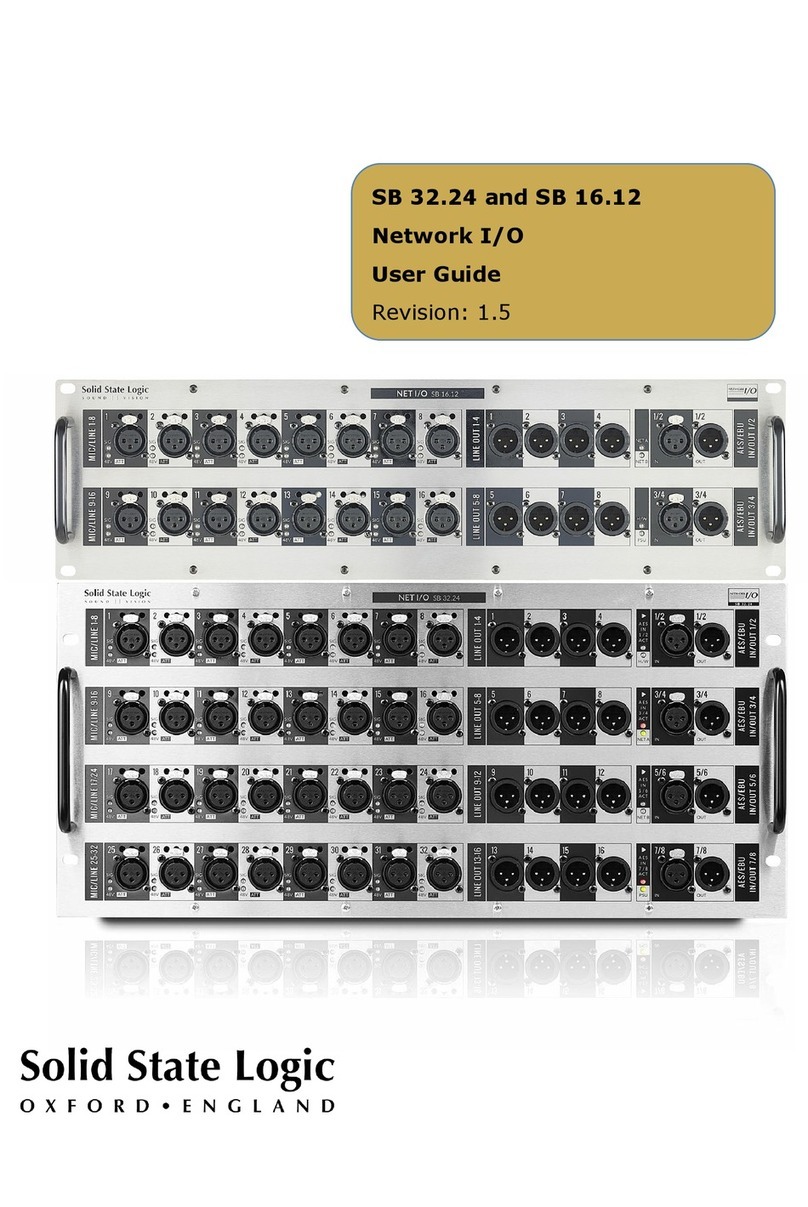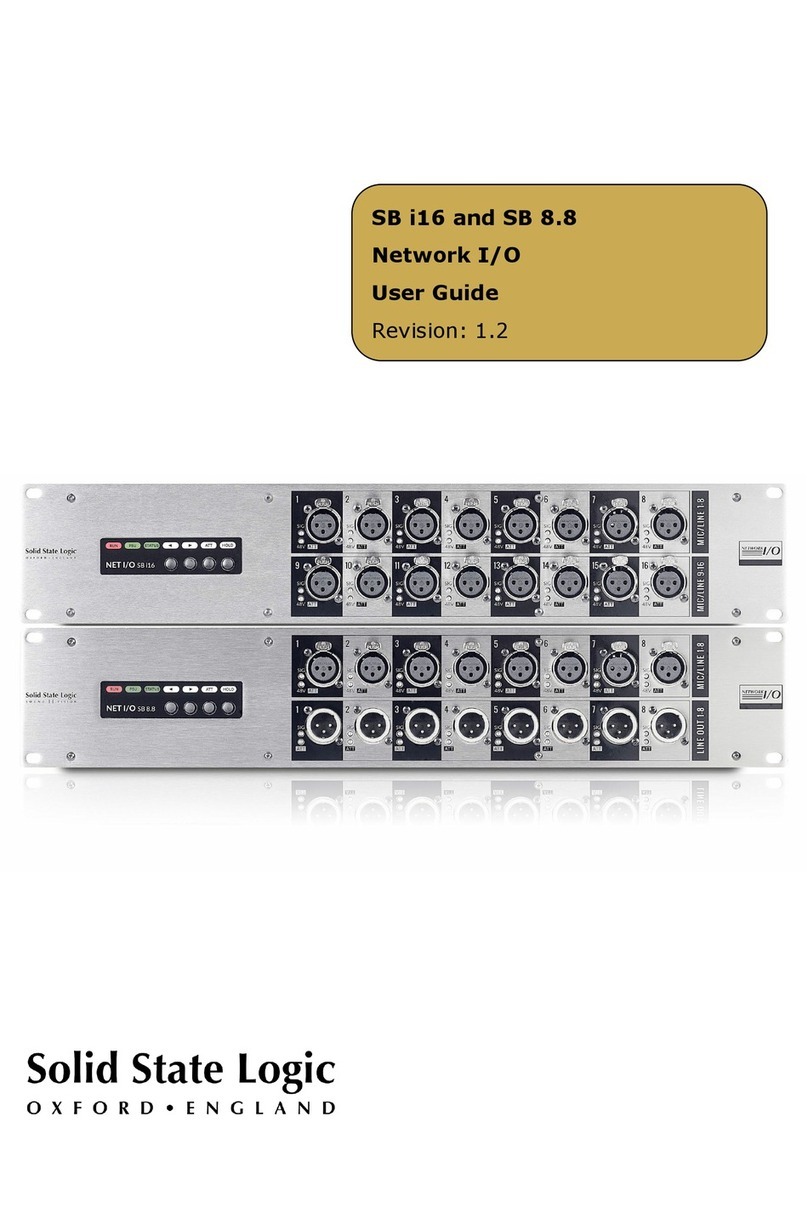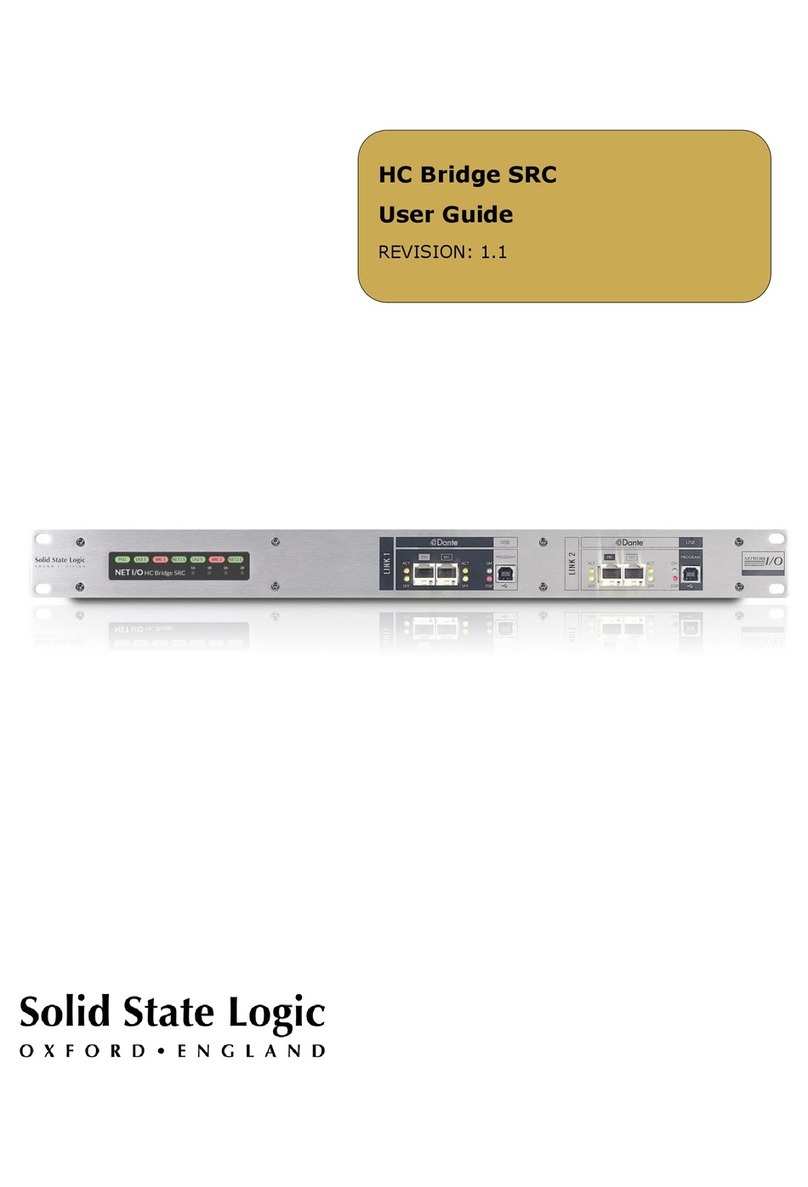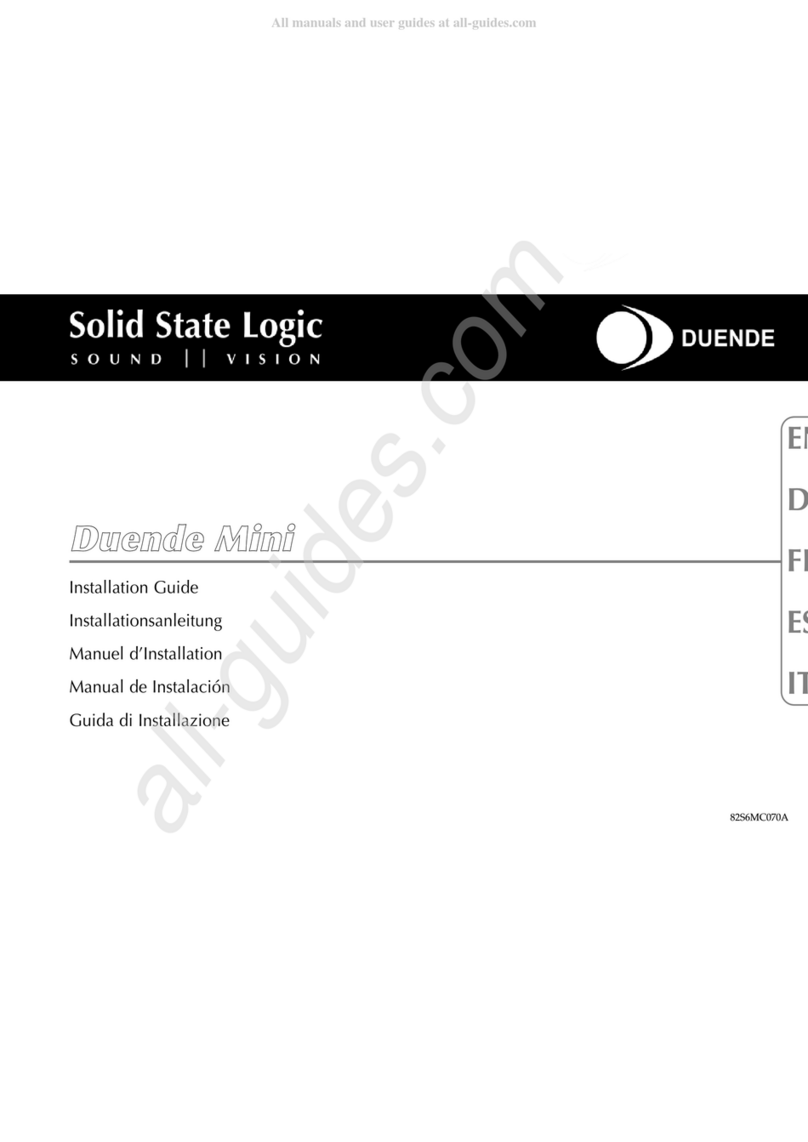6
Sicherheits- und Insta ationsanweisungen
Dieses Kapitel enthält Bestimmungen, Vorsichtsmassnahmen und praktische Informationen, um ein sicheres Arbeitsumfeld zu garantieren.
Bitte nehmen Sie sich die Zeit, dieses Kapitel zu lesen, bevor Sie das Gerät installieren und benutzen. Bitte bewahren Sie diese Anweisungen auf.
Allgemeine Sicherheit
• Lesen Sie diese Anweisungen.
• Behalten Sie diese Anweisungen auf.
• Beachten Sie die Warnungen.
• olgen Sie sämtlichen Anweisungen.
• Benutzen Sie das Gerät nicht in der Nähe von Wasser.
• Setzen Sie das Gerät keiner euchtigkeit oder Regen aus.
• Nur mit trockenem Tuch reinigen.
• Die Lüftungsöffnungen nicht blockieren. Den Herstellerangaben zufolge
installieren.
• Nicht in der Nähe von Hitzequellen einbauen, wie Heizungen, Wärmespeichern,
Öfen oder anderen Geräten (inkl. Verstärkern), die Hitze erzeugen.
• Es gibt keinerlei Einstellungen oder vom Anwender zu wartende Teile im Inneren
des Gerätes. Die Abdeckungen dürfen nicht entfernt werden. Durch das
Entfernen selbiger wird die Garantie ungültig.
• Einstellungen oder Änderungen am Gerät können die Leistung derart
beeinflussen, dass die Sicherheit und/oder die Konformität mit internationalen
Standards nicht mehr erreicht wird.
Vorsicht
• Gefährliche Spannungen im Inneren dieses Gerätes.
• Betreiben Sie das Gerät nicht mit geöffneter Gehäuseabdeckung.
• Um die Gefahr von Stromschlägen zu vermeiden, führen Sie bitte keine, bis auf
die im Installations-Handbuch genannten Service-Arbeiten durch, es sei denn,
dass Sie hierfür qualifiziert sind. Überlassen Sie die Instandhaltung
ausschließlich qualifiziertem Service-Personal und stellen sicher, dass bei
Service-Arbeiten alle Netzkabel gezogen sind.
Sicherheit der Stromzufuhr
• Dieses Gerät ist mit einem Universalnetzteil ausgestattet, geprüft und
zugelassen für den Betrieb in diesem Gerät. Es gibt keine durch den Nutzer
auszuwechselnden Sicherungen.
• Es können mehrere Netzkabel mit diesem Gerät geliefert werden – nur das Kabel
nutzen, welches für ihr örtliches Netz geeignet ist. Andere Netzkabel können
eingesetzt werden, wenn sie für 2,5A ausgelegt sind und über einen dreipoligen
IEC320 Steckverbinder verfügen.
• Eine externe Überspannungssicherung ist erforderlich, um den Netzanschluss
dieses Gerätes zu schützen. Diese muss laut den geltenden Bestimmungen
installiert sein. In manchen Ländern wird diese unktion durch einen Stecker mit
Sicherung erfüllt.
• Wenn eine Stromverlängerung oder ein Adapter benutzt wird, stellen Sie sicher,
dass die zulässige Gesamtlast des Stromkabels oder Adapters nicht
überschritten wird.
• ür dieses Gerät ist eine Trennvorrichtung vom Stromnetz gemäß EN 60950-
1:2006 erforderlich; ein abnehmbares Stromkabel, wie bei diesem Gerät
mitgeliefert, ist eine solche geeignete Vorrichtung.
• Die Steckdose für dieses Gerät sollte in der Nähe und leicht zugänglich sein.
• Während Unwettern oder längerer Nichtbenutzung, den Stecker herausziehen.
• Alle Stromkabel müssen abgezogen werden, um das Gerät vollständig vom
Stromnetz zu trennen.
Hinweise zur Installation
• Bauen Sie das Gerät bei der Installation in ein 19"-Standardrack ein oder stellen
es auf eine sichere ebene läche. Bei Rack-Einbau des Geräts, befestigen Sie
bitte alle Rack-Schrauben.
• Sorgen Sie dafür, das kein Zug auf den Anschlusskabeln liegt. Achten Sie
ebenfalls darauf, dass die Kabel so liegen, dass niemand darüber stolpern,
darauf treten oder daran ziehen kann.
• Benutzen Sie das Gerät nicht, wenn es in einer Verpackung oder zugedeckt ist.