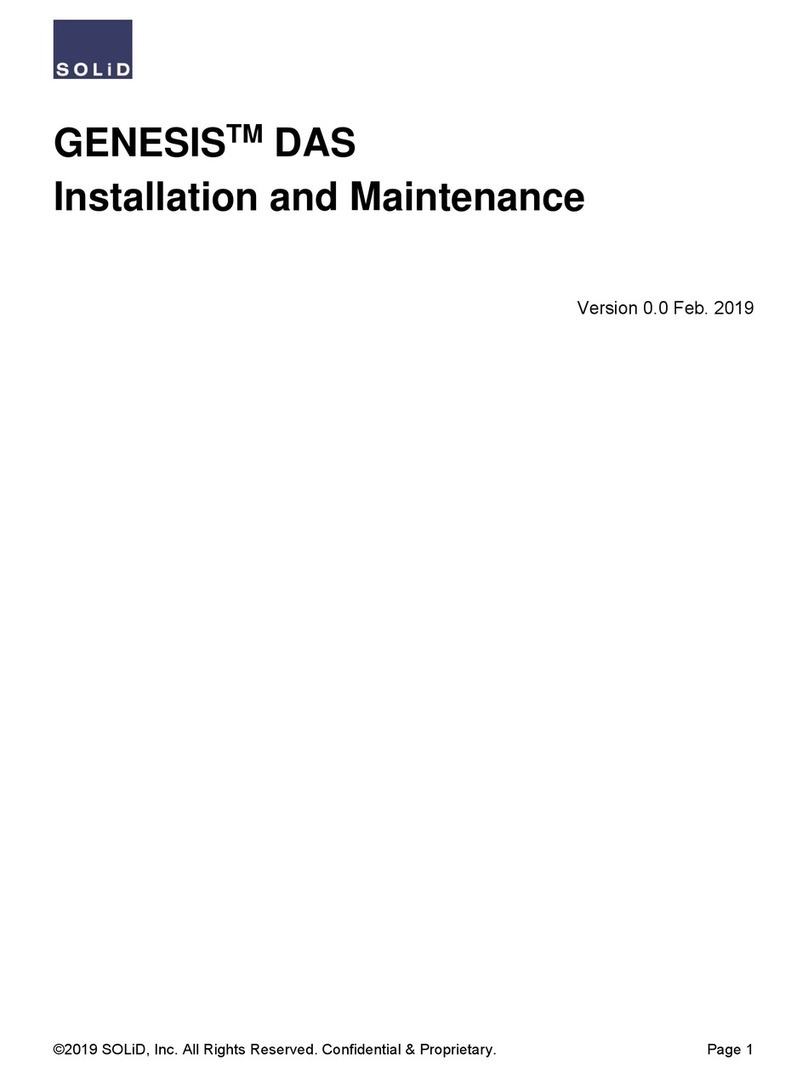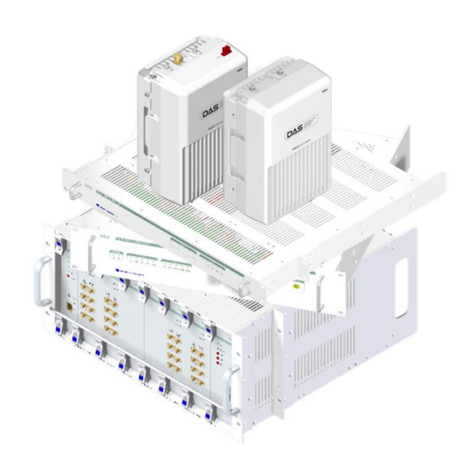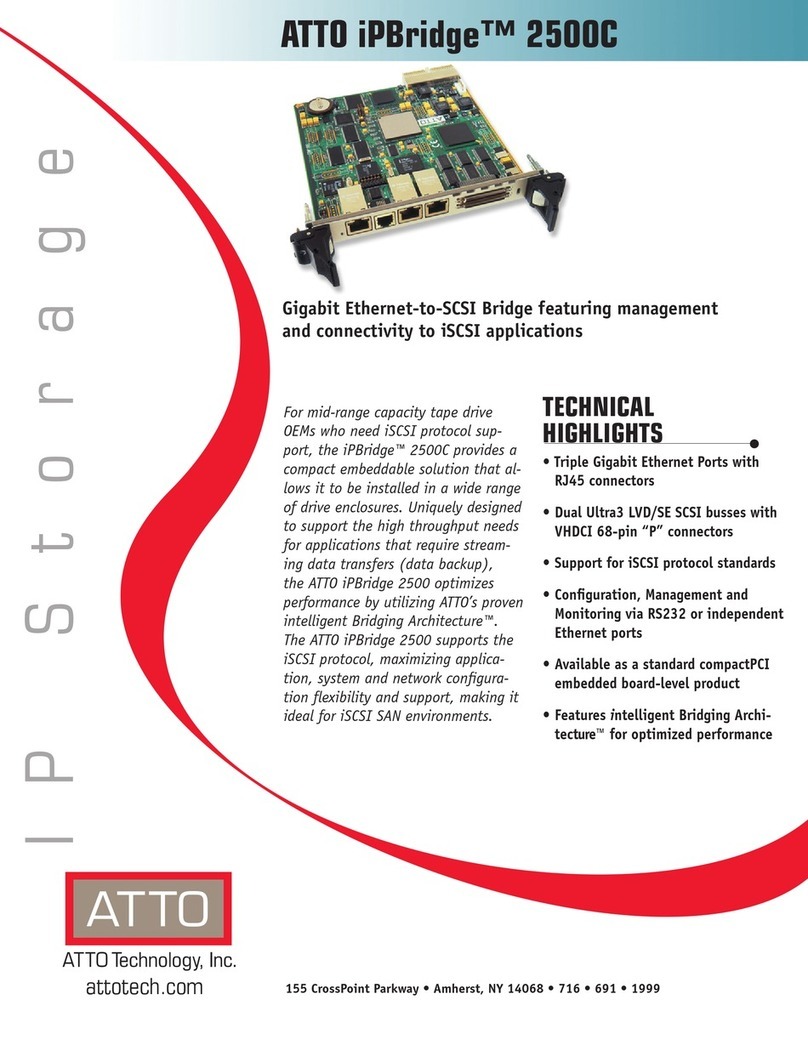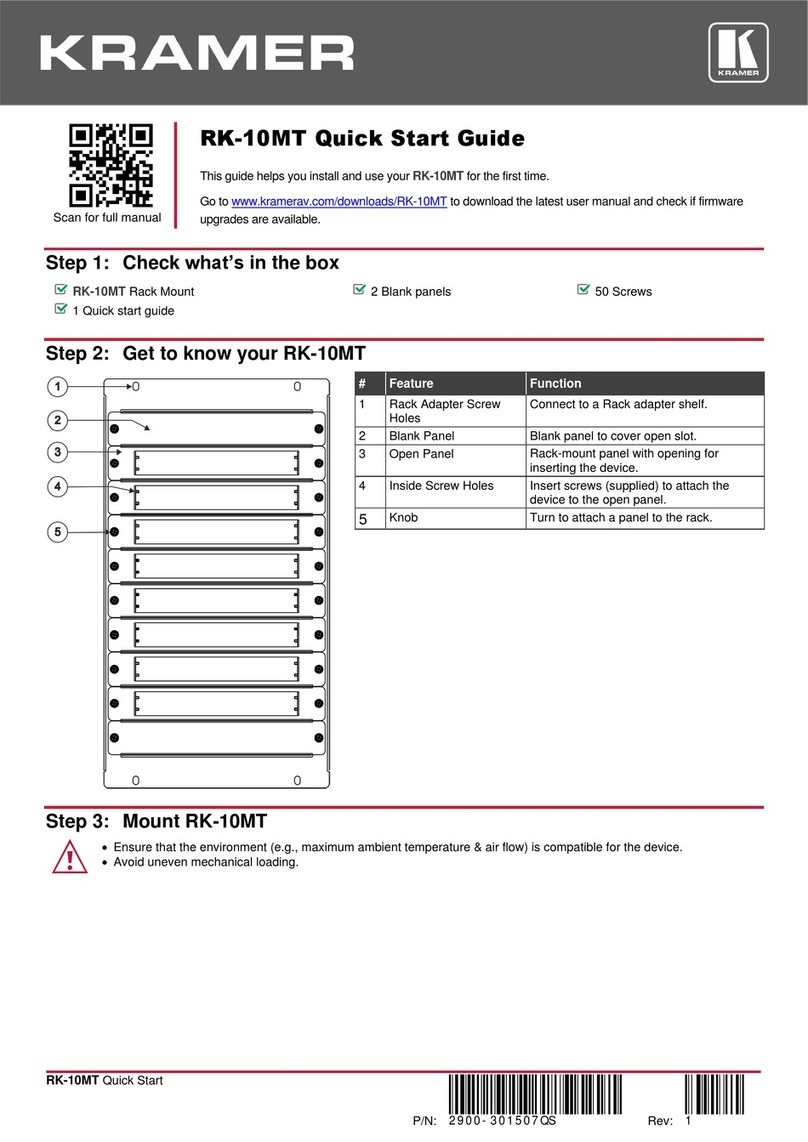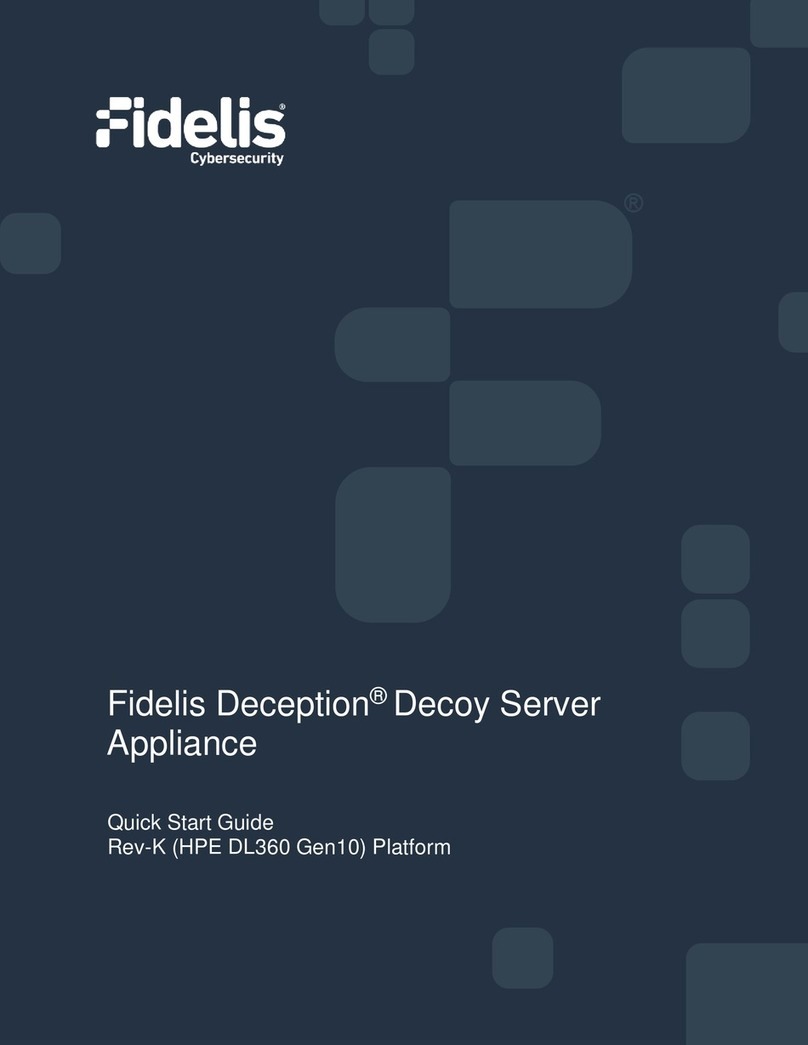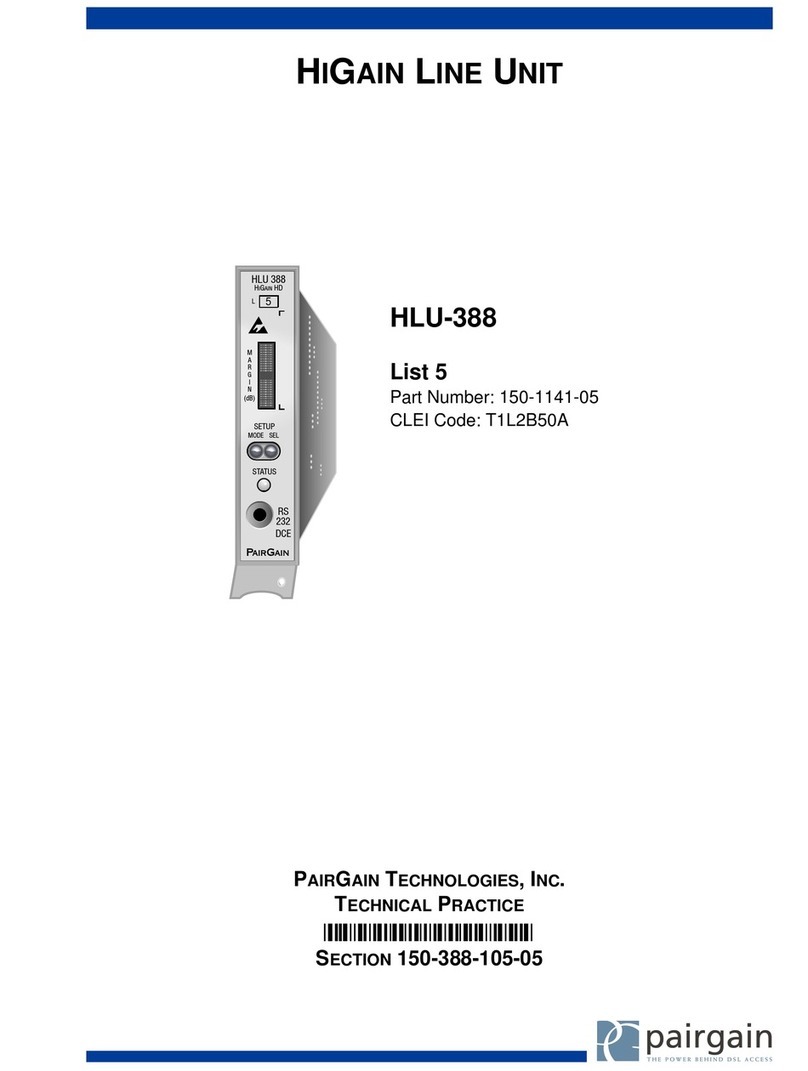Solid RocketWAVE SRF-L-1835 User manual

RocketWAVE™
SRF-L-1835
Product Manual
DEC 2021
V1.7

SOLiD RocketWAVE™ SRF-L-1835 Product Manual V1.6 - DEC 2021
© 2021 SOLiD, Inc. All Rights Reserved. Confidential & Proprietary. Page 2
Copyright
All rights are reserved © 2021 SOLiD. Confidential and proprietary. Information contained in this document is
company private to SOLiD and should not be modified, used, copied, reproduced or disclosed in whole or in part
without the written consent of SOLiD.
Trademark Information
No right, license, or interest to SOLiD trademarks is granted here. By using this document, you agree not to as-
sert any right, license, or interest with respect to such trademark. Other product names mentioned in this manual
are used for identification purposes only and may be trademarks or registered trademarks of their respective
companies.
Disclaimer of Liability
The contents of this document, including graphics and screenshots, are current as of the date of publication.
SOLiD reserves the right to change the contents without prior notice. In no event shall SOLiD be liable for any
damages resulting from loss of data, loss of use or loss of profits. SOLiD further disclaims any and all liability for
indirect, incidental, special, consequential or other similar damages. This disclaimer of liability applies to all prod-
ucts, publications and services during and after the warranty period.
SOLiD GmbH, December 2021

SOLiD RocketWAVE™ SRF-L-1835 Product Manual V1.6 - DEC 2021
© 2021 SOLiD, Inc. All Rights Reserved. Confidential & Proprietary. Page 3
Contents
General................................................................................................................ 4
1.1 Health and Safety..................................................................................................................................4
1.2 Compliance...........................................................................................................................................5
1.3 Technical Support .................................................................................................................................6
Introduction......................................................................................................... 7
2.1 System Overview ..................................................................................................................................7
Service Frequency & Bandwidth.............................................................................................7
In/Output Power & Gain..........................................................................................................7
2.2 Functions...............................................................................................................................................8
Repeater Interface ............................................................................................ 11
Package Configuration..................................................................................... 12
Installation......................................................................................................... 13
5.1 Donor antenna installation...................................................................................................................13
5.2 Repeater installation............................................................................................................................13
5.3 USIM Installation................................................................................................................................. 16
Software ............................................................................................................ 17
6.1 LMT (DT_GUI) installation...................................................................................................................17
6.2 LMT User Interface..............................................................................................................................18
6.3 Firmware Upgrade...............................................................................................................................20
Appendix........................................................................................................... 21
7.1 General specification........................................................................................................................... 21
7.2 RF specification...................................................................................................................................21
Troubleshooting ............................................................................................... 23
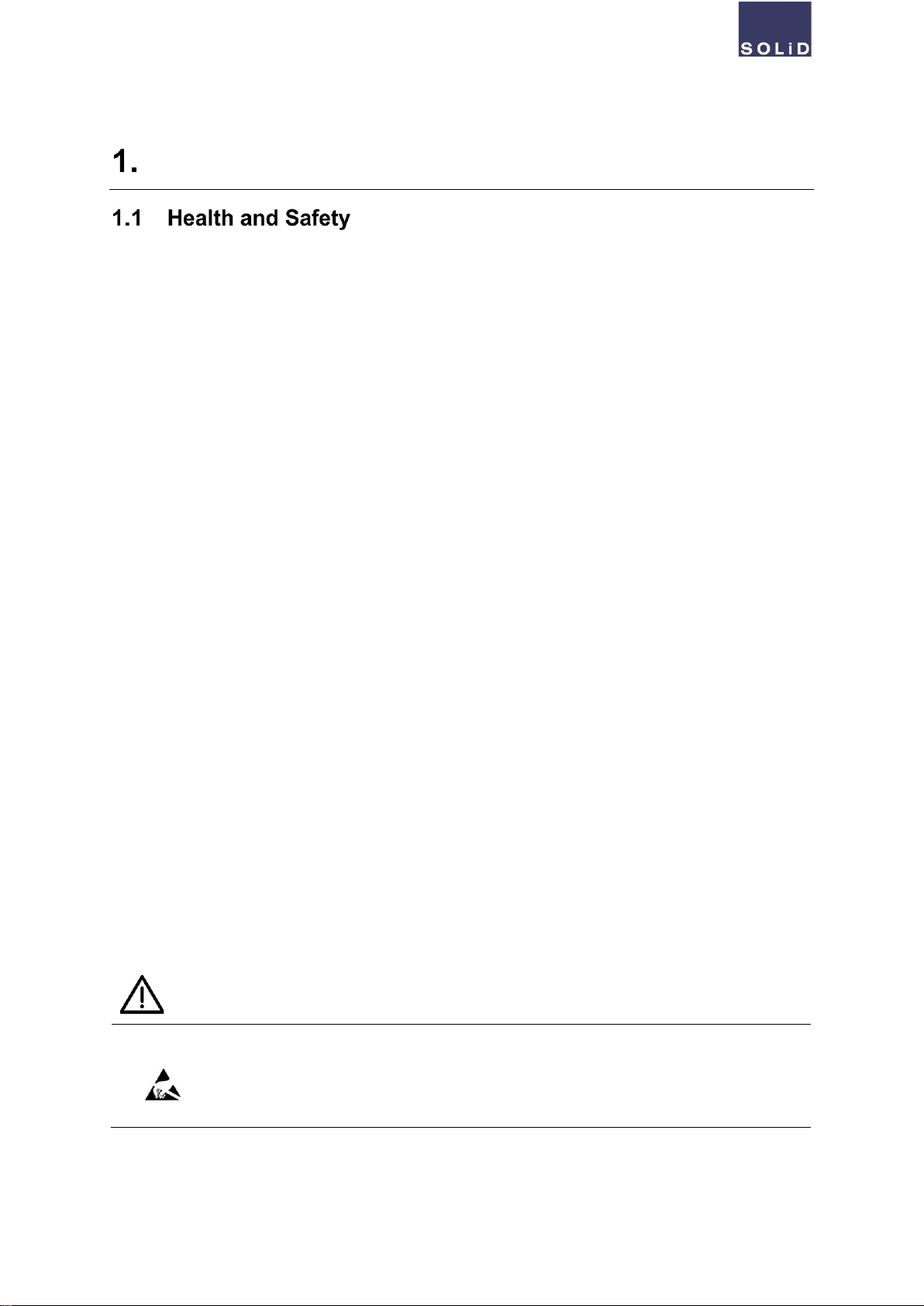
SOLiD RocketWAVE™ SRF-L-1835 Product Manual V1.6 - DEC 2021
© 2021 SOLiD, Inc. All Rights Reserved. Confidential & Proprietary. Page 4
General
“Only qualified personnel are allowed to handle this unit. Read carefully and understand all the warning
labels attached in this user manual”. Any personnel involved in installation, operation or service of the
SOLiD repeaters must understand and comply the following:
Understand all general and regional installation and safety regulations relating to work on high voltage
installations, as well as regulations covering correct use of tools and personal protective equipment.
The power supply unit in repeaters contains dangerous voltage level, which can cause electric shock.
Switch the mains off prior to any work in such a repeater. Any local regulations are to be followed when
servicing repeaters.
The repeater cover should be (door) securely fastened in open position, e.g. by tying itup, at outdoor work
in order to prevent door from slamming due to wind causing bodily harm or damage.
Use this unit only for the purpose specified by the manufacturer. Do not carry out any modifications or fit
any spare parts which are not sold or recommended by the manufacturer. This could cause fires, electric
shock or other injuries.
Any repeater, including this repeater, will generate radio signals and thereby give rise to electromagnetic
fields that may be hazardous to the health of any person who is extensively exposed to the signals at the
immediate proximity of the repeater and the repeater antennas.
Due to power dissipation, repeater may reach a very high temperature. Do not operate this unit on or close
to flammable materials.
Do not use any solvents, chemicals, or cleaning solutions containing alcohol, ammonia, or abrasives.
For pluggable equipment, the socket-outlet shall be installed near the equipment and shall be easily ac-
cessible.
This power of this system shall be supplied through wiring installed in a normal building. If powered directly
from the mains distribution system, it shall be used additional protection, such as overvoltage protection
device.
Round terminals located on the rear of a 1.0mm2 (16AWG) or more wires using permanently connected
to earth.
CAUTIONS
This is a class B product. In domestic environment, this product may cause radio interference in which
cause the user may be required to take adequate measures.
Do NOT open except at Approved Field Force Protective Work Station
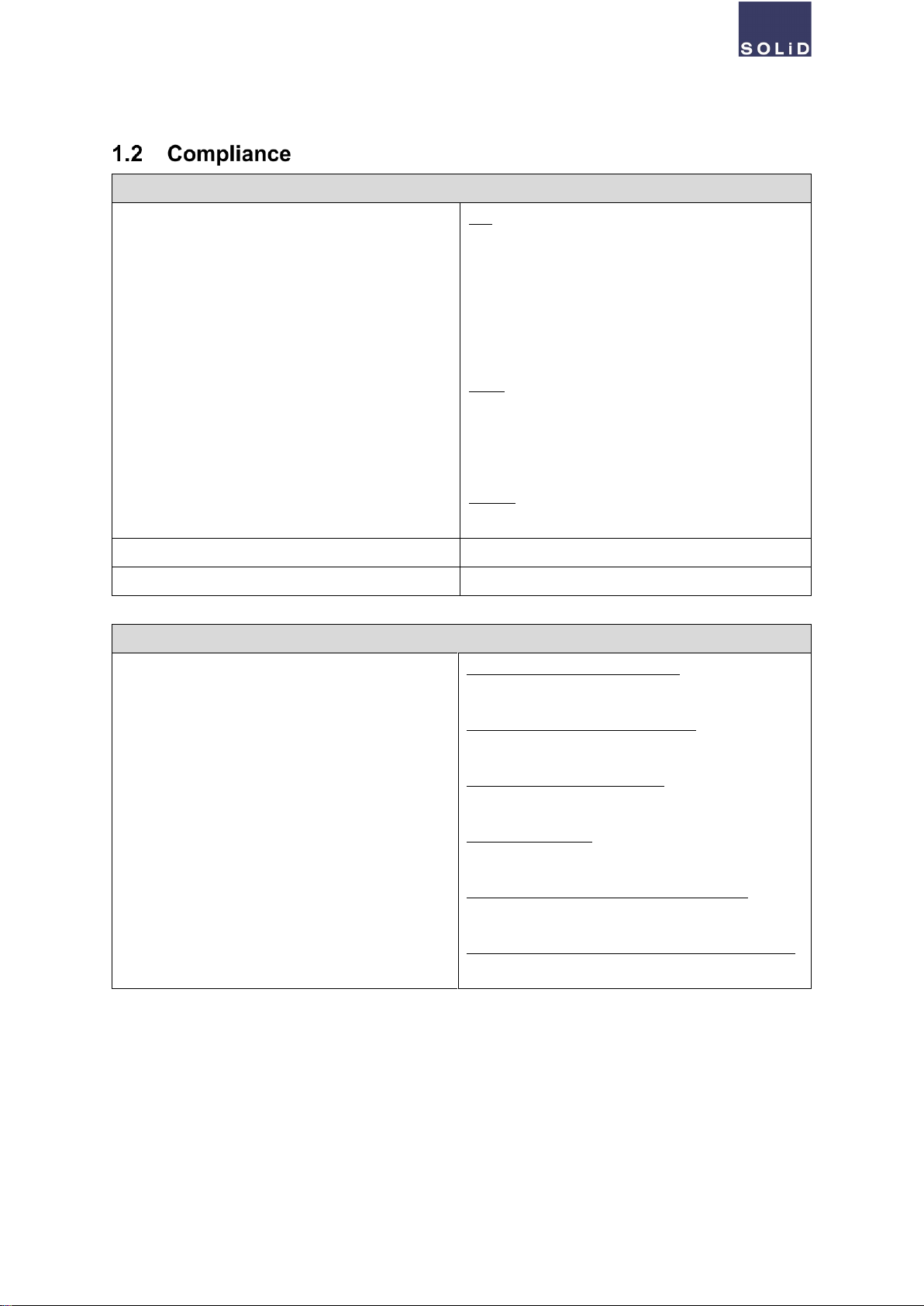
SOLiD RocketWAVE™ SRF-L-1835 Product Manual V1.6 - DEC 2021
© 2021 SOLiD, Inc. All Rights Reserved. Confidential & Proprietary. Page 5
Regulatory Compliance / Certifications for repeater
CE
CE Radio Equipment Directive (RED) Directive
(2014/53/EU)
RF:
ETSI EN 301 908-15 V15.1.1
ETSI EN 301 908-1 V13.1.1 (2019-11)
ETSI TS 138 104 V16.8.0
EN50385:2017
EMC:
ETSI EN 301-489-1 V2.2.3
ETSI EN 301 489-50 V2.3.1
Safety:
EN IEC 62368-1 :2020+A11 :2020
RoHS
2011/65/EU Amended to 2015/863/EU
REACH
EC 1907/2006 REACH Regulation
Regulatory Compliance / Certifications for power supply
CE: EN60950-1 / 62368-1
Electrostatic Discharge Immunity:
IEC61000-4-2:2008
Radiation Electromagnetic Immunity
IEC61000=4-3:2006+A1:2007+A2:2010
FAST TRANSIENT IMMUNITY
IEC61000-4-4:2004
SURGE IMMUNITY
IEC61000-4-5:2005
CONDUCTED DISTURBANCES IMMUNITY
IEC61000-4-6:2008
VOLTAGE DIPS, INTERRUPTION & VARIATIONS
IEC61000-4-11:2004
The installation to comply with European EN50385 exposure compliance requirements, the following
Power Density limits/guidelines (mW/cm2) according to ICNIRP are valid:
- 0.2 for frequencies from 10 MHz to 400 MHz
- F (MHz) / 2000 for frequencies from 400 MHz to 2 GHz
- 1 for frequencies from 2 GHz to 300 GHz
The power supply of the unit complies with Overvoltage Category II. It also complies with the surge re-
quirement according to EN 61000-4-5 (fine protection); however, installation of an additional medium

SOLiD RocketWAVE™ SRF-L-1835 Product Manual V1.6 - DEC 2021
© 2021 SOLiD, Inc. All Rights Reserved. Confidential & Proprietary. Page 6
(via local supply connection) and/or coarse protection (external surge protection) is recommended de-
pending on the individual application in order to avoid damage caused by overcurrent.
- Input voltage: 100~240 V; Input AC frequency: 50Hz ~ 60Hz;
- Output voltage: 12 V; Output current: 2.0 A;
- Output power: 24.0 W; Average operational efficiency: 85%; Efficiency at light load (10%): 85%;
- Power consumption at no load: <0.1W
The repeater complies with European standard EN60950-1/EN62368-1.
To be sold exclusively to mobile operators or authorized installers - no harmonized fre-
quency bands, operation requires license. Intended use: EU and EFTA countries.
Indicates conformity with the RED directive 2014/53EU and/or RoHS directive 2011/65/EU.
Declaration of Conformity: SOLiD declares that the radio equipment type Repeater is in compliance
with Directive 2014/53/EU. The Full text of the EU declaration is available at the following website:
https://solid.com/emea/resources/product-literature/
WEEE Recycling: SOLiD complies with collection and recycling arrangements per the Waste Electrical
and Electronic Equipment (WEEE) Directive and implementing regulations. See more information at:
https://solid.com/emea/resources/product-literature/
For all technical support or product return requests, please ensure you have the SOLiD product identification and
serial number available. These can be found located on the back of the unit. The site and customer name should
also be included in all communications. All faulty units must be returned in their original or suitable protective
packaging.
Please contact SOLiD the local office or send an email via one of the following email addresses:
SOLiD EU GmbH
Gartenstr. 5, 87448 Waltenhofen, Germany
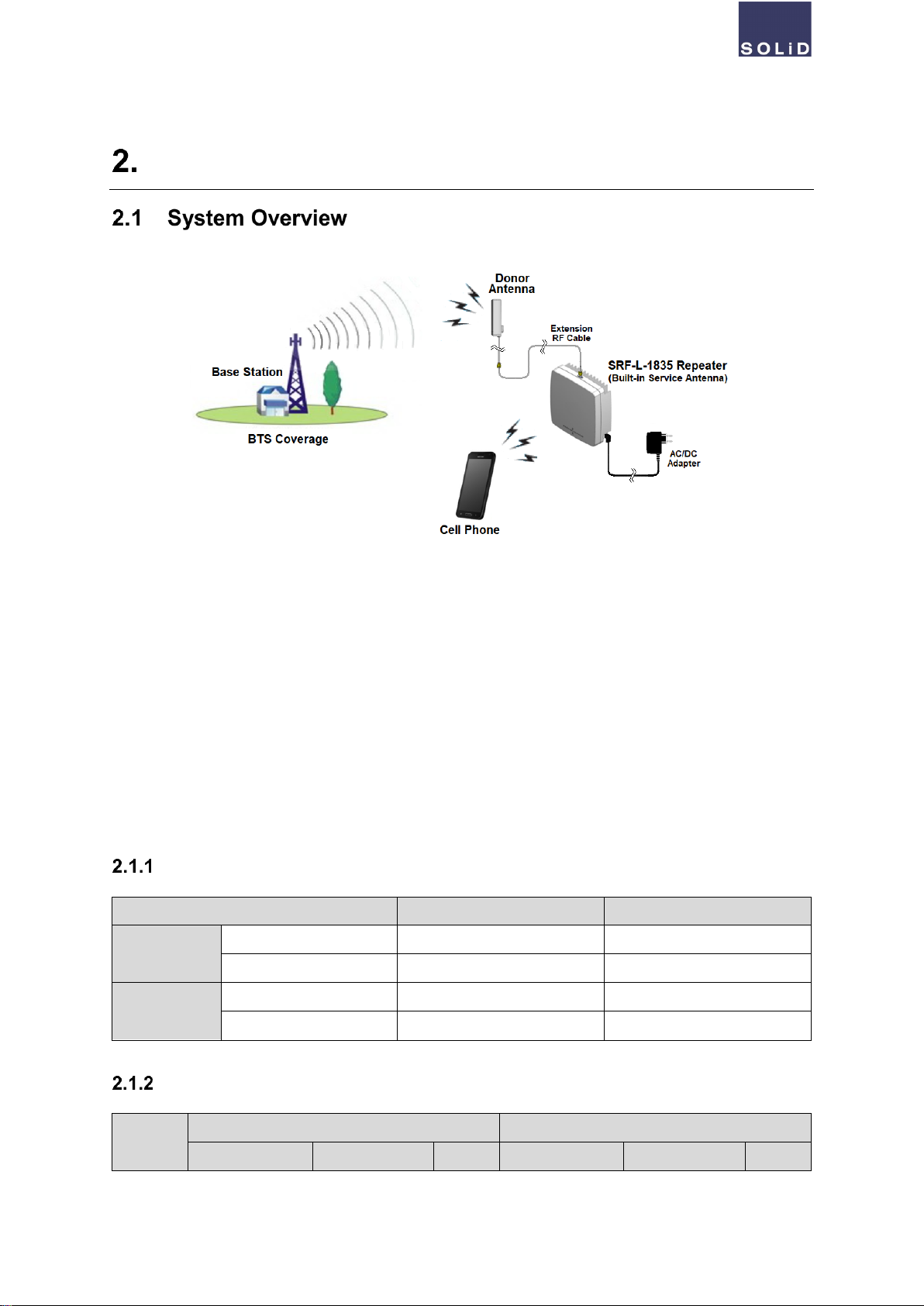
SOLiD RocketWAVE™ SRF-L-1835 Product Manual V1.6 - DEC 2021
© 2021 SOLiD, Inc. All Rights Reserved. Confidential & Proprietary. Page 7
Introduction
SOLiD RocketWAVE™ SRF-L-1835 provides 1.8 GHz LTE service and 5G NR service in 3.5GHz band with 5G
Non Stand Alone / SA (Stand Alone) network. The repeater is a 5GNR TDD repeater that automatically detects
TDD Timing synchronization and TDD UL-DL Symbol ratio of gNB in the wireless environment, performs TDD
switching operation accordingly, and can detect and change the symbol ratio of gNB during the operation. The
repeater is designed to support plug and play for easy and quick installation. For European market, the device
complies the various standard and regulation such as CE, RoHS, Fireload, etc. The device comes with various
embedded function and feature for the stable and sustainable O&M. The LTE modem is embedded in the device
that support NMS by communicating through LTE signal. System operation can be monitored by carrier NMS in
NoC. And through this NMS feature, the device S/W can be easily upgraded and fix when there is a case. Imple-
menting with this features, user is able to experience the service with good quality.
Service Frequency & Bandwidth
Frequency & Bandwidth
Downlink (TX)
Uplink (RX)
1800 MHz
Service Frequency
1805 to 1835 MHz
1710 to 1740 MHz
Bandwidth
20 + 10 MHz
20 + 10 MHz
3500 MHz
Service Frequency
3610 to 3700 MHz
3610 to 3700 MHz
Bandwidth
90 MHz
90 MHz
In/Output Power & Gain
Item
Downlink (TX)
Uplink (RX)
Input Level
Gain
Output
Input Level
Gain
Output
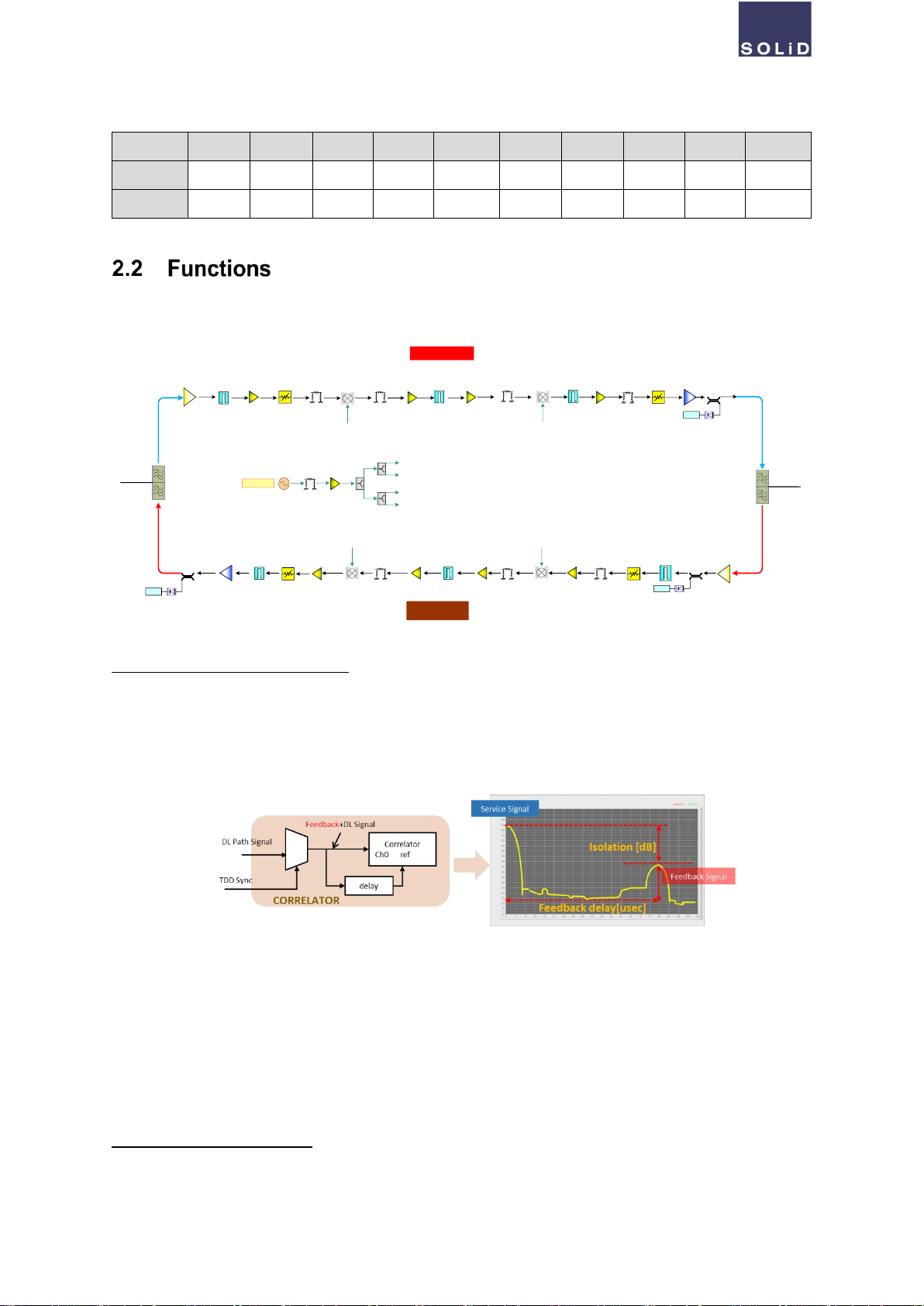
SOLiD RocketWAVE™ SRF-L-1835 Product Manual V1.6 - DEC 2021
© 2021 SOLiD, Inc. All Rights Reserved. Confidential & Proprietary. Page 8
Min.
Max.
Min.
Max.
Power
Min.
Max.
Min.
Max.
Power
1800 MHz
-52 dBm
-22 dBm
34dB
64dB
+12 dBm
-46 dBm
-16 dBm
34dB
64dB
+18 dBm
3500 MHz
-54 dBm
-24 dBm
42dB
72dB
+18 dBm
-54 dBm
-24 dBm
42dB
72dB
+18 dBm
The following block diagram describes the operation principle, how the repeater works (e.g. 1.8GHz frequency
range (b3)).
Isolation Check and Gain Limitation
The repeater often checks DL isolation between a donor antenna and a service antenna while servicing at work-
ing frequency. Basically the gain value for DL/UL must be maintained under [DL Isolation –15dB (±3dB)]. To
calculate the isolation value, the correlation value of input signal and that of the feedback signal are used.
If isolation value is measured [Gain + 7 dB] at 1.8 GHz or [Gain + 12 dB] at 3.5 GHz more than 30 seconds, the
repeater reports oscillation alarm and shuts down 5 seconds later. And the repeater maintains its shutting down
state until the power turned off and on or performs CPU reset.
Even though the oscillation state is maintained for more than 30 seconds, the oscillation may occur bigger be-
cause the isolation is getting worse. In this case, the repeater performs Over-output Shutdown.
Automatic Gain Control (AGC)
This function is that controlling gain value to maintain DL output power is [user setting value ±2 dBm] when
B3 DPX
B3 DPX
LNA
LNA
PA
AGC
ALC
AGC
ISO
PA
RF
SAW AMP PAD MIXER MIXER
AMP AMP
IF
SAW
RF
SAW PAD
DL MUX
UL MUX
RF
SAW
B3 UL Path
B3 DL Path
PAD
AMP
MIXER
AMP
IF
SAW
AMP
AMP
MIXER
RF
SAW
B3 PLL
PAD AMP
B3_PLL #1
B3_PLL #2
B3_PLL #3
B3_PLL #4
DET DET
B3_PLL #1
B3_PLL #3
B3_PLL #3
B3_PLL #4
T-PAD T-PAD
DET
AMP
T-PAD T-PAD

SOLiD RocketWAVE™ SRF-L-1835 Product Manual V1.6 - DEC 2021
© 2021 SOLiD, Inc. All Rights Reserved. Confidential & Proprietary. Page 9
each service band’s DL input power is within rated range. The UL Gain must be maintained [DL Gain ±2 dB]. If
the Isolation ATT value is set due to Isolation Check, the repeater can control AGC ATT within [30dB - Isolation
ATT]. The DL In/Output and DL/UL Gain value for AGC operation is described as follows.
[B3 1800 MHz]
DL Input (RSSI)
DL Output
DL Gain
UL Gain
-57 dBm
7 dBm
64 dB
64 dB
-52 dBm
12 dBm
64 dB
64 dB
-47 dBm
12 dBm
59 dB
59 dB
-42 dBm
12 dBm
54 dB
54 dB
-37 dBm
12 dBm
49 dB
49 dB
-32 dBm
12 dBm
44 dB
44 dB
-27 dBm
12 dBm
39 dB
39 dB
-22 dBm
12 dBm
34 dB
34 dB
[N78 3600 MHz]
DL Input (RSSI)
DL Output
DL Gain
UL Gain
-60 dBm
12 dBm
72 dB
72 dB
-54 dBm
18 dBm
72 dB
72 dB
-49 dBm
18 dBm
67 dB
67 dB
-44 dBm
18 dBm
62 dB
62 dB
-39 dBm
18 dBm
57 dB
57 dB
-34 dBm
18 dBm
52 dB
52 dB
-29 dBm
18 dBm
47 dB
47 dB
-24 dBm
18 dBm
42 dB
42 dB
Auto Level Control (ALC) for UL over-input
This function is that preventing and maintaining the signal quality degradation due to UL’s over input power satu-
ration. The attenuator is located after UL Low Noise Amplifier (LNA). The UL In/Output and UL Gain for ALC op-
eration is described as follows.
[B3 1800 MHz]
UL Input (RSSI)
UL Output
UL Gain
-46dBm
18dBm
64dB
-41dBm
18dBm
64dB
-36dBm
18dBm
59dB
-31dBm
18dBm
54dB
-26dBm
18dBm
49dB
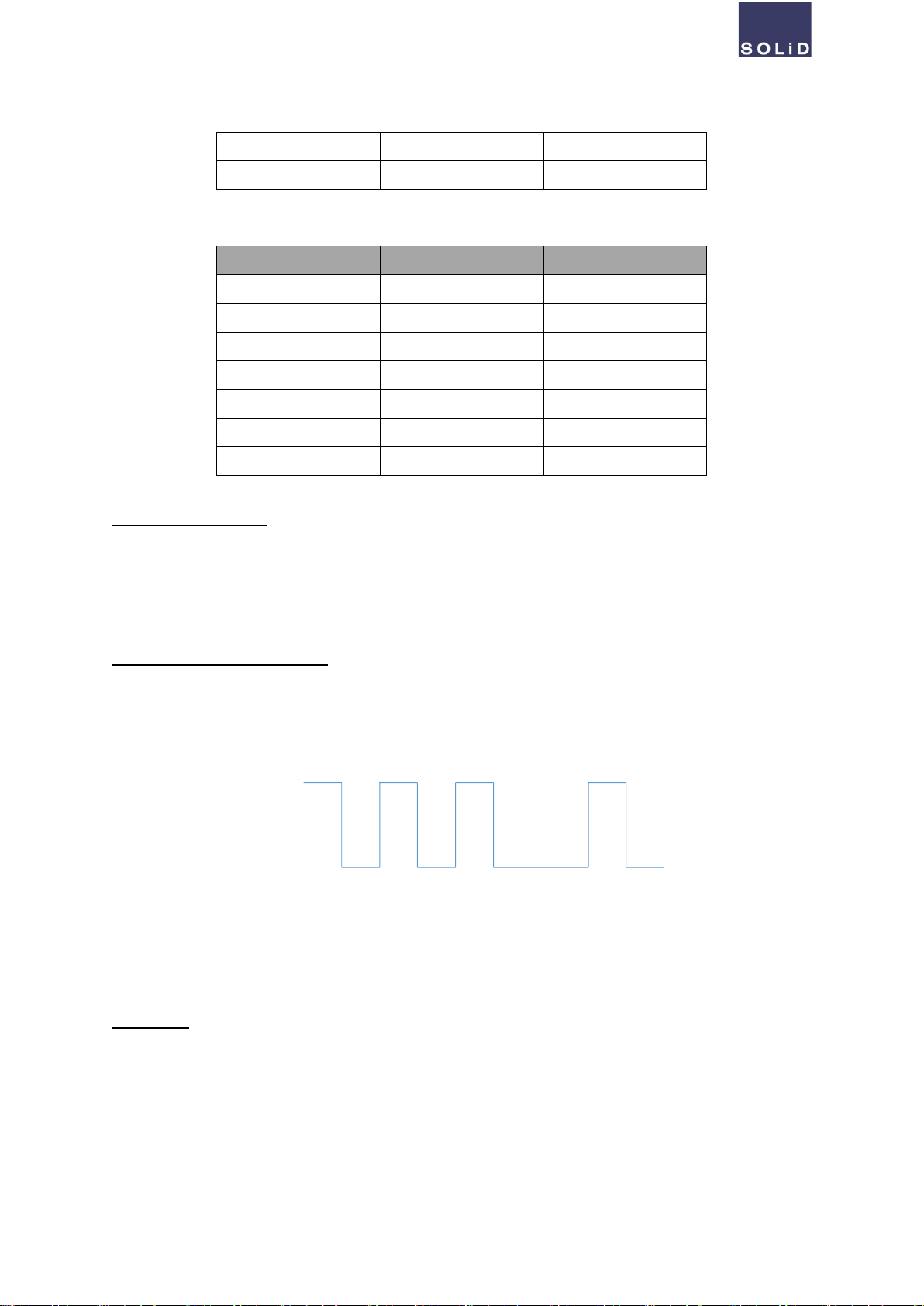
SOLiD RocketWAVE™ SRF-L-1835 Product Manual V1.6 - DEC 2021
© 2021 SOLiD, Inc. All Rights Reserved. Confidential & Proprietary. Page 10
-21dBm
18dBm
44dB
-16dBm
18dBm
39dB
[N78 3600 MHz]
UL Input (RSSI)
UL Output
UL Gain
-54dBm
18dBm
72dB
-49dBm
18dBm
67dB
-44dBm
18dBm
62dB
-39dBm
18dBm
57dB
-34dBm
18dBm
52dB
-29dBm
18dBm
47dB
-24dBm
18dBm
42dB
ALC for UL over-output
Basically, each service band’s UL Gain value is controlled by AGC. The ALC maintains UL output level is under
[Rated power ±2dB]. The attenuator used for ALC function for UL over-output is same hardware as the one used
for the ALC function for UL over-input. The attenuator for the AGC uses a different hardware from the ALC one.
Shutdown for UL/DL over-output
This function is that automatically shutting down the service band when the DL/UL output of each service band is
over the rated. During DL Shutdown, UL Shutdown is also proceed at the same time and this is vice versa. The
operating level is [(Rated output level +2dB) ±2dB] and working algorithm is described as follows.
In ‘Check’ state, if the power level is back to normal from over-output level, the algorithm is reset. If ‘Complete
Shutdown’ occurs, a repeater is kept shut-down state, until performing Power on / Reset / Isolation Re-check.
Dying Gasp
This function is to report the alarm "Failure of the DC power supply" to the NMS using the standby power from a
connected capacitor if the DC power supply of the repeater is interrupted.
5 sec
Shutdown
Check
5 sec
5 sec 5 sec 5 sec
5 sec 30 min Complete
Shutdown

SOLiD RocketWAVE™ SRF-L-1835 Product Manual V1.6 - DEC 2021
© 2021 SOLiD, Inc. All Rights Reserved. Confidential & Proprietary. Page 11
Repeater Interface
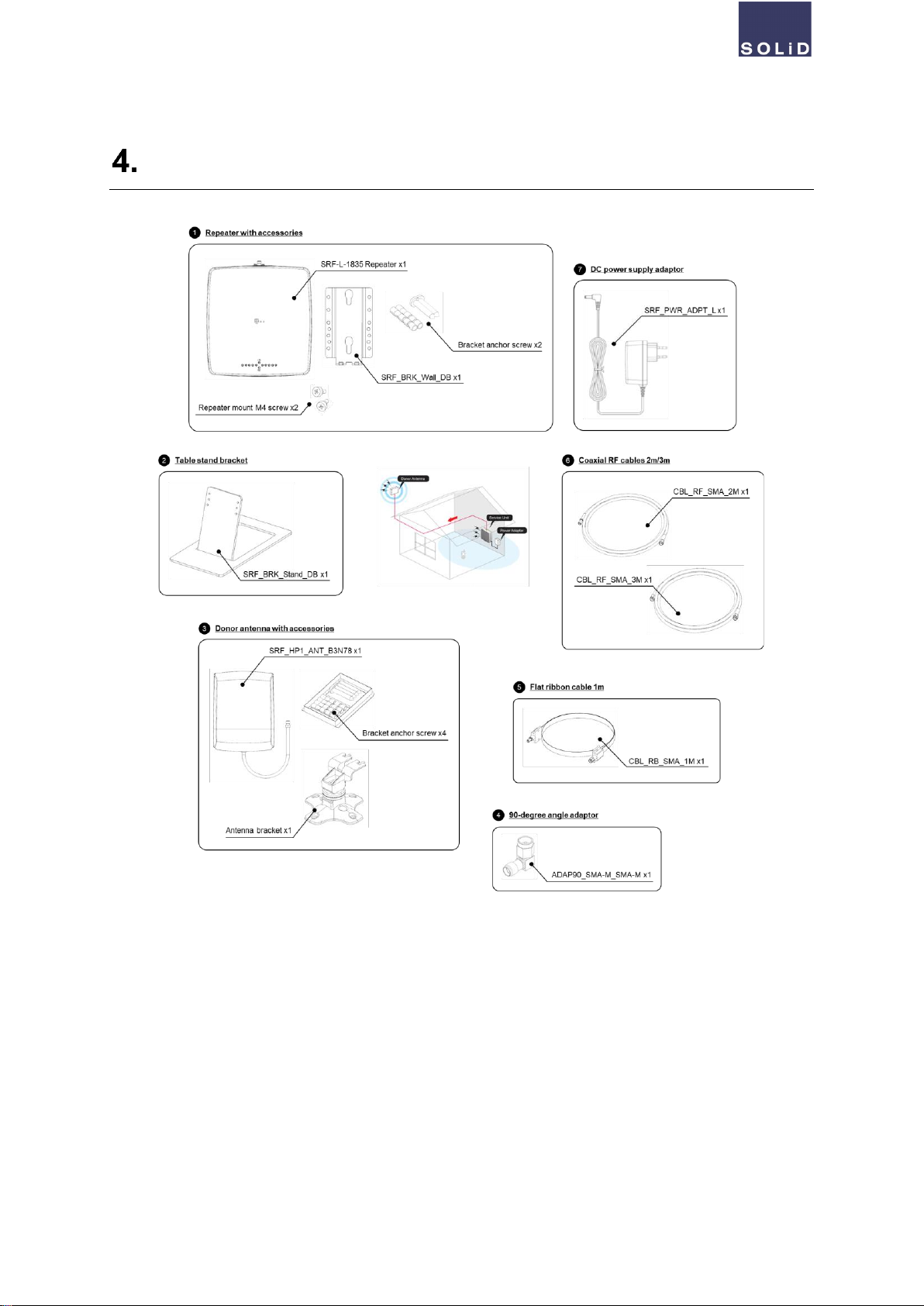
SOLiD RocketWAVE™ SRF-L-1835 Product Manual V1.6 - DEC 2021
© 2021 SOLiD, Inc. All Rights Reserved. Confidential & Proprietary. Page 12
Package Configuration

SOLiD RocketWAVE™ SRF-L-1835 Product Manual V1.6 - DEC 2021
© 2021 SOLiD, Inc. All Rights Reserved. Confidential & Proprietary. Page 13
Installation
The general installation order is as follows:
①Install the donor antenna in the direction specified by the network operator.
(Refer to 3.2 RF specification for input power range)
②Find a proper location for the repeater.
③Install the repeater correctly as referring to the graphic described below
④Connect the repeater and the donor antenna using the supplied HF cable.
⑤Connect the DC power supply to the repeater.
⑥Check the repeater LED indicator is in green.
Install the donor antenna (SRF_HP1_ANT_B3N78)
Choose the suitable location for the antenna and make holes to secure the bracket on the wall. Assemble the
antenna to the bracket on the wall. Refer to the graphic below.
※The ‘Hole marking sticker’ and ‘Wall plug’ in above graphic are not compulsory accessories, which may not be
included in the package.
There are two ways to install the repeater. Depending on the bracket type, the installation order may be different.
Choose the suitable one and follow the orders as described below:
A. Install the repeater - Wall mounting bracket (SRF_BRK_Wall_DB)
Find suitable location to place the bracket that is enclosed with the repeater in the package.
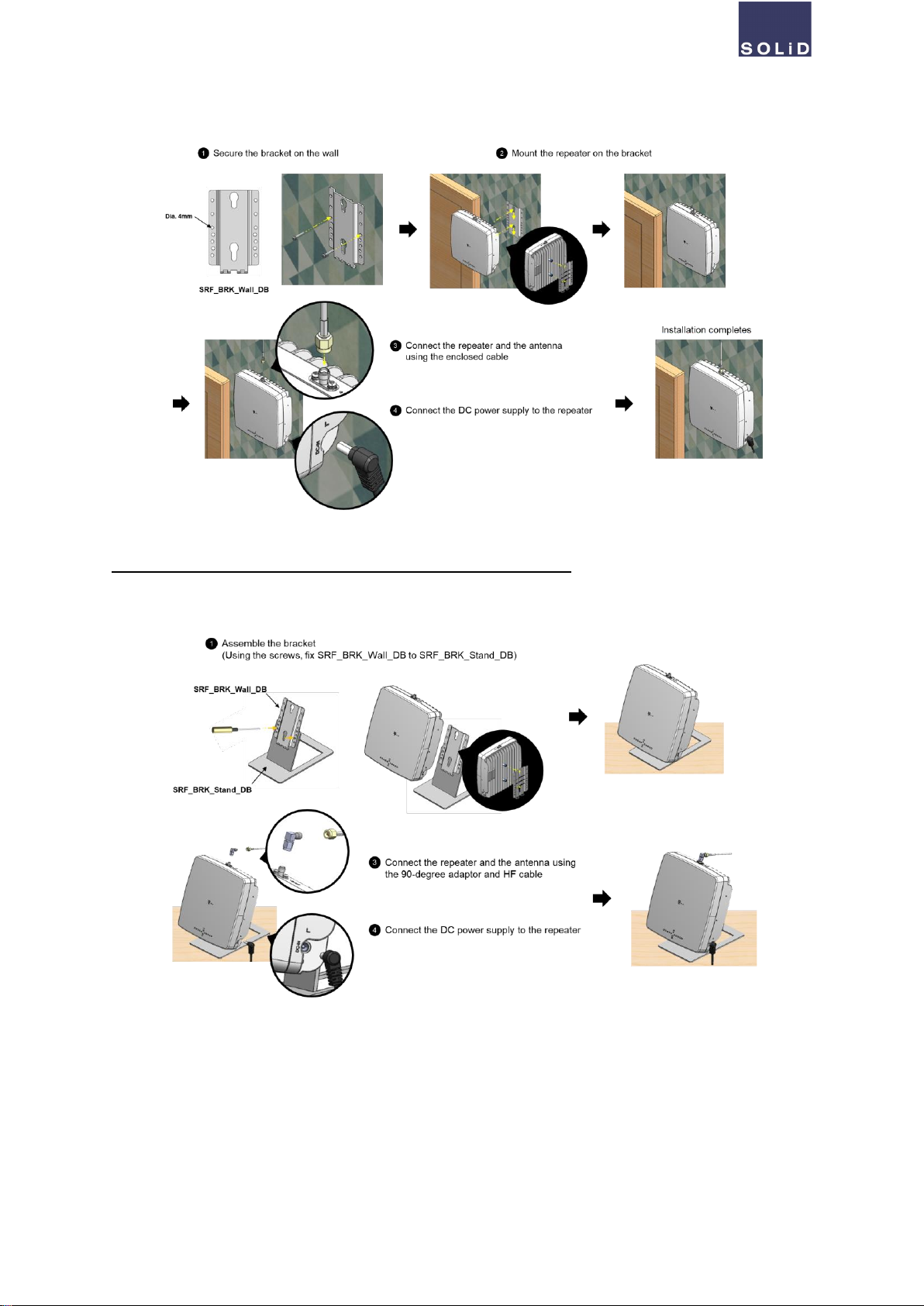
SOLiD RocketWAVE™ SRF-L-1835 Product Manual V1.6 - DEC 2021
© 2021 SOLiD, Inc. All Rights Reserved. Confidential & Proprietary. Page 14
B. Install the repeater - Table standing bracket (SRF_BRK_Stand_DB)
Find suitable location to place the bracket that is included in the package.
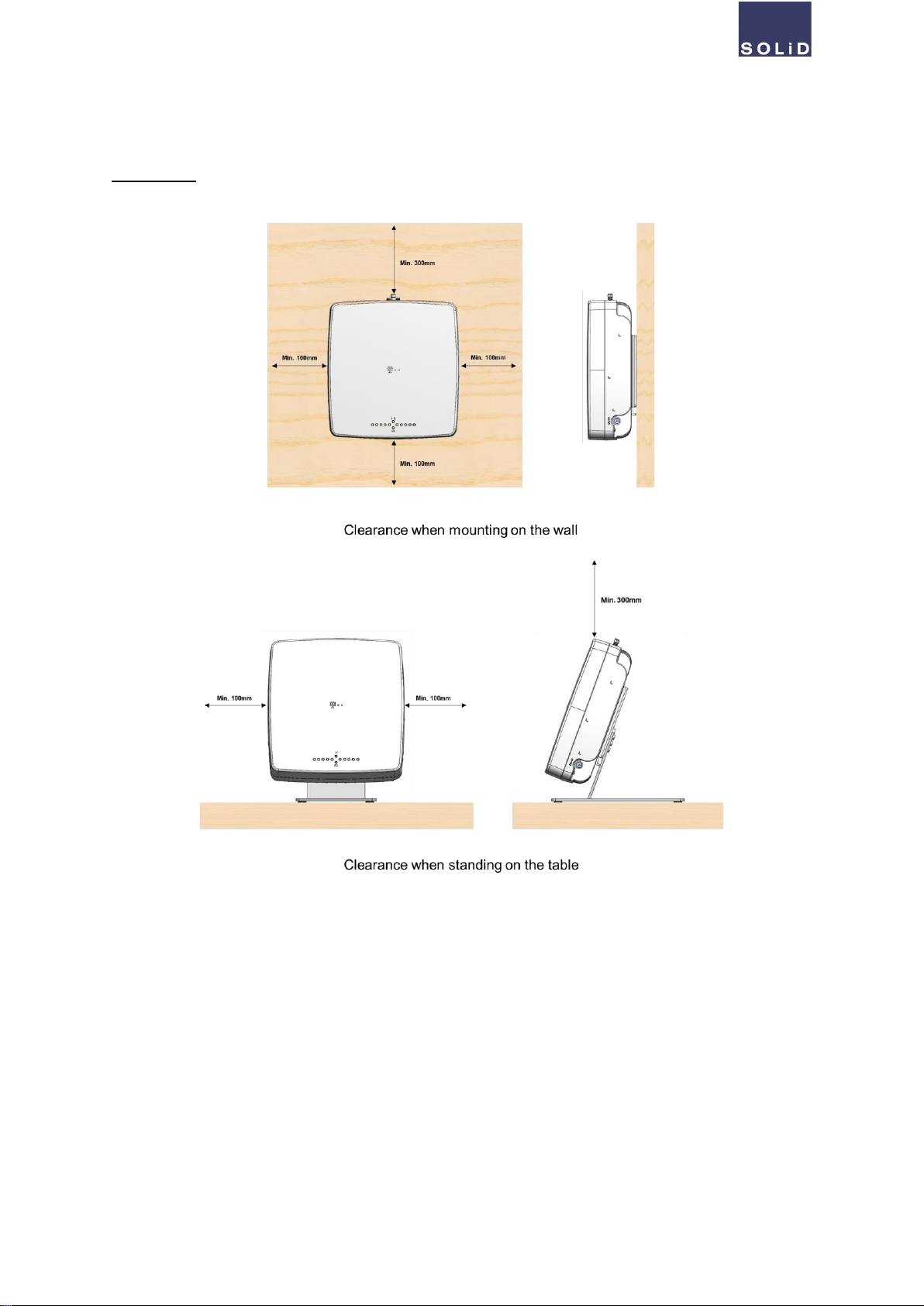
SOLiD RocketWAVE™ SRF-L-1835 Product Manual V1.6 - DEC 2021
© 2021 SOLiD, Inc. All Rights Reserved. Confidential & Proprietary. Page 15
C. Clearance
When placing the repeater, it requires the minimum space to keep distance from another.

SOLiD RocketWAVE™ SRF-L-1835 Product Manual V1.6 - DEC 2021
© 2021 SOLiD, Inc. All Rights Reserved. Confidential & Proprietary. Page 16
①Remove four M3 screws at each corner of the bottom and split up the top cover of the enclosure.
②The USIM tray is located at the mid-right side of the enclosure.
③Remove the USIM cover by loosening the two screws.
④Insert a USIM card into the slot as described as below pictures.
To remove the USIM card, push the inserted card.

SOLiD RocketWAVE™ SRF-L-1835 Product Manual V1.6 - DEC 2021
© 2021 SOLiD, Inc. All Rights Reserved. Confidential & Proprietary. Page 17
Software
SOLiD provides a LMT tool for a repeater to monitor its status and configure its settings. The installation process
may be different depending on the environment of the PC.
A. Install LMT
1. Run the installation file and follow the instruction to finish the installation.
2. Click [DT_GUI] icon on the desktop.
B. Run LMT (DT_GUI)
1. When DT _GUI runs, it asks to login. Enter ‘admin’ for initial password and click [Login] button.
2. When the login is successful, a repeater model selection popup appears. When the popup appears, check
[Auto Select]. If you want to select repeater model manually, uncheck [Auto Select] and then select SRF-L-1835
on the list.
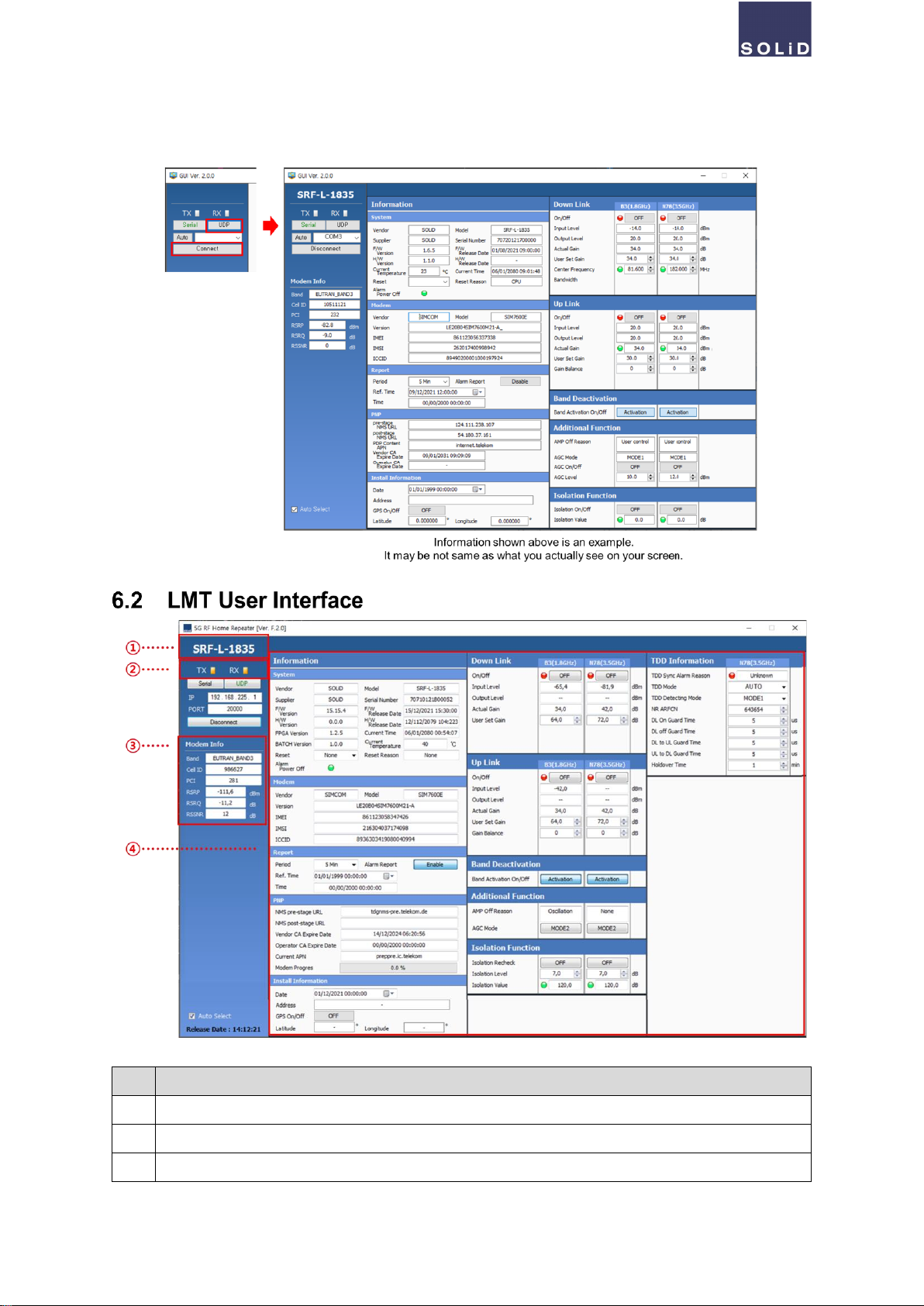
SOLiD RocketWAVE™ SRF-L-1835 Product Manual V1.6 - DEC 2021
© 2021 SOLiD, Inc. All Rights Reserved. Confidential & Proprietary. Page 18
3. Click [UDP] button and then click [Connect] button to access to the repeater.
No
Description
①
Repeater model name
②
Connection status
③
Repeater modem information

SOLiD RocketWAVE™ SRF-L-1835 Product Manual V1.6 - DEC 2021
© 2021 SOLiD, Inc. All Rights Reserved. Confidential & Proprietary. Page 19
④
Main display and control panel for a repeater information or status and configuration
No
Description
①
Displays the general information of the repeater, such as the manufacturer information, firmware ver-
sion, temperature, current time and etc.
②
Displays the modem information of the repeater, such as the manufacturer informatinon, model name,
version, and USIM related information like IMEI, IMSI and ICCID.
③
Provides user controllable panel for the reporting function of the repeater status. Available to setup re-
porting period and time, and reference time. Also provides reporting on and off button.
④
Displays the information of the repeater’s Plug and Play function. When the repeater is connected to
the upper layer (NMS), the IP addresses, APN, and certificate information appears.
⑤
Provides user controllable panel for the repeater installation information. Setup the date installed, the
location of the repeater and also GPS on and off are available. When the GPS is ON, the latitude and
longitude information appear.
⑥
Displays each band’s Downlink signal information such as the in/output signal strength and current
Gain values. Also the AMP of each band can be on and off using the button. If the button is ,
the AMP is ON. If the button is , the AMP is off.
⑦
Displays each band’s Uplink signal information such as the in/output signal strength and current Gain
values. Also the AMP of each band can be on and off using the button. If the button is , the
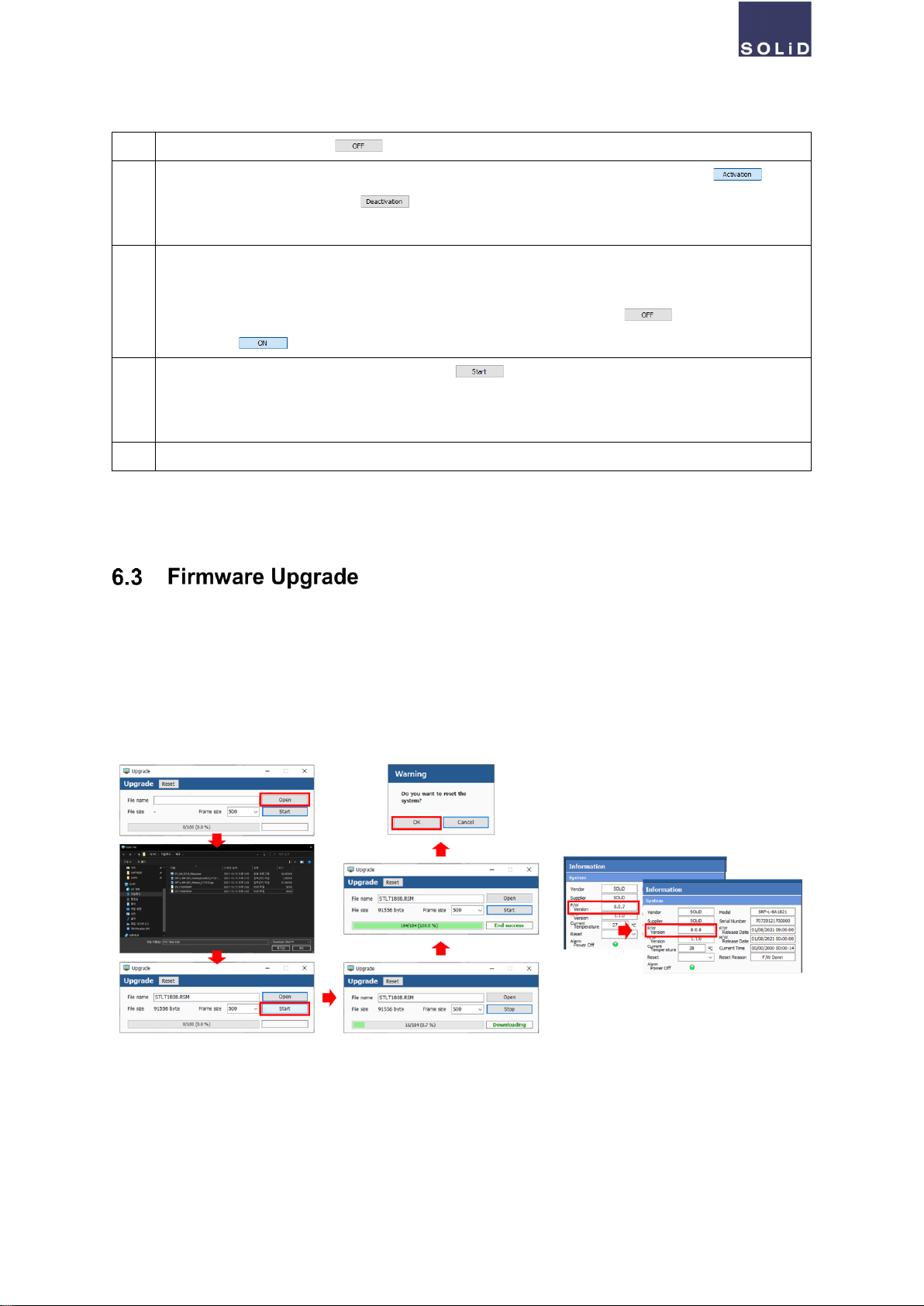
SOLiD RocketWAVE™ SRF-L-1835 Product Manual V1.6 - DEC 2021
© 2021 SOLiD, Inc. All Rights Reserved. Confidential & Proprietary. Page 20
AMP is ON. If the button is , the AMP is off.
⑧
If a band is unused (not in service), turn off the band using the deactivation button (Click button
to deactivate. To activate, click ). Once the band is deactivated, entire corresponding compo-
nents on GUI are disabled and appears in grey colour.
⑨
Provides the reason why the AMP is OFF and the AGC controllable panel. When the AMP is off by the
user, it shows ‘User Control’ for its reason. For the AGC function, AGC mode changing button, its level
controller, and function on and off are available. To turn on the AGC, click . Then the button
changes to .
⑩
Provides the Isolation controllable panel. Click to perform Isolation Recheck. When the re-
peater measures the isolation value, it appears ‘Isolation Value’, and the gain value is automatically
tuned.
⑪
Provides the LTE TDD controllable panel. TDD Sync alarm, sync mode and time setting are available.
To upgrade to the latest firmware, follow the steps as described below:
①Prepare a firmware file (*.RSM).
②Press [F7] to open the firmware upgrade popup. When the popup appears, click [Open].
③Select the firmware file.
④Click [Start] to start upgrade.
⑤When the upgrade completes, you will be asked the system reset. Click [OK].
⑥When the system is back, check the firmware version upgraded correctly.
Table of contents
Other Solid Network Hardware manuals
Popular Network Hardware manuals by other brands

ATTO Technology
ATTO Technology iPBridge 1550D Installation and operation manual

Apposite
Apposite Netropy 10G2 quick start guide

pathway
pathway cognito2 manual

Huahuan Electronics
Huahuan Electronics HT8000-I user manual
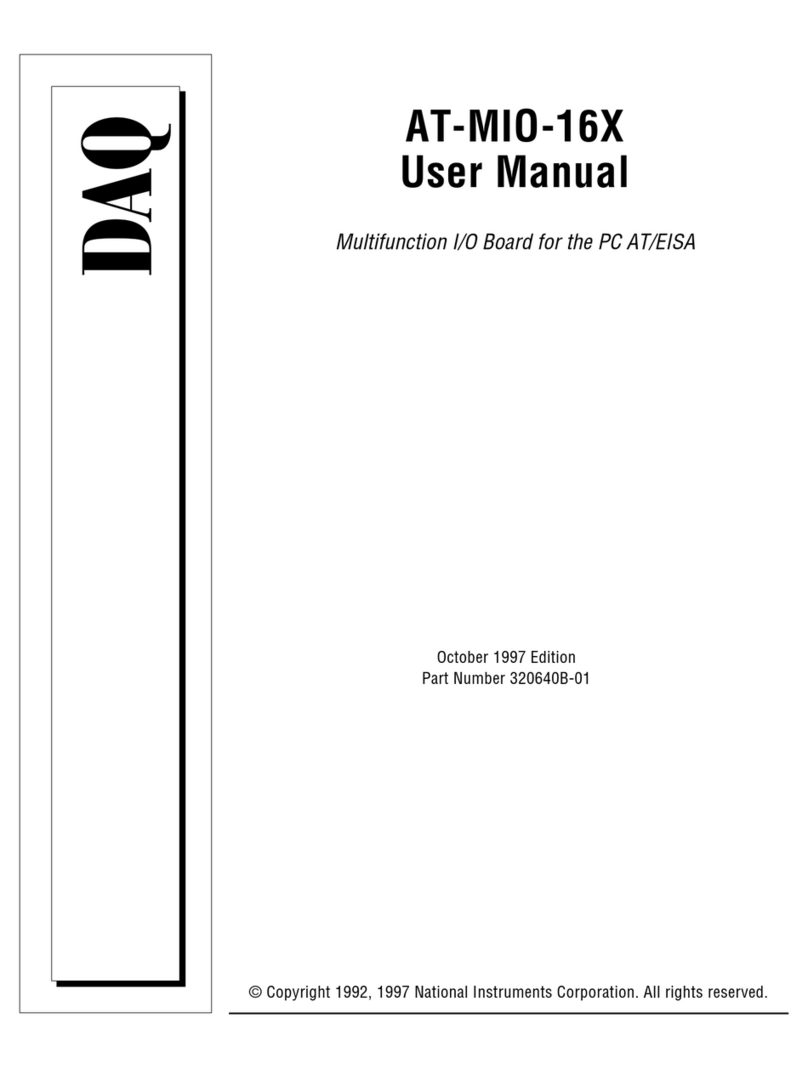
National Instruments
National Instruments DAQ AT-MIO-16X user manual
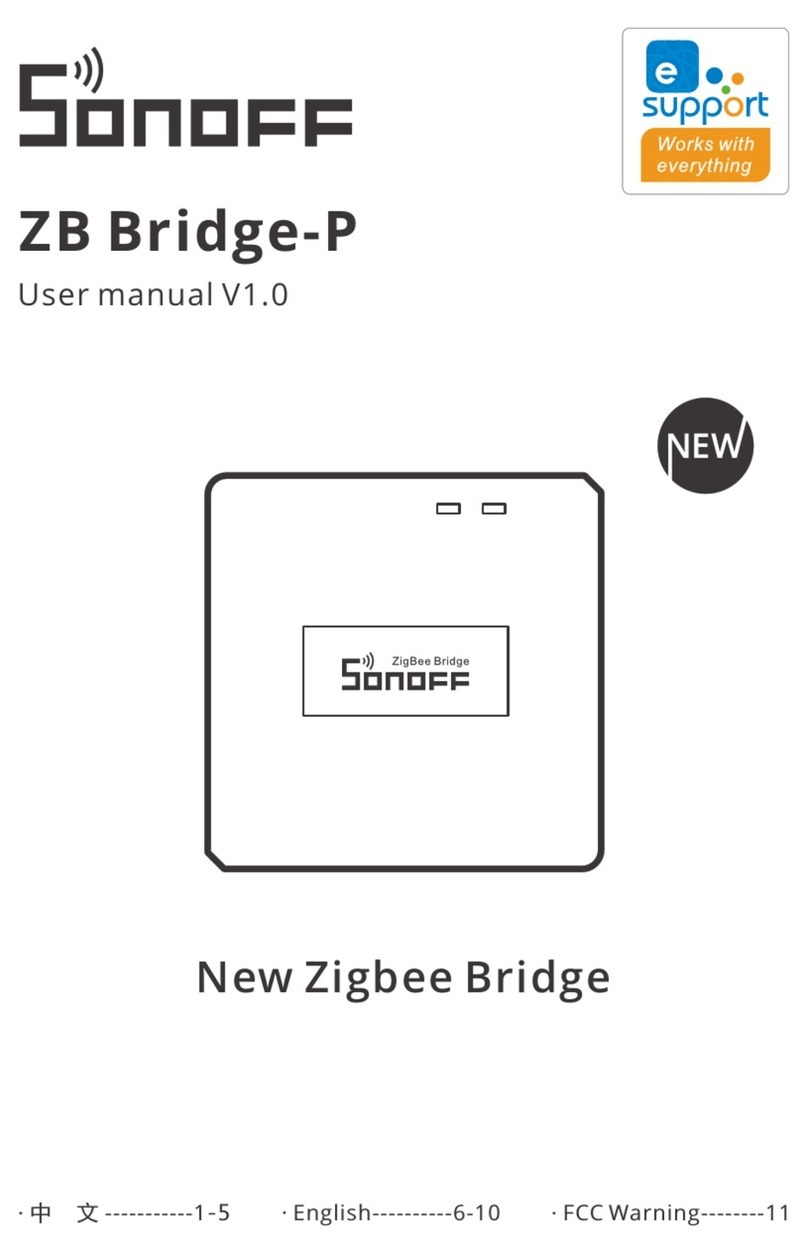
Sonoff
Sonoff ZB Bridge-P user manual
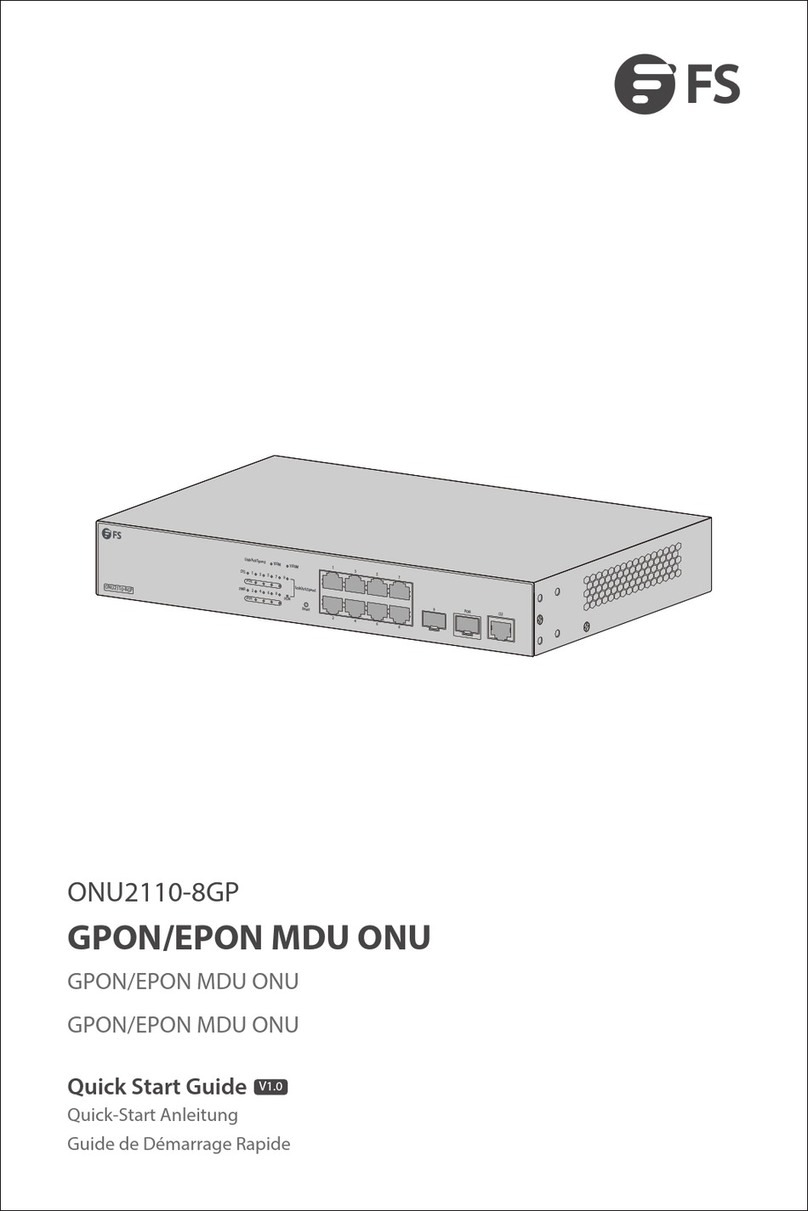
FS
FS ONU2110-8GP quick start guide

Arrive
Arrive RoomPoint 4242-HDw user manual

Wisenet
Wisenet ARN-410S Product specifications manual

Keysight
Keysight N1091APCA Programmer's reference

ZyXEL Communications
ZyXEL Communications Network Storage Appliance NSA-220 user guide

Supermicro
Supermicro AOC-S200G-B1C user manual