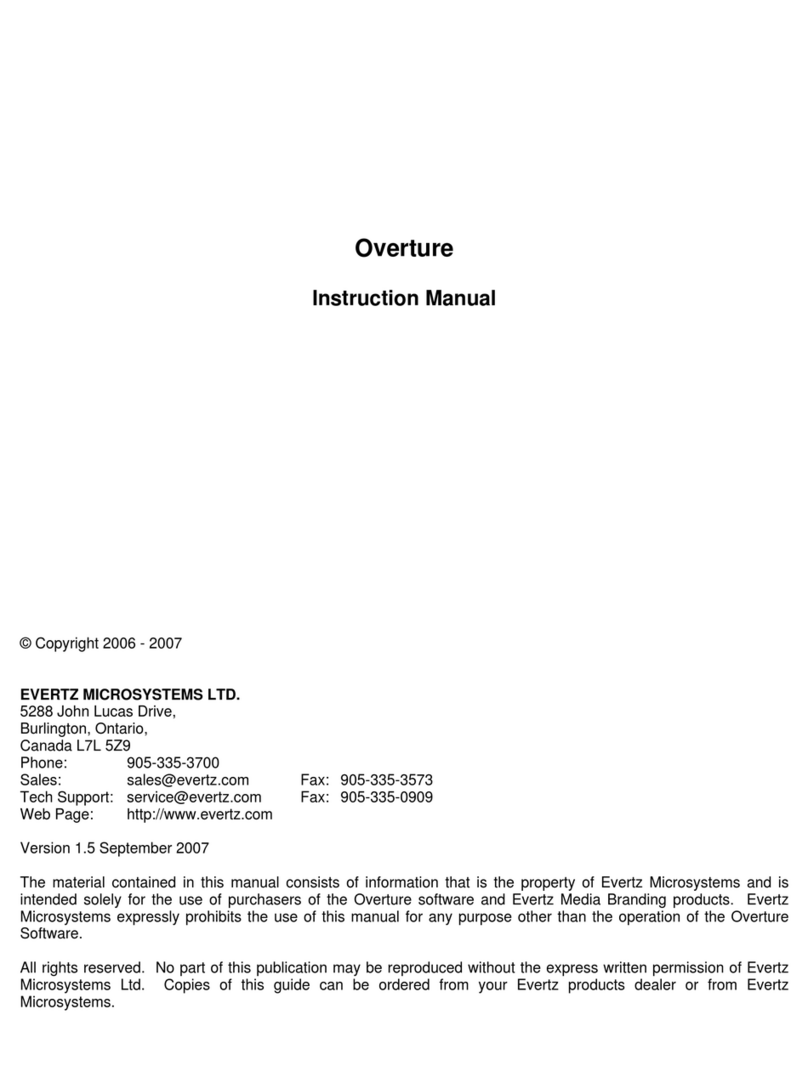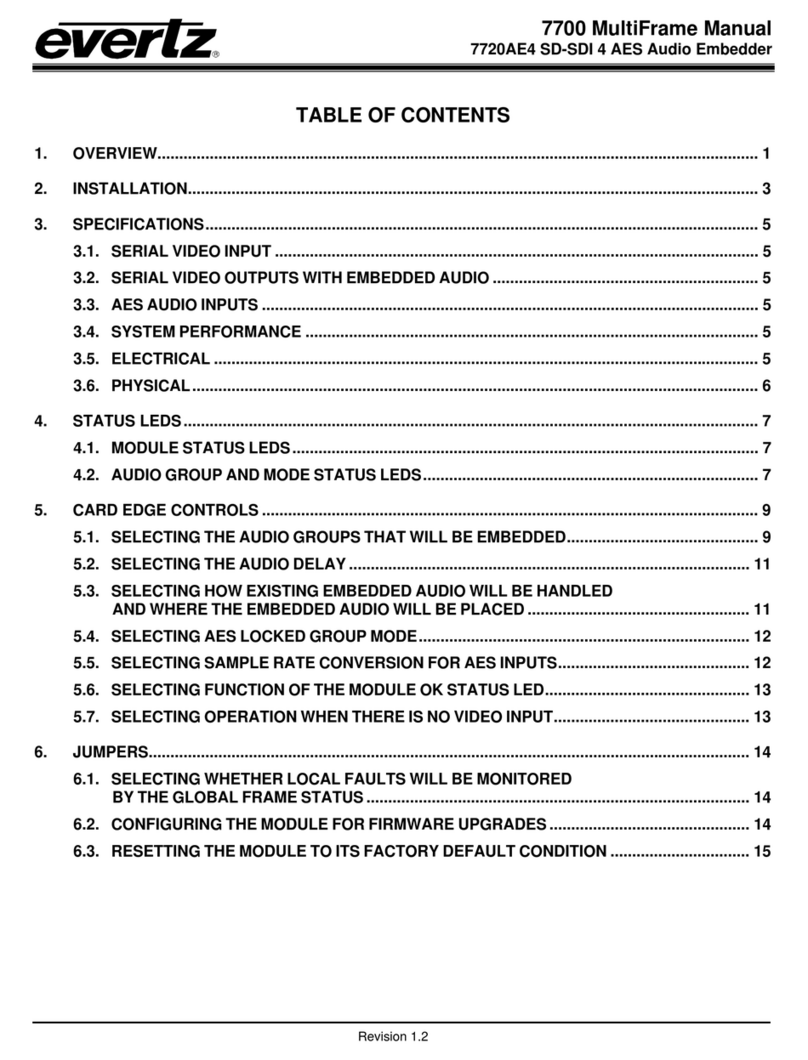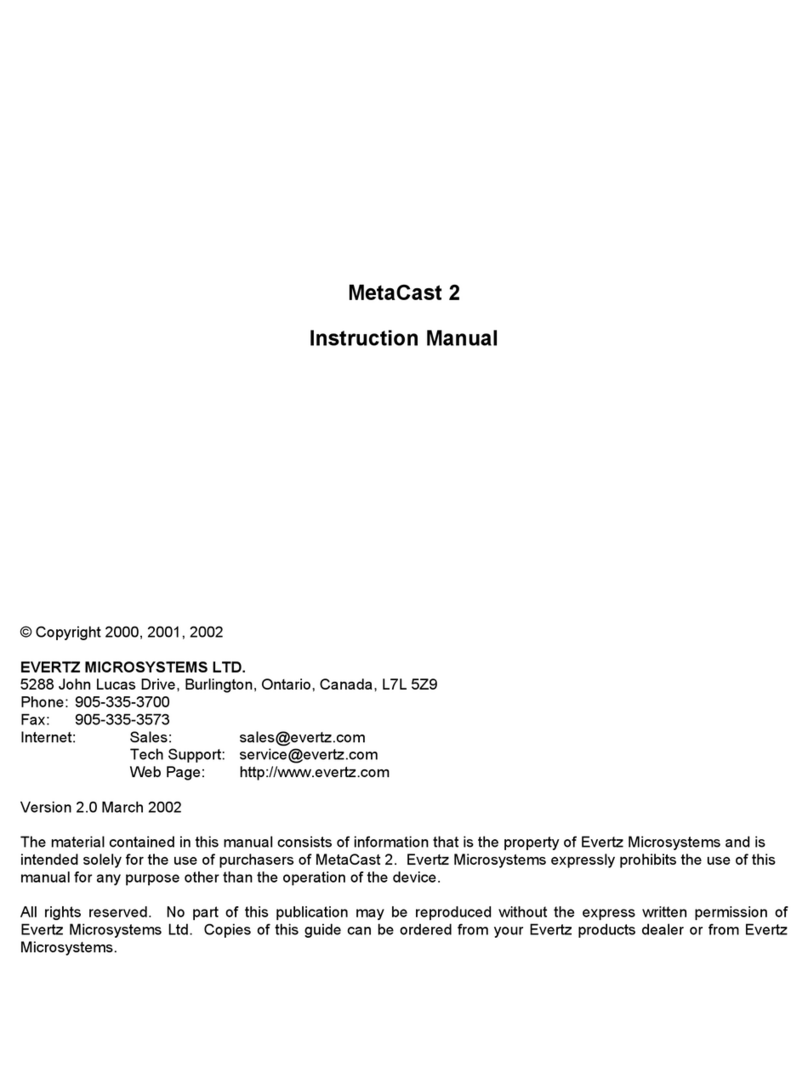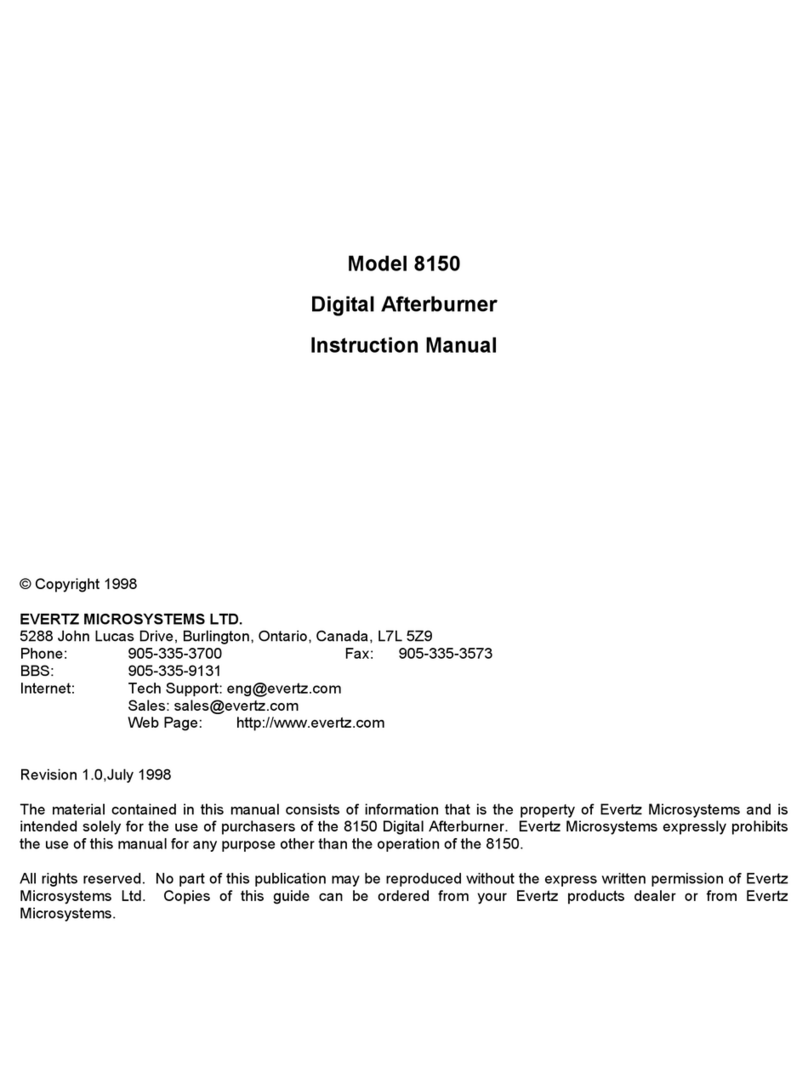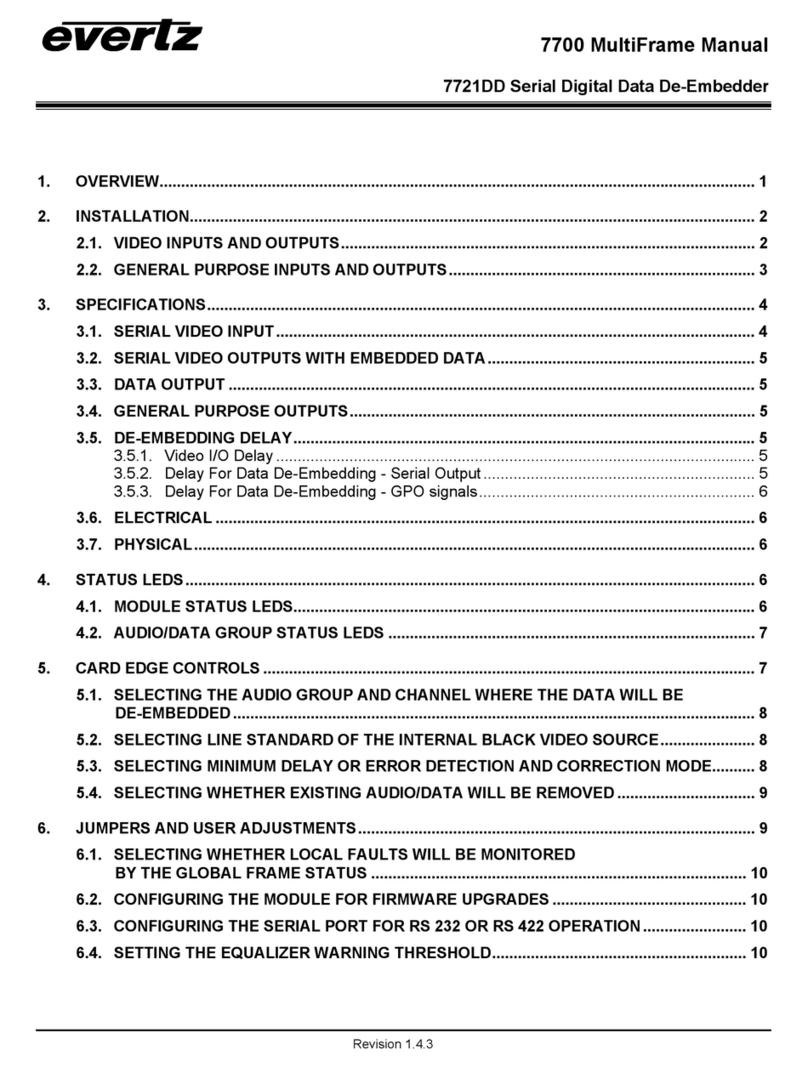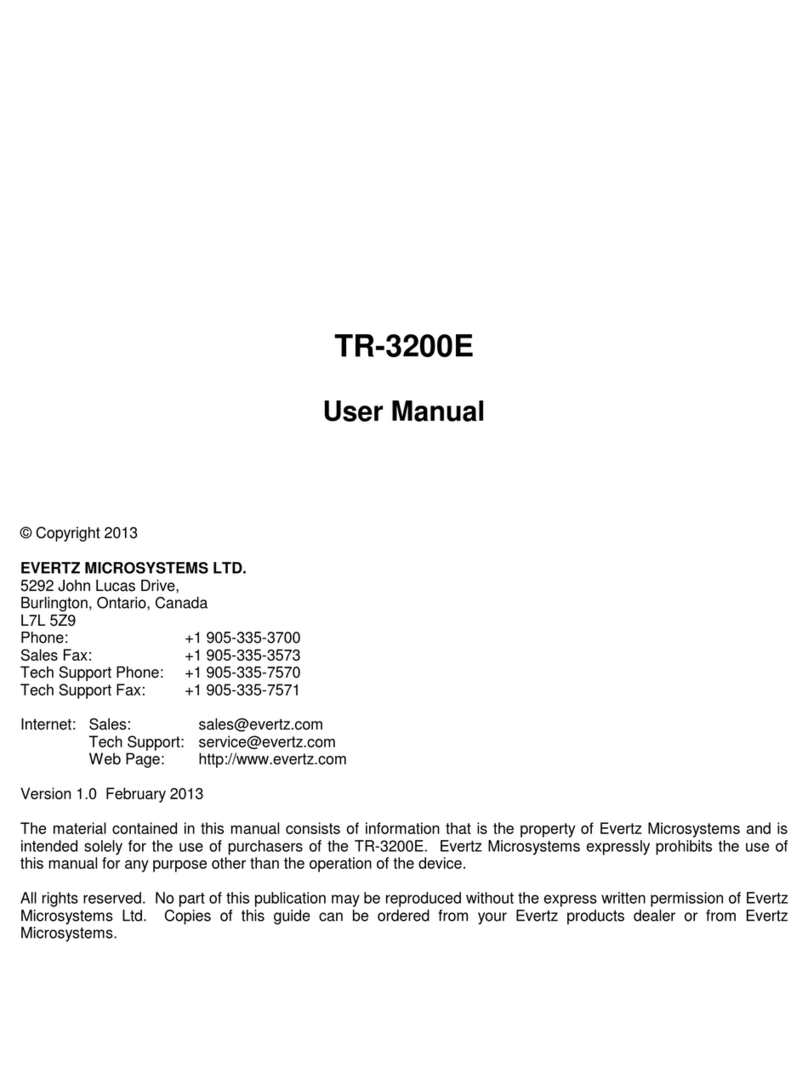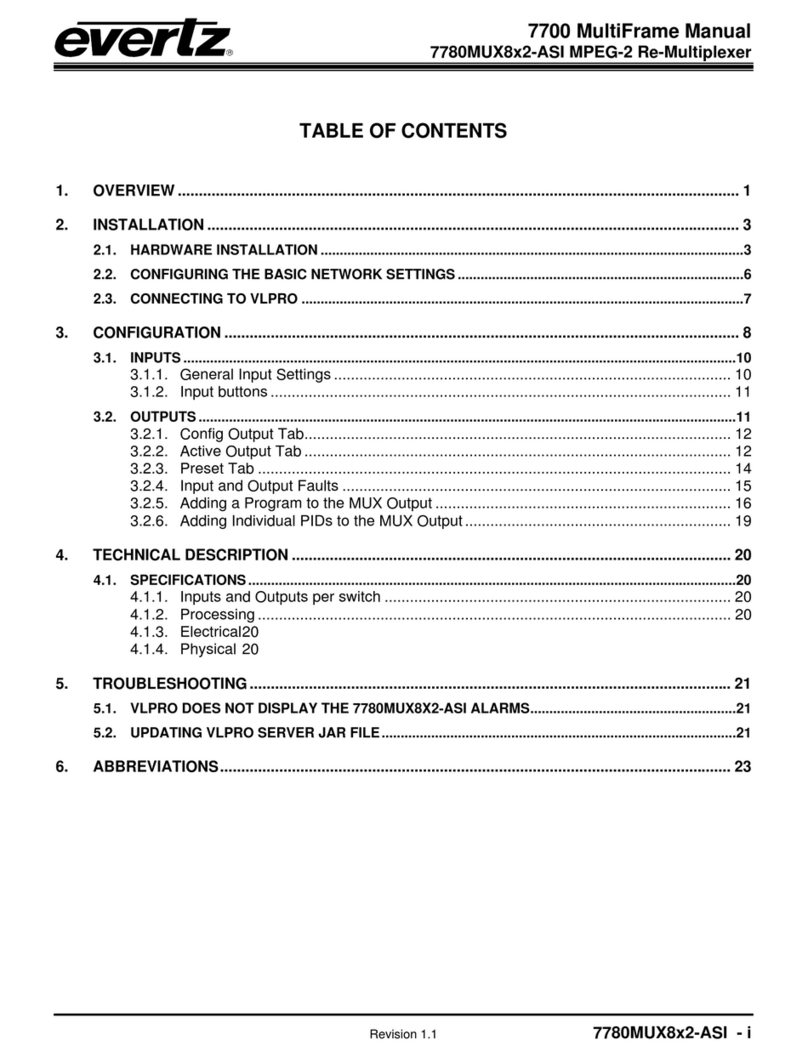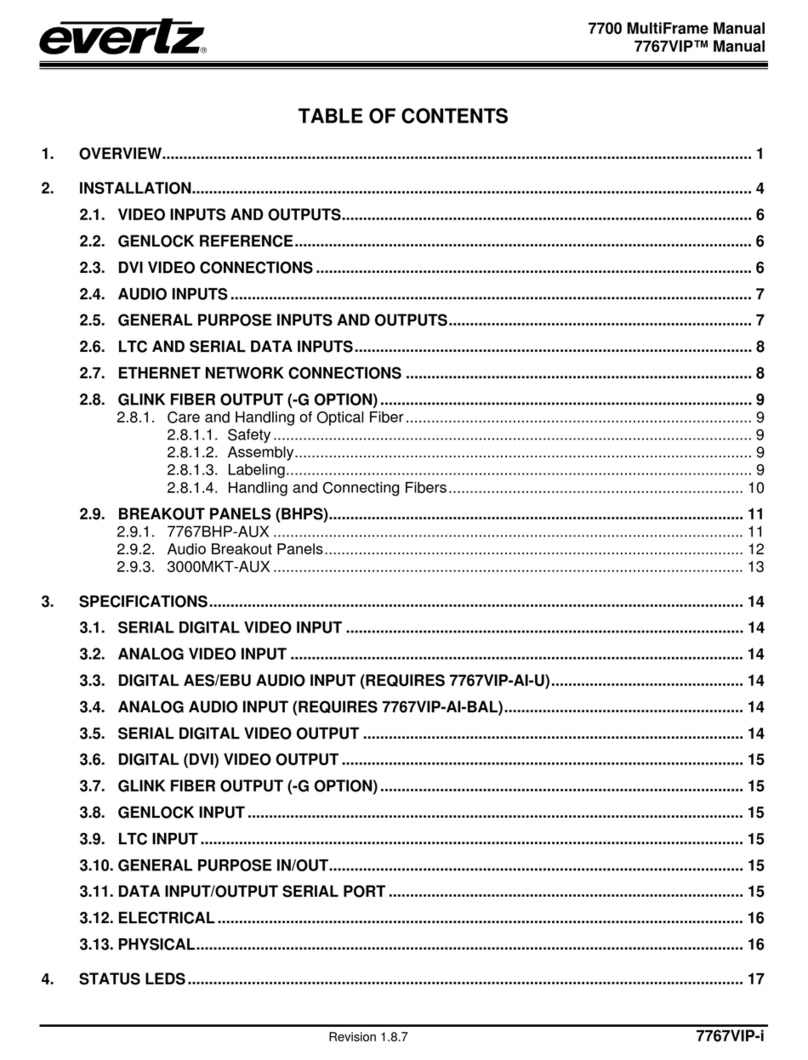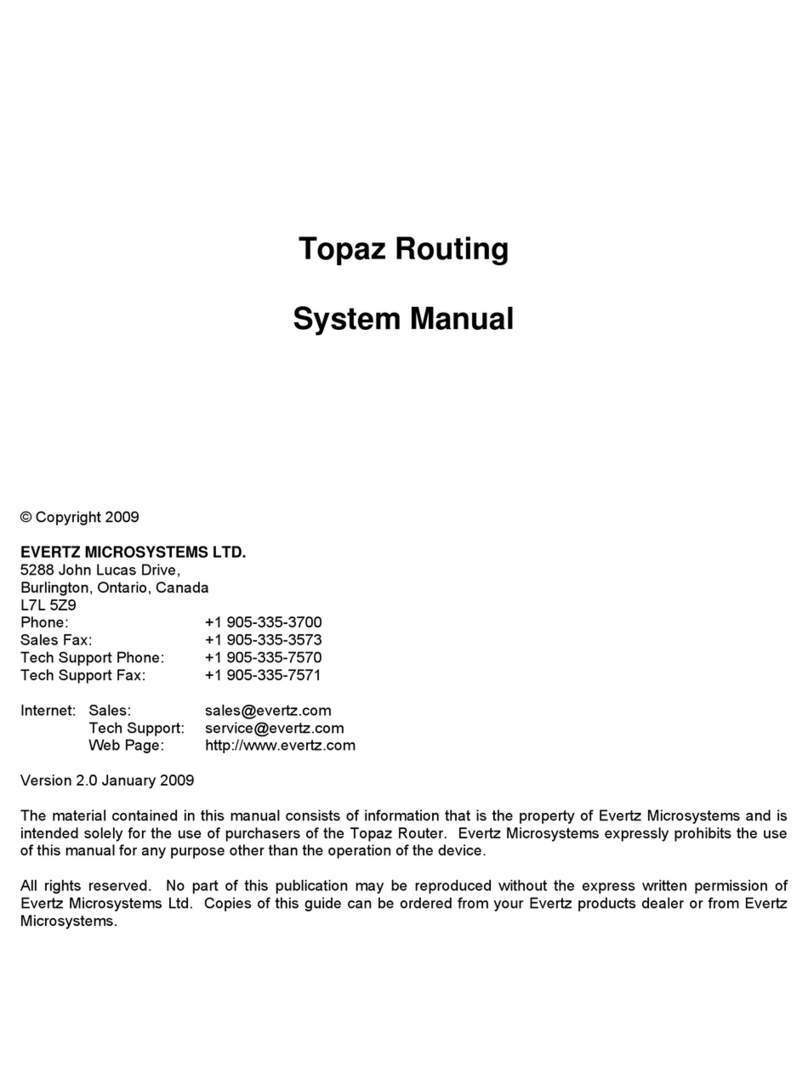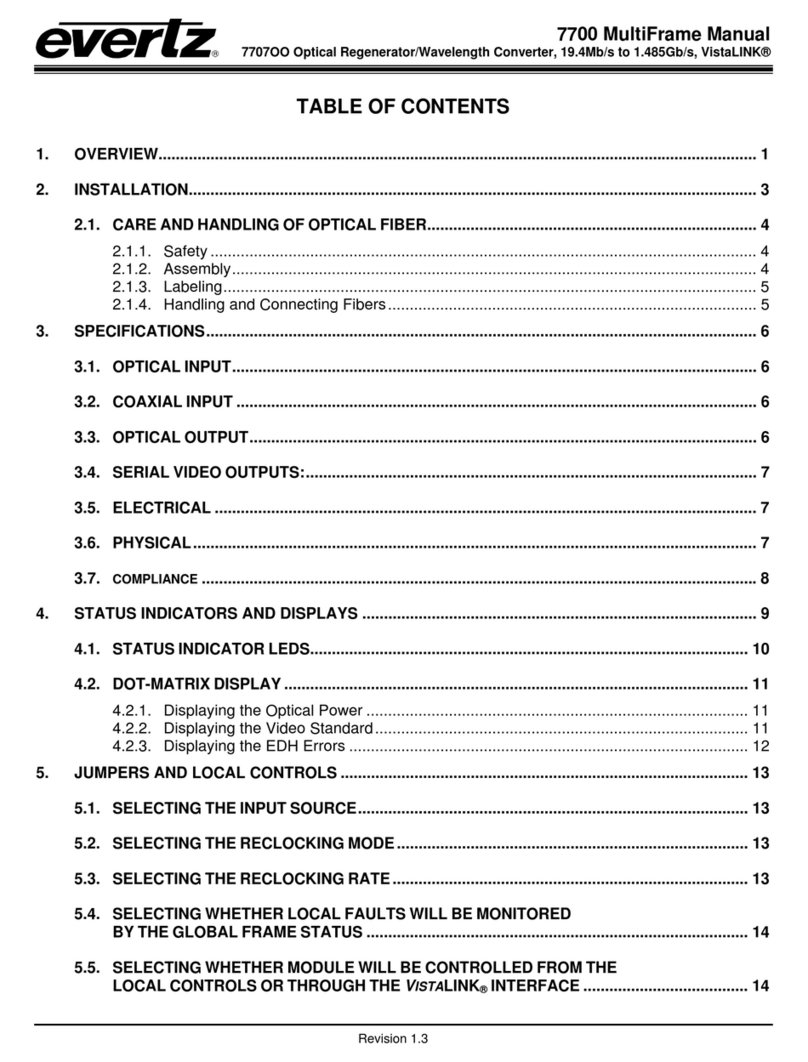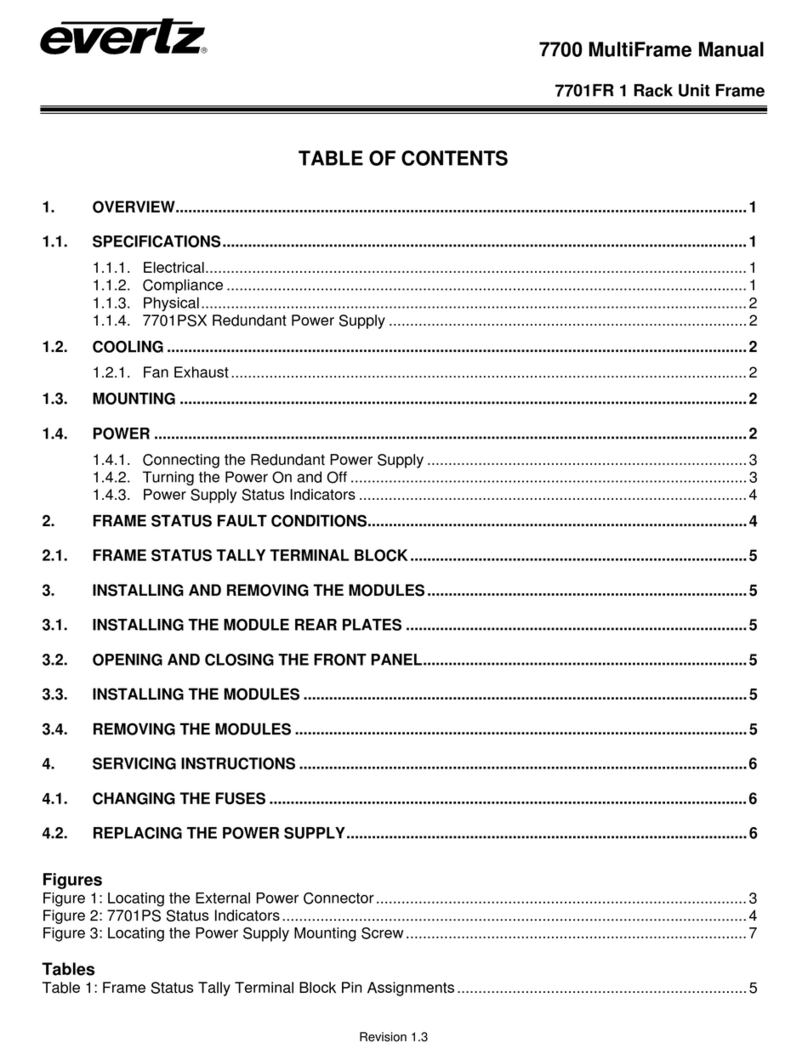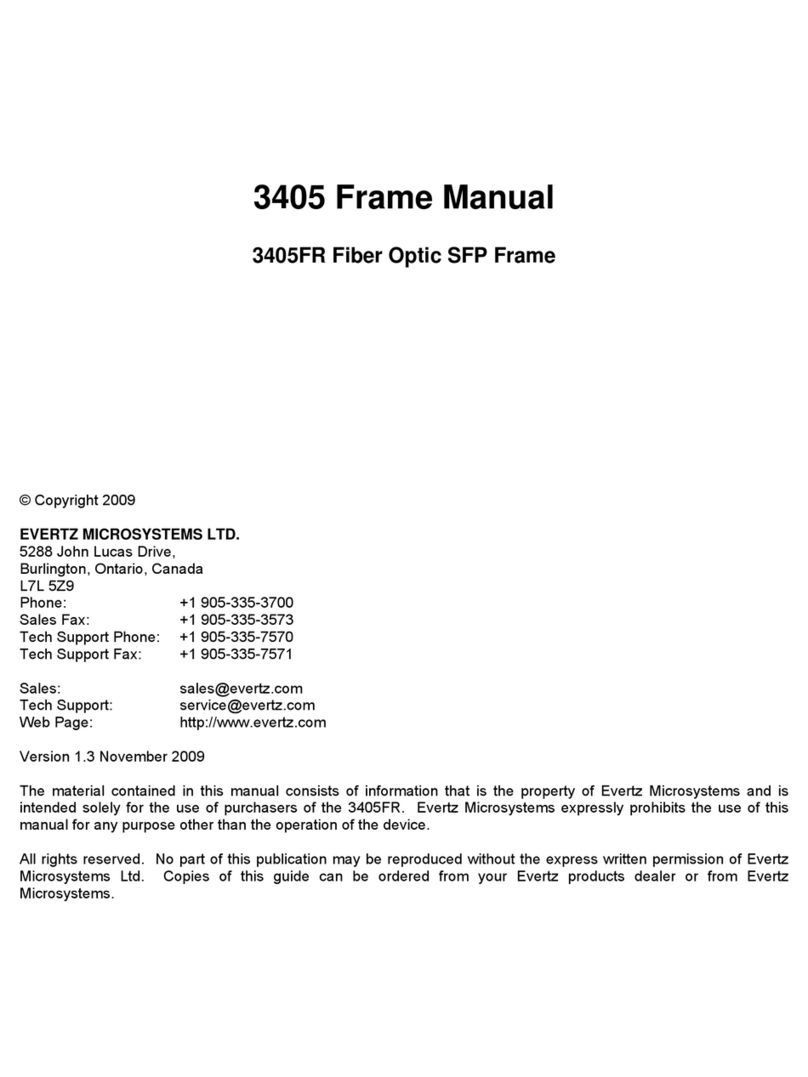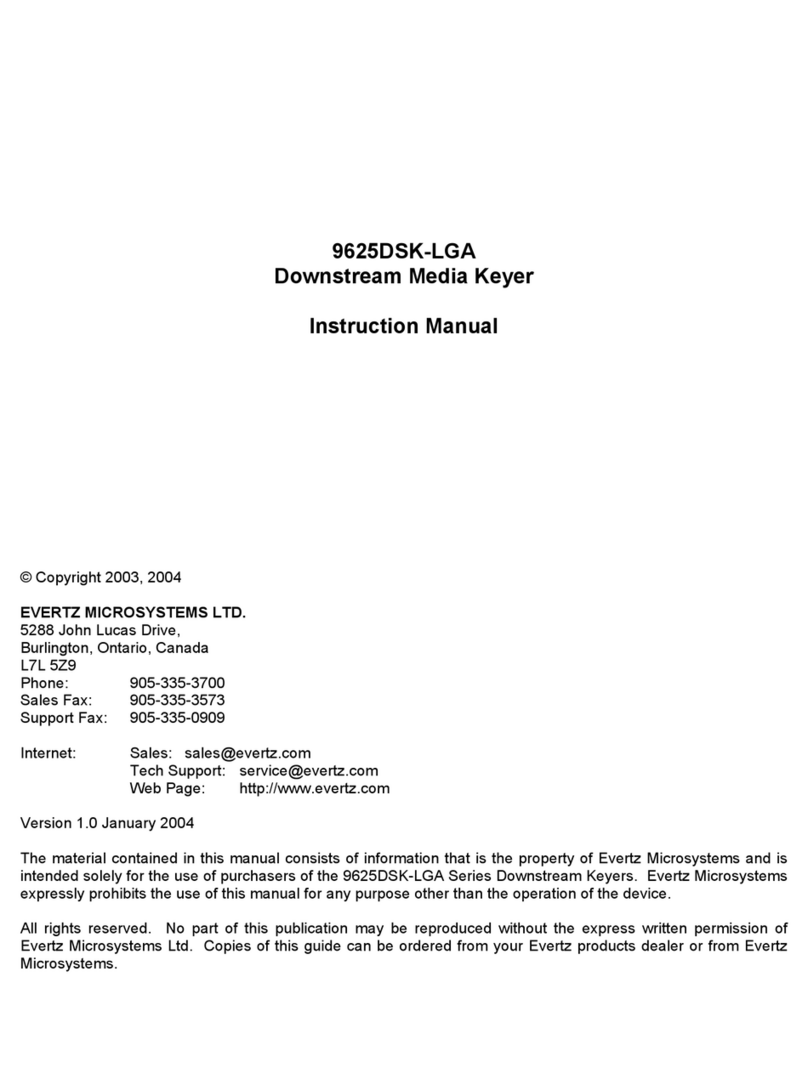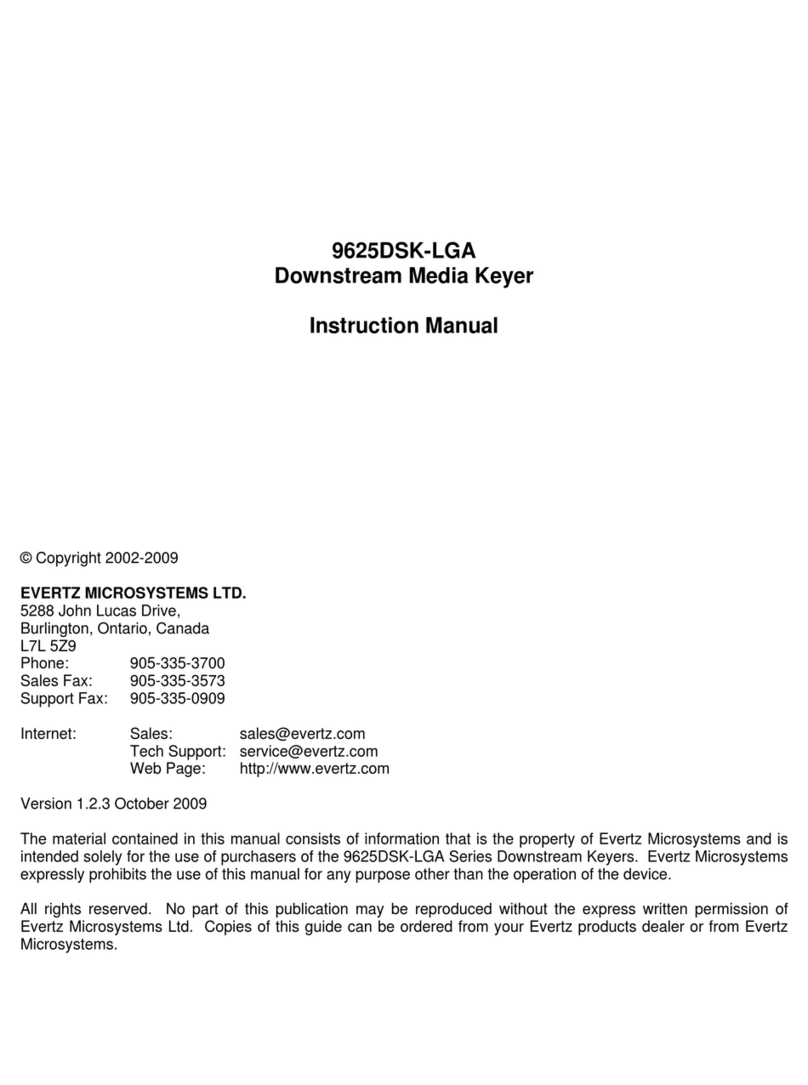HD9626DSK Instruction Manual
TABLE OF CONTENTS Revision 1.4 Page iii
5.1. SPECIFICATIONS...............................................................................................................5-1
5.1.1. Video Specifications................................................................................................. 5-1
5.1.1.1. HD Serial Digital Video Input.....................................................................5-1
5.1.1.2. HD Serial Digital Video Outputs................................................................5-1
5.1.1.3. Serial Remote Control...............................................................................5-1
5.1.2. Control .....................................................................................................................5-1
5.1.3. Video Reference......................................................................................................5-2
5.1.4. General Purpose Inputs and Outputs ......................................................................5-2
5.1.5. Electrical ..................................................................................................................5-2
5.1.6. Physical....................................................................................................................5-2
5.2. UPGRADING THE FIRMWARE - RS232 SERIAL PORT ..................................................5-3
5.2.1. Overview..................................................................................................................5-3
5.2.2. Terminal Program Setup..........................................................................................5-3
5.2.3. Initiating Firmware Upgrade Mode Via the Front Panel (Keyer units only)..............5-3
5.2.4. Initiating Firmware Upgrade Mode from the Terminal Program...............................5-4
5.2.5. Uploading the New Firmware...................................................................................5-6
5.2.6. Completing the Upgrade.......................................................................................... 5-8
5.3. UPGRADING THE FIRMWARE – FILE TRANSFER PROTOCOL OVER ETHERNET .... 5-8
5.4. SERVICING INSTRUCTIONS............................................................................................. 5-8
5.4.1. Changing the Fuses.................................................................................................5-8
6. INDEX...........................................................................................................................................6-1
Figures
Figure 1-1: HD9626DSK Downstream Keyer Block Diagram ...................................................................... 1-2
Figure 2-1: HD9626DSK Rear Panel............................................................................................................ 2-1
Figure 2-2: Keyer GPIO Opto-Isolator Circuitry............................................................................................ 2-9
Figure 2-3: Powering the General Purpose Input Opto-Isolators from the Unit ......................................... 2-10
Figure 2-4: Powering the General Purpose Input Opto-Isolators from an External Power Supply ............ 2-10
Figure 2-5: Powering the General Purpose Output Opto-Isolators from the Unit....................................... 2-11
Figure 2-6: Powering the General Purpose Output Opto-Isolators from an External Power Supply .........2-11
Figure 3-1: HD9626DSK Front Panel Layout............................................................................................... 3-1
Figure 3-2: Overview of the Setup Menu...................................................................................................... 3-4
Figure 4-1: HD9626DSK + Desktop Control Panel ...................................................................................... 4-1
Tables
Table 2-1: Upgrade RS232 Port A Pin Definitions........................................................................................ 2-2
Table 2-2: Remote Panel Port Pin Definitions.............................................................................................. 2-2
Table 2-3: Serial Port D – RS422 Pin Definitions......................................................................................... 2-3
Table 2-4: GPI/O Connector Pin Definitions................................................................................................. 2-3
Table 2-5: Remote Control Panel Extender Cable....................................................................................... 2-5
Table 2-6: Video Input Formats.................................................................................................................... 2-5
Table 2-7: Standard RJ45 Wiring Colour Codes.......................................................................................... 2-6
Table 2-8: GPIO Maximum Ratings.............................................................................................................. 2-8
Table 3-1: Top Level of the General Setup Menu ........................................................................................ 3-5
Table 3-2: Top Level of Matte Setup Menu................................................................................................ 3-11
Table 3-3: Top Level of the DSK Setup Menu............................................................................................ 3-12
Table 3-4: Top Level of the Transition Setup Menu ................................................................................... 3-13
Table 3-5: Top Level of the Preset Setup Menu......................................................................................... 3-16
Table 5-1: Fuse Ratings ............................................................................................................................... 5-8