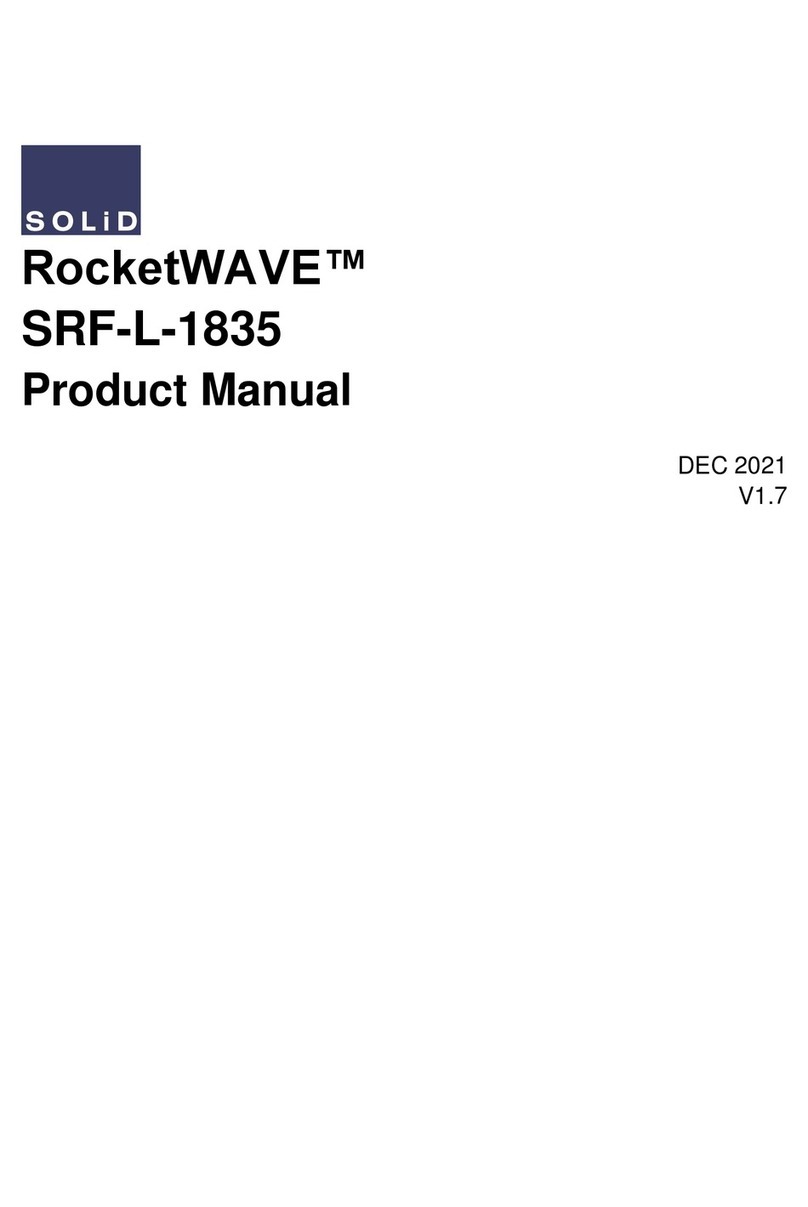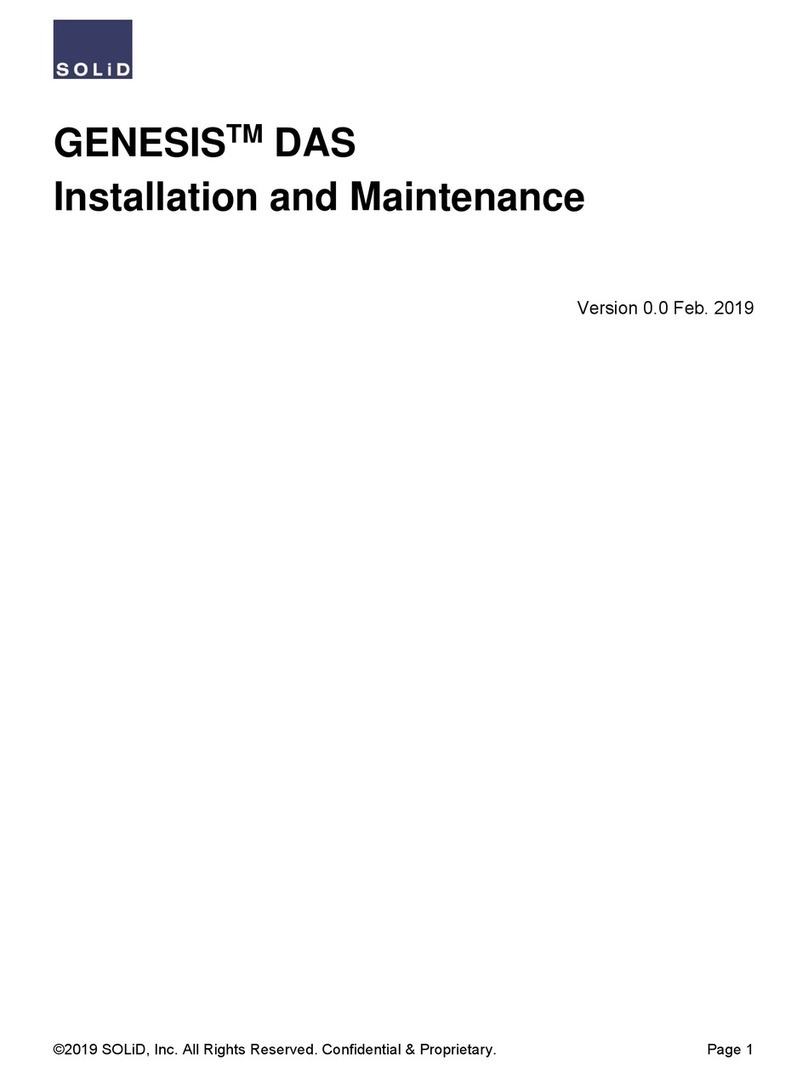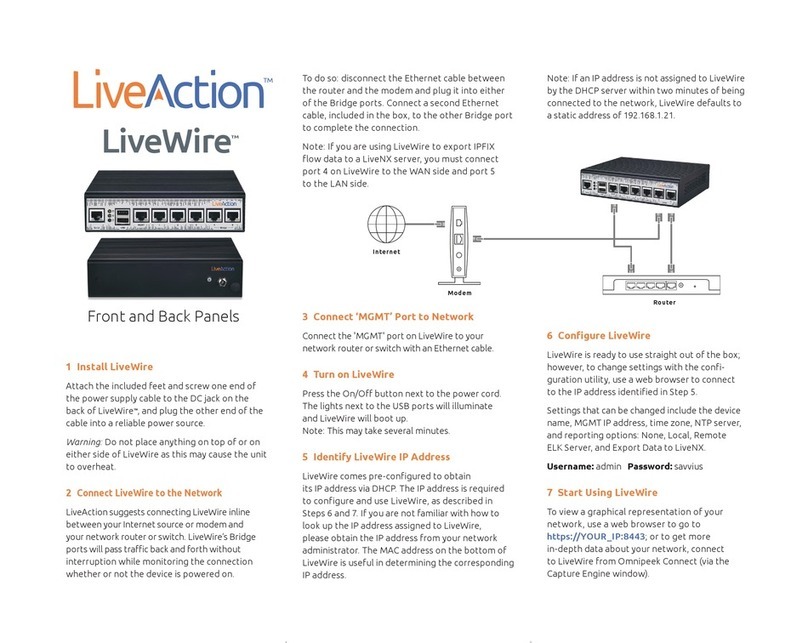Solid EXPRESS Single-Carrier DAS User manual

Version(2.2(–(November(2013((©2013(SOLiD.(All(Rights(Reserved.(Confidential(&(Proprietary.(www.solid.com(
EXPRESS Single-Carrier DAS
Installation and Operations Manual

EXPRESS DAS Installation and Operations Manual
Version(2.2(–(November(2013((©2013(SOLiD.(All(Rights(Reserved.(Confidential(&(Proprietary.(www.solid.com(
!"#$%$&'()&*(
Revision #
Issue Date
Section
Changes
V 1.0
April 11, 2011
All
Initial Release
V 1.0
June 1, 2012
All
Added Sprint band
V 2.0
May 16, 2013
All
Revisions and updates to all sections
V 2.1
June 10, 2013
DMS
Updates to DMS-600 Information
V 2.2
November 22, 2013
Sections 8-12
Updates to installation and commissioning
+&,-.$*/0(
This manual is written and produced by SOLiD and printed in the USA. All rights are reserved ©2013
SOLiD. Confidential and proprietary. Information contained in this document is company private to SOLiD
and should not be modified, used, copied, reproduced or disclosed in whole or in part without the written
consent of SOLiD.
1.23"42.5(6'7&.420$&'(
No right, license, or interest to SOLiD trademarks is granted here. By using this document, you agree not
to assert any right, license, or interest with respect to such trademark. Other product names mentioned in
this manual are used for identification purposes only and may be trademarks or registered trademarks of
their respective companies.
8$%9:2$4".(&7()$2;$:$0-(
The contents of this document, including graphics and screenshots, are current as of the date of
publication. SOLiD reserves the right to change the contents without prior notice. In no event shall SOLiD
be liable for any damages resulting from loss of data, loss of use or loss of profits. SOLiD further
disclaims any and all liability for indirect, incidental, special, consequential or other similar damages. This
disclaimer of liability applies to all products, publications and services during and after the warranty period.

EXPRESS DAS Installation and Operations Manual
EXPRESS(DAS(Installation(and(Operations(Manual(–(Version(2.2(November(2013( i(
+&'0"'0%(
1!Introduction ...............................................................................................................1!
1.1!Intended Audience ....................................................................................................................... 1!
1.2!Document Conventions................................................................................................................ 1!
1.3!Getting Support............................................................................................................................ 1!
1.4!Safety and EMC Approvals.......................................................................................................... 2!
1.5!Safety Precautions....................................................................................................................... 2!
2!Overview and Specifications ...................................................................................3!
2.1!Features....................................................................................................................................... 4!
2.2!System Components.................................................................................................................... 4!
2.3!SISO Configuration ...................................................................................................................... 6!
2.4!MIMO Configuration..................................................................................................................... 7!
2.5!VHF/UHF Support........................................................................................................................ 7!
2.6!System Capacities ....................................................................................................................... 8!
2.7!Mechanical Specifications............................................................................................................ 9!
2.8!Environmental Specifications..................................................................................................... 10!
2.9!Optic Specifications ................................................................................................................... 11!
2.10!Frequency Bands ...................................................................................................................... 11!
2.11!Band Specifications ................................................................................................................... 12!
2.11.1!Output Power Level ...................................................................................................... 12!
2.11.2!RF Specifications.......................................................................................................... 12!
3!BTS Interface Unit (BIU) .........................................................................................13!
3.1!BIU Specifications...................................................................................................................... 14!
3.1.1!BIU Mechanical Specifications ...................................................................................... 15!
3.1.2!BIU Environmental Data................................................................................................ 15!
3.2!BIU Components........................................................................................................................ 16!
3.2.1!Main Drive BTS Unit (MDBU)........................................................................................ 18!
3.2.2!Main Combiner Divider Unit (MCDU) ............................................................................ 20!
3.2.3!Main Central Processor Unit (MCPU) ........................................................................... 21!
3.2.4!Main Power Supply Unit (MPSU) .................................................................................. 22!
3.3!BIU Front / Rear Panel – Indicators and Connectors................................................................. 23!
3.4!EXPRESS DC Power Supply (SC-RMP-480)............................................................................ 25!
3.4.1!SC-RMP-480 Features.................................................................................................. 25!
3.4.2!SC-RMP-480 Specifications.......................................................................................... 25!
4!Optical Distribution Unit (ODU) .............................................................................26!
4.1!ODU Specifications.................................................................................................................... 27!
4.1.1!ODU Mechanical Specifications.................................................................................... 28!
4.1.2!ODU Environmental Data.............................................................................................. 28!
4.2!ODU Components...................................................................................................................... 29!
4.2.1!Donor Optic Unit (DOU) ................................................................................................ 30!
4.3!Donor Optic Unit Specifications ................................................................................................. 31!
4.3.1!Optical Data................................................................................................................... 31!
4.3.2!Electrical Data ............................................................................................................... 31!
4.4!ODU Front / Rear Panel – Indicators and Connectors............................................................... 32!
5!Remote Units – MRU, ARU, VHF/UHF AOR ..........................................................33!
5.1!MRU/ARU Specifications ........................................................................................................... 34!
5.1.1!MRU/ARU Mechanical Specifications ........................................................................... 35!

EXPRESS DAS Installation and Operations Manual
ii(EXPRESS(DAS(Installation(and(Operations(Manual(–(Version(2.2(November(2013(
5.1.2!MRU/ARU Environmental Data ..................................................................................... 35!
5.1.3!MRU/ARU Mechanical Specifications ........................................................................... 36!
5.1.4!MRU RF Specifications ................................................................................................. 37!
5.1.5!ARU RF Specifications.................................................................................................. 38!
5.2!MRU/ARU Components............................................................................................................. 39!
5.2.1!Main RF Module/Add-on RF Module (MRFM/ARFM) and Band Pass Filters ............... 40!
5.2.2!Remote Power Supply Unit (RPSU).............................................................................. 40!
5.2.3!Remote Optic (R-OPT).................................................................................................. 41!
5.2.4!Remote Central Processor Unit (RCPU) ....................................................................... 41!
5.3!MRU/ARU Connectors (Top / Bottom Views) ............................................................................ 42!
5.3.1!MRU/ARU Top View...................................................................................................... 42!
5.3.2!MRU/ARU Bottom View and Connectors...................................................................... 43!
5.4!MRU / ARU Power Ports............................................................................................................ 44!
5.5!VHF/UHF AOR Specifications ................................................................................................... 45!
5.5.1!Band Specifications 150MHz VHF Public Safety .......................................................... 46!
5.5.2!Band Specifications 450MHz UHF Public Safety.......................................................... 46!
5.6!VHF/UHF AOR Components ..................................................................................................... 47!
5.6.1!AOR Remote Drive Unit (RDU)..................................................................................... 47!
5.6.2!AOR Power Supply Unit (PSU) ..................................................................................... 48!
5.6.3!AOR System Interface Unit (SIU).................................................................................. 48!
5.7!VHF/UHF AOR Rear View Connectors...................................................................................... 48!
5.8!VHF/UHF AOR Power Ports and External Ports ....................................................................... 49!
6!Optic Expansion Unit (OEU) ..................................................................................50!
6.1!OEU Specifications .................................................................................................................... 51!
6.1.1!OEU Environmental Data.............................................................................................. 51!
6.1.2!OEU Mechanical Specifications .................................................................................... 52!
6.2!OEU Components...................................................................................................................... 53!
6.2.1!OEU Components – Mechanical Specifications............................................................ 54!
6.2.2!Donor Optic Unit............................................................................................................ 55!
6.2.3!Extension Wavelength Division Multiplexer (EWDM).................................................... 55!
6.2.4!Expansion Central Processor Unit (ECPU) ................................................................... 55!
6.2.5!Expansion Radio Frequency Module (ERFM)............................................................... 55!
6.2.6!Expansion Power Supply Unit (EPSU).......................................................................... 55!
6.3!OEU Front / Rear Panel – Indicators and Connectors............................................................... 56!
7!DAS Management System (DMS-600) ...................................................................57!
7.1!DMS-600 Specifications............................................................................................................. 58!
7.2!DMS-600 Front / Rear Panel – Indicators and Connectors ....................................................... 59!
8!Installation – Headend Equipment: BIU, Power Supply, ODU, DMS-600...........60!
8.1!Before you Begin ....................................................................................................................... 60!
8.2!Install BIU Chassis ..................................................................................................................... 62!
8.3!Install DC Power Shelf and Connect to BIU............................................................................... 62!
8.3.1!BIU Power Consumption ............................................................................................... 64!
8.3.2!Installing Additional MDBUs .......................................................................................... 65!
8.4!Connect BIU to the RF Source – BTS or BDA........................................................................... 66!
8.4.1!Connecting the BIU to a BTS ........................................................................................ 68!
8.4.2!Connecting the BIU with BDA ....................................................................................... 69!
8.4.3!Checking Power and RF Signaling................................................................................ 70!
8.5!Install Optical Drive Units (ODUs).............................................................................................. 71!
8.6!Connect ODU to BIU for Power and Signaling .......................................................................... 72!
8.6.1!ODU Power Consumption ............................................................................................. 74!
8.6.2!Installing DOUs ............................................................................................................. 74!

EXPRESS DAS Installation and Operations Manual
EXPRESS(DAS(Installation(and(Operations(Manual(–(Version(2.2(November(2013(iii(
8.6.3!Connecting ODU Optic Cabling..................................................................................... 75!
8.7!Installing the DMS-600............................................................................................................... 75!
9!Installation – OEU ...................................................................................................76!
9.1!Before you Begin ....................................................................................................................... 76!
9.2!Install OEU Chassis ................................................................................................................... 77!
9.3!Install DC Power Shelf and Connect to OEU............................................................................. 77!
9.3.1!OEU Power Consumption ............................................................................................. 78!
9.3.2!Installing DOUs ............................................................................................................. 78!
9.4!Connecting the OEU to ODU(s)................................................................................................. 79!
10!Installation – MRU and ARU...................................................................................80!
10.1!Before you Begin ....................................................................................................................... 80!
10.2!Install MRU/ARU Enclosures – Wall Mount............................................................................... 81!
10.2.1!MRU/ARU Wall Mount – Side-by-Side Installation ....................................................... 81!
10.2.2!MRU/ARU Wall Mount – Stacked Installation............................................................... 83!
10.2.3!MRU/ARU Rack Mount – Vertical Installation .............................................................. 85!
10.2.4!MRU/ARU Rack Mount – Horizontal Installation .......................................................... 87!
10.3!Connect MRU / ARU Power ...................................................................................................... 88!
10.3.1!MRU/ARU Power Consumption.................................................................................... 89!
10.4!Connect Ground Terminal ......................................................................................................... 90!
10.5!Connect Optical Cabling............................................................................................................ 91!
10.6!Connect MRU and ARU ............................................................................................................ 92!
10.7!Connect Coaxial Cable and Antenna ........................................................................................ 93!
10.8!Power On MRU / ARU and Check Status ................................................................................. 94!
11!Installation – VHF/UHF Add-on Remote................................................................95!
11.1!Before you Begin ....................................................................................................................... 95!
11.2!Installing the VHF/UHF AOR – Wall Mount ............................................................................... 96!
11.3!Installing the VHF/UHF AOR – Rack Mounting ......................................................................... 98!
11.4!Installing Power Cabling ............................................................................................................ 98!
11.4.1!VHF/UHF AOR Power Consumption ............................................................................ 99!
11.5!Connecting Ground (GND) Terminal ......................................................................................... 99!
11.6!Connecting the Add-on Unit to the MRU ................................................................................. 100!
11.7!Connecting Coaxial Cable and Antennas................................................................................ 101!
11.8!Powering On Add-on Unit and Checking Status...................................................................... 101!
12!System Commissioning .......................................................................................102!
12.1!Before you Begin ..................................................................................................................... 102!
12.2!Connect DMS-600 to EXPRESS DAS..................................................................................... 103!
12.3!Open Management Software and Run EasySET .................................................................... 104!
12.4!Changing Factory Defaults ...................................................................................................... 105!
12.5!Manual Setup .......................................................................................................................... 107!
12.5.1!Load the Command & Control Menu .......................................................................... 107!
12.5.2!Verify all Connections................................................................................................. 108!
12.5.3!Set MDBU Parameters ............................................................................................... 108!
12.5.4!Set Optic Compensation............................................................................................. 109!
12.5.5!Set MRU/ARU Parameters ......................................................................................... 111!
12.6!System Acceptance................................................................................................................. 112!
12.6.1!Validating the Uplink Path .......................................................................................... 113!
12.6.2!Validating the Downlink Path...................................................................................... 114!
12.7!Alarm Troubleshooting ............................................................................................................ 115!
12.7.1!ODU Alarm Troubleshooting....................................................................................... 115!
12.7.2!BIU Alarm Troubleshooting......................................................................................... 116!

EXPRESS DAS Installation and Operations Manual
iv(EXPRESS(DAS(Installation(and(Operations(Manual(–(Version(2.2(November(2013(
12.7.3!MRU Alarm Troubleshooting ...................................................................................... 117!
12.7.4!OEU Alarm Troubleshooting....................................................................................... 118!
13!Appendix – Additional Functions........................................................................119!
13.1!Shutdown Function (Tx Output Shutdown).............................................................................. 119!
13.2!Total Power Limit Function (Tx Output ALC)........................................................................... 119!
13.3!Automatic Output Power Setting Function (Tx Output AGC)................................................... 120!
13.4!Input Power AGC Function (Tx Input AGC)............................................................................. 120!
13.5!Input Power Limit Function (Tx Input ALC).............................................................................. 121!
13.6!Optic Loss Compensation ....................................................................................................... 121!
14!Appendix – EXPRESS Part Numbers ..................................................................122!
15!Appendix – Glossary of Terms ............................................................................125!
)$%0(&7(6::<%0.20$&'%(
Figure 2.1 – EXPRESS Distributed Antenna System (DAS) Topology ....................................................... 5!
Figure 2.2 – EXPRESS DAS – SISO Configuration .................................................................................... 6!
Figure 2.3 – EXPRESS DAS – MIMO Configuration ................................................................................... 7!
Figure 2.4 – EXPRESS DAS – VHF/UHF Configuration ............................................................................. 7!
Figure 3.1 – BIU Block Diagram ................................................................................................................ 13!
Figure 3.2 – BIU Dimensions..................................................................................................................... 14!
Figure 3.3 – BIU Components ................................................................................................................... 16!
Figure 3.4 – MDBU at a glance ................................................................................................................. 18!
Figure 3.5 – MCDU at a Glance ................................................................................................................ 20!
Figure 3.6 – MCPU at a Glance................................................................................................................. 21!
Figure 3.7 – MPSU at a Glance................................................................................................................. 22!
Figure 3.8 – BIU Front Panel ..................................................................................................................... 23!
Figure 3.9 – BIU Rear Panel...................................................................................................................... 24!
Figure 3.10 – DC Power Supply Front View .............................................................................................. 25!
Figure 4.1 – ODU Block Diagram .............................................................................................................. 26!
Figure 4.2 – ODU Dimensions................................................................................................................... 27!
Figure 4.3 – DOU at a Glance ................................................................................................................... 30!
Figure 4.4 – ODU Front Panel ................................................................................................................... 32!
Figure 4.5 – ODU Rear Panel.................................................................................................................... 32!
Figure 5.1 – MRU/ARU Block Diagram...................................................................................................... 33!
Figure 5.2 – MRU/ARU Dimensions .......................................................................................................... 34!
Figure 5.3 – MRU 850C+1900P Internal View........................................................................................... 39!
Figure 5.4 – MRU / ARU Top Connectors ................................................................................................. 42!
Figure 5.5 – MRU / ARU Bottom Connectors ............................................................................................ 43!
Figure 5.6 – MRU / ARU Power Connectors ............................................................................................. 44!
Figure 5.7 – VHF/UHF AOR at a Glance................................................................................................... 45!
Figure 5.8 – VHF/UHF AOR Internal View ................................................................................................ 47!
Figure 5.9 – VHF/UHF AOR Rear View Connectors ................................................................................. 48!
Figure 5.10 – AOR Power Port .................................................................................................................. 49!
Figure 5.11 – AOR External Port ............................................................................................................... 49!
Figure 6.1 – OEU Block Diagram............................................................................................................... 50!
Figure 6.2 – OEU Dimensions ................................................................................................................... 51!

EXPRESS DAS Installation and Operations Manual
EXPRESS(DAS(Installation(and(Operations(Manual(–(Version(2.2(November(2013( v(
Figure 6.3 – OEU Internal View ................................................................................................................. 53!
Figure 6.4 – OEU Front Panel ................................................................................................................... 56!
Figure 6.5 – OEU Rear Panel .................................................................................................................... 56!
Figure 7.1 – DAS Management with DMS-600.......................................................................................... 57!
Figure 7.2 – DMS-600 at a Glance ............................................................................................................ 58!
Figure 7.3 – DMS-600 Front Panel ............................................................................................................ 59!
Figure 7.4 – DMS-600 Rear Panel............................................................................................................. 59!
Figure 8.1 – BIU Rack Installation ............................................................................................................. 62!
Figure 8.2 – BIU Terminal Block ................................................................................................................ 63!
Figure 8.3 – MPSU LED Indicators............................................................................................................ 63!
Figure 8.4 – MDBU Installation.................................................................................................................. 65!
Figure 8.5 – BIU RF interface diagram ...................................................................................................... 67!
Figure 8.6 – BTS Interface to the BIU Backplane...................................................................................... 68!
Figure 8.7 – BDA Interface to the BIU Backplane Using a Duplexer......................................................... 69!
Figure 8.8 – MDBU LED Indicators and SMA Test Ports .......................................................................... 70!
Figure 8.9 – ODU Rack Installation ........................................................................................................... 71!
Figure 8.10 – BIU RF and Signaling Ports................................................................................................. 72!
Figure 8.11 – Connecting the BIU to ODU(s) ............................................................................................ 73!
Figure 8.12 – ODU Showing One and Two DOU Configurations .............................................................. 74!
Figure 8.13 – SC/APC Fiber Terminations ................................................................................................ 75!
Figure 9.1 – OEU Terminal Block .............................................................................................................. 77!
Figure 9.2 – OEU Showing One and Two DOU Configurations ................................................................ 78!
Figure 9.3 – Connecting the OEU to ODU................................................................................................. 79!
Figure 10.1 –MRU(and(ARU(Dimensions .................................................................................................... 81!
Figure 10.2 – Side-by-Side Wall Mount Installation for the MRU / ARU .................................................... 82!
Figure 10.3 – Dimensions of Stacking Bracket .......................................................................................... 83!
Figure 10.4 – Stack Mounting the MRU/ARU ............................................................................................ 84!
Figure 10.5 – Dimensions for MRU/ARU Vertical Rack Installation........................................................... 85!
Figure 10.6 –(MRU/ARU Installation Procedure for Vertical Rack ............................................................. 86!
Figure 10.7 – Dimensions for MRU/ARU Horizontal Rack Installation ...................................................... 87!
Figure 10.8 – MRU/ARU Installation Procedure for Horizontal Rack......................................................... 88!
Figure 10.9 – MRU / ARU Power Ports – AC/DC and DC/DC................................................................... 88!
Figure 10.10 – MRU / ARU Ground Terminal............................................................................................ 90!
Figure 10.11 – Attaching Fiber Optic Cabling to the MRU......................................................................... 91!
Figure 10.12 – Connecting the MRU to the ARU....................................................................................... 92!
Figure 11.1 – Recommended Clearances for VHF/UHF AOR Wall Mounting........................................... 96!
Figure 11.2 – VHF/UHF AOR Wall Mount Dimensions ............................................................................. 97!
Figure 11.3 – Wall Mounting the AOR ....................................................................................................... 97!
Figure 11.4 – VHF/UHF AOR Power Port ................................................................................................. 98!
Figure 11.5 – VHF/UHF AOR Ground Port................................................................................................ 99!
Figure 11.6 – Connecting the MRU to VHF/UHF AOR............................................................................ 100!
Figure 11.7 – Power and Alarm Indicators for AOR ................................................................................ 101!
Figure 12.1 – Connecting Laptop to DMS-600 ........................................................................................ 103!
Figure 12.2 – Management Software Home Screen ............................................................................... 104!
Figure 12.3 – EasySET Progress Bar...................................................................................................... 105!
Figure 12.4 – System Setup Screen........................................................................................................ 106!
Figure 12.5 – Command & Control Screen.............................................................................................. 107!
Figure 12.6 – Setting MDBU Parameters ................................................................................................ 108!
Figure 12.7 – Setting Optic Values .......................................................................................................... 109!

EXPRESS DAS Installation and Operations Manual
vi(EXPRESS(DAS(Installation(and(Operations(Manual(–(Version(2.2(November(2013(
Figure 12.8 – Configuration Screen......................................................................................................... 111!
Figure 12.9 – Validating the Uplink Path ................................................................................................. 113!
Figure 12.10 – Validating the Downlink Path........................................................................................... 114!
Figure 13.1 – Optical Loss Information.................................................................................................... 121!
)$%0(&7(12;:"%(
Table 2.1 – Mechanical Specifications for BIU, ODU, OEU ........................................................................ 9!
Table 2.2 – Mechanical Specifications for MRU, ARU, VHF/UHF AOR .................................................... 10!
Table 2.3 – Environmental Specifications.................................................................................................. 10!
Table 2.4 – Optic Wavelength and Laser Power ....................................................................................... 11!
Table 2.5 – Frequency Bands.................................................................................................................... 11!
Table 2.6 – Output Power Level By Band.................................................................................................. 12!
Table 2.7 – RF Specifications.................................................................................................................... 12!
Table 3.1 – BIU Mechanical Specifications ............................................................................................... 15!
Table 3.2 – BIU Environmental Data ......................................................................................................... 15!
Table 3.3 – BIU Components and Functions............................................................................................. 16!
Table 3.4 – BIU Components -- Power Consumption, Weight and Dimension ......................................... 17!
Table 3.5 – MDBU Supported Bands and Frequencies............................................................................. 19!
Table 3.6 – MCDU – VHF/UHF Frequency Band ...................................................................................... 20!
Table 3.7 – BIU Front Panel Indicators...................................................................................................... 23!
Table 3.8 – BIU Rear Panel Connectors.................................................................................................... 24!
Table 3.9 – DC Power Supply Specifications ............................................................................................ 25!
Table 4.1 – ODU Mechanical Specifications ............................................................................................. 28!
Table 4.2 – ODU Environmental Data ....................................................................................................... 28!
Table 4.3 – ODU Components................................................................................................................... 29!
Table 4.4 – ODU Components – Mechanical Specifications ..................................................................... 29!
Table 4.5 – DOU Optical Data ................................................................................................................... 31!
Table 4.6 – DOU Electrical Data................................................................................................................ 31!
Table 4.7 – ODU Front Panel Indicators.................................................................................................... 32!
Table 4.8 – ODU Rear Panel Connectors.................................................................................................. 32!
Table 5.1 – MRU/ARU Mechanical Specifications..................................................................................... 35!
Table 5.2 – MRU/ARU Environmental Data............................................................................................... 35!
Table 5.3 – MRU/ARU Mechanical Specifications..................................................................................... 36!
Table 5.4 – MRU RF Specifications........................................................................................................... 37!
Table 5.5 – ARU RF Specifications ........................................................................................................... 38!
Table 5.6 – MRU / ARU Components........................................................................................................ 39!
Table 5.7 – Main RF Module/Add-on RF Module (MRFM/ARFM) and Band Pass Filters......................... 40!
Table 5.8 – Remote Power Supply Unit – Range of Input Power .............................................................. 40!
Table 5.9 – MRU / ARU Top Connectors................................................................................................... 42!
Table 5.10 – MRU / ARU Bottom Connectors ........................................................................................... 43!
Table 5.11 – VHF/UHF AOR Mechanical Specifications ........................................................................... 45!
Table 5.12 – Band Specifications 150MHz VHF Public Safety.................................................................. 46!
Table 5.13 – Band Specifications 450MHz UHF Public Safety ................................................................. 46!
Table 5.14 – VHF/UHF AOR Components ................................................................................................ 47!
Table 5.15 – VHF/UHF AOR Connectors .................................................................................................. 48!
Table 6.1 – OEU Environmental Data........................................................................................................ 51!
Table 6.2 – OEU Mechanical Specifications.............................................................................................. 52!
Table 6.3 – OEU Components................................................................................................................... 54!

EXPRESS DAS Installation and Operations Manual
EXPRESS(DAS(Installation(and(Operations(Manual(–(Version(2.2(November(2013(vii(
Table 6.4 – OEU Components – Mechanical Specifications ..................................................................... 54!
Table 6.5 – OEU Front Panel Indicators .................................................................................................... 56!
Table 6.6 – OEU Rear Panel Connectors.................................................................................................. 56!
Table 7.1 – DMS-600 Specifications.......................................................................................................... 58!
Table 7.2 – DMS-600 Front Panel Indicators............................................................................................. 59!
Table 7.3 – DMS-600 Rear Panel Connectors .......................................................................................... 59!
Table 8.1 – Tools and Accessories for Installing Headend Equipment...................................................... 61!
Table 8.2 – BIU Power Consumption......................................................................................................... 64!
Table 8.3 – Port Assignments for Connecting Input and Output to RF Source ......................................... 66!
Table 8.4 – ODU Power Consumption....................................................................................................... 74!
Table 9.1 – Accessories and Tools List for OEU Installation..................................................................... 76!
Table 9.2 – OEU Power Consumption....................................................................................................... 78!
Table 10.1 – Tools and Accessories for Installing MRUs/ARUs ................................................................ 80!
Table 10.2 – MRU/ARU Power Consumption............................................................................................ 89!
Table 10.3 – MRU/ARU Cable Connections.............................................................................................. 93!
Table 10.4 – MRU LED Indicators ............................................................................................................. 94!
Table 11.1 – Tools and Accessories for Installing VHF/UHF Add-on Remote........................................... 95!
Table 11.2 – VHF/UHF AOR Power Connections ..................................................................................... 98!
Table 11.3 – VHF/UHF AOR Power Consumption .................................................................................... 99!
Table 11.4 – VHF/UHF AOR / MRU Connections ................................................................................... 100!
Table 12.1 – Tools and Accessories for System Commissioning............................................................ 102!
Table 12.2 – Optic Compensation ........................................................................................................... 110!
Table 12.3 – Recommended Test and Link Budget Values Per Band for Uplink Path............................ 113!
Table 12.4 – Recommended Test and Link Budget Values Per Band for Downlink Path ....................... 114!
Table 12.5 – Alarm Indicators in Management Software......................................................................... 115!
Table 12.6 – ODU Alarm Indicators in Management Software................................................................ 115!
Table 12.7 – BIU Alarm Indicators in Management Software.................................................................. 116!
Table 12.8 – MRU Alarm Indicators in Management Software................................................................ 117!
Table 12.9 – OEU Alarm Indicators in Management Software ................................................................ 118!
Table 13.1 – Attenuation (ATT) Level Values.......................................................................................... 120!
Table 14.1 – BIU Part Numbers............................................................................................................... 122!
Table 14.2 – ODU/OEU Part Numbers.................................................................................................... 122!
Table 14.3 – MRU and ARU Part Numbers............................................................................................. 123!
Table 14.4 – DMS-600 Part Numbers ..................................................................................................... 123!
Table 14.5 – Link Balancer Unit Part Numbers ....................................................................................... 124!


EXPRESS DAS Installation and Operations Manual
EXPRESS(DAS(Installation(and(Operations(Manual(–(Version(2.2(November(2013( 1(
=6'0.&3<90$&'(
=>= 6'0"'3"3(?<3$"'9"(
The EXPRESS DAS user documentation is intended for technicians responsible for planning,
administering, configuring and maintaining the EXPRESS Single-Carrier Distributed Antenna System
(DAS). Technicians using the manual should already have completed the EXPRESS Single-Carrier DAS
online training course offered through SOLiD University.
SOLiD recommends technicians be familiar with the concepts of fiber optic cabling, networking and
wireless communication technologies, and SNMP. We further recommend training programs offered
through CIBET (Certified In Building Engineering Technologist) and BICSI (Building Industry Consulting
Service International).
=>@ 8&9<4"'0(+&'#"'0$&'%(
The Caution icon indicates conditions or procedures that could cause personal injury or interrupt
the operation of the system.
=>A B"00$'*(C<,,&.0(
To authorize technical support or to establish a return authorization for defective units, make sure you
have the SOLiD serial numbers available. Serial numbers are located on the back of the unit, as well as
on the box in which it was delivered. You can get additional support information by contacting SOLiD by
“Tech Pubs” in the subject line.
NOTE: A NOTE indicates important “heads-up” information that will assist with the installation and
commissioning process.

EXPRESS DAS Installation and Operations Manual
2( EXPRESS(DAS(Installation(and(Operations(Manual(–(Version(2.2(November(2013(
=>D C27"0-(2'3(EF+(?,,.:%(
•FCC: This equipment complies with the applicable sections of Title 47 CFR Parts 15, 22, 24 and 90.
•ICES-003: This Class A digital apparatus complies with Canadian ICES-003.
•UL/CUL: This equipment complies with UL and CUL 1950-1 Standard for safety for information
technology equipment, including electrical business equipment.
•FDA/CDRH: This equipment uses a Class 1 LASER according to FDA/CDRH Rules. This product
conforms to all applicable standards of 21 CFR Chapter 1, Subchapter J, Part 1040.
•NFPA 72 Code Compliant (applicable only for equipment like the DAS Remote Optic Unit (ROU)
which can be installed outdoors).
=>G C27"0-(H."92<0$&'%(
Only qualified personnel should handle the DMS-600 and EXPRESS DAS equipment. Any
person involved in installing or servicing the DAS equipment should understand and follow
these safety guidelines:
•Obey all general and regional safety regulations relating to work on high voltage installations, as well
as regulations covering correct use of tools and personal protective equipment.
•Use this unit only for the purpose specified by the manufacturer. Do not modify or fit any spare parts
that are not sold or recommended by the manufacturer. This could cause fires, electric shock or other
injuries.
•To prevent electrical shock, switch the main power supply off prior to working with the DAS System or
Fiber BDA. Never install or use electrical equipment in a wet location or during a lightning storm.
•When working with units outdoors, make sure to securely fasten the door or cover in an open position
to prevent the door from slamming shut in windy conditions.
•Any DAS system or Fiber BDA will generate radio (RF) signals and continuously emit RF energy.
Avoid prolonged exposure to the antennas. SOLiD recommends maintaining a 3-foot minimum
clearance from the antenna while the system is operating.
•Do not look into the ends of any optical fiber. Laser radiation can seriously damage the retina of the
eye. Do not look directly into the optical transceiver of any digital unit or exposure to laser radiation
may result. Use an optical power meter to verify active fibers. Place a protective cap or hood over any
radiating transceiver or optical fiber connector to avoid the potential of dangerous amounts of
radiation exposure.
•Allow sufficient fiber length to permit routing without severe bends.
•Do not operate this unit on or close to flammable materials, as the unit may reach high temperatures
due to power dissipation.
•For pluggable equipment, make sure to install the socket outlet near the equipment so that it is easily
accessible.
•Do not use any solvents, chemicals, or cleaning solutions containing alcohol, ammonia, or abrasives
on the DAS equipment. Alcohol may be used to clean fiber optic cabling ends and connectors.

EXPRESS DAS Installation and Operations Manual
EXPRESS(DAS(Installation(and(Operations(Manual(–(Version(2.2(November(2013( 3(
@I#".#$"J(2'3(C,"9$7$920$&'%(
The EXPRESS single-carrier Distributed Antenna System (DAS) efficiently delivers wireless signals into
buildings, campus environments, or any locations that are difficult to cover with traditional outdoor macro
networks. EXPRESS is designed for cost-effective deployment, rapid commissioning and simplified
management of in-building wireless service to meet the needs of a single wireless provider across
multiple frequency bands.
EXPRESS is both flexible and sophisticated to support SISO as well as MIMO configurations. EXPRESS
makes efficient use of building fiber – typically using just one fiber to connect a building. And like the
ALLIANCE DAS system, SOLiD’s multi-carrier DAS solution, EXPRESS is durable so it can be mounted
indoors or outdoors. Plus its small footprint design requires minimal space.
By greatly improving in-building RF coverage, the EXPRESS system allows service providers and
enterprise locations to deliver high-quality mobile voice and data services at any site in a building or
campus environment. The system can be used to cover both public institutions and private facilities,
including:
•Shopping malls
•Hotels
•Corporate and university campus areas
•Airports
•Clinics
•Subways
•Multi-use stadiums and convention centers
EXPRESS DAS supports both analog (AMPS) and digital (TDMA, CDMA and WCDMA) cellular systems
through a single strand of fiber for the following communication standards and public interface protocols:
•Frequencies: VHF, UHF, 700MHz, 800MHz, 850MHz, 900MHz, 1900MHz, 2100MHz
•Voice protocols: AMPS, TDMA, CDMA, GSM, IDEN
•Data protocols: EDGE, GPRS, WCDMA, CDMA2000, LTE
EXPRESS DAS provides RF POWER CONTROL™, advanced RF filtering capabilities and 4G Certified
MIMO in any band.
The system supports multiple frequencies in a single unit through the addition of plug-in modules. By
delivering multiple signals with a single optical cable, the system does not require additional facilities
whenever a new frequency is added.

EXPRESS DAS Installation and Operations Manual
4( EXPRESS(DAS(Installation(and(Operations(Manual(–(Version(2.2(November(2013(
The Express DAS platform serves two primary market segments: first as a carrier deployed coverage
enhancement product for their specific frequencies and second as a low cost, public safety / single carrier
product.
@>= K"20<."%(
The EXPRESS DAS system is a flexible and cost-effective solution offering:
K:"L$;$:$0-(M(C92:2;$:$0-(
•Support for a maximum of 60 fiber-optic ports
•Clustering multiple-buildings (campus) as one coverage
•Small footprint
F&3<:2.(C0.<90<."%(
•Upgrade by adding additional units
•Hot-swap plug-in modules for each frequency
F<:0$NO2'3P(C$'*:"(I,".20&.(
•Supports multiple services from one Wireless Service Provider
)&J(IHEQ(R(+?HEQ(
•Compact and upgradable design
•Ability to utilize pre-existing infrastructure in building
•Easy installation, rapid commissioning and simplified management
•Supports SNMP (Simple Network Management Protocol v2) for web-based management
•Remote Management via TCP/IP connection
•Auto detection for remote units simplifies setup
@>@ C-%0"4(+&4,&'"'0%(
EXPRESS DAS is comprised of several components and devices including:
•BTS Interface Unit (BIU)
•Optic Distribution Unit (ODU)
•Main Remote Unit (MRU)
•Add-on Remote Unit (ARU) (optional)
•DAS Management System (DMS-600)
•Optic Expansion Unit (OEU) (optional)

EXPRESS DAS Installation and Operations Manual
EXPRESS(DAS(Installation(and(Operations(Manual(–(Version(2.2(November(2013( 5(
The figure shows a typical system topology with the primary components: BIU-ODU-MRU-DMS.
Figure 2.1 – EXPRESS Distributed Antenna System (DAS) Topology
The SOLiD EXPRESS Base Station Interface Unit (BIU), commonly referred to as the headend, receives
signals from the carrier’s base station and sends these to the system’s Optical Distribution Unit (ODU).
The ODU converts the RF signals into optical signals and distributes them over fiber cabling to the
EXPRESS Main Remote Units, or MRUs, in that sector. MRUs can be accompanied by Add-on Remote
Units (ARUs), depending on the frequency bands required for each installation.
The MRU converts the optical signals back to RF signals and transports them across coaxial cable to the
DAS antennae which radiate the wireless signals within the corresponding sector to the recipient's cell
phone, public safety radio, smart phone, tablet or aircard.
Sending a signal back to the carrier follows the reverse path using the same equipment.
The BIU has two layers to support both SISO and MIMO configurations using separate optical fiber cable.
One strand of fiber is needed for a SISO configuration, while two strands are needed for MIMO.

EXPRESS DAS Installation and Operations Manual
6( EXPRESS(DAS(Installation(and(Operations(Manual(–(Version(2.2(November(2013(
The DAS Management System (DMS-600) is a network management device that provides remote control
and monitoring of the DAS through a standard Internet connection.
Using a single strand of fiber, the EXPRESS ODU can feed an EXPRESS Optical Expansion Unit (OEU)
to extend the DAS from one building to others within the same campus. The OEU acts as a remote ODU
for that distant building, feeding signals to another set of remote components.
SISO (single-input and single-output) and MIMO (multiple-input and multiple output) are available in a
single unit. A MIMO configuration may be required to achieve increased communication performance –
most notably in data throughput.
@>A C6CI(+&'7$*<.20$&'(
The figure below shows a typical SISO installation that supports four frequency bands using two modules
in the BIU. The BIU CPU and BIU Power Supply occupy two of the expansion slots leaving three slots
empty.
In this SISO environment, the connected ODU sends and receives the signal through a single fiber strand
to and from the MRU/ARUs. From there the signal is passed forward and backward along coaxial cable to
the antenna array.
Figure 2.2 – EXPRESS DAS – SISO Configuration

EXPRESS DAS Installation and Operations Manual
EXPRESS(DAS(Installation(and(Operations(Manual(–(Version(2.2(November(2013( 7(
@>D F6FI(+&'7$*<.20$&'(
In the MIMO configuration, the BIU expansion slots are filled with another set of frequency modules and a
combiner which provides the MIMO capability. The two combiners each feed their own Express ODU -
shown here as an Orange "Leg A" and a Blue "Leg B." Two strands of fiber connect the respective
MRU/ARU combinations and their attached antennas through coaxial cable.
Figure 2.3 – EXPRESS DAS – MIMO Configuration
@>G STKRUTK(C<,,&.0((
Support for VHF/UHF allows the EXPRESS DAS to host Public Safety and 2-Way Radio communications
used by fire, police and first responders. The VHF/UHF capability is built in to the BIU, so offering support
for these services does not require adding frequency modules or using additional expansion slots.
However, a special VHF/UHF add-on remote unit is required to support these bands.
Figure 2.4 – EXPRESS DAS – VHF/UHF Configuration
(

EXPRESS DAS Installation and Operations Manual
8( EXPRESS(DAS(Installation(and(Operations(Manual(–(Version(2.2(November(2013(
@>V C-%0"4(+2,29$0$"%((
•Each BIU supports one sector and up 6 bands (SISO and MIMO are supported for all bands).
•Each BIU can drive up to 8 ODUs (four on the SISO leg and four on the MIMO leg).
•Each BIU can support up to four OEUs.
•Each ODU can drive up to eight MRUs (or six MRUs and two OEUs).
•Only one strand of fiber is needed to connect each MRU or OEU.
•Each BIU can support up to four OEUs
•Each OEU can support up to eight MRU/ARUs
•The DMS-600 can support up to 16 sectors or BIUs.

EXPRESS DAS Installation and Operations Manual
EXPRESS(DAS(Installation(and(Operations(Manual(–(Version(2.2(November(2013( 9(
@>W F"9/2'$92:(C,"9$7$920$&'%(
Parameter
BIU
ODU
OEU
RF Connectors
4 SMA pairs (Tx, Rx)
per MDBU
2 SMA
-
External Alarm connector
(Dry contacts)
TB: 4pcs for output
TB: 3pcs for input
-
-
Interface ports
USB (B) type and Ethernet
1 USB (B) type
Fiber connector
-
8pcs, SC/APC for MRU
1 SC/APC for ODU
8 SC/APC for MRU
LED Alarm and
Status Indicator
MDBU Status
Power status
ALM status
MCPU
Power status
Tx Comm
Rx Comm
ALM status
MPSU
Power status
DC ALM status
DOU1 Status
LD status
PD1/2/3/4 status
DOU2 Status
LD status
PD1/2/3/4 status
EWDM Status
LD status
PD status
DOU1 Status
LD status
PD1/2/3/4 status
DOU2 Status
LD status
PD1/2/3/4 status
System status
Power status
TX1 Comm
RX1 Comm
TX2 Comm
RX2 Comm
ALM status
AC Power
-
-
DC Power
Normal range: -48 VDC
Operating range:
-40.8 - -57.6VDC
Provided by BIU
Power Consumption
SISO Mode: 162W
(Including 4 SISO ODUs)
MIMO Mode: 315W
(Including 4 SISO ODUs
and 4 MIMO ODUs)
28W
(Including 2 DOUs)
40W
(Including 2 DOUs)
Enclosure Dimensions
W x H x D mm
482.6 (19”) x 221.5 (5U) x
450
482.6 (19”) x 43.6 (1U)
x 450
482.6 (19”) x 88.1 (2U) x 450
Weight [Full Load]
26.2Kg
6Kg
9.6Kg
Table 2.1 – Mechanical Specifications for BIU, ODU, OEU

EXPRESS DAS Installation and Operations Manual
10(EXPRESS(DAS(Installation(and(Operations(Manual(–(Version(2.2(November(2013(
Parameter
MRU
ARU
VHF/UHF AOR
RF Connectors
1 N-type
2SMA: optical
2SMA: RF
2SMA: optical
2SMA: RF
2 SMA Type female
External Alarm
Connector
(Dry contacts)
-
-
-
Serial Interface
1 USB (B) type
1 USB (B) type
-
Fiber Connector
1 SC/APC for ODU
-
-
-
LED Alarm and
Status Indicator
System status
Power status
Tx Comm
Rx Comm
ALM status
Opt status
System status
Power status
Tx Comm
Rx Comm
ALM status
-
AC Power
Normal Range: 120VAC
50/60Hz
Operating range
108-132VAC,50/60Hz
Same to left side
Normal Range: 120VAC
50/60Hz
Operating range
108~132VAC, 50/60Hz
DC Power
Normal: -48 VDC
Operating range:
-40.8 - -57.6VDC
Same to left side
Normal: -48 VDC
Operating range:
-42 to -56V DC
Power Consumption
50W for dual band
40W for dual band
78W Chassis + 93W for
VHF/UHF RDU
Enclosure Dimensions
(W x H x D mm)
300 x 200 x 258
300 x 200 x 258
482.6 (19“ rack) x 268.2 x 177
Weight (Full Load)
(Kg)
6.6
6.8
11
Table 2.2 – Mechanical Specifications for MRU, ARU, VHF/UHF AOR
@>X E'#$.&'4"'02:(C,"9$7$920$&'%(
Parameter
BIU, ODU, OEU
MRU, ARU, VHF/UHF AOR
DMS-600
Operating Temperature (C)
-10 to +50°C
-10 to +50° C
-10 to +35°C
Operating Humidity, non-
condensing
-
5% to 90%
8 to 90%
Table 2.3 – Environmental Specifications
Table of contents
Other Solid Network Hardware manuals
Popular Network Hardware manuals by other brands

Precision Digital Corporation
Precision Digital Corporation PDW30 instruction manual
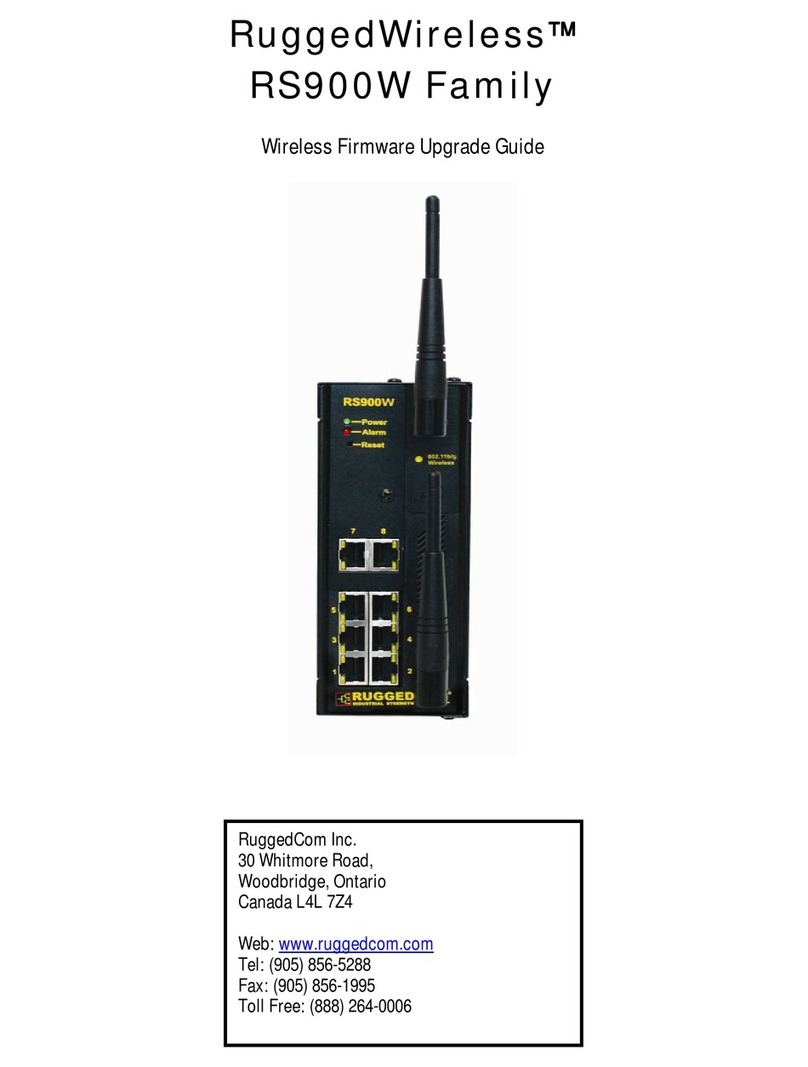
RuggedCom
RuggedCom RuggedWireless RS900W Family Upgrade guide

Leonton
Leonton CBG2-0501-SFP-12 Hardware user manual
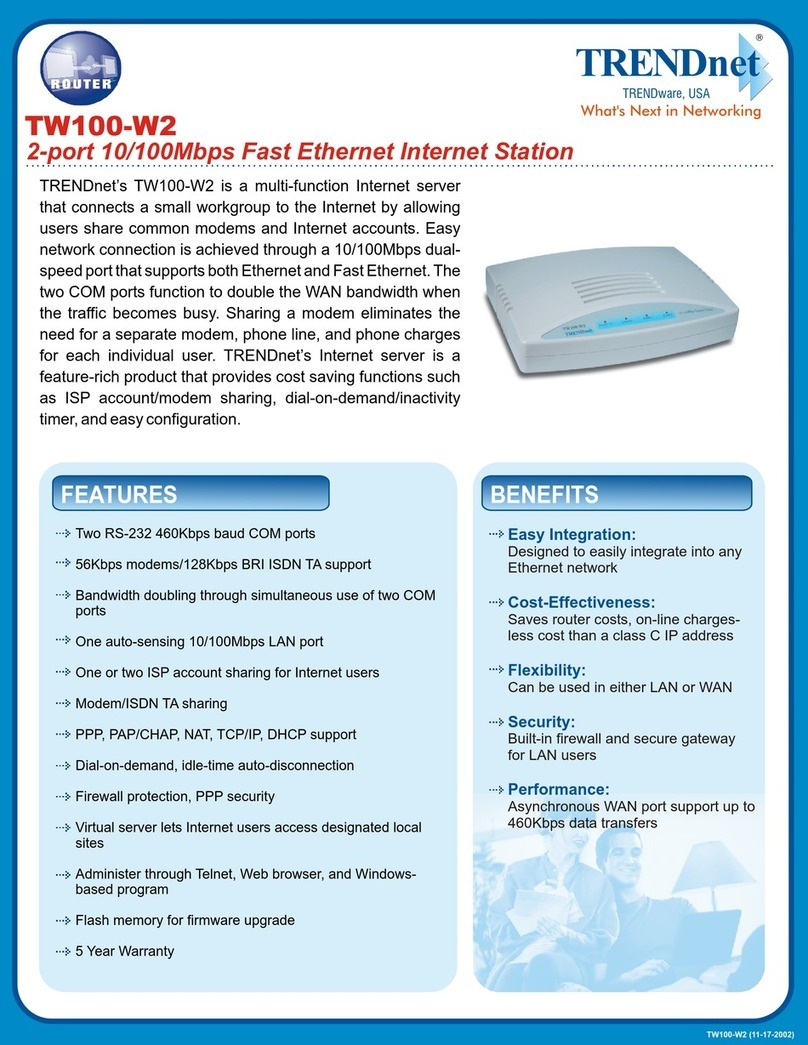
TRENDnet
TRENDnet TW100-W2 Specifications
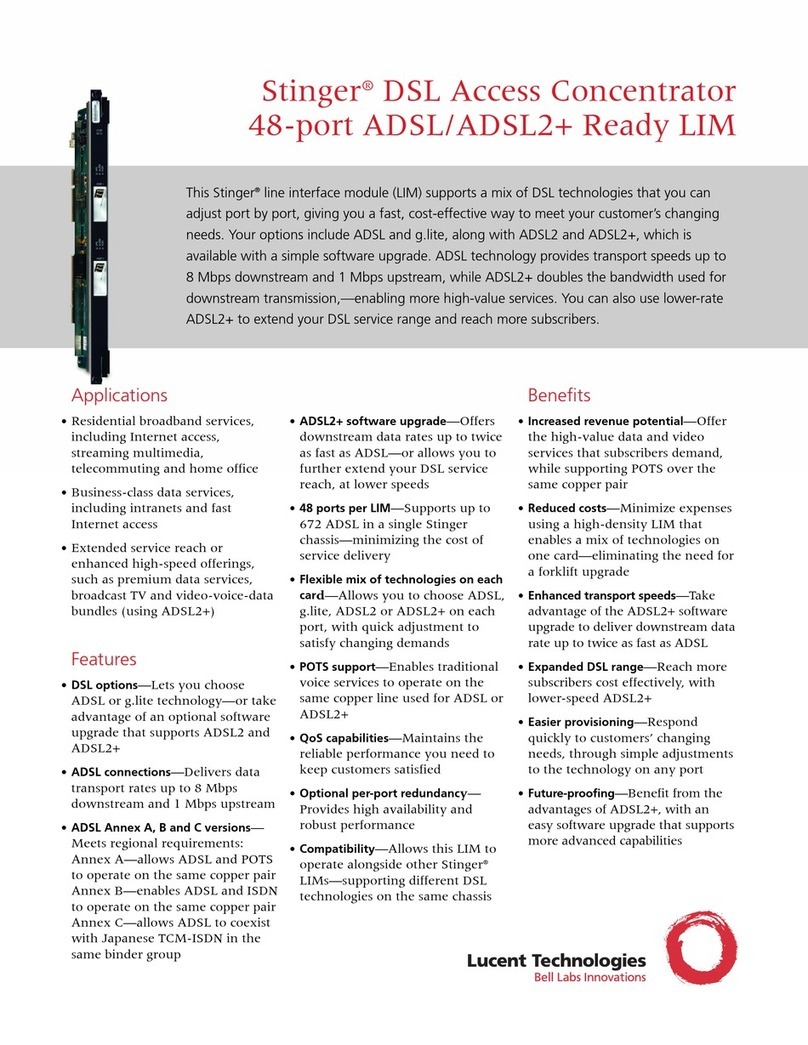
Lucent Technologies
Lucent Technologies Stinger STGR-LIM-AP-48 Specifications
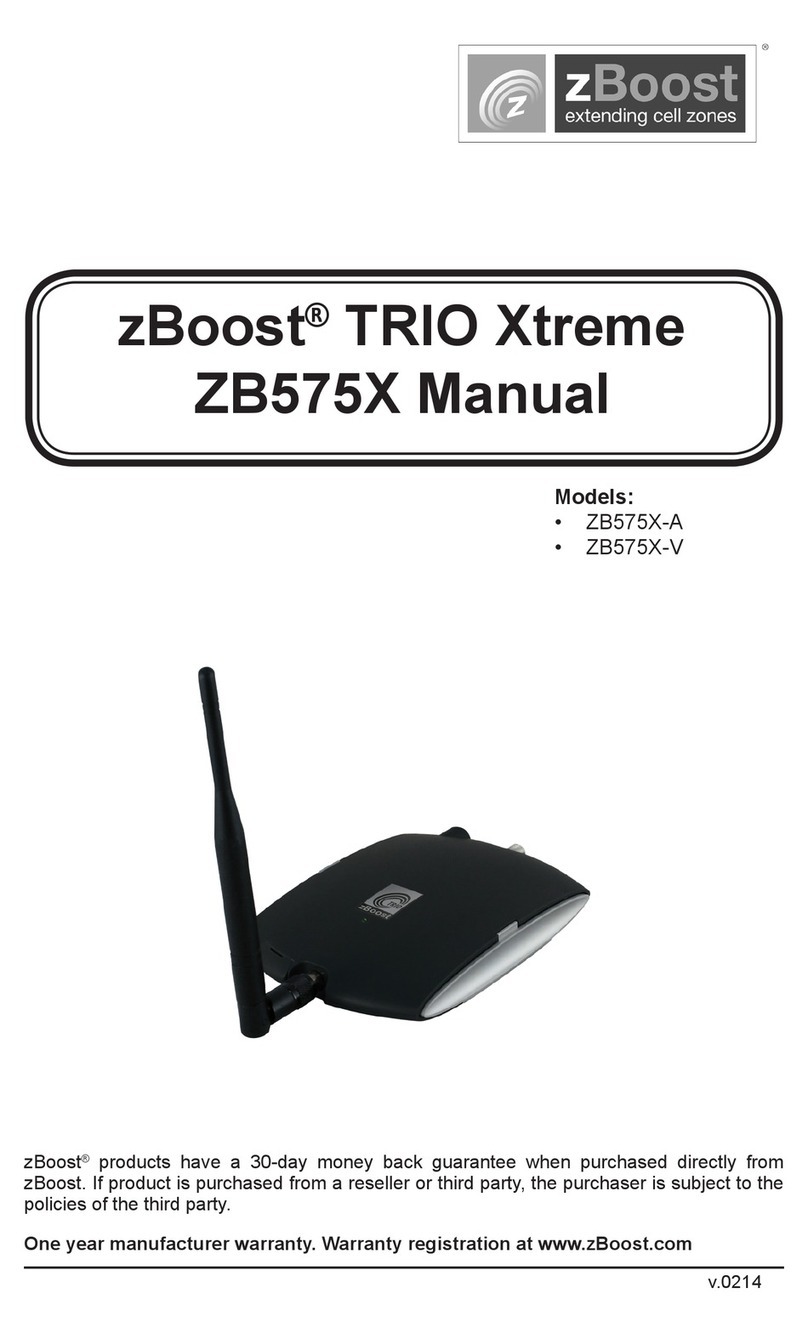
zBoost
zBoost ZB575X-A manual
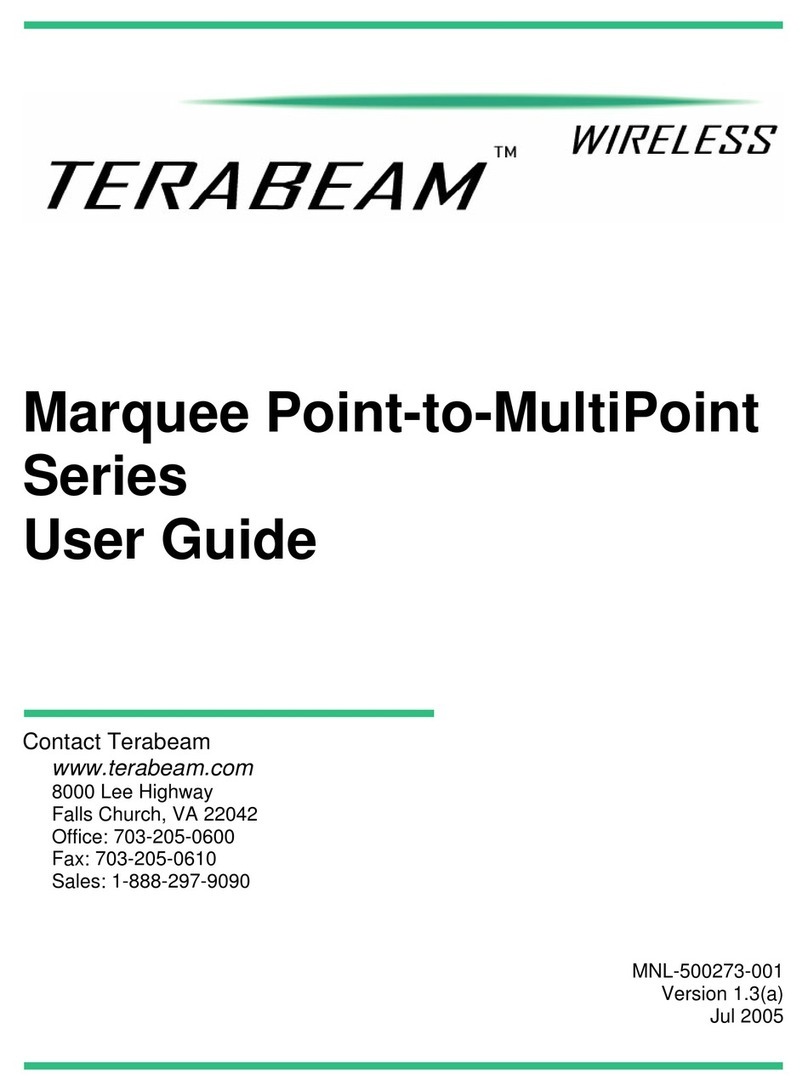
TERABEAM
TERABEAM Marquee Point-to-MultiPoint Series user guide

Lindsay Broadband
Lindsay Broadband LBON300AC Series INSTALLATION AND OPERATION MANU
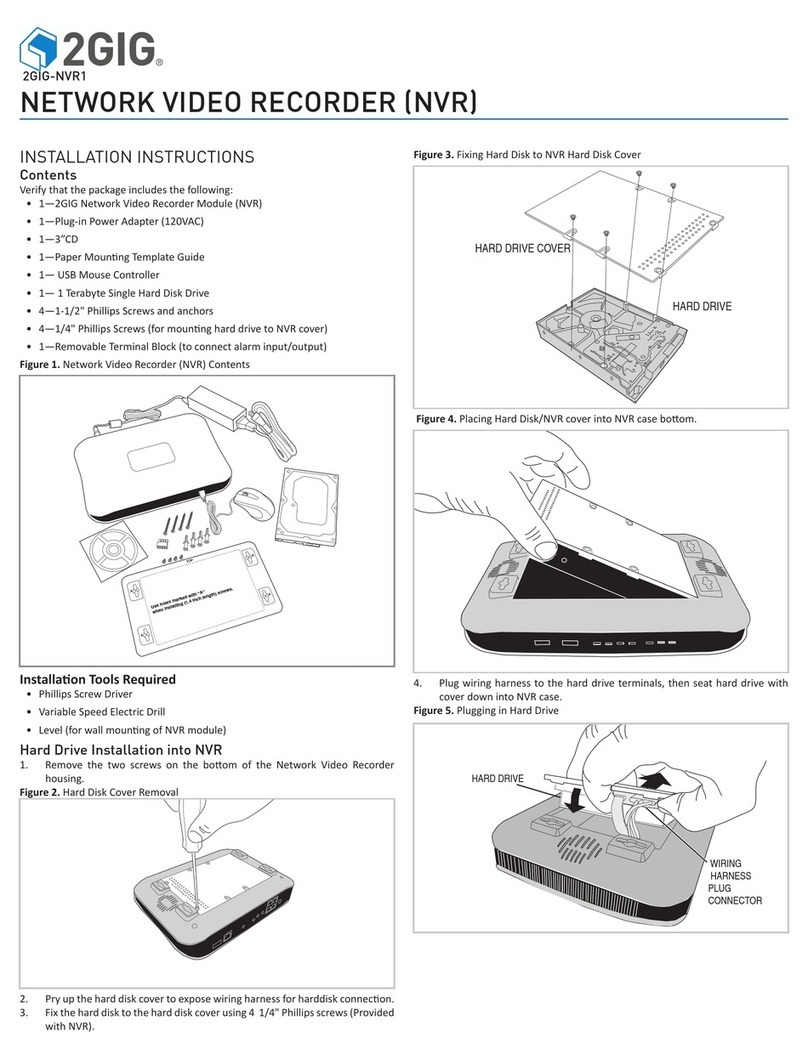
2gig Technologies
2gig Technologies 2GIG-NVR1 installation instructions

IOCELL
IOCELL netdisk 351une Quick install guide
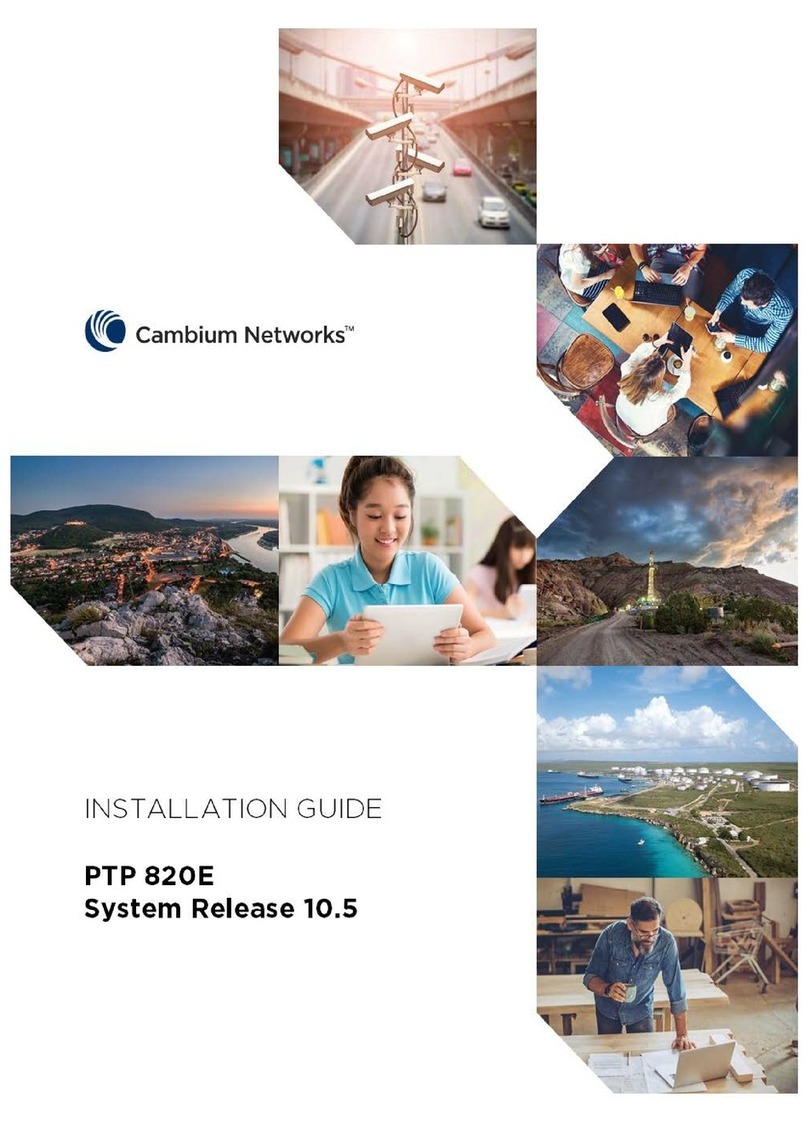
Cambium Networks
Cambium Networks PTP 820E installation guide
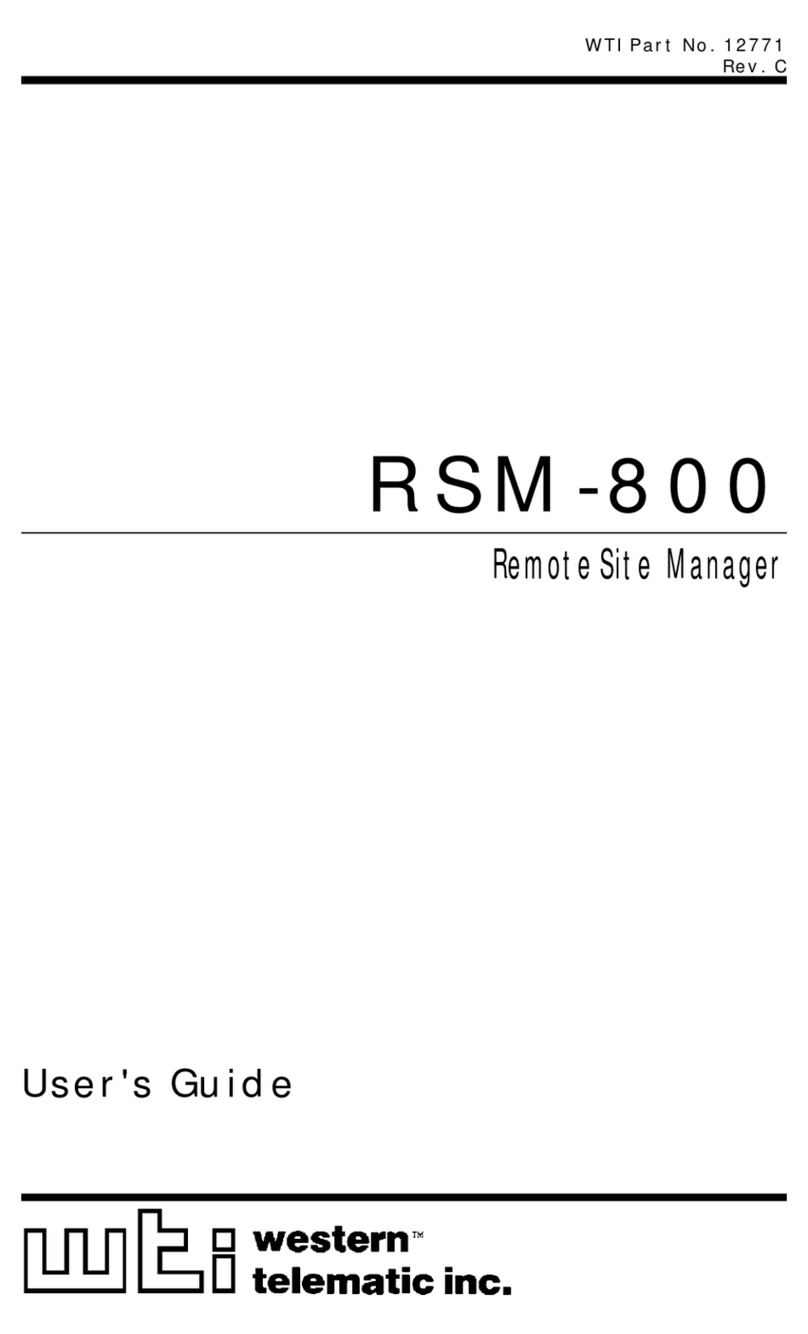
WTI
WTI RSM-800 user guide