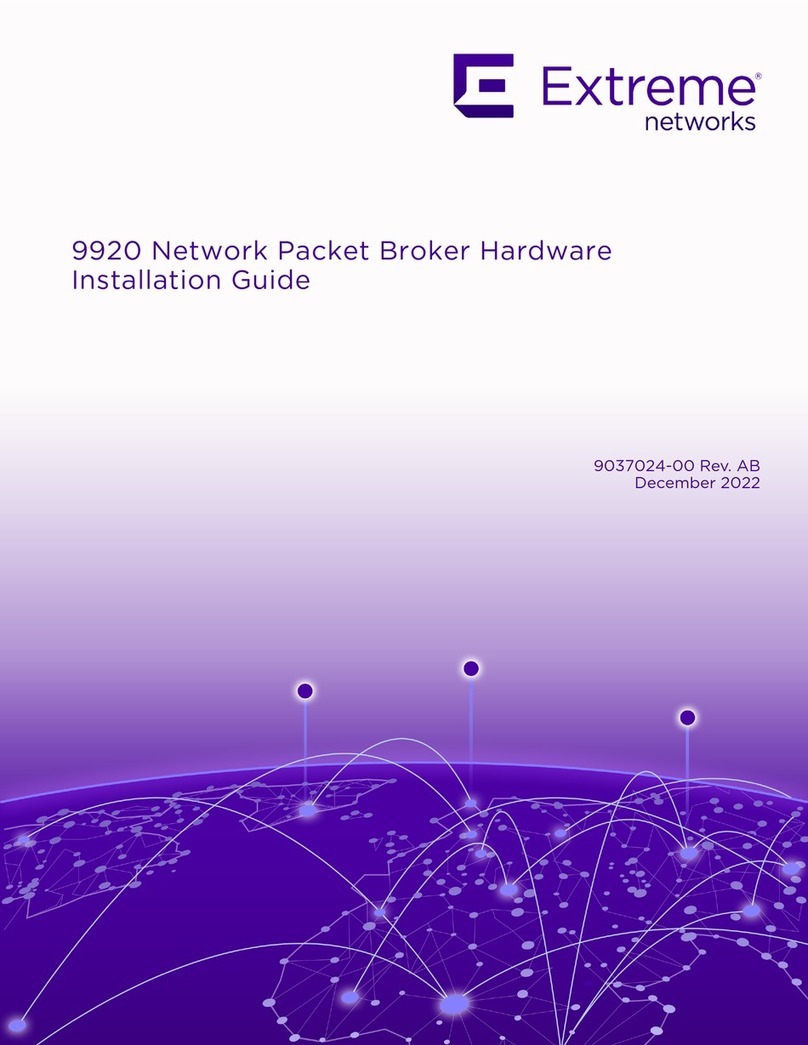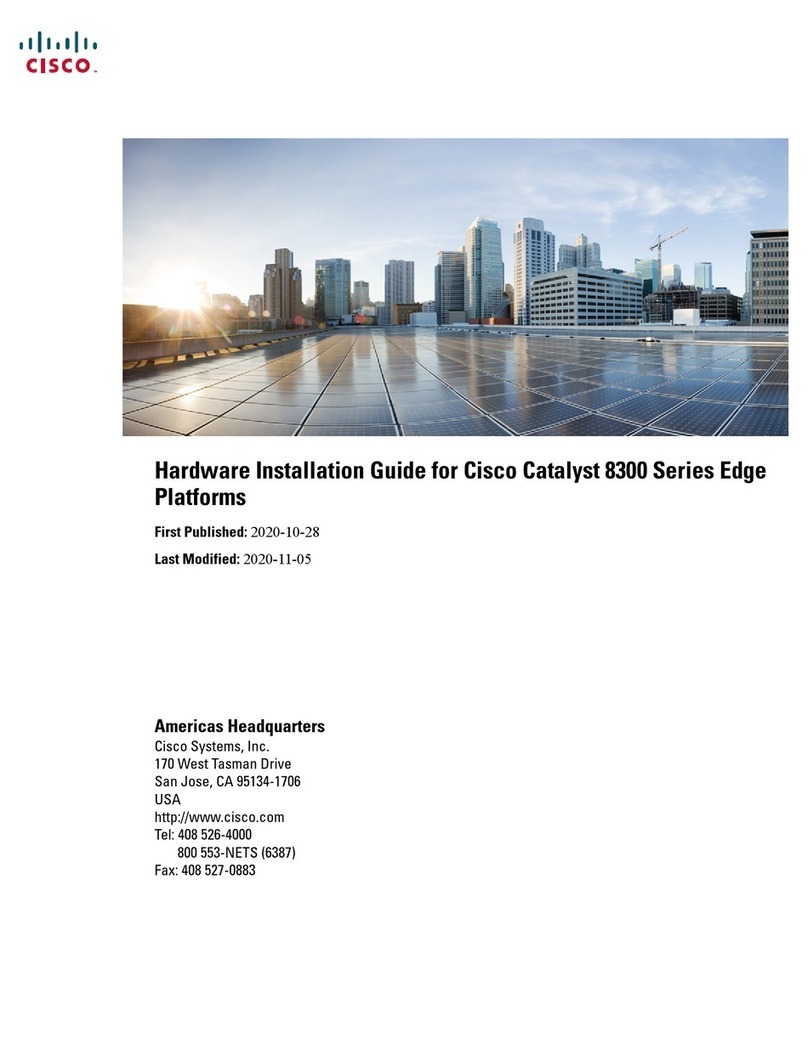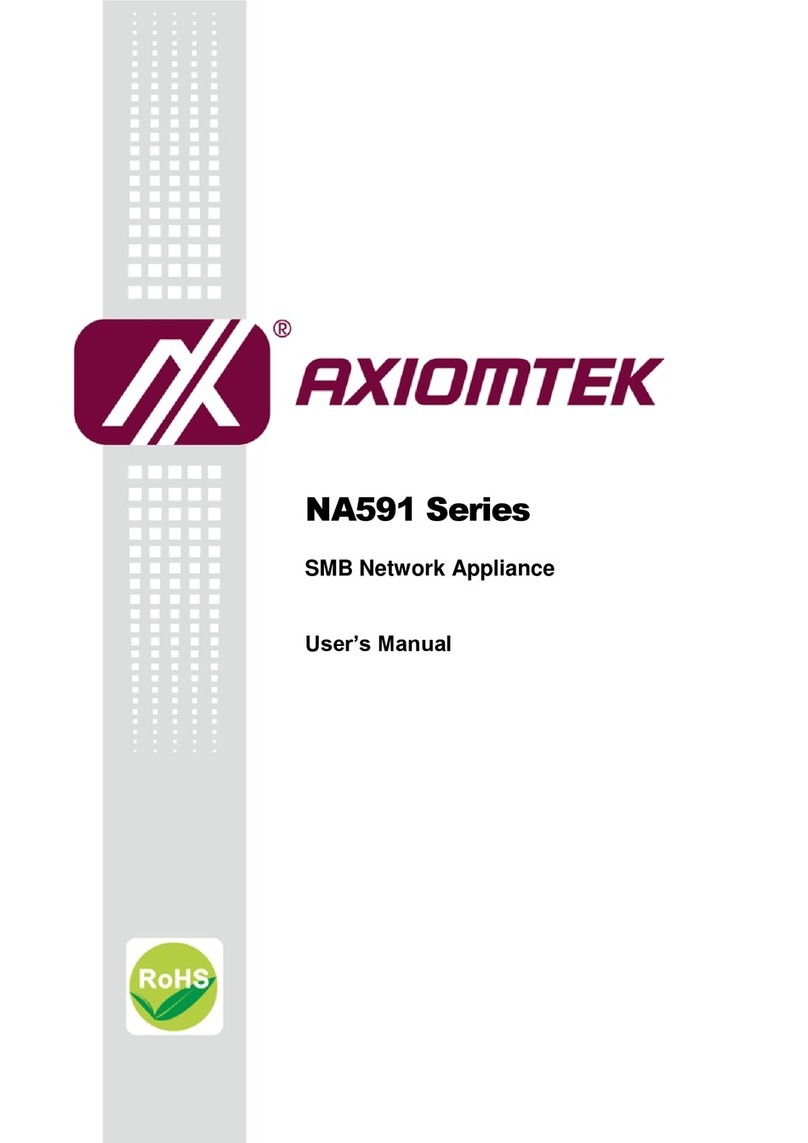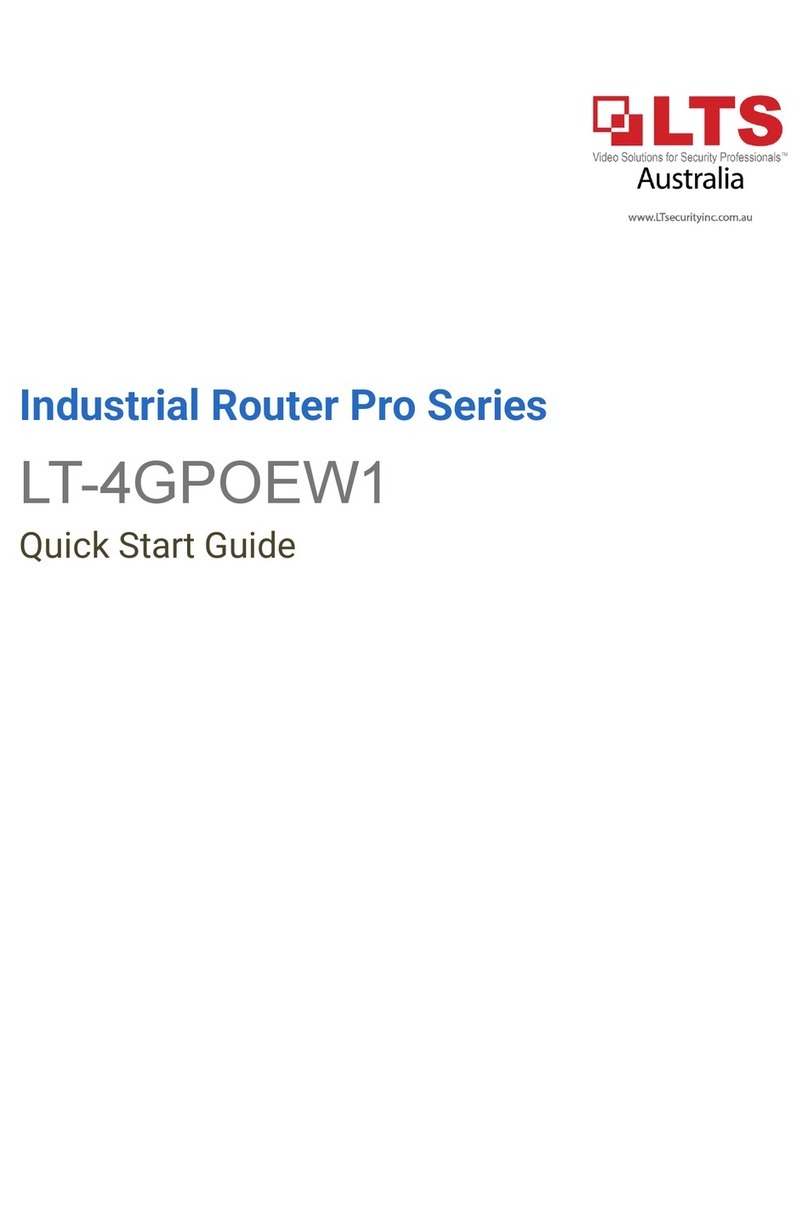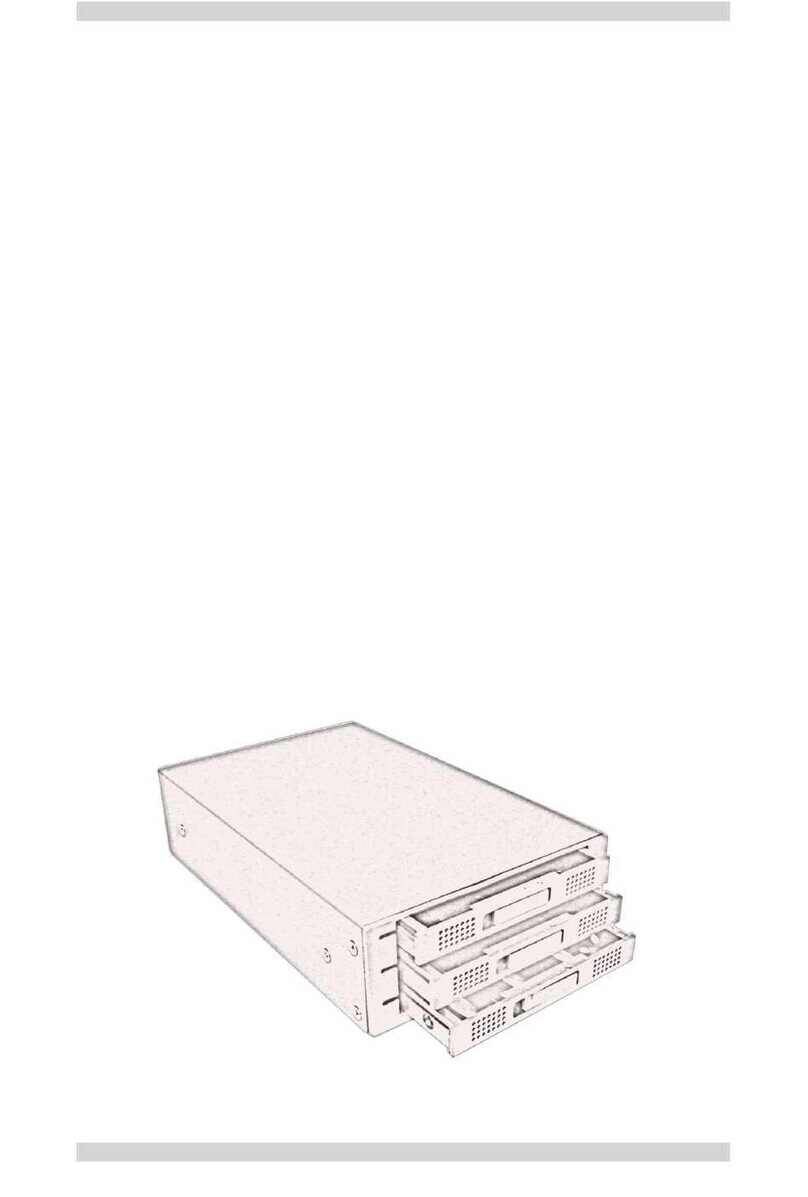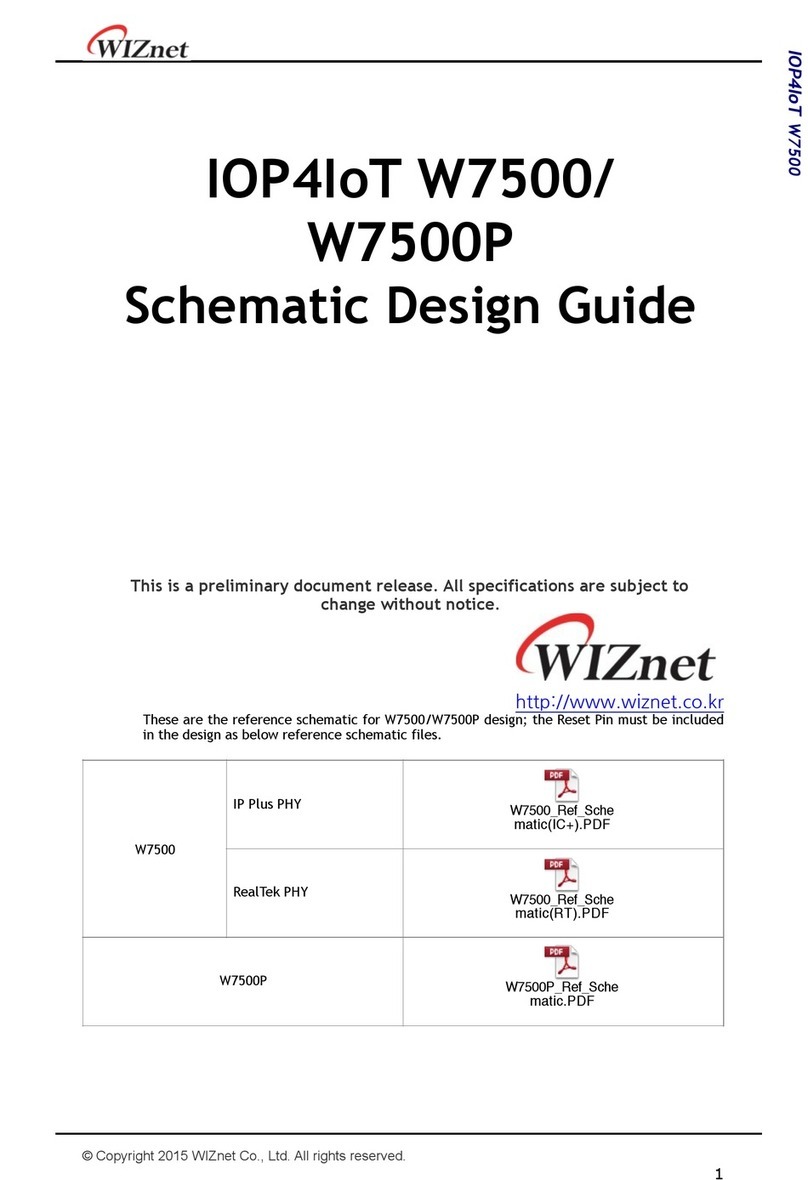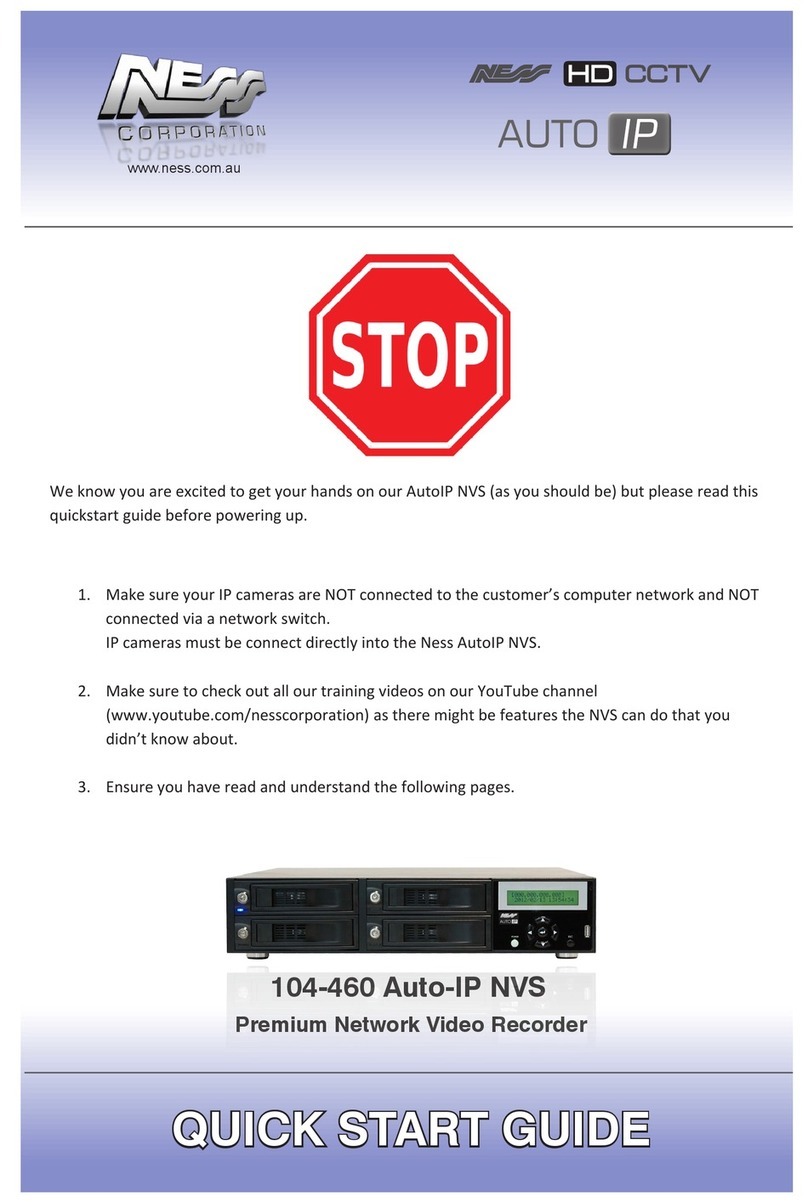Fidelis Deception Decoy Server FDH-1000-C User manual















This manual suits for next models
3
Table of contents
Other Fidelis Network Hardware manuals
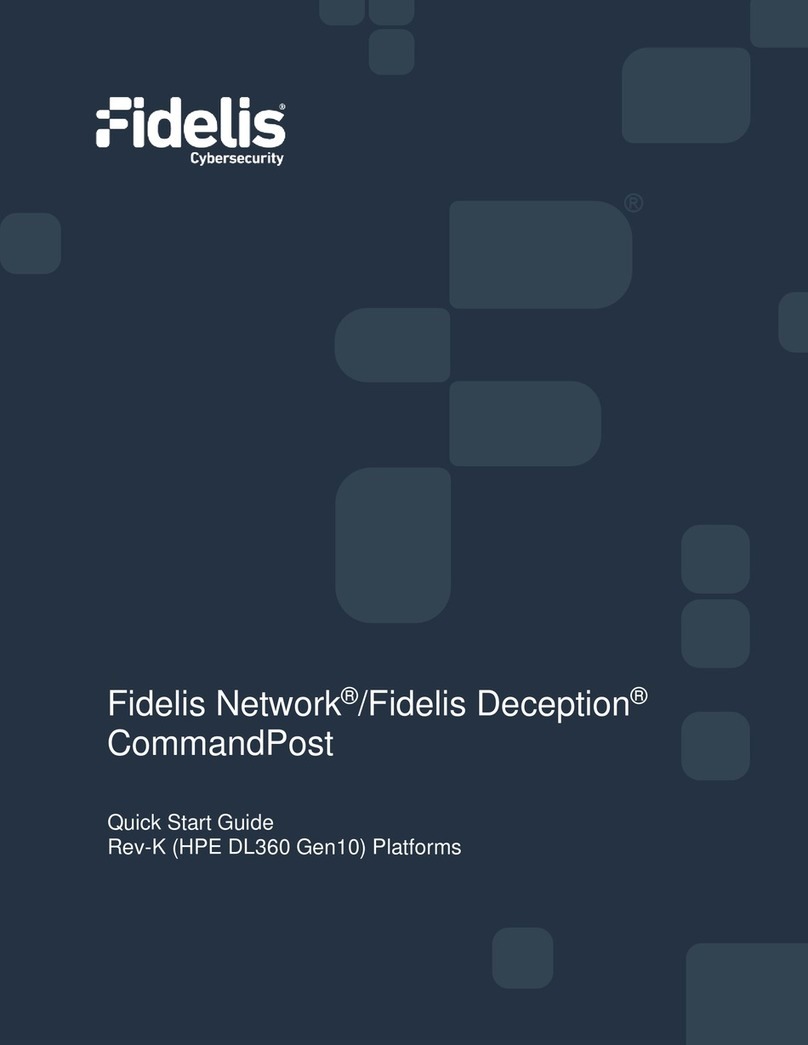
Fidelis
Fidelis Network CommandPost User manual

Fidelis
Fidelis Collector Controller 10G User manual
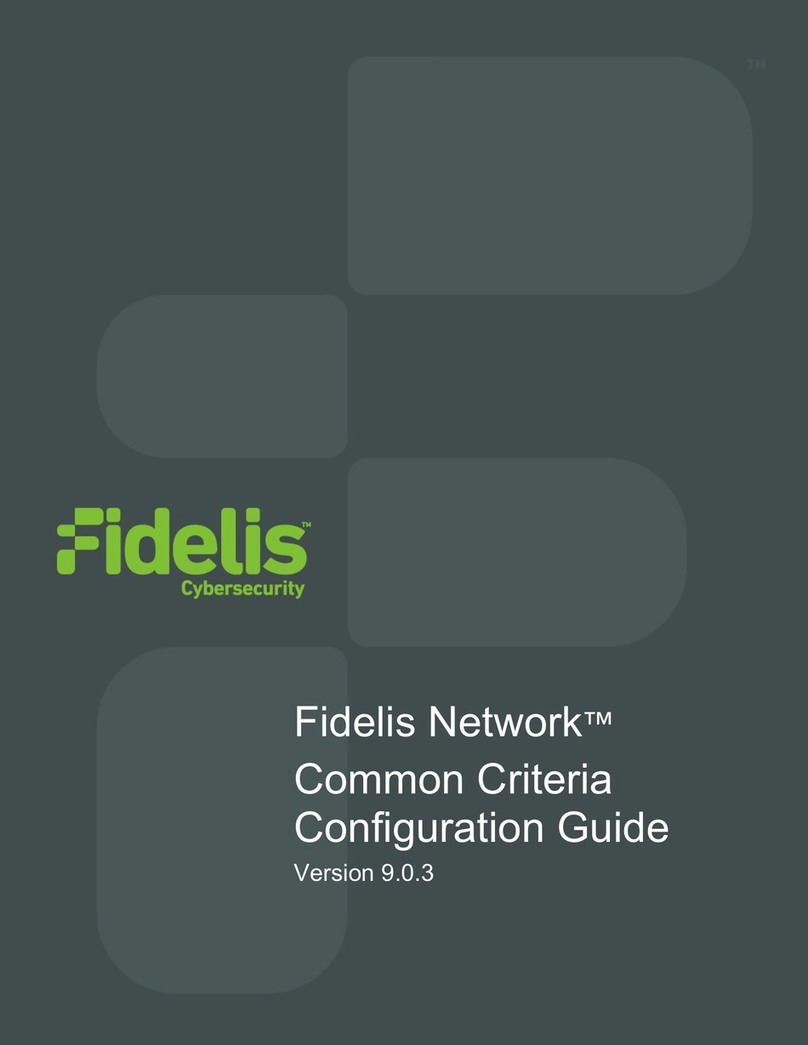
Fidelis
Fidelis Common Criteria User manual

Fidelis
Fidelis Network Collector SA User manual
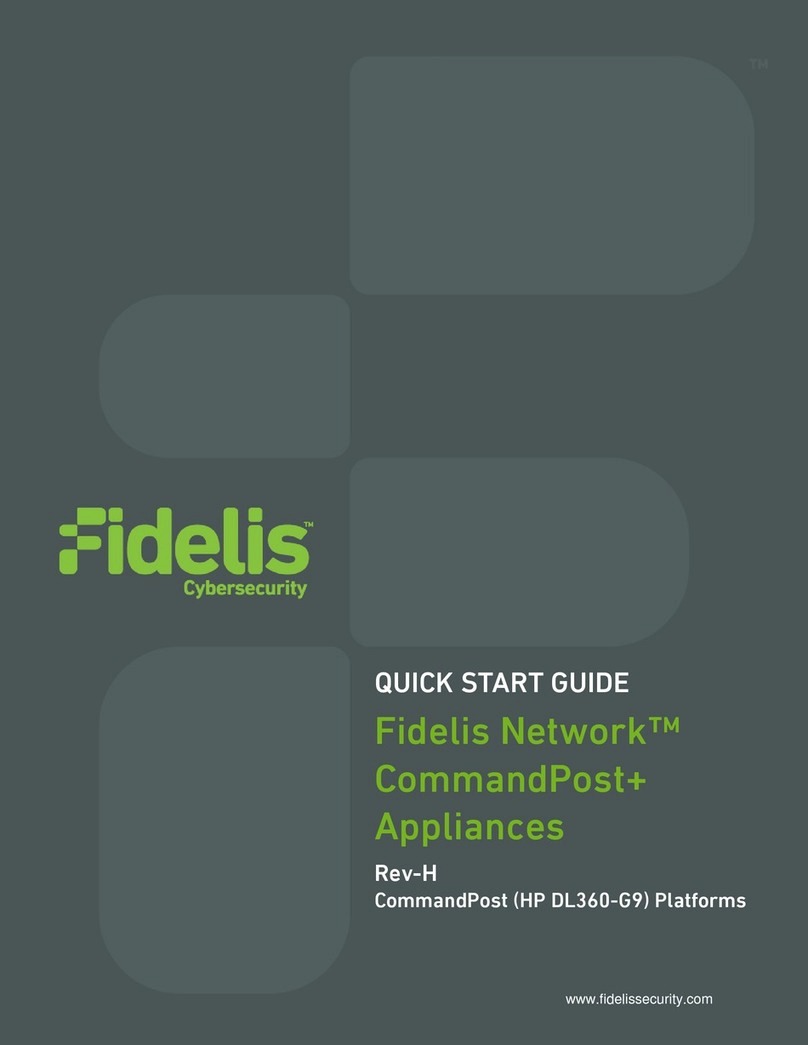
Fidelis
Fidelis CommandPost+ User manual
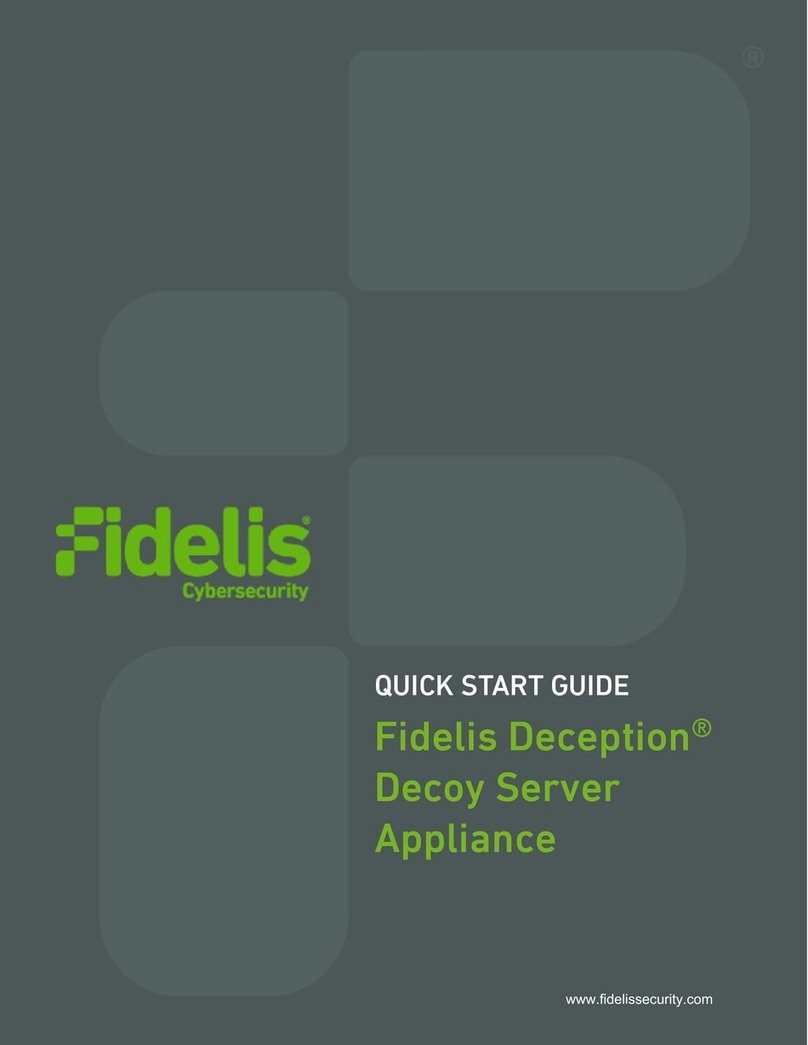
Fidelis
Fidelis FDH-3000 User manual

Fidelis
Fidelis Network Collector SA Rev-1 Series User manual
Popular Network Hardware manuals by other brands
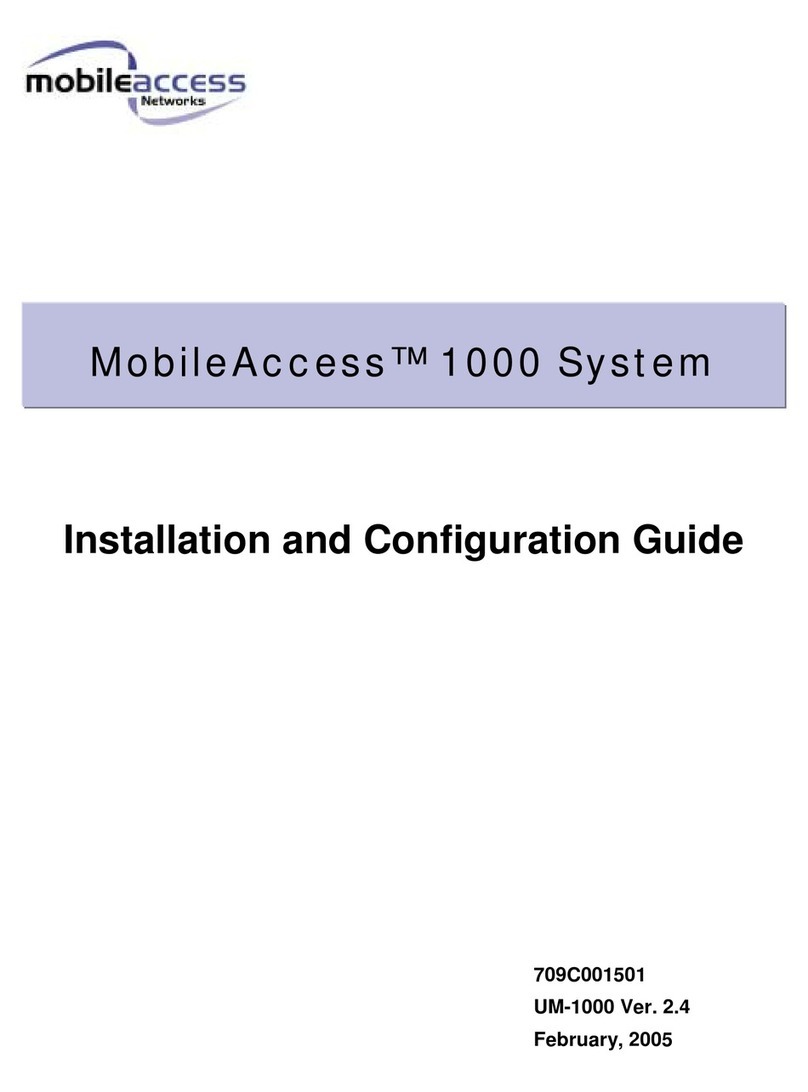
MobileAccess
MobileAccess WB-B8U Installation and configuration guide

Huawei
Huawei OptiXstar P603E quick start

FieldServer
FieldServer Envirotronics SystemsPlus FS-8700-88 Driver manual
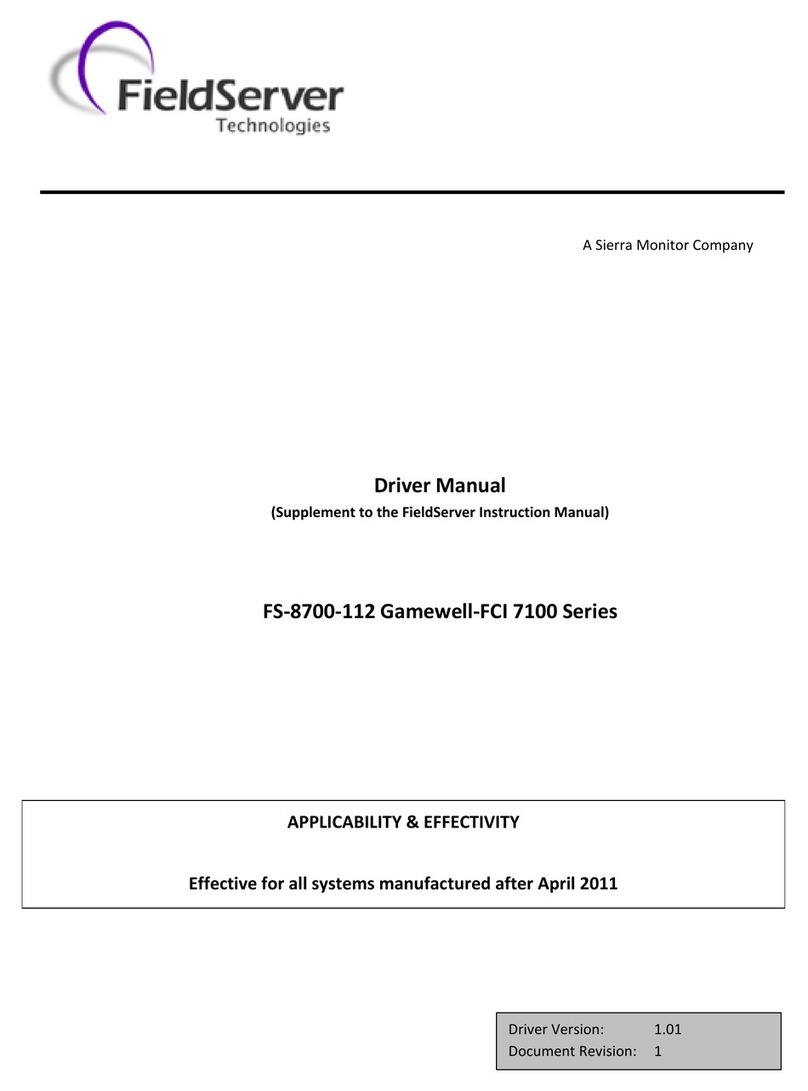
FieldServer
FieldServer Gamewell FCI 7100 Series Driver manual
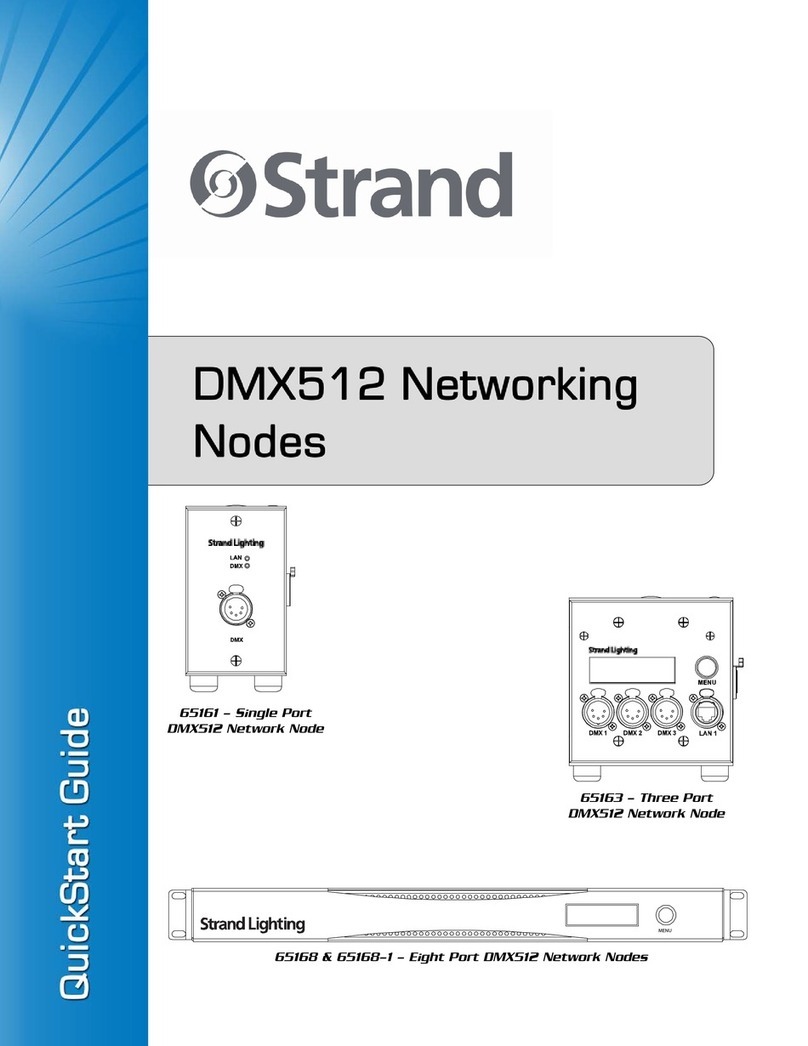
Strand Lighting
Strand Lighting 65161 quick start guide

FiberHome
FiberHome CiTRANS 650 U3 Product description