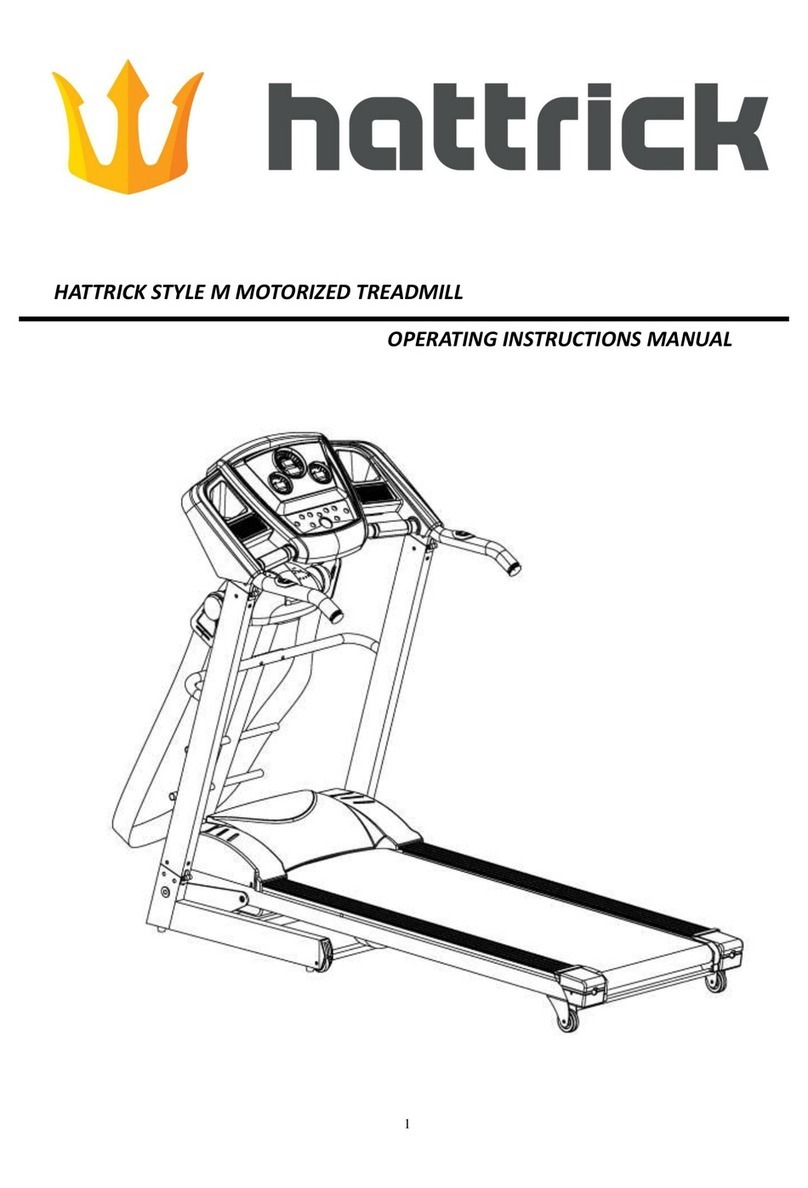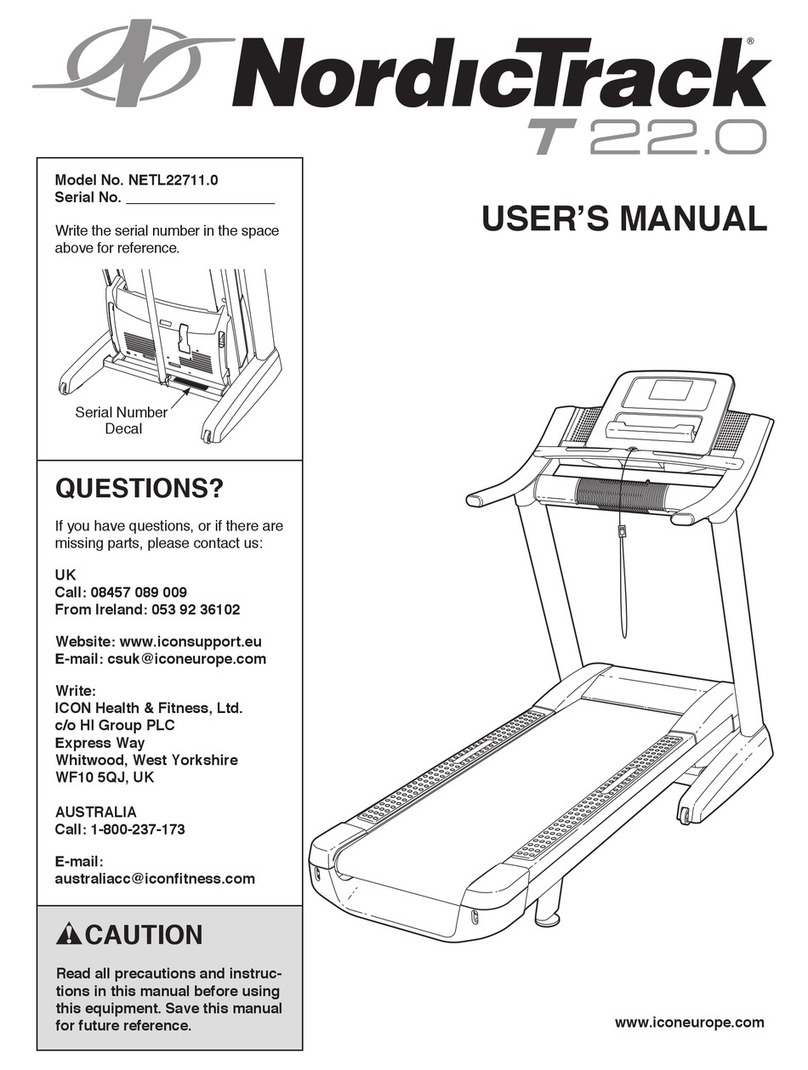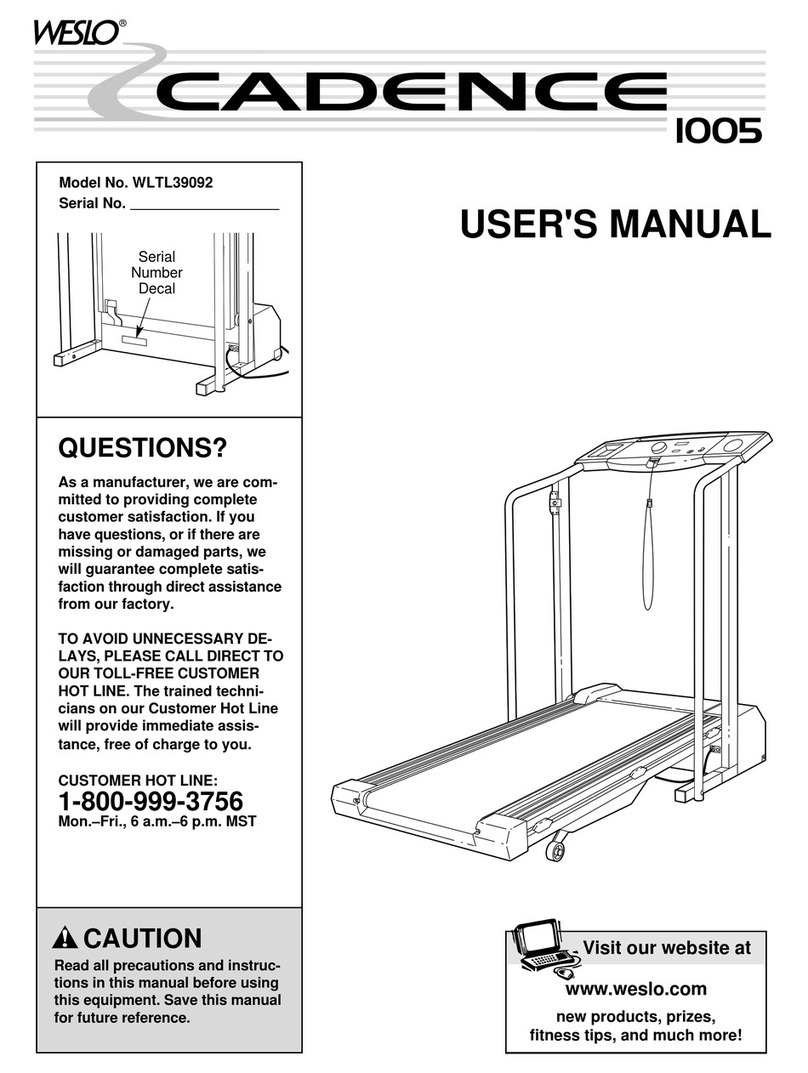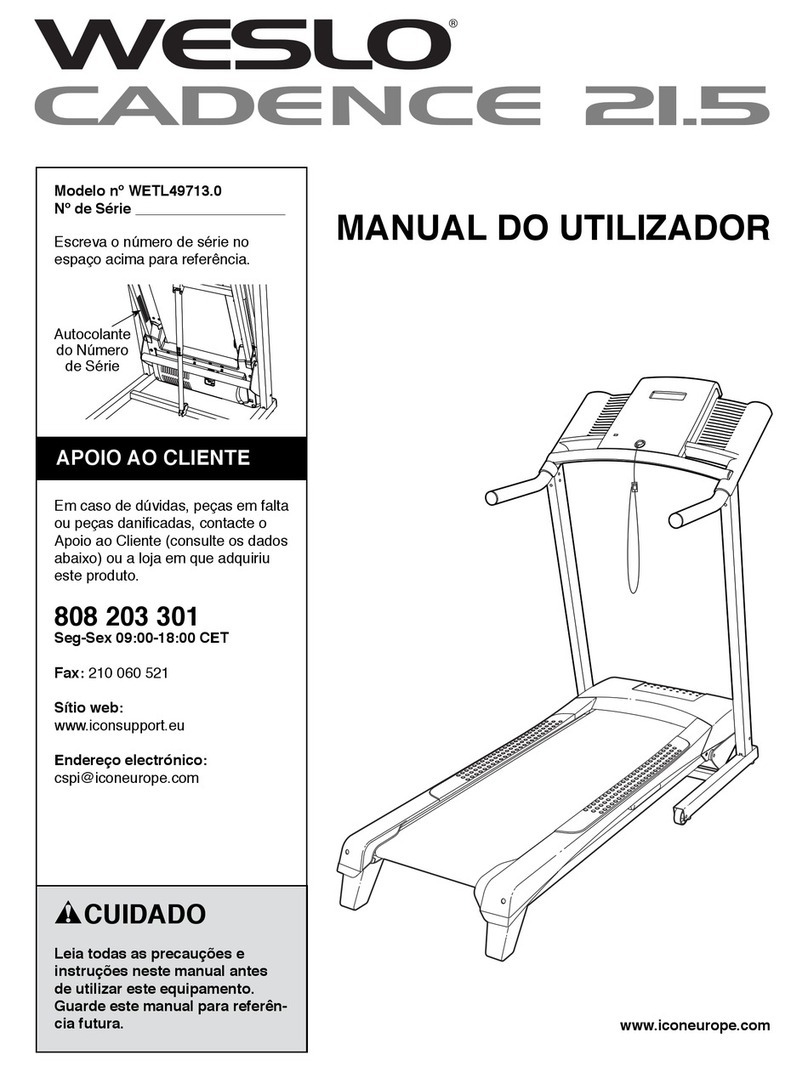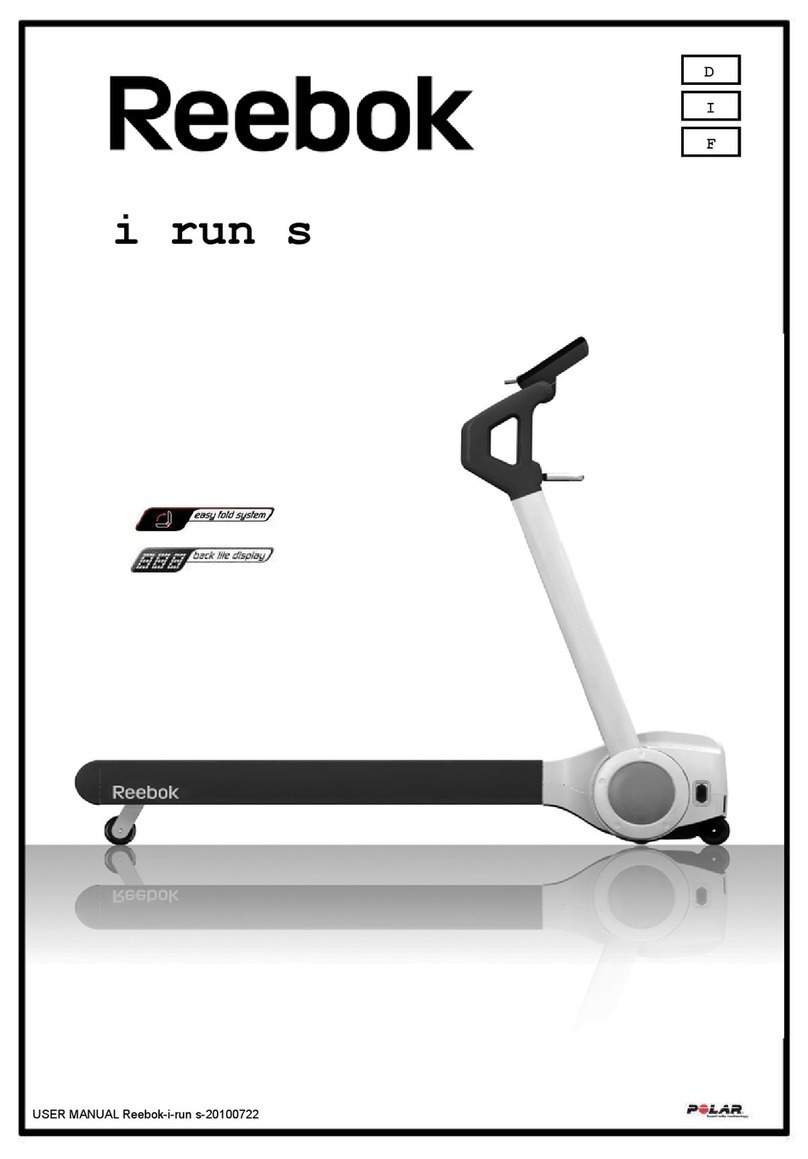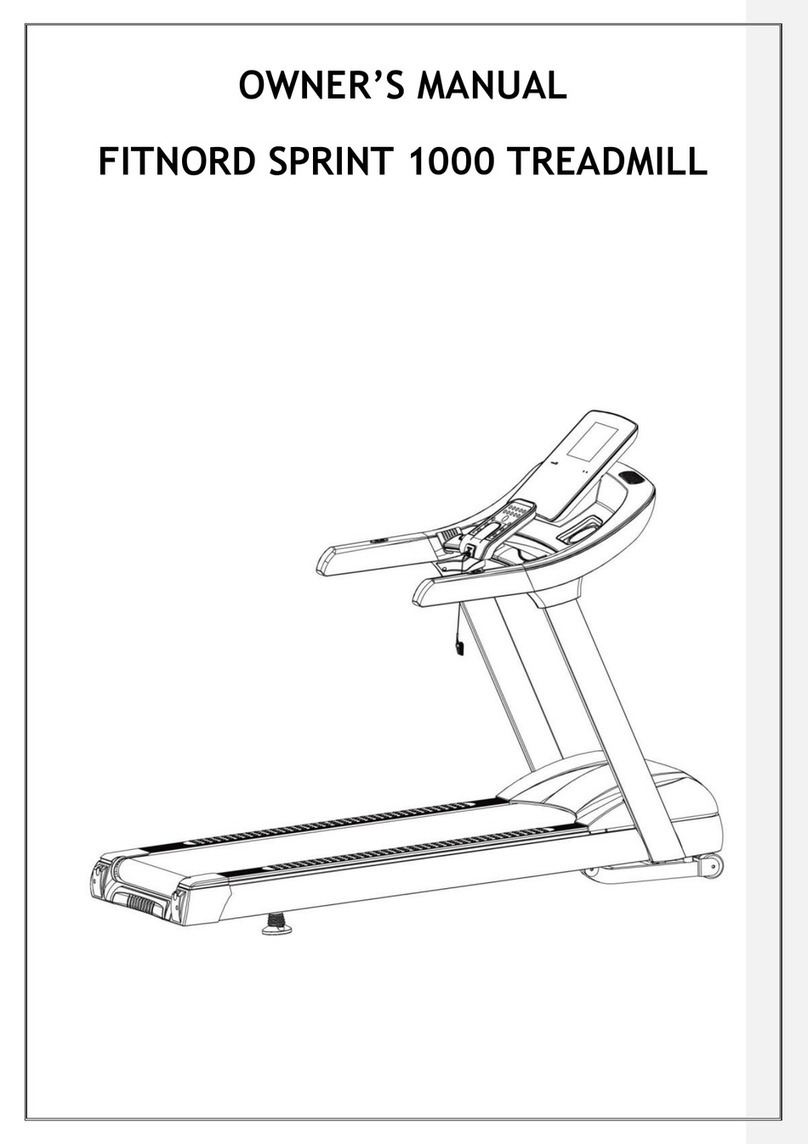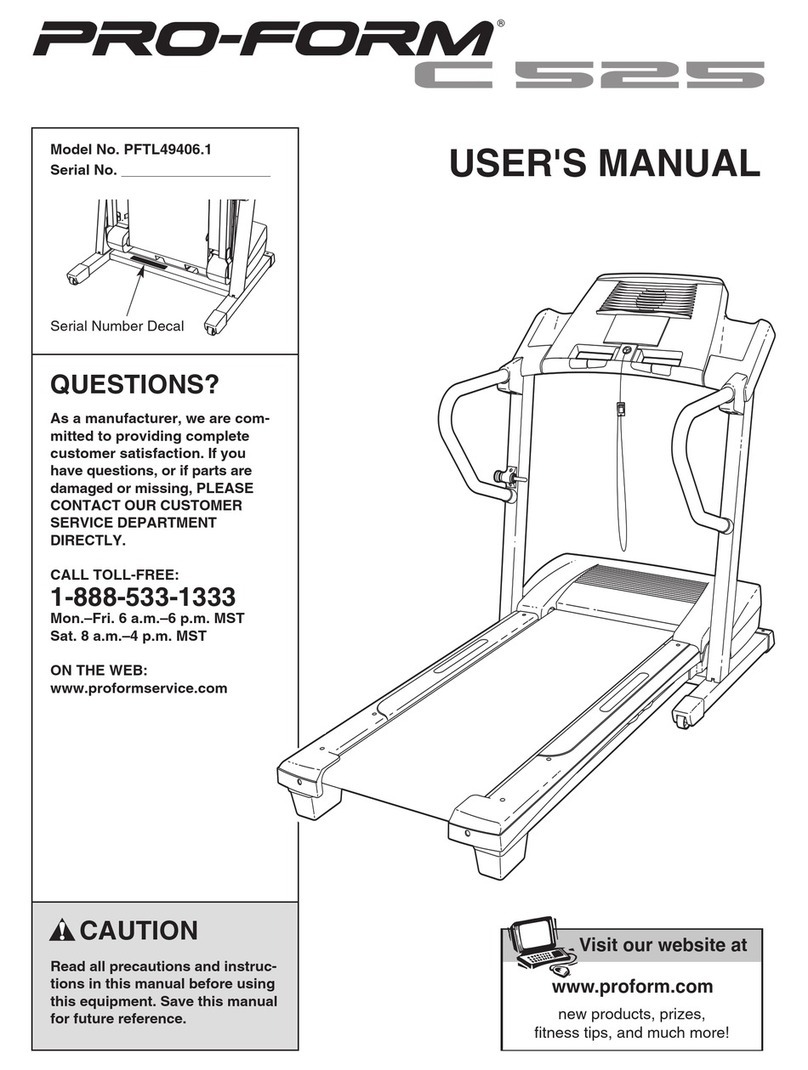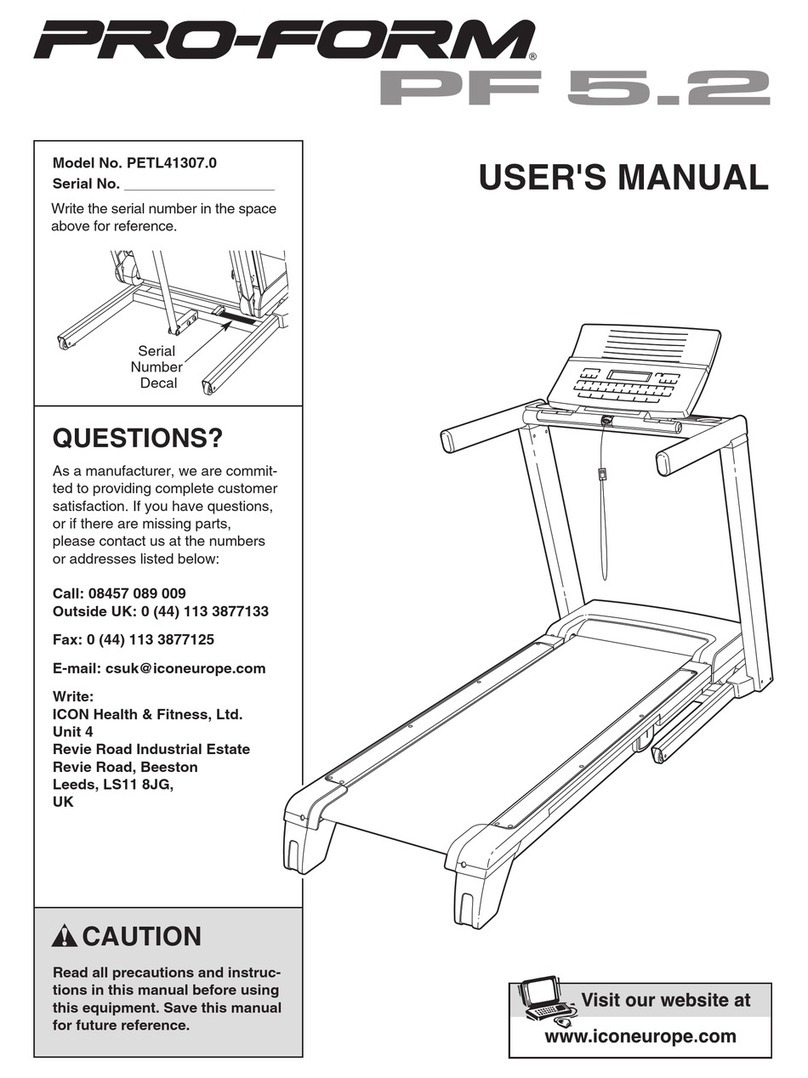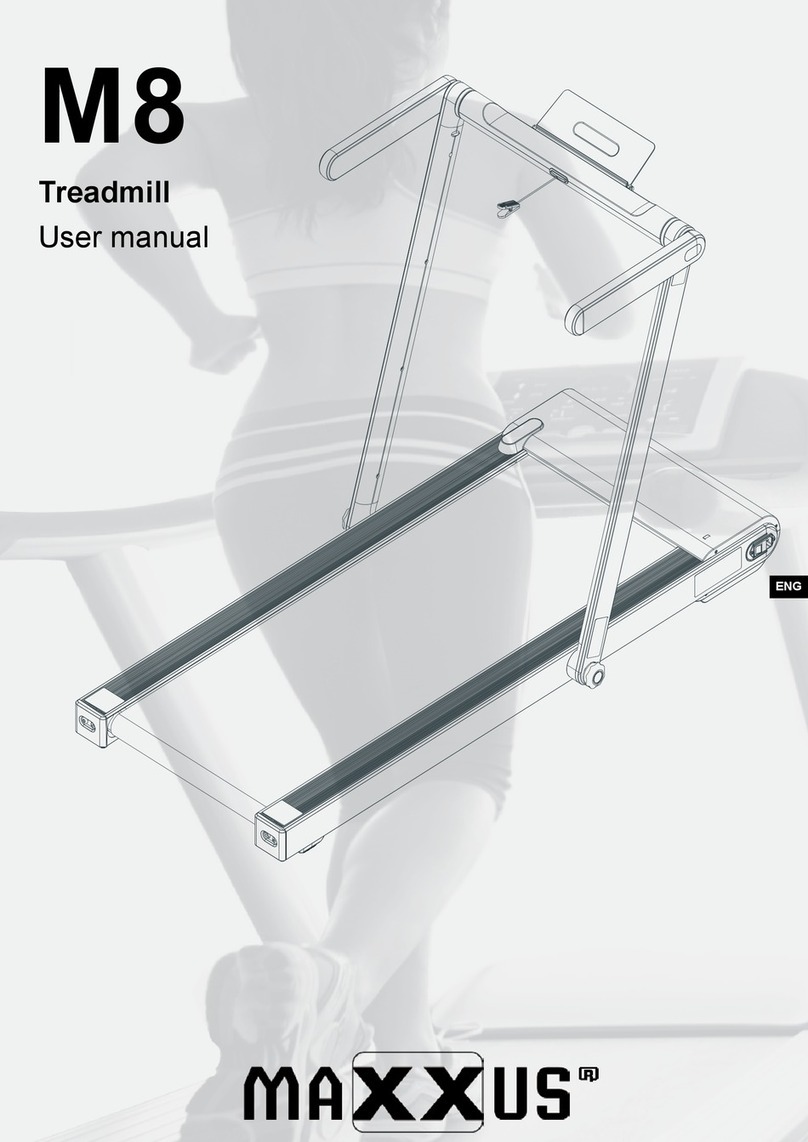hattrick Energy User manual

ENERGY USER MANUAL
Read all instruction carefully before use this product. Retain this
owner’s manual for the future’s reference
!

1
SAFETY INSTRUCTIONS
Warning: Now here we suggest that you should consult with your physician or health professional before
starting your workout, especially for the age up to 35 old or once-health problem people. We take no
responsible for any troubles or hurts if you don’t following our specification. Treadmill will be carefully
assembled and covered the motor shield, then connect to the power.
Before the assembly, be sure to check if delivery is complete by using the included parts-list.
1. Ensuring the safety clamps were attached to the clothing or belts before using the treadmill.
2. Please do not insert any items to any part of the equipments, which would damage the equipment.
3. Position the treadmill on a clear, level surface. Do not place the treadmill on thick carpet as it may
interfere with proper ventilation. Do not place the treadmill near water or outdoors.
4. Never start the treadmill while you are standing on the walking belt. After turning the power on and
adjusting the speed control, there may be a pause before the walking belt begins to move, always stand
on the foot rails on the sides of the frame until the belt is moving.
5. Wear appropriate clothing when exercising on the treadmill. Do not wear long, loose fitting clothing that
may be caught in the treadmill. Always wear running or aerobic shoes with rubber soles.
6. Keep the children and pets away from the treadmill while starting workout.
7. Don’t exercise in 40-Minutes after dinner.
8. The equipment is suitable for adults, Juveniles need be accompanied with adults while workout.
9. You must hold on to the handrails until you become comfortable and familiar with the treadmill at your
first start the workout.
10. Treadmill is indoor-using equipment, not outdoor-using for avoiding damage. Keep the store-place
clean and flat, drying. Prohibiting the other purpose using, only for workout.
11. Please purchase the power-line to the distributor or contact with our company directly, for the
power-line only equip to the treadmill.
12. If the treadmill should suddenly increase in speed due to an electronics failure or the speed being
inadvertently increased, the treadmill will come to a sudden stop when the pull pin is disengaged from
the console.
13. Do not connect line to the middle of cable; do not lengthen cable or change the cable plug; do not put
any heavy thing on cable or put the cable near the heat source; forbid using socket with several
holes, these may cause fire or people may be hurt by the power.
14. Cut off the power when the equipment is not used. When the power is cut off , do not pull the power
line to keep the wire unbroken. Insert the plug to the socket with the safety ground circuit, for the
power-line is professional equipment .You must contact with the professional people directly while the
line is damaged.
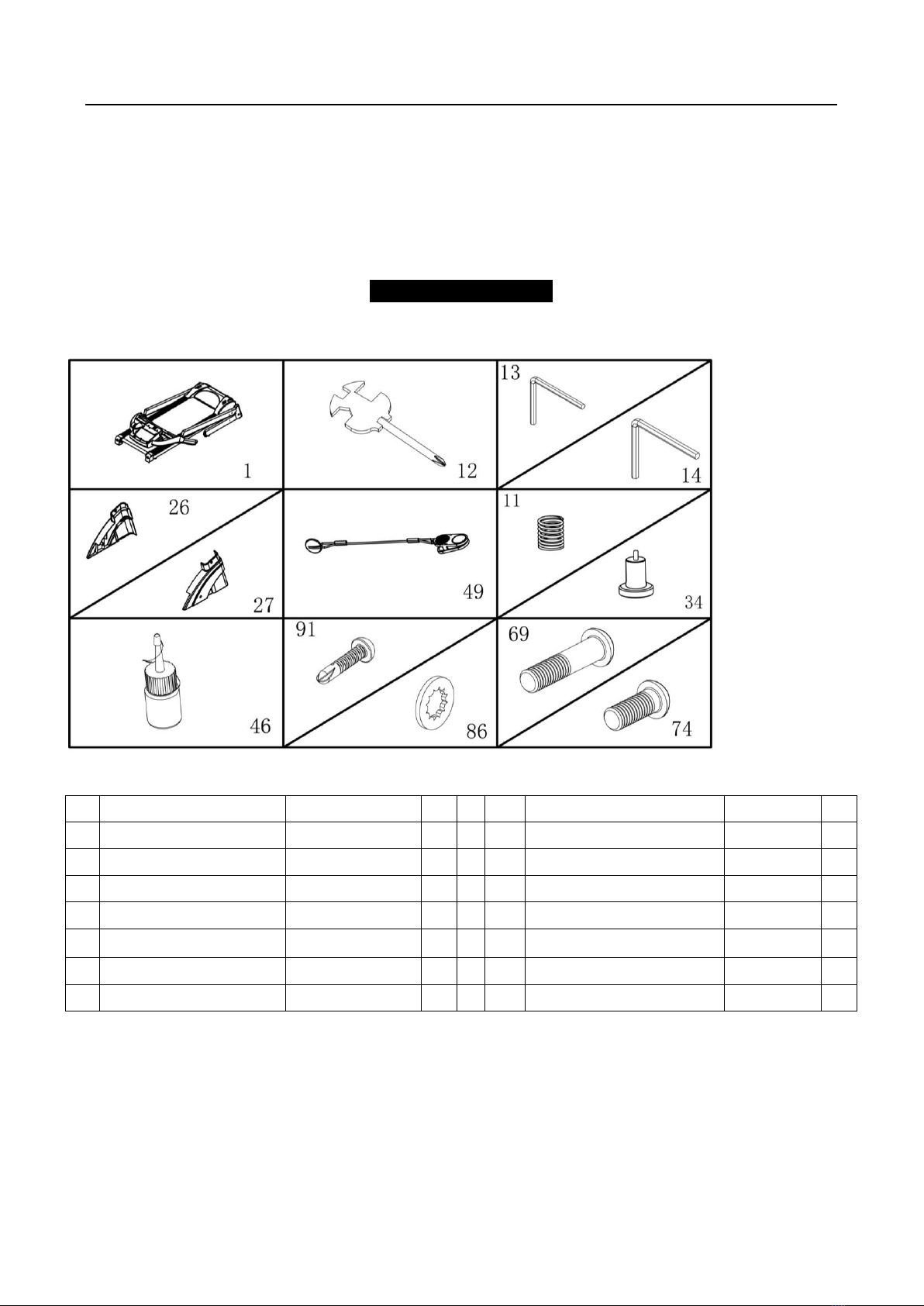
2
15. This Treadmill only for home-using.
●The owner’s manual is only for customers’ reference.
●The supplier can not guarantee for mistakes occurring due to translation or change in technical
specification of the product.
●All data displayed are approximate guidance and cannot be used in any medical application
ASSEMBLY INSTRUCTIONS
When you open the carton, and you will find the below parts in the carton.
Spare Parts List:
No
DES.
Specification
Qty
No
DES.
Specification
Qty
1
Main frame
1
46
Oil bottle
1
12
wrench w/screw driver
S=13\14\15mm
1
49
Safety key
1
13
#5 Allen wrench
5mm
1
69
Bolt
M8*45
2
14
#6 Allen wrench
6mm
1
74
Bolt
M8*16
4
27
Right base cover
1
86
Lock washer
8
6
26
Left base cover
1
91
Bolt
ST4.2*19
4
11
Spring
1
34
Foot Pad
2
FIXING TOOLS:
#5 Allen Wrench 5mm 1pc
#6 Allen wrench 6mm 1pc
Wrench w/screw Driver S=13、14、15 1pcs
Notice: Do not get through power before complete assembly.
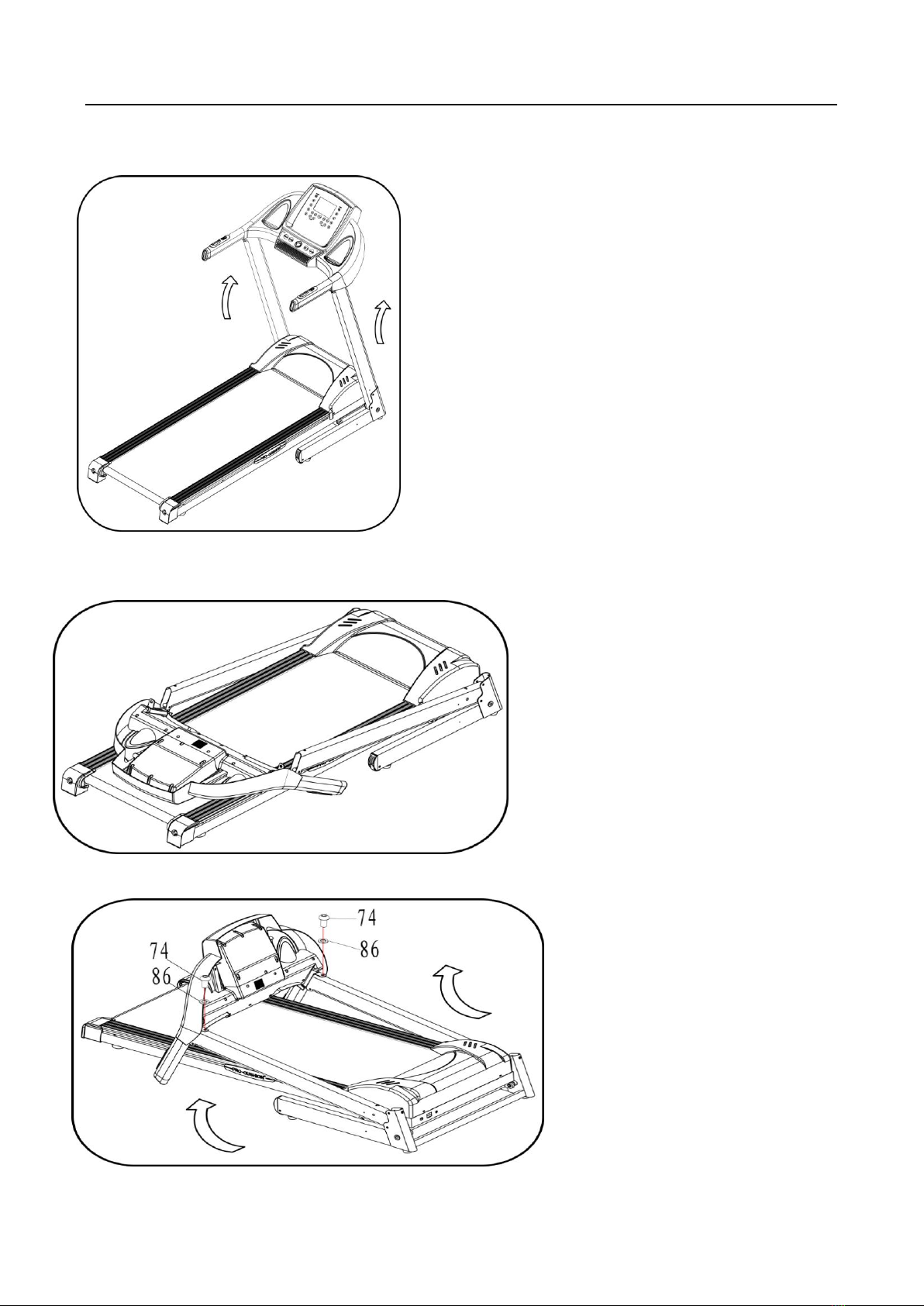
3
STEP 1:
STEP 2:
STEP3:
1.Open the carton, get out the above
spare parts, and put the Main Frame onto
the level ground.
Pull up the Computer and L& R upright as
the arrow position.
Notice: When you pull up them, make sure
the upright not press the wires in upright;
keep touch the upright and computer by
hand, that they will not fall down escaping
any hurt.
1.Put the computer as below illustration,
Use the 5# Allen wrench,lock the
Computer frame to Left Upright and Right
Upright tight by Bolt M8*16(74) and Lock
washer(86).

4
STEP 4:
STEP 5 :
Use the 5# Allen wrench (13),lock
the Bolt M8*45 (69) and Lock
washer(86),lock the Right Upright
Tube (4)to the Main Frame;
Use the 5# Allen wrench (13),lock
Bolt M8*16 (74) and Lock washer(86)
to the base frame through base and
right upright tube. Reference the
picture left.
Left side assembly method same as
right side.
Notice: Support the upright with
hand avoid falling down to have
any hurt.
Use wrench w/screw driver,lock the Right base
cover (27) and ST4.2*19 Bolt(91)to the right
upright.
Left side assembly method same as right side.

5
STEP 6:
STEP 7:
Put the safety key (49) on the computer.
ATTENTION:Please confirm complete assembly as the require above and lock all the bolt. Do the
following operation after checking everything is OK. Before you use the treadmill, please read the
instruction carefully.
Insert the spring (11) onto the Foot Pad
(34),hand up the main frame, spin the
foot pad with spring into the main frame.

6
FOLDING INSTRUCTION
Pulling up:
Pulling down
ATTENTION:Tighten all the bolts to ensure the safety of using the machine. Your treadmill is
assembled and ready for operation.
Pull up the base frame at position A, till
hearing the sound that the air pressure
bar B is locked into the round tube
Support place A with hand , kick the
place of air pressure bar, then the base
frame will fall down automatically
( Please keep anybody and any pet away
the machine when falling down)

7
TECHNICAL PARAMETER
GROUNDING METHOD
This product must be grounded. If it should malfunction or breakdown, grounding provides a path of least
resistance for electric current to reduce the risk of electric shock. This product is equipped with a cord
having an equipment-grounding conductor and a grounding plug. The plug must be plugged into an
appropriate outlet that is properly installed and grounded in accordance with all local codes and
ordinances.
DANGER –Improper connection of the equipment-grounding conductor can result in a risk of electric shock.
Check with a qualified electrician or serviceman if you are in doubt as to whether the product is properly
grounded. Do not modify the plug provided with the product –if it will not fit the outlet, have a proper
outlet installed by a qualified electrician. This product is for use on a nominal 220~240 volt circuit and has a
grounding plug that looks like the plug illustrated in sketch A in following figure. Make that the product is
connected to an outlet having the same configuration as the plug. No adapter should be used with this
product.( The below picture is just for reference)
BUILT UP SIZE(mm)
1685*720*1350mm
POWER
As the rating label showing
FOLDED SIZE(mm)
910*720*1535mm
MAXIMUM
OUTPUT POWER
As the rating label showing
RUNNING
AREA(mm)
480*1300mm
SPEED RANGE
1-18KM/H
NET WEIGHT
63.8 KG
1 LCD WINDOW
DISPLAY
SPEED, TIME, DISTANCE, PULSE, CALORIES

8
OPERATION GUIDE
1.LCD WINDOW DISPLAY:
SPEED: Show speed
When running, the speed show 1.0-18.0KM/h. When starting,The window will count down:3,2,1.
TIME: Show running time;
DIST.: Show distance;
CAL.: Show calories;
PUL.: Show heart beat data;
INCL.: Show the incline data

9
2.BUTTON FUNCTION:
“PROG” button: Press this button to choose program P1-P2---P15—U01—U02—U03-----FAT;
“MODE” button: When machine in standby state, press this button to choose the mode: mode-time
count down, mode-distance count down, mode-calories count down;
“START” button: Press this button to start the machine, the machine will run at the lowest speed or at the
speed of default program after 3 seconds time count down;
“STOP” button: Press this button to stop the machine, the machine will stop smoothly;
“ SPEED+” 、“ SPEED-” : Adjust the speed. Press the button to adjust the speed when running, and adjust
the data when stop;
“ INCLINE+” 、“INCLINE-”:Adjust the incline. Press the button to adjust incline section when run, and
adjust the data when stop;
SPEED(2,4,6,8,10): Adjust the speed quickly
INCLINE(2,4,6,8,10): Adjust the incline quickly
USB Control Botton: Previous and Next,Sound Off,Sound + and Sound -
When the user hold the bar of hand heartbeat about 6 second,it could show the pulse data.
3.MAIN FUNCTION
Open the power switch, the window will light, the machine will enter into ready state.
3.1 START-UP QUICKLY (MANUAL):
Attach the magnet end of the safety pulling rope to the computer, press ‘ START’ button to start the
machine, it will run at the lowest speed, press “ SPEED+” “ SPEED-” to adjust the speed. When you would
like to stop machine, press the ‘ STOP’ button or take out the safety key directly
3.2 COUNT DOWN MODE:
Press the ‘ MODE’ button, it can choose time countdown mode, distance count down mode, calories
countdown mode, and the window will show the default data and glitter. At the same time, press “ SPEED+”
“ SPEED-” to set the data. Press ‘ START ’ button, the machine will run at the lowest speed, you can press
“ SPEED+” “ SPEED-” to change the speed. When it counts down to 0, the machine will stop smoothly.
Certainly, you can press ‘ STOP’ button or take out the safety key from the computer to stop the machine.
When Standby mode,press button“MODE”“Time”Window show“15 :00”and light ,press
button“SPEED+”、“SPEED-”、“INCLINE+”、“INCLINE-” could set the time,setting arrange:
5:00—99:00.
Press “MODE” to get into the distance count down mode,“DISTANCE” window display “1.00”with light ,
press button “SPEED+”、“SPEED-”、“INCLINE+”、“INCLINE-”could set running distance, setting arrange:
0.50—99.90.
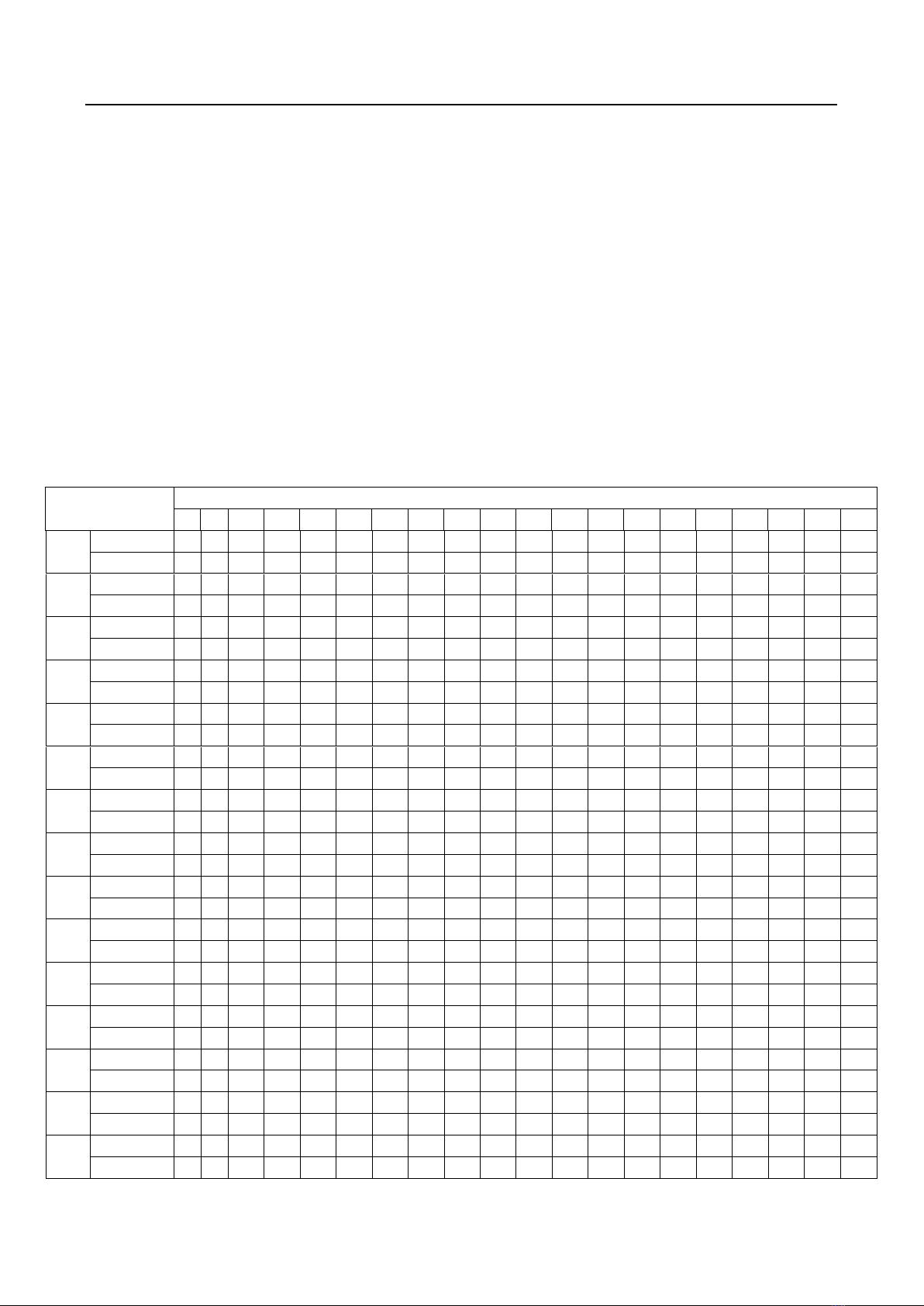
10
Press “MODE” to get into the calories count down mode, press the button “SPEED+”、“SPEED-”、
“INCLINE+”、“INCLINE-”,could set calories,setting arrange:10.0—999.0.
4.INNER INSTALL PROGRAM:
Press ‘PROG’ button to choose the inner install program from P1----P15. When set the program, the time
window will show default data and glitter, press SPEED or INCLINE button to set the running time. Each
program has been divided into 20 section, Each exercise time=the setting time/20. Press ‘START’, the
machine will run at the first section speed. When the section is over, it will enter into next section
automatic, the speed will change as next section data. When finish one program, the machine will stop
smoothly. During the running, you can change the speed by the “SPEED+”、“SPEED-” whenever, When the
program enter next section will come back to the current speed. And you can press ‘STOP’ or take out the
safety key to stop the machine whenever.
INNER PROGRAM DATA LIST
TIME
PROG
To set time / 20 time = running time of each period
1
2
3
4
5
6
7
8
9
10
11
12
13
14
15
16
17
18
19
20
P01
SPEED
2
3
3
4
5
3
4
5
5
3
4
5
4
4
4
2
3
3
5
3
INCLINE
1
1
2
2
2
3
3
3
2
2
1
2
2
1
1
3
3
2
2
2
P02
SPEED
2
4
4
5
6
4
6
6
6
4
5
6
4
4
4
2
2
5
4
2
INCLINE
1
2
2
2
2
3
3
2
2
2
2
2
3
3
3
4
4
3
2
2
P03
SPEED
2
4
4
6
6
4
7
7
7
4
7
7
4
4
4
2
4
5
3
2
INCLINE
2
3
3
2
2
3
3
3
2
2
2
2
4
4
4
6
6
3
2
2
P04
SPEED
3
5
5
6
7
7
5
7
7
8
8
5
9
5
5
6
6
4
4
3
INCLINE
2
3
3
2
2
3
3
3
2
2
2
2
4
4
4
6
6
3
2
2
P05
SPEED
2
4
4
5
6
7
7
5
6
7
8
8
5
4
3
3
6
5
4
2
INCLINE
3
3
3
4
4
5
5
5
4
4
4
4
5
5
3
3
3
2
2
2
P06
SPEED
2
4
4
4
5
6
8
8
6
7
8
8
6
4
4
2
5
4
3
2
INCLINE
3
5
5
5
4
4
4
3
3
3
3
4
4
4
3
3
3
4
3
2
P07
SPEED
2
3
3
3
4
5
3
4
5
3
4
5
3
3
3
6
6
5
3
3
INCLINE
4
4
4
4
3
3
6
6
6
7
7
8
8
9
9
6
6
5
4
4
P08
SPEED
2
3
3
6
7
7
4
6
7
4
6
7
4
4
4
2
3
4
4
2
INCLINE
4
5
5
5
6
6
6
7
8
9
9
9
10
10
10
12
12
8
6
3
P09
SPEED
2
4
4
7
7
4
7
8
4
8
9
9
4
4
4
5
6
3
3
2
INCLINE
5
5
5
6
6
6
4
4
6
6
5
5
8
8
9
9
9
7
4
2
P10
SPEED
2
4
5
6
7
5
4
6
8
8
6
6
5
4
4
2
4
4
3
3
INCLINE
5
6
6
6
7
5
8
8
4
4
4
5
5
8
8
10
10
8
6
3
P11
SPEED
2
5
8
10
7
7
10
10
7
7
10
10
5
5
9
9
5
5
4
3
INCLINE
4
5
3
2
6
6
2
2
2
2
2
4
5
6
3
2
5
5
2
0
P12
SPEED
3
4
9
9
5
9
5
8
5
9
7
5
5
7
9
9
5
7
6
3
INCLINE
1
2
3
2
3
5
5
0
0
2
3
5
7
3
3
5
6
5
3
3
P13
SPEED
3
6
7
5
9
9
7
5
5
7
9
5
8
5
9
5
9
9
4
3
INCLINE
3
3
5
6
5
3
3
7
5
3
2
0
0
5
5
3
2
3
2
1
P14
SPEED
2
2
4
5
6
5
4
3
2
1
2
3
4
5
6
5
4
3
2
1
INCLINE
4
4
4
4
3
3
6
6
6
7
7
8
8
9
9
6
6
5
4
4
P15
SPEED
2
4
6
8
6
6
4
4
2
2
2
4
6
8
6
6
4
4
2
2
INCLINE
3
3
3
4
4
5
5
5
4
4
4
4
5
5
3
3
3
2
2
2

11
5.BODY FAT TEST
Press ‘ PROGRAM’ button under ready condition, till ‘ FAT’ show in the window. ‘FAT’ is body fat test mode.
Press ‘ MODE’ to choose parameter ‘ SEX / AGE / HEIGHT / WEIGHT’, and the window will show “-1-”,“-2-”、
“-3-”“-4-". When set each parameter, press SPEED or INCLINE botton to adjust the data, and the window will
show the data and press ‘MODE’ button to finish, and the window will show“-5-” and“---” enter into ready
condition. Hold the handle pulse with two hands, it will show your BMI data after 5 seconds.
F-1
Sex
01 men
02women
F-2
Age
10------99
F-3
Hight
100----200
F-4
Weight
20-----150
F-5
FAT
≤19
Underweight
FAT
=(20---24)
Normal weight
FAT
=(25---29)
Overweight
FAT
≥30
Obesity
6. VALUE RANGE
INITIAL DATA
DEFAULT DATA
SETTING RANGE
SHOWING RANGE
Time(min;sec.)
0:00
15:00
5:00-99:00
0:00-99:59
Incline(piece)
0
0
0-15
0-15
Speed(km/h)
1.0
1.0
1.0-18.0
0.0-18.0
Distance(km)
0.00
1.00
0.50-99.9
0.00-99.9
Pulse(piece/min)
P
N/A
N/A
50-200
Calories(Kilocalories)
0
50.0
10.0-999
0.0-999
7.SAFETY LOCK FUNCTION:
Pull out the safety pulling rope, then the treadmill will stop immediately. All the windows
display“―――”,the buzzer will make 3 sound “B—B—”,now the treadmill must be stop. Attach the magnet
end of the safety key to the computer, the treadmill will be at the beginning of running.
8.SLEEP FUNCTION:
Stopped for more than 10 minutes without any operation, the system completed all showed off into
the body of sleep state. Press any key to wake up.
9.MP3 Function:
Put the outside equipment(as:MP3)into the mp3 wire to the MP3 input.So it could play the music.
10.Calories calculate formula:
70.3×V(Km/h)×t(h)×(1+?%)
When the incline is 0,when it runs 1 km waste 70.3 kilocalories.

12
EXERCISE INSTRUCTIONS
WARM UP STAGE
If you are over 35 years old, or not very healthy, also it’s your first time exercise, please consult with your
doctor or professional person.
Before you use the motorized treadmill, please learn how to control the machine, know well how to start,
stop, adjust the speed and so on, don’t stand on the machine at this time. After that, you can use the
machine. Stand on anti-slip pad both sides and handle the handle bar with your both hands. Keep the
machine at the low speed about 1.6~3.2 km/h, then test the running machine by one foot, after get used
to the speed, then you can run on the machine and you can add the speed between 3 and 5 km/h. Keep
the speed about 10 minutes, then stop the machine.
EXERCISE STAGE
Learn how to adjust the speed and incline before using. Walk about 1 km at stable velocity and write down
the time, it will take you about 15-25 minutes. If walk at 4.8 km/h, it will take you about 12 minutes in 1 km.
If you feel comfortable at the stable velocity, you can add the speed and incline, after 30 minutes, you can
have good exercise. At this stage, you can not add the speed or incline too much at one time, it can keep
you feel comfortable.
EXERCISE INTENSITY
Warm up at the speed 4.8 km/h in 2 minutes, then add the speed to 5.3 km/h and keep walking in 2
minutes, then add to 5.8km/h and walk in 2 minutes. After that, add up 0.3 km/h in each 2 minutes, until
rapid breath but not feel comfortable
Calorie burning---the best effective way
Warm-up for 5mints by the velocity:4-4.8KM/H, then slowly increase the speed by 0.3KM/H/2Mints ,until
up to the stable speed which you feel is comfortable for 45Mints.For improving the intensity of movement,
you can maintain the speed during 1H of TV program, then increase the speed by 0.3KM/H each
Advertisement interval time, after that return to the original speed . You can acquaint the best efficiency of
workout for calorie burning during the advertisement time and subsequent heart frequency increasing time.
Finally , you should slow down the speed step by step for 4Mints.
EXERCISE FREQUENCY:
The cycle time: 3-5times/Week, 15-60mints/Times.Make up the schedule of workout scientific, not
only for your hobby.
You can control the running intensity through adjusting the velocity and incline of treadmill. We
suggest that you don’t set the incline at first; improve the incline is the effective way to strengthen the
exercise’s intensity.
Consult with your physician or health professional before starting your workout. The professional

13
people can help you make up the suitable exercise time-chart according to your age and health condition,
determine the velocity of movement, the intensity of exercise. Please stop at once, If you feel chest
tightness, chest pain, irregular heart beat, breath difficulty, dizziness or other discomfort during exercise.
You should consult with your physician or health professional as keep going.
You can choose the normal walking speed or the jogging speed ,if you always take workout with
treadmill.
If you don’t have enough experiences or confirm the testing velocity ,you can follow the instruction :
Speed 1-3.0KM/H not well physical
Speed 3.0-4.5KM/H less movement and workout
Speed 4.5-6.0KM/H normal walking
Speed 6.0-7.5KM/H Fast walking
Speed 7.5-9.0KM/H Jogging
Speed 9.0-12.0KM/H intermediate speed walking
Speed 12.0-14.5M/H well experiences of running
Speed 14.5-16.0KM/H excellent runner
Attention: The velocity of movement ≤6KM/H , the normal walking; The velocity of movement
≥8.0KM/H ,the runner.
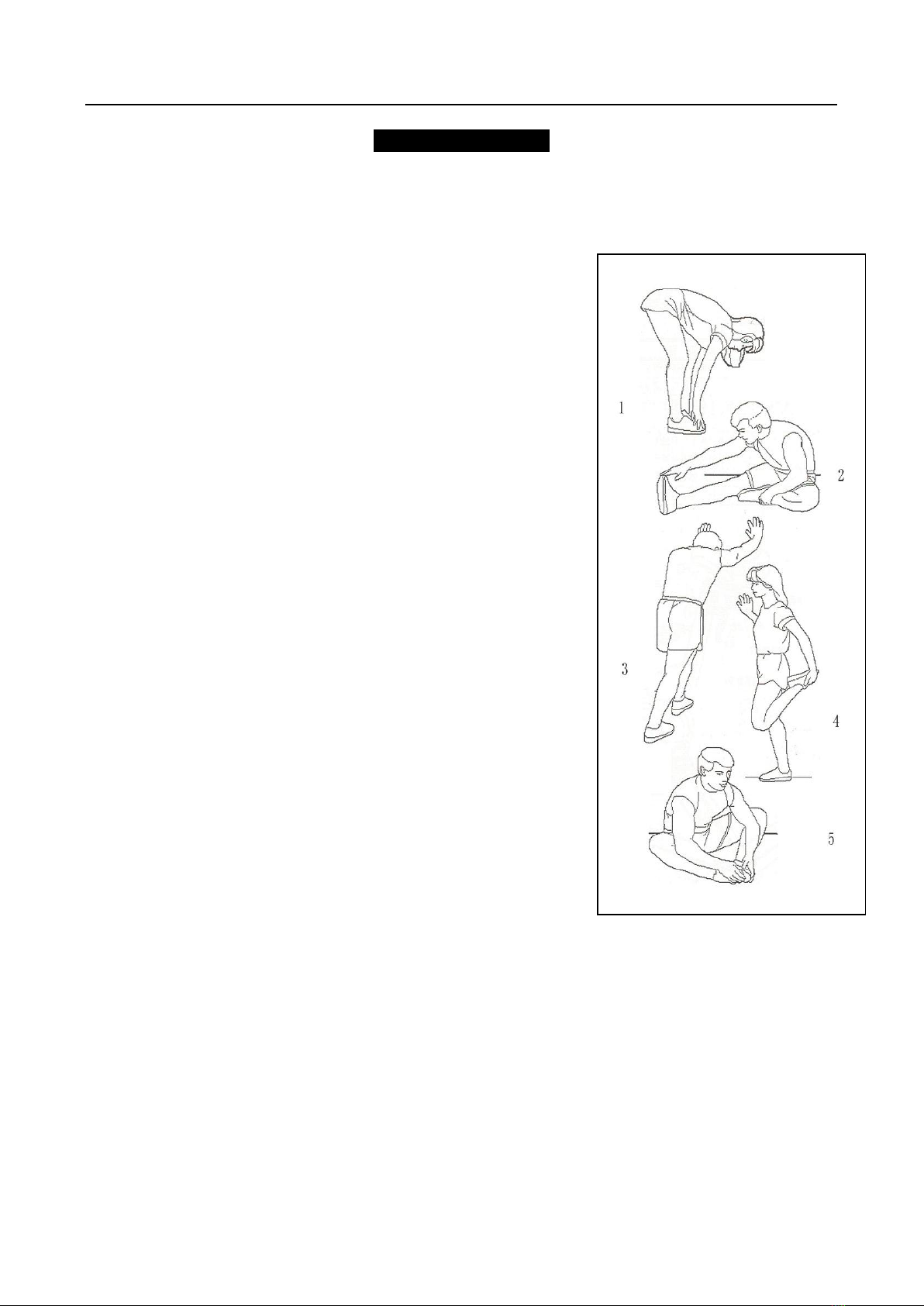
14
WARM-UP INSTRUCTION
Before exercise, it is better to do stretching exercises . Warm
muscles stretch more easily, so the first of 5 ~ 10 minutes to
warm up. Then in accordance with the following methods to
stop and do stretching exercises - do five times, each leg every
time 10 seconds or more time to do it again after the end of the
exercise.
1. Down the stretch: knees slightly curved, the body bent
forward slowly, so that the back and shoulders relaxed, hands
try to touch your toes. Maintain 10 to 15 seconds, then relax.
Repeat three times to do (see Figure l).
2. Hamstring stretch: sitting on the clean seat, put one leg
straight. Inward close to the other leg to make it close to the
inside leg straight. hand try to touch the toes. Maintain 10 to 15
seconds, then relax. Repeat for each leg do three times (see
Figure 2).
3. Legs and feet tendon stretch: two on the Rotary wall or tree
stand, one foot in the post. Keep legs straight and heel to tilt the
direction of the wall or tree. Maintain 10 to 15 seconds, then
relax. Repeat for each leg do three times
(see Figure 3).
4 .quadricones stretch: the left hand wall or table Cu master
balance, and then stretched his right hand back to seize the right
foot to the buttocks with slowly pull until you feel the front thigh
muscles tense. Maintain 10 to 15 seconds, then relax. Repeat for
each leg to do three times (see Figure 4).
5. Sartorius muscle (inner thigh muscles) stretch: Foot In
contrast, the knee outward to sit down. The hands grasp the
feet to the groin pull. Maintain 10 to 15 seconds, then relax.
Repeat three times(see Figure 5).
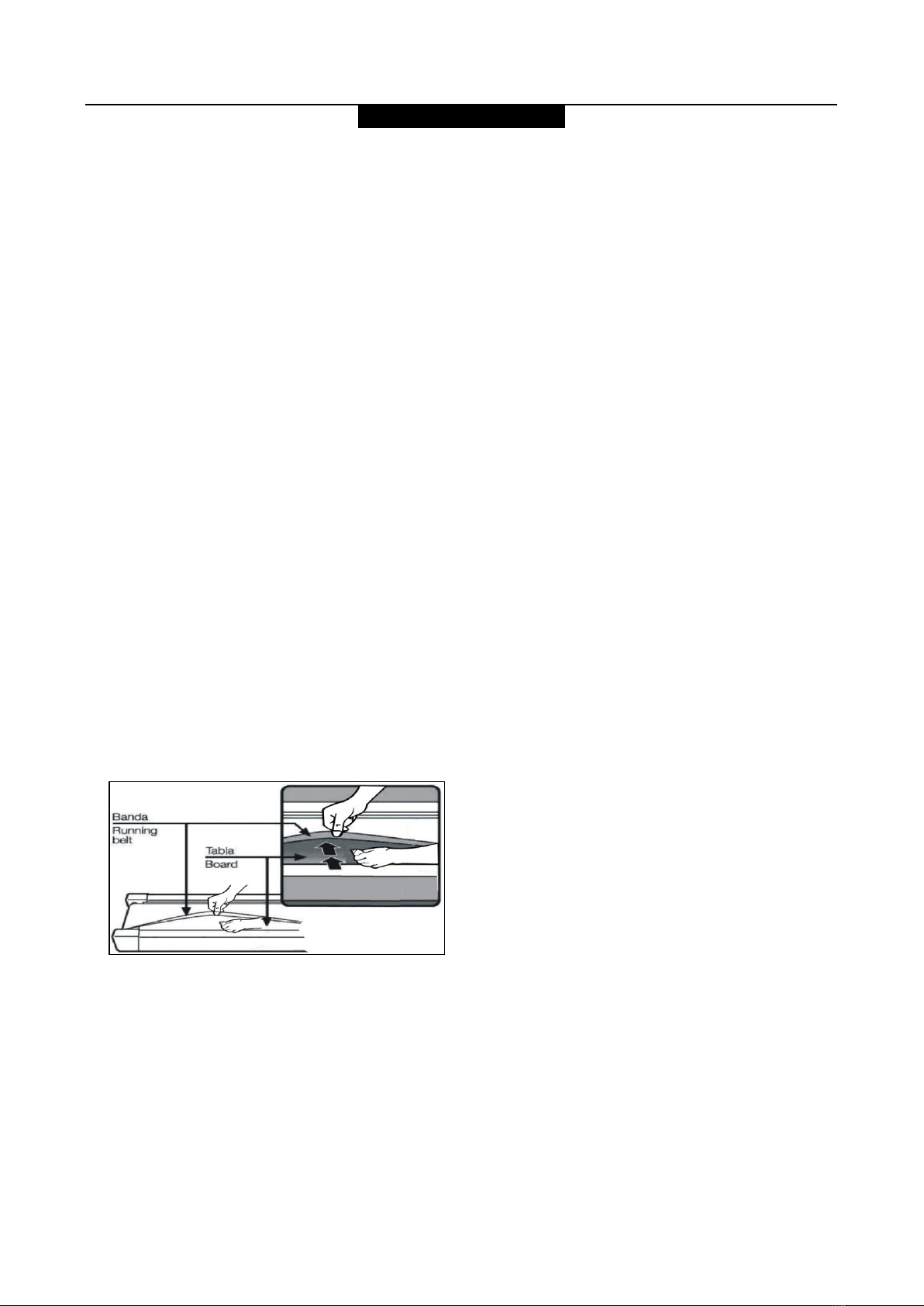
15
RUNNING BELT ADJUSTMENT
Warning: ALWAYS UNPLUG THE TREADMILL FROM THE ELECTRICAL OUTLET BEFORE CLEANING OR
SERVICING THE UNIT.
Clean: General cleaning or the unit will greatly prolong the treadmill.
Keep treadmill clean by dusting regularly. Be sure to clean the exposed part of the deck on either side of the
walking belt and also the side rails. This reduces the build up of foreign material underneath the walking
belt by wearing the clean running shoes.
Warning: Always unplug the treadmill from the electrical outlet before removing the motor cover. At least
once a year remove the motor cover and vacuum under the motor cover.
RUNNING BELT AND DECK LUBRICATION
This treadmill is equipped with a pre-lubricated, low maintenance deck system. The belt/ deck friction
may play a major role in the function and life of your treadmill, thus requiring periodic lubrication. We
recommend a periodic inspection of the deck. You need contact with our service center if you find the
damage of the deck.
We recommend lubrication of the deck according to the following timetable:
Light user (less than 3 hours/ week) annually
Medium user (3-5 hours/ week) every six months
Heavy user (more than 5 hours/ week) every three months
We recommend that you buy the lubrication from our distributor or directly to our company.
Attention: Any repair need the professional technician.
1, We suggest that you should cut off the power for 10Mints after keep running 2HS ,so that it’s good for
maintain the treadmill.
2,For avoiding the slipping during running , the belt not too loose; for avoiding the more abrasion between
the roller and belt and maintain the machine’s good running ,the belt not too tight. You can adjust the
distance between plates and belt , the belt be away from the plates about 50-75mm on both sides ,if the
best not too tight and loose.

16
CENTER THE RUNNING BELT
Place treadmill on a level surface. Run
Treadmill at approximately 6-8KM/H,
checking the running condition.
If the belt has drifted to the right, pull out of
the save clock and switch, turn the right
adjusting bolt 1/4 turn clockwise, then start
running until centering the belt. PIC A
If the belt has drifted to the left ,pull out of
the safety clock and switch, turn the left
adjusting bolt 1/4 turn clockwise ,then start
running until centering the belt .PIC B
Timely adjust the tightness of the belt ,for the
looseness after a period of time running. Pull
out of the safety clock and switch , turn the
left and right adjusting bolt 1/4 turn
clockwise ,then re-start running, confirm the
belt-tightness until the belt be right tightness.
PIC C
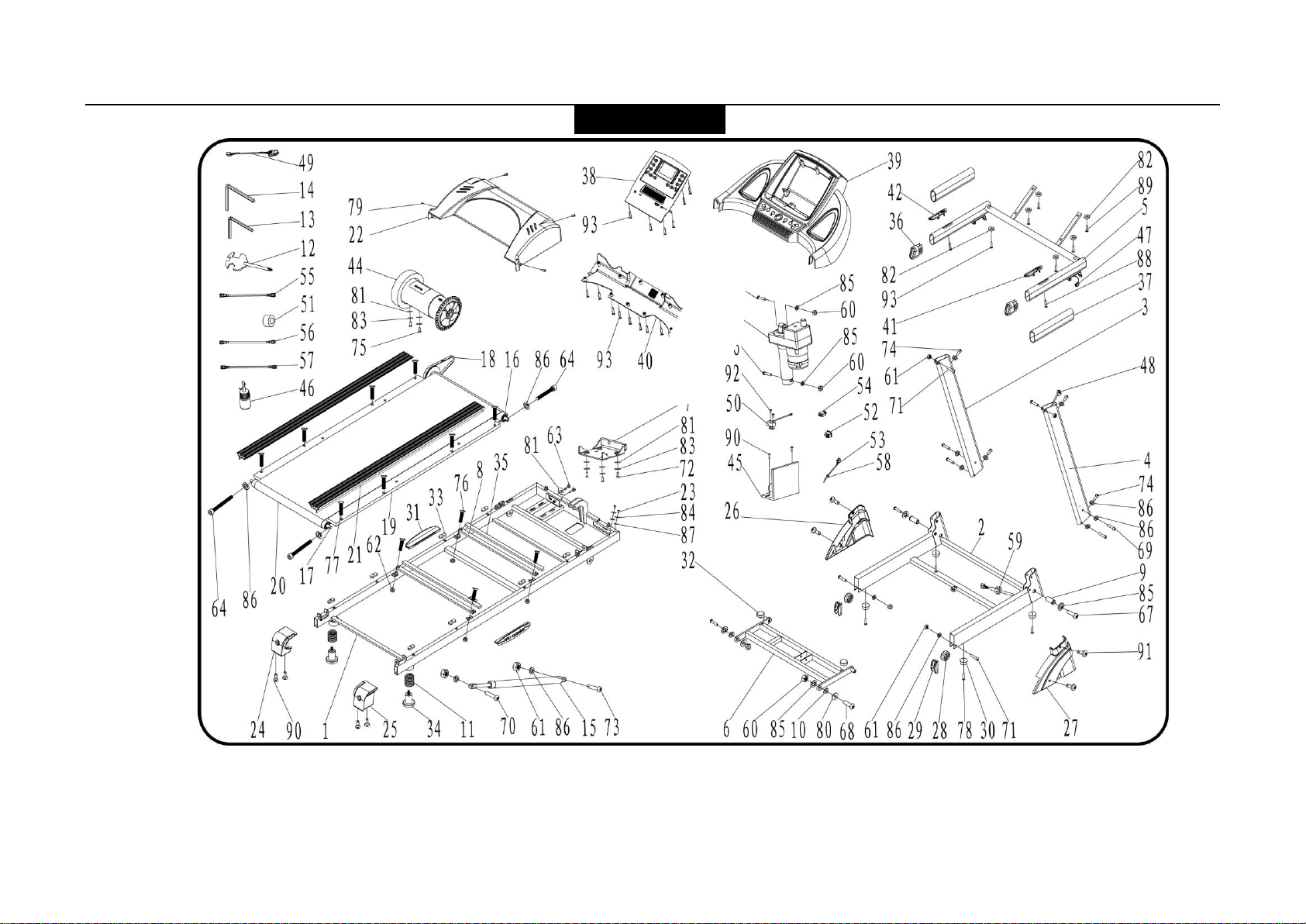
17
EXPLODED DRAWING
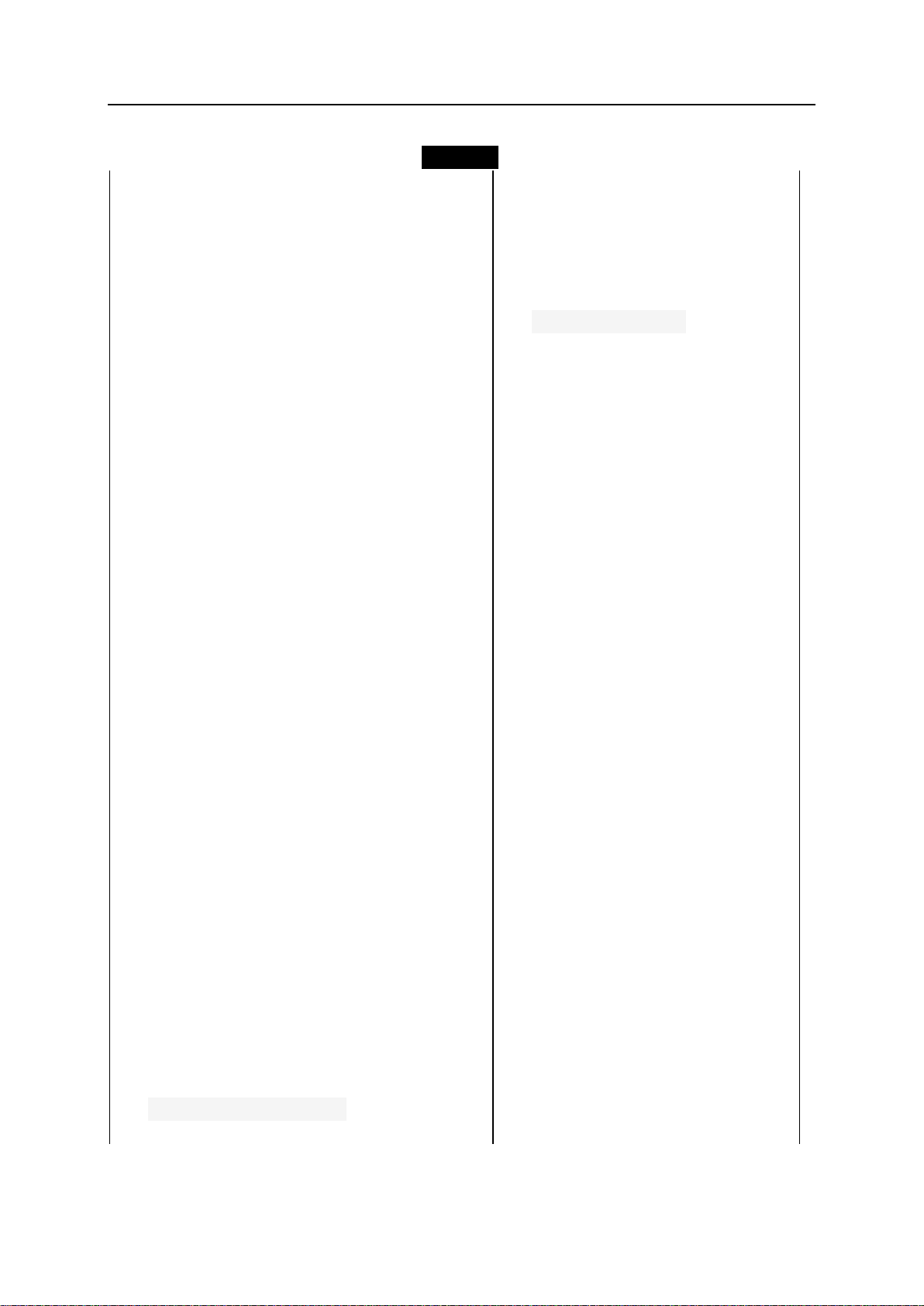
18
PARTS LIST
NO.
DESCRIPTION
SPEC.
QTY
NO.
DESCRIPTION
SPEC.
QTY
1
Main frame
1
49
Safety key
1
2
Base frame
1
50
Light sensor
1
3
Left upright
1
51
Magnet Ring
1
4
Right upright
1
52
Power Switch
1
5
Computer Bracket
1
53
Power Line
1
6
Incline Bracket
1
54
Overload protection
1
7
Motor Bracket
1
55
AC Single Wire
1
8
Running board Strengthen
Tube
2
56
Blue Single Wire
1
9
Rotate Tube
2
57
Brown Single Wire
1
10
Drive pipe
2
58
Power cord
1
11
Spring
2
59
Ring substantial
plug
2
12
wrench w/screw driver
S=13、14、
15
1
60
Bolt
M10
4
13
#5 Allen wrench
5mm
1
61
Bolt
M8
6
14
#6 Allen wrench
6mm
1
62
Bolt
M6
4
15
Cylinder
1
63
Washer
M8*30
2
16
Front roller
1
64
Bolt
M8*65
3
17
Rear roller
1
65
Bolt
M10*42
1
18
Motor Belt
1
66
Bolt
M10*55
1
19
Running Board
1
67
Bolt
M10*60
2
20
Running Belt
1
68
Bolt
M10*30
2
21
Side Rail
2
69
Bolt
M8*45
4
22
Motor Cover
1
70
Bolt
M8*42
1
23
Bolt
M5*15
2
71
Bolt
M8*40
4
24
Left back cover
1
72
Bolt
M8*32
4
25
Right back cover
1
73
Bolt
M8*25
2
26
Left Base Cover
1
74
Bolt
M8*16
4
27
Right Base Cover
1
75
Bolt
M8*12
2
28
Transportation wheel
2
76
Bolt
M6*40
4
29
Wheel cover
2
77
Bolt
M6*35
8
30
Feet Pad
4
78
Bolt
M6*16
4
31
Elastic Cushion
2
79
Bolt
M5*8
4
32
Undercut Cushion
2
80
washer
10
2
33
Rubber Pad
8
81
washer
8
7
34
Foot Pad
2
82
washer
6
6
35
EVA
2
83
Lock Washer
8
6
36
Pad oblique tube plug
2
84
Lock Washer
5
2
37
Foam grip
2
85
Lock Washer
10
4
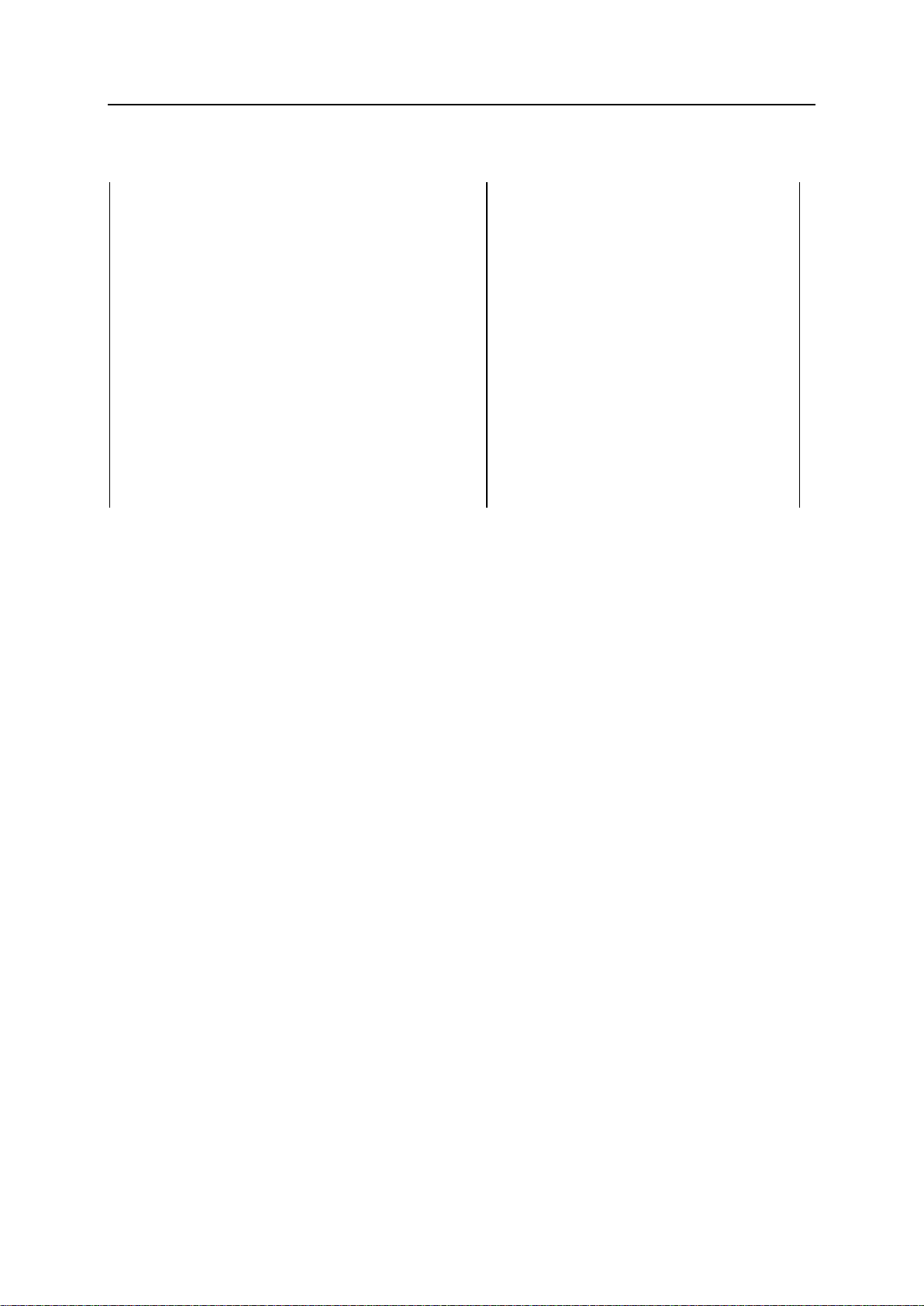
19
NO.
DESCRIPTION
SPEC.
QTY
NO.
DESCRIPTION
SPEC.
QTY
38
Console panel
1
86
Lock Washer
8
15
39
Computer top cover
1
87
Flat Washer
5
2
40
Computer bottom cover
1
88
Bolt
ST4.2*55
2
41
Hand Pulse with Speed+/-
button
1
89
Bolt
ST4.2*20
4
42
Hand pulse with incline
+/-button
1
90
Bolt
ST4.2*19
6
43
Incline Motor
1
91
Bolt
ST4.2*19
4
44
DC Motor
1
92
Bolt
ST2.9*6.5
2
45
Control Board
1
93
Bolt
ST4.2*13
19
46
Oil Bottle
1
47
Computer up wire
1
48
Computer bottom wire
1
Table of contents
Other hattrick Treadmill manuals
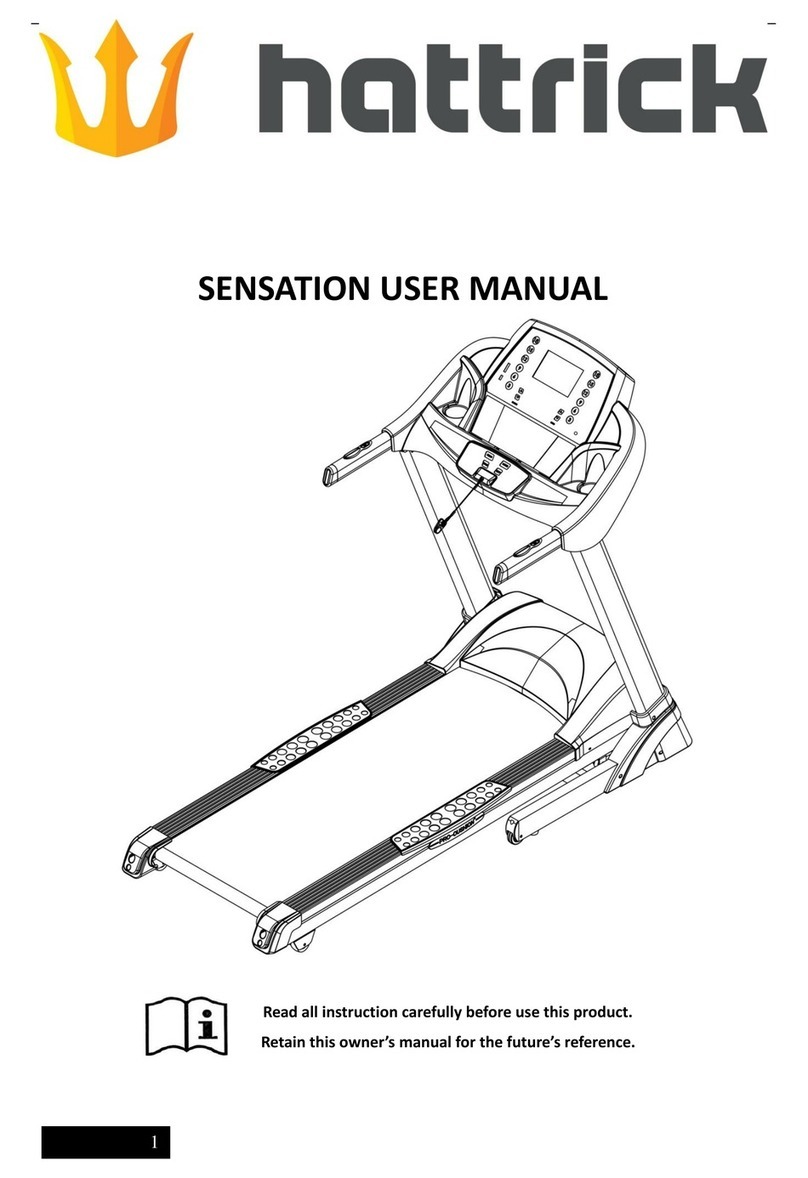
hattrick
hattrick Sensation User manual

hattrick
hattrick ARENA User manual

hattrick
hattrick EVOLUTION User manual

hattrick
hattrick RB-4000 M Instruction Manual

hattrick
hattrick MATRIX Instruction Manual

hattrick
hattrick Synergy User manual

hattrick
hattrick OLYMPIC User manual

hattrick
hattrick TRAINER User manual

hattrick
hattrick I-CONCEPT User manual
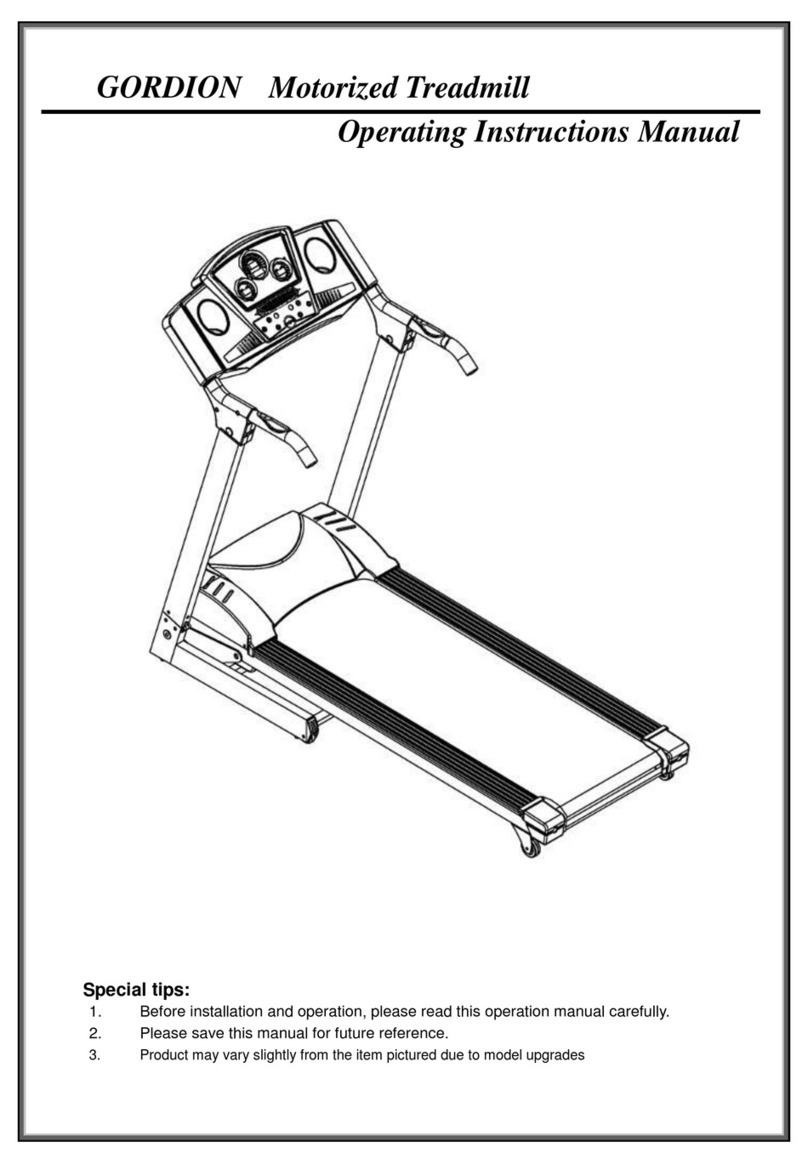
hattrick
hattrick GORDION Instruction Manual