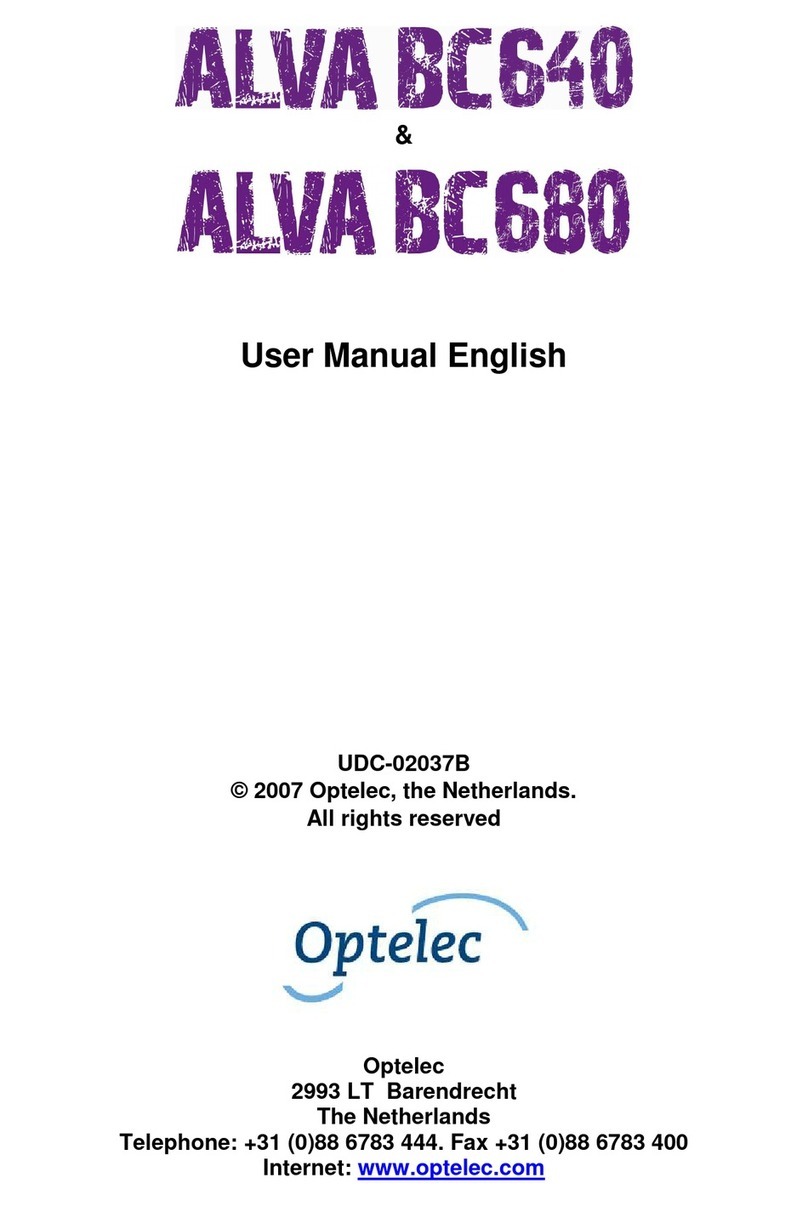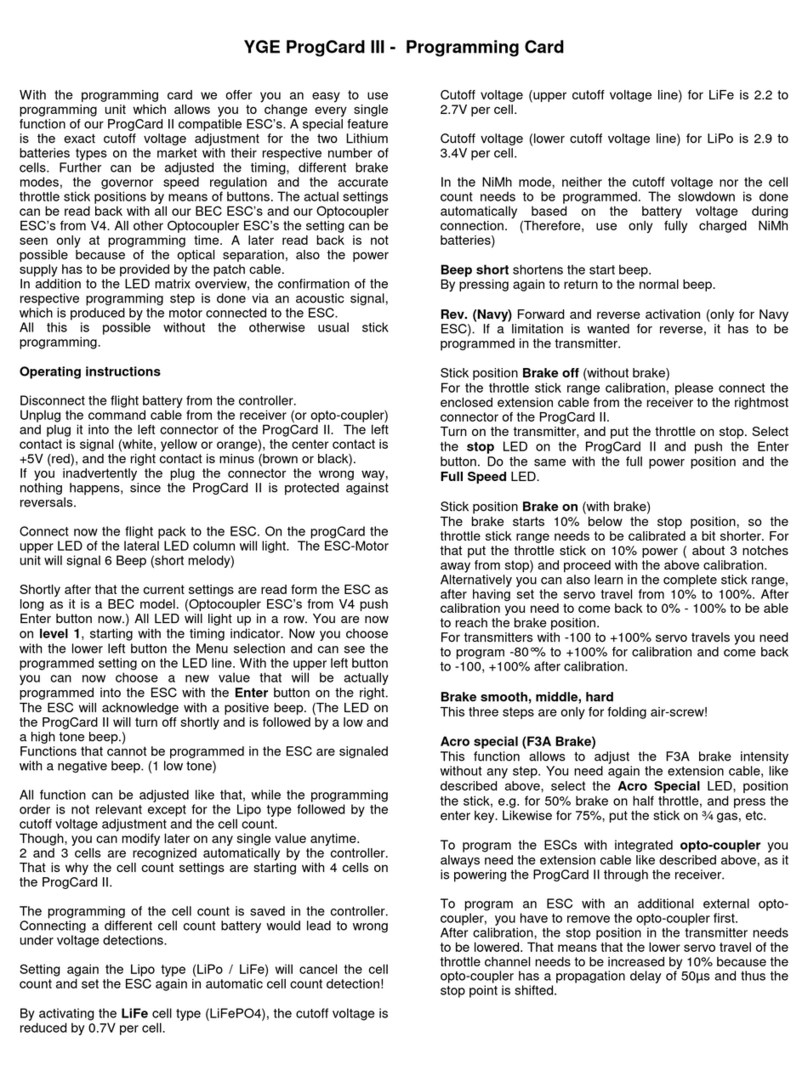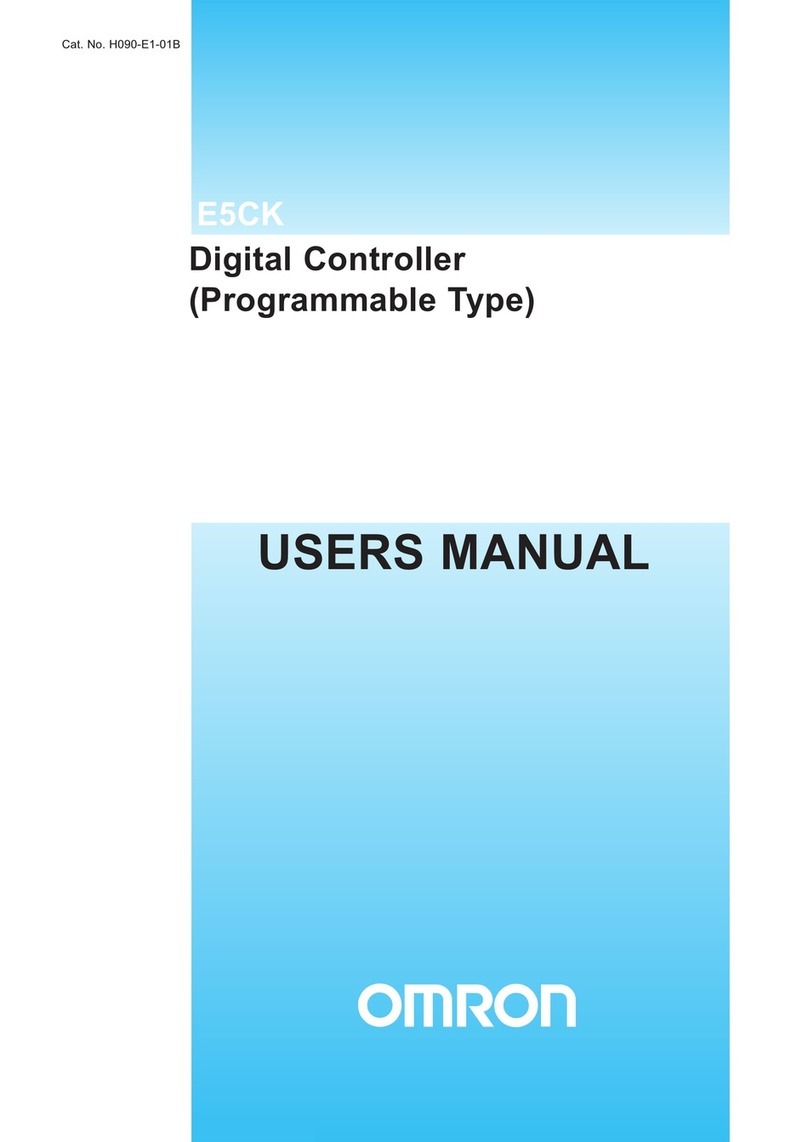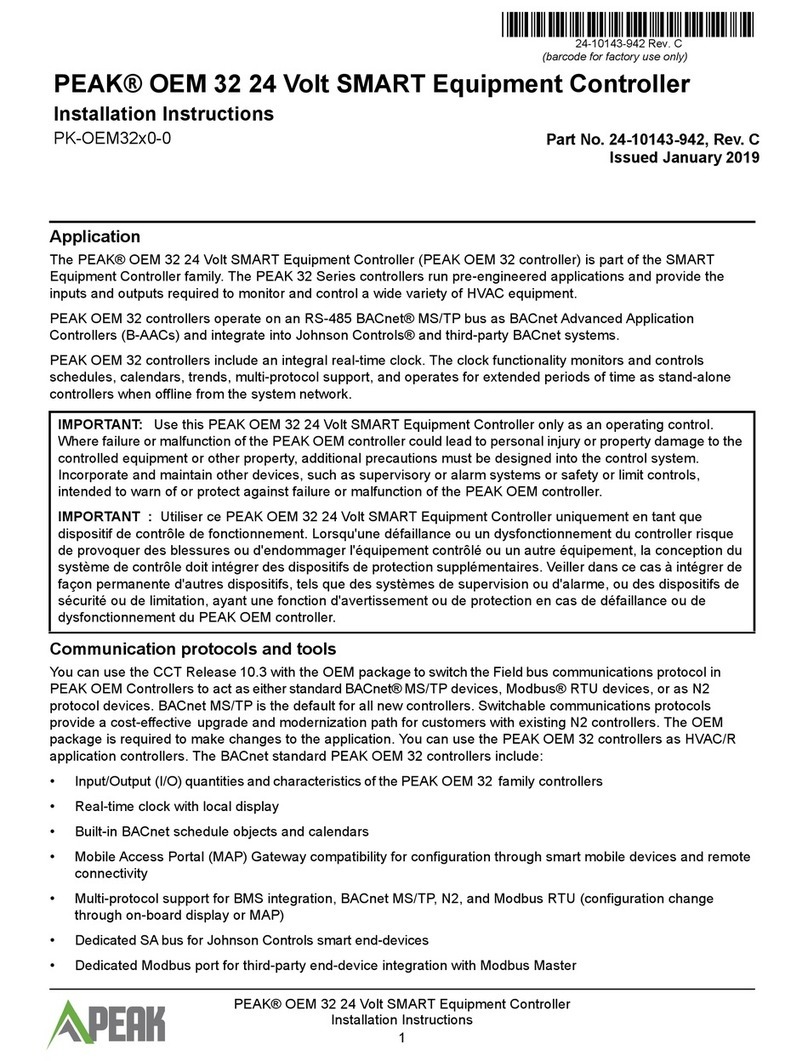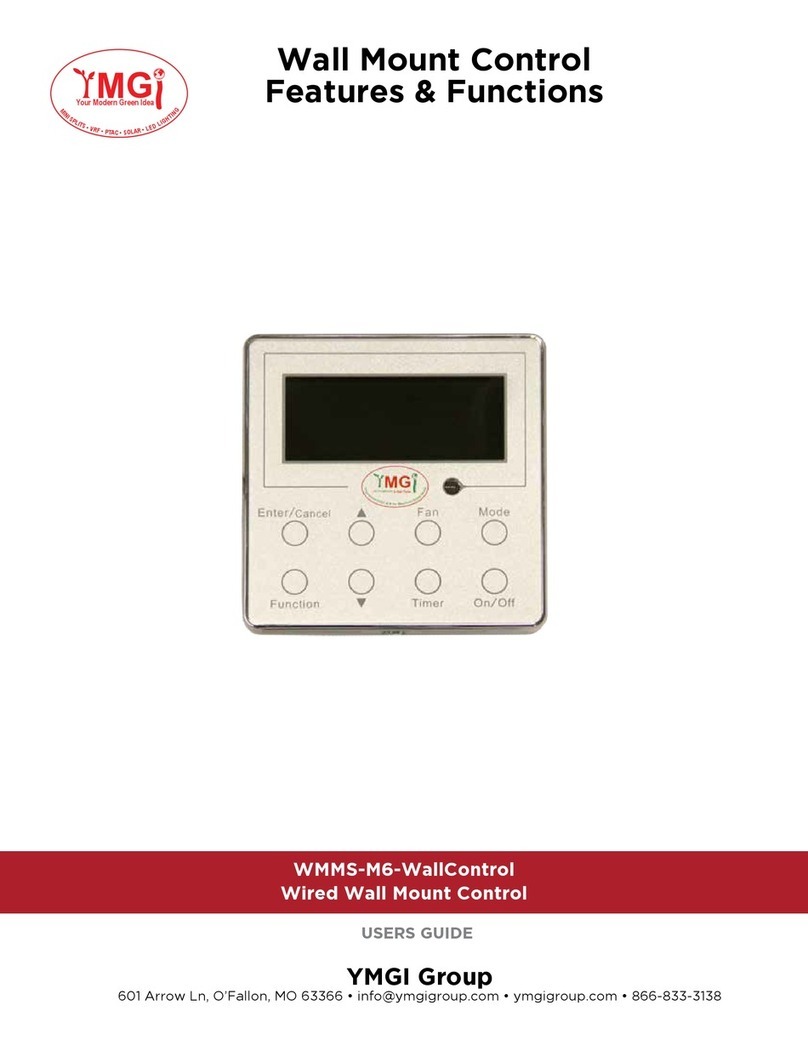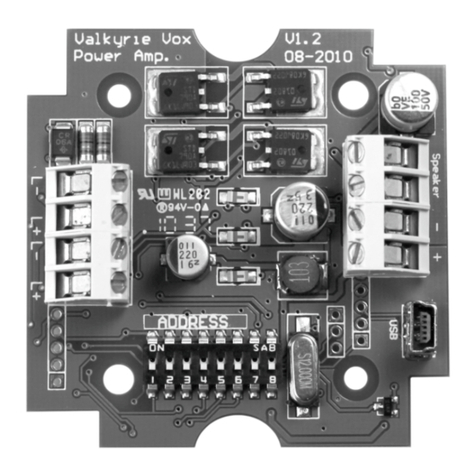Solisto SOL-30-NC User manual

User Manual
Information included in this manual is subject to change without notice.
Thank you for your purchase of the Solisto SOL Series charge controllers.
SOL-30-NC/SOL-40-NC
Please read this manual carefully as damage to system components is possible
if settings are misconfigured or if installation is performed improperly.
Version 1.01_SW
IMPORTANT:
This charge controller ships in Lighting Control Mode. To operate a normal load,
you must change the operation mode to Mode 17 to ensure normal operation.

Charge Controller Physical Layout
LCD Screen Indicators
RS232 Comm Port (RJ12)
Backlit LCD Screen
PV Terminals Battery Terminals Load Terminals
USB Port
Control Buttons
-+-
+
-
+
External dimensions: 166.0×118.2×52.6 (mm)
Hole dimensions: 156×57.5 (mm)
52.6
4X3.5
118. 1 5
57.5
5
156
166
6.5" x 4.65" x 2.1"
6.14" x 2.26"
Weight: 1.54 Pounds
Mechanical details
1

1. Autodetect of 12V/24V system voltage. Manual selection is also supported.
Product Features
Status Indicators
LCD Icon Cause Definition
Day recognition
Night
Recognition
Solar panel
Charging state
Battery
Battery SOC
Load
Steady on
Steady on
Steady on
Steady on
Steady on
Steady on
Steady on
Quick
Flashing
Slow
Flashing
4 Lines
3 Lines
2 Lines
1 Line
0 Line
Steady on
Steady on
Quick
Flashing
Day time
Night time
Solar panel indication
Battery Boost/Absorption Stage
Battery Bulk Charging Stage
Floating Charging Stage
Flooded Battery Equalization
Battery overcharge
Battery over discharge
100%
75%
50%
25%
0%
Load turned on
Load turned off
Overload or short-circuit protection
BULK
Status
2. Built-In charging programs for Sealed, Gel, Flooded, and Lithium batteries.
(it is recommended that users program the charging set-points for their specific battery)
3. Temperature Compensation more accurately charges batteries, is disabled for Lithium.
4. Lighting Control Mode with wide variety of run-times.
5. RS232 Communication port using RJ12 socket with Modbus protocol.
2

2
Load Control Modes
1. Dusk to Dawn lighting mode (Mode 0) (10 min adjustable delay)
Light turns on at dusk and runs for set amount of time (see table)
3. Manual mode (15): In this mode, the load is toggled with buttons on the
controller,
4. Debugging mode (16): When the solar panel voltage is higher than the "light
control off" voltage, switch off the load immediately; when the solar panel voltage is
lower than the "light control on" voltage, switch on the load immediately.
5. Normal on (17): The energized load keeps in output state.
Load Mode Setting Adjustment
LED
Display Mode LED
Display Mode
D2D control mode
Light control + time
control (1 hour)
Light control + time
control (2 hour)
Light control + time
control (3 hours)
Light control + time
control (4 hours)
Light control + time
control (5 hours)
Light control + time
control (6 hours)
Light control + time
control (7 hours)
Light control + time
control (8 hours)
0
1
2
3
4
5
6
7
8
Light control + time
control (9 hours)
Light control + time
control (10 hours)
Light control + time
control (11 hours)
Light control + time
control (12 hours)
Light control + time
control (13 hours)
Light control + time
control (14 hours)
Manual mode
Debugging mode(default)
Normal on mode
2. Timed Lighting control (Modes 1 - 14)
IMPORTANT: The charge controller ships in Lighting Control mode- if it is desired to
opertate a normal load, the load mode must be switched to Mode 17!
1) Scroll through the main menu screens with the key, stop on the load mode
screen, indicated by the light bulb in the top right corner, followed by a number in the
middle of the screen.
2) Hold the key until the number flashes.
3) Once flashing, tap the key to cycle through the load modes until the desired
selection is indicated.
4) After the desired mode is indicated, hold down the until the flashing stops.
5) The load mode has been changed.
3

4
Safty Precautions
1) When connected to a 24 V system, the solar panel terminal voltage may exceed the
limit for human safety. If operation is to be performed, be sureto use insulation tools
and keep your hands dry.
2) Check and Verify polarity of solar and battery wires before installation. Reverse
3) Installation of this controller as part of a remote solar power system is to be
4) Overcurrent protection devices (circuit breakers, in-line fuses, etc.) must be used in
appropriately sized for the conductor. Consult NEC if needed.
Wear proper PPE when installing or servicing the system.
6) Install the controller in an indoor location. Prevent exposure to elements and water.
7) Follow the safety and programming advice provided by the battery manufacturer.
LCD Screen Menu Navigation
1). Continuously press ,the screen will display the following in order: "main
menu"---"solar panel voltage"---" solar panel current"---"battery capacity"---"battery
voltage"---"discharging current"---"charging amp-hrs"---" discharging amp-hrs"---"
temperature inside controller"---" load mode"---" load mode settings"---"error code",
and then back to "main menu". If the keys are not operated for 12s, the system will
automatically return to display the "main menu".
polarity may lead to damage of components and personal injury.
5) Batteries may produce explosive gas when charging. Install the batteries in a well
performed by qualified technicians in accordance with the National Electric Code.
Use insulated tools, voltages present with solar and battery can be harmful to people!
ventilated and secure location.
8) Do not dismantle the controller. There are no user serviceable components inside.

5
Settings Menu Map
2). When "load mode" is displayed, long press to enter into the load mode setting. Press
to adjust the mode, and long press for 2s to save and exit; or else, the system
In the non-load mode menu:
1) When is long pressed, the first menu entered is for battery type selection.
the selection flashing will be the current battery type. Press to select among
FLD/GEL/SLD/LI.
2) After selection, short press to enter into LVD-Recovery and LVD set points
Or if using Lithium battery type, to enter charge voltage set points menu for
lithium battery.
3) After parameters have been set, long press for 2 s to save and exit.
Parameters shall be set according to the following rule: over-discharge voltage<
over-discharge return voltage ≤under-voltage warning<float charging
voltage<boost charging return ≤equalizing charging voltage<overcharge
voltage; and two adjacent values shall have a difference greater than 0.5 V.
Battery Voltage Set Points Menu
4

6
Charging and Discharging Overload Protection and Recovery Time
The overload function allows for a short surge to start loads before triggering.
The controller can surge to 1.25x rated load for 30 Seconds, 1.5x for 5 seconds, or
2x for 1 second. Automatic recovery will be attempted after 1 min.
Overload Protection and Recovery Time
Communication Port Pinout
Controller communication port RJ12 (6-pin)
RS232
Error Code List
Corresponding error
Code on LCD screen
E0
E1
E2
E3
E4
E5
E6
E8
E10
Normal Operation
Battery LVD
Battery Overcharge
Battery LVD Warning
Load Short Circuit
Load Overcurrent
Solar Overcurrent
Solar input voltage too high
Controller Overheat

67
IMPORTANT:
This charge controller ships in Lighting Control Mode. To operate a normal load,
you must change the operation mode to Mode 17 to ensure normal operation.
Common Problems and Solutions
Causes and Solutions
Verify connection to batteries is solid.
Temperature may be too low for LCD.
Check ALL solar wiring is correct polarity.
Check that ALL solar connections are solid.
The load will be switched on automatically
after 10 minutes (set by the user).
System overvoltage. Check whether the
battery voltage is too high.
Battery LVD. The Battery is empty.
The load's power exceeds the current rating or
it's short-circuited. After checking for faults,
long press the key or wait until it recovers
automatically.
Check whether wiring is sound and reliable, and
system voltage is correctly recognized.
Symptoms
LCD screen does not light up
LCD screen is garbled or incomplete.
No charging with sunlight present
The battery icon flashes slowly,
and there is no output.
The load icon flashes quickly, and
there is no output.
The load and the encircling light ring
stays lit, and there is no output.
Other issues?
The charging and discharging amp
-hrs displays: 9999.K Ah
The decimal point flashes indicating that the
displayed value has reached its upper limit.
Long press to reset it.
The load does not come online
after the sun has gone down with
The battery icon flashes quickly,
and there is no output.
the load working mode in lighting
Batt. connection absent when solar is pres.
Check that solar voltage exceeds battery volt.
Verify load connections are solid.

8
Parameter Details
sol-30-nc sol-40-nc
Rated Current 30A 40A
System Voltage 12V / 24V Nominal Auto-detect
Rated Power @ 12V 450W 600W
Rated Power @ 24V 900W 1200W
Standby Power Draw 22mA @ 12VDC / 16mA @ 24VDC
Max Open Circuit Voltage 27.5VOC / 55VOC
Max Battery Voltage <34V
Default Charging Set Points
Flooded Sealed Gel Lithium
High Voltage Disconnect 16V / 32V
Equalization 14.8 14.6 - -
Boost 14.6 14.4 14.2 14.4
Float 13.8 13.8 13.8 -
Low Battery Recovery 13.2V
LVD Recovery 12.6V (Settable with Keys)
Low Voltage Disconnect 11V (Settable with Keys)
Equalization Interval 30 days - -
Equalization Duration 1 hours - -
Boost Charge Duration 2 Hours -
Temp Comp -3mV / *C / 2V -
Light Control Voltage On 5V, Off 6V
Light Control Delay 10 Min
Operating Temperature -25*C to 55*C
IP Protection Rating IP30
RS232 Communication Yes

8
This manual suits for next models
1
Table of contents