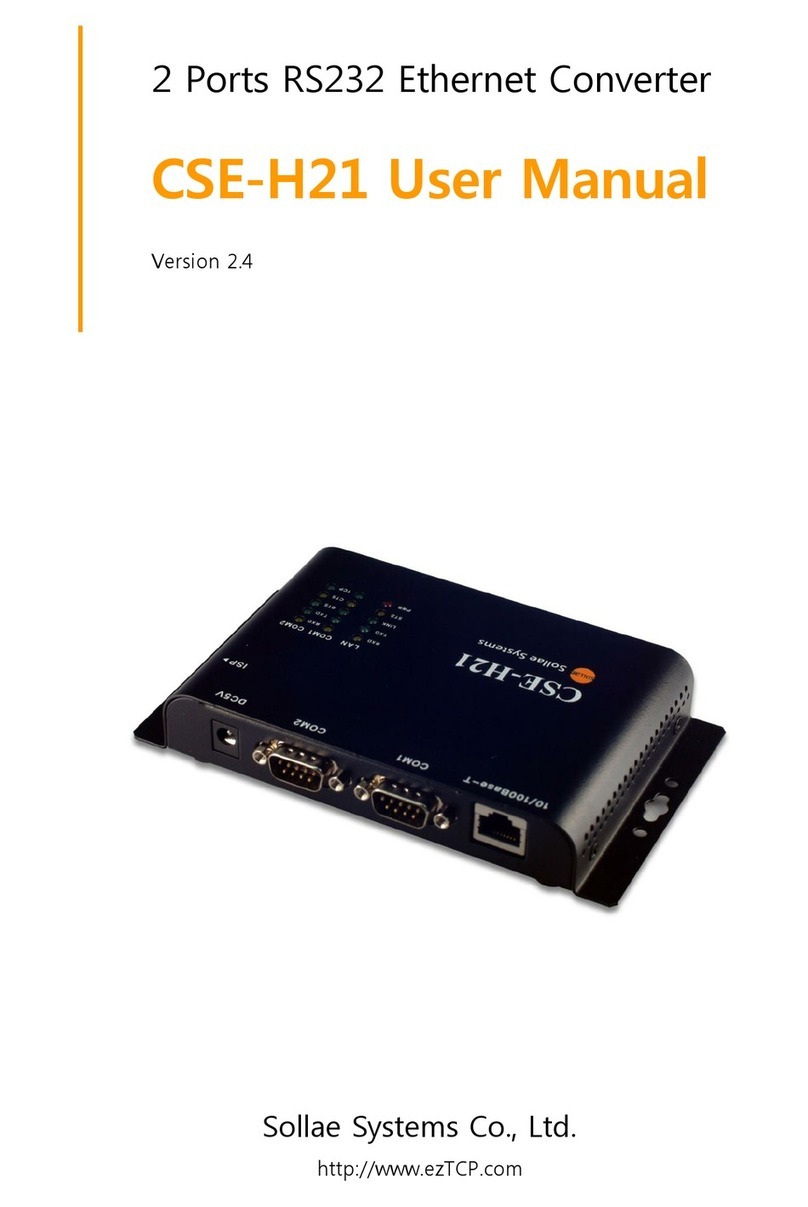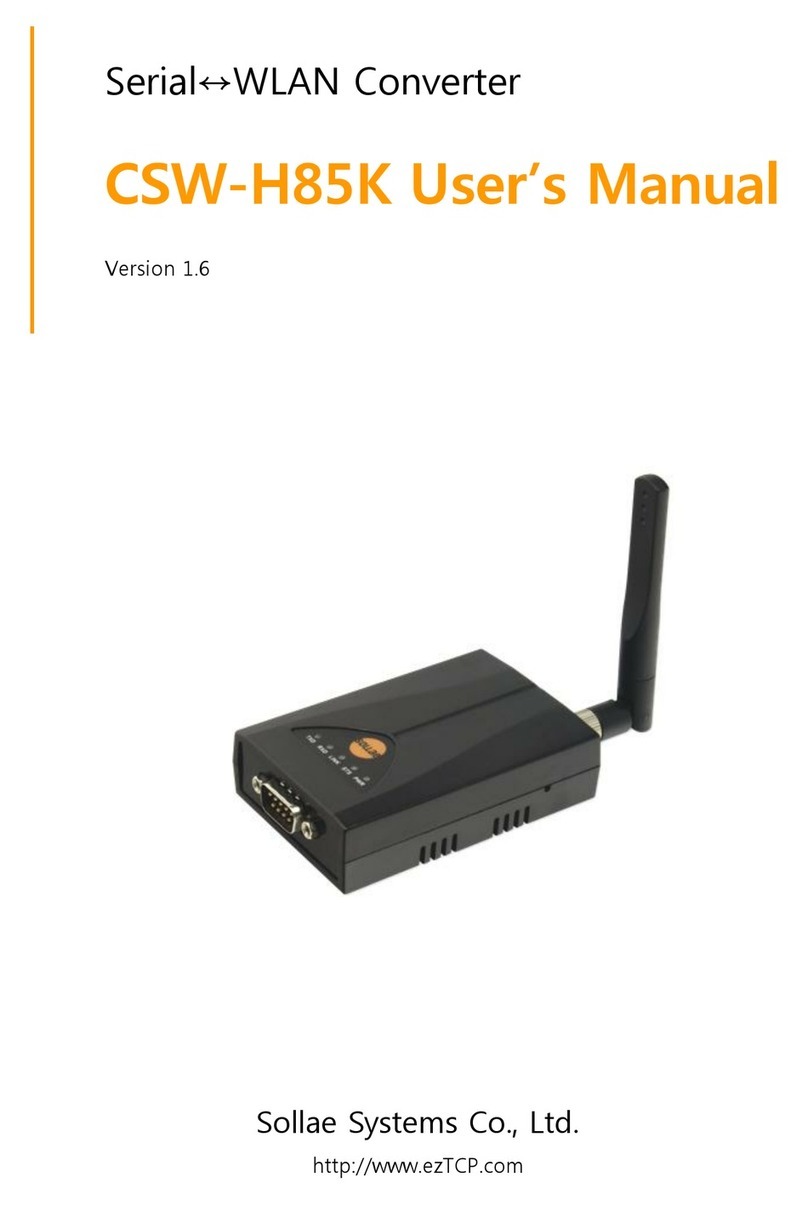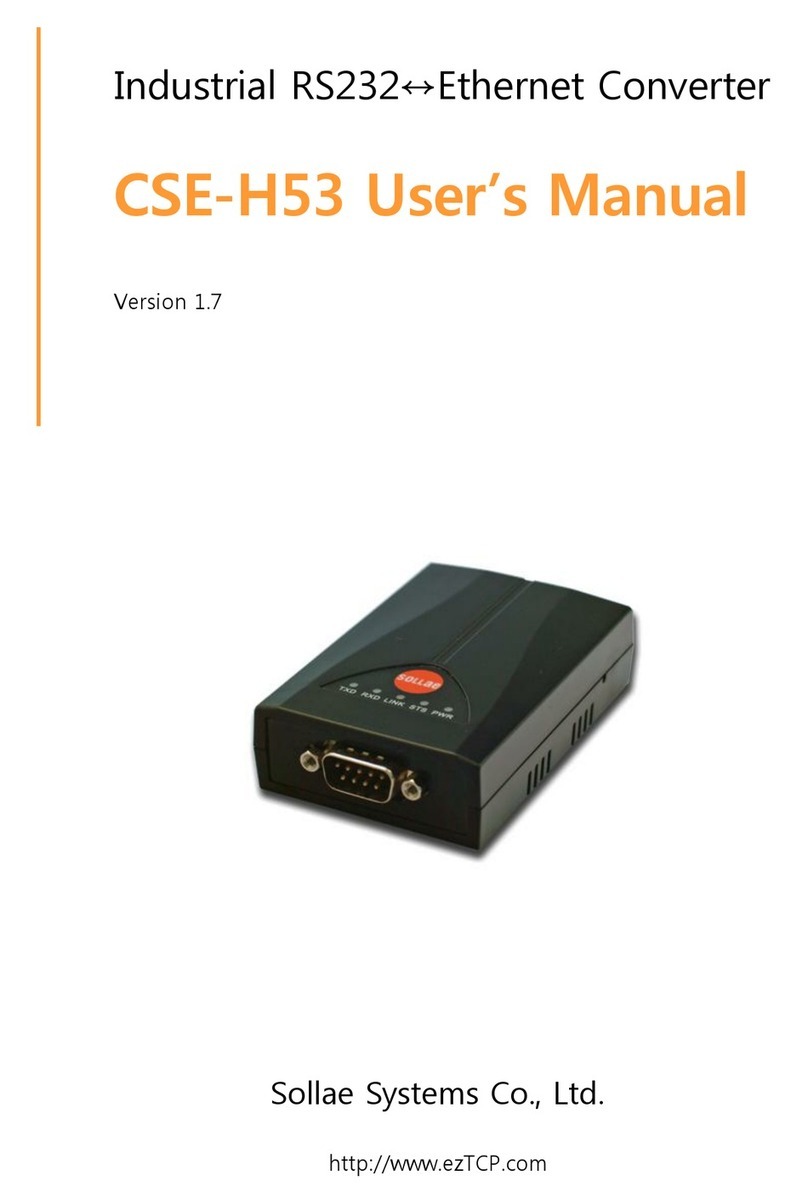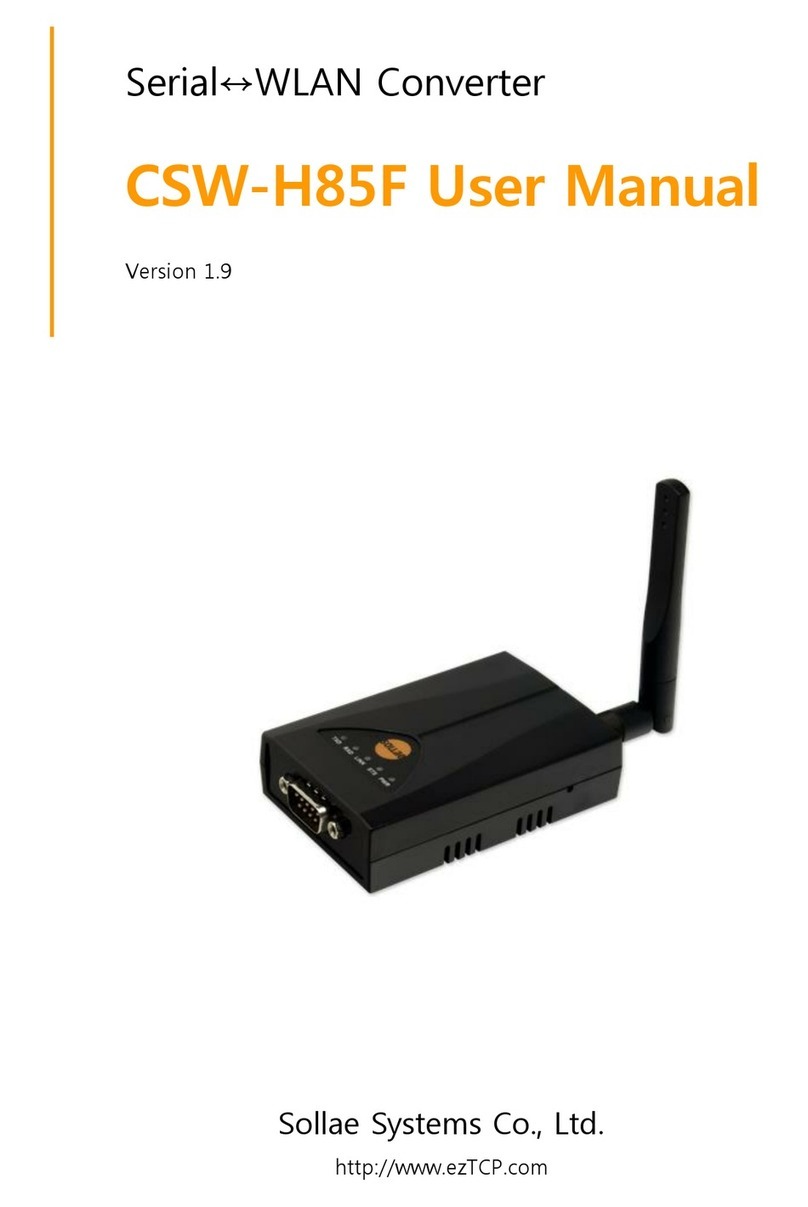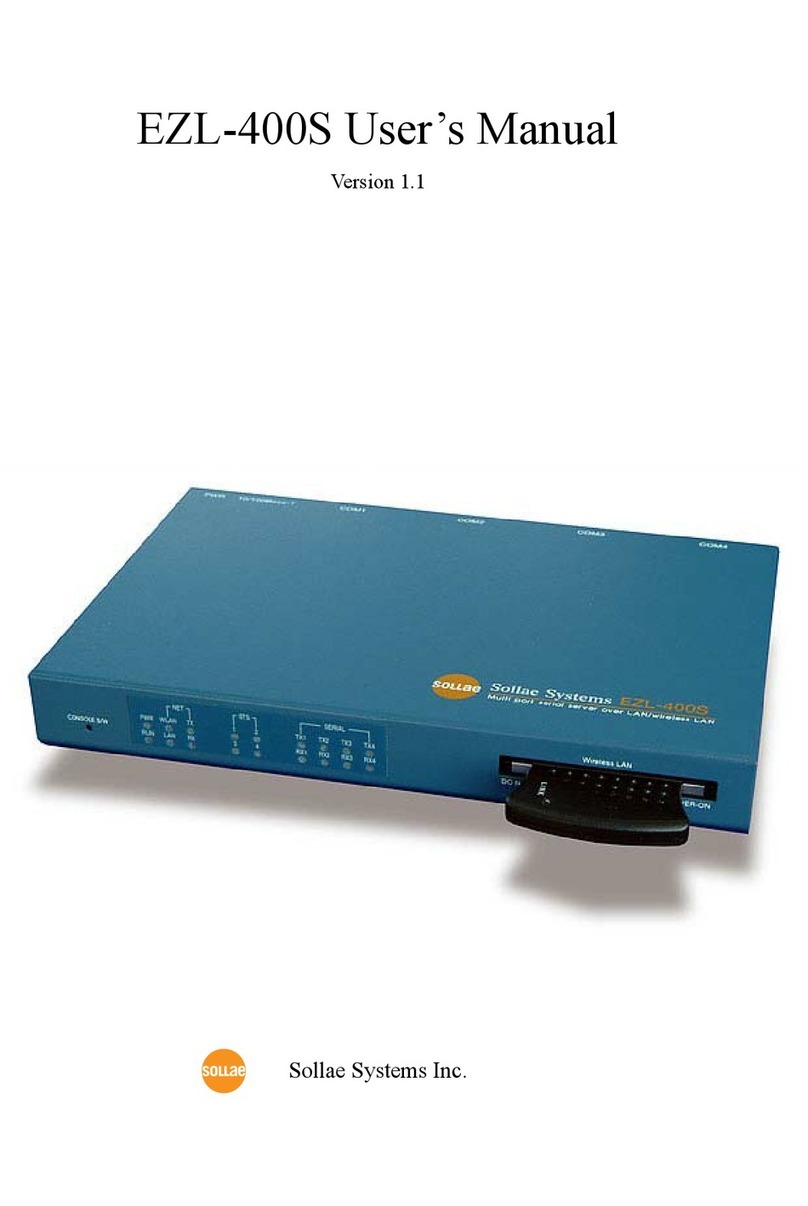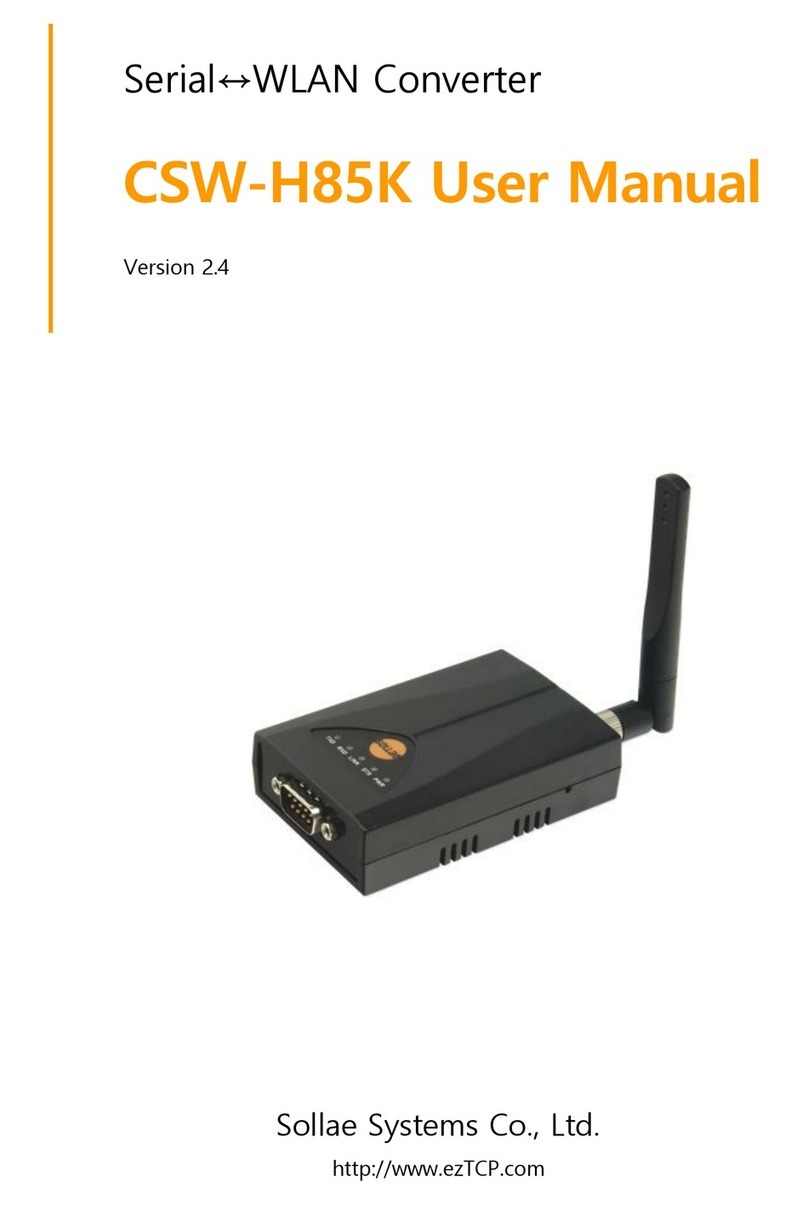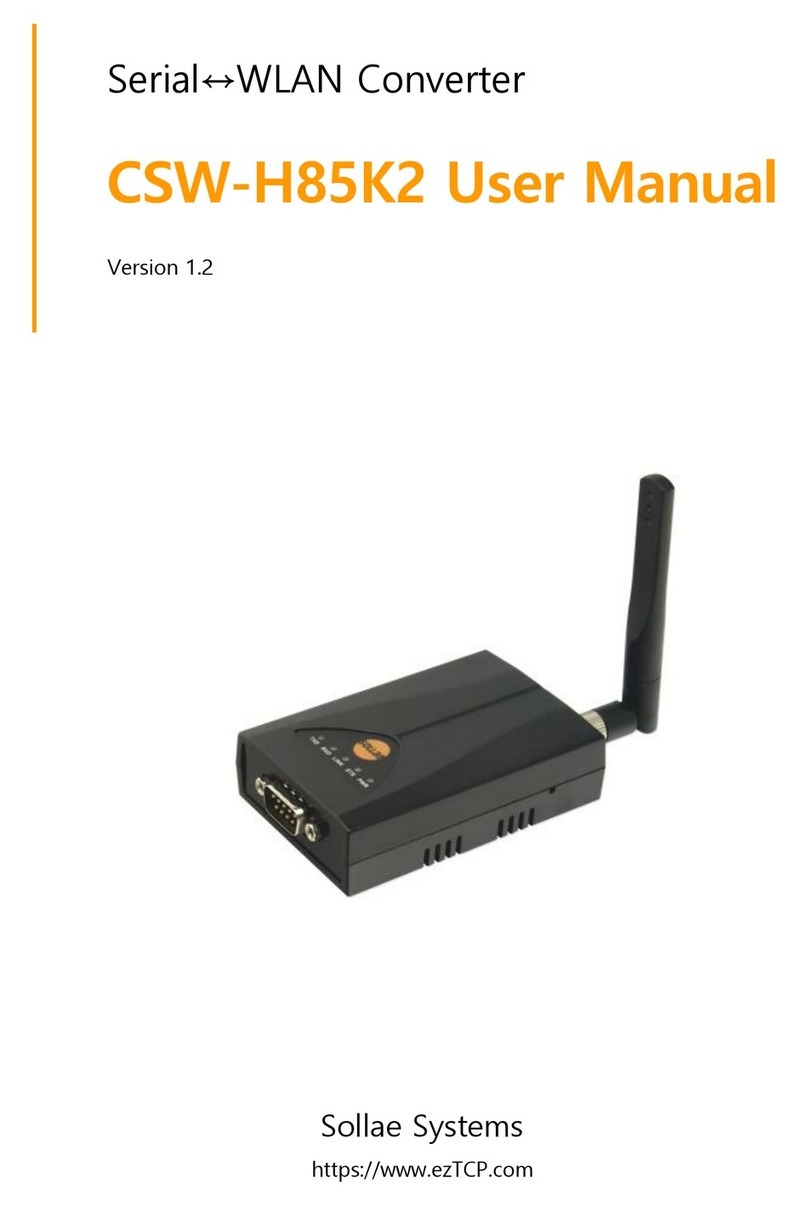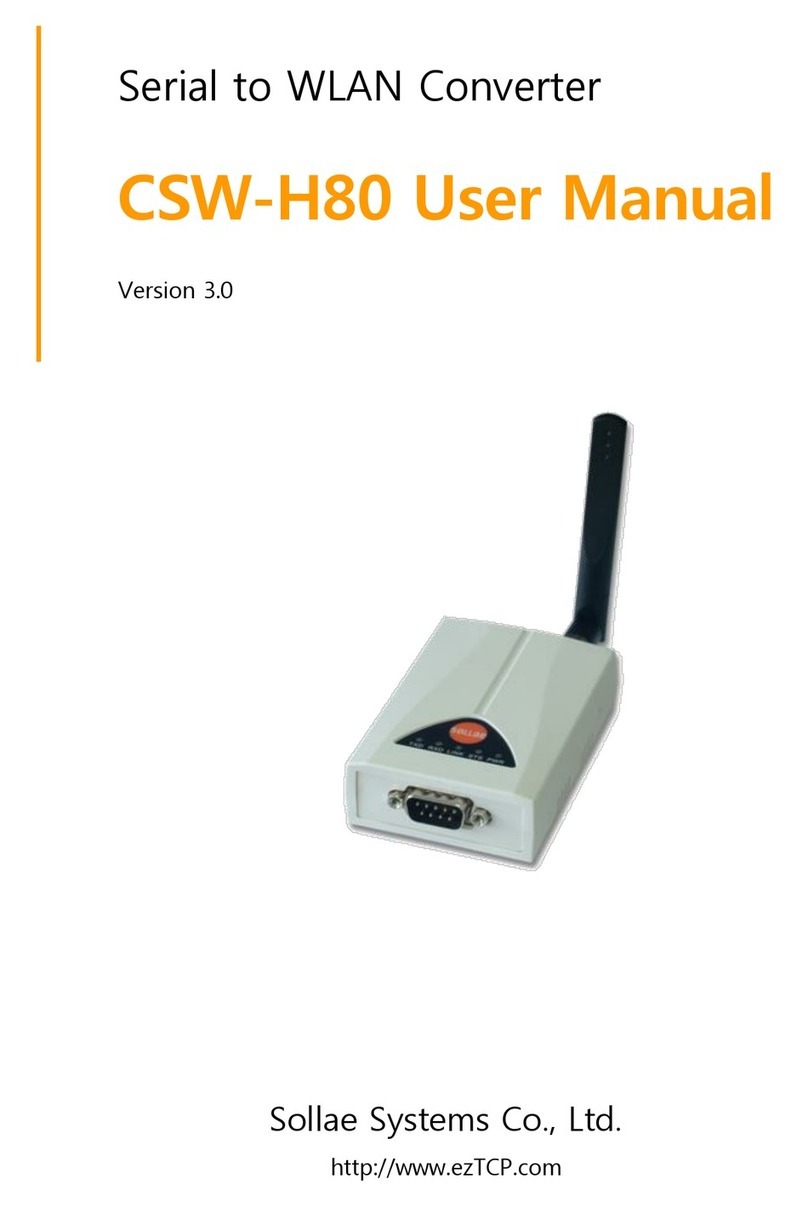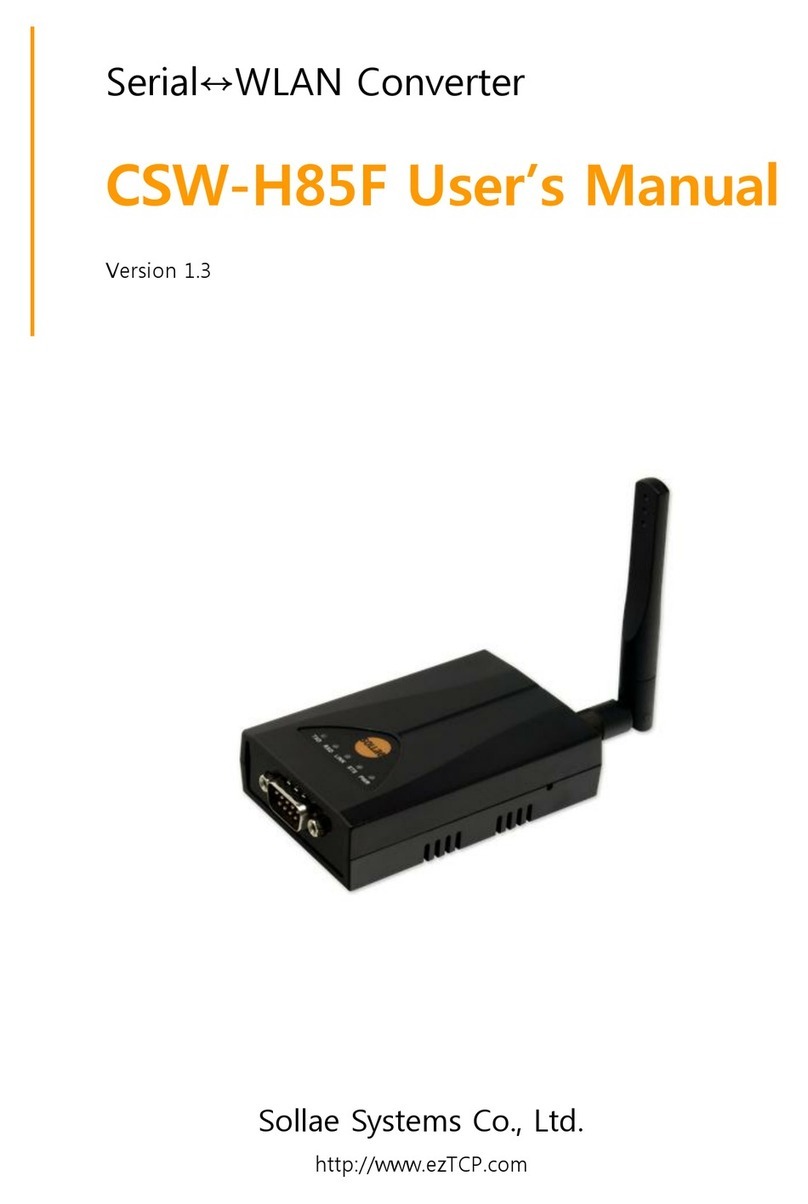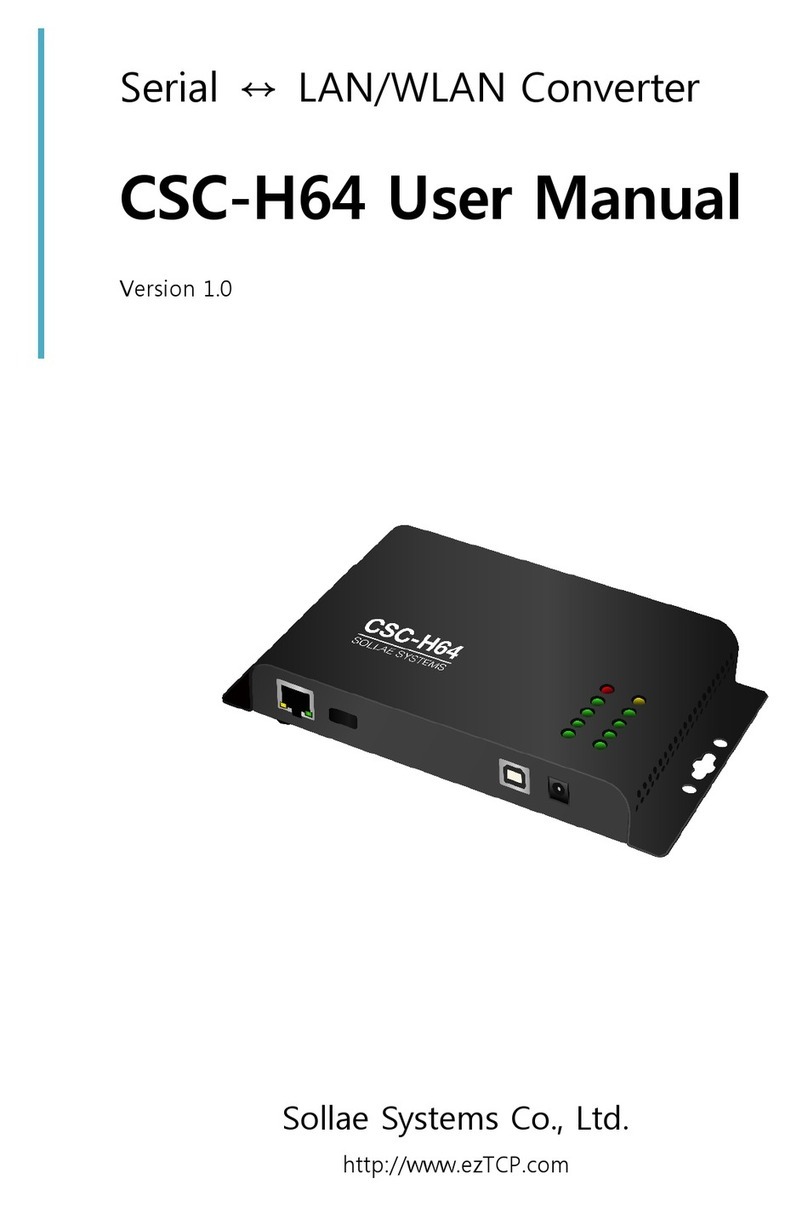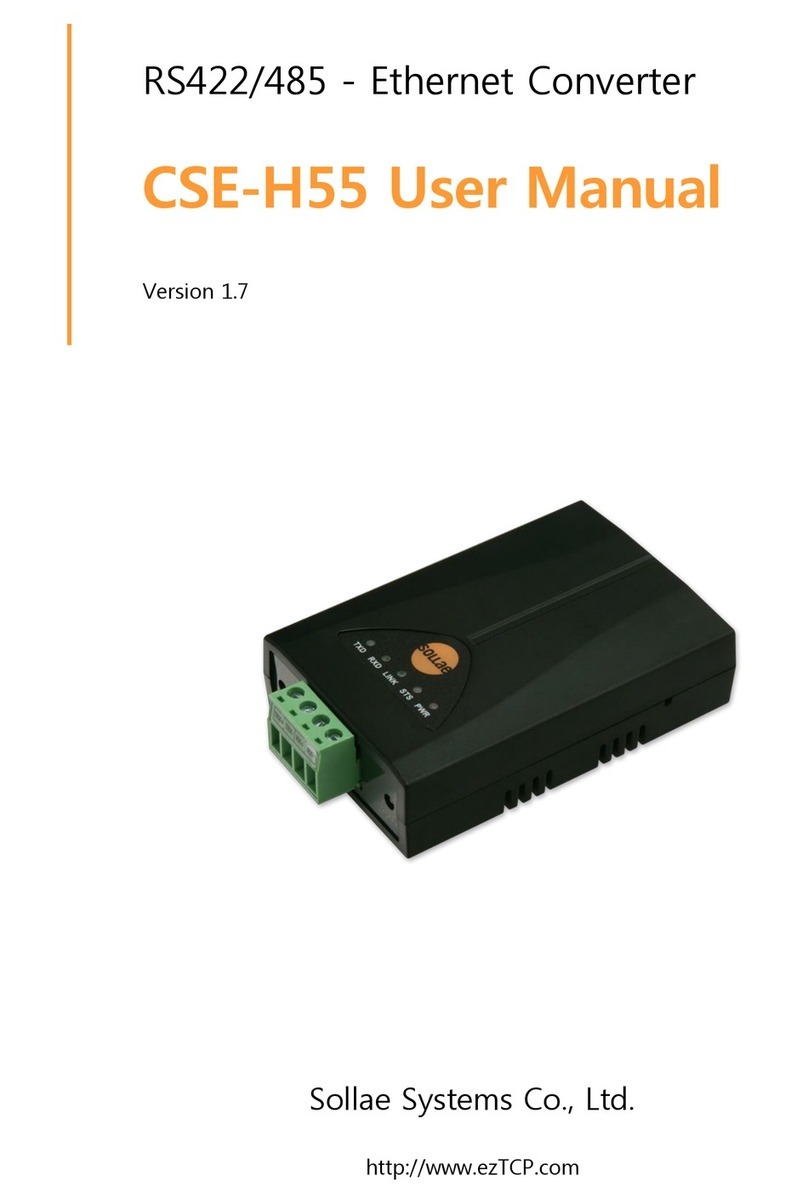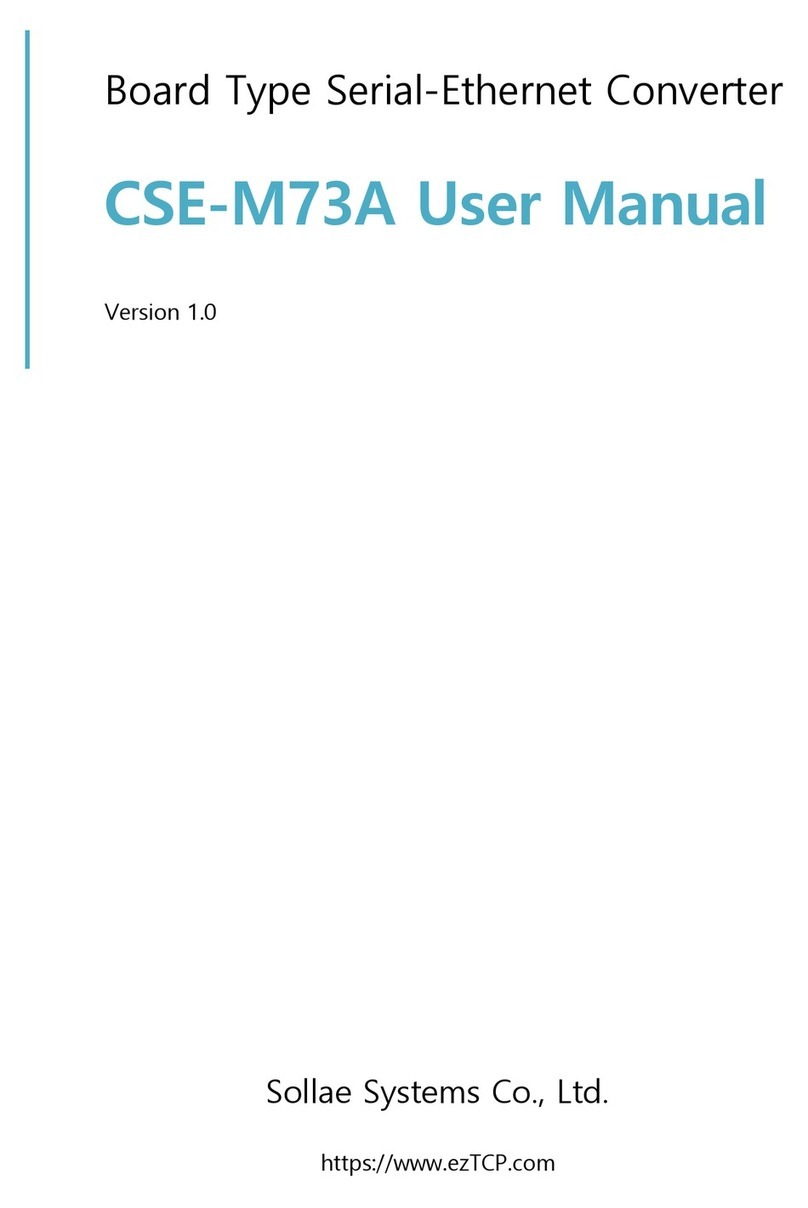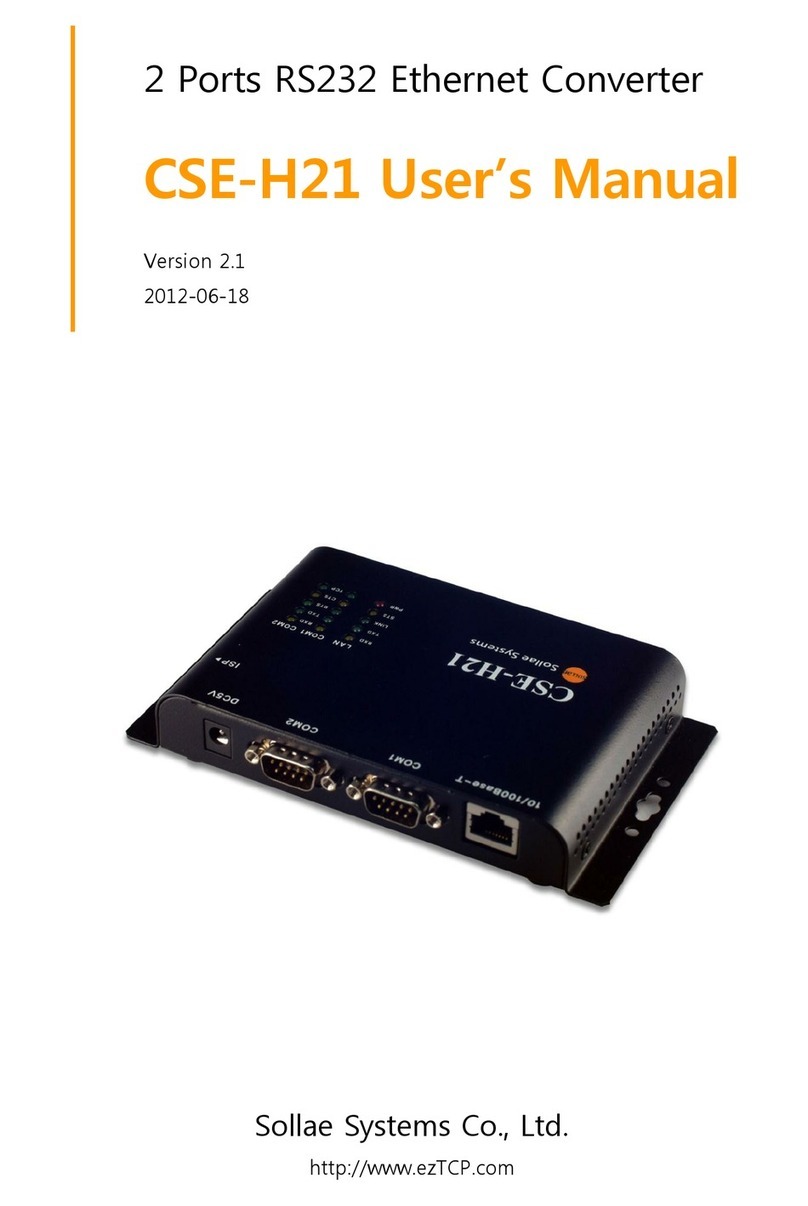CSW-H85F User’s Manual Ver. 1.0
4.1 What is the Operation Mode?.................................................................................................................. - 27 -
4.2 Changing modes............................................................................................................................................. - 27 -
4.3 Comparison with each mode.................................................................................................................... - 28 -
4.4 Normal Mode ................................................................................................................................................... - 28 -
4.5 Serial Configuration Mode ......................................................................................................................... - 29 -
4.5.1 Configuring Parameters...................................................................................................................... - 29 -
4.5.2 Revoking Serurity Options................................................................................................................. - 29 -
4.6 ISP Mode ............................................................................................................................................................ - 29 -
4.6.1 Upgrading Firmware............................................................................................................................. - 29 -
5Communication Modes ...................................................................................................... - 30 -
5.1 TCP Server.......................................................................................................................................................... - 30 -
5.1.1 Key parameters....................................................................................................................................... - 30 -
5.1.2 Examples.................................................................................................................................................... - 31 -
5.2 TCP Client ........................................................................................................................................................... - 34 -
5.2.1 Key parameters....................................................................................................................................... - 34 -
5.2.2 Examples.................................................................................................................................................... - 35 -
5.3 AT Command .................................................................................................................................................... - 37 -
5.3.1 Key parameters....................................................................................................................................... - 37 -
5.3.2 Examples.................................................................................................................................................... - 38 -
5.4 UDP ....................................................................................................................................................................... - 41 -
5.4.1 Key parameters....................................................................................................................................... - 41 -
5.4.2 Examples.................................................................................................................................................... - 42 -
6System Management .......................................................................................................... - 44 -
6.1 Upgrading Firmware...................................................................................................................................... - 44 -
6.1.1 Firmware .................................................................................................................................................... - 44 -
6.1.2 Processes ................................................................................................................................................... - 44 -
6.2 Status Monitoring........................................................................................................................................... - 46 -
6.2.1 TELNET........................................................................................................................................................ - 46 -
6.2.2 Status Window of ezManager ......................................................................................................... - 48 -
7Additional Functions........................................................................................................... - 51 -
7.1 Security ................................................................................................................................................................ - 51 -
7.1.1 Access Restriction (ezTCP Firewall)................................................................................................ - 51 -
7.1.2 Setting Password.................................................................................................................................... - 51 -
7.1.3 Using WEP ................................................................................................................................................ - 52 -
7.1.4 Using WPA ................................................................................................................................................ - 53 -
7.1.5 Advanced Settings ................................................................................................................................ - 54 -