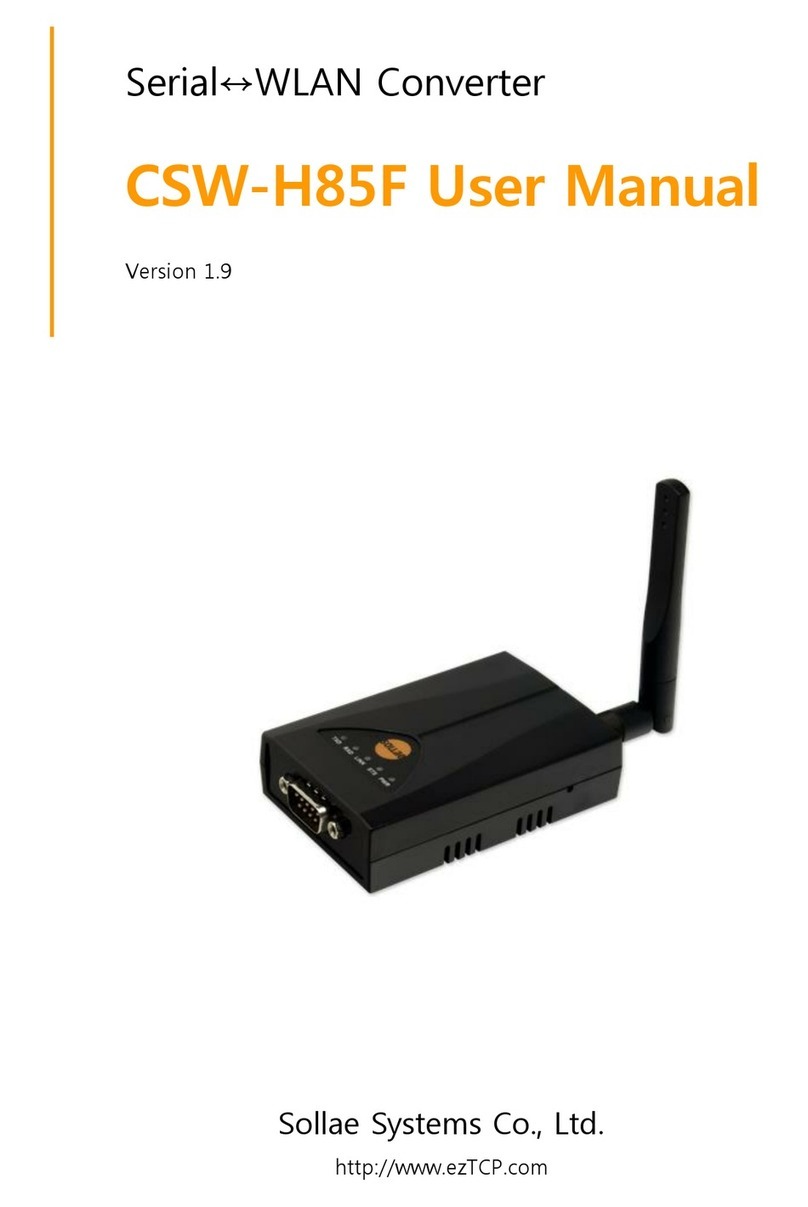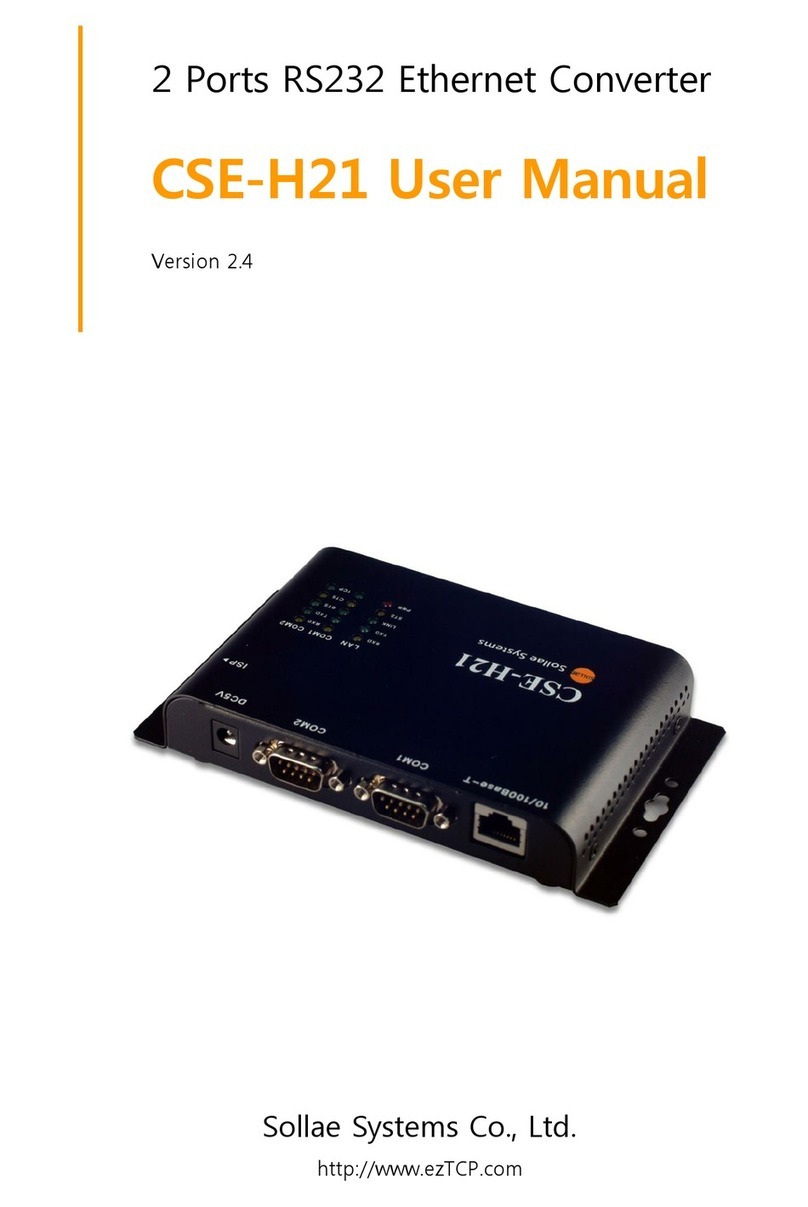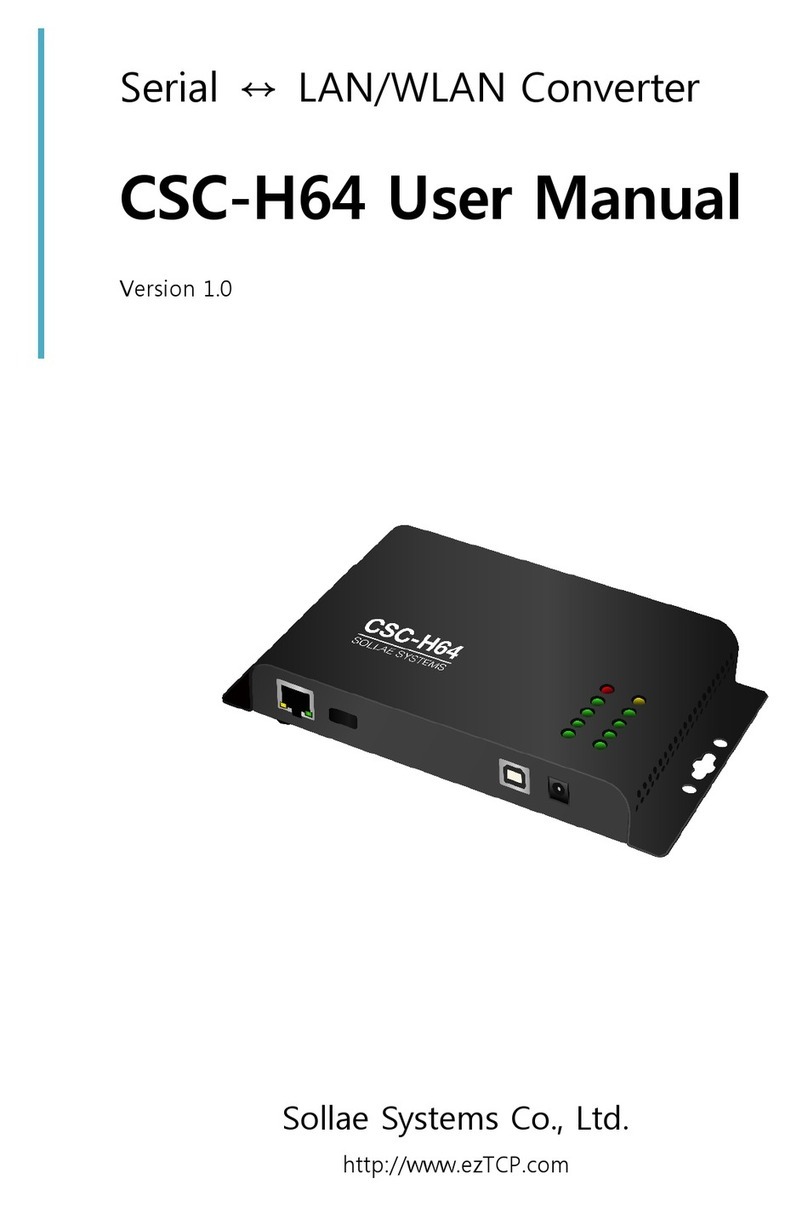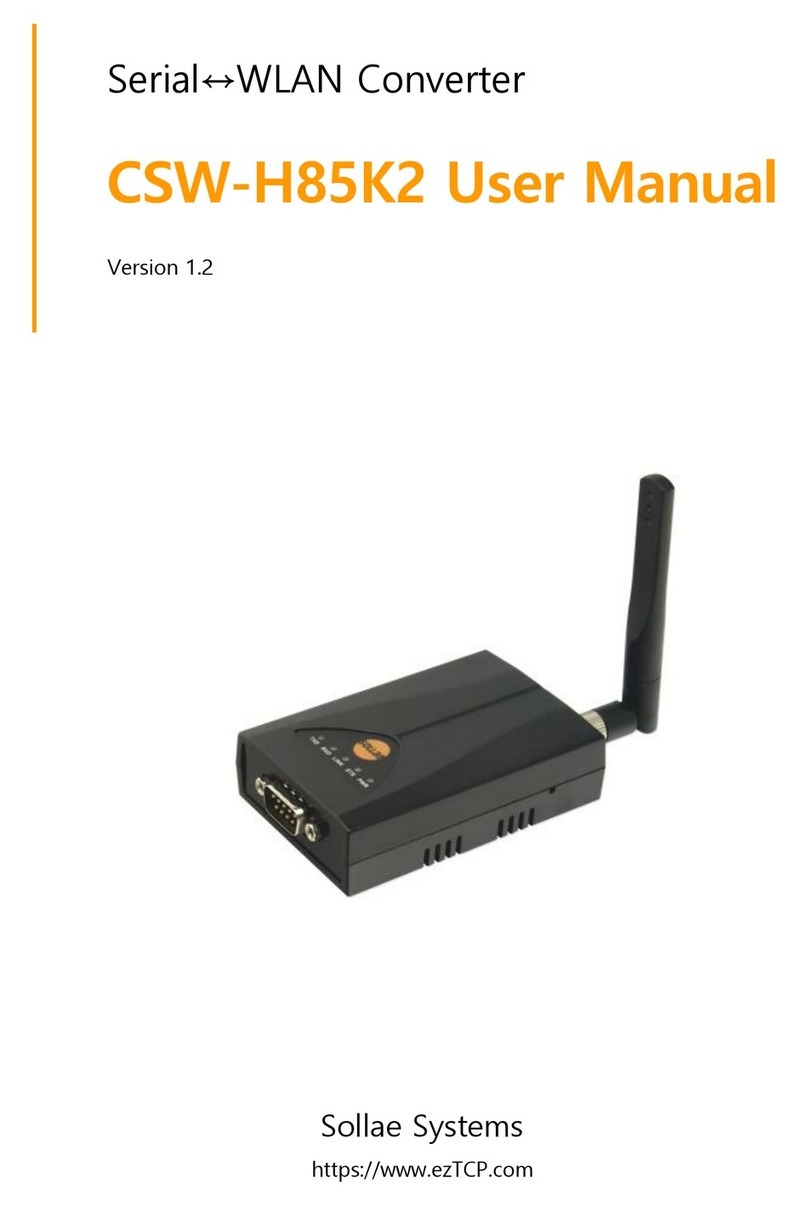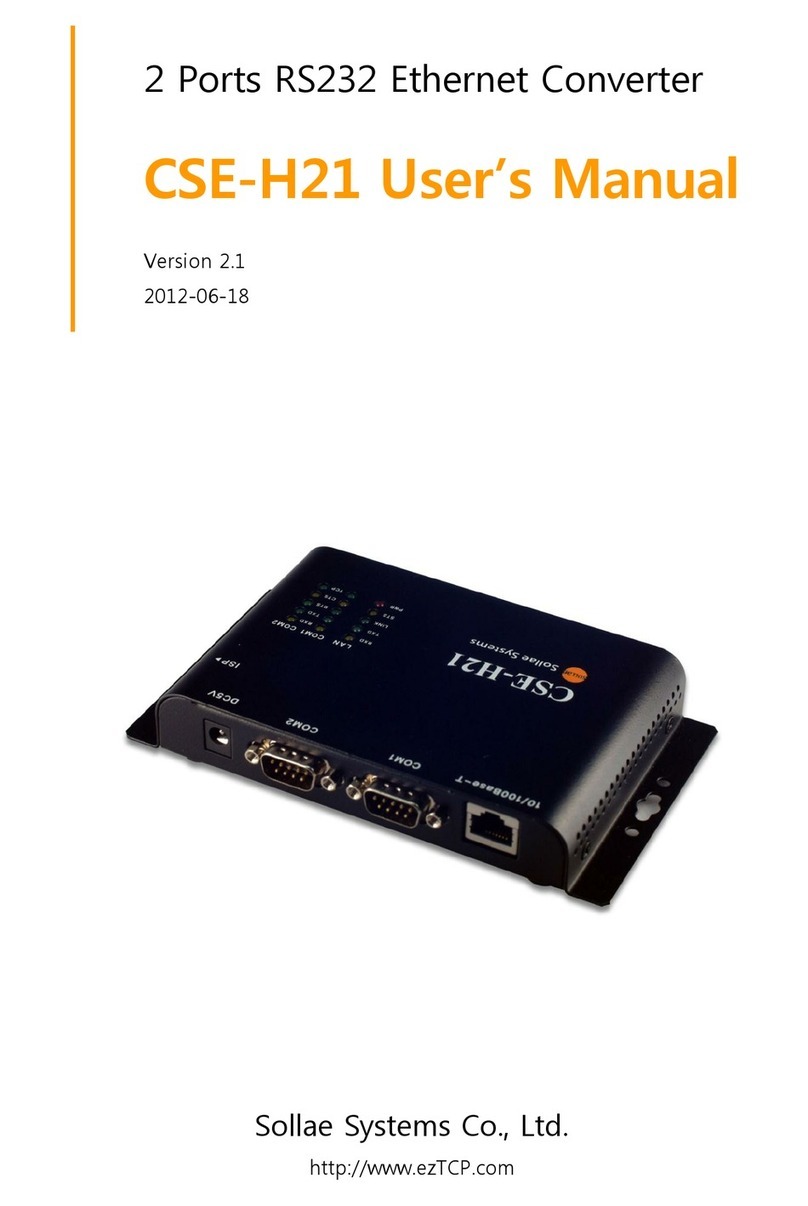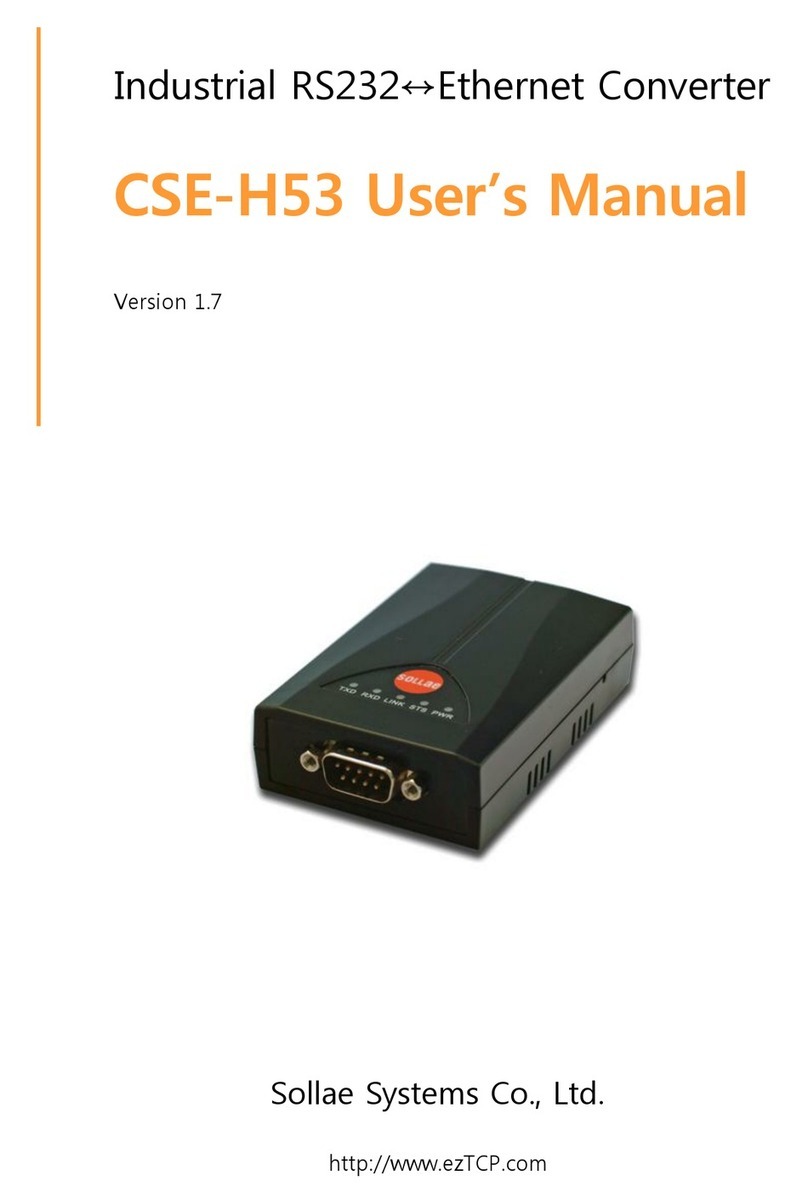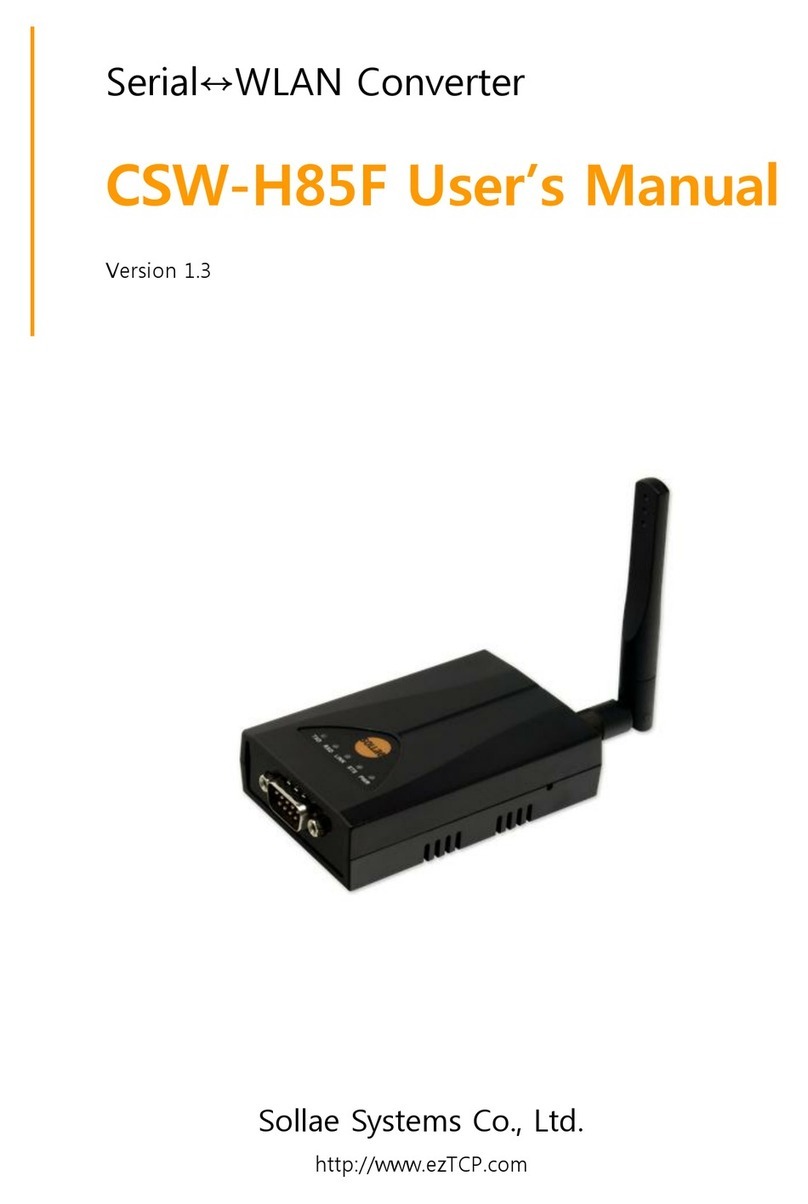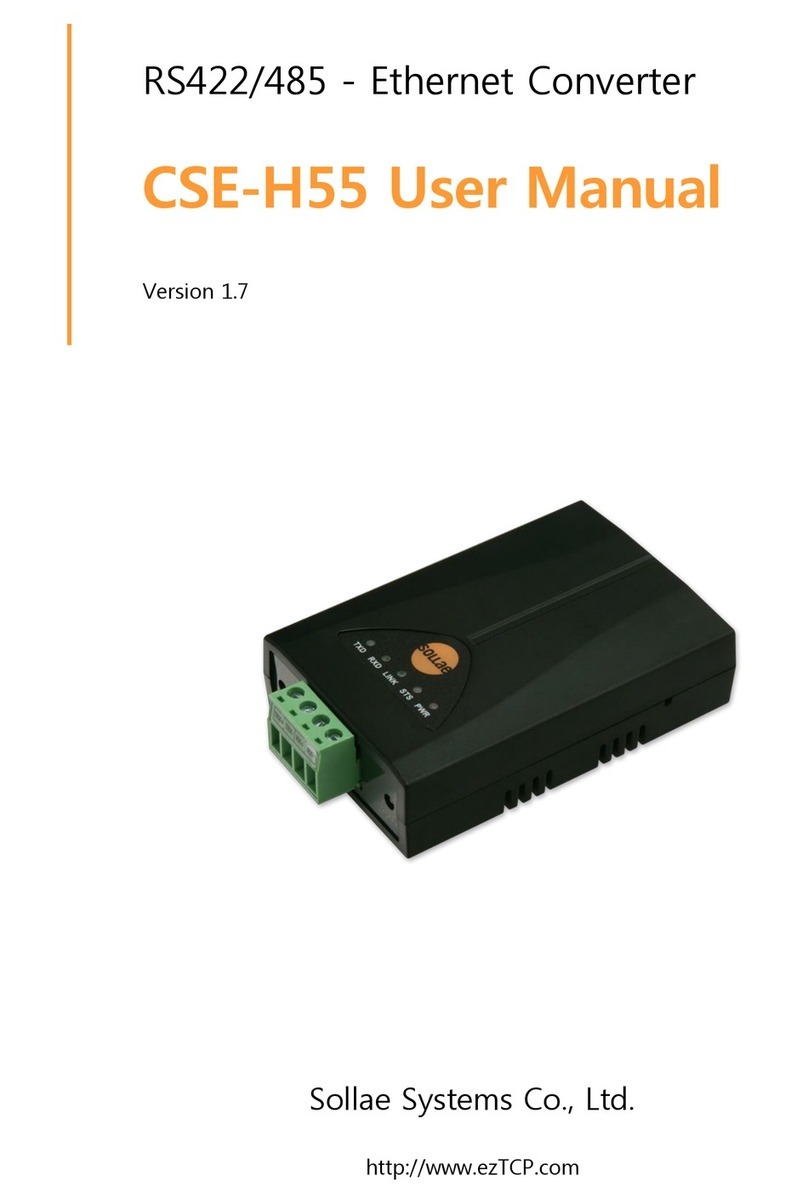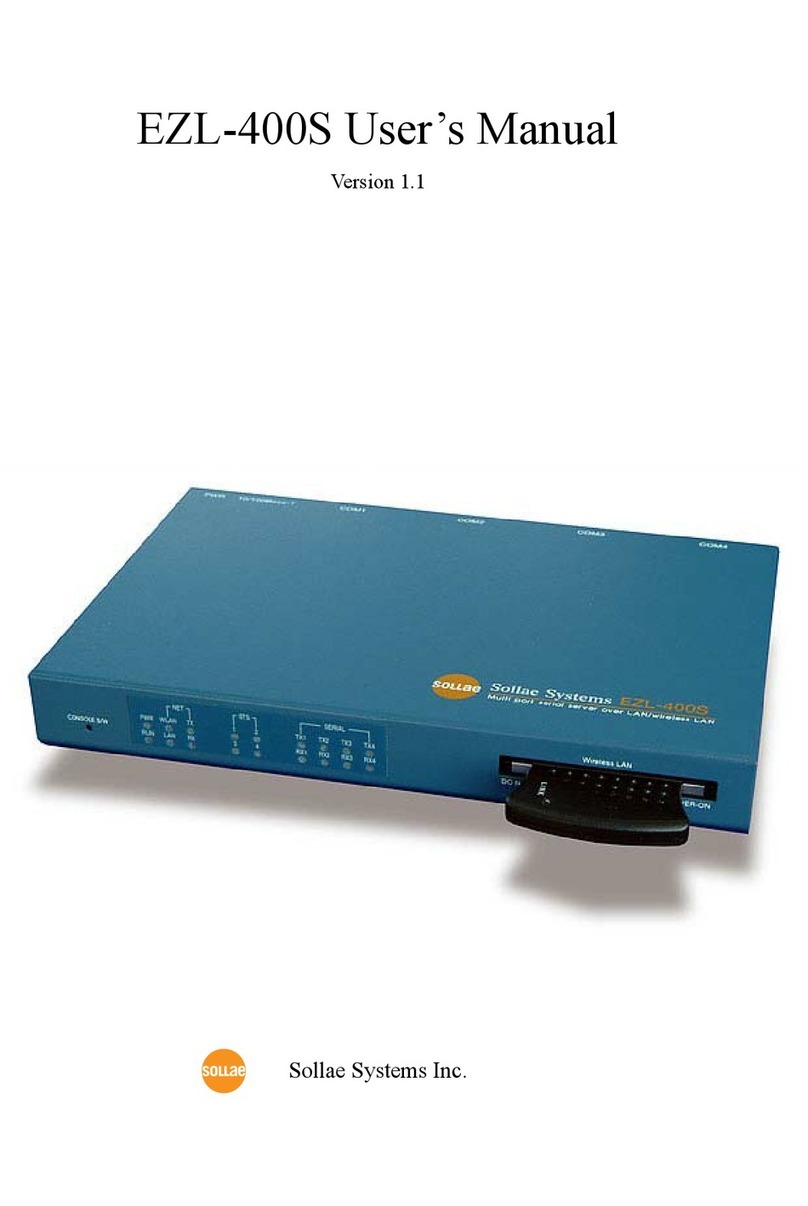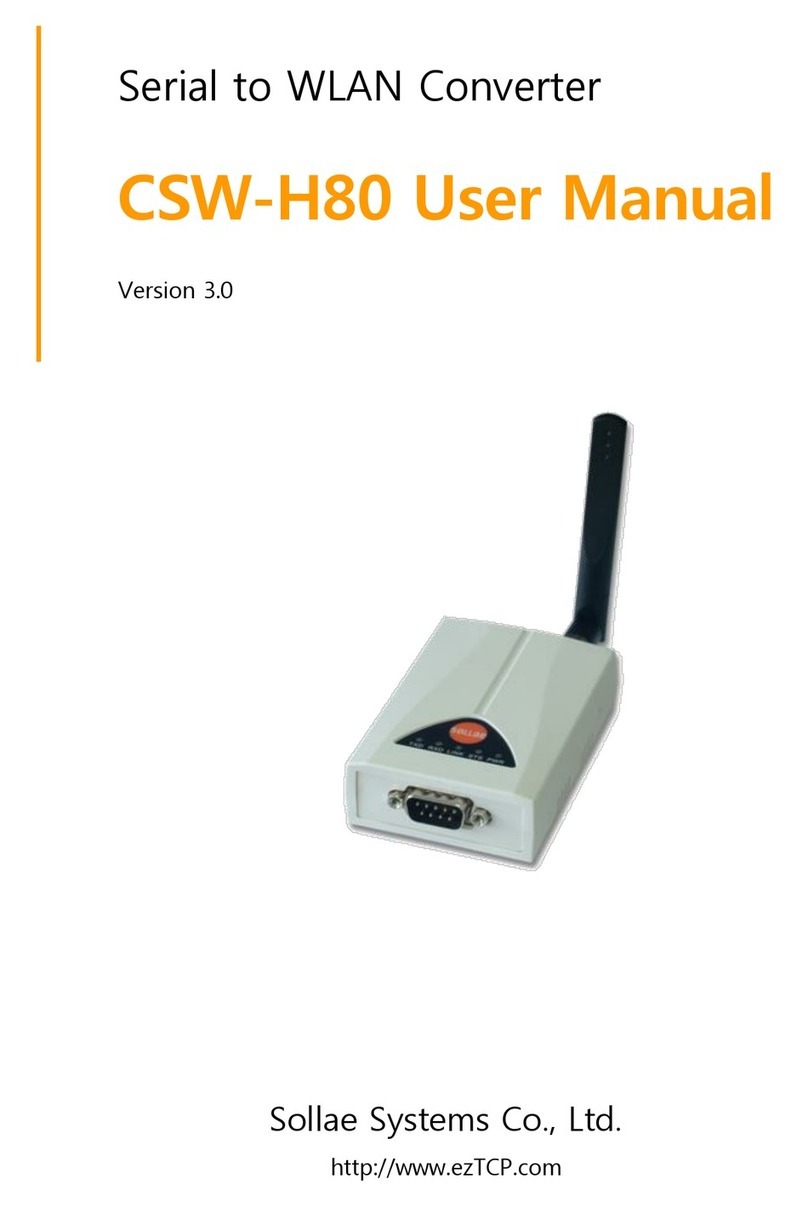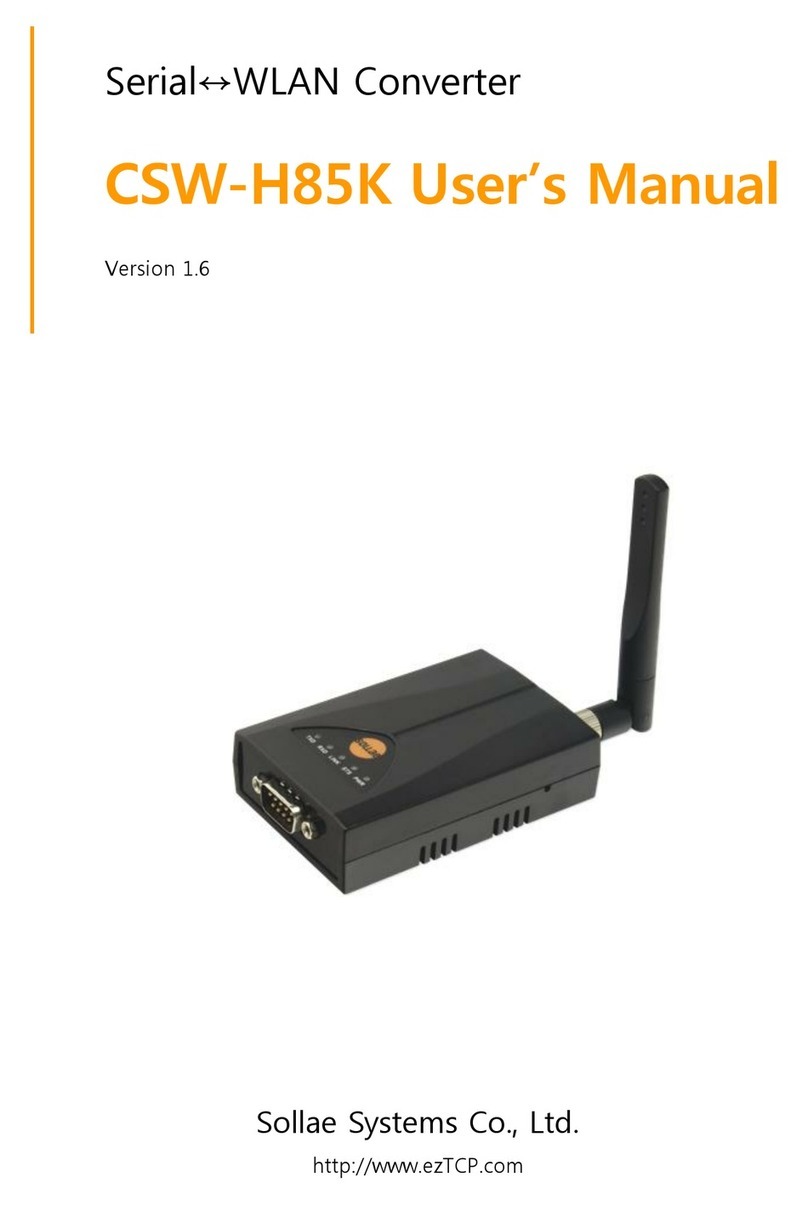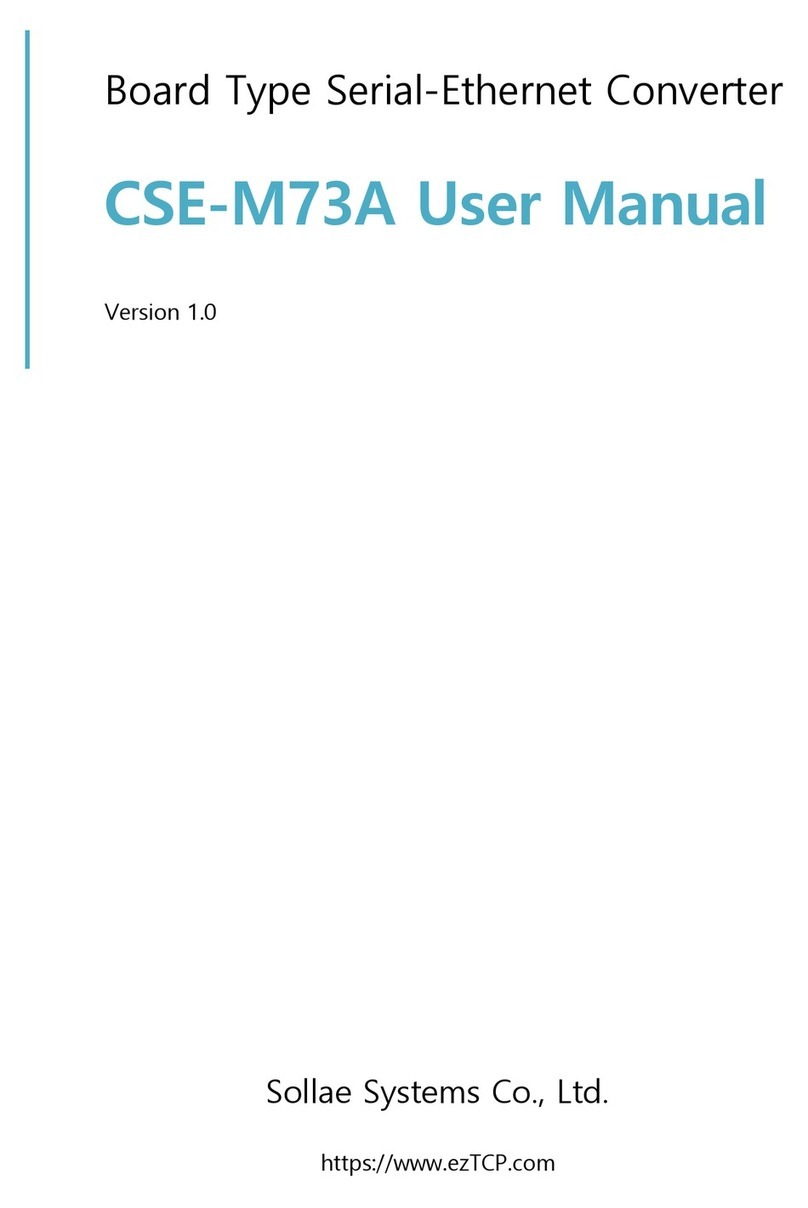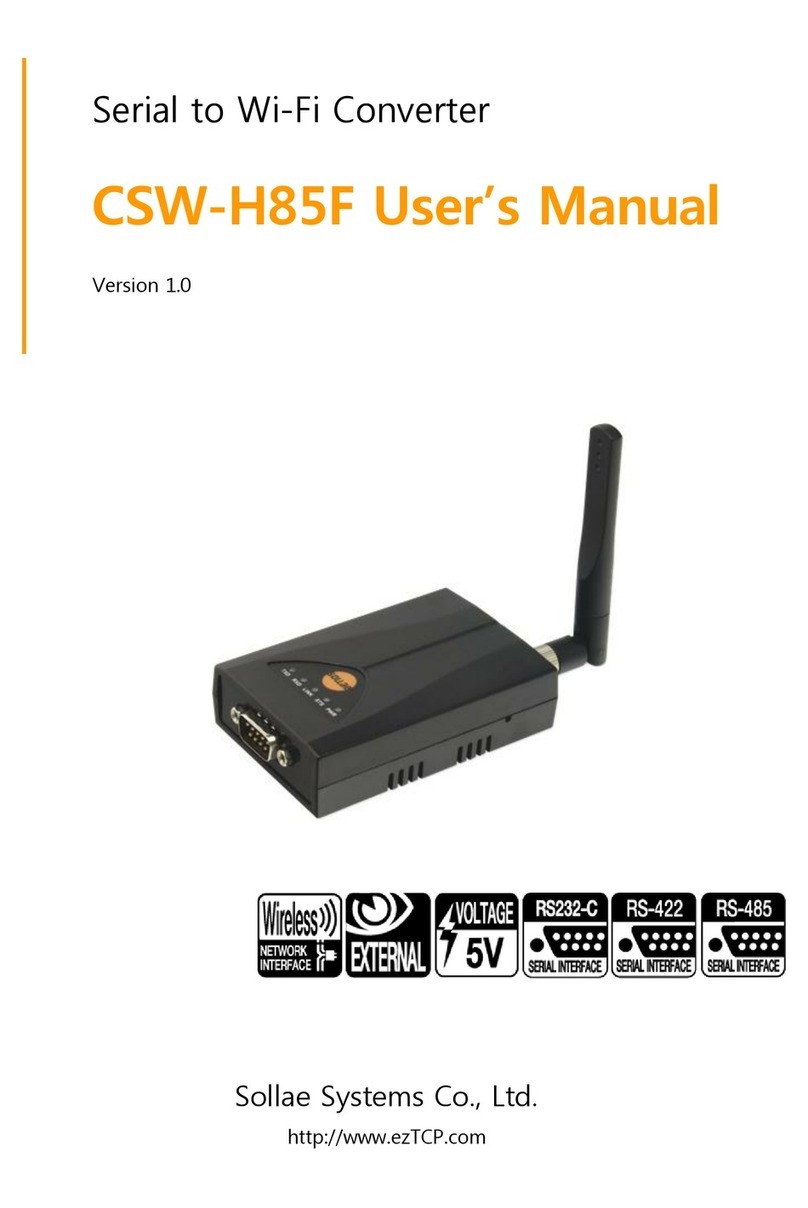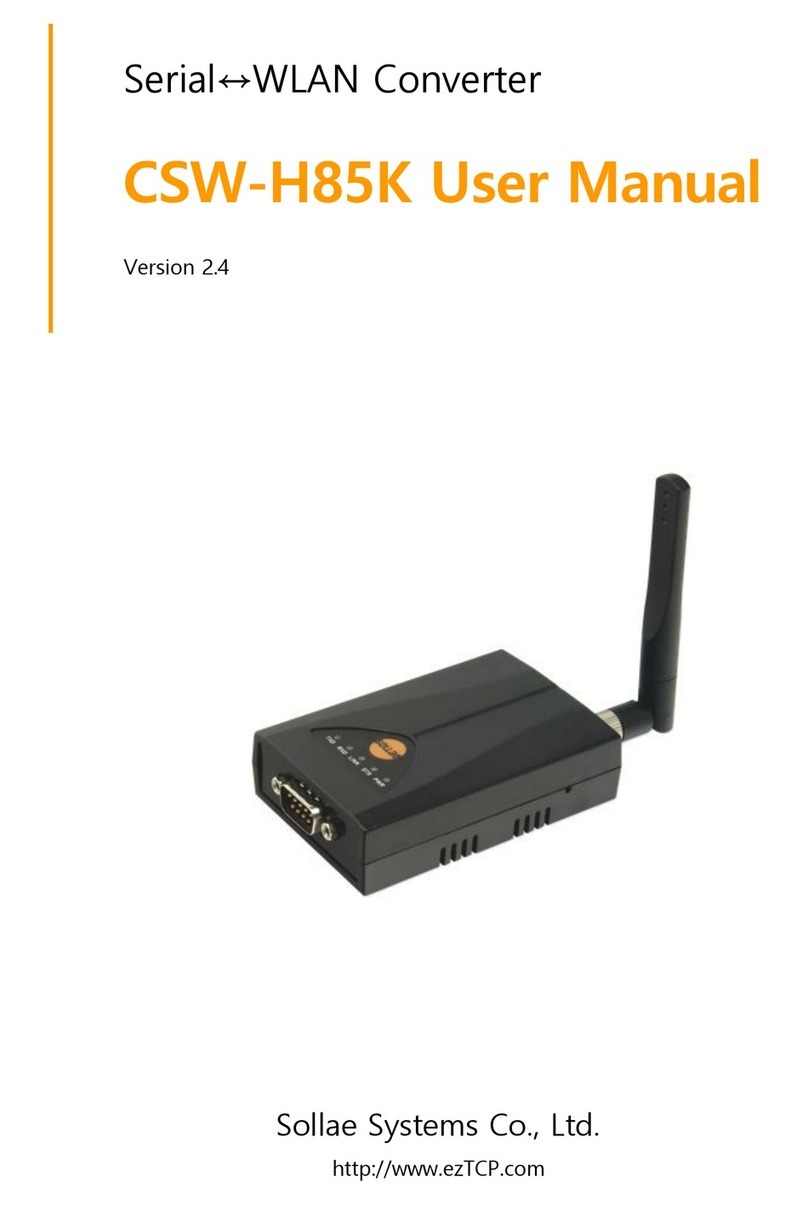PBH-154 User Manual Ver. 1.0
Contents
1Overview ..................................................................................................................................- 5 -
1.1 Overview ................................................................................................................................................................- 5 -
1.2 Features ..................................................................................................................................................................- 5 -
1.3 Application Examples.......................................................................................................................................- 6 -
1.3.1 Wired LAN ...................................................................................................................................................- 6 -
1.3.2 Wireless LAN...............................................................................................................................................- 8 -
1.4 Components.........................................................................................................................................................- 9 -
1.5 Specification ...................................................................................................................................................... - 10 -
1.5.1 Hardware ................................................................................................................................................... - 10 -
1.5.2 Software ..................................................................................................................................................... - 10 -
1.6 Dimensions ........................................................................................................................................................ - 11 -
1.7 Interface .............................................................................................................................................................. - 12 -
1.7.1 Panel Layout............................................................................................................................................. - 12 -
1.7.2 LED ............................................................................................................................................................... - 13 -
1.7.3 USB Device Port for connection with a PC ............................................................................... - 13 -
1.7.4 Function Button (Func) ....................................................................................................................... - 13 -
1.7.5 Supplying Power .................................................................................................................................... - 14 -
1.7.6 USB Host Port for Connection with WLAN adapter ............................................................. - 14 -
1.7.7 Serial Interface ........................................................................................................................................ - 15 -
1.7.8 Ethernet...................................................................................................................................................... - 17 -
2Operation Mode .................................................................................................................. - 18 -
2.1 Wired LAN Mode............................................................................................................................................ - 18 -
2.2 Wireless LAN Mode....................................................................................................................................... - 18 -
2.2.1 Infrastructure............................................................................................................................................ - 19 -
2.2.2 Ad-hoc........................................................................................................................................................ - 20 -
2.2.3 Soft AP........................................................................................................................................................ - 21 -
2.2.4 Key terms................................................................................................................................................... - 22 -
2.2.5 Authentication and Security............................................................................................................. - 22 -
3WEB configuration .............................................................................................................. - 23 -
3.1 Connecting to PBH-154............................................................................................................................... - 23 -
3.1.1 Setting by Wireless LAN .................................................................................................................... - 23 -
3.1.2 Setting by wired LAN .......................................................................................................................... - 24 -
3.2 WEB Configuration......................................................................................................................................... - 25 -
3.2.1 Procedures ................................................................................................................................................ - 25 -