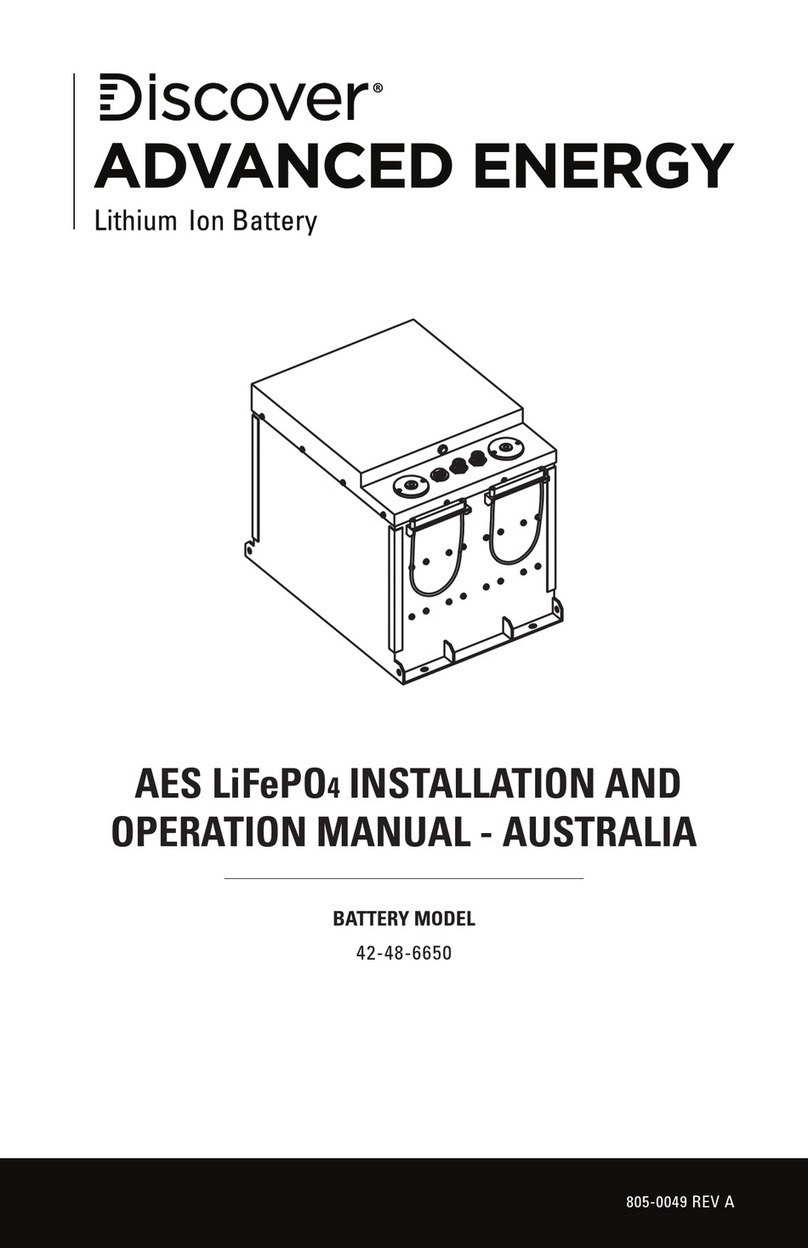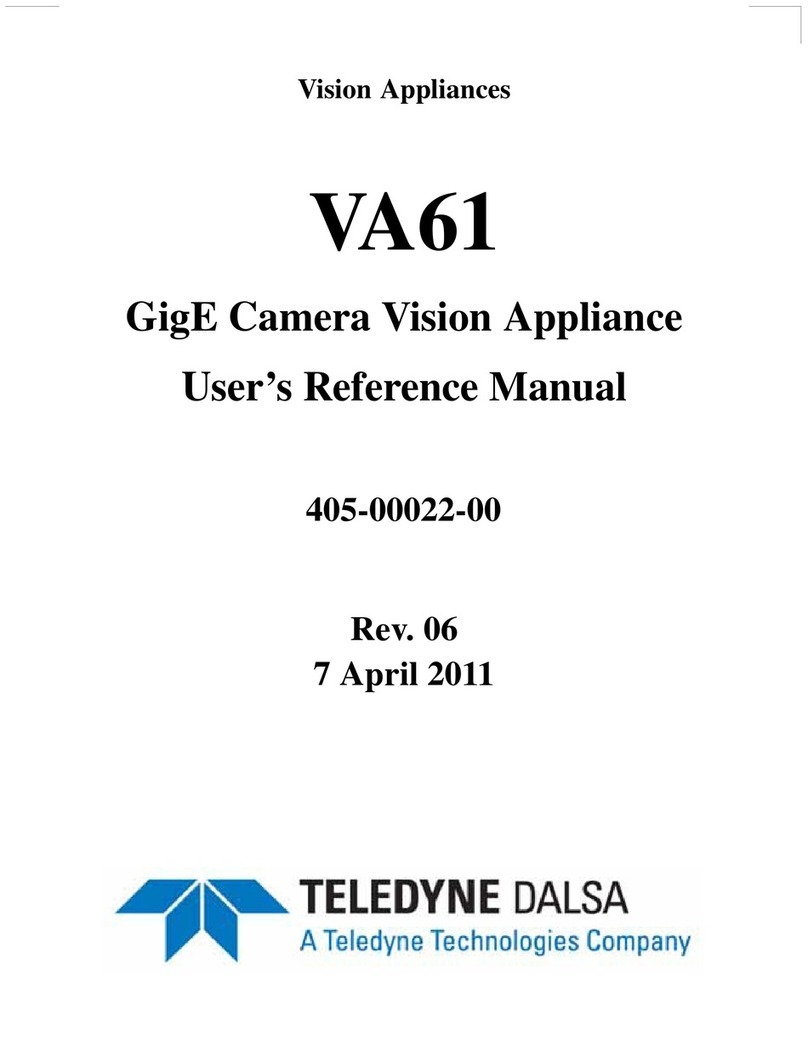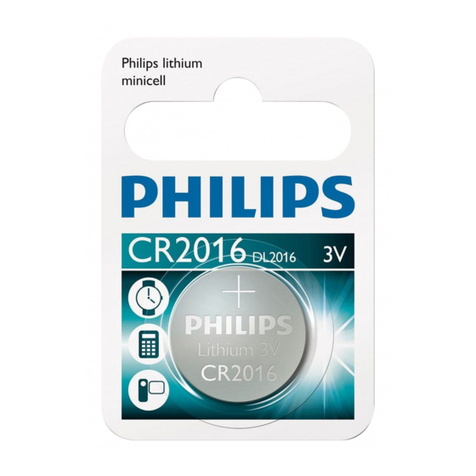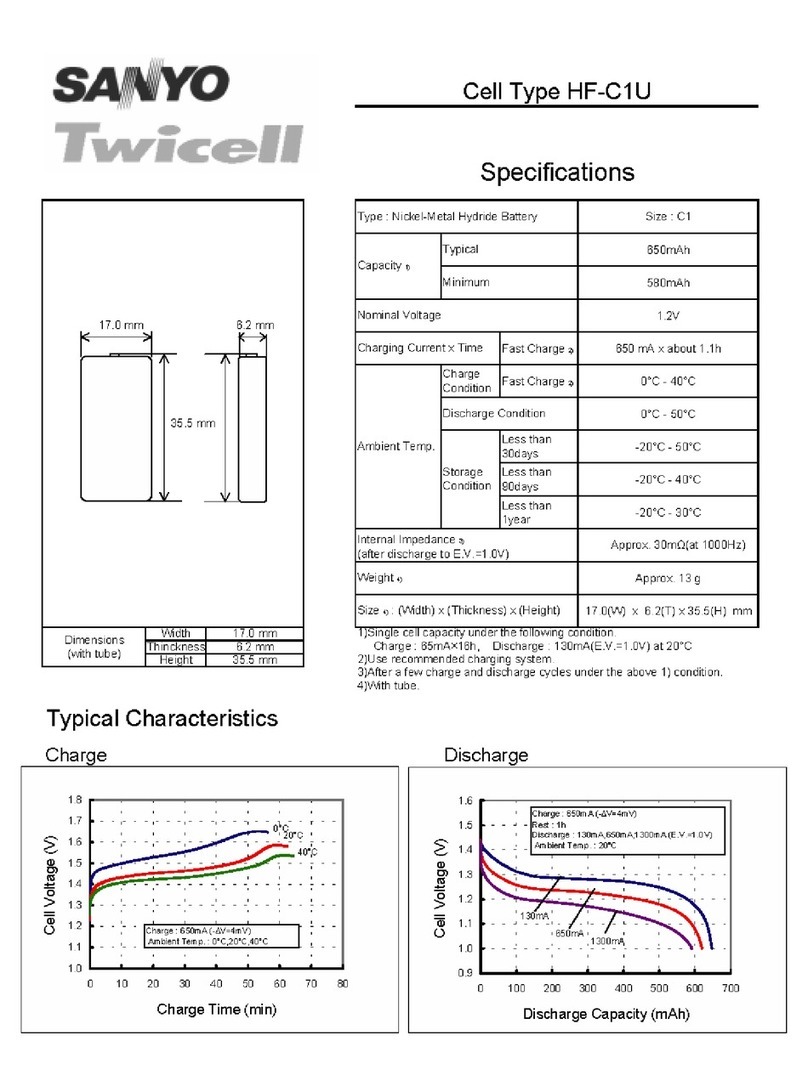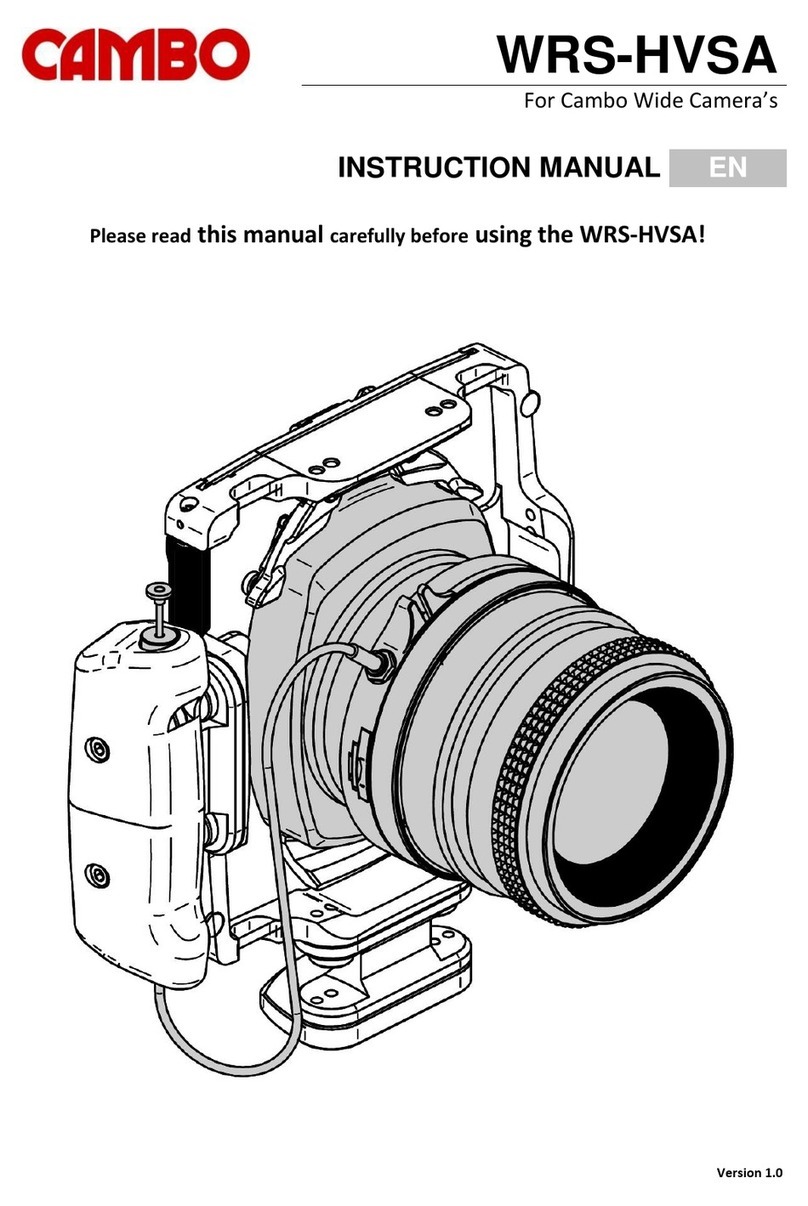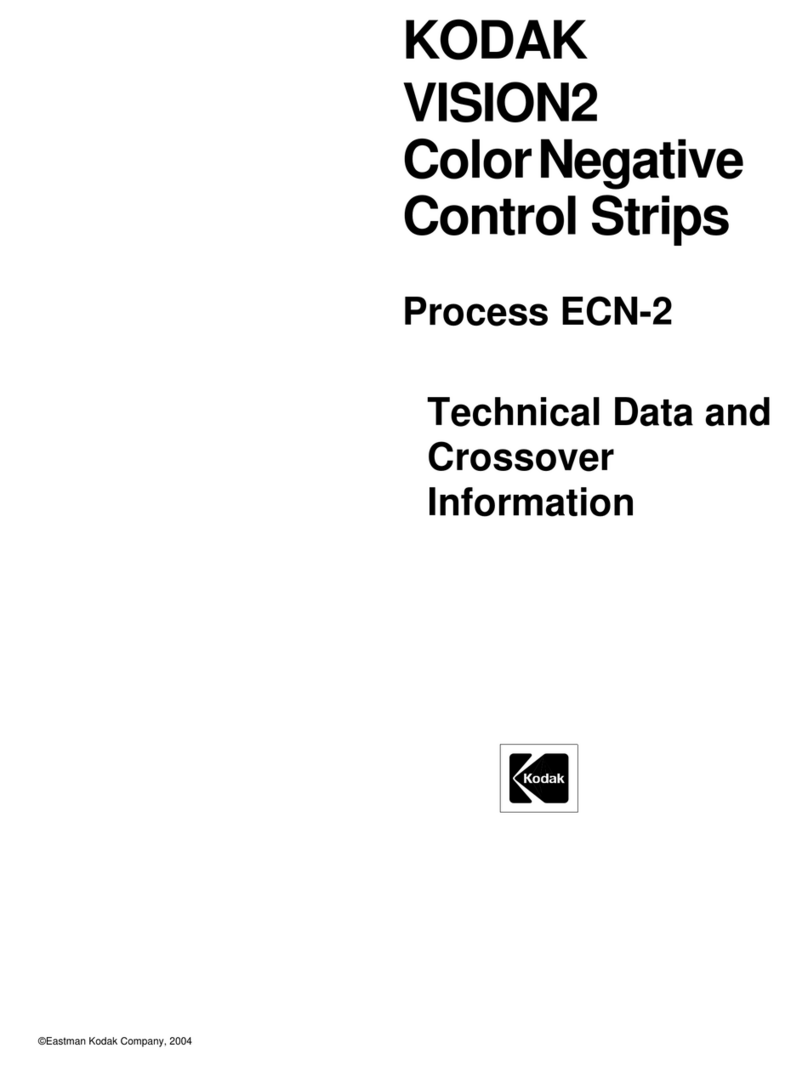Soloshot 3 User manual
Other Soloshot Camera Accessories manuals
Popular Camera Accessories manuals by other brands

USKEYVISION
USKEYVISION WLZ1 user manual
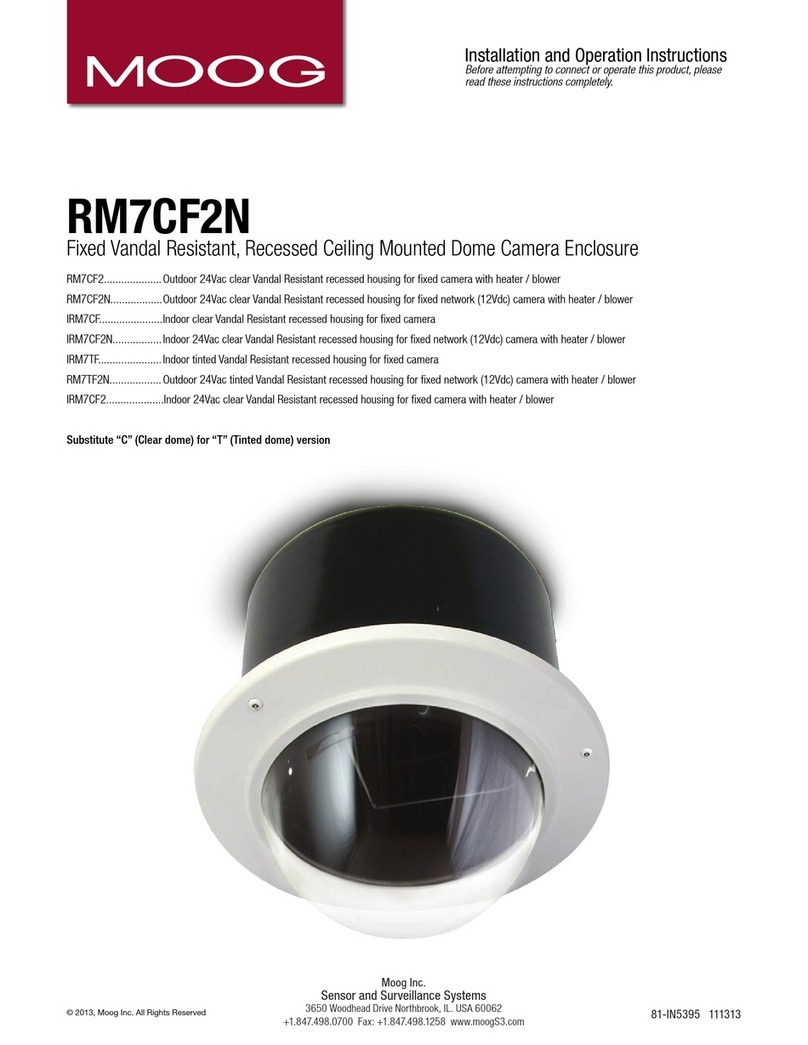
Moog
Moog RM7CF2N Assembly, installation and operation instructions

Bosch
Bosch PowerMore 250 operating instructions
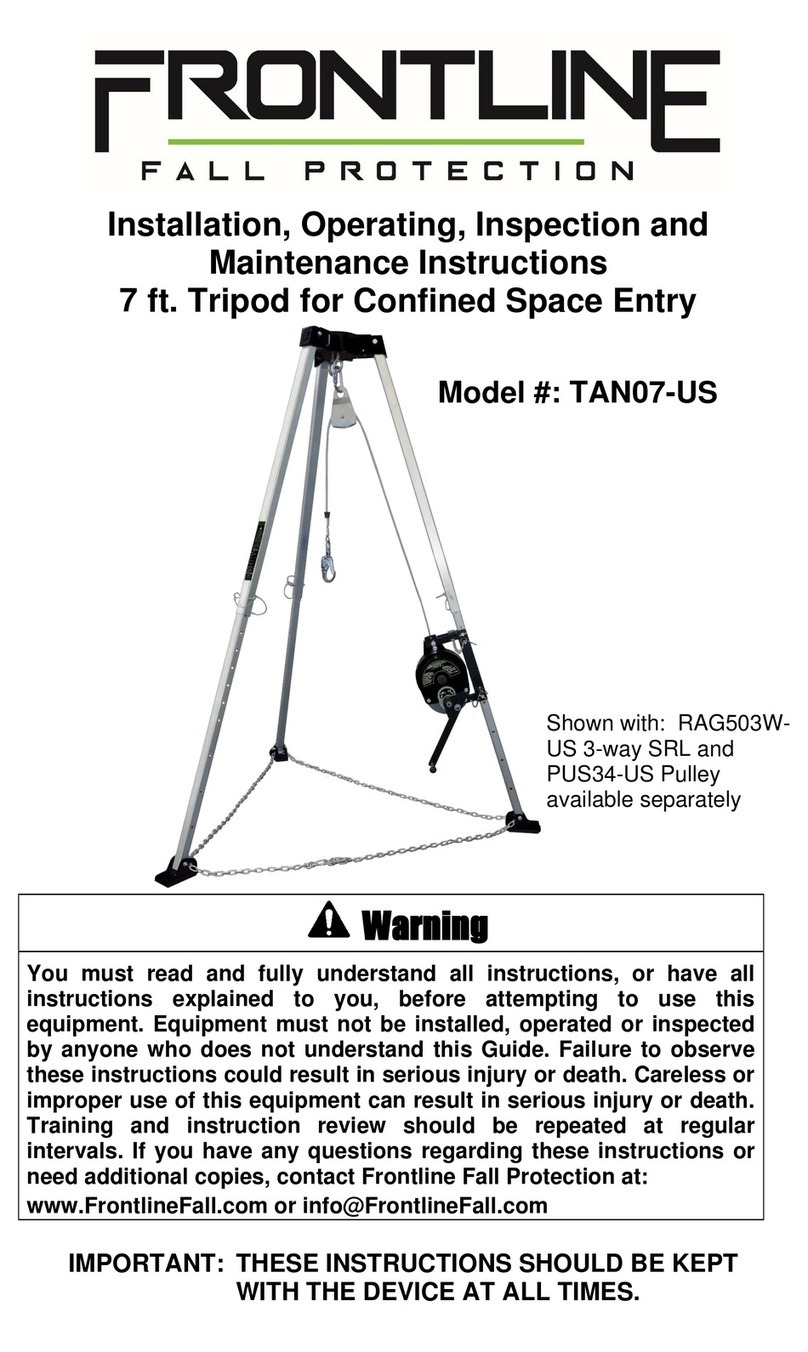
FrontLine
FrontLine TAN07-US Installation, operating and maintenance instructions

dji
dji RONIN 2 user guide

Techalogic
Techalogic FHD 1080P DC-1 user manual