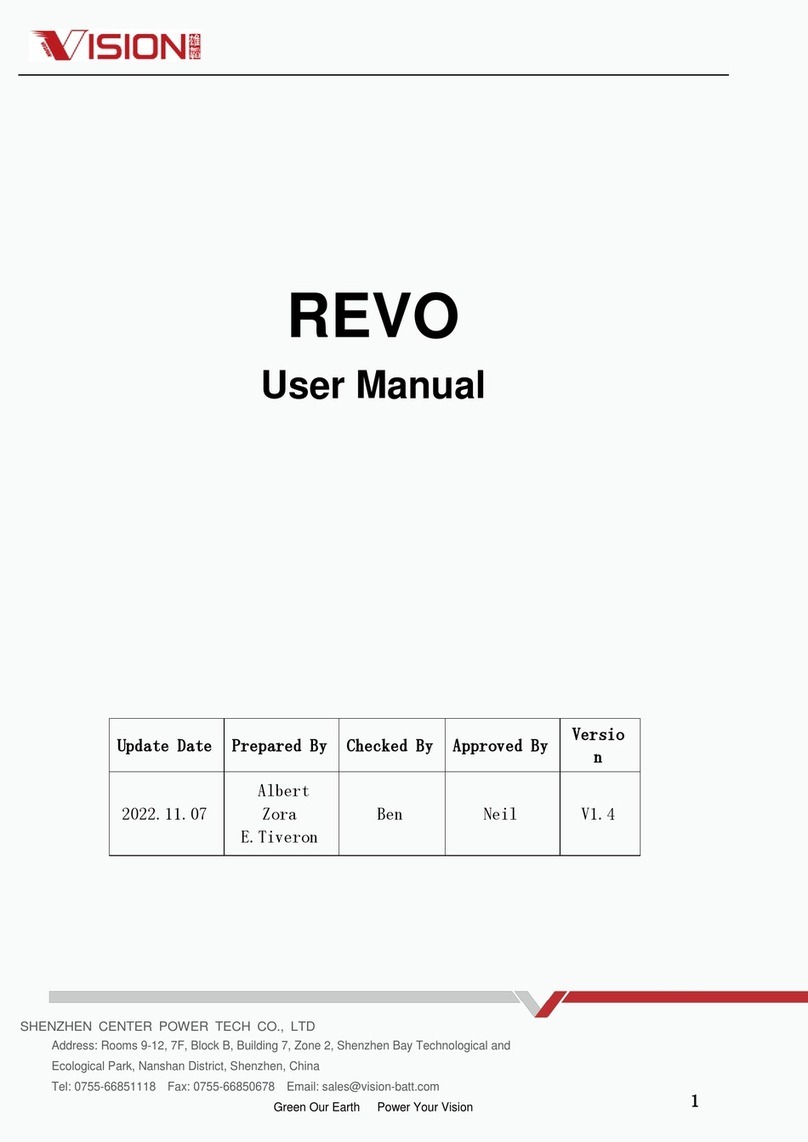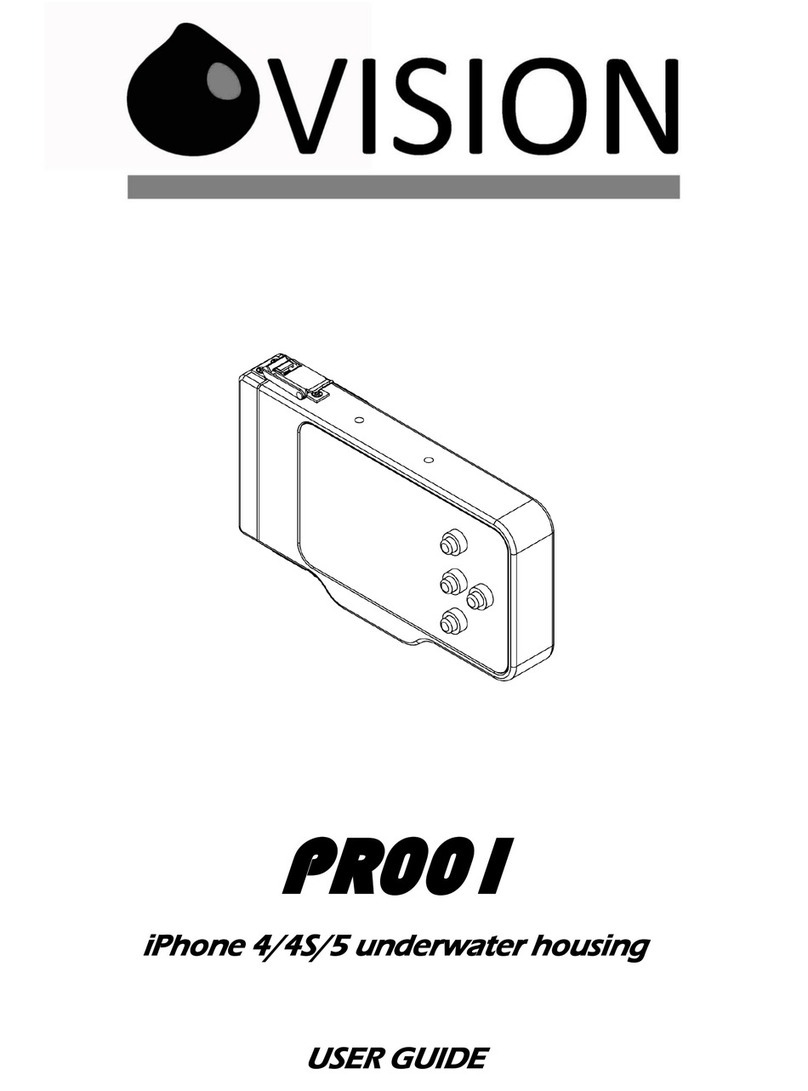405-00022-00VA6x User’s Reference
6Rev 06; 7 April 2011
Industrial I/O Connections 21. . . . . . . . . . . . . . . . . . . . . . . . . . . . . . . . . . . . . . . .
Input Electrical Specifications 22. . . . . . . . . . . . . . . . . . . . . . . . . . . . . . . . . . .
Output Electrical Specifications 22. . . . . . . . . . . . . . . . . . . . . . . . . . . . . . . . . .
I/O Breakout Options 23. . . . . . . . . . . . . . . . . . . . . . . . . . . . . . . . . . . . . . . . . . . .
Standard Terminal Breakout (A-IOB-011) 23. . . . . . . . . . . . . . . . . . . . . . . . . .
Optional Isolation Breakout (A-IOB-100) 23. . . . . . . . . . . . . . . . . . . . . . . . . .
Solution Switching Using I/O 24. . . . . . . . . . . . . . . . . . . . . . . . . . . . . . . . . . . . . .
Status LEDs and RESET Switch 25. . . . . . . . . . . . . . . . . . . . . . . . . . . . . . . . . . . . . . . .
iNspect & iLabel Function 25. . . . . . . . . . . . . . . . . . . . . . . . . . . . . . . . . . . . . .
Sherlock Function 25. . . . . . . . . . . . . . . . . . . . . . . . . . . . . . . . . . . . . . . . . . . .
Mounting Options 26. . . . . . . . . . . . . . . . . . . . . . . . . . . . . . . . . . . . . . . . . . . . . . . . . . .
VA61 Chassis 26. . . . . . . . . . . . . . . . . . . . . . . . . . . . . . . . . . . . . . . . . . . . . . . .
Cameras 27. . . . . . . . . . . . . . . . . . . . . . . . . . . . . . . . . . . . . . . . . . . . . . . . . . . .
Breakout Module 27. . . . . . . . . . . . . . . . . . . . . . . . . . . . . . . . . . . . . . . . . . . . .
Installation 28. . . . . . . . . . . . . . . . . . . . . . . . . . . . . . . . . . . . . . . . . . . . . . . . . . . . . . . . .
Camera Configuration 30. . . . . . . . . . . . . . . . . . . . . . . . . . . . . . . . . . . . . . . . . . . . . . . .
iNspect/iLabel 30. . . . . . . . . . . . . . . . . . . . . . . . . . . . . . . . . . . . . . . . . . . . . . .
Sherlock 30. . . . . . . . . . . . . . . . . . . . . . . . . . . . . . . . . . . . . . . . . . . . . . . . . . . .
Troubleshooting 30. . . . . . . . . . . . . . . . . . . . . . . . . . . . . . . . . . . . . . . . . . . . . . . . . . . . .
Software 32. . . . . . . . . . . . . . . . . . . . . . . . . . . . . . . . . . . . . . . . . . . . . . . . . . . . . . . . . . .
VA-Genie Camera Setup 32. . . . . . . . . . . . . . . . . . . . . . . . . . . . . . . . . . . . . . . . . .
Sapera CamExpert 33. . . . . . . . . . . . . . . . . . . . . . . . . . . . . . . . . . . . . . . . . . . . . . .
SaperaLT Runtime 33. . . . . . . . . . . . . . . . . . . . . . . . . . . . . . . . . . . . . . . . . . . . . .
Genie Framework 33. . . . . . . . . . . . . . . . . . . . . . . . . . . . . . . . . . . . . . . . . . . . . . .
Sherlock 34. . . . . . . . . . . . . . . . . . . . . . . . . . . . . . . . . . . . . . . . . . . . . . . . . . . . . .
Sapera Acquisition Wizard 34. . . . . . . . . . . . . . . . . . . . . . . . . . . . . . . . . . . . . . . .
iNspect/iLabel 34. . . . . . . . . . . . . . . . . . . . . . . . . . . . . . . . . . . . . . . . . . . . . . . . . .
Acronis True Image 34. . . . . . . . . . . . . . . . . . . . . . . . . . . . . . . . . . . . . . . . . . . . . .
Appendix A. Connectors and Pinouts 35. . . . . . . . . . . . . . . . . . . . . . . . . . . . . . . . . . . . . . . .
Camera Power and Control Connectors 35. . . . . . . . . . . . . . . . . . . . . . . . . . . . . . . . . .
Camera Data Connectors 36. . . . . . . . . . . . . . . . . . . . . . . . . . . . . . . . . . . . . . . . . . . . . .
Power Connector 36. . . . . . . . . . . . . . . . . . . . . . . . . . . . . . . . . . . . . . . . . . . . . . . . . . . .
I/O Connector 37. . . . . . . . . . . . . . . . . . . . . . . . . . . . . . . . . . . . . . . . . . . . . . . . . . . . . .
Ethernet and USB Connectors 38. . . . . . . . . . . . . . . . . . . . . . . . . . . . . . . . . . . . . . . . . .
Display Connector 39. . . . . . . . . . . . . . . . . . . . . . . . . . . . . . . . . . . . . . . . . . . . . . . . . . .
Serial Connector 39. . . . . . . . . . . . . . . . . . . . . . . . . . . . . . . . . . . . . . . . . . . . . . . . . . . .