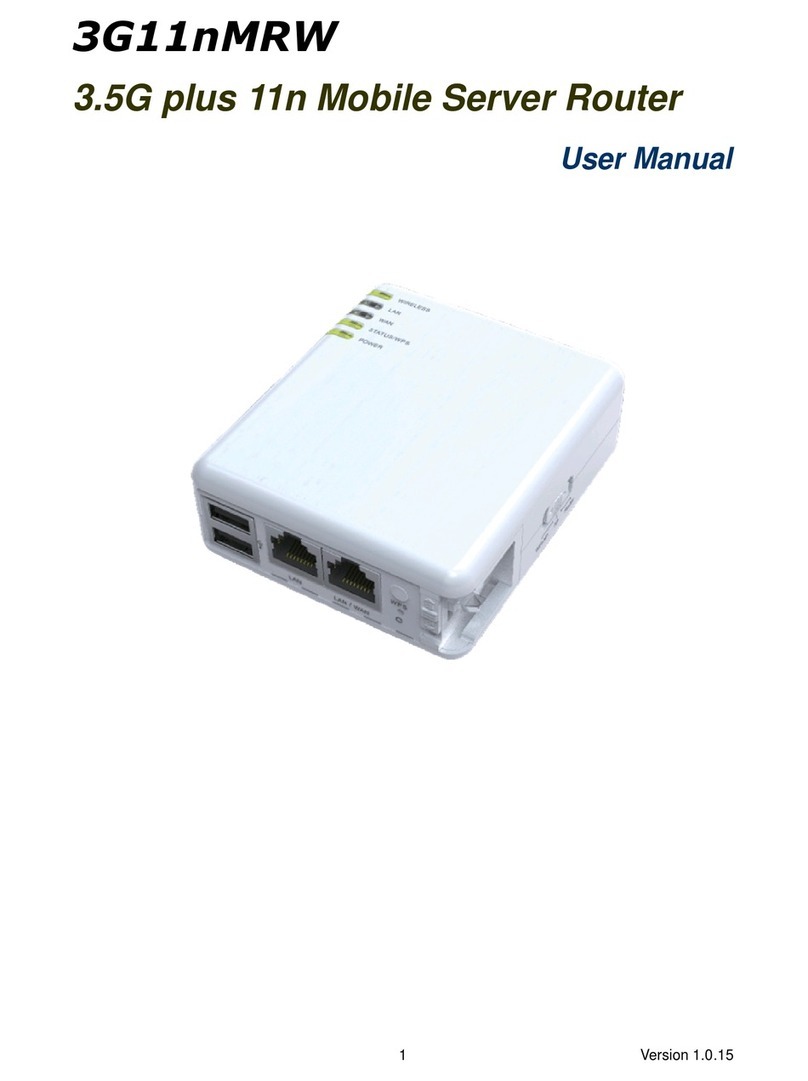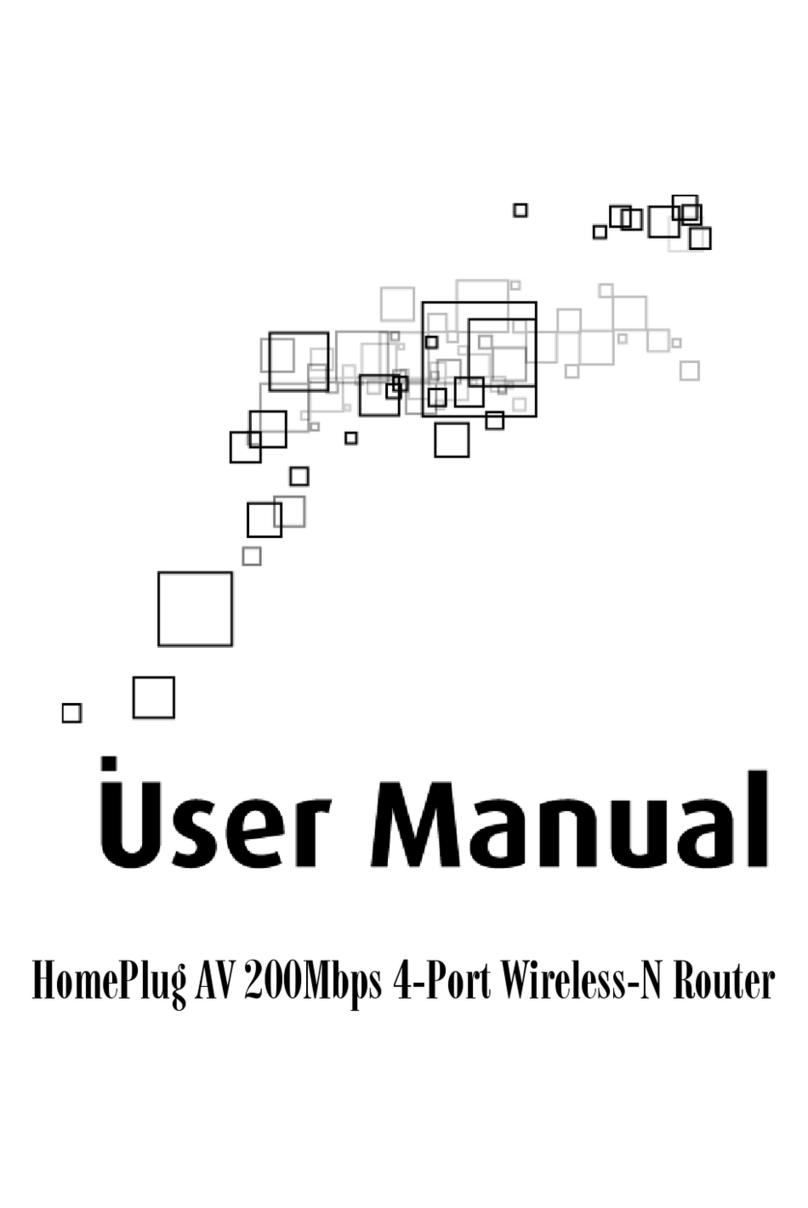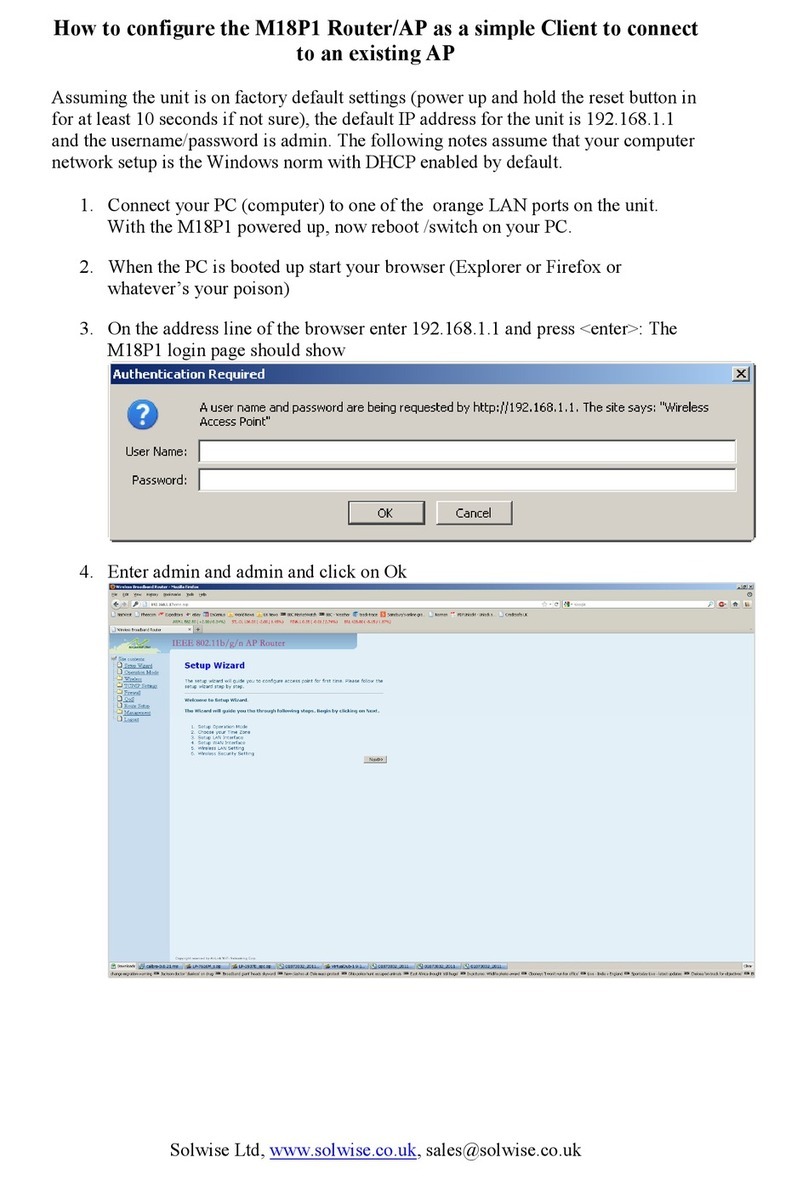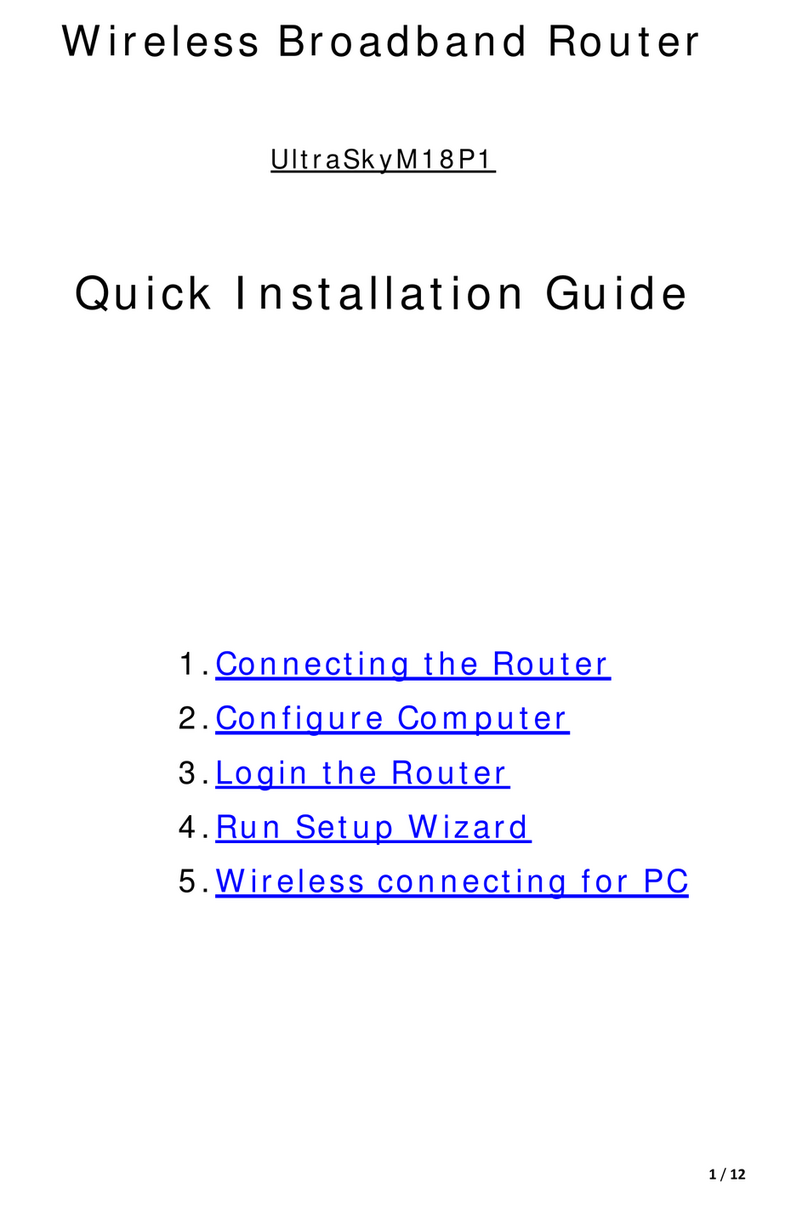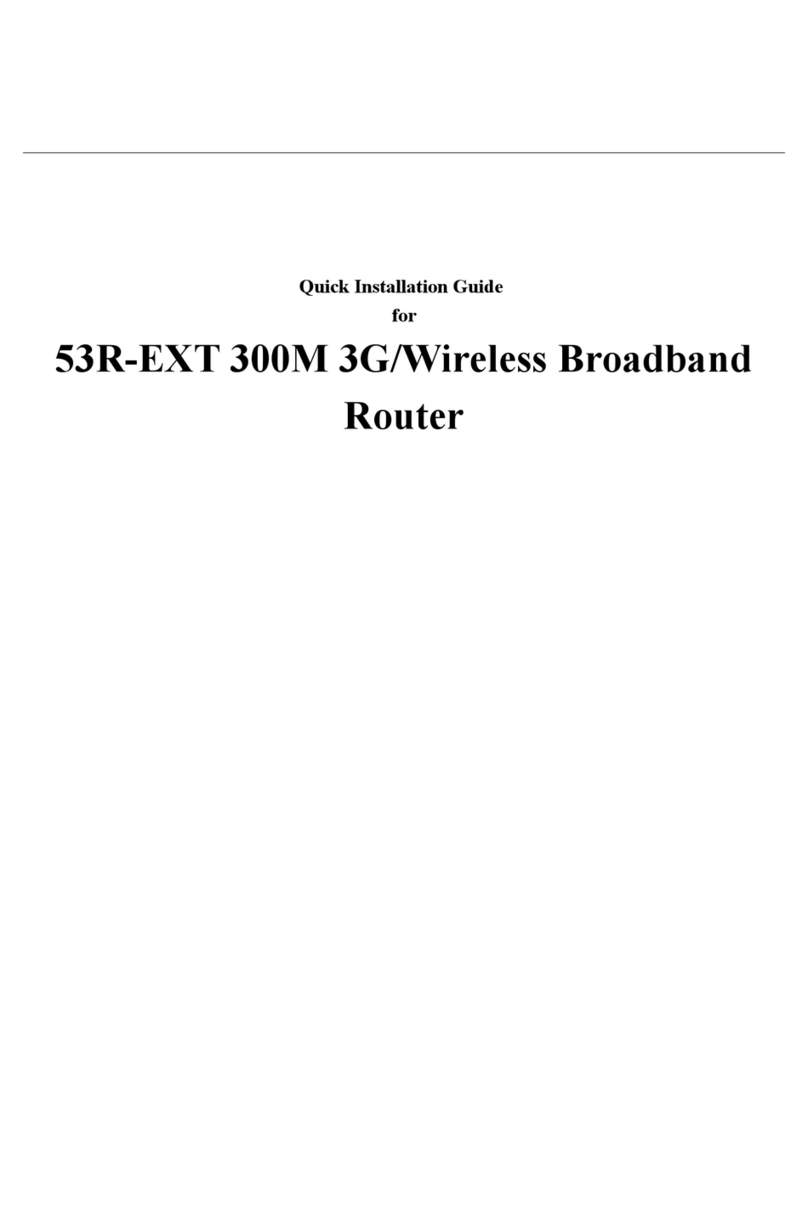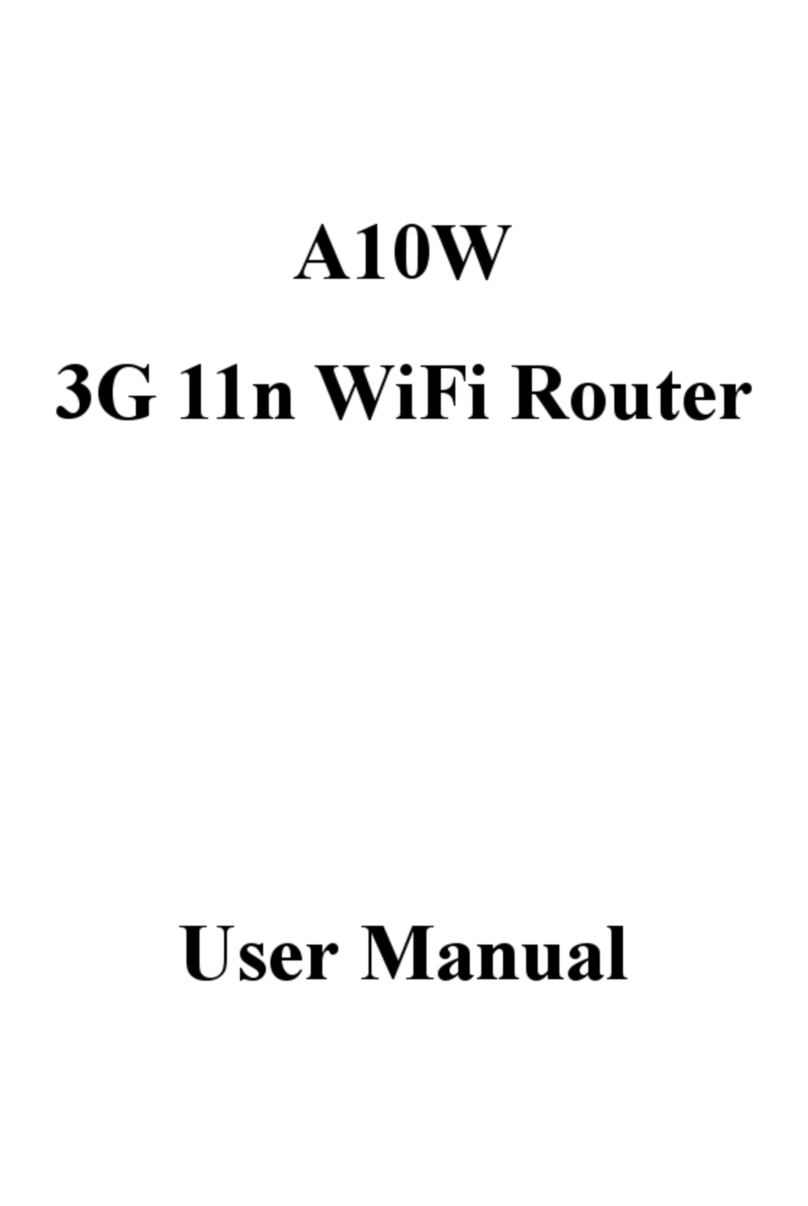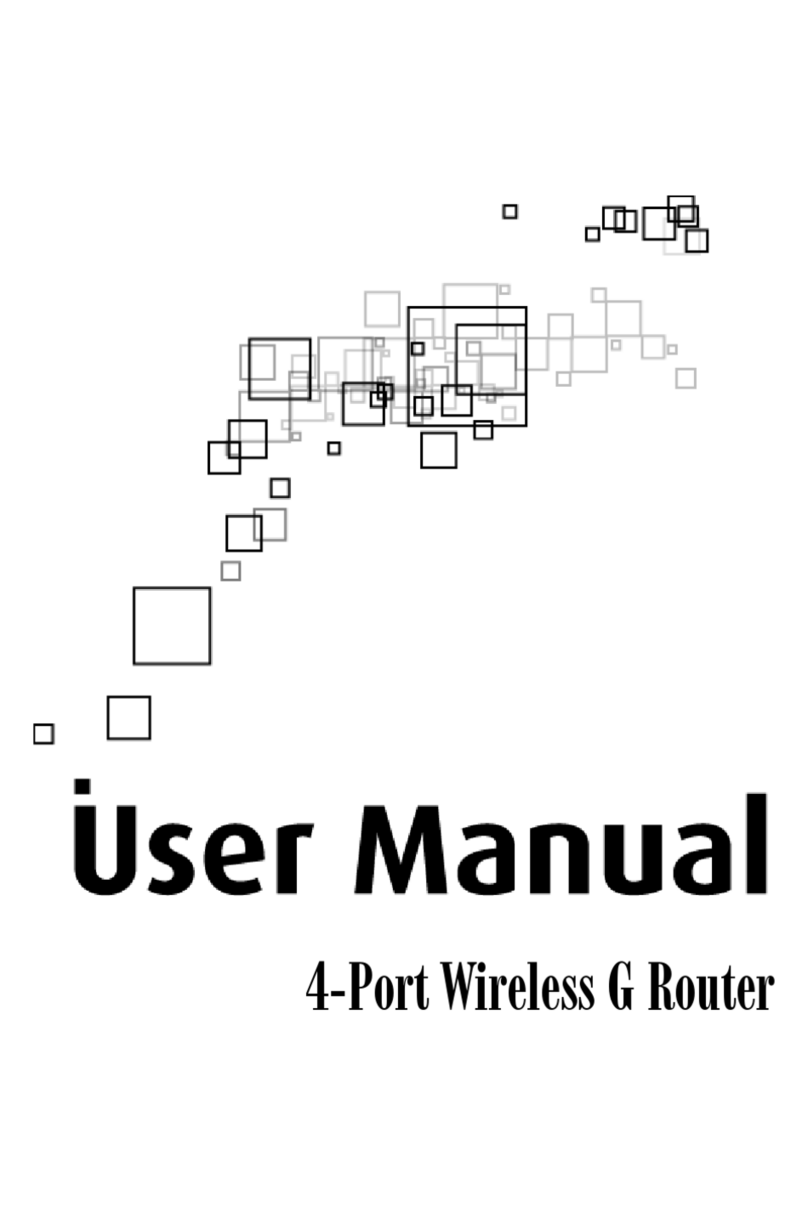Contents
Chapter 1 Introduction.............................................................................................................................. 4
1.1 The Introduction.............................................................................................................................. 4
1.2 Features.......................................................................................................................................... 4
Chapter 2 Product Overview .................................................................................................................. 4
2.1 The Front Panel .............................................................................................................................. 4
2.2 The Back Panel............................................................................................................................... 5
2.3 Connecting the Device.................................................................................................................... 6
2.4 System Requirements..................................................................................................................... 6
2.5 Installation Environment Requirements........................................................................................... 6
Chapter 3 Software configuration............................................................................................................. 7
3.1 Login ............................................................................................................................................... 7
3.2 System Status................................................................................................................................. 7
3.3 WAN Setting ........................................................................................................................... 8
3.3.1 Basic Setting........................................................................................................................ 8
3.3.2 MAC Clone......................................................................................................................... 13
3.3.3 DDNS................................................................................................................................. 13
3.4 LAN Setting................................................................................................................................... 14
3.4.1 Basic Setting...................................................................................................................... 14
3.4.2 DHCP Setting..................................................................................................................... 15
3.4.3 DHCP Client Status............................................................................................................ 16
3.5 WLAN Setting................................................................................................................................ 16
3.5.1 Basic Setting...................................................................................................................... 17
3.5.2 Security.............................................................................................................................. 17
3.5.3 WLAN Advanced Settings.................................................................................................. 19
2