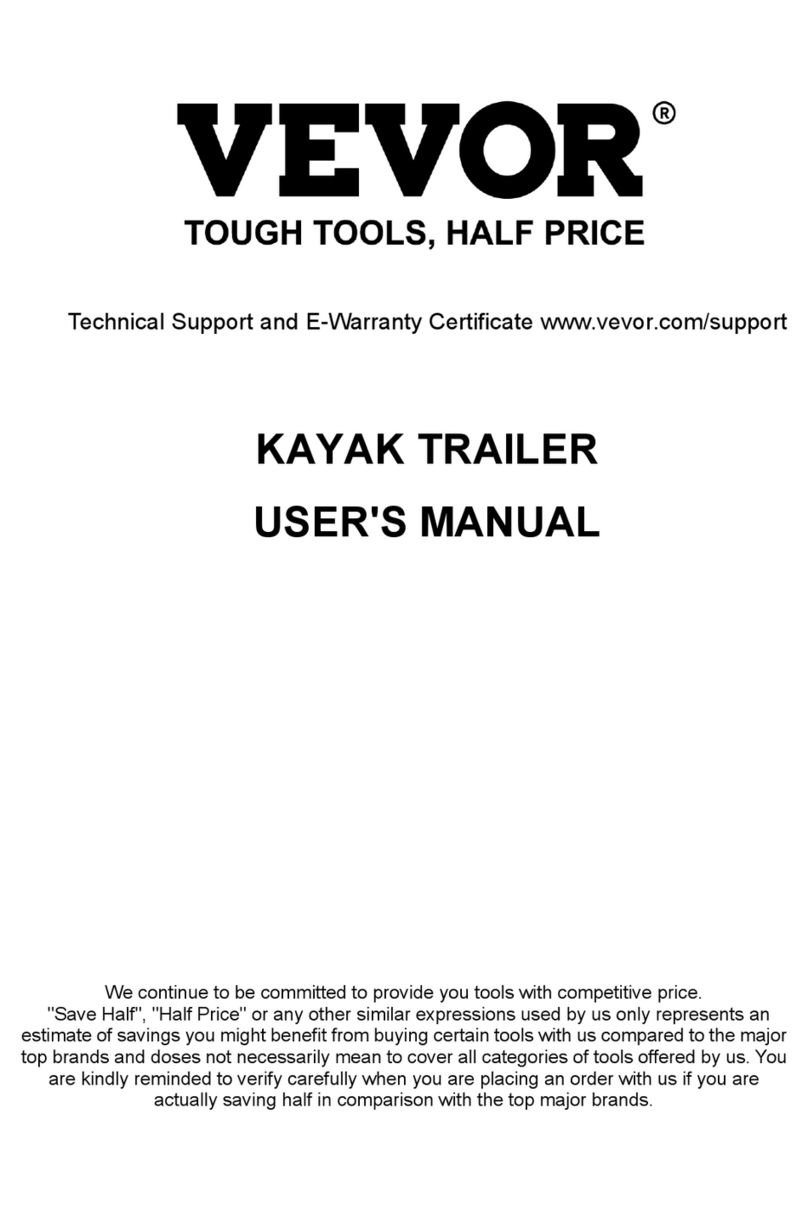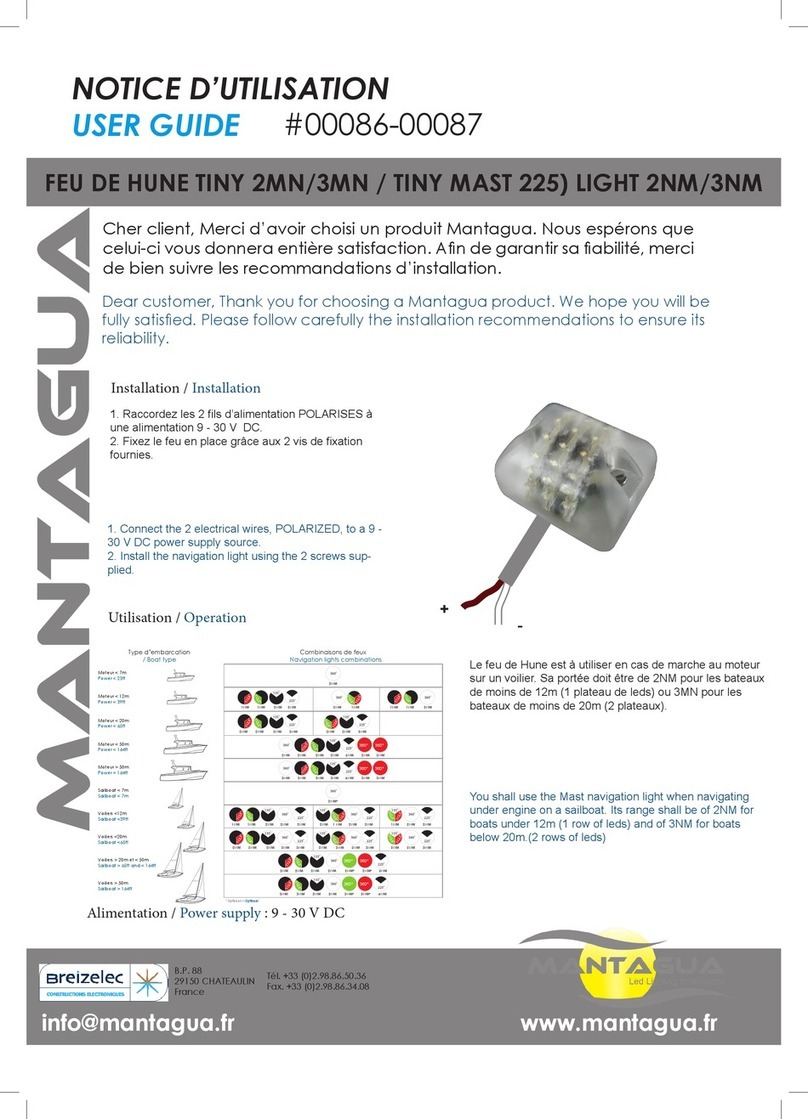SOMAG RSM 400 User manual

RSM 400
User Manual
Document Number:
111710-901-08/07
SOMAG AG Jena
Am Zementwerk 8
07745 Jena | Germany

111710-901-08/07
RSM 400
2 / 23
Revision History
Version
Updated
Changes
/01
June 10, 2017
Initial Version
/02
December 21, 2017
Major revision
/03
January 28, 2019
Safety Tips
Specifications
/04
April 01,2019
Updated:
Section 3 ‘Specifications’ Layout update
‘SOMAG Mount Control App Installation’ / chapters removed and docu-
ment referenced
Section 5.1 ‘Set Up via SOMAG Mount Control App’ / chapters removed
and document referenced
New:
Section 5.3 ‘Mount Communication Protocol’ / document referenced
/05
December 01, 2020
Updated:
Section 3 ‘Specifications’
Section 7.2 ‘Reshipment’
New:
Section 1.5 ‘Risk Analysis’
Section 4.1.2 ‘Mass –Center of Gravity –Lateral Acceleration Correla-
tion’
/06
July 08, 2021
Updated:
Section 3 ’Specifications’
Section 4.2 ‘Electrical Installation’
Section 5.2 ’Power Up / Initialization’
Section 6.2 ’Transport and Storage’/ packing dimensions added
Section 7.2 ‘Reshipment’
Removed declaration of conformity
New:
Section 1.3 ‘Watertightness Disclaimer’
Section 1.6 ‘Safety Area’
Section 4.1.3 ‘Continuous Torque Estimation’
Section 5.2.5 ‘Operation with an IMU’
/07
February 02, 2022
Updated:
Conversion to new corporate design
Section 1.3 ‘Watertightness Disclaimer’ / protective caps added
Section 4.1 ‘Mechanical Installation’ / device orientation added
Section 6.2 ’Transport and Storage’ / automatic bottom position via
SOMAG Mount Control App added

111710-901-08/07
RSM 400
3 / 23
Content
1Safety..................................................................................................................................................................5
1.1 Symbol Description ..................................................................................................................................5
1.2 Proper Usage ............................................................................................................................................5
1.3 Watertightness Disclaimer.......................................................................................................................6
1.4 Environmental- and Application Conditions............................................................................................7
1.5 Risk Analysis.............................................................................................................................................7
1.5.1 Risks during installation and maintenance.........................................................................................7
1.5.2 Risks during use ...................................................................................................................................7
1.6 Safety Area................................................................................................................................................8
1.7 General Safety Tips ..................................................................................................................................9
2Standard Scope of Delivery ............................................................................................................................ 10
3Specifications.................................................................................................................................................. 11
4Installation....................................................................................................................................................... 12
4.1 Mechanical Installation ..........................................................................................................................12
4.1.1 General Advices................................................................................................................................. 12
4.1.2 Mass –Center of Gravity –Lateral Acceleration Correlation......................................................... 12
4.1.3 Continuous Torque Estimation......................................................................................................... 13
4.1.4 Dimensions of Fastening Holes / Footprint..................................................................................... 14
4.1.5 Installation / Installing the RSM 400 ................................................................................................ 15
4.1.6 Main Dimensions / Mounting the Payload ...................................................................................... 15
4.2 Electrical Installation ..............................................................................................................................18
4.2.1 General Advice................................................................................................................................... 18
4.2.2 Cabling of the RSM 400 .................................................................................................................... 18
4.2.3 Power J1 Cable ................................................................................................................................. 19
4.2.4 Interface J2 Cable ............................................................................................................................. 19
4.3 SOMAG Mount Control App Installation ...............................................................................................19
5Getting Started ................................................................................................................................................ 20
5.1 Set Up via SOMAG Mount Control App .................................................................................................20
5.2 Power Up / Initialization.........................................................................................................................20
5.2.1 Manual Operation (MAN Mode) ....................................................................................................... 21
5.2.2 Automatic Operation (STAB Mode).................................................................................................. 21
5.2.3 Operation with a Remote Computer................................................................................................. 21

111710-901-08/07
RSM 400
4 / 23
5.2.4 Operation with a Navigation Management System......................................................................... 21
5.2.5 Operation with an IMU....................................................................................................................... 21
5.3 Mount Communication Protocol ...........................................................................................................21
6Maintenance, Transport and Storage ............................................................................................................ 22
6.1 Maintenance ...........................................................................................................................................22
6.2 Transport and Storage ...........................................................................................................................22
7Troubleshooting .............................................................................................................................................. 23
7.1 Firmware Update ....................................................................................................................................23
7.2 Reshipment.............................................................................................................................................23

111710-901-08/07
RSM 400
5 / 23
1Safety
1.1 Symbol Description
Warning! / Important Message
Handling instruction / use marked place to handle the device
Handling instruction / DO NOT use marked place to handle the device
1.2 Proper Usage
The RSM 400 (Ruggedized Gyro Stabilization Mount) is designed to automatically stabilize cameras, scanners,
LIDARs and all other surveying equipment in two rotational axes. The device is used to compensate random
vehicle movements.
The device is designed to be used in rough environments but only in accordance with its specifications (e.g.
maximum current, payload, etc.). A differing usage is not recommended. The manufacturer is not responsible
for any damages resulting from improper use of the device.

111710-901-08/07
RSM 400
6 / 23
1.3 Watertightness Disclaimer
This product is designed and tested to fulfill ingress protection requirements according to IP 67. Note that
watertightness is only ensured with the cables properly plugged in and screwed or the protective waterproof
caps fitted to all 2 connector ports.
Before use, please double check to make sure the connectors are not tilted or jammed. You should be able to
smoothly screw the connector coupling nut all the way onto the sockets until the red ring is not visible anymore,
as shown below:
With the protective caps instead of the cables fitted to the sockets, the red rings will still be visible:
Please note that SOMAG AG Jena is not liable for water damages caused by improperly connected plugs or
disconnected plugs.
This disclaimer also includes water damages due to damages of the protective bellow caused by the use of
rough physical force or improper handling. Before use, please check the protective bellow for any tears or
cracks.
SOMAG AG Jena reserves the right to perform a cause analysis of devices damaged by water ingress to de-
termine whether the defect is covered by the warranty.
In case of damage to the bellow or connector ports, do NOT expose the Stabilization Mount to water, dust or
any other harsh environment to prevent critical damage. In this case, please contact SOMAG AG Jena for the
quickest possible repair to guarantee a long service life.

111710-901-08/07
RSM 400
7 / 23
1.4 Environmental- and Application Conditions
It is necessary to follow the mechanical and electrical mounting advices described in chapter 4.1 and 4.2. The
components need to be installed by staff properly trained and qualified to install the equipment.
In addition, only staff members that are trained to handle the equipment should be allowed to use the RSM
400. Improper handling of the device will void the warranty and shorten the lifetime.
1.5 Risk Analysis
1.5.1 Risks during installation and maintenance
Risks detected
Preventive measures
Fingers getting caught in be-
tween moving parts
Do NOT touch the device by the areas marked by the red crosses as
shown in Figure 2.
Impact by sudden Mount /
payload movement
Maintenance work or installation of the Stabilization Mount / payload
ONLY with the device powered off and the power cable disconnected.
First start-up of the device WITHOUT the payload installed.
1.5.2 Risks during use
Risks detected
Preventive measures
Impact by Mount / payload
movement
With the device powered on, permanently monitor the safety area around
the device or ensure that no person can enter the safety area, as de-
scribed in chapter 1.6
Falling or ejected objects
Regularly check the tightening of the Stabilization Mount and payload fas-
teners.

111710-901-08/07
RSM 400
8 / 23
1.6 Safety Area
A safety area must be delimited around the Stabilization Mount in order to avoid any collision during the sta-
bilization motions. This perimeter must consider the Stabilization Mount’s maximal motions together with the
falling and/or projection risks associated with the payload placed on it. Safety markings, in compliance with
current standards, must forbid access to the safety area during movements. The implementation of this safety
protection is the responsibility of the customer.
Figure 1: Safety Area
1
•The safety area is the minimum area which needs to be secured around the Stabilization
Mount. It is the user’s responsibility to do a risk analysis to define the right area size according
to the circumstances as shown in Figure 1and in accordance with the used payload.
1
Distance between Mount pivot and top mounting plate; compare Figure 5.
payload height + 62 mm1+
safety margin (e.g. 100 mm)

111710-901-08/07
RSM 400
9 / 23
1.7 General Safety Tips
•Lift up and carry the RSM 400 as shown in the following illustration. Any other handling can
cause fatal damage. Pick up the device only at the marked areas to avoid any damage (see
Figure 2).
Figure 2: Lifting the RSM 400
•DO NOT lift the RSM 400 by the areas marked by the red crosses. You will likely squeeze your hands if you
use these positions to lift and carry the device. Furthermore, it is possible to damage the shell of the unit.
•The Mount is switched ON as soon as the power supply will be connected. Make sure that the device is
properly secured / bolted to a stable and even surface before power will be applied. It is recommended to
run the Mount for the first trials without any payload.
•Always make sure the payload is properly secured / bolted to the Mount’s top plate and does not exceed
the maximum payload resp. fulfills the conditions shown in chapter 4.1.2 and 4.1.3. The manufacturer is
not responsible for any damages resulting from improperly secured payloads.
•Due to weight displacement of the payload, an unwanted movement of the RSM 400 is possible although
the power supply is disconnected or not active.
•During the initialization phase, avoid applying an unnecessary force onto the payload and the Mount, as it
may disrupt the electronic test phase (ETP) and thus reduce stabilization performance. Restarting the
Mount recalibrates the device properly

111710-901-08/07
RSM 400
10 / 23
2Standard Scope of Delivery
111710-002-02/XX
RSM 400
110085-001-09/XX
110085-100-09/XX
Firmware CPU / Firmware CP1
110002-025-06/XX
Cable Power AMP, D38999, 6 m,
straight plug, open end
110002-026-06/XX
Cable Interface AMP, D38999, 6 m
(TABLET port 3 m),
110003-001-06/XX
USB flash drive with software
SOMAG Mount Control App
111710-901-08/XX
RSM 400 Manual
110080-901-08/XX
SOMAG Mount Control App –
Manual
111701-385-02/XX
Bag with Handling Details and
Portage Sensors
111710-400-02/XX
Transportation and
Storage Box
•You will receive an individual scope of delivery with your order. The content which is shown
above refers to the standard scope of delivery which can vary for each specific order. Please
make sure that the items according to your quote, purchase order and delivery are included in
your package and contact the manufacturer (SOMAG AG Jena) if an item is missing!
1
Software pre-installed on device / not physically available

111710-901-08/07
RSM 400
11 / 23
3Specifications
The Mount is specifically designed to be placed on marine vessels. A usage in other vehicles needs to be
checked and cannot be verified in general because the performance may vary.
Angular Stabilization Ranges:
Pitch - at 0° Roll
Roll - at 0° Pitch
Yaw (Drift)
≤ ± 15.5°
≤ ± 15.5°
no drift correction
Residual Deviation1
≤ 0.4° rms
Payload2
15 kg / 12.3 kg / 10.5 kg
Optional Payload3
25 kg / 22.5 kg / 19 kg
Continuous Torque4
8 Nm
Optional Continuous Torque3,4
15 Nm
Dynamic Peak Torque5
16 Nm
Optional Dynamic Peak Torque3,5
30 Nm
Mass
6.6 kg
Dimensions (regular leveling positions):
Height6
Optional Height6
Diameter
156.5 mm
158.0 mm
Ø 335 mm
IP Class
IP 67
Operating Temperature
-30 °C to +55 °C
Storage Temperature
-40 °C to +85 °C
Communication Interfaces
USB / RS422 / RS232
Operational Voltage
28 VDC
Average Power Consumption7at Operational Voltage
70 W
Peak Power Consumption7at Operational Voltage
130 W
Applied Standards
IACS E10, DNV GL, 2006/42/EC Machinery
1
Vehicle motion ≤± 10.0° / 15°/s / 40°/s² / small lateral accelerations (≤ 0.2 g) acceptable, constant lateral accelerations for more than 1
minute reduce the performance of the Mount (can be compensated by external GPS input)
2
Possible payload weight depends on lateral acceleration and CoG of payload / shown data is based on 0.3 g lateral acceleration and a
CoG payload offset to the Mount surface of: 100 mm / 200 mm / 250 mm; further information is shown in section 4.1.2
3
Movement reduction in Roll and Pitch to ≤± 12.5° / Height: 158 mm
4
Please see Chapter 4.1.3 for continuous torque estimation
5
Maximum duration 90 s at 55 °C surrounding temperature / longer if temperature inside the unit is < 55 °C
6
Minimum: 132.5 mm / Maximum: 180.5 mm
7
Horizontal payload CoG offsets are not considered; without wind force and other possible external forces

111710-901-08/07
RSM 400
12 / 23
4Installation
4.1 Mechanical Installation
4.1.1 General Advices
•The device must be installed on a rigid and flat surface (see Figure 4 / flatness ≤ 0.5 mm). DO NOT install
the RSM 400 on an unstable or uneven base. This could result in damage.
•The area around the device must be large enough to suit the installed payload and to ensure an unob-
structed movement of it.
•The usage of an adapter plate between the mounting surface and the RSM 400 must be authorized by
SOMAG AG Jena or qualified personnel. The installation of an unsuitable adapter could lead to heavy vibra-
tions, which would cause serious damage to the device.
•An installation of a rigid and stiff adapter plate is generally preferred because it ensures a secured mount-
ing of the device. This advice applies to the installation of a wedge adapter as well.
•All measurements in the following technical drawings and images are METRIC!
•Modifications to the payload or the mechanical attachment must be carried out by authorized
personnel. SOMAG AG Jena does not take responsibility for any damages to the payload and
to the RSM 400 caused by an inappropriate installation by unauthorized personnel.
4.1.2 Mass –Center of Gravity –Lateral Acceleration Correlation
•Figure 3 needs to be considered when installing the payload to the RSM 400. Only equipment which fulfills
the graph can be used with the Mount. The shown Center of Gravity (COG) refers to the vertical axis of the
payload. Horizontal offsets are not considered and need to be checked on demand from SOMAG AG Jena
resp. need to be calculated in chapter 4.1.3.
•Data example (blue marked): The RSM 400 will work properly, with a payload weight of 10.5 kg, a payload
Center of Gravity of 250 mm above the mounting surface (see Figure 5) and maximum lateral accelerations
(caused by the vessel on which the Mount is installed) of 0.3 g. Any other conditions which fit the diagram
will work as well.
Figure 3: RSM 400 mass –center of gravity –lateral acceleration correlation (left: standard motor / right: optional motor
configuration / high payload)

111710-901-08/07
RSM 400
13 / 23
4.1.3 Continuous Torque Estimation
The continuous torque, which needs to be smaller or equal to the continuous torque shown in chapter 3, can
be estimated using the following formulas:
Formula
Symb.
Unit
Description
Nm
Torque caused by the payload’s inertia
and vehicle motion
Nm
Torque caused by lateral accelerations
Nm
Torque caused by wind force of the pay-
load
Nm
Torque caused by horizontal CoG offset
of the payload –to be avoided!
kgm2
Payload moment of inertia
kg
Payload point mass
m
Vertical offset between the payload’s cen-
ter of gravity and the stabilization Mount’s
pivot
deg/s2
Angular acceleration
m
Vertical distance between the vehicle’s
pivot and the payload CoG
deg/s2
Angular acceleration
m/s2
Lateral acceleration- x-direction
m/s2
Lateral acceleration- y-direction
m2
Surface area of the payload caught by the
wind
m2
Drag coefficient of the payload (the geo-
metric form may be simplified)
kg/m3
Air density
m/s
Wind speed
m/s2
Gravitational acceleration –9.81 m/s2
m
Horizontal offset between payload CoG
and center of stabilization Mount’s sur-
face –x-direction
m
Horizontal offset between payload CoG
and center of stabilization Mount’s sur-
face –y-direction

111710-901-08/07
RSM 400
14 / 23
•The Mount can only work properly when the continuous torque (Mcont), which is caused by the
payload and its environmental conditions, is smaller than the continuous torque limit of the
Mount shown in chapter 3.
4.1.4 Dimensions of Fastening Holes / Footprint
•4x Ø6.7 mm through holes in the RSM 400 base plate to fasten the device.
•Screws must be longer than 9.5 mm to run through the RSM 400 base plate.
•All Dimensions METRIC!
Figure 4: Dimensions of fastening holes for the RSM 400
Device Orientation
Device Orientation

111710-901-08/07
RSM 400
15 / 23
4.1.5 Installation / Installing the RSM 400
•Make sure that the support area (see Figure 4) is clear of objects.
•Position the device straight over the installation holes.
•Install the RSM 400 with four screws. A torque of 5 Nm is required to secure the device safely.
4.1.6 Main Dimensions / Mounting the Payload
Figure 5 illustrates the main dimensions of the device, the payload mounting holes and the pivot. 10x
M5 / 8 mm deep threaded holes are provided for installation purposes. It is necessary to use at least 4x mount-
ing holes to install the payload or an adapter plate properly.
•It is always desired to move the center of gravity of the payload to the middle of the usable
diameter. This ensures the best dynamic behavior and stabilization performance of the Mount
and avoids an unnecessary increase in power consumption.

111710-901-08/07
RSM 400
16 / 23
Figure 5: RSM 400 payload mounting holes, main dimensions and pivot
Torque: 3.5 Nm
Device Orientation

111710-901-08/07
RSM 400
17 / 23
During the initialization phase, the unit will lower down around 24 mm (see Figure 6 / minimum height). After-
wards it will completely rise up around 48 mm (see Figure 6 / maximum height) and finally it moves to its
working position (see Figure 5). The installation conditions need to be adapted accordingly to these possible
movements.
Figure 6: RSM 400 maximum height (top) / minimum height (bottom)

111710-901-08/07
RSM 400
18 / 23
4.2 Electrical Installation
4.2.1 General Advice
•DO NOT excessively bend the cables of the RSM 400. Allow a minimum bending radius of 40 mm for all
cables.
•Provide strain relief for all 2 connectors to prevent the cables, plugs or sockets from breaking when moved
or bent.
•Avoid unnecessarily long and unfixed cables to prevent fluttering caused by strong winds.
•It is absolutely vital to install all cables or protective caps for connectors J1 and J2 to ensure
waterproofing according to IP 67 class!
4.2.2 Cabling of the RSM 400
Figure 7: Cabling of the RSM 400
A –Grounding
Use the M5 / 5 mm deep threaded hole to ground the RSM 400. Replace the protective nylon screw with a
metal screw!
•This connection must NOT be used for grounding the payload!
Especially with regard to lightning protection, it is the responsibility of the user to attach a ground connection
to the payload.
B –Interface J2 Connector
Use the interface cable J2 to link the Mount with a remote computer, inertial system or with 3rd party USB
device. For connector-PIN-assignment see chapter 0.
C –Power-Supply J1 Connector
Connect the power cable J1 here. For connector-PIN-Assignment see chapter 4.2.3.

111710-901-08/07
RSM 400
19 / 23
D –Air Flow Valves
Please make sure that the valves are free and that air can circulate without any problems.
4.2.3 Power J1 Cable
Wire
Pin
Function
red/brown/1
A/1
+28 VDC
blue/black/2
B/2
0 V
shield
housing
ground
4.2.4 Interface J2 Cable
MAIN Port (standard interface: RS-422)
•to be used for communication via Mount Communication Protocol 2.0.
•RS-232 or RS-422 is possible (set by the manufacturer before delivery).
•connector type: D-Sub 9-way, female, 4-40 UNC thread (see below table for pin assignment).
AUX Port (RS-232)
•to be used to receive navigation / IMU data (NMEA data).
•connector type: D-Sub 9-way, female, 4-40 UNC thread (see below table for Pin assignment).
TABLET Port
•usable with a 3rd party USB device.
•should only be used to link the Mount with a computer to use the SOMAG Mount Control App.
•connector type: USB 2.0 / Type-A plug.
Connector D-Sub 9-way,
female, 4-40 UNC thread
MAIN / AUX (RS-232)
MAIN (RS-422)
Pin
Function
Function
1
n.c.1
RxD-
2
TxD
RxD+
3
RxD
TxD+
4
n.c.1
TxD-
5
Signal-GND
Signal-GND
6 … 9
n.c.1
n.c.1
housing
ground
ground
4.3 SOMAG Mount Control App Installation
Information regarding the installation of the SOMAG Mount Control App can be found in the following docu-
ment: ‘110080-901-08/XX SOMAG Mount Control App Manual’.
1
Pins must not be connected.
It is recommended to use:
•A safeguard against accidentally reversing the po-
larity.
•An external fuse with a max. current of 10 A.

111710-901-08/07
RSM 400
20 / 23
5Getting Started
5.1 Set Up via SOMAG Mount Control App
Information regarding the usage of SOMAG Mount Control App can be found in the following document:
‘110080-901-08/XX SOMAG Mount Control App Manual’.
•The RSM 400 gain factor (see chapter ‘Settings 1’ in document ‘110080-901-08/XX SOMAG
Mount Control App Manual’) is set by default to a relatively low level. Once the unit and the
payload are properly installed, the value can be increased to ensure the best performance of
the Stabilization Mount.
5.2 Power Up / Initialization
It is necessary to check the cabling of the different components before switching on the device. All cables
need to be arranged and connected according to chapter 4.2.2.
•The RSM 400 moving area must not be obstructed by any other components, as otherwise the
device or the payload might receive irreparable damage.
•The Mount is switched ON as soon as the power supply is connected. Make sure that the de-
vice is properly secured / bolted to a stable and even surface before power is applied.
•It is recommended to run the Mount without any payload for the first trials.
•During the initialization phase, avoid applying unnecessary force onto the payload and the
Mount, as it may disrupt the electronic test phase (ETP) and thus reduce stabilization perfor-
mance.
•A restart of the Mount recalibrates the device properly.
The following sequence will start once power is applied:
•The internal controller of the Mount starts up.
Mechanical Test Phase (MTP) / 120 s:
•During the MTP the Mount moves down to its lowest position in roll and pitch. This process can take up to
120 s. It is dependent on the position of all axes at power on. It then moves back to its highest position and
afterwards to its working-position with 0° for Roll, Pitch.
Range Test Phase (RTP) / 5-15 s:
•The Mount fulfills a short movement in all axes to ensure functionality of them.
Electronic Test Phase (ETP) / 20 s:
•If necessary, the device runs the electronic test phase (ETP) to check proper functionality of all sensors
and electronic components.
When the MTP, RTP and ETP are completed, the RSM 400 turns into its preset default mode (can be set up with
the SOMAG Mount Control App / see chapter 5.1).
•In ‘STAB’ mode, the Mount actively stabilizes the payload to ensure a level position.
•In ‘MAN’ mode, the automatic gyro stabilization is turned off.
Table of contents
Other SOMAG Boating Equipment manuals
Popular Boating Equipment manuals by other brands

Superfly
Superfly SQC Setup guide
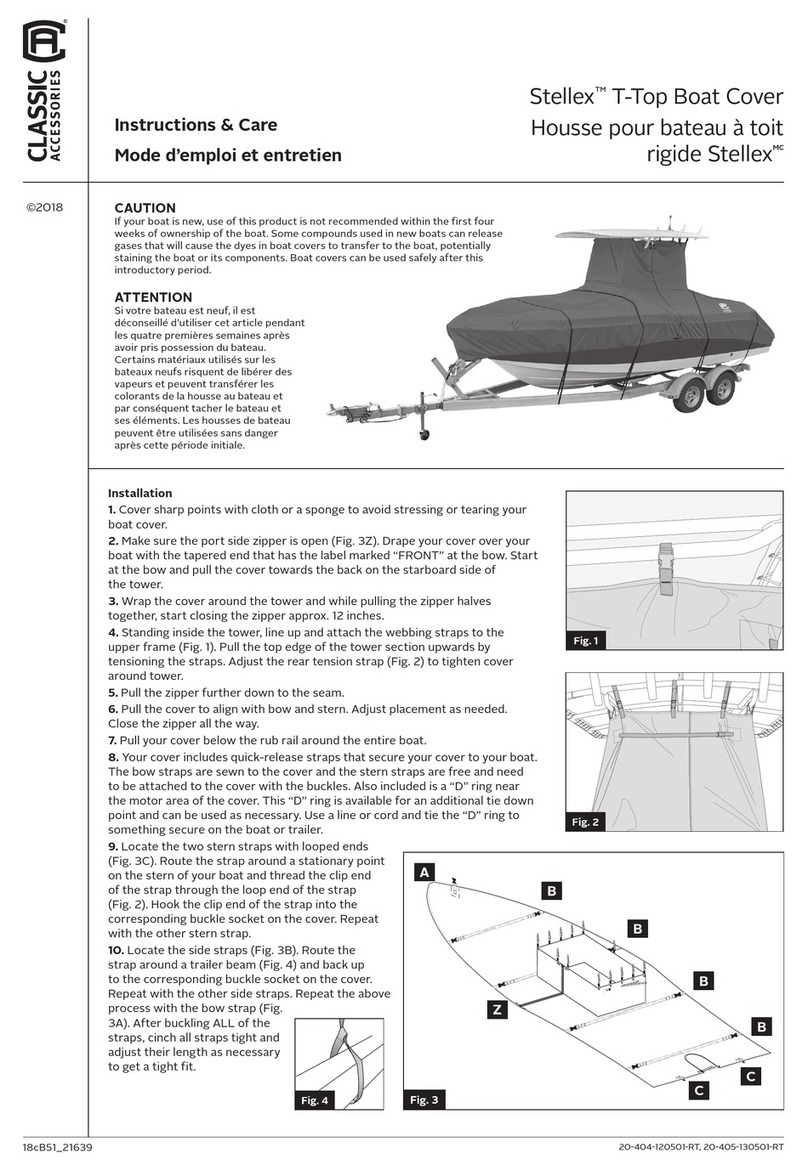
Classic Accessories
Classic Accessories Stellex T-Top Instructions & Care
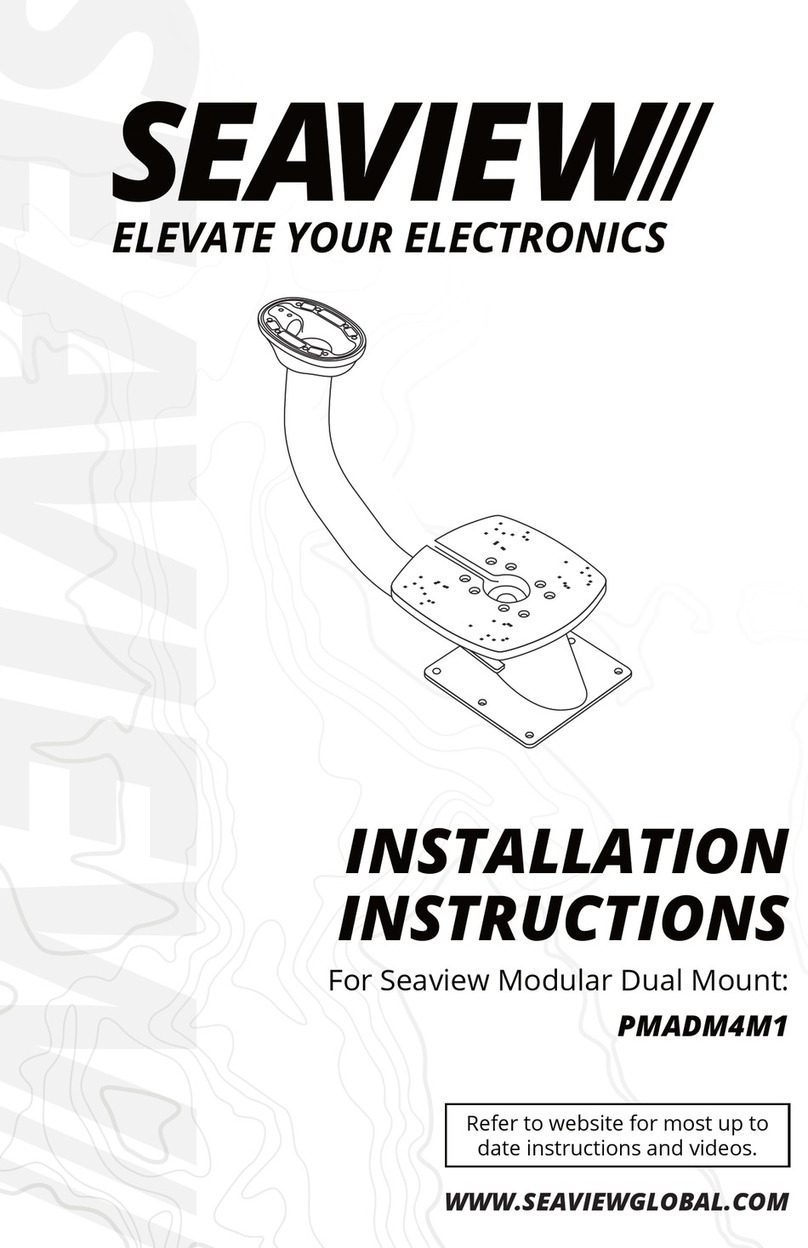
SeaView
SeaView PMADM4M1 installation instructions

Sea-doo
Sea-doo JETSKI Specification booklet
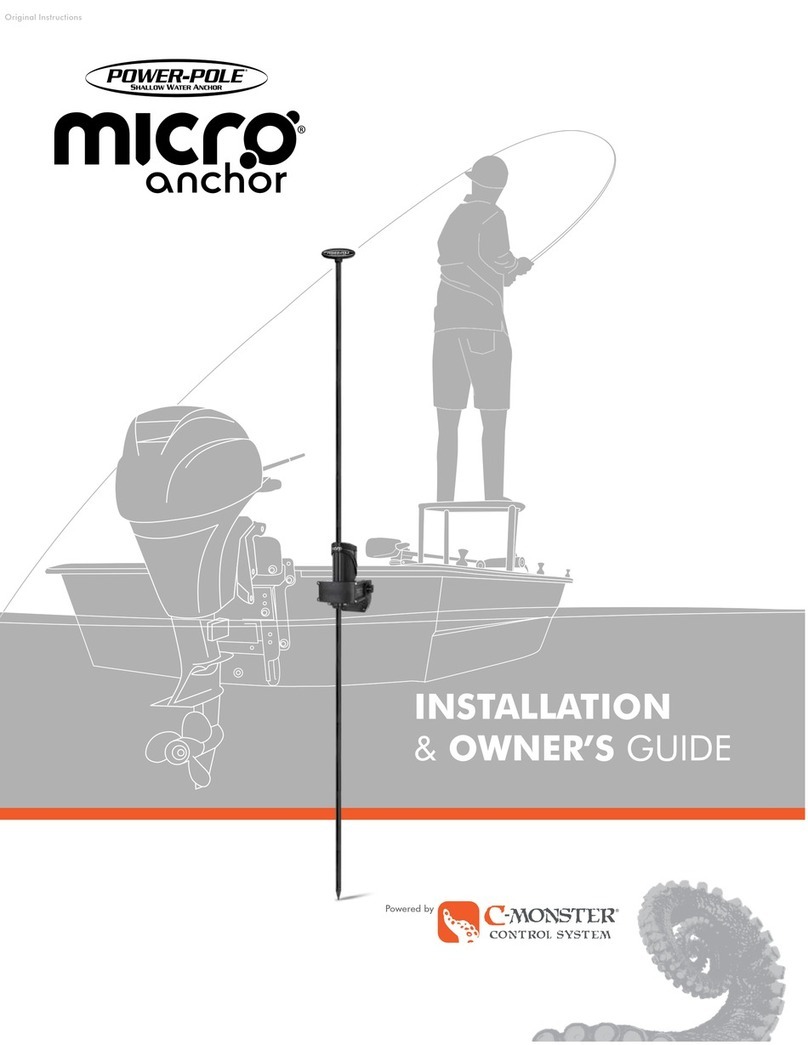
Power-Pole
Power-Pole micro anchor Installation and owner's guide
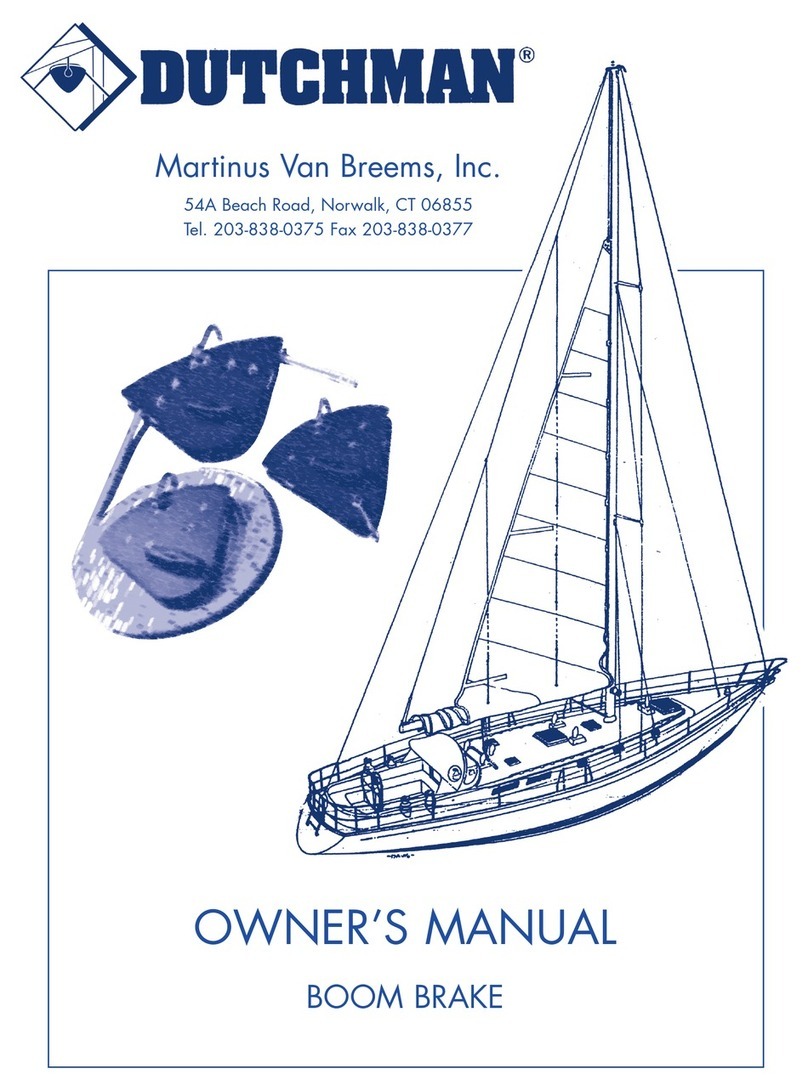
Dutchman
Dutchman Dutchman owner's manual