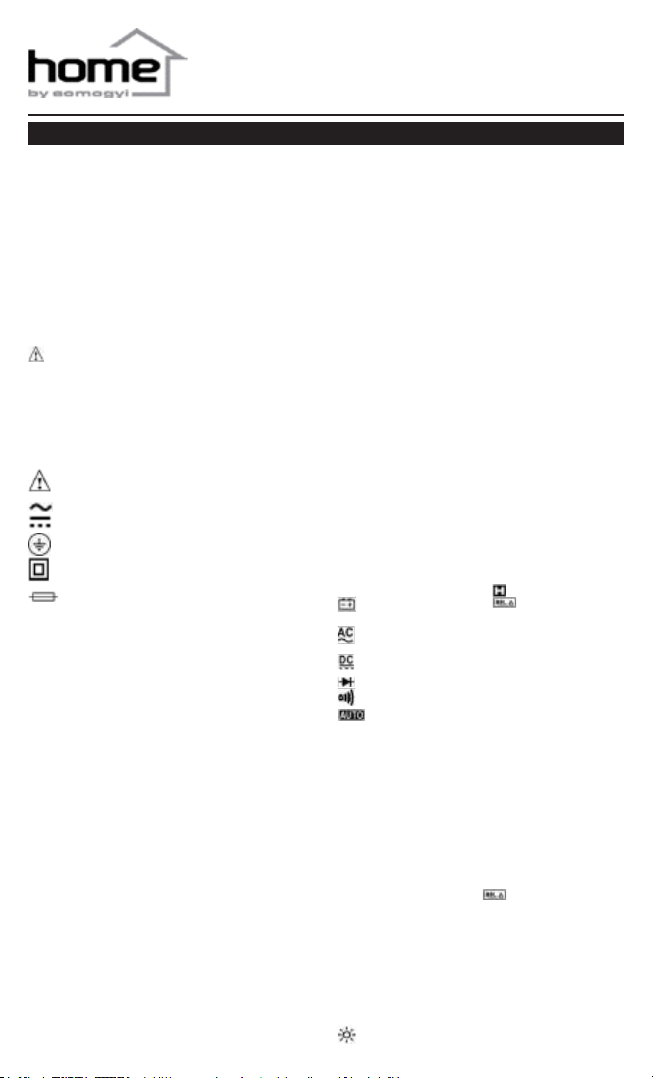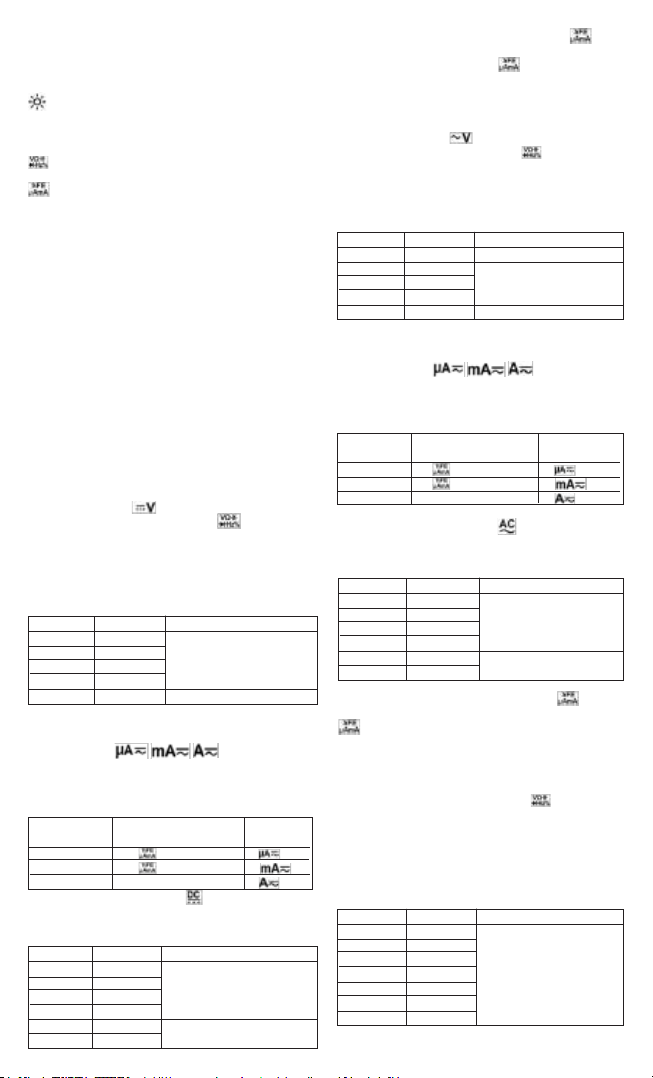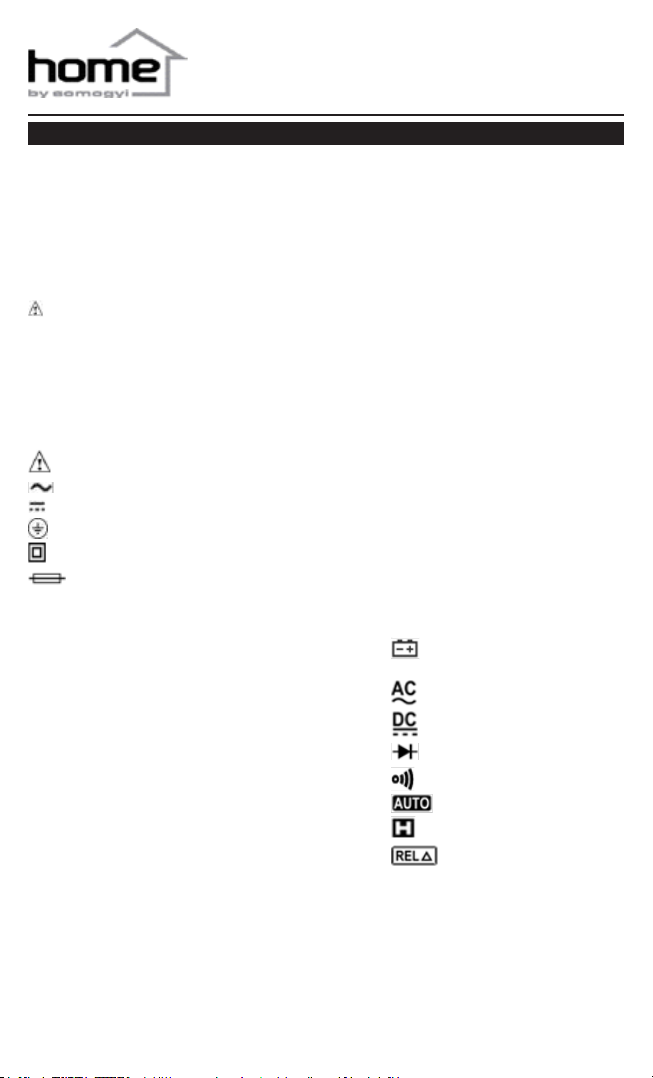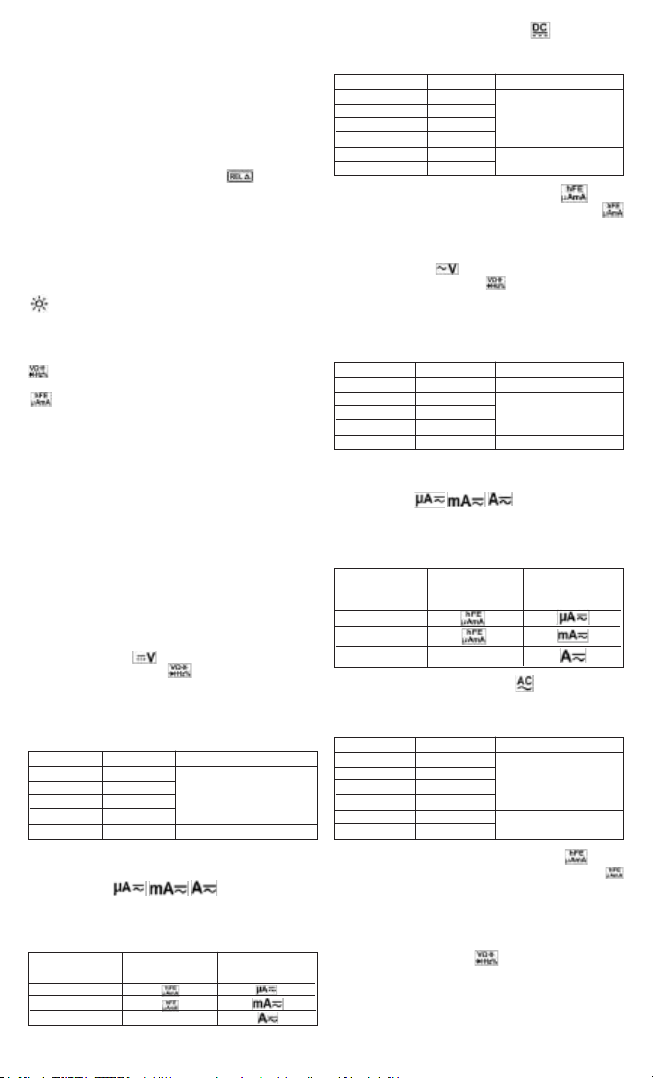SMA 68 Digital multimeter
EN
Overview: This digital multimeter was designed with a view to comply with
the safety requirements of standard IEC 61010-1. Complies with 600 V CAT
IV and 1000 V CAT III measurement categories and Category 2 contamina-
tion requirements. Before using this instrument, please read this instruction
manual and observe the relevant safety precautions. CAT IV: Measure-
ments on low voltage power sources. For example, consumption meters,
input cabinets, primary surge protection devices. CAT III: Measurements
inside buildings or plants. For example, xed equipment, distribution panel,
cabling, bus bars, switches, surge protection distribution box, etc. CAT II:
Measurements on circuits that are directly connected to low voltage circuits.
For example, measurements on household appliances, portable devices
and similar equipment. CAT I: Measurements on electric circuits that are not
directly connected to mains.
Warning! These operating instructions contain the information and
warnings required for the safe use and maintenance of the unit. Read and
understand the instructions for use before using the device. Failure to un-
derstand the instructions or observe the warnings can result in serious per-
sonal injury or property damage. For your safety, please use the probe cable
included with the multimeter. Before use, please check that your multimeter
is intact and serviceable.
Safety Markings
Important warning Read
the contents of the instruction manual.
Alternating current
Direct current
Grounding
Double grounding (Contact protection class II)
Fuse protected.
Please replace according to the instructions for use.
Maintenance
In order to split the outer shell of the multimeter or remove the battery
compartment rst unplug the probe cable. Before opening the multimeter,
remove the battery and check that there is no static electricity charge pres-
ent to ensure that the multimeter’s components are not damaged. Before
opening the multimeter, you should be aware that dangerous voltage may
be present in some of the capacitors even if the device is switched off.
The calibration, maintenance and servicing of the multimeter should only
be performed by a specialist who is completely familiar with the operation
of the multimeter and the shock hazard involved. If not planning to use the
multimeter for an extended period of time, please remove the battery and
avoid storing the unit in excessively warm or humid environments. If neces-
sary, replace the fuse with one matching the parameters below:
F1: 6x30 mm, F 400 mA / 1000 V
F2: 6x30 mm, F 10 A / 500 V
Do not use any abrasives or solvents on the device. Only use a damp cloth
or mild detergent for cleaning the unit.
During Use
• If the unit is used near strong electromagnetic interference, please note
that the multimeter’s operation can become unstable or it may indicate
malfunction.
• Never exceed the safety limits specied in the instructions for each mea-
surement range.
• Never use the unit without its rear panel fully attached.
• Remove from circuit and discharge the high voltage capacitors before
measuring resistance, interruption, diodes or capacity.
• Be very careful when working with bare cables or bus bars.
• If any irregular operation is detected on the multimeter, immediately switch
it off and have it serviced.
• If the value to be measured is unknown, check the highest possible mea-
surement range on the multimeter, or whenever possible, select the auto-
matic measurement range mode.
• Before turning the limit selection switch, disconnect the probe cable from
the measurement circuit.
• Never perform resistance or interruption measurements on energized
circuits.
• When performing measurements on TV sets or circuits with high AC, al-
ways remember that there might be high amplitude voltage on the test
points, which can damage the multimeter.
• If the voltage to be tested exceeds the effective value of 60 V DC or 30 V
AC, work carefully in order to avoid sustaining an electric shock.
• If the battery symbol appears on the display, the battery must be replaced
immediately. Low battery voltage may result in measurement errors, elec-
tric shock, or even injury.
• Keep your ngers away from the connecting sockets.
• Do not use the multimeter in the presence of ammable gas, vapours
or dust.
• Before each use, check the unit in order to ensure proper operation (e.g.,
using a known voltage source).
• When performing CAT III and CATIV voltage measurements, the voltage
may not exceed 1000 V and 600 V, respectively.
General description
This instrument features a 4 digit, 7-segment display. It can be used to mea-
sure direct current, alternating current, DC voltage, AC voltage, resistance,
frequency, capacity, ll factor, diodes and interruption, as well as for testing
transistors. Features a contact free phase detector function. Capable of per-
forming relative measurements, has background illumination, and automati-
cally or manually switches measurement ranges. The reading can be saved
on the display. Switches off automatically.
Pushbuttons
FUNC If more than one secondary function is available at any given
dial setting, this pushbutton can be used to toggle them. Each
push of the button shifts to the next function.
RANGE Manual measurement range selection pushbutton: Pressing
the button once will cause the multimeter to enter manual
measurement range mode, and each addition press will shift
it to the next measurement range. Keeping the button
pressed for 2 seconds will cause the unit to return to
automatic measurement range selection.
REL Relative value. The current reading is stored at the moment
the button is pressed, the symbol appears on the display
and the display is cleared. Afterwards, the reading appearing
on the display will be of a value relative to the previous one.
Pressing the button again or changing functions will cause
the instrument to clear the relative reading.
HOLD Pressing this button will store the measured reading on the
display. Pressing the button again or changing functions will
cause the instrument to clear the data.
Hz/Duty Frequency/duty factor measurement toggle button.
Each push of the button shifts to the next function.
Backlight
Display symbols
low battery
negative input polarity
AC voltage/
alternating current
DC voltage/
direct current
diode test
interruption test
automatic measurement
range change
reading saved
relative reading saved
% ll factor measurement
hFE transistor test
mV, V voltage measurement
µA, mA, A current measurement
Ω, KΩ, MΩ resistance measurement
Hz, KHz, MHz frequency measurement
nF, µF capacity measurement
–