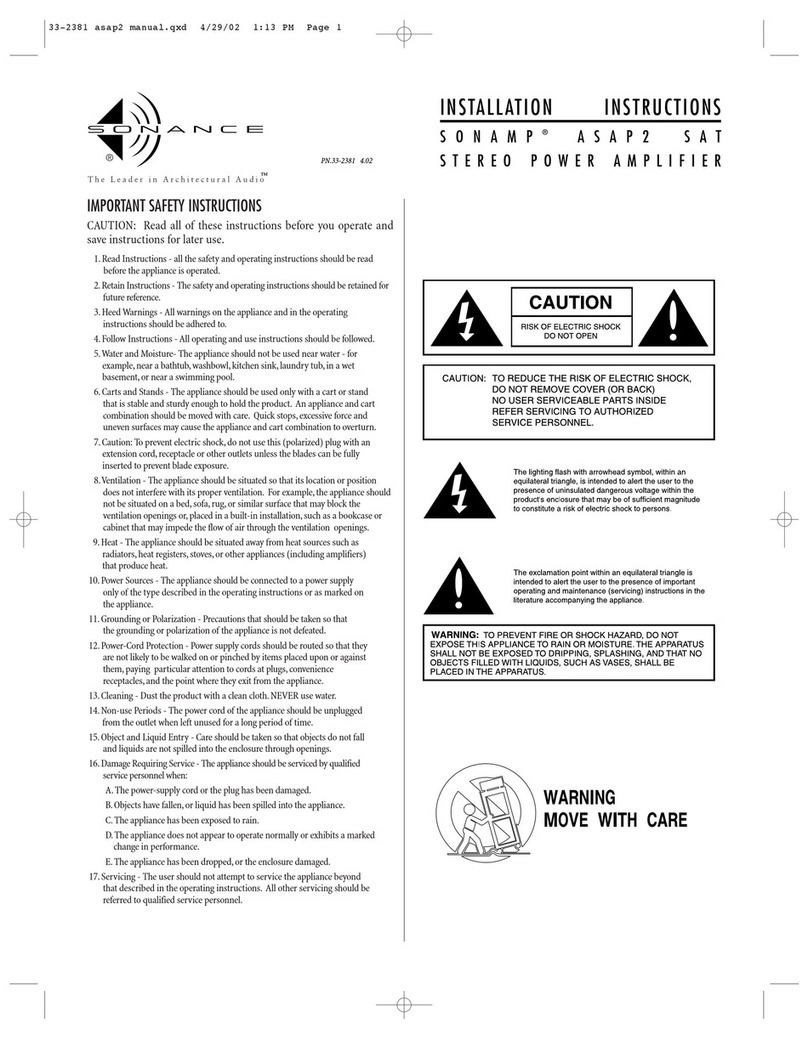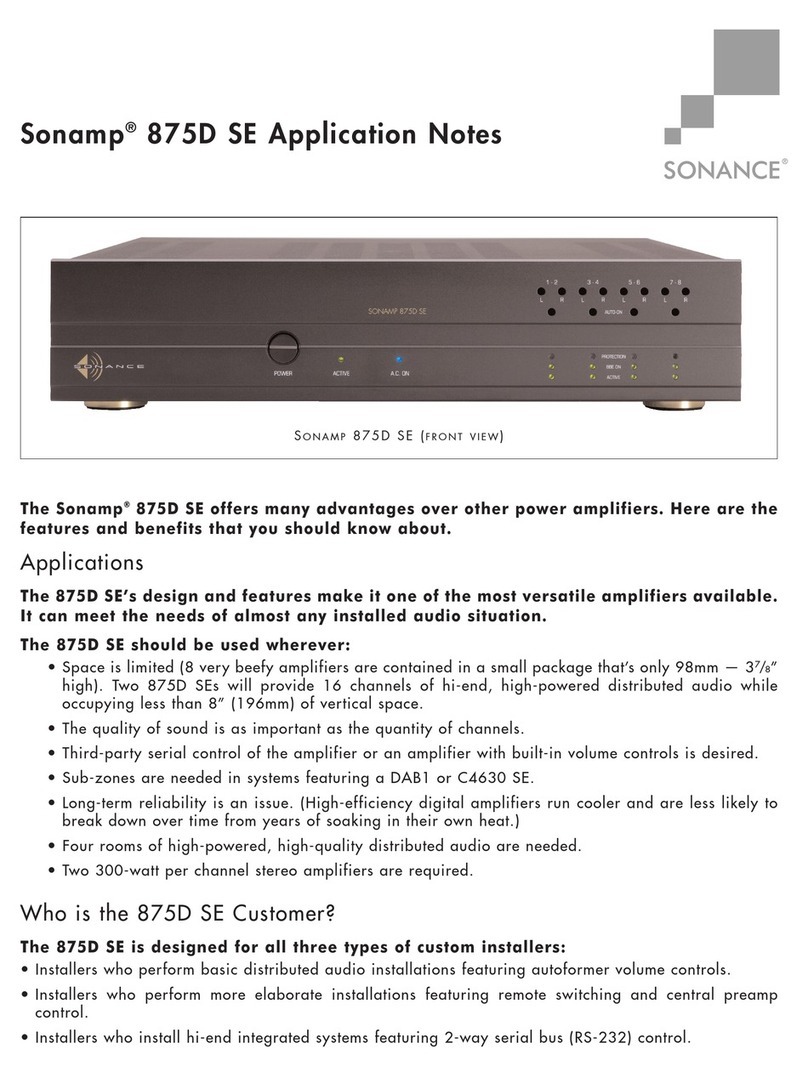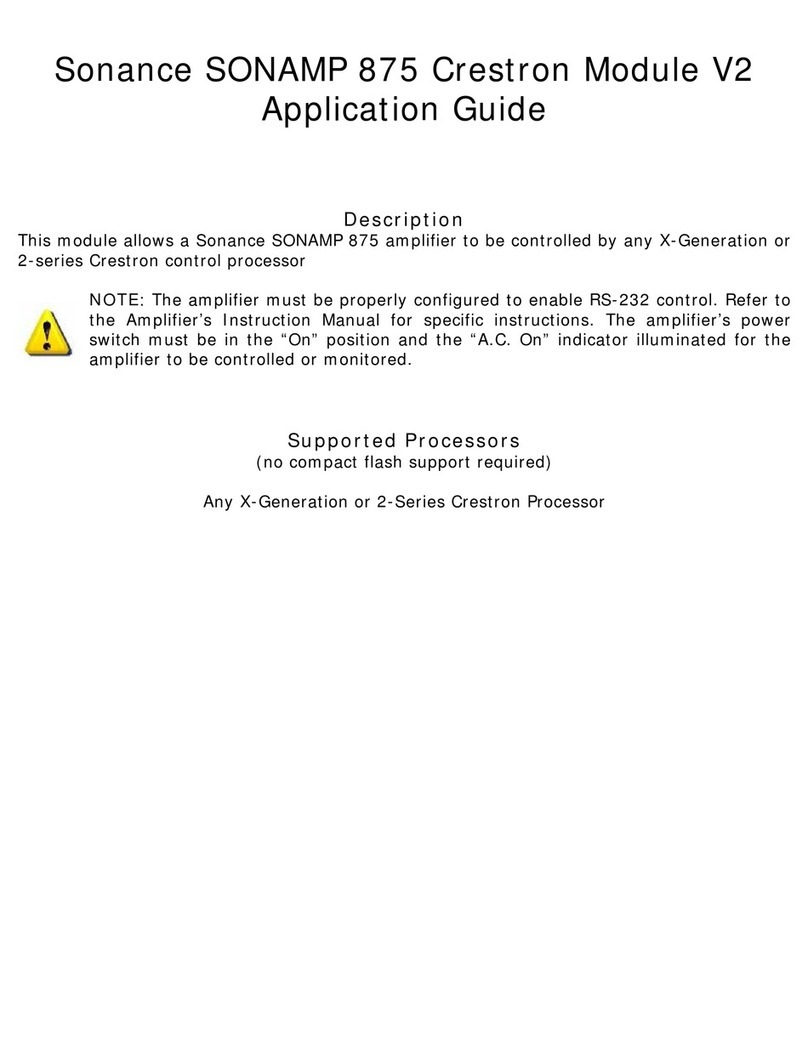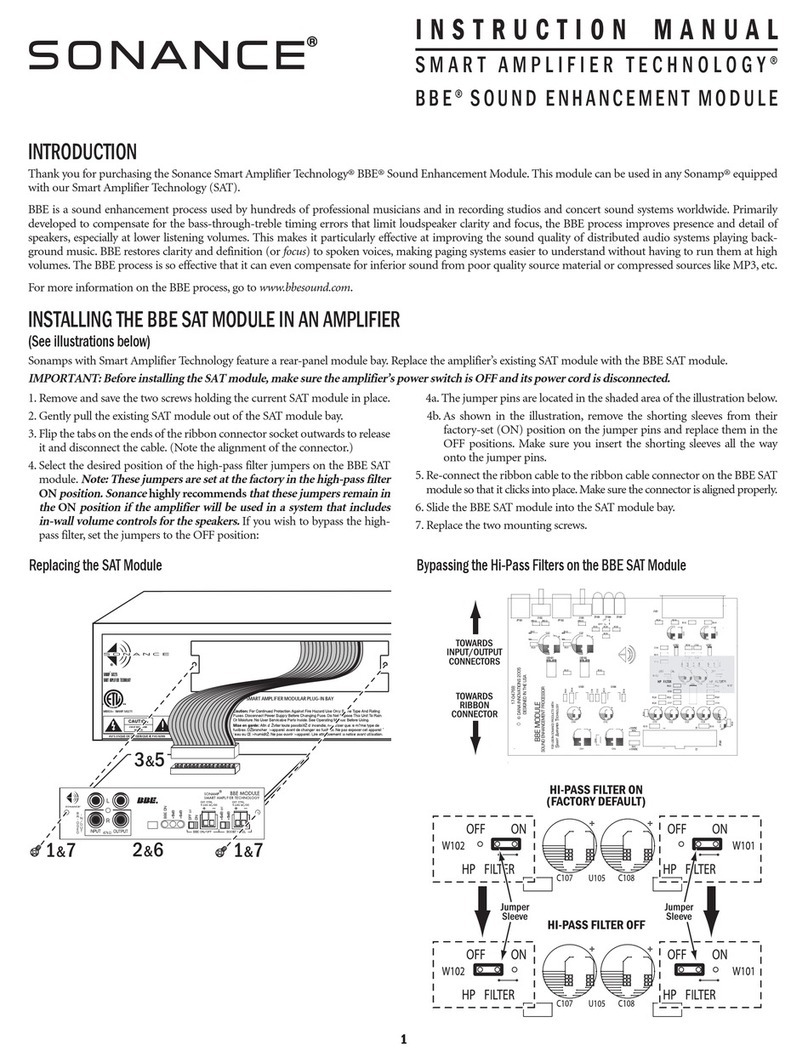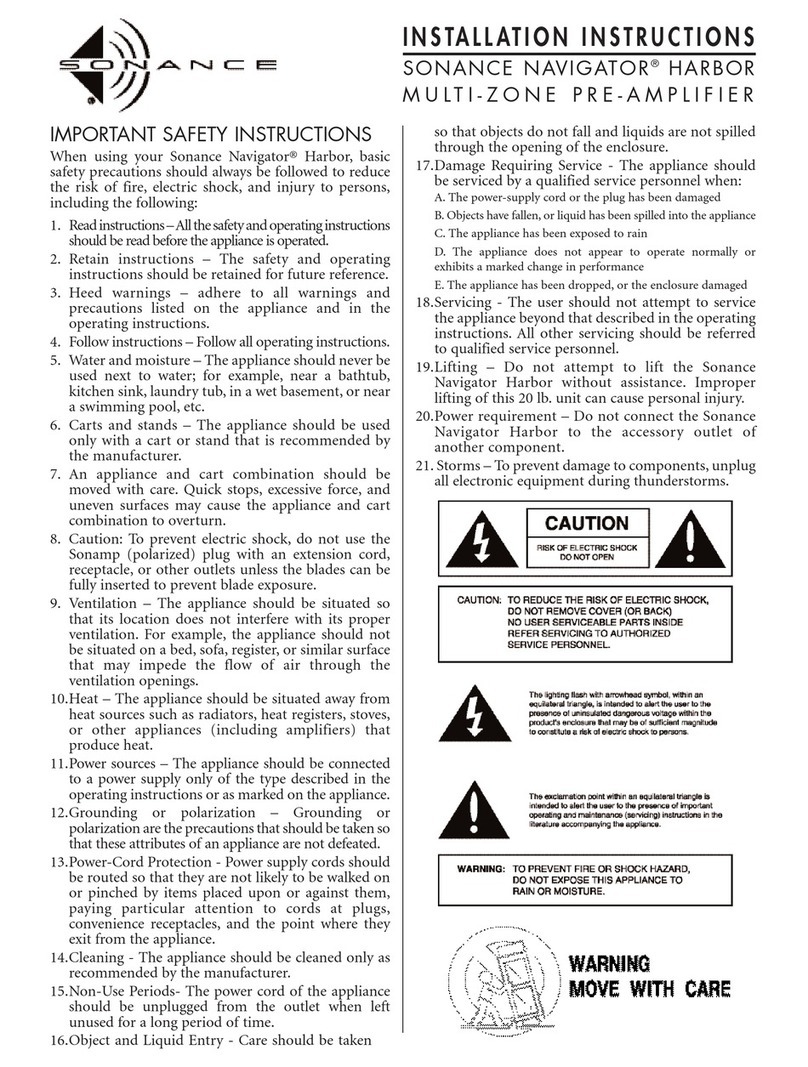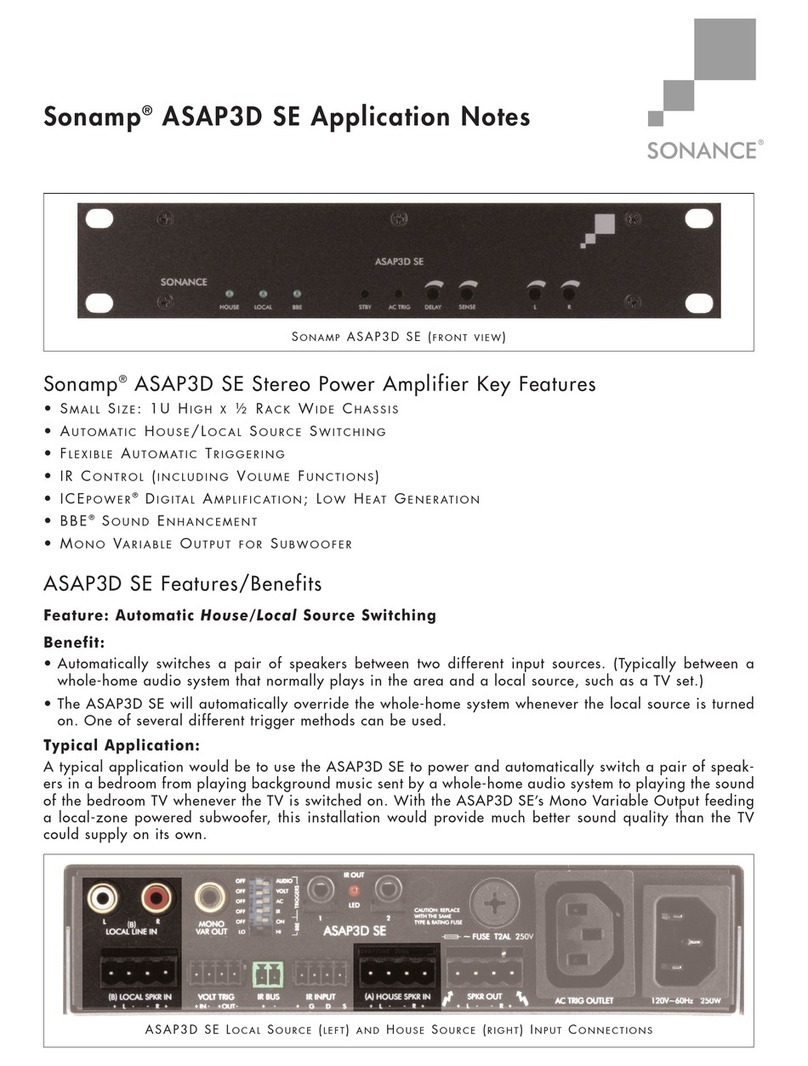3
Object Entry: Care should be taken so that objects do not
the enclosure is damaged, something has spilled into the
WARNING: THE POWER (MAINS) PLUG SERVES AS THE
AMPLIFIER’S DISCONNECT DEVICE. THE DISCONNECT DEVICE
SHALL REMAIN READILY OPERABLE DURING OPERATION.
TO ENSURE THAT THE DISCONNECT DEVICE IS EASILY
ACCESSIBLE, THE USER SHALL NOT PLACE THE AMPLIFIER IN
A CONFINED AREA DURING OPERATION.
Storms: To prevent damage to components, unplug all
WARNING: ANY CHANGES OR MODIFICATIONS TO THIS UNIT
NOT EXPRESSLY APPROVED BY THE PARTY RESPONSIBLE
FOR COMPLIANCE COULD VOID THE USER’S AUTHORITY TO
OPERATE THE EQUIPMENT.
NOTE: THIS EQUIPMENT HAS BEEN TESTED AND FOUND TO
COMPLY WITH THE LIMITS FOR A CLASS B DIGITAL DEVICE,
PURSUANT TO PART 15 OF THE FCC RULES. THESE LIMITS ARE
DESIGNED TO PROVIDE REASONABLE PROTECTION AGAINST
HARMFUL INTERFERENCE IN A RESIDENTIAL INSTALLATION.
THIS EQUIPMENT GENERATES, USES AND CAN RADIATE
RADIO FREQUENCY ENERGY AND, IF NOT INSTALLED
AND USED IN ACCORDANCE WITH THE INSTRUCTIONS,
MAY CAUSE HARMFUL INTERFERENCE TO RADIO
COMMUNICATIONS. HOWEVER, THERE IS NO GUARANTEE
THAT INTERFERENCE WILL NOT OCCUR IN A PARTICULAR
INSTALLATION. IF THIS EQUIPMENT DOES CAUSE HARMFUL
INTERFERENCE TO RADIO OR TELEVISION RECEPTION,
WHICH CAN BE DETERMINED BY TURNING THE EQUIPMENT
OFF AND ON, THE USER IS ENCOURAGED TO TRY TO CORRECT
THE INTERFERENCE BY ONE OR MORE OF THE FOLLOWING
MEASURES:
different
The Sonance 16-50 (16-channel power) and 8-50
channel into 8 Ohm loads, 100W per channel into 4
Ohm loads and 200W per bridged pair of channels into
operation and can pass paging and doorbell chimes
Bridged operation is useful for higher power output
applications such as driving a passive subwoofer or an
inputs for individual use or into one of the Bus Inputs
Assignment DIP
Assignment DIP switches to ON to allow for multiple
inputs to play together such as with use of paging or
8-50 has a comprehensive protection circuit that guards
against shorted outputs, over-current, over-temperature,
The 16-50 and 8-50 features fan assisted cooling utilizing
is completely isolated from temperature extremes, rain,
damage such as from condensation is not covered by
The Quickstart Guide is intended for the installer who
is familiar with the 16-50 or 8-50 and has reviewed