Sonder Allegro 576 Series Owner's manual

Allegro 576
Technical Installation & Operation Manual Energy control
Avenida la Llana Nº 93
P.I. La Llana 08191 RUBÍ
(Barcelona) - Spain
Tel.: +34 93 588 42 11
Fax: +34 93 588 49 94
www.sonder.es
SONDER REGULACIÓN S.A.
Allegro 576 RAIL code: 20.043
Allegro 576 BOX code: 20.054

5815VØ MAY-09
2 35
NOTES

CONTENTS
NOTES
34
Warnings
Presentation
Installation and connection
Description
Technical specifications
Dimensions
Connections
Operation
Getting started
Probe and relay test
Screen view
Configuration
Factory settings and resetting
Resource control
Menu
Statistics
Functions
Systems
Settings
33
4
5
6
...................................................................................6
..............................................................6
................................................................................6
................................................................................7
8
............................................................................8
...................................................................9
.............................................................................10
..............................................................................11
..................................................12
.......................................................................13
16
.....................................................................................16
.....................................................................................18
.....................................................................................22
.....................................................................................26

SAFETY INSTRUCTIONS
- Before installing the Allegro 576 regulator, ensure
that the environmental conditions (operating
temperature, humidity, pollution and gas emissions)
are suitable, as any of these factors can cause the
unit to malfunction.
- When handling the Allegro 576 regulator, whether
for installation or repairs, disconnect it from the
electricity mains.
- The Allegro 576 is an independent control device for
surface assembly with wiring through tubes for
correct installation.
- Electrical connections other than those indicated in
this manual and on the connection label on the side
of the device are not permitted. The connections
referred to in this manual are those of the regulator;
to connect the rest of the components, please
consult the corresponding instructions for each unit
(collectors, tanks, valves, etc.). For correct
operation of the installation, check that the technical
needs of the elements are compatible.
- This regulator is not a security device nor can it be
used as one; it is the responsibility of the installer to
provide the protection most suited to each type of
installation (officially authorised).
- The assembly, electrical connection, commissioning
and maintenance procedures must be carried out by
qualified personnel.
- Should you encounter any defects that could cause
damage or malfunctions, do not connect the device.
- Should you have any doubts regarding the operation
or correct installation of the device, do not connect it
to the electricity mains and consult a professional
technician.
- Sonder Regulación S.A. reserves the right to modify
the product, technical data and assembly and use
instructions without prior notification.
WARRANTY CONDITIONS
This device has Three-year warranty. The warranty
is limited to the replacement of faulty parts, which will
be restored to the same condition in which they were
received. No packaging, batteries, instructions or any
other accessories included with the product will be
replaced.
We cannot accept any responsibility for devices
damaged as a result of poor handling, omission of the
warnings provided in this manual or technical
ignorance with regard to the requirements of the
installation.
For repairs during the warranty period, customers
are required to provide proof of purchase and an
accurate description detailing the defect or the
anomalous behaviour of the product according to the
user.
In the event of repairs outside the warranty, the user
will be informed of their viability and cost.
Assessments carried out by our technical department
may incur an additional cost for the user.
The following cases are excluded from the warranty:
Devices whose serial number has been worn away,
erased or modified.
Devices which were not connected or used in
accordance with the instructions enclosed with the
device.
Devices that have been modified without prior
agreement with the manufacturer.
Devices damaged due to knocks, spills or gas
emissions.
Devices with normal wear and tear or which are
damaged from inappropriate use.
Shipment and reception costs.
Requests for compensation for loss of earnings,
usage compensation and indirect damage, unless the
company is deemed legally responsible.
4
WARNINGS
Moderato-SR
33
Probes
- Radiation
- Temperature
New product
Versions to order
with probe
PTC2000
Remote adjustment probe
with range from 6 to 30 ºC

32
EQUIPMENT CONTAINED IN THE KIT
POSSIBLE ACCESSORIES
• 1 Allegro 576 solar regulator
• 3 contact terminals for probes
• 3 PT1000 1.5-metre probes
• Technical manual
• Quick start guide
L= 20mm
Landline telephone control
3 channels
3 alarms
Telephone control - landline / mobile
1 channel
1 alarm Water meter with pulse output
L= 50mm
L= 100mm
L= 200mm
Conductive
paste for sheaths
5
PRESENTATION
Stainless-steel sheaths
GSM
Consult us about models for remote
management and data storage with SD card
Visit our WEBSITE
New products
All our products
Technical documentation
Catalogues
www.sonder.es
Consult our wide
range of products BOX
RAIL

DESCRIPTION
First of all we would like to thank you for your purchase and we hope that the Allegro 576 meets the needs of
your installation.
The Allegro 576 is a thermal solar energy regulator with six 5A 250V~ relay outputs and seven PT1000 probe
inputs (three 1.5 metre probes are included, each with a range of -50 ºC to +200 ºC), in addition to a pulse input.
The relays are potential-free contacts, which means that they only act as switches and the devices connected to
the relay need to be powered.
When programming the Allegro 576 you will find different predefined installation systems that will help you to
quickly and easily configure your installation. Depending on the system you have chosen, you may activate
additional functions, such as unit heater, independent thermostat, return increase, double pump, anti-frost,
calorimeter and tubular sensors, provided that the resources (relays) required for the functions are not being
used by the system chosen to configure your installation.
Assembly on DIN rail
TECHNICAL SPECIFICATIONS
DIMENSIONS
R 1
(230 Vac)N L
105
90
Input power
Outputs
Inputs
Wiring
Environment
Operation
Tests
230 Vac +10% -15% 50/60 Hz max. 2 VA.
6 SPDT relays max. 250 V~, 5 A. Potential-free contacts (acting as switches).
7 PT1000 probes / Range: -50 ºC to +200 ºC + 1 calorimeter (pulses).
Min. power section = 0.75 mm² / Min. relay section = 1.5 mm² / Max. section = 2.5 mm² / Type = H05v-k.
Temperature = 0º C to 40 ºC / Humidity = 20% to 85% / Pollution = 2.
Software class A; Action type 1.B.
Assigned pulse voltage: 2500 V.
Temperatures for high-pressure ball valve: 100ºC (parts supporting voltage conductors).
75ºC (accessible plastic parts).
W 843 922 1000 1078 1155 1232 1309 1385 1461 1536 1611 1685 1758
ºC -40 -20 0 +20 +40 +60 +80 +100 +120 +140 +160 +180 +200
26 22 10
58
1414
45
62
ESC
OK
Allegro
576
Sonder
S
E
T
%
R 2 R 3 R 4 R 5 R 6
Probe1 Probe2 Probe3 Probe4 Probe5 Probe6 Probe7 Cal. / GND
INSTALLATION AND CONNECTION
6
Operation of the priorities
When an accumulator is below its priority temperature, it is charged
exclusively until it reaches the temperature. If another accumulator
falls below its priority temperature while the former is charging, both
become priority and are both charged at once until one of them
reaches its minimum temperature.
In winter
If the temperatures of AC1 and AC2 are below 65 and 40,
the installation heats them both at once. When AC2
reaches 40, only AC1 is heated until it reaches 65. Once it
reaches this temperature there are no other accumulators
in priority mode and it heats all three accumulators until
they reach 70, 45 and 35, respectively.
If one of them falls below its priority temperature, its priority
is activated again and only the one below its priority value
is heated.
In the case of excess heat: When AC1 has reached 70 and
AC has reached 45, the swimming pool is heated to
dissipate the excess heat instead of accumulating it in the
collectors, thus preventing the installation from
overheating.
Example with system 6.2
Accumulator priority ºC
AC 1 AC 2 AC 3
65 40 5
H. W. U. H. Swimming
pool
In summer
Tank alarm ºC
AL 1 AL 2 AL 3
70 45 35
Since the underfloor heating does not need to be activated
during the summer, its priority can be set to 5 ºC and its
alarm to 5 ºC to deactivate it, and AC3 can be set to 5 ºC
with its alarm to 35 ºC so it is not priority. The system then
heats AC1 until it reaches 65 ºC, and once it reaches this
temperature it heats AC1 and AC3 at the same time until
they reach their alarm temperature, at which point the
system stops charging the accumulators.
T3
T4
T2
T1
R3
R2
R1
AC3
AC2
AC1
Accumulator priority ºC
AC 1 AC 2 AC 3
65 5 5
Tank alarm ºC
AL 1 AL 2 AL 3
70 5 35
31
SETTINGS
Sequential priority OFF
When accumulator number 1 is below its priority temperature, it is
charged exclusively until it reaches its priority temperature. If
number 2 falls below its priority temperature while number 1 is
charging, it cannot be charged until accumulator 1 reaches its
minimum temperature (priority temperature).
Sequential priority ON
Example of operation
Sequential priority OFF
Sequential priority ON
If the temperatures of AC1 and AC2 are below 65 and 40,
the installation only heats AC1 (numerical order) until it
reaches 65 ºC. Once it has reached this temperature it is
no longer priority and the system then exclusively heats
accumulator 2 until it reaches 40. As there are no other
priority accumulators, the two accumulators are heated at
once until their temperature alarms are triggered.
Since the underfloor heating does not need to be activated
during the summer, its priority can be set to 5 ºC and its
alarm to 5 ºC to deactivate it, and AC3 can be set to 28 ºC
with its alarm to 35 ºC. The system then heats AC1 until it
reaches 65 ºC, and once it reaches this temperature it
heats AC3 until it reaches 28 ºC, then it charges AC1 and
AC3 at the same time. If AC1 falls below 65 ºC while AC3 is
charging, the system stops charging AC3 so it can charge
AC1 until it reaches 65 ºC.
H. W. U. H. Swimming
pool
MENU
When a system uses several accumulators (tanks, heating, swimming pools, etc.) it can set a priority for charging them
(accumulator priority setting on page 28). Their minimum temperature is configured and these temperatures are classified as
priority and non-priority when charging. The tanks with the lower temperatures are given priority until they reach the
temperature when they become non-priority.
When the sequential priority parameter is activated, it assigns the charge order in accordance with the numerical order and the
temperatures. The numerical order assigned to the accumulators is the numerical order of the relays.
Accumulator priority ºC
AC 1 AC 2 AC 3
65 5 28
Tank alarm ºC
AL 1 AL 2 AL 3
70 5 35
H. W. U. H. Swimming
pool

CONNECTIONS
Make the connections
of the installation before
connecting the power.
230 V~ 50 Hz max. 2 VA
INPUT POWER
INPUTS
CALORIMETER
The relay contacts are potential-free because they operate
as switches.
The application must be powered externally.
NO C (230 Vac)N L
Probe 1 Probe 2 Probe 3 Probe 4
+10%
- 15%
OUTPUTS 5A 250 V~ relays
R1
CONTROL KEYS
Up arrow
to move to another
menu or sub-menu.
ESC key
to cancel, exit or finish
without saving.
OK key
to confirm data and
settings.
Down arrow
to move to another
menu or sub-menu.
FLANGE FOR
INSTALLATION ON DIN RAIL
7 PT1000 probes
Range: -50 ºC to +200 ºC
Before making any electrical connections it is advisable to carefully read the whole manual and ensure
compliance with the technical requirements for correct operation of the installation.
Probe 5 Probe 6 Probe 7 Cal. / GND
NO C
R2 NO C
R3 NO C
R4 NO C
R5 NO C
R6
ESC
OK
576
Sonder
S
E
T
%
SCREEN
INSTALLATION AND CONNECTION
7
SETTINGS
For normal use of your installation the factory settings are considered to be the most common for each type of
system. If they are of use to you, the device is ready to control and regulate your installation. If, due to the needs
of your installation, you require other settings, read this section carefully.
In the menu you can adjust the parameters that define how the installation will operate.
default values and setting ranges
SETTING RANGE ADJUSTED
Adjustment mode
Activation differential
Deactivation differential
Tank temperature alarm *
Temperature differential
Minimum setting limit
Maximum setting limit
Minimum ambient limit
Maximum ambient limit
Probe calibration
Priority in the accumulator *
Accumulator cooling (1…6):
Sequential priority
Display light
Password
Winter / Summer
4.0 to 20.0 ºC
1.0 to 4.0 ºC
5 to 130 ºC
0.3 to 9.0 ºC
5 to 80 ºC
90 to 130 ºC
6 to 17 ºC
18 to 30 ºC
-10.0 to +10.0 ºC
5 to 130 ºC
5 to 130 ºC
ON/OFF
ON/OFF
OFF (0) / ON (1...9999)
Winter
6.0 ºC
2.0 ºC
85 ºC
2.0 ºC
10 ºC
90 ºC
6 ºC
30 ºC
0.0 ºC
5 ºC
130 ºC
OFF
OFF
OFF
* The values of the tank alarm and accumulator priority settings are interrelated in such a way that the alarm
cannot be set below the value of the tank priority and the tank priority value cannot be set above that of the
alarm, since this can block the setting adjustment range.
30
MENU

GETTING STARTED
- If you wish to activate one of the functions, first
make sure you know what resources the function
needs, the type (fixed, exclusive or shared) and
check that the configured system leaves the
required resources available:
- Seven PT1000 probes (S1, S2, ..., S7)
- Six 5A 250 V~ relays (R1, R2,..., R6)
- 1 pulse input (Calorimeter).
These resources are shared by systems and
functions in different ways.
The probes and relays in the systems are pre-
assigned and non-configurable. The probes can be
shared by the systems and the functions
The relays cannot be shared between systems and
functions (except the OR and AND functions).
The screen only shows the available systems, relays
and probes, depending on the activated functions and
systems.
If you need a function or system which is not shown,
you will have to free the required resources first.
The Allegro 576 is a thermal solar regulator.
On the screen you can see diagrams showing all the
information required to quickly and easily configure
and adjust your installation.
In normal operation mode, the screen shows the
status of the devices (pumps, relays, alarms, etc.)
and the probe temperatures.
For optimal operation carefully read this section,
which indicates the steps to follow to adapt the
Allegro 576 to your installation.
Steps to follow:
- Once installed and once the connections have
been made, you can connect the Allegro 576 to the
mains.
- Before configuring the system values and settings
it is advisable to test the probes and relays to
check the correct operation of the installation.
(This step is explained on page 9.)
- Once you have verified the operation, choose the
system that best suits your installation type from
among the available configurations (pages 22 and
23). Remember that System 1 has 6 variants
depending on the number of accumulators to be
configured, although only 1 symbol is shown on
the screen.
- All the settings are preset to factory default values.
If these values do not suit the needs of your
installation, consult page 26 to configure them.
8
OPERATION
ESC
OK
576
Sonder
Accumulator cooling
This parameter allows you to reduce the temperature of the accumulator by
recirculating the collector, when it detects that the collector temperature is
lower than the accumulator temperature.
- In the SETTINGS menu press until the
REFRIG ACUMULADOR screen appears.
- Press OK to enter the function settings, and use to define the
desired value.
- Press ESC to go back and press OK to save the adjusted values.
Range: 5 ºC to 130 ºC / Default: 130 ºC
ESC
OK
576
Sonder
29
SETTINGS
Display light
Parameter that defines the type of display lighting: timer (15 minutes without
keyboard activity) or always on.
- In the SETTINGS menu press until the LIGHT screen appears.
- Press OK to enter the function settings, and use to define the
desired value.
- Press ESC to go back and press OK to save the adjusted values.
Range: OFF(15 min. and when a key is touched)
ON (always on) / Default: OFF
ESC
OK
576
Sonder
Password
This parameter denies unauthorised access to the Allegro 576
configuration. The user can only view statistics, screen light, change
summer/winter and perform the probe and relay tests.
- In the SETTINGS menu press until the PASSWORD screen
appears.
- Press OK to enter the function settings, and use to define the
desired value.
- Press ESC to go back and press OK to save the adjusted values.
Range: ( ) to ( ) / Default: ( )OFF 0 ON 1...9999 OFF 0
ESC
OK
576
Sequential priority
This parameter defines the charging priorities according to the accumulator
number, if the installation has more than one. (see page 31).
- In the SETTINGS menu press until the PRIO SECUENCIAL screen
appears.
- Press OK to enter the function settings, and use to define the
desired value.
- Press ESC to go back and press OK to save the adjusted values.
Range: OFF to ON / Default: OFF
ESC
OK
576
Sonder
S
S
S
S
S
S
S
S
S
S
S
S
S
S
S
S
MENU

- You will see the current temperature of each probe (its
shows which probe it belongs to).
- Press OK to move on to the next probe (S1 to S7).
ESC
OK
576
S
E
T
9
PROBES
- It is advisable only to use original probes (1.5m
PT1000). Should they need to be extended, they
must be welded together avoid losing the reading
value and the joint must be shrink wrapped to
insulate against humidity.
- The probes of the panels must be installed at the
output leading to the installation.
- The accumulator probes must be installed inside the
accumulator.
- Under no circumstances should the probe cables be
laid in the same channel as the electrical cables.
RELAYS
- The relays that activate the devices of your
installation supply a voltage of 230 V~ and a
maximum current of 5(3) A (max. charge of 10A from
the three relays) so there is no need to
independently power valves, pumps, etc.
- Ensure that electrical connections from the devices
to the contacts of the relays have been made
correctly before connecting the Allegro 576
terminal to the mains .
TIPS
It is very important to press ESC to exit manual mode when you finish,
since system regulation is deactivated this mode and operations are limited
to the established manual orders
PROBE, RELAY AND METER TEST
OPERATION
This menu allows you to:
- View the current temperature of each of the probes, their assignment and operation. If the reading is not
correct, check that the probe is correctly connected and its cables are not cut.
- Enter forced manual mode: Manually connect and disconnect the relays to check that the installation is
working correctly.
- Finally, you will find the flow meter (l/min), showing whether there is a flow in the circuit and whether the Allegro
576 is receiving the pulses from the meter.
- When you exit TEST mode all the relays will update their status to system regulation status.
S
S
S
S
Sonder
ESC
OK
576
Sonder
S
E
T
With the password ON: After 15 minutes without touching a
key, the system returns to normal operation and the relays
return to the status required by the system at that time.
With the password OFF: The system does not exit the test
menu until the ESC key is pressed (forced manual mode).
- Then move on to the relays (forced manual), where you
can manually activate/deactivate each relay.
• Press OK to activate/deactivate relay R1.
• Press to move on to the next relay.
Press ESC for 6 seconds to enter test mode from
normal operation mode:
ESC
OK
576
Sonder
S
E
T
Tank priority (1 to 6)
This parameter determines the order in which the accumulators will be
charged, if the installation has more than one. (see page 31).
- In the SETTINGS menu press until the PRIO DEPOSITO screen
appears.
- Press OK to enter the function settings, and use to define the desired
value.
- Press ESC to go back and press OK to save the adjusted values.
Range: 5 ºC to 130 ºC / Default: 5 ºC
ESC
OK
576
Sonder
28
Probe calibration (T1 - T7)
With this parameter you can adjust the reading for each of the probes. Use a
precision master thermometer to take the reading and then adjust the probe to
this temperature.
- In the SETTINGS menu press until the CALIBR SONDAS screen
appears.
- Press OK to enter the function settings, and use to define the desired
value.
- Press ESC to go back and press OK to save the adjusted values.
Range: -10.0 ºC to +10.0ºC / Default: 0.0 ºC
ESC
OK
576
Sonder
SETTINGS
WARNING: The range of this parameter can be affected by the configuration of the
accumulator temperature alarm.
FOR EXAMPLE: If AC1 has its alarm set to 70 ºC, you cannot set the priority above
this value. If the priority is set to 60 ºC and you try to reduce the
alarm to 50 ºC, the same thing happens and the range of the
alarm is blocked.
S
S
S
S
S
S
S
S
MENU
Maximum ambient limit
This parameter limits the maximum value for the ambient thermostat function
temperature setting.
- In the SETTINGS menu press until the LIM MAX AMBIENTE screen
appears.
- Press OK to enter the function settings, and use to define the desired
value.
- Press ESC to go back and press OK to save the adjusted values.
Range: 18 ºC to 30 ºC / Default: 30 ºC
ESC
OK
576
Sonder
S
S
S
S

SCREEN DISPLAY
touching a key it switches off and comes back on when
any key is pressed).
From this screen you can access:
- The menu to configure the settings, functions,
systems and to see the statistics, by pressing
both keys together for 5 seconds.
- The probe, relay and meter test, by pressing ESC for
6 seconds (page 9).
- The reset values function for the parameters,
functions and systems, provided that the password is
deactivated (value = 0). All the values are reset except
the total operating time of the relays and the total MWh
of the meter; these values belong to the statistics menu
(page 12).
- The manual mode to force operation of the
installation. To start this mode the password must be
deactivated and you have to enter in probe and relay
test mode (page 9).
If you are in configuration mode in a menu and do not
touch any keys for 15 minutes, the device will return to
normal operation without saving the changes.
In normal operation, the screen cyclically (5
seconds each screen) displays the chosen system,
the activated functions, and the readings of the
probes for this system (identified by flashing name
and symbol).
Moreover, you can see if the pumps are operating,
the direction of the three-way valves and whether
there are any temperature alarms, given that they
are indicated by flashing the symbol of the device.
On the screen a sun appears above the panels. This
symbol indicates that:
- the temperature is tending to rise,
- the temperature of the panels is higher than the
average temperature.
- the panels are currently transferring heat to the
accumulator.
The titles move to show the full name and the start is
shown by an asterisk.
The screen can be lit permanently or the timer
function can be activated (after 15 minutes without
• If you do not touch any keys for 15 minutes, the screen light will switch off
• Press any key to switch it back on
Screen: Normal Operation Mode Normal Operation Mode with probe error
ESC
OK
576
Sonder
This screen informs you that:
1 - The chosen system is 2.2
2 - The temperature reading is from the collectors
(COLE name and flashing probe symbol)
3 - The temperature is tending to rise
2
3
SCREEN LIGHT TIMER (LIGHT parameter OFF)
10
ESC
OK
576
Sonder
This screen informs you that:
- The probe assigned to the radiator
has a reading error
S
S
OPERATION
SETTINGS
27
Tank temperature alarm
This parameter defines a temperature alarm for each accumulator;
depending on the system, a unit heater or cooling system is activated, another
accumulator is charged or circulation is stopped.
- In the PARÁMETROS menu press until the AL TEMP DEPÓSITO
screen and the number corresponding to the tank appear.
- Press OK to enter the function settings, and use to define the desired
value.
- Press ESC to go back and press OK to save the adjusted values.
Range: 5 ºC to 130 ºC / Default: 85 ºC
ESC
OK
576
Sonder
Temperature differential
This parameter allows you to configure the temperature differential for the
settings of all the functions (except ambient thermostat, which has its
differential set to 0.3 ºC).
- In the PARÁMETROS menu press until the DIF TEMPERATURA
screen appears.
- Press OK to enter the function settings, and use to define the desired
value.
- Press ESC to go back and press OK to save the adjusted values.
Range: 0.3 ºC to 9.0 ºC / Default: 2.0 ºC
ESC
OK
576
Sonder
Minimum setting limit
This parameter limits the minimum value for the support function temperature
setting.
- In the PARÁMETROS menu press until the LIM MIN CONSIGNA
screen appears.
- Press OK to enter the function settings, and use to define the desired
value.
- Press ESC to go back and press OK to save the adjusted values.
Range: 5 ºC to 80 ºC / Default: 10 ºC
ESC
OK
576
Sonder
S
S
S
S
S
S
S
S
S
S
S
S
MENU
Maximum setting limit
This parameter limits the maximum value for the support function temperature
setting.
- In the PARÁMETROS menu press until the LIM MAX CONSIGNA
screen appears.
- Press OK to enter the function settings, and use to define the desired
value.
- Press ESC to go back and press OK to save the adjusted values.
Range: 90 ºC to 130 ºC / Default: 90 ºC
ESC
OK
576
Sonder
S
S
S
S
Minimum ambient limit
This parameter limits the minimum value for the ambient thermostat function
temperature setting.
- In the PARÁMETROS menu press until the LIM MIN AMBIENTE
screen appears.
- Press OK to enter the function settings, and use to define the desired
value.
- Press ESC to go back and press OK to save the adjusted values.
ESC
OK
576
Sonder
S
S
S
S
Range: 6 ºC to 17 ºC / Default: 6 ºC

CONFIGURATION
Once all the connections have been made and
the device is connected to the mains, the device
shows the screen operating in normal mode with the
factory settings (page 12).
Press both keys together for 5 seconds
to show the main menu on the screen. Here you can
use the keys to choose a sub-menu.
Press OK to enter the chosen sub-menu, such as
Functions.
Press the keys to move around the sub-
menu until you find the function you want to configure.
These screens indicate the status of the function.
Press OK in the desired function to configure the
values (the value to be changed flashes). When
you have changed the value, press OK to
save and move on to the next value. When all the
values for this function have been changed, save the
changes and return to the sub-menu.
Press ESC to return to the functions sub-menu
without saving the changes.
Press ESC again to return to the main menu.
Press ESC again to return to normal regulation
operation and after 15 minutes without touching any
keys the screen light will switch off. Press any key to
return to normal mode.
This method is applicable to all configuration
menus and sub-menus.
11
ESC
OK
576
Sonder
ESC
OK
576
Sonder
ESC
OK
576
Sonder
ESC
OK
576
Sonder
ESC
OK
576
Sonder
OPERATION
S
S
S
S
S
S
S
S
For normal use of your installation the factory settings are considered to be the most common for each type of system. If they
are of use to you, the device is ready to control and regulate your installation. If, due to the needs of your installation, you require
other settings, read this section carefully.
To access the menu from normal operation mode, press any key (except ESC), use the arrows to move to PARÁMETROS, and
then press OK.
In the menu you can adjust the settings that will define the operation of the installation.
Winter or summer mode
Activation differential
Deactivation differential
Temperature alarm in tanks 1 to 6
Temperature differential (general for all settings)
Minimum setting limit
Maximum setting limit
Minimum ambient limit
Maximum ambient limit
Separate calibration for each probe (T1 to T7)
Priority of tanks 1 to 6
Cooling of accumulators 1 to 6
Sequential priority
Display light
Password (programming protection)
Summer / Winter mode
This parameter allows you to choose between two different settings for tank
priorities and alarms without having to change them one by one.
- In the PARÁMETROS menu press until the MODE screen appears.
- Press OK to enter the function settings, and use to define the
desired value.
- Press ESC to go back and press OK to save the adjusted values.
Range: SUMMER or WINTER / Default: WINTER
ESC
OK
576
Sonder
Activation differential
This parameter defines the temperature difference required between the
accumulator and the solar collector for the pump to activate.
- In the PARÁMETROS menu press until the DIF ACTIVACIÓN
screen appears.
- Press OK to enter the function settings, and use to define the
desired value.
- Press ESC to go back and press OK to save the adjusted values.
Range: 4.0 ºC to 20.0 ºC / Default: 6.0 ºC
S
S
ESC
OK
576
Sonder
Deactivation differential
This parameter defines the temperature difference required between the
accumulator and the solar collector for the pump to deactivate.
- In the PARÁMETROS menu press until the DIF DESACTIVACIÓN
screen appears.
- Press OK to enter the function settings, and use to define the
desired value.
- Press ESC to go back and press OK to save the adjusted values.
Range: 1.0 ºC to 4.0 ºC / Default: 2.0 ºC
ESC
OK
576
Sonder
26
SETTINGS
S
S
S
S
S
S
S
S
S
S
MENU

From operation in normal mode with the screen switched on (the password must be OFF, value =0)
Press ESC to enter the probe and relay test menu, continue pressing it until you see that all segments of the screen light up and
the system returns to normal mode.
ESC
OK
576
Sonder
ESC
OK
576
Sonder
S
E
T
ESC
OK
576
Sonder
S
E
T
%
All the statistical values, parameter settings, function activations and the installation type are reset, but the
total operation hours of the relays and the megawatts/hours of the calorimeter are not reset.
Press ESC 10 secondsKeep it pressed for
RESETTING VALUES AND RESTORING FACTORY SETTINGS
FACTORY SETTINGS
SETTINGS
FUNCTIONS (all the functions are switched off and there are no factory settings)
Probe calibration (S1…S7):
Tank priority (1…6):
Sequential priority:
Tank cooling (1…6):
Light:
Password:
0.0 ºC
5.0 ºC
OFF
130 ºC
OFF
OFF
winter
6.0 ºC
2.0 ºC
85 ºC
2.0 ºC
10 ºC
90 ºC
Ambient thermostat 1
Ambient thermostat 2
Anti-frost
SYSTEMS
Double pump
Calorimeter
Tubular sensors
Return increase
Unit heater
OR function
AND function
Independent thermostat 1
Independent thermostat 2
Independent thermostat 3
Regulation mode:
Activation differential:
Deactivation differential:
Tank temperature alarm (1…6):
Temperature differential:
Minimum setting limit:
Maximum setting limit:
Active system: 1.1 (1 tank + 1 pump)
If the password is activated it is impossible to reset the values and restore the factory settings. To do so, it is
necessary first to deactivate the password (value =0) in the settings menu.
If an unauthorised user tries to reset the values, he would press the ESC key for 10 seconds and only be able
to enter the probe and relay test. When you exit the test, the relays return to their original status.
12
OPERATION
S7
Hot water
R6
R4
R2
S2
R5 S3S2S1 S4
POWER SUPPLY S4 S5 S6
S4
S5
R1 R3 S7
S1
N L
230 V~
50/60 Hz
Hot water
Hot water
Hot water
R6
S6
Hot water
S3
Hot water
MAINS
WATER
R2
R4
R5
R3
R1
MAINS
WATER
MAINS
WATER
MAINS
WATER
MAINS
WATER
MAINS
WATER
Example of Installation on different floors (up to 6 flats)
For this type, the installation is as follows:
- 1 Allegro 576 per landing. It can control up to 6 apartments per floor. The unit will be installed in the communal area of the
landing in the fuse box and probe 1 will be installed on the outgoing circuit.
- 1 Allegro 576 installed in the general meter room. In order to control collectors and additional functions such as cooling by
unit heater, calorimeter, etc.
- If the building has fewer apartments per landing, the resources can be
used for other landings, or common devices such as the unit heater,
collectors etc.
BLOCK APARTMENTS
25
1 Allegro 576 per floor
installed in the junction box of each landing
1 Allegro 576 in the machine room
EXAMPLES

RESOURCE CONTROL
Relay R1
Relay R2
Relay R3
Relay R4
Relay R5
Relay R6
Probe S2
Probe S3
Probe S4
Probe S5
Probe S6
Probe S7
Probe S1
1.1
Resources used by the Systems (probes in shared mode / relays in exclusive mode)
Function resources
INDEPENDENT THERMOSTAT 1 / 2 / 3
- 1 exclusive relay
- 1 configurable probe, shared with the system
ENVIRONMENT THERMOSTAT 1 / 2
- 1 exclusive relay
- 2 configurable probes, shared with the system
BOILER RETURN INCREASE
(preheating of the heating circuit)
- 1 exclusive, configurable relay
- 2 configurable probes, shared with the system
CALORIMETER
- 2 configurable probes, shared with the system
UNIT HEATER
- 1 exclusive relay
- 1 configurable probe, shared with the system
DOUBLE PUMP
- 1 relay, shared with the system
- 1 configurable relay in exclusive mode
ANTI-FROST
- It will use the probes and relays deemed suitable
in a shared manner (this will depend on the
system being configured)
TUBULAR SENSORS
- It will use the probes and relays deemed suitable
in a shared manner (this will depend on the
system being configured))
OR FUNCTION
- 1 relay conditioned to the status of any of the
chosen relays
AND FUNCTION
- 1 relay conditioned to the status of any of the
chosen relays
SYSTEM 1.2
X
X
X
1.3 1.4 1.5 1.6 2.1 2.2 2.3 3.1 3.2 3.3 5.1 5.2 5.3 6.1 6.2 6.34.1
X
X
X
X
X
X
X
X
X
X
X
X
X
X
X
X
X
X
X
X
X
X
X
X
X
X
X
X
X
X
X
X
X
X
X
X
X
X
X
X
X
X
X
X
X
X
X
X
X
X
X
X
X
X
X
X
X
X
X
X
X
X
X
X
X
X
X
X
X
X
X
X
X
X
X
X
X
X
X
X
X
X
X
X
X
X
X
X
X
X
X
X
X
X
X
X
X
X
X
X
X
X
X
X
X
X
X
X
X
X
X
X
X
X
X
X
X
X
X
X
X
X
13
OPERATION
Hot water
S4
S5
R3
S3
R5
R2
S1
S7 R6
A
BC
D
EXCHANGER
PURIFIER
F
R1
R4
S6
E
S1 S2 S3 S4 S5 S6 S7
R1 R2 R3 R4 R5 R6
PROBES RELAYS
A – Diesel / gas boiler
B – Accumulator to support the heating
C – Hot-water accumulator
D – Moderato SR (remote setting adjustment)
E – Underfloor heating
F – Swimming pool
In a house, the Allegro 576 provides central control of all the devices in your installation (collectors, radiators, underfloor
heating, hot water, swimming pool heating, collector cooling, calorimeter, etc.) for up to a maximum of 6 outputs (relays) and 7
probes.
FLOW METER
MAINS WATER
S2
HOUSE
CONDOMINIUM
S6
NC C
R6
CNO
R4
CNO
R2
S2
CNO
R5 S3S2S1 S4
POWER SUPPLY S4 S5 S6
S4
S3
S5
NC CCNO
R1 R3 S7
S1
N L
230 V~
50/60 Hz
R1
R2
R3
R5
R4
S7
R6
Hot water
MAINS WATER
Hot water
MAINS WATER
Hot water
MAINS WATER
Hot water
MAINS WATER
Hot water
MAINS WATER
In a condominium the Allegro 576 provides central control of the devices. With the OR function configured as follows: Slave
relay: R6 and Main relays: R1, R2, R3, R4 and R5. When any of the main relays is activated, R6 is activated and starts the
circulation of the installation.
24
EXEMPLES

14 15
menu
SOFTWARE MAP
FUNCTIONSSTATISTICS
S
S
S
S
Press both keys
for 5 seconds
Partial statistics zones 1 to 6
Total statistics zones 1 to 6
Maximum temperature zones 1 to 7
Minimum temperature zones 1 to 7
Average temperature zones 1 to 7
Partial litre counter
Partial calorimeter
Total calorimeter
Independent thermostat 1
Independent thermostat 2
Independent thermostat 3
Ambient thermostat 1
Ambient thermostat 2
Anti-frost protection
Double pump alternation function
Activation of cooling by unit heater
Calorimeter
Specific function for tubular sensors
Increase of the return temperature from
the heating circuit
OR function
AND function
S
S
PROBE, RELAY
AND METER TEST
Press ESC for 5 seconds
OK
Temperatures S1 to S7
Relays R1 to R7
Meter L/MIN
S
S
S
S
S
S
S
S
S
S
S
S
S
S
S
S
ESC
S
S
S
S
S
S
OK
S
S
S
S
S
S
S
S
S
S
S
S
S
S
S
S
ESC
S
S
S
S
S
S
S
S
S
S
OPERATION
collector array + 2 pumps
+ 2 tanks
collector array + tank
+ swimming pool + 2 pumps
collector array + tank
+ heating + 2 pumps
collector array + 2 tanks
+ pump + 3-way valve
collector array + tank
+ swimming pool + pump
+ 3-way valve
collector array + tank
+ heating return + pump
+ 3-way valve
2 collector arrays (east and west)
+ 2 tanks + 2 pumps
+ 3-way valve
2 collector arrays (east and west)
+ tank + swimming pool
+ 2 pumps + 3-way valve
2 collector arrays (east and west)
+ tank + heating + 2 pumps
+ 3-way valve
collector array + 3 tanks
+ 3 pumps
collector array + 2 tanks
+ swimming pool + 3 pumps
collector array + 2 tanks
+ heating + 3 pumps
SYSTEMS
System 2
System 6
System 3
System 5
T2 T3
T1
R2R1 T2
T3
T1
R2
R1
T2
T3
T1
R2
R1
T2 T3
T1
R2
R1 T2
T3
T1
R2
R1
T2
T3
T1
R2
R1
T3
T4
R3
R2
R1
T3
T4
T1
R2
R1
T3
T4
T1
R2
R1
T2
R3
T2
R3
T1 T2
T2
T3
R1
T1
T4
R2 R3
T2
T3
R1
T1
T4
R2 R3
T2
T3
R1
T1
T4
R2 R3
4 probes + 3 relays
4 probes + 3 relays
3 probes + 2 relays
3 probes + 2 relays
23
MENU

SETTINGS
1.1 – collector array + 1 tank + 1 pump
1.2 – collector array + 2 tanks + 2 pumps
1.3 – collector array + 3 tanks + 3 pumps
1.4 – collector array + 4 tanks + 4 pumps
1.5 – collector array + 5 tanks + 5 pumps
1.6 – collector array + 6 tanks + 6 pumps
2.1 – collector array + 2 pumps + 2 tanks
2.2 – collector array + tank + swimming pool + 2 pumps
2.3 – collector array + tank + heating + 2 pumps
3.1 – collector array + 2 tanks + pump + 3-way valve
3.2 – collector array + tank + swimming pool + pump + 3-way valve
3.3 – collector array + tank + heating + pump + 3-way valve
4.1 – 2 collector arrays (east and west) + 1 tank + 1 pump
5.1 - 2 collector arrays (east and west) + 2 tanks + 2 pumps + 3-way valve
5.2 - 2 collector arrays (east and west) + tank + swimming pool +2 pumps+3-way valve
5.3 – 2 collector arrays (east and west) + tank + heating + 2 pumps + 3-way valve
6.1 – collector array + 3 tanks + 3 pumps
6.2 – collector array + 2 tanks + swimming pool + 3 pumps
6.3 – collector array + 2 tanks + heating + 3 pumps
Mode (winter or summer)
Activation differential
Deactivation differential
Tank temperature alarm
zones 1 to 6
Temperature differential
(general for all settings)
Minimum setting limit
Maximum setting limit
Minimum ambient limit
Maximum ambient limit
Separate calibration for each probe
(from T1 to T7)
Priority of the tanks (1 to 6)
Accumulator cooling (1 to 6)
Sequential priority
Display light
Password
(device programming protection)
S
OK
S
S
S
S
S
S
S
S
S
S
S
S
S
S
S
S
ESC
S
S
S
S
S
S
S
S
S
S
S
S
S
S
S
S
S
S
S
S
S
S
OK
S
S
S
S
S
S
S
S
ESC
S
S
S
S
S
S
S
S
S
S
S
S
S
S
S
S
S
S
S
S
S
S
SOFTWARE MAP
SYSTEMS
S
OPERATION
- To access the system menu press OK (with the
display on) and use the arrows to move to
SYSTEMAS.
- Press OK.
- The menu contains 19 installation systems you can
choose from.
- Each one of the systems has a diagram to identify its
operation.
- Use the keys to move on to the next system. To
confirm the chosen system press OK and press the ESC
key to return the previous menu.
- Once the system has been configured, the unit saves the
changes and returns to normal operation.
SYSTEMS
The representation of the units on these diagrams is symbolic.
One solar panel means there is one array of solar collectors, but when there are 2 it means that there is one array of solar
collectors facing east and another facing west.
The accumulator symbols can refer, according to the type of installation, to one accumulator, several accumulators, a
swimming pool, an underfloor heating system, panel exchangers, etc.
The probe symbol indicates which device the probe belongs to.
The resources of the systems are pre-assigned and fixed, which means that each system has a probe and a specific relay
assigned for each element of the selected system. The probes can be shared with the functions, but the relays only operate
exclusively; if a relay is being used by a system it cannot be assigned to a function (except for functions that only need a relay as
a reference: double pump, OR, AND, etc.)
If you configure the functions before the systems, you will see that some of the systems cannot be selected and will not be
shown on the menu. If the system you want is not shown on the menu, it is because a function is activated that needs exclusive
relays and there are not enough relays free. You will have to deactivate a function in order to be able to configure the system.
When the password is activated, the Allegro 576 allows you to consult the types of systems and when you select another
system you will be asked to enter the password to configure the change.
ESC
OK
576
ESC
OK
576
Sonder
1 collector array + 1 tank (configurable for up to 6 tanks)
+ 1 pump
2 collector arrays (east and west)
+ 1 tank + 1 pump
System 1 Required resources: 2 probes + 1 relay System 4.1
T1
T2
R1
T1
T3
R1
R2
T2
3 probes + 2 relays
22
S
S
MENU
15

Partial operation hours zone 1 to 6
Total operation hours zone 1 to 6
Maximum temperature zones 1 to 7
Minimum temperature zones 1 to 7
MENU
STATISTICS
16
In this menu you will find all the data that the Allegro 576 has compiled
since it has been in operation. You can use it to optimise your
installation as it provides information about operation times, maximum
and minimum temperatures, in addition to the water meters and
calorimeters.
All this data allows you to assess the performance of the installation
according to the weather conditions and your configuration.
To access the statistics menu, press for 5 seconds (with the screen lit), use the arrows to select the statistics
menu and then press OK. In the menu you will find:
S
S
Partial operation hours (R1 to R6)
ESC
OK
576
Sonder
Total operation hours (R1 to R6)
ESC
OK
576
Sonder
Maximum temperatures (T1 to T7)
ESC
OK
576
Sonder
Average temperature zones 1 to 7
Partial litre counter
Partial calorimeter
Total calorimeter
OK
576
Sonder
This indicates how long each tank has been in operation since the last reset.
Press OK to reset the values to zero.
Press to move on to the next value.
Press ESC to go back.
S
S
This indicates how long each tank has been operating since the Allegro 576
was installed. The value of this statistic cannot be reset to zero.
Pressing OK does effect any change.
Press to move on to the next value.
Press ESC to go back.
S
S
This indicates the maximum temperature reading of each one of the probes.
No readings are registered for probes that are not connected and as such
they produce an error.
Press OK to reset the values to zero.
Press to move on to the next value.
Press ESC to go back.
S
S
FUNCTIONS
Summary of functions
FUNCTION DESCRIPTION RESOURCES
21
Tip: First of all configure the solar system you need for your installation and then
the functions, since you may not be able to configure the rest of the functions
according to relays the systems leaves frees.
MENU
Thermostat 1, 2, 3
independent
Thermostat 1, 2
ambient
Anti-frost
Double pump
(alternation)
Cooling by unit
heater
Calorimeter
Tubular sensor
Return increase
OR
AND
Regulates the temperature of a probe (heating,
underfloor heating, etc.) regardless of the chosen solar
system.
Controls a remote adjustment probe. This probe
regulates the temperature of a room and modifies the
temperature setting without having to configure it in the
Allegro 576.
In installations that use water without coolant as a heat-
transfer liquid, the heat of the installation is used to
prevent the circuit from freezing.
Allows you to double a pump in your installation so that
the two pumps work in alternation.
Allows you to cool a part of the circuit by means of an
independent device or recirculation
It measures the energy supplied by the solar collector to
your installation by means of reading two probes and the
pulse input.
Reduces the reading delay for probes installed outside
the collector by means of brief recirculation.
Controls a valve to increase the temperature of the
heating return circuit to use the solar heat from the
accumulator for heating.
The status of one relay is conditioned by the status of
ANY of the chosen relays. This function is executed after
the AND function.
The status of one relay is conditioned by the status of
ALL the chosen relays.
1 shared and configurable
probe
1 configurable exclusive relay
2 shared and configurable
probes
1 configurable exclusive relay
1 or 2 shared probes
1 or 2 shared relays
2 configurable relays
1 exclusive and 1 shared
1 shared and configurable
probe
1 configurable exclusive relay
2 shared and configurable
probes
No resources required
2 shared and configurable
probes
1 configurable exclusive relay
No resources required
No resources required.

17
STATISTICS
Minimum temperatures (T1 to T7)
ESC
OK
576
Sonder
Average temperatures (T1 to T7)
ESC
OK
576
Sonder
Water meter
ESC
OK
576
Sonder
PARTIAL Energymeter
The KWh meter shows how much energy the panels have supplied the
installation.
Press OK to reset the values to zero.
Press to move on to the next value.
Press ESC to go back.
S
S
ESC
OK
576
Sonder
TOTAL Energymeter
ESC
OK
576
Sonder
This indicates the amount of heat provided to the installation by the solar
collectors and the performance of the installation.
This sub-menu shows the amount of heat-transfer liquid that has passed
through the meter (in litres).
Press OK to reset the values to zero.
Press to move on to the next value.
Press ESC to go back.
S
S
The MWh meter shows how much energy the panels have supplied to the
installation since commissioning. The value of this statistic cannot be
reset to zero.
PPress OK to reset the values to zero.
Press to move on to the next value.
Press ESC to go back.
S
S
This indicates the total amount of heat provided to the installation by the solar
collectors and the performance of the installation.
This indicates the average temperature (reading for the last 2 hours) of each
one of the probes. No readings are registered for probes that are not
connected and as such they produce an error.
Press OK to reset the values to zero.
Press to move on to the next value.
Press ESC to go back.
S
S
This indicates the minimum temperature reading of each one of the probes.
No readings are registered for probes that are not connected and as such
they produce an error.
Press OK to reset the values to zero.
Press to move on to the next value.
Press ESC to go back.
S
S
MENU
- Press OK to enter the function settings, where you can activate/deactivate the
function, choose the slave relay and the main relays that will condition the status
of the slave relay. Press to change the flashing value and press OK to
confirm the selection.
- Press ESC to return to the FUNCIONES menu.
This function conditions the status of a relay based on the status of all the selected relays. For example: if you choose R1 as the
slave relay and R2, R4 and R6 as the main relays, R1 will be activated when R2 AND R4 AND R6 are activated. When any one
of the main relays is off, the slave relay switches off.
AND
ESC
OK
576
FUNCTIONS
20
- Press OK to enter the function settings, where you can activate/deactivate
the function and set the temperature differential (0.3 to 9 ºC) between the
accumulator of the solar circuit and the return from the heating circuit so that
it is activated. It will select which probe is shared with the accumulator and
the relay that activates the circuit return valve. Press to change the
flashing value and press OK to confirm the selection.
- Press ESC to return to the FUNCIONES menu.
S
S
The return increase function allows you to control a valve by diverting the course of the hot-water circuit to increase the
temperature of the heating return circuit. This allows us to use solar heat from the accumulator for heating. It uses solar energy
to preheat the water from the heating installation before adding the rest of the hot water from a backup source, either a boiler or a
heating element.
Increase of the circuit return temperature
ESC
OK
576
Sonder
- Press OK to enter the function settings, where you can activate/deactivate the
function, choose the slave relay and the main relays that will condition the status
of the slave relay. Press to change the flashing value and press OK to
confirm the selection.
- Press ESC to return to the FUNCIONES menu.
This function conditions the status of a relay based on the status of any of the selected relays. For example: if you choose R1 as
the slave relay and R2, R4 and R6 as the main relays, R1 will be activated when R2 OR R4 OR R6 are activated. When they are
all off, the slave relay switches off. The function is executed after AND (example of this function on page 24).
OR
T1 T4
T2
R2
R1
EXEMPLE
Boiler
R3
Exchanger
Solar
collector Heating
system
Hot water
T3
T
Ambient
thermostat
ESC
OK
576
RETURN INCREASE
MENU
S
S
S
S

Independent thermostat 1
Independent thermostat 2
Independent thermostat 3
Ambient thermostat 1
Ambient thermostat 2
Anti-frost protection
Double pump alternation function
FUNCTIONS
The functions use the probes shared by the systems and the relays left free by
the systems and other functions.
If you try to configure more functions than supported by the unit, the VOID
message will appear on the screen and it will exit the function.
Activation of cooling by unit heater
Calorimeter
Specific function for tubular sensors
Increase of the return temperature from the heating
circuit
OR function
AND function
18
Independent thermostat
ESC
OK
576
Sonder
- Press OK to enter the function settings where you can activate/deactivate the
function, set the temperature to be regulated (10 to 90 ºC), the reading probe
and the relay activated. Press to change the flashing value and press
OK to confirm the selection.
- Press ESC to return to the FUNCIONES menu.
S
S
This function allows you to install one or two remote adjustment probes (MODERATOR SR) in your installation. This allows you
to regulate the temperature of the room without having to change the temperature setting using the Allegro 576.
Ambient thermostat
Thermostat 2
Thermostat 1 Thermostat 3
- Press OK to enter the function settings to activate/deactivate the function, set the
setting probe (to select the temperature at which the room must be kept), the
regulation probe (it will take the reading of the room temperature) and the relay
to be activated. Press to change the flashing value and press OK to
confirm the selection.
- Press ESC to return to the FUNCIONES menu.
S
S
This function allows you to regulate the temperature of a probe (underfloor heating, central heating, thermostat, etc.) regardless
of the chosen solar system.
It has three independent thermostat functions, each one of which has a
different icon so that you can easily tell which one the data on the screen
relates to in normal mode.
Although the icons are different, they operate in the same way.
To access the functions menu, press for 5 seconds (with the screen lit), use the arrows to select the functions
menu and then press OK. In the menu you will find:
Thermostat 2
Thermostat 1
ESC
OK
576
Sonder
2
Once you have configured and installed the remote probe you have to calibrate
the reading on the button of the remote terminal with the value of the Allegro 576
reading. To do this:
- Set the button of the remote probe to 20 ºC.
- Enter menú, parámetros and calibrado de sondas.
- Change the value of the setting probe to 20 ºC
Example setting probe S4: on screen the reading from this probe is 19.5 ºC, go
to probe calibration and change the value of S4 from 0.0 to 0.5.
S
S
ESC
OK
576
Sonder
MENU
19
- Press OK to enter the function settings, where you can activate/deactivate the
function and set the total time that each pump will operate before changing (4 to
120 hours). Press to change the flashing value and press OK to confirm
the selection.
- Press ESC to return to the FUNCIONES menu.
S
S
This function allows you to double a pump in your installation so that the two pumps work in alternation.
Double pump alternation
ESC
OK
576
Sonder
FUNCTIONS
- Press OK to enter the function settings, where you can activate/deactivate the
function, set the temperature (40 to 140 ºC), the reading probe and the
recirculation or unit heater activation relay. Press to change the flashing
value and press OK to confirm the selection.
- Press ESC to return to the FUNCIONES menu.
S
S
This function allows you to reduce the temperature of a device by recirculating the circuit or a cooling device. The configured
relay is activated when it detects that the temperature of the device is higher than the temperature of the circuit
Cooling by unit heater
ESC
OK
576
- Press OK to enter the function settings, where you can activate/deactivate the
function, adjust the configuration of the pulse input (1 to 200 litres per pulse), the
composition of the heat-transfer liquid (0 to 100% glycol) the input probe and the
meter probe (at the input and output of the accumulator to calculate the amount
of heat transferred). Press the keys to change the flashing value and
press OK to confirm the selection.
- Press ESC to return to the FUNCIONES menu.
S
S
This function measures the amount of energy supplied to your installation by the solar collector by reading two probes (one
at the input and the other at the output of the part of the installation you want to control) and the pulse input (it measures
the flow rate of the installation).
Calorimeter
ESC
OK
576
Sonder
- Press OK to enter the function settings, where you can activate/deactivate the
function, set the temperature at which the pump is to be activated (-20 to 20 ºC)
and the relay that will circulate the water from the accumulator through the circuit
of the installation to the solar collector. Press to change the flashing
value and press OK to confirm the selection.
- Press ESC to return to the FUNCIONES menu.
S
S
The anti-frost function has been designed for installations that use water as a heat-transfer liquid. Since it does not contain any
anti-freeze, the heat of the installation is used to prevent the circuit from freezing.
Anti-frost
ESC
OK
576
Sonder
- Press OK to enter the function settings, where you can activate/deactivate the
function. Press to change the flashing value and press OK to confirm the
selection.
- Press ESC to return to the FUNCIONES menu.
S
S
This updates the reading of the probes installed outside the collectors by recirculation for 30 seconds when it detects that the
temperature has increased 2K with regard to the last memorised reading.
Tubular sensors
ESC
OK
576
Sonder
MENU
This manual suits for next models
2
Table of contents
Other Sonder Control Unit manuals
Popular Control Unit manuals by other brands

Tekmar
Tekmar 325 Wiring Brochure
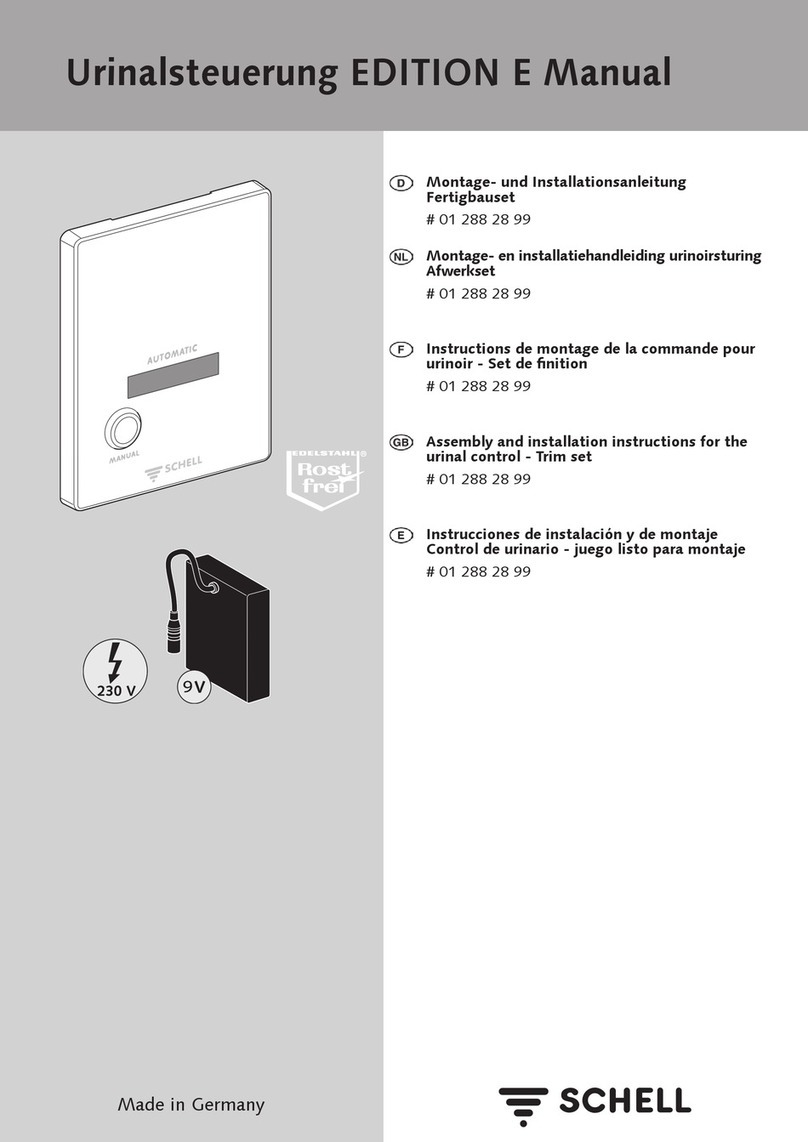
Schell
Schell EDITION E Assembly and installation instructions

Cameron
Cameron WKM 370D6 Installation, operation and maintenance manual

Woodward
Woodward easYlite-200 manual

Paxton
Paxton ins-30219 manual
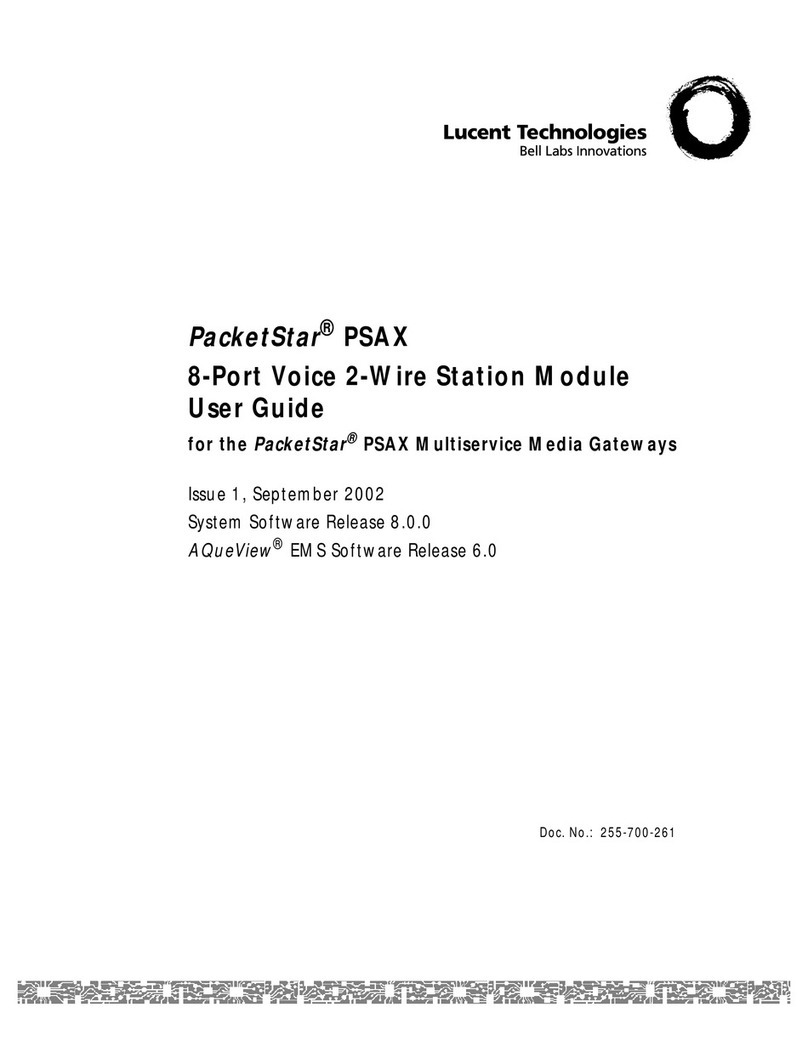
Lucent Technologies
Lucent Technologies PacketStar PSAX 8-Port Voice 2-Wire Station... user guide
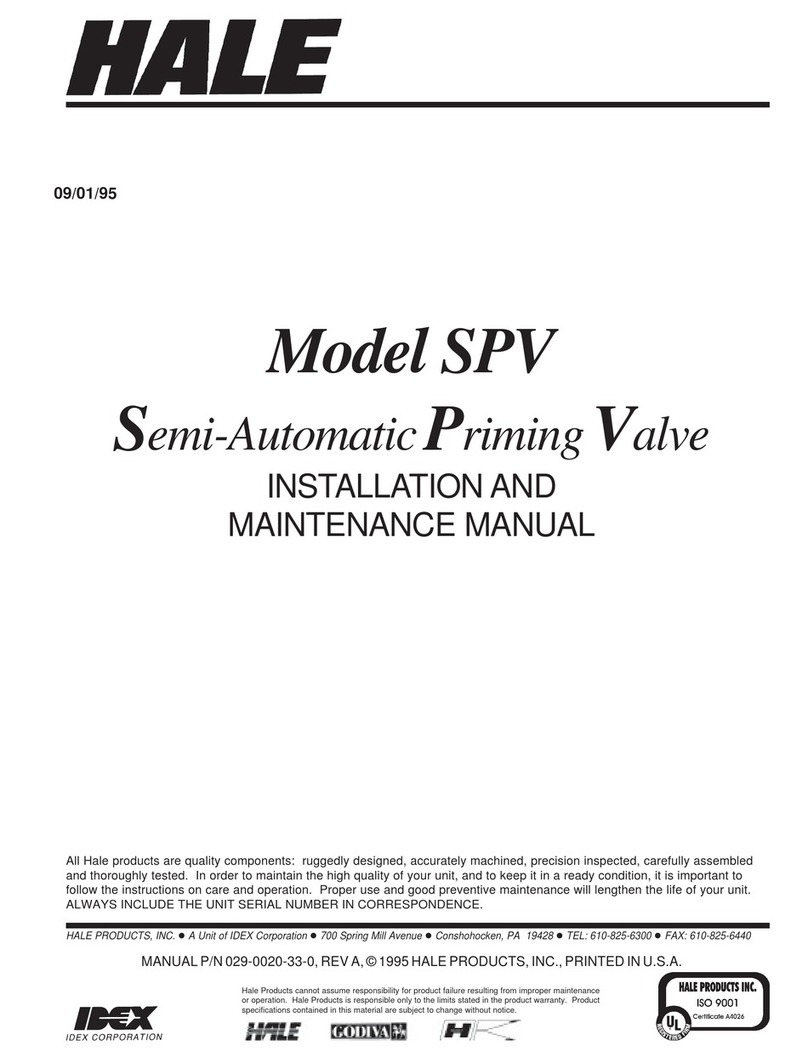
Idex
Idex HALE SPV Installation and maintenance manual
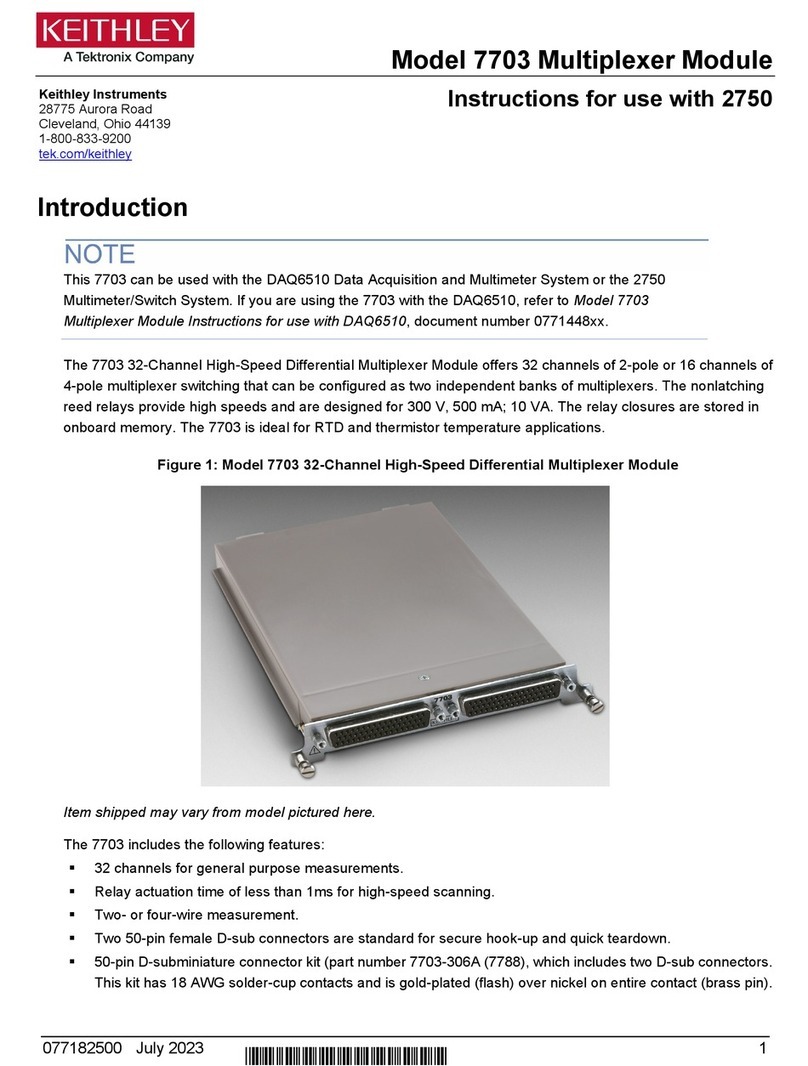
Tektronix
Tektronix KEITHLEY 7703 Instructions for use

National Instruments
National Instruments NI 9402 Getting started guide

ICP DAS USA
ICP DAS USA XP-8000-Atom-CE6 quick start guide
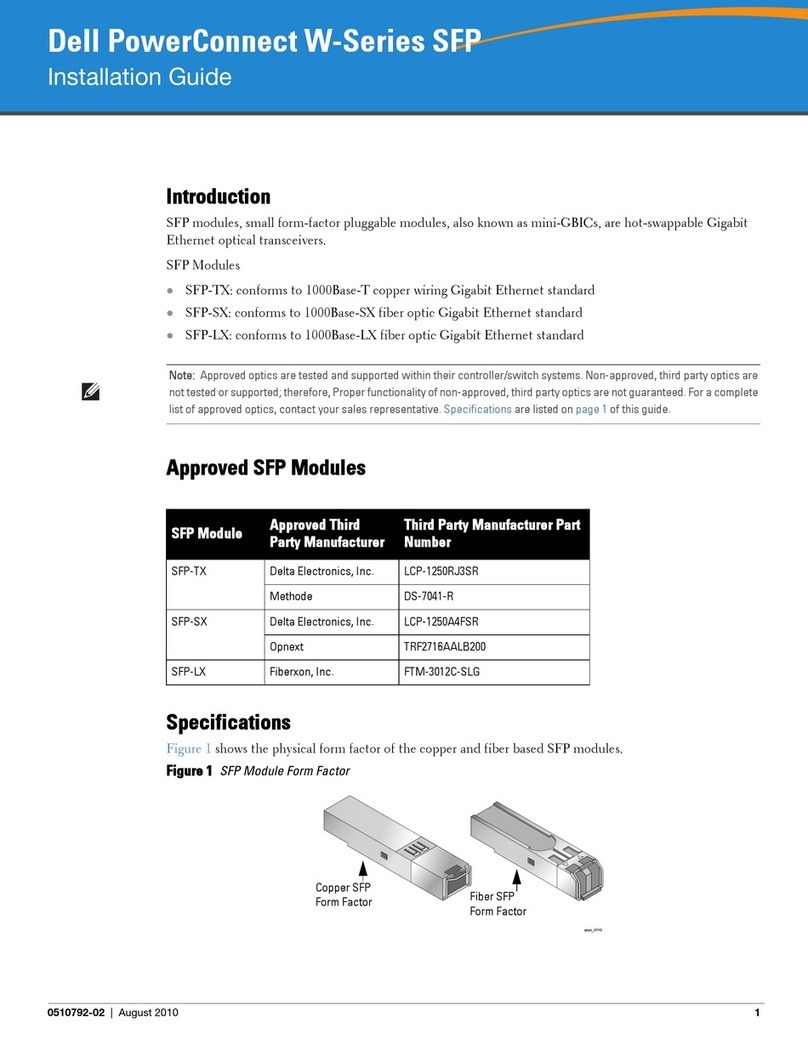
Dell
Dell PowerConnect W Series Installation guides
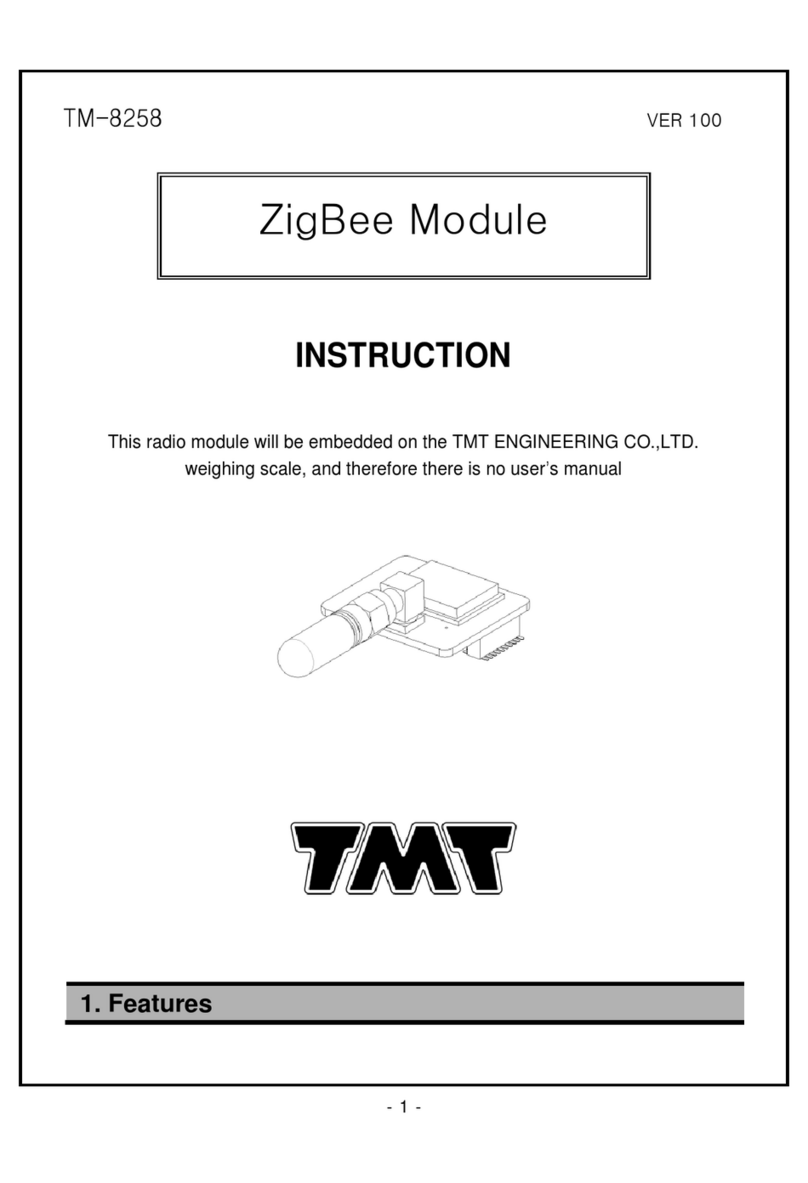
TMT
TMT TM-8258 instruction manual








